8 Proven Customer Journey Mapping Examples
Examples of the different customer journey maps you can create to understand how people interact with your business.
Examples of the different customer journey maps you can create to understand how people interact with your business.
Customer journey maps visualize the interactions between a customer and a business. They depict how a customer experiences your products and services from their perspective – not from the way you, as a business, might imagine it to be. That’s why some maps don’t stop at depicting touchpoints, they also show customers’ emotions during each interaction, or the time it takes for customers to move through different journey stages.
Over the years, businesses have developed four main types of customer journey maps. Each one serves a particular purpose and requires different types of data. We look at eight real-life customer journey mapping examples to illustrate the different types of maps.
A current-state map depicts your customer journey as it is. You use it to discover how customers interact with your business and identify problems like service gaps. A current-state map can reveal interactions that result in a high rate of either churn or conversion.
A retirement home referral business worked with Say Yeah, a digital transformation consulting company, to develop a customer journey map that would uncover market opportunities and threats. Their data showed that the choice of a retirement home was often driven not by elderly people but by their adult children. So they set out to discover how adults came to make this choice.
Here’s the map they developed:
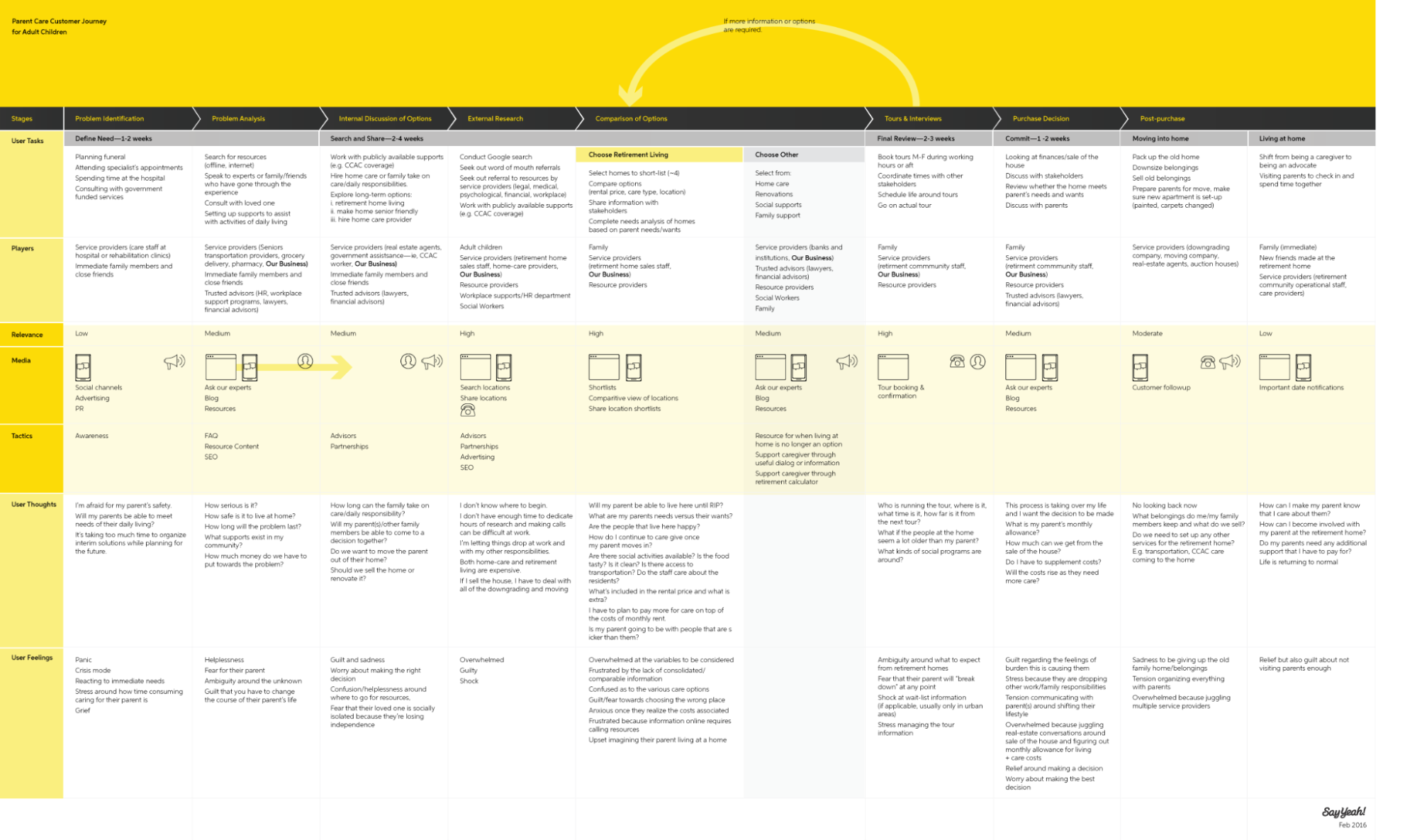
The map showed that before deciding on a retirement home, adult children also considered getting in-home elder care, renovating their homes to accommodate the physical needs of their elderly parents, and using other social support systems. This insight revealed the market opportunity to expand from retirement home referral services to a broader scope of elder care referral services.
Key takeaway: When searching for new revenue opportunities, investigate customers’ decision-making process. Find out the alternative solutions they consider not only among your direct competitors but also from other fields within your industry.
Telus, a Canadian telco, and Bridgeable, a service design firm, mapped the customer journey to guide them in revamping their mobile service contract renewal process. They discovered that their customers tended to act in one of two behavior streams. In one, customers were “passive optimists,” going with whatever options the telco offered. In the other, customers were “proactive warriors,” hunting for better deals on the telco’s website, through customer support calls, and in stores.
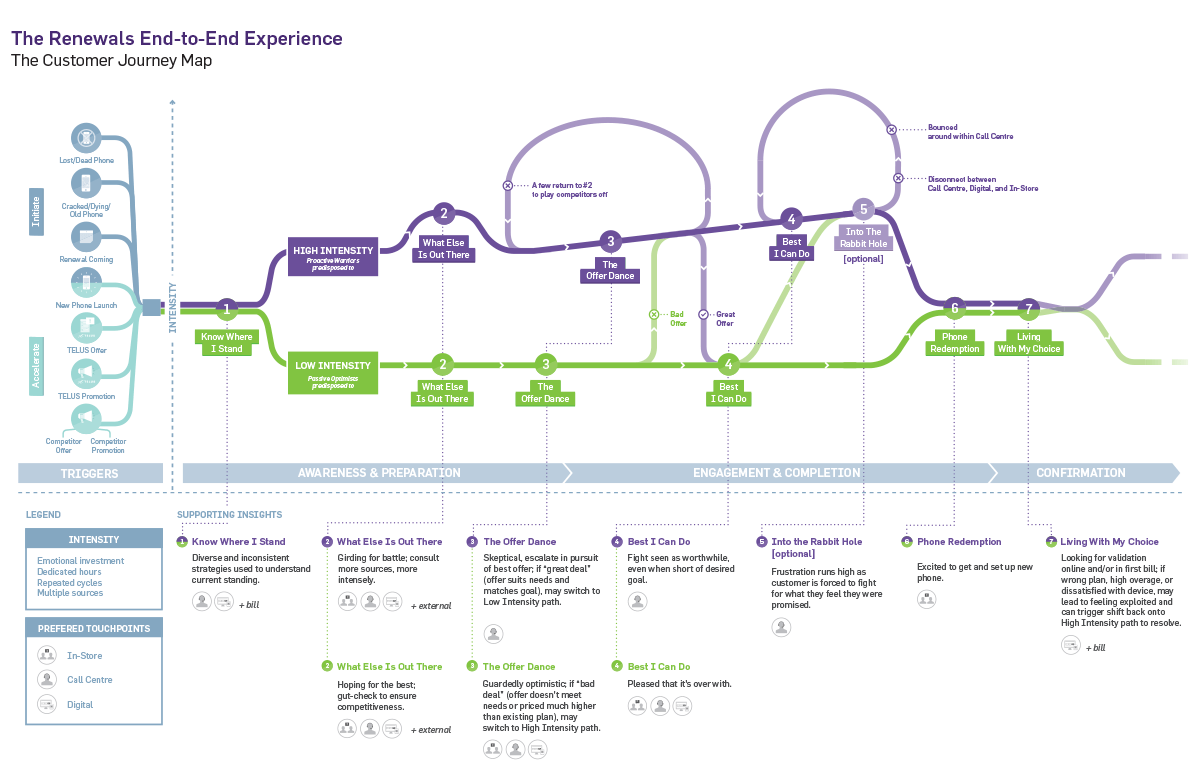
This research refuted the belief that customers used a single channel when renewing their contracts. The data showed that many customers first called a Telus rep, researched further on Telus’ website, then finally renewed their contract in a Telus store. This long process irritated customers and increased the operational costs of contract renewals. Customers were happiest when they could renew their contracts and find good deals through digital channels. Digital renewals were also operationally cheaper for Telus.
With the insights gained from mapping the customer journey, Telus and Bridgeable designed an AI-driven personalization service that offered consistent recommendations for each customer no matter which channel they chose for research and renewal. When they tested the service, customer satisfaction scores among the trial group rose by 20% and usage of lower-cost channels grew by 25%.
Key takeaway: Before redesigning a product or service, discover your customers’ perspective, even if it contrasts with your assumptions. Learn how your customers’ pain points align with the business problem you aim to solve.
A future-state map shows the ideal journey you’ve envisioned for customers. You use this map when developing, relaunching, or improving a product or service. By visualizing the desired customer journey, you provide a shared vision and direction to teams across your business, including product development, marketing, sales, and customer service staff.
Jacobs Joseph Butler, Global Technology Leader of Aviation at Jacobs, a technical professional services firm, created a journey map to reimagine the future of passenger departure at airports. He presented it at an Australian Airports Association Virtual National Conference, where he advocated for pleasant, safer, and more convenient airport experiences.
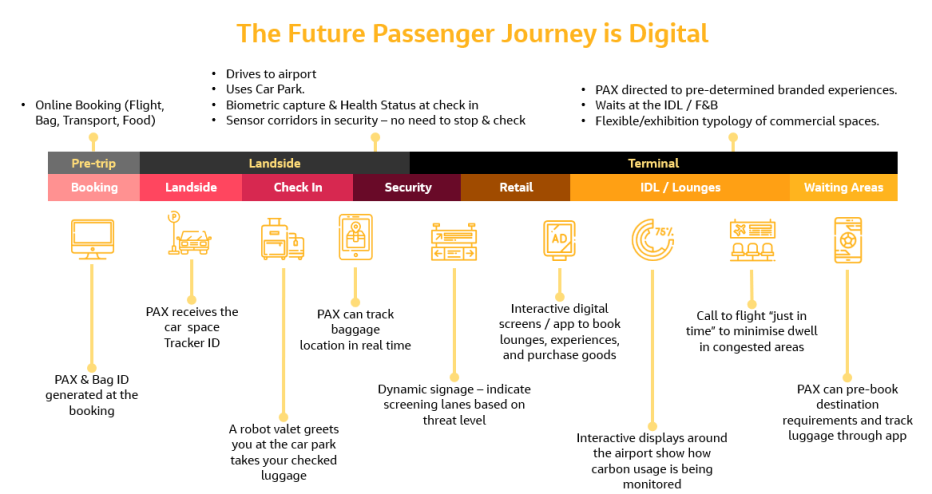
Butler’s map showed how certain interactions could be digitalized to minimize traveler effort, improve security, and boost passengers’ engagement with retail shops and branded experiences. As this ideal journey features tech solutions that most airports have not yet implemented, the map gives top-level explanations of processes.
Key takeaway: If your future-state map features novel experiences for your industry, keep the map visually simple and focus on explaining processes. At this stage, you don’t need to present granular details like customer personas and sentiments.
Argos, a home goods store, wanted to pivot from physical-only to omnichannel retail. They worked with Spotless, a service design firm, to visualize an ideal shopping experience that would satisfy customers. The resulting map was this:
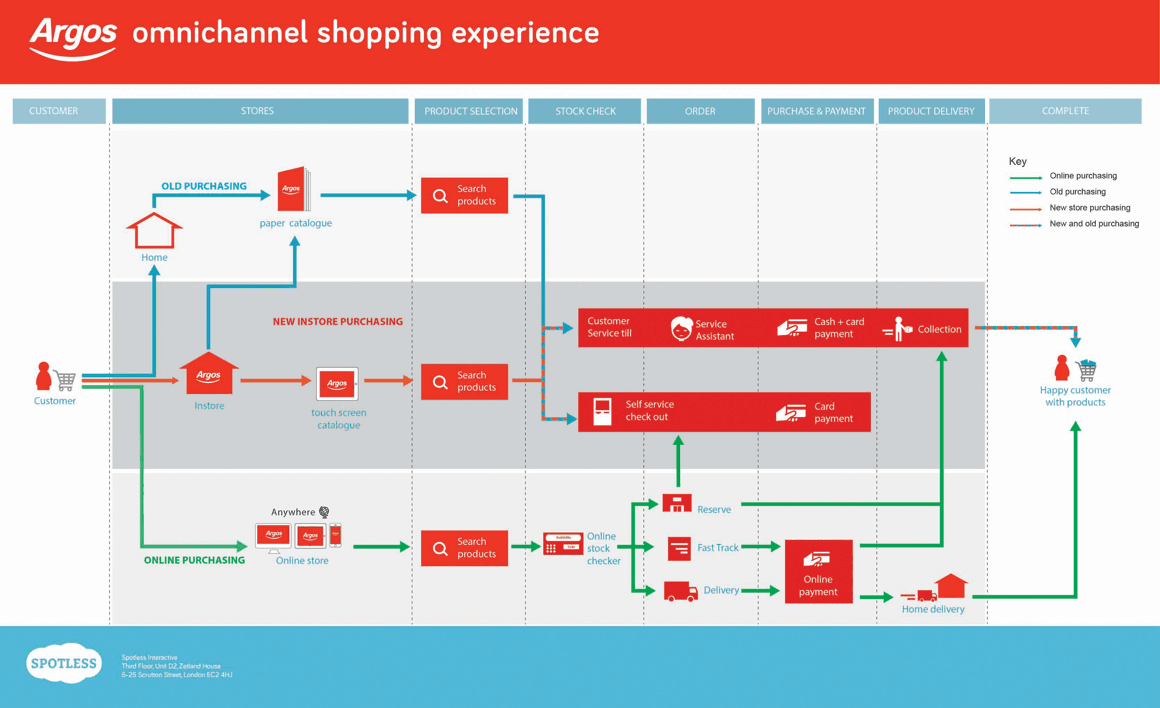
The new purchase journey allowed customers to buy products online. Argos also redesigned their stores to include digital catalogs on tablets. Shoppers could pull up similar products onscreen to read side-by-side comparisons and buyers’ reviews.
Argos’ future-state map showed all the options available to customers but highlighted the ideal paths, which were either purely online or omnichannel.
Key takeaway: If you’re improving an existing experience (not reinventing it from scratch), map out how old processes will be incorporated into new ones. Account for differences in customer preferences by outlining more than one ideal journey.
A day-in-the-life customer journey map shows the typical events in your customer’s day. It depicts how customers use your product in their daily routine. It narrates their usual experiences, goals, and pain points. You create a day-in-the-life map to better understand your customer’s persona and the factors that influence their decisions.
Observing a day in the life of a target consumer is an important step in design thinking – a creative approach to problem-solving that focuses on understanding users and collaborating with them to create practical solutions.
Hiver, a provider of an email management solution for customer support teams, created an infographic showing a day in the life of Harsha, one of their Technical Account Managers. Although Harsha works at Hiver, he also fits the startup’s customer profile.

Part of Hiver’s day-in-the-life map (Full infographic here)
The map explains what Harva does and whom he interacts with throughout a typical day at work. It mentions tools he uses, such as email and Slack, and his motivations and values. For instance, Harva starts his day by checking his pending tasks and hopes he doesn’t have customer complaints waiting for him. He tries never to keep customers waiting on hold.
The map of Harva’s day provides insight into customer support reps’ routines and experiences at work, along with the sentiments that drive them. It’s a detailed description that can inform the product development decisions of companies targeting a customer support persona.
Key takeaway: Create a nuanced and detailed day-in-the-life map by shadowing an actual customer or asking them to write a diary of their day. You might just find that person within your organization.
Data #3, a technology solutions provider, created a day-in-the-life map to demonstrate how clinicians can integrate the Microsoft Surface Go device into their day-to-day work.
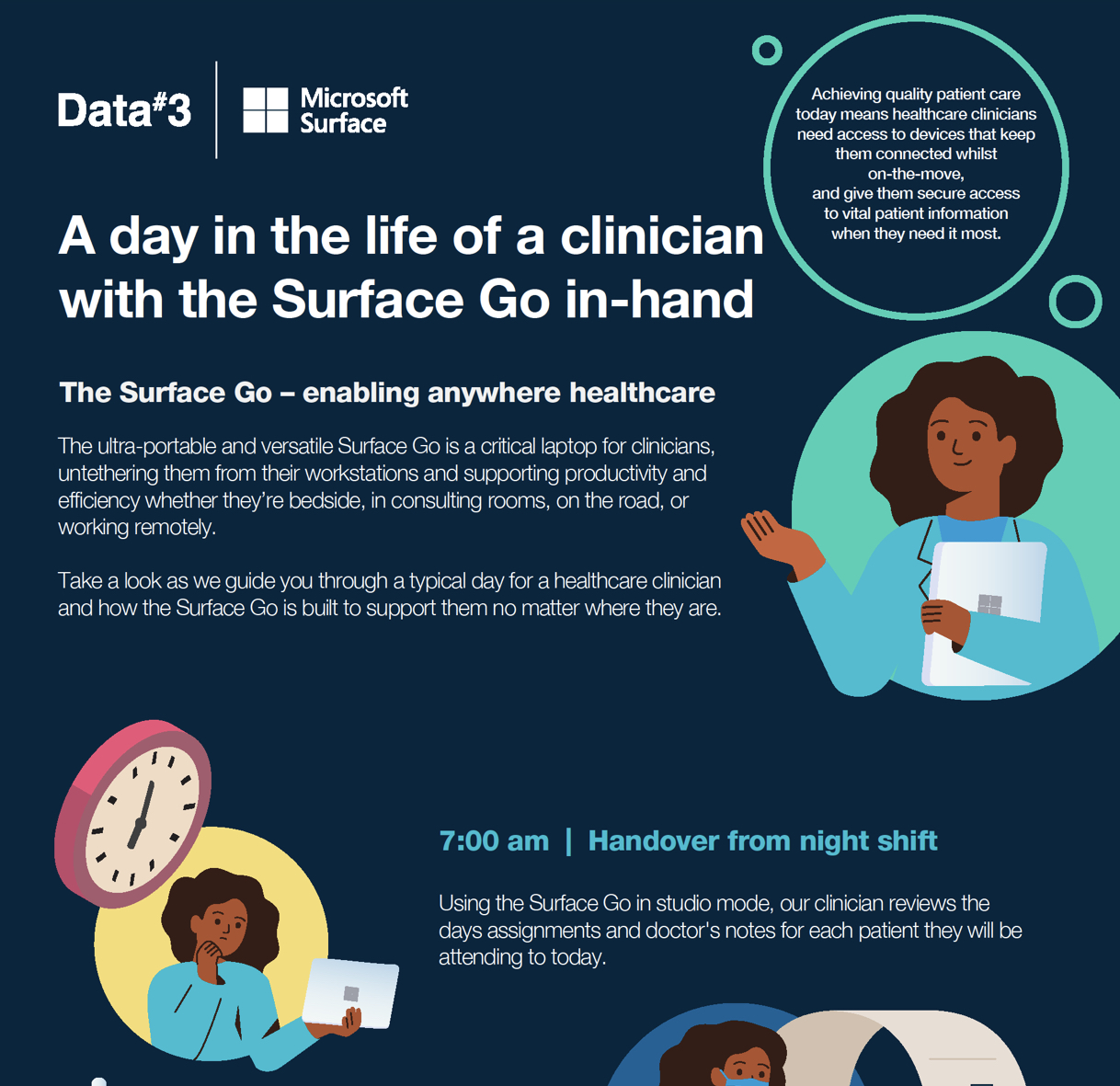
Part of Data #3’s day-in-the-life map
Data #3 is one of Microsoft’s largest partners in Australia. They used the day-in-the-life narrative to encourage clinicians to try out the Surface Go and give them ideas for using the device at work. Although the map is conceptual, it’s based on actual user studies and testing.
Key takeaway: Use a day-in-the-life map to depict how your customers can use your product or service in their daily routine. Observe and interview customers and test out your solution so you can base your narrative on real-life data.
A service blueprint map lays out the business processes and tools that support the customer journey. It shows the customer journey stages, a frontstage that depicts customer touchpoints, and a backstage that shows the business systems that make each interaction possible.
By diagramming the relationships between these stages, you can discover both redundant and disjointed processes that add friction to customers’ interactions with your business, and identify opportunities to make the journey smoother. A service blueprint map also acts as a guide for employees in delivering business services.
You can also make a future-state service blueprint map to illustrate the way you want to deliver a planned service.
Capital One wanted to identify opportunities to develop new features for small business card holders. The company didn’t want to introduce new features sporadically, but to integrate them with customers’ current journey. Their product designer, Kai Wang, created a service blueprint reflecting how small business owners apply for a business credit card, use it, and get approved for a higher credit limit.
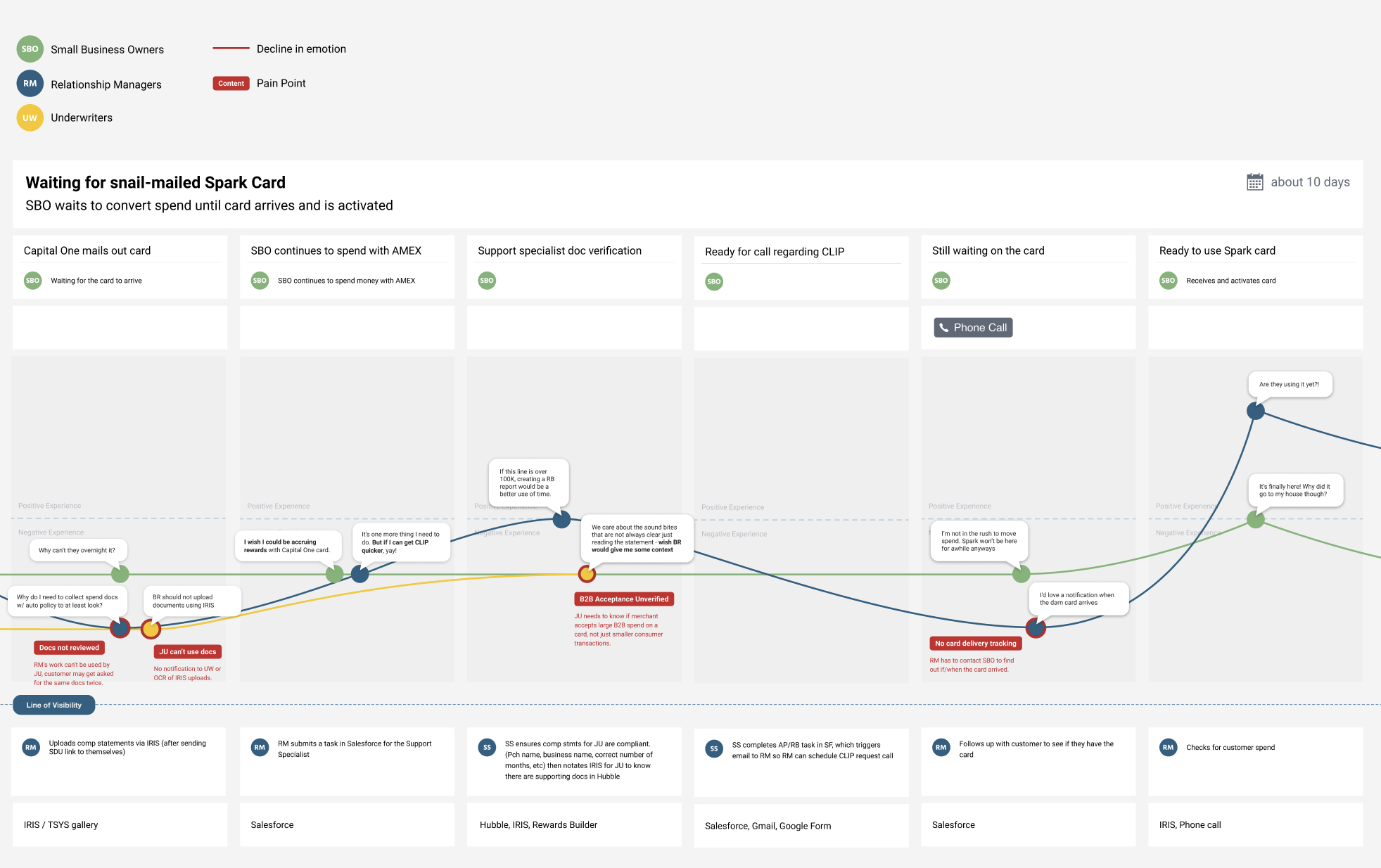
A section of Capital One’s service blueprint map (Full map here)
The map highlights high-impact areas for customers (small business owners), as well as the bank’s relationship managers and underwriters. If Capital One wanted to improve parts of the journey or introduce new products or services, those areas would be the top priority.
Key takeaway: Identify interactions that have a high impact on both the customers and on your business operations. If those interactions tend to elicit negative sentiments from the stakeholders involved, mark them as priorities for process improvement.
Jessa Parette, a product designer who has held leadership roles in UX and experience design, helped a multinational company figure out the most pressing gaps in technical support for their employees. Without a roadmap of services, the organization didn’t realize it was paying for redundant SaaS systems. Employees – the customers in this scenario – often found it difficult to find answers to questions about processes and other technical concerns.
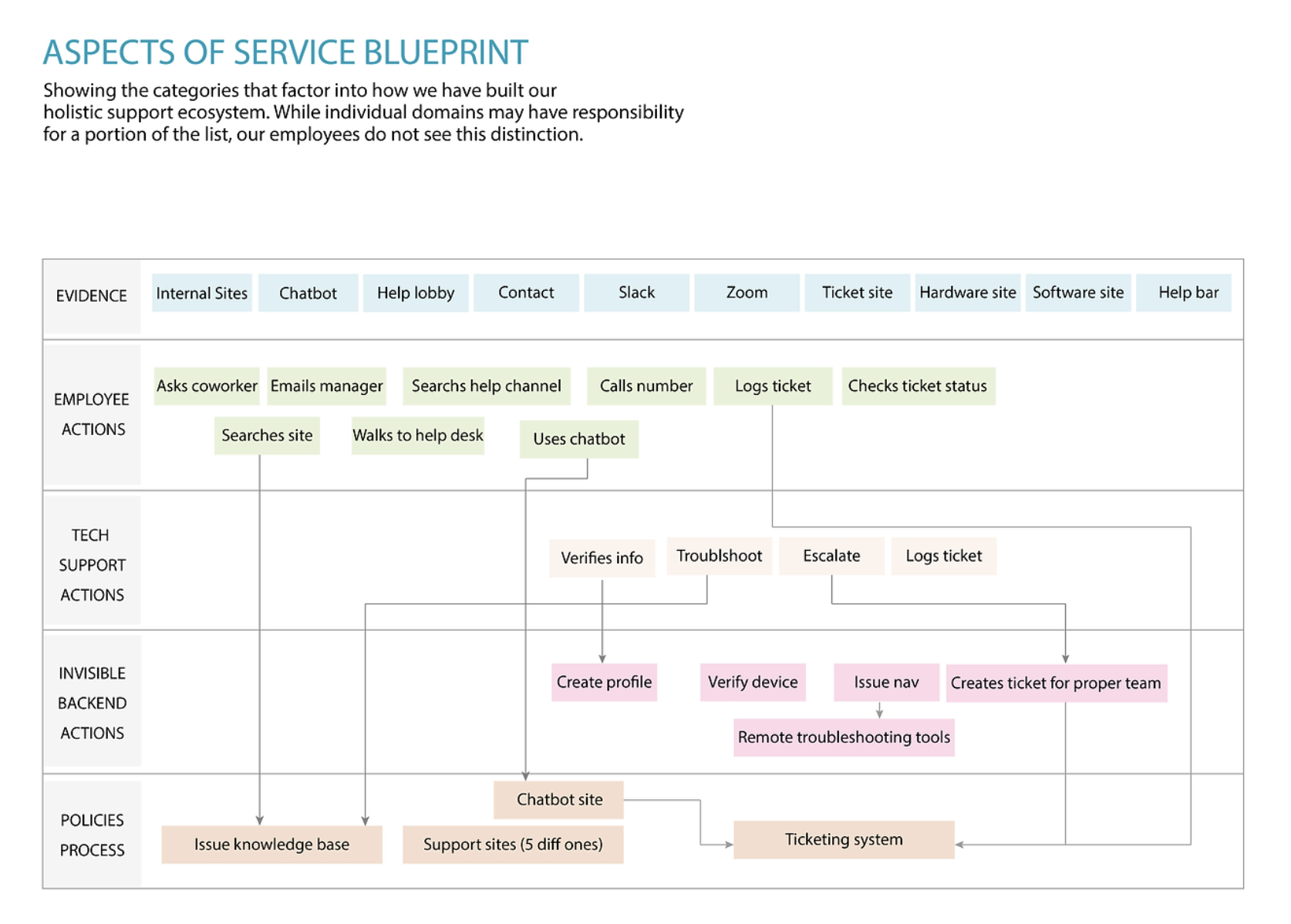
The service blueprint map revealed gaps in the information-discovery experience for employees, as well as duplicate processes, reliance on an outdated knowledge base, and the absence of a feedback loop. Domain leaders for technical support used the service maps developed by Parette to redesign high-impact systems.
Key takeaway: Use service blueprint maps not only for customer-facing operations but also for employee experiences.
Twilio Engage lets you build in-depth profiles of your customers based on their interactions with your business across multiple channels. Twilio Engage provides you with real-time interaction data, which means your profiles are based on the most recent customer actions. Use these profiles to create detailed customer journey maps.
Connect with a Segment expert who can share more about what Segment can do for you.
We'll get back to you shortly. For now, you can create your workspace by clicking below.
The stages in your customer journey map depend on the type of map you’re making. The most common customer journey maps – current-state maps – typically have five stages – awareness, consideration, decision, retention, and advocacy.
Current-state maps show how customers currently interact with your brand throughout the buyer journey. Future-state maps show what you want the customer experience to look like in the future. Day-in-the-life maps show how your customers integrate your product into their daily routine and service blueprint maps show the organizational processes that support the customer experience throughout their journey.
Your goals will determine the most suitable type of customer journey map for your company. Say you want to see the current state of customer acquisition – you’d use a current-state map. If you want to spot inefficiencies in the systems you use for delivering customer experiences, use a service blueprint map.
Twilio Engage tracks customer interactions across multiple channels and provides real-time data. With insights from this data, you can build detailed and insightful customer journey maps.