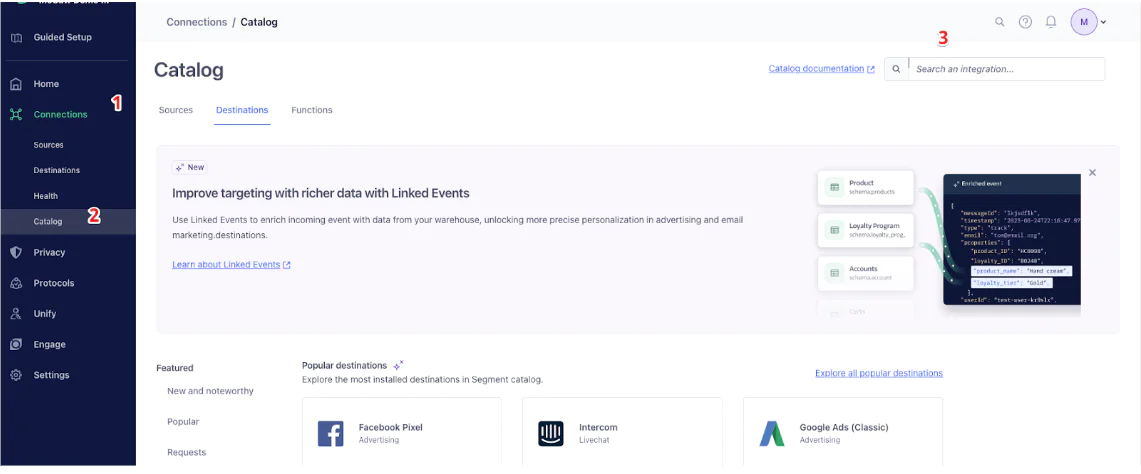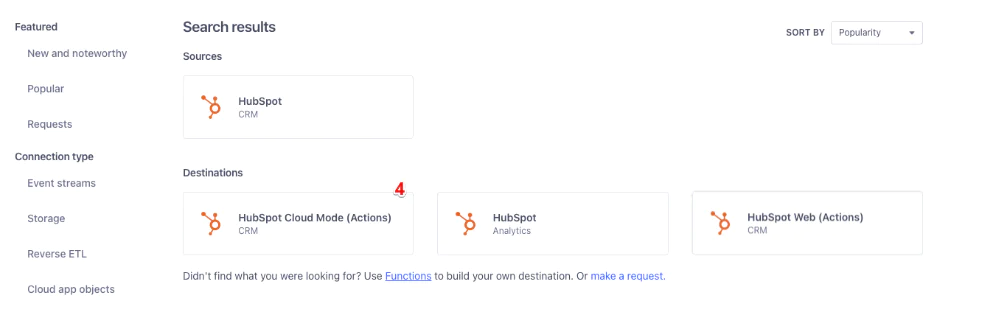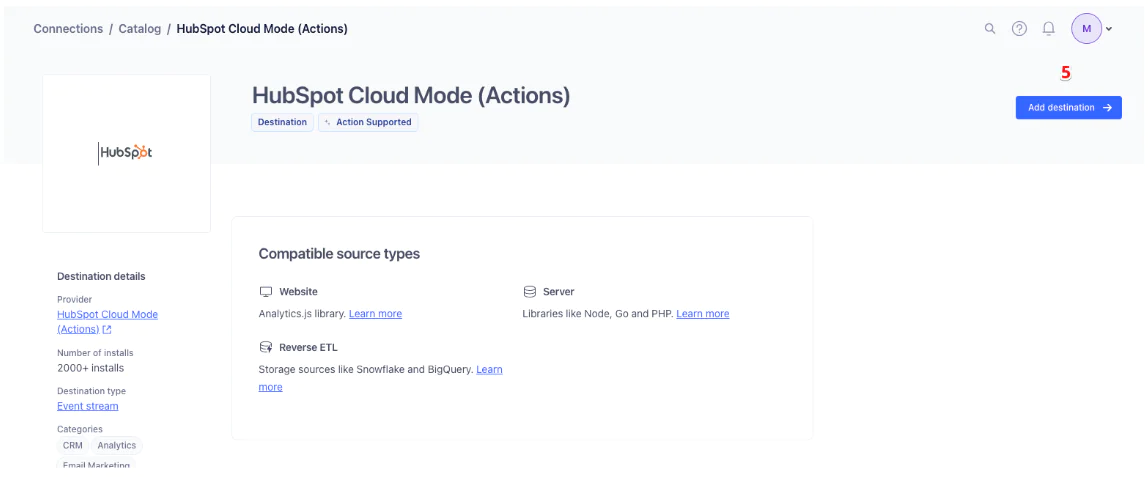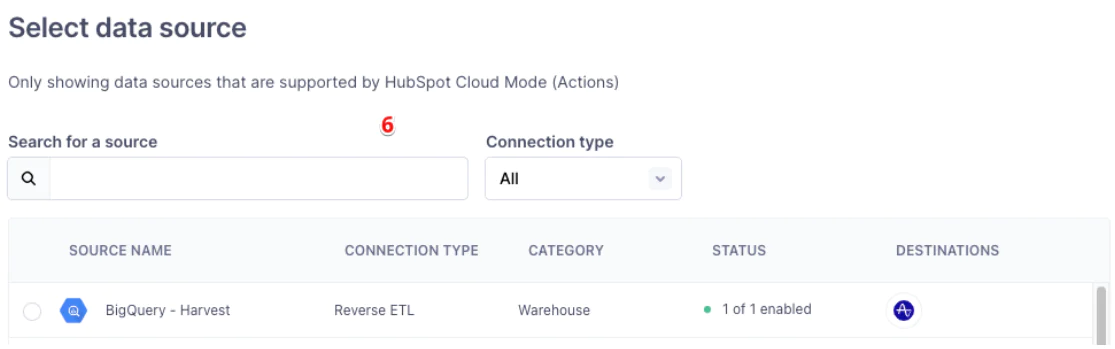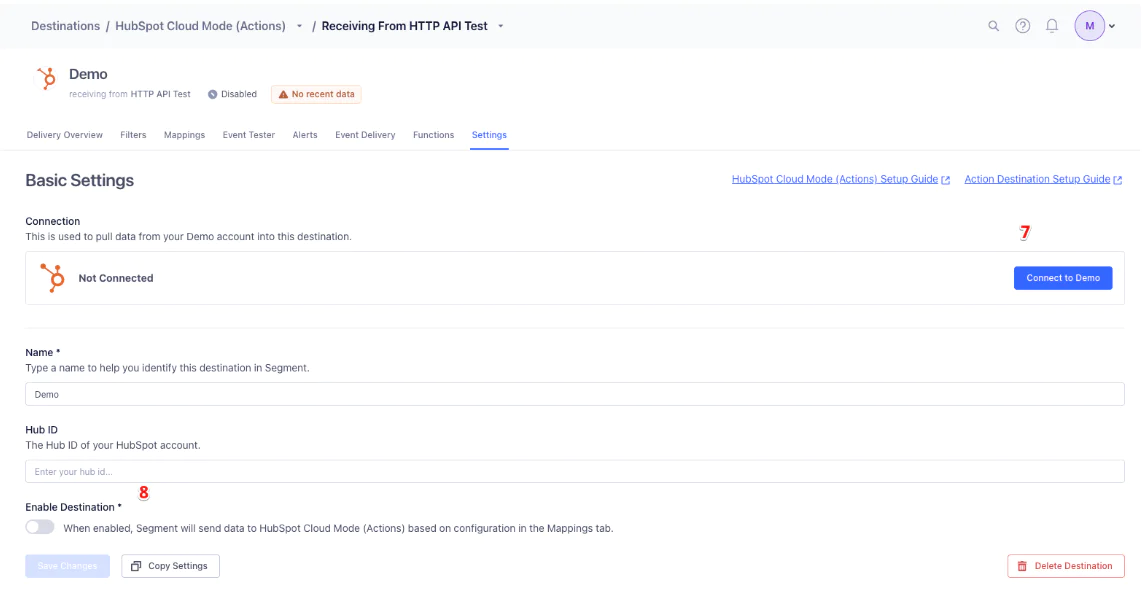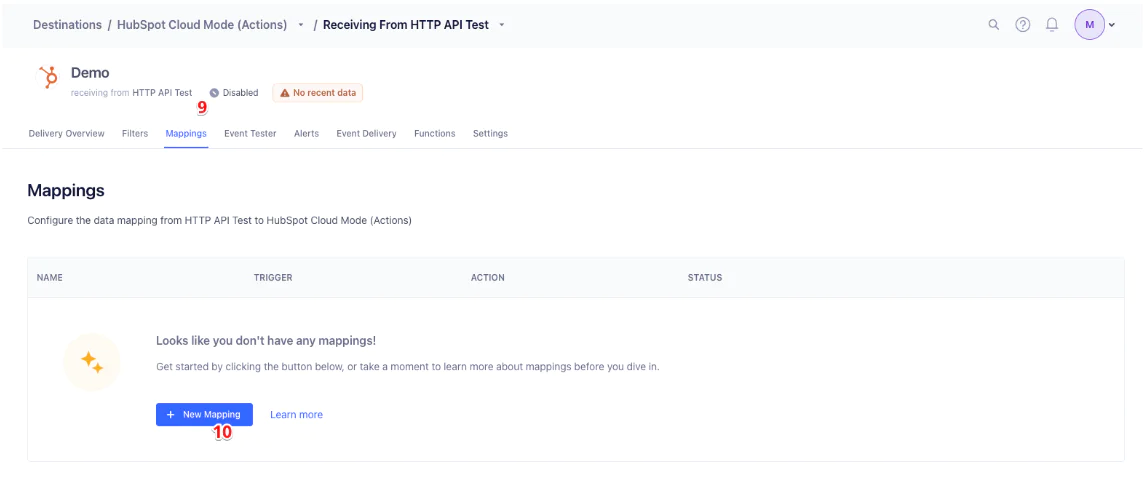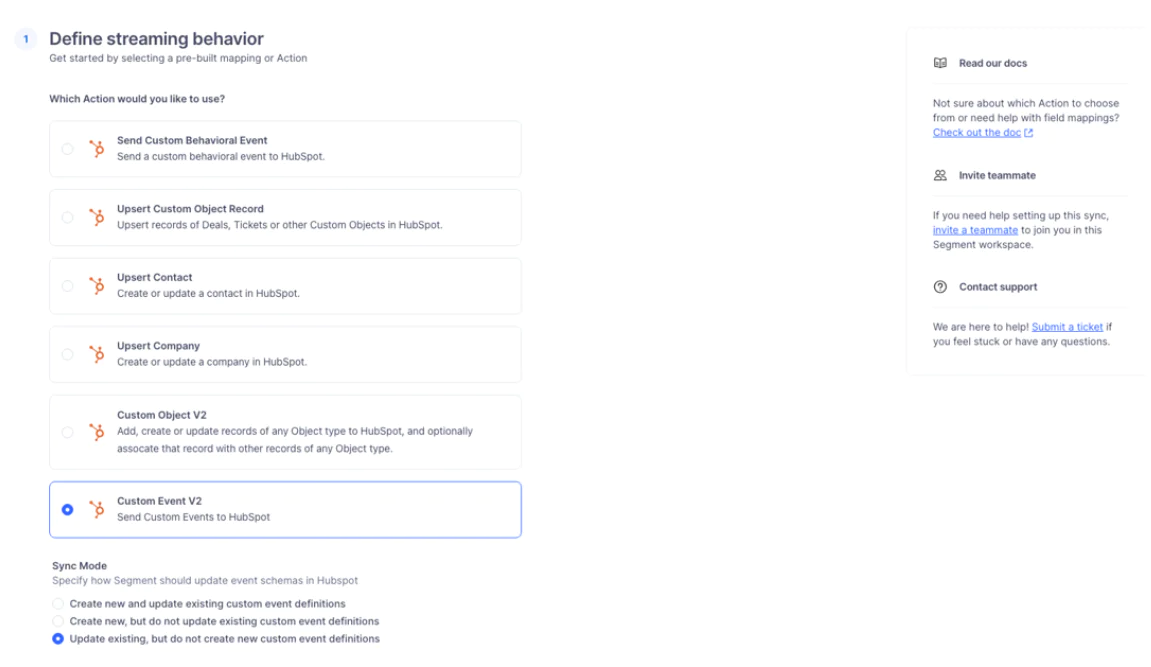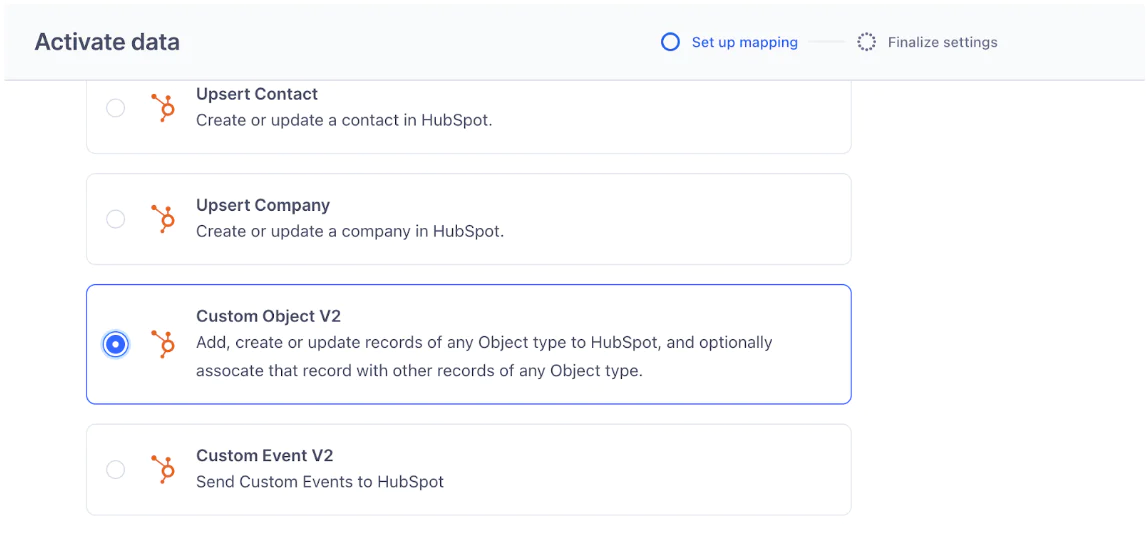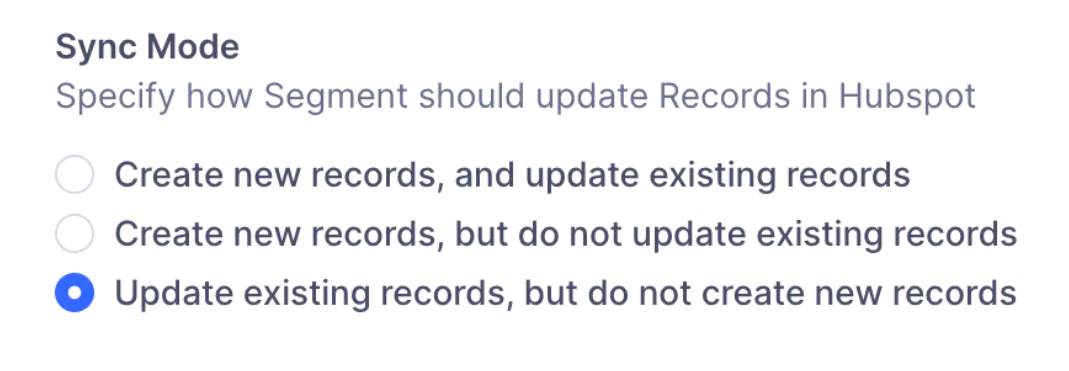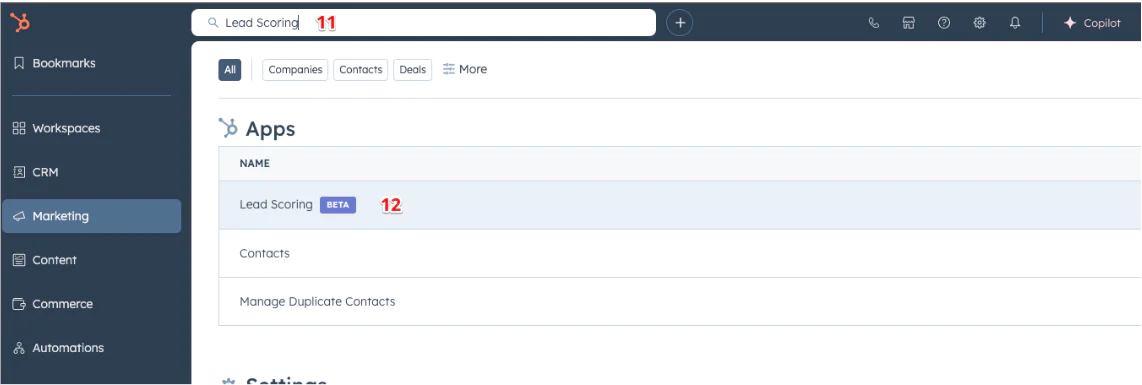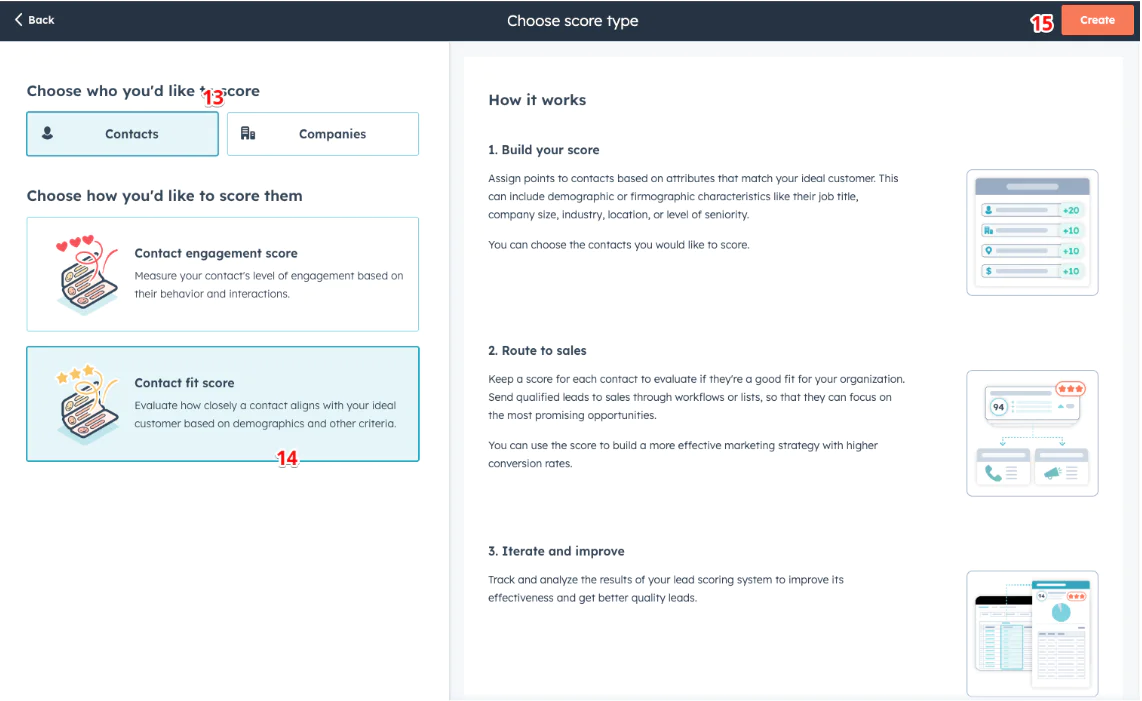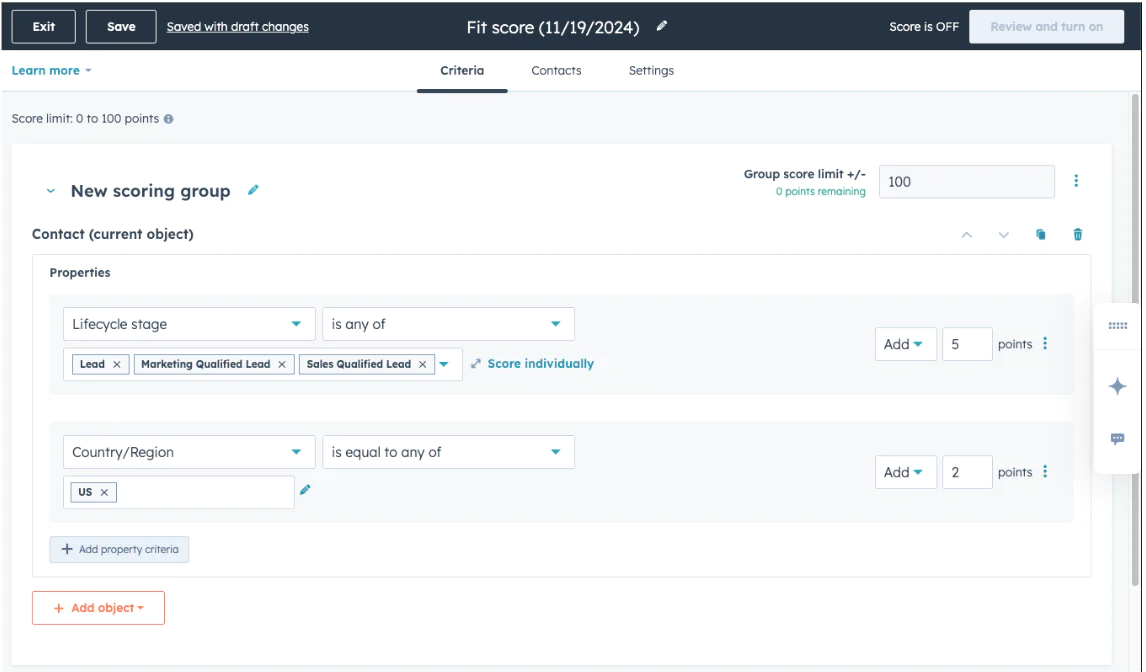Boost Your Lead Scoring with Segment + HubSpot
Lead scoring can make or break your sales strategy. It ensures the right prospects get the attention they need when they need it most. But if your data is scattered or your process is manual, it’s easy to miss opportunities, waste valuable time, and lose potential customers to competitors. That’s where Segment and HubSpot come in.
 Made by Joel Hatmaker
Made by Joel Hatmaker
What do you need?
-
Hubspot Marketing Hub Professional or Enterprise
-
Segment
Easily personalize customer experiences with first-party data
With a huge integration catalog and plenty of no-code features, Segment provides easy-to-maintain capability to your teams with minimal engineering effort. Great data doesn't have to be hard work!