What is an Email Bounce Rate?
How to calculate your email bounce rate (and improve it).
How to calculate your email bounce rate (and improve it).
An email bounce rate refers to the percentage of emails that never make it to a recipient’s inbox (that is, they’ve “bounced back” to the sender). It can be a frustrating part of email marketing, pointing to issues such as invalid email addresses or a message being categorized as spam.
To calculate your bounce rate, divide the number of bounces you received by the total number of emails sent in a campaign (then, times this number by 100).
TWILIO ENGAGE
Scale your growth strategy with a blend of automation, communications APIs, and real-time data.
There’s actually two ways to classify an email bounce: a hard bounce or a soft bounce. A hard bounce means that an email address was invalid (e.g., potentially spelled incorrectly) or it doesn’t exist – making it impossible to deliver the message.
In fact, SendGrid suggests adding those email addresses to a suppression list to ensure it doesn’t get added to any campaigns in the future.
A soft bounce, on the other hand, is a more temporary issue. In this situation, an email did successfully make it to the person’s mail server – but it still bounced back. This could be for a few reasons, including:
The email was too large
The email server was experiencing an outage or issues
The recipient doesn’t have space in their inbox (i.e., they’re past their storage or email limit)
With a soft bounce, it’s worth exploring what the potential issue was and attempting to resend.
Email bounce rate is an essential metric to know (and try to improve upon). For one, it’s a way of gauging the health of your customer database: if a large percentage of email addresses are inactive or invalid, that could point to low-quality lead generation. Secondly, it’s a way to ensure that the time and resources spent in creating an email campaign aren’t wasted.
Not to mention, having high bounce rates can diminish your reputation. When you have a high bounce rate, Internet Service Providers (ISPs) such as Google, Yahoo, Outlook, etc., may stop accepting mail from you entirely, believing that you’re spam. With email being a highly popular channel among customers (with 4 billion global users and counting), being blocked by an ISP is not something you want to risk.
Email bounce rates vary by industry. There’s a general acceptance that 2% bounce rate is average, and any percentage above that number should be investigated for possible issues.
One study from HubSpot analyzed 19,033 emails and found the average bounce rate across industries was .63%. (They have a more in-depth breakdown below.)

Average email bounce rates by industry, according to one HubSpot study.
There are multiple ways to improve your email bounce rate, from creating content that people want to engage with to avoiding common pitfalls like spammy-sounding subject lines. Below, we list a few ways to get started.
One of the most important pieces of advice we could give is: don’t buy your email list. This is when companies purchase a list of email addresses from a third-party to add to their database, and it’s a bad move for a couple of reasons. First, there is no way to guarantee lead quality (e.g., are these real email addresses or bots?).
Second, emailing people out of the blue can come across as spammy. It bypasses a crucial part of the customer relationship: building trust and having potential customers opt in to receive communications for your company. Not to mention, sending an unsolicited email could land you in legal trouble (and have you paying a fine).
A double opt-in is when you ask for a second confirmation from your customers. Here’s an example: a user signs up to receive your newsletter. A message from your company is then sent to their inbox, asking them to confirm their email address and that they would like to receive notifications from your business. After this two-step process, that person is officially added to your database.
A double opt-in ensures that users genuinely want to receive emails from your business (decreasing the likelihood that your messages will be marked as spam). A double opt-in also has the benefit of curating a list of highly engaged customers or prospects.
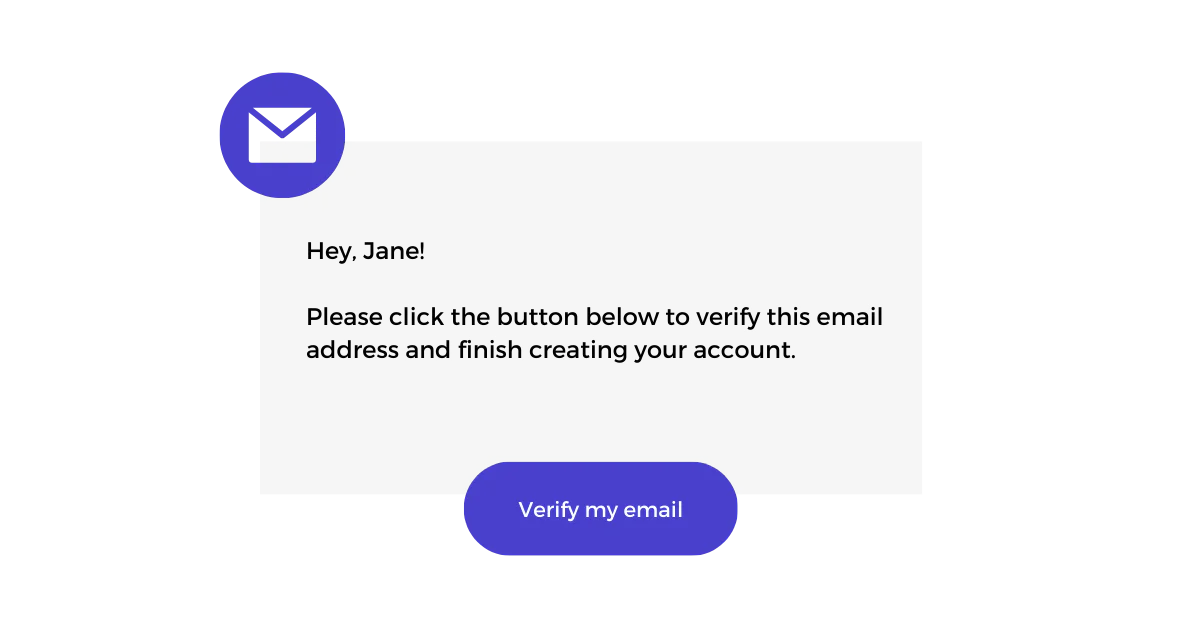
Segmenting your customer base allows you to craft personalized email campaigns that resonate with each individual. It’s been well documented that a lack of personalization generally translates to a lack of interest on the customer side. (X% of consumers say one unpersonalized experience is enough for them to abandon a brand for good).
To launch more targeted email campaigns, you can segment customers or leads based on their:
Location (e.g., marketing seasonal clothes to people in the northern vs. southern hemisphere).
Job title
Behavior (e.g., product pages viewed, content preferences)
And more!
Having a high bounce rate means that a large percentage of your emails aren’t being delivered to the recipient, perhaps from being marked as spam or due to an invalid email address (as just two possible reasons). A good way to gauge if you have a high bounce rate is to consider industry benchmarks compared to your own performance.
You should receive an email notification, letting you know that an email you attempted to send has bounced. This bounce notification should also contain important details like when the email bounced, the server that rejected it, and sometimes the RFC (Request for Comments) code that can provide details on whether it was a hard or soft bounce.
You can calculate an email bounce rate by dividing the number of emails that bounced back by the total number of emails sent in a campaign, and then multiplying that number by 100.
Twilio Engage is built on top of a customer data platform that allows teams to consolidate and clean customer data in real-time. Empowered with up-to-date information on customers (including their preferred email addresses and behavioral history), marketing teams can expertly tailor email content to ensure the right message is being sent to the right address.