How to Scale Email Marketing with Automation
We overview the key automations you can use to scale your email marketing and grow your business.
We overview the key automations you can use to scale your email marketing and grow your business.
Email marketing automation is the use of software to perform email marketing tasks without human intervention. Automation workflows start with criteria that define who should receive the email. When a customer meets that criteria, the automation software sends a templated email (or series of emails) with embedded personalization codes or widgets.
You perform email marketing automation when you use software to automatically:
Send a welcome email to a new subscriber of your newsletter
Remind a customer that they’ve left items in their shopping cart
Give a buyer a summary of their purchase right after they complete checkout
Share a series of case studies with the audience after a webinar
By automating your email marketing processes, you can focus on more high-level tasks like strategy development, building partnerships, cross-functional alignment, and more. With email marketing automation, your team is able to reap benefits like:
Time savings — Email marketing automation reduces the time you spend manually compiling email lists, scheduling sends, monitoring responses, etc.
Ability to scale campaigns and expand your reach — Automation workflows are scalable: you design it once, and then can apply it to all customers who fit this designated criteria. – even as new people join your email list.
Cost efficiency — Email marketing automation platforms charge you based on the number of emails you send a month and the size of your email list. You only pay for what you need, and upgrade or downgrade your plan when you need to.
Personalization capabilities — You send emails in response to individual customers’ behavior, interests, and previous interactions with your brand. It’s the difference between sending a discount voucher for a vacuum cleaner to Customer A who typically buys home appliances, Customer B who has never shown interest in household items, and Customer C who bought that same vacuum cleaner at full price just last week. (Hint: You want to send that email to Customer A.)
With email marketing automation, you can send relevant, timely, and personal messages to any customer at any stage of the customer journey – capitalizing on conversion opportunities in real-time.
After surveying retailers and shoppers in the US, Coresight Research estimated that online retailers lose up to $136 billion in revenue annually to abandoned carts. To avoid losses like this, try automatically sending cart abandoners and email that’s designed to win them back.
To do that, collect data on customers’ purchasing behavior, like when they add items to their cart, start a checkout process, and complete a purchase. (You can send this data to your email marketing software using a customer data platform.) Then, identify the criteria for triggering an abandoned cart email (e.g. sending an email to users who either added products to their cart or started a checkout but did not complete their purchase within 24 hours).
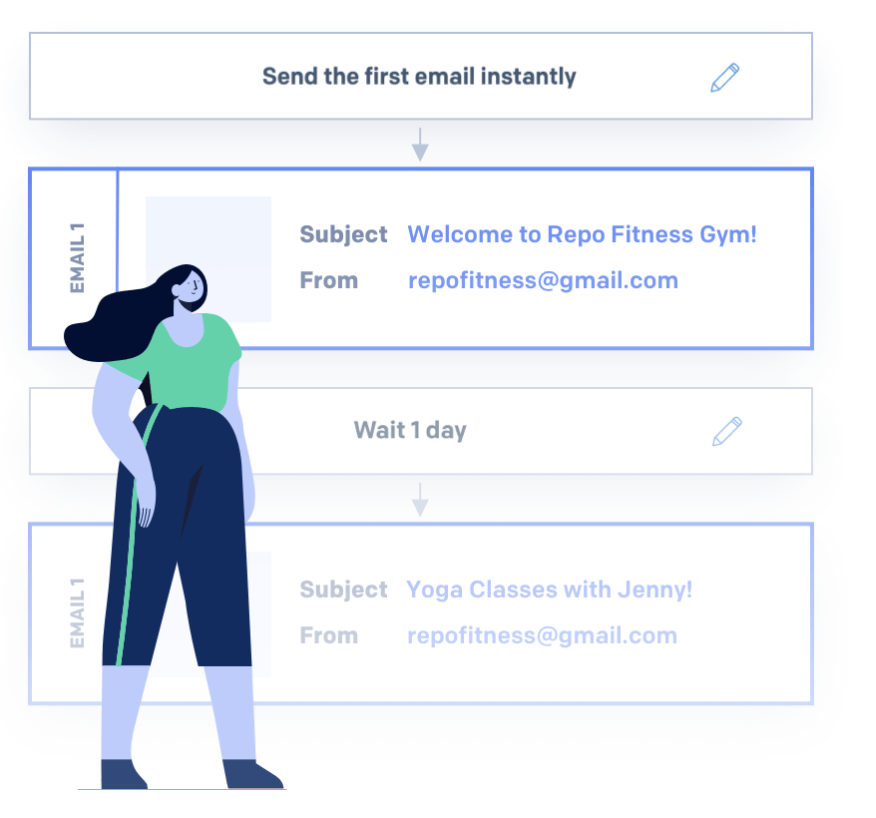
With an email automation tool like Twilio SendGrid, you can set criteria for when a series of emails should be sent, based on user behavior.
Cross-selling and upselling helps brands retain customers and increase lifetime value, and is most effective when tailored to customers’ needs.
To achieve that level of personalization, collect first-party data on customers’ purchasing behavior. You can then plug that data into a recommendation engine – either one that your data scientists built in-house or one provided by an AI-driven system like Algolia or Wiser. These systems use machine-learning models to predict how likely a customer is to buy again and what products they want to buy next.
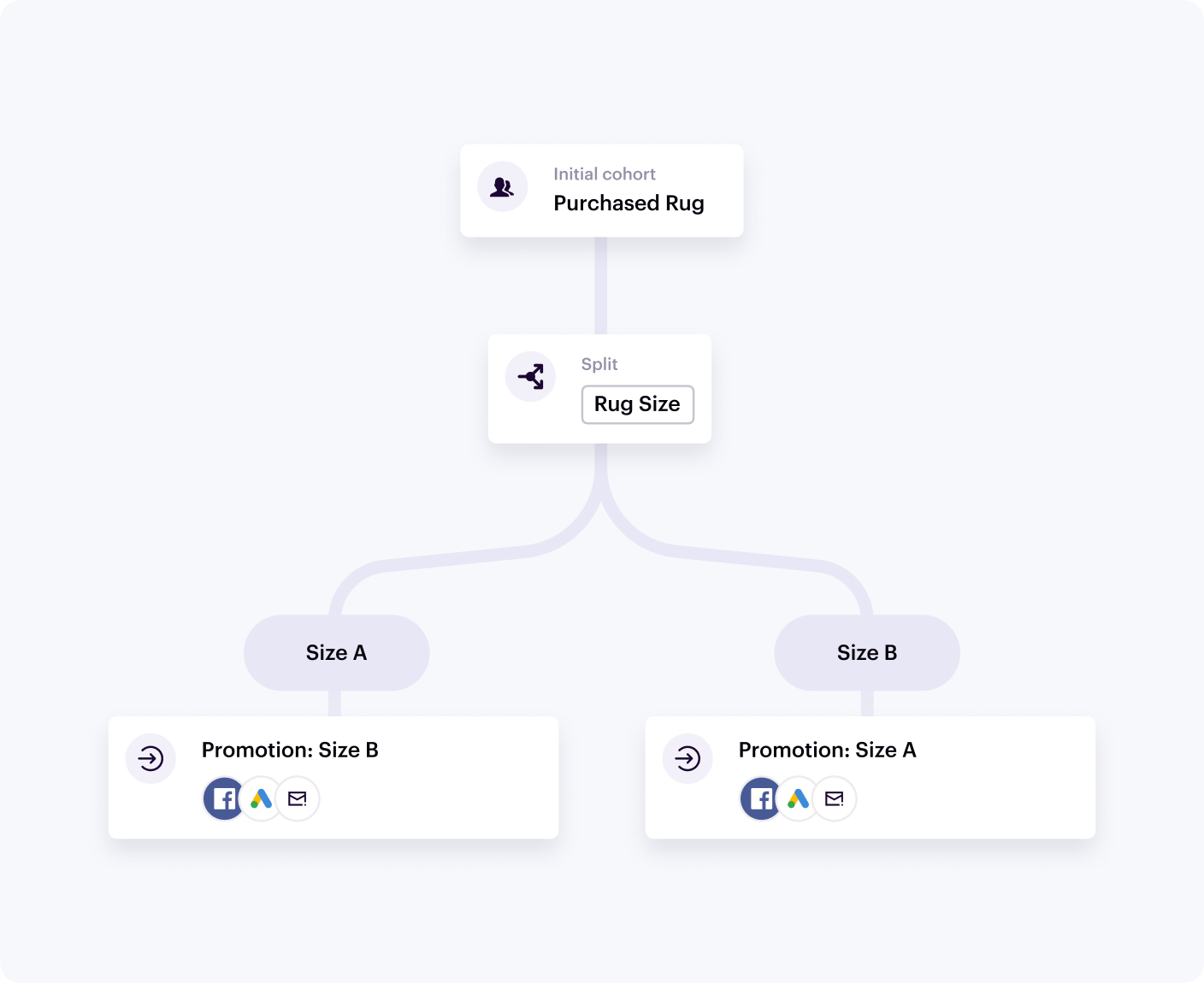
An example of how to use Journeys to automate which email promotion a customer should receive based on their previous purchases.
Say a registered user browses through products or features on your site – reading the descriptions, comparing them with other items or services you offer, and reading the reviews or case studies. You collect data on these actions through web activity tracking tools like Google Analytics and Crazy Egg or product analytics software like Mixpanel and FullStory.
Connect this data to your email automation software and define conditions that will trigger a send. For example, when a customer views the product demo page on your website, your automation tool can send an email that has more information about that product.
Here’s an email that Casetify, a maker of mobile gadget cases, sent to a user who browsed through their online catalog:
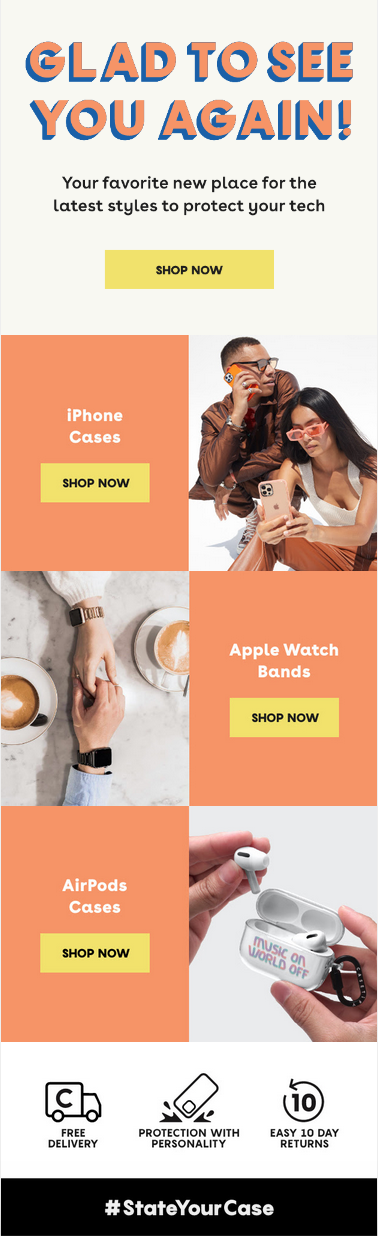
Casetify attracts the reader’s eye with vibrant visuals and provides links to the products the customer viewed, along with related items. It also mentions the brand’s value proposition – “protection with personality” – and perks for shipping and returns.
When a new customer is added to your database, you can automatically trigger a welcome email. This typically happens when customers create an account or sign up for a newsletter with your business.
Welcome emails are a great way to build goodwill with your customers, and to nudge them into making valuable product actions to help see the benefit of your product or service as quickly as possible.
Below, we’ve included a welcome email from Audible, as an example.
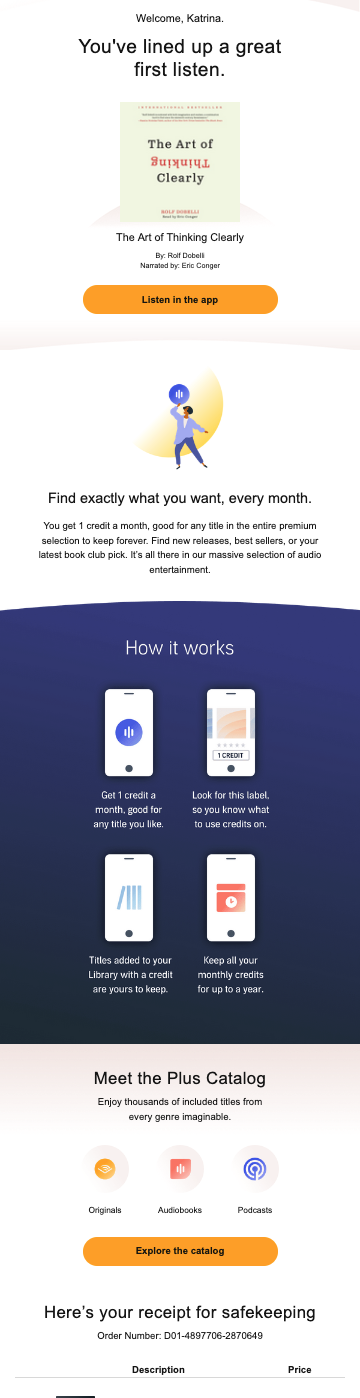
Here’s a few reasons as to why this email is so effective:
It covers how Audible works to get the customer up and running.
It highlights which perks are included in this account (i.e. one audiobook a month).
It provides a clear path forward to further explore Audible’s catalog (via the CTA).
A drip email campaign is a series of predefined emails you send customers at preset time intervals. The action a customer takes in response to the first email determines which email they’ll get next or whether they’ll get one at all.
Here’s what the visual workflow for a drip campaign would look like:
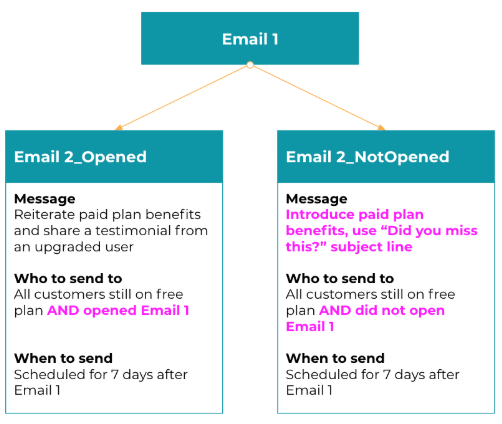
In the example above by SendGrid, customers who opened the first email and those who didn’t open it get different versions of the second email.
Use drip emails to engage audiences at different stages of the customer journey, such as:
Onboarding a new customer
Providing more bottom-of-the-funnel content after a customer downloads a case study, attends a webinar, or views a sales demo
Encouraging a subscriber to upgrade when they reach a membership milestone (e.g., three months of subscription)
Introducing a loyal customer to a rewards program
Your ability to auto-trigger personalized emails depends on your ability to understand (and act on) real-time customer data, and create audience segments at scale. Customer segments may be based on:
Similar interests and demographic profiles
Specific actions (e.g., completed a purchase within the past 24 hours)
Customer journey stages
Twilio Engage is built on top of Segment’s scalable data infrastructure, helping teams collect, consolidate, and activate first-party data. It’s also equipped with the power of omnichannel engagement, with native email and SMS channels and over 400 out-of-the-box integrations. This means teams can implement data-backed campaigns in a matter of minutes, not weeks, on any channel their customer prefers.
Connect with a Segment expert who can share more about what Segment can do for you.
We'll get back to you shortly. For now, you can create your workspace by clicking below.
The common challenges companies face when trying to automate email marketing campaigns include the lack of a single source of truth for customer data, and the inability to activate real-time data in email automation tools.
Companies connect email marketing automation software to their customer data platform (CDP) or to their data warehouse using a reverse ETL tool.
Automating your email campaigns is a great way to scale, increase efficiency, and reach customers in real time. However, if these campaigns aren’t personalized, you run the risk of irking your audience and wasting marketing budget on irrelevant messaging.
Twilio Engage is built on top of a scalable data infrastructure, allowing teams to collect and consolidate customer data into unified profiles. This allows teams to create highly nuanced audience segments for personalization in a matter of minutes. Engage also comes equipped with native email and SMS, ensuring teams can leverage their first-party data for automated email campaigns.