How Automation can Boost ROI of Marketing Spend
We overview the ways that automation can save your team time and boost ROI on marketing spend.
We overview the ways that automation can save your team time and boost ROI on marketing spend.
Marketing automation refers to the software and systems that automatically complete marketing tasks and workflows. This provides businesses with the ability to more speedily finish routine tasks, scale, and spend more resources on high-value work and strategizing.
As a result, businesses that leverage marketing automation tend to see a higher return on marketing spend.
Is marketing automation truly worth the investment? The short answer is: yes. Even though it may take time to choose the right tools and set up these processes, automation has the power to increase your return on investment when it comes to marketing spend. Here’s why.
If you were to examine your marketing funnel from top to bottom, there’s a chance you would run into a few repetitive tasks: manually sending email alerts, replying to chat inquiries that could easily be answered in your documentation, exporting and uploading audience lists.
Don’t get us wrong, these are crucial steps in your marketing campaigns – but do they need to be done manually? For tasks that follow a clear-cut, predictable process, automation is a huge timesaver.
Say you want to send a welcome email to every person that subscribes to your newsletter. With an email marketing platform you could automate that process and still deliver a personalized message. You just need to have the right data infrastructure and connected tools (e.g. a CDP that offers identity resolution and real-time customer profiles).
Consumers expect a continuous experience with your brand, no matter how often they move between channels. But the reality of delivering omnichannel customer engagement is complicated. How do you determine that the same person who sent a direct message to your company’s Twitter account is also the one currently viewing your product pages?
Automation can help. Tools like a CDP can automatically merge a customer’s data from multiple channel sources, analyze their behavior and requests, add them to relevant audience segments, and feed that data into a product recommendation engine.
By implementing a workflow like this, you can spot sales opportunities in real time – helping you boost marketing automation ROI.
Imagine buying dog food from a website and then seeing incessant ads from their business promoting…cat food. Or getting messages from a company about a coffee machine…you’ve already purchased from them.
Irrelevant marketing messages like those don’t just annoy customers, they also waste marketing resources. Automation can help by updating audience lists in real time, like excluding a recently converted customer from an acquisition campaign to avoid a scenario like the one mentioned above.
Another example is with the vacation rental platform, Vacasa, which uses automation to run personalized email campaigns based on real-time behavior. If a user views a property but doesn’t reserve it, Vacasa sends an email reminding them of the property and recommending similar units. The company uses an automated workflow to:
Collect website user behavior and reservation data.
Fill in an email template recommending similar properties once a customer meets conditions (i.e., viewing a property but not completing checkout).
Send the personalized email.
This automated workflow helps win back website visitors and encourage them to complete their checkout.
Automation also makes it easier to scale your business.
Take the following example: say you want to nudge app users that have been inactive for seven days, in an effort to re-engage them (and reduce the likelihood of churn). Having a Customer Success agent sort through potentially hundreds (if not thousands) of users to see who’s been inactive isn’t the best use of the time – and likely to fail.
With automation, a message can be immediately sent to an inactive customer based on the time constraints you’ve set (in this example, one week). A Customer Success agent can then be alerted of this inactivity, and step in as needed for more personalized, human support.
Before choosing and implementing a marketing automation tool, you need to identify the metrics you’ll be using to monitor performance, success, and ROI.
Conversion rate measures the number of people who completed an action out of everyone invited to take that action.
First, you need to define what the conversion is (e.g. requesting a demo, downloading a white paper, purchasing an item). The table below shows examples of significant conversion actions for different industries.
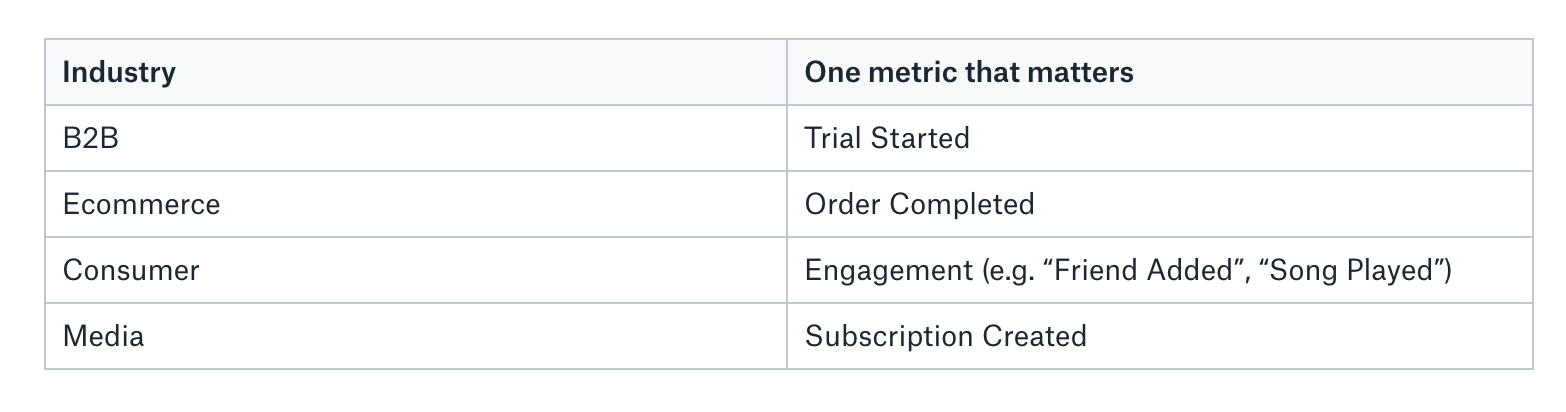
Here is a formula for calculating a conversion rate:
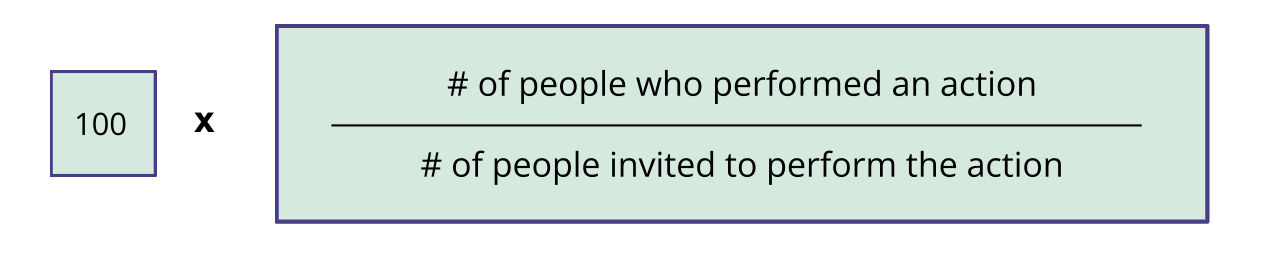
If 100 people saw your “start a trial” call to action and only 25 did so, you would have a conversion rate of 25%.
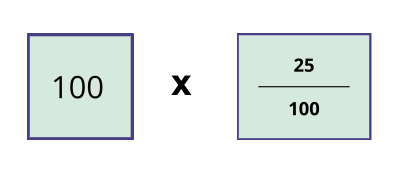
Your cart abandonment rate tells you how many customers fail to complete a checkout. With marketing automation, you can deploy a re-engagement campaign whenever this occurs (here’s a sample workflow for automatically re-engaging cart abandoners).
How to calculate cart abandonment rate:
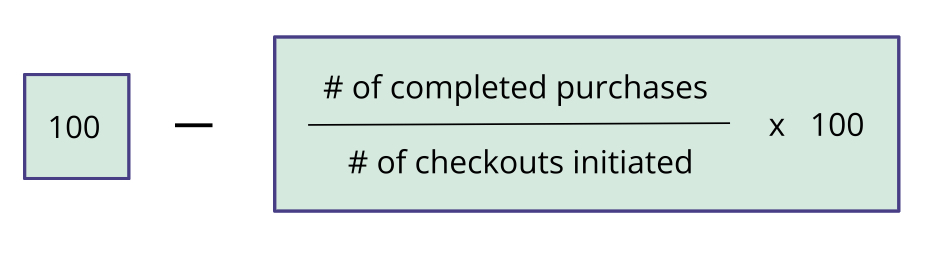
If 300 people added products to their cart, but only 90 completed a purchase, that means 30% of checkouts were completed. The remaining 70% of carts were abandoned.
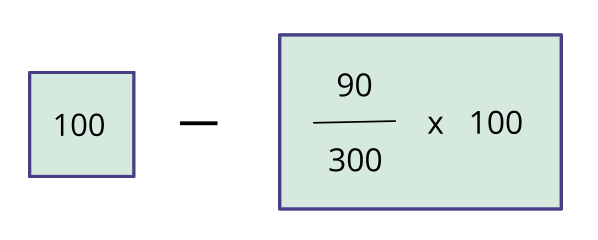
To know if you should be worried about your cart abandonment rate, compare it with industry benchmarks. Sales Cycle, a provider of sales optimization solutions, found that the average cart abandonment rate across sectors in 2021 was 80.68%. Here’s the breakdown by industry:
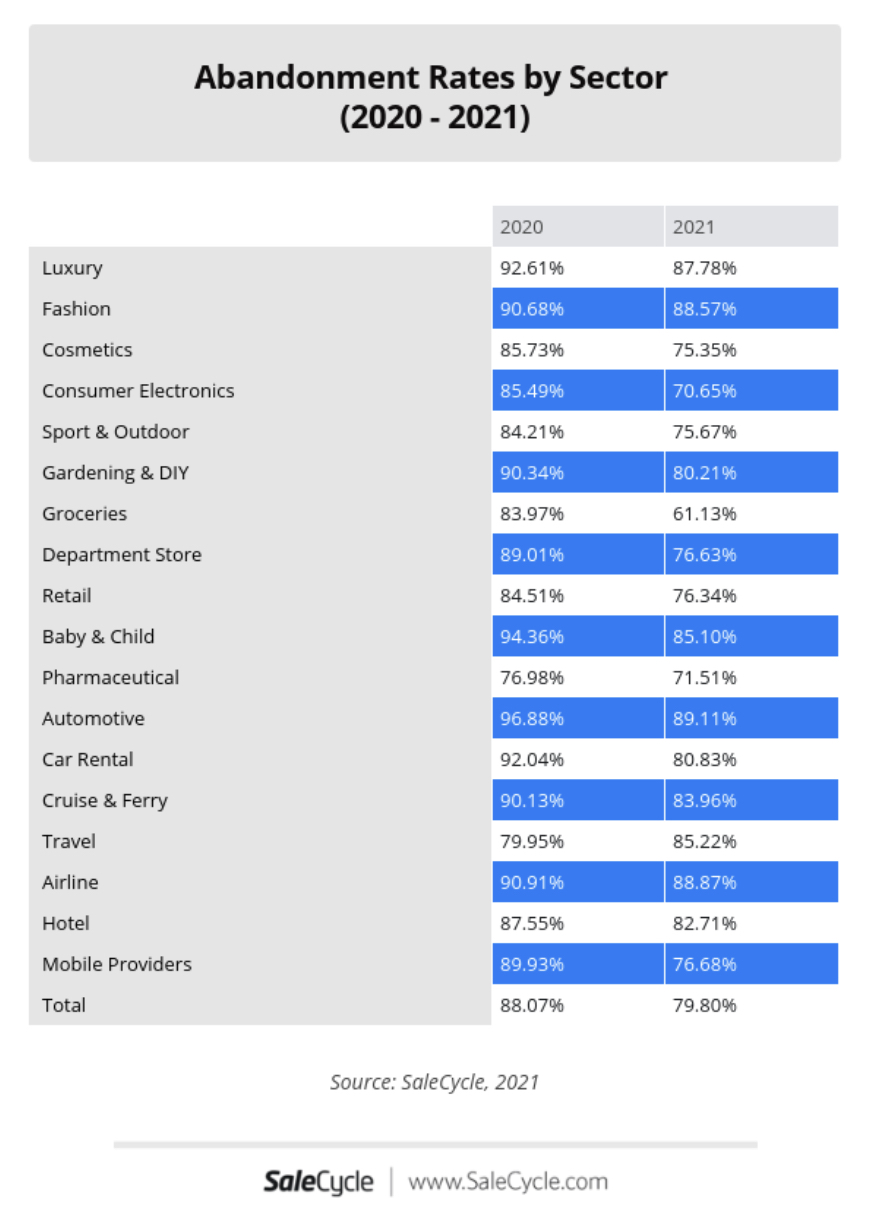
Customer lifetime value (CLV) measures the total income you expect to generate from a customer throughout the course of your business relationship.
There are a few ways to measure CLV, depending on your business model. Here’s one:
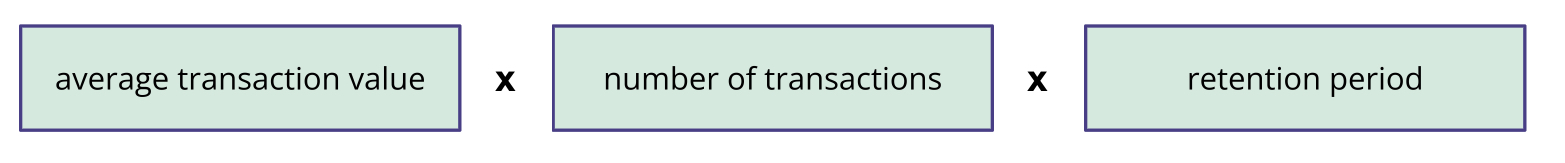
If a customer spends $25 on average and buys from you 10x a year for 10 years, their CLV is $2,500.
Analyze the customer journeys of different CLV tiers to identify shared traits, behaviors, and customer experiences. You can then create audience segments based on those similarities, and use automation to add customers to the appropriate CLV segment once they meet certain criteria.
Then, you can create marketing workflows designed to retain and engage high-CLV groups (e.g. offering a loyalty program).
Retention measures the percentage of customers who stay loyal to your business over a certain time period (e.g. monthly, quarterly, yearly).
How to calculate monthly retention rates:
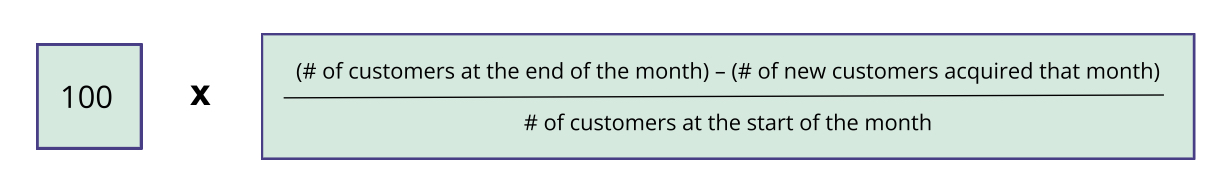
Say you start December with 800 customers, add 20 new ones, and end the month with 730 customers in total. You have a retention rate of 88.75% for the month of December.
Poorly implemented automation workflows can lead to missed marketing opportunities, lost sales, and even dissatisfied customers. As you implement automation across your marketing processes, keep an eye out for these three common mistakes.
All marketing automation workflows start with data collection. Even the simple act of sending a coupon to a first-time customer requires you to correctly identify a new customer. More complex workflows require you to have real-time data on user actions across multiple channels, as well as accurate audience segmentation.
Data silos arise when you fail to share data sets between teams or to compare data across channels. These silos reduce your ability to spot sales and marketing opportunities.
When Glossier, a beauty brand, unified behavioral data across its domains, it learned that customers who browse both its blog and its eCommerce platform are much more likely to make a purchase than those who only visit the e-commerce site.
If Glossier’s data had remained siloed, it would have missed out on the chance to boost conversions by promoting its blog to online shoppers.
One of the major benefits of automation is that it can scale omnichannel campaigns, which are difficult to run manually.
But what if you could automatically understand which channels your customers prefer, and want to be engaged on?
Some customers may prefer SMS while others gravitate to email communications. Being able to set these conditions without having to manually remember how each person wants to be reached out to is essential to pull off omnichannel engagement.
Marketers use customer data platforms (CDPs) to collect and prepare the data needed for automation. A CDP collects data from multiple sources to create a centralized database with information on customer traits, behaviors, and interactions with your business. You can set data naming conventions and tracking plans on a CDP to make sure your data is clean, valid, and of high quality.
Your CDP can accurately identify the same customer across multiple channels and data sources, stitching together a unified profile called a single customer view. These profiles eliminate data silos and give you an in-depth view of each person’s customer journey.
Through APIs, CDPs integrate with many types of marketing software so you can send data from the CDP to the tools you use. You can send data to tools for A/B testing, social media marketing, advertising, and a lot more – enabling you to run data-driven omnichannel marketing campaigns.
Once a customer meets specified criteria for a certain segment or marketing workflow, your automation tools will trigger the next steps in the campaign. At each step, you’ll need data to know the customer’s response and trigger the next appropriate step in the process, like in the example workflow below.
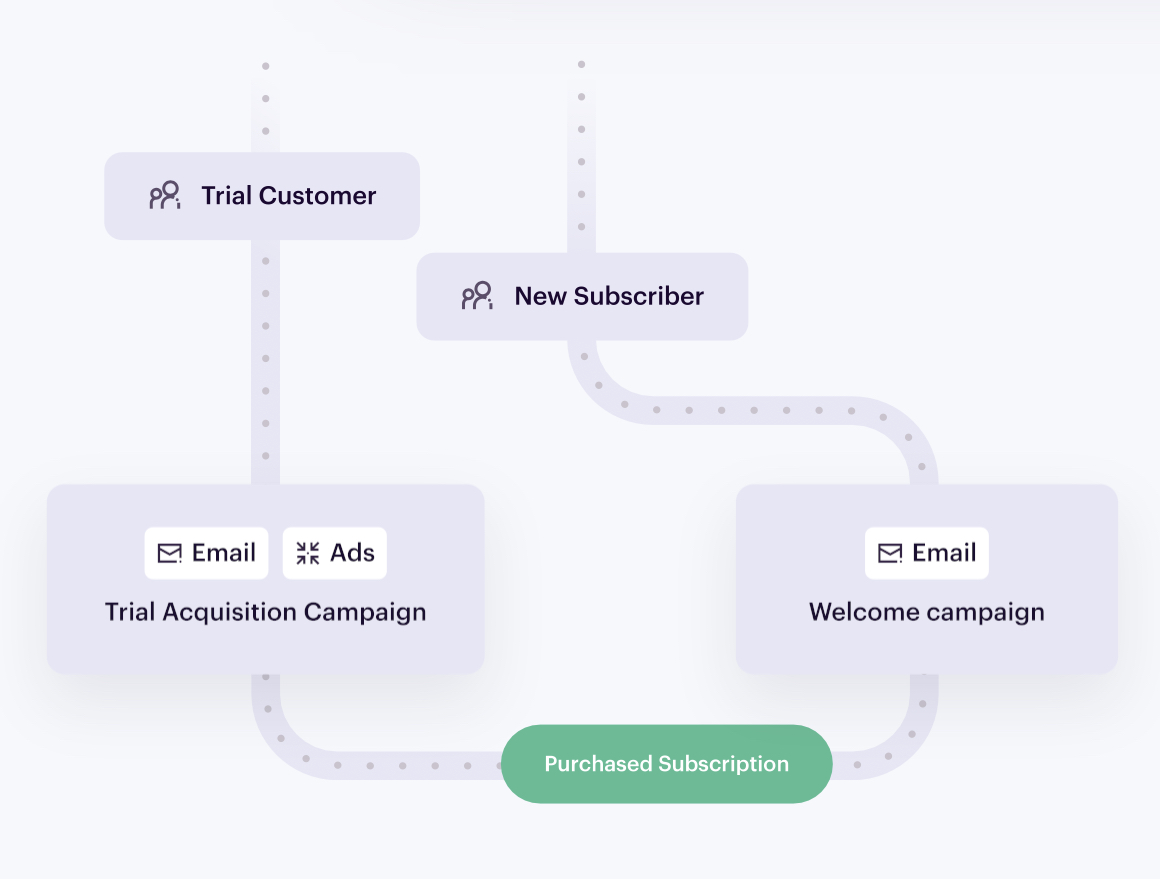
Connect with a Segment expert who can share more about what Segment can do for you.
We'll get back to you shortly. For now, you can create your workspace by clicking below.
Marketing automation helps teams quickly scale personalized, omnichannel campaigns so they have more time for high-value, strategic tasks.
Automation tools that integrate with customer data platforms (CDPs) provide the best marketing ROI because they enable you to respond to customers in real time and craft personalized campaigns.
Twilio Engage is a growth automation platform built on top of the Segment CDP. By using high-quality, real-time customer data and connecting to multiple channels, Twilio Engage helps marketers send tailored, relevant marketing messages on the right channels at the right time. It also scales omnichannel marketing campaigns, saving marketers time and money.