Marketing Automation Software: 8 Best Tools
We overview the software tools involved with marketing automation for your business.
We overview the software tools involved with marketing automation for your business.
Marketing automation software is a tool that automatically completes digital marketing activities, including sending targeted messages to your customers and prospects based on their behavior and preferences. It helps marketers acquire new customers, nurture existing relationships, and analyze campaign performance across channels.
The software functions by tracking user actions on your website, app, digital product, email campaigns, and other events. Then, this behavioral data triggers targeted content via email, SMS, push notification, in-app messaging, social, web, and more.
Customers want personalized experiences. According to Epsilon, “80% of consumers are more likely to make a purchase when brands offer personalized experiences.”
Through marketing automation, you can automatically tailor marketing messages and send them through the communication channels a customer prefers. Instead of manually triggering campaigns, put the time gained back into your marketing strategy development and leave repetitive tasks to the robots.
Determine which software is best for your current and future needs by considering the following questions
Determine which attributes are non-negotiable and what’s simply nice to have based on your use cases and technical capabilities. Next, rank them in order of importance.
Attributes and features to consider include:
Ease of implementation
Customizability
Flexible pricing
Analytics and reporting
AI assistance
Low learning curve
Range of integrations
Ability to scale as your business grows
As you do your research, you’ll also discover the limitations of each software. Determine how those limitations will affect your marketing activities and decide what trade-offs you’re willing to accept. Talk with the software provider’s team to learn if they plan to address those limitations in their product roadmap.
Ask your CMO or CFO how much of your marketing budget you can spend on tech or if your company has a separate budget for software across different departments. Be prepared to make a case for your chosen software by illustrating to higher-ups how automation can boost marketing ROI in your business.
Marketing automation software typically comes with workflow templates, along with a certain level of customizability. Have the software provider demonstrate the customization options to you. Try out the software yourself to see if it lets you connect to the data sources, marketing channels, and analytics tools you regularly use. Try creating workflows and editing the templates on the automation software to gauge how much you can tailor them to your needs.
Ask the software’s sales rep specific questions about after-sales support and explain clearly how much support you expect you’ll need.
For example, many SaaS companies perform user impersonation, where support staff performs actions on behalf of a customer to help them figure out some functionalities. If your software provider does that, make sure to ask how they protect user data and security during impersonation.
If you can, reach out to other businesses that use the software to learn about their after-sales experiences.
Choose a marketing automation software that integrates with multiple marketing tools and channels – especially the ones you already use. Examples of tool integrations include:
A/B testing
CRM
Data warehouses
Heatmapping
Ecommerce platform
Live chat
Push notifications
Sentiment analytics
Surveys
SMS
Social media ads
When you take a product demo, ask to see these integrations in action, so you can see how they will work for your use cases.
To give you an idea of what’s on the market, we’ve listed a variety of marketing automation platforms. Many of these have a wide variety of use cases, while a few focus on specific capabilities like email and SMS. All of these platforms can integrate with sales and marketing tools as well as databases.
Best for: Lead generation, lead nurturing, and customer retention
Twilio Engage is a growth automation platform that automates omnichannel marketing campaigns. It’s a build-it-yourself solution, which means it integrates with any combination of customer engagement and marketing tools, as well as data sources and analytics.
Twilio Engage is built on top of the Segment customer data platform (CDP). Real-time data from the CDP feeds the customer profiles and audience segmentations on Twilio Engage. That way, your automated workflows are always based on the latest customer information and actions.
Best for: CRM and lead generation
The HubSpot Marketing Hub automates drip campaigns and omnichannel marketing workflows that include email, chat, social media, and landing pages.
HubSpot also has a whole suite of software for sales, customer service, content management, and operations, making it a great choice for companies that want to adopt compatible automation systems across various departments.
Best for: Lead nurturing and customer retention
Iterable is a cross-channel personalization platform that automates multi-channel messaging campaigns involving email, apps, social, mobile push, SMS, and more.
Iterable’s AI solution, Brand Affinity, helps marketers unearth relevant customer behavior insights and customer sentiment. It also automates routine decision-making processes like choosing the best time to send a message.
Best for: Customer service, lead generation, and acquisition
Intercom is best known for its business messaging software, but the company has since grown its product range and now offers a suite called Engagement OS. Engagement OS automatically unifies customer data and communications across its marketing, sales, and support platforms.
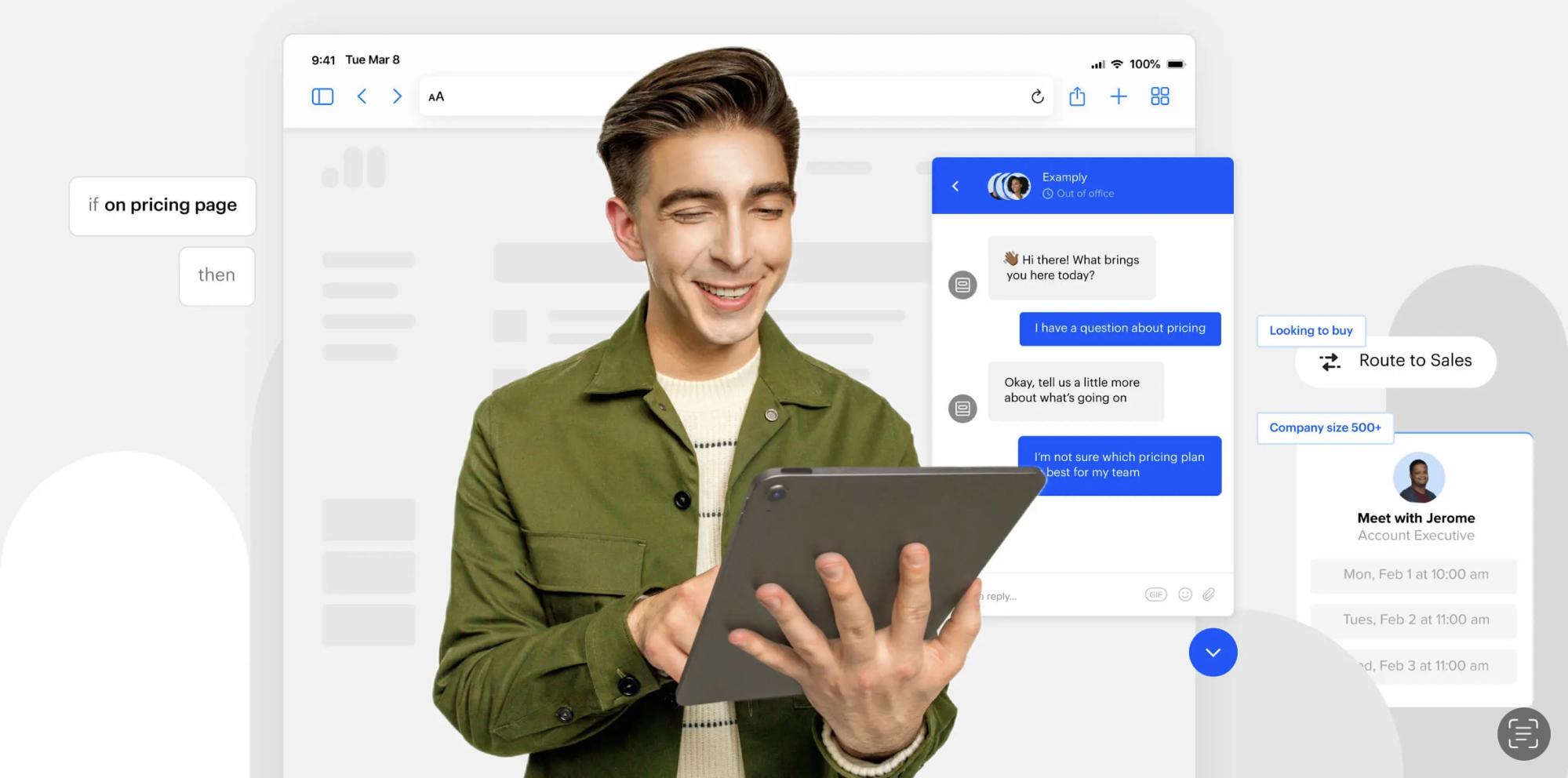
This multi-software integration makes it easier for different teams to share data and convert leads faster. For instance, inquiries initiated on a website’s live chat are passed on to a sales rep.
Best for: Lead generation and engagement
Pardot is Salesforce’s B2B marketing automation software. It automates marketing workflows for email, search, social media, and other channels. It also provides audience segmentation and marketing analytics capabilities.
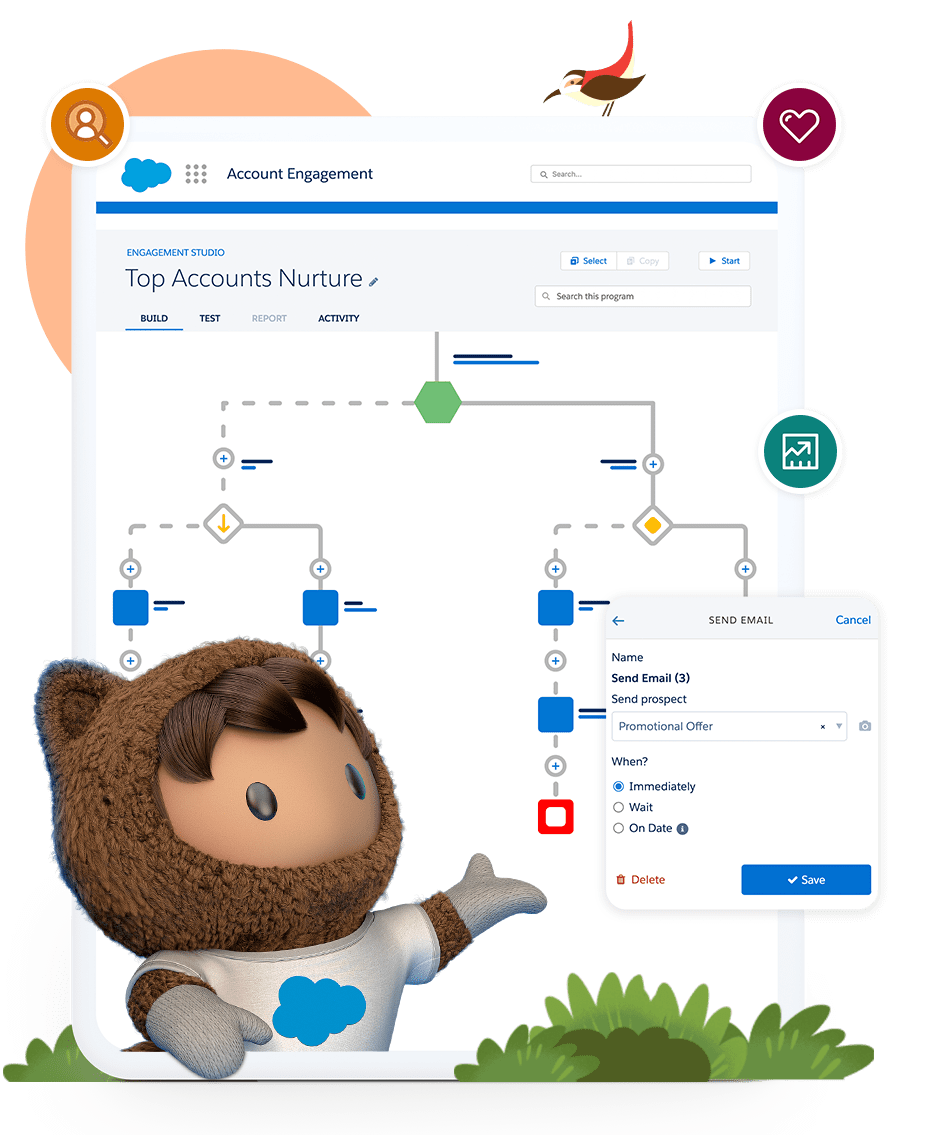
Pardot integrates with Salesforce’s wide range of solutions across sales, customer service, and commerce. It uses Salesforce’s Einstein AI, which helps with scoring leads, analyzing ROI, and surfacing insights, among other tasks.
Best for: Lifecycle marketing
ActiveCampaign combines email marketing, CRM, and multi-channel marketing automation in one platform. ActiveCampaign comes with a CRM, and you can use the data flowing from this CRM to build audience segments and create personalized messages based on customers’ interests and pain points.
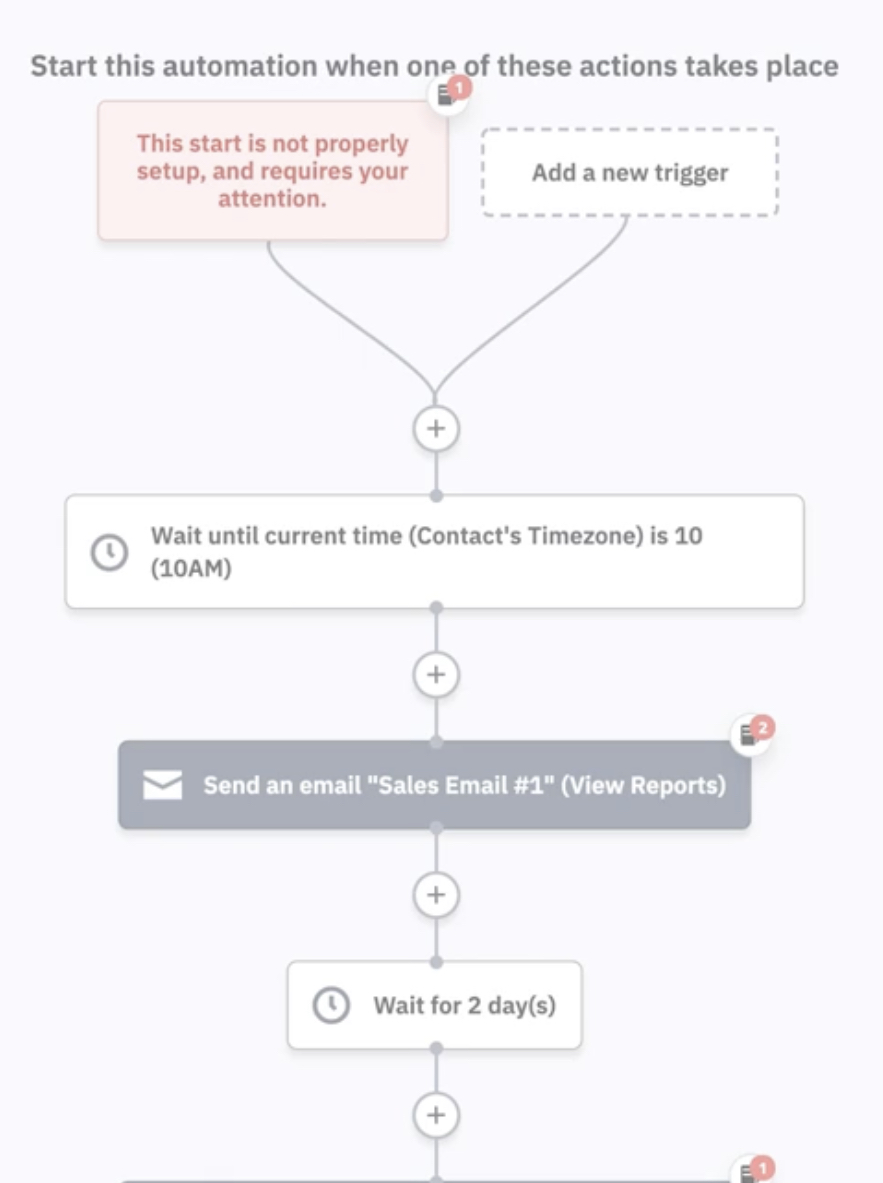
ActiveCampaign is feature-rich, with capabilities like conversion attribution, win probability calculation, split testing, and predictive content. Its automation map illustrates how all your automation workflows connect to one another.
Best for: Customer retention and engagement
Klaviyo automates SMS and email marketing. Its automation library comes with templates for preventing lost sales, nurturing subscribers, sending order updates, and more.
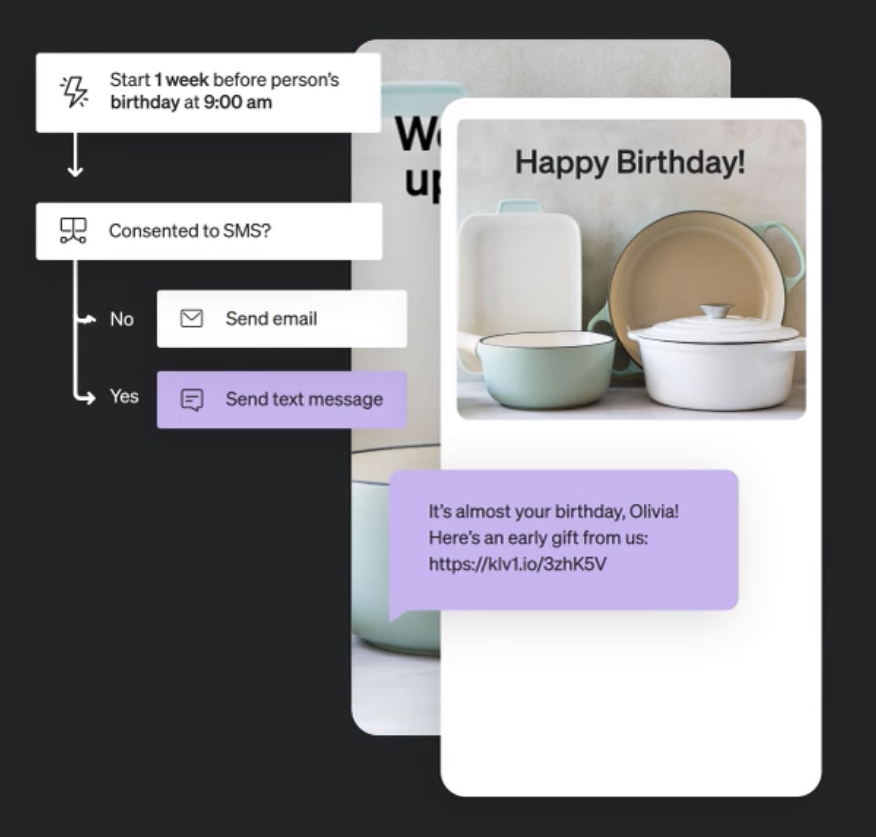
Klaviyo also has a platform for bringing all your customer data together in a single database and creating audience segments based on that data. It comes with predictive analytics for sales use cases, such as predicting next purchases, identifying potential churn, and calculating customer lifetime value.
Best for: Lead nurturing and engagement
Mailchimp is an email marketing software with customizable journey automations. Thanks to its vast trove of email engagement data, Mailchimp can analyze and identify the best time to send an email to a particular recipient and automatically send the email at the optimal time, within 24 hours of your chosen send date.
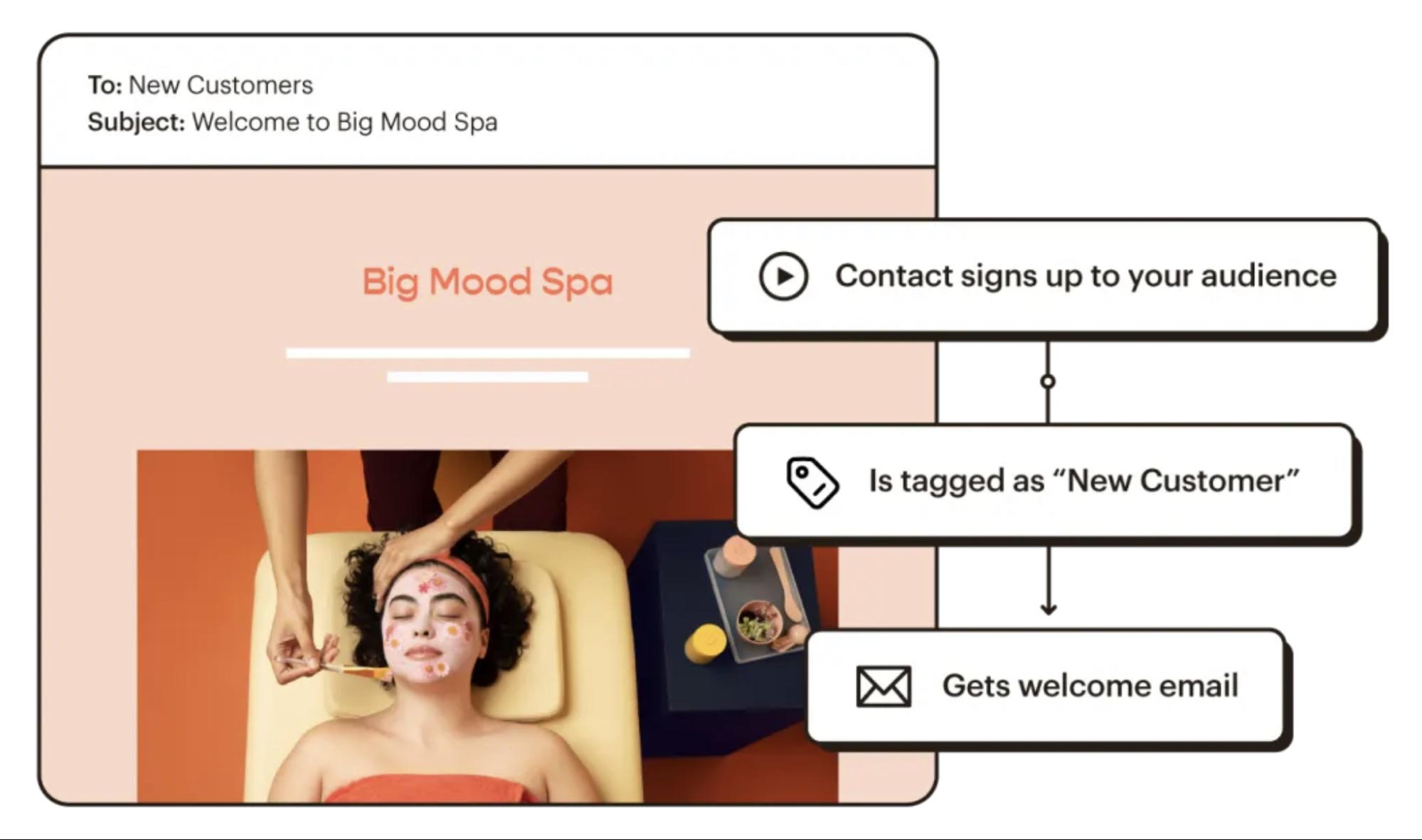
How to implement automation marketing into your overall marketing strategy
Before choosing and implementing marketing automation software, assess how it fits into your marketing strategy. Look at the customer channels you use and choose software that integrates with those channels. Consider the types of customer data you collect and select the software that helps you make the most of your data through real-time updates and user-friendly analytics tools. Make sure your automation software is capable of automating workflows that you commonly use in your marketing strategy and of measuring the results.
List concrete outcomes that you want to achieve with the help of marketing automation and align these outcomes with business and marketing goals.
Say your company wants to increase profits by 12% this quarter, and your CFO has asked marketing to improve spending efficiency. You look at your analytics reports on social media ad spend and find that you’ve been spending to advertise to customers who have already expressed dissatisfaction with your brand. You can run an automated workflow to cut out those costs. One way to do that is by creating an ad suppression list.
Veronica Beard, a fashion retailer, reduced customer acquisition costs on Facebook by 20% and boosted return on Facebook ad spend by 11% after implementing automated ad suppression workflows. First, it outlined criteria based on customer behavior. Once its CDP identified people who fit the bill, Veronica Beard added them to an ad suppression list. That way, Veronica Beard didn’t have to waste ad spend on unhappy, low-value customers.
Automation is based on if-then logic. The input for the “if” part of the equation comes from your customer data and customer segments. In the statement “If a customer has low CLV, then add them to an ad suppression list on Facebook,” “low CLV” is the customer segment. You’d then identify ways to identify a low CLV customer based on the data you have.
Before implementing its ad suppression, Veronica Beard identified what kind of data indicated low CLV. Using product review information from its own review platform, the company created an audience segment of customers who gave a one-star rating. Customers who were added to that segment were then sent to a real-time suppression list on Facebook. The retailer also identified customers who had made two or more orders and returned all of them, and added them to the low CLV segment.
At Segment, we advise marketers not to collect all customer data. Instead, have a plan for:
What kind of data you’ll track
How you’ll collect, safeguard, and keep it clean
On which platforms you’ll activate it.
Collect only the data that will help you achieve your business goals. You can learn more about how to do this in our guide to making a data tracking plan.
The same goes for choosing your marketing automation tech stack. Understand what interactions in your customer journey are effective at acquiring, nurturing, and converting leads, as well as engaging and retaining existing customers. Let that knowledge of the customer experience guide you in selecting and refining your marketing tools – not the other way around. Learn more in our series of customer journey mapping articles.
Invite your marketing and IT or data teams to join a product demo, so you can find out what capabilities you need to set up your marketing automation software, including data migration, change management, and onboarding. You may need to add marketing team members or work closely with your IT and data departments if your automation tool requires some programming on your end.
Plan how to measure your performance at certain checkpoints, such as at the end of a campaign, quarter, or mid-year. You want to assess not only the results of your marketing campaigns but also the outcomes that your automation platform has helped you achieve. Discover metrics for measuring the ROI of marketing automation here.
Connect with a Segment expert who can share more about what Segment can do for you.
We'll get back to you shortly. For now, you can create your workspace by clicking below.
Marketing automation software reduces resources spent on routine tasks and frees up your marketing team’s time, so you can focus on higher-value tasks. Automation also lets you run personalized marketing campaigns at scale.
Re-engaging cart abandoners, suppressing ads to low-value customers, and sending welcome and follow-up emails are a few examples of what marketing automation tools can do.
Twilio Engage lets you orchestrate personalized marketing campaigns at scale. It automatically uses real-time data from Segment CDP so that marketing workflow triggers are always based on up-to-date customer interactions.