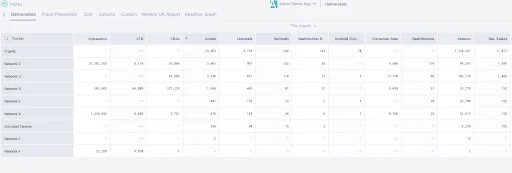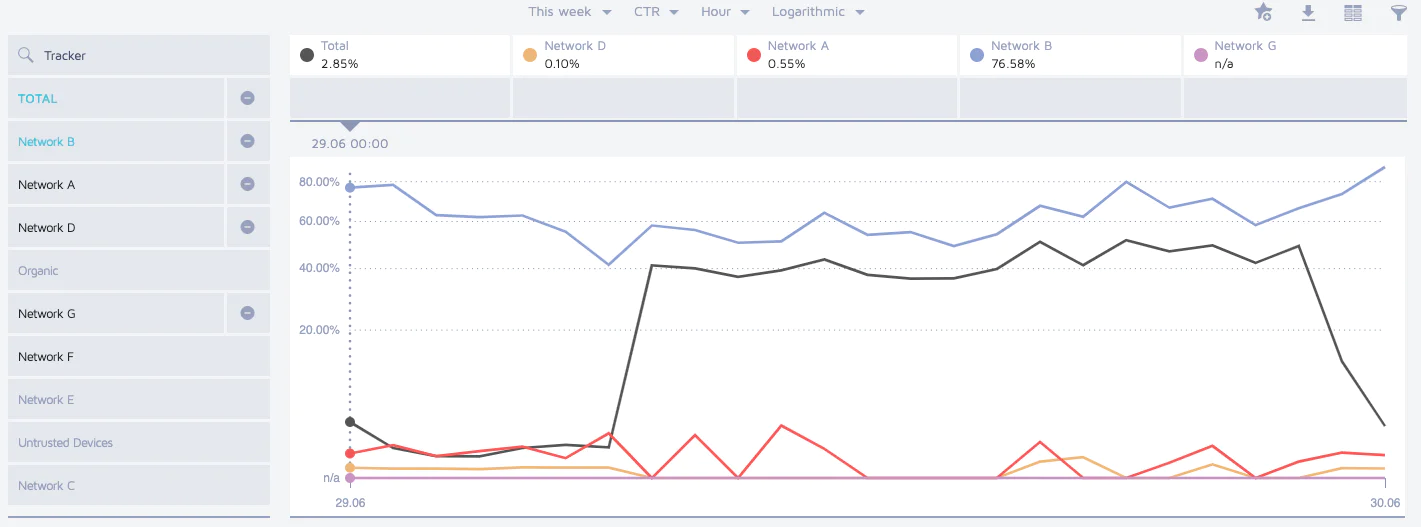Adjust can calculate and display KPIs in real time. This way, you can get an instant view of your marketing performance and immediately identify where to drill-down for further analysis.
In order to enable this, you first need to integrate the Adjust SDK into your app.
There’s a ready-made integration between Adjust and Segment, whether you’re using a native SDK or using a sever-to-server integration with Segment. It isn’t difficult to set it up. You’ll just need to add a few lines of code. You will also want to make sure all of the requisite callbacks are set up to transfer data between Adjust and Segment properly. That’s what allows you to correctly attribute activities like installs, clicks, etc. in Segment.
For more detailed implementation steps, click here.
Pro-Tip: When you want to start tracking in-app events, normally, you’d have to pre-define custom events in Adjust. But if you already have your events set up with Segment, you can just link Adjust event tokens (used to map in-app events) to the Segment events you already have set up.
Different growth stages require different approaches. If your app is just getting off the ground, then click-through rates and installs would be the KPIs you’d want to focus on. If you’re just starting to put paid marketing against a thriving app, then retention, and LTV would be what you’d optimize towards.
It’s all about figuring out what’s the most important to your business goals and using these KPIs to measure how smoothly you’re moving in your desired direction. These five are considered baseline KPIs for many mobile marketing teams, but it’s really up to you to define what performance looks like in your marketing.
KPIs and definitions
1. CTR (click-through rate): This measures if audiences click on your ad, confirming if an ad creative is effective. What you measure can be split by channel, geo, source, and more, allowing you to segment your audience.
Calculation = Total Clicks / Total Impressions
 Made by Adjust
Made by Adjust