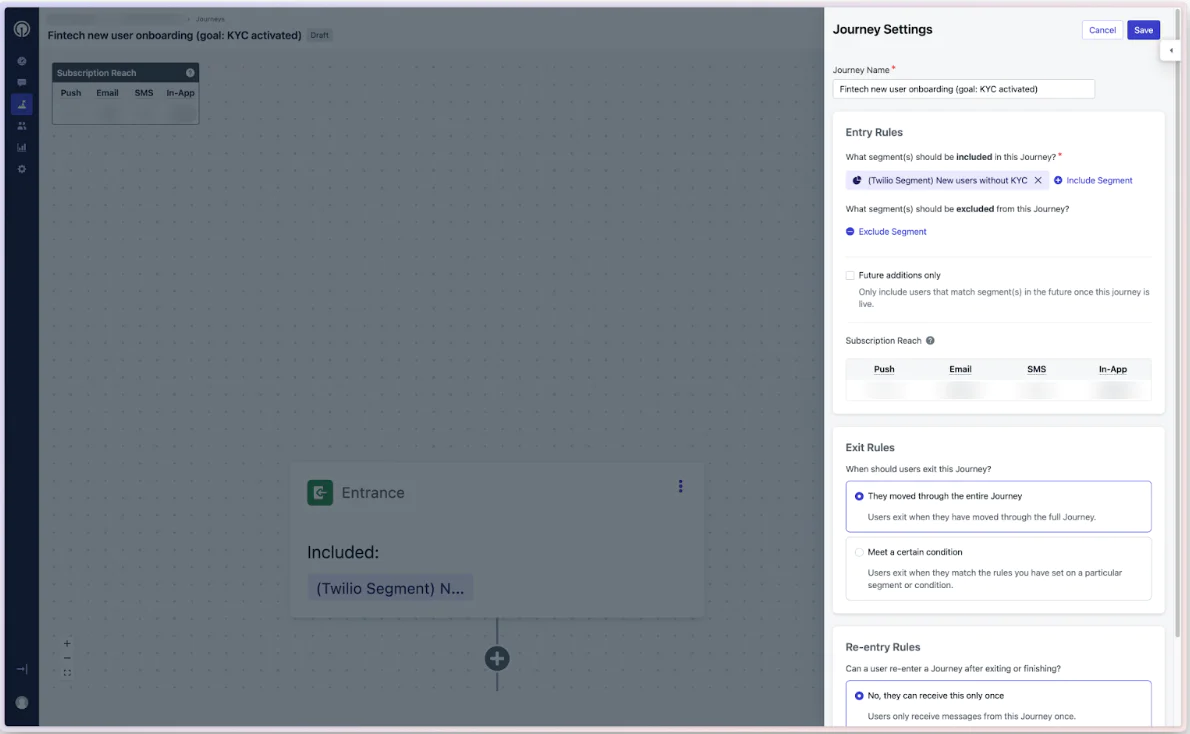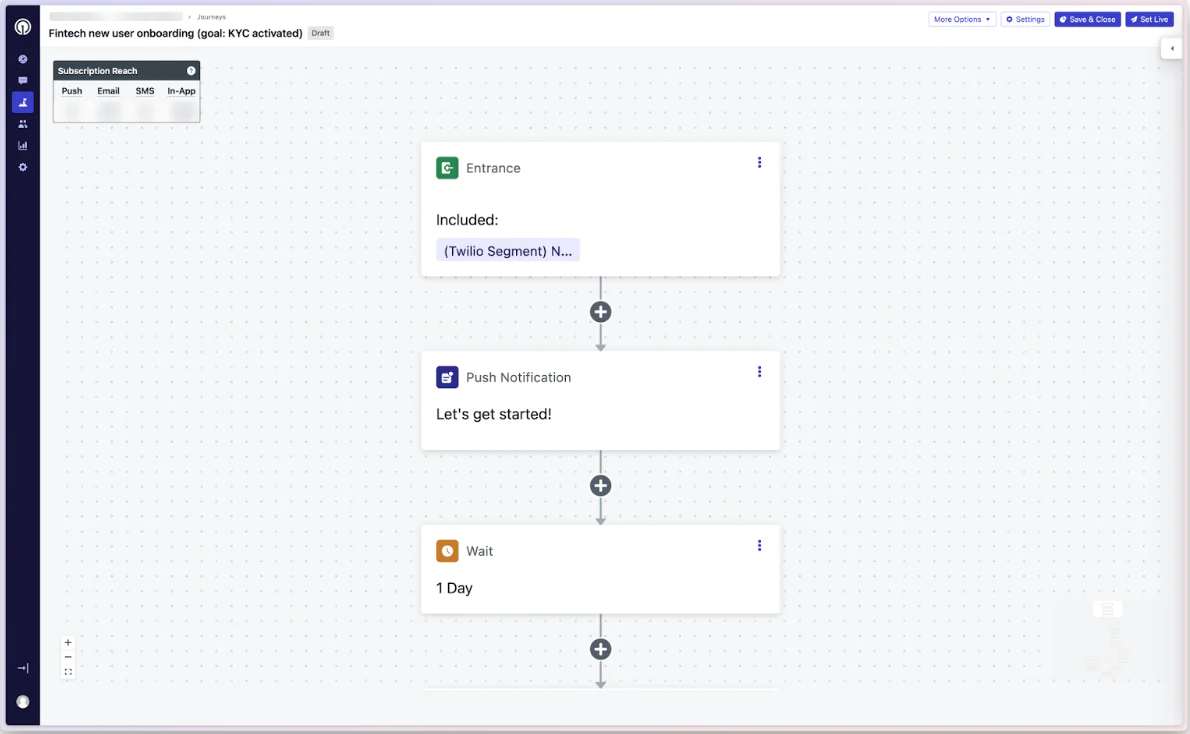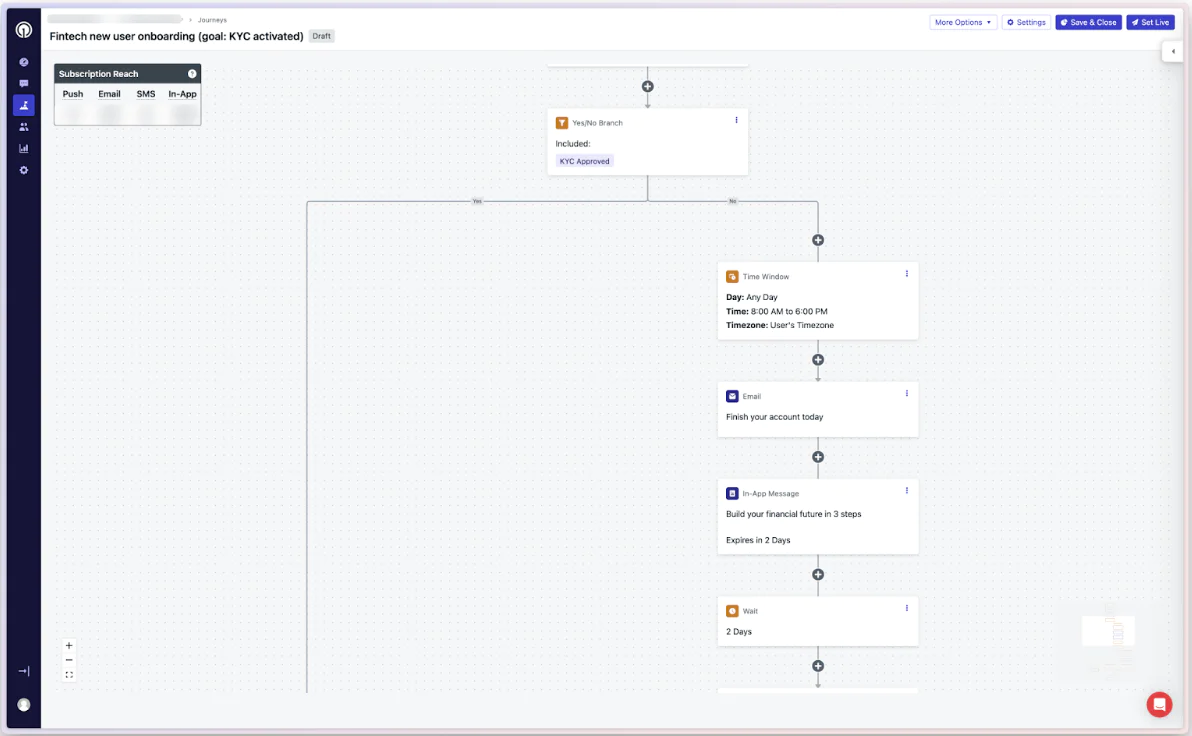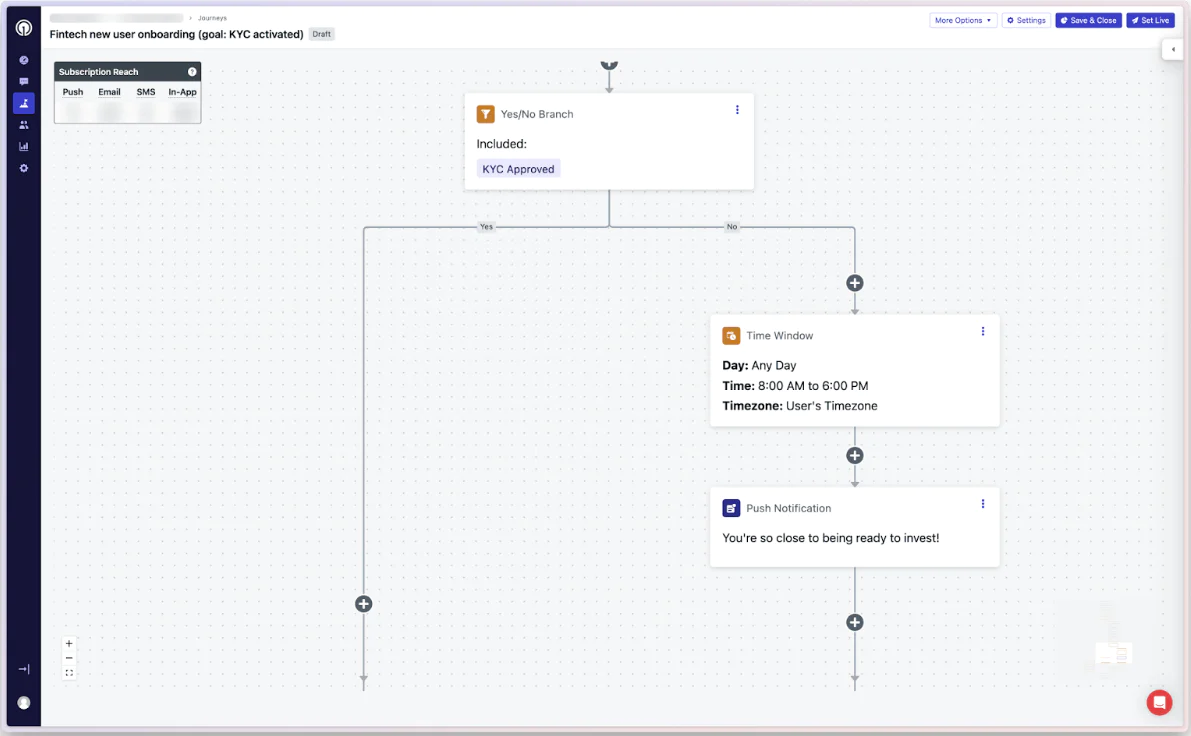In this recipe, we’ll cover how to activate new users with a targeted sequence of messages. Proactively addressing key stages of the new user journey helps reduce drop-offs and drive customer lifetime value.
Turning new installs into active users and paid customers is a powerful way to drive better results with tools already at your fingertips. OneSignal’s 2024 State of Customer Engagement Report saw that apps that send onboarding messages report a 56.25% higher DAU/MAU ratio and see 24% higher install-to-purchase conversion rates.
This recipe walks through how to combine multiple channels to keep users on the right track and guide them to success based on their behavior. By using more than one channel, you have the best chance of effectively engaging each user and driving them forward in their journey.
To do this, we’ll use Segment to create a cohort of new users and retain their message engagement data for future cohorts. And before we get started, first ensure your OneSignal <> Segment integration is enabled by following the steps outlined here.
Be sure to have a tracking plan that aligns with your user journey. Use your new user data (account created, first session, login, etc.) to create a cohort to send to OneSignal.
For example, let’s say you are a Fintech app that helps users invest their money. In order to start trading, users must complete a “KYC” or know-your-customer process to verify their identity. This would be a great goal for new user onboarding. In this case, you would create a new user segment of customers who have recently created their account but haven’t completed KYC activation. You can also create a cohort of users that have successfully completed KYC, which we’ll use to personalize messaging later on.
For this recipe, you’ll need to ensure that your integration between Segment and OneSignal is enabled. Once that’s confirmed, you’ll be able to send this new cohort to OneSignal to use.
You’ll then be able to create a new Journey in OneSignal that targets this group of users going forward. Journeys lets you choose from push, email, in-app messaging, SMS, webhooks, and action logic to create cohesive, cross-channel sequences.