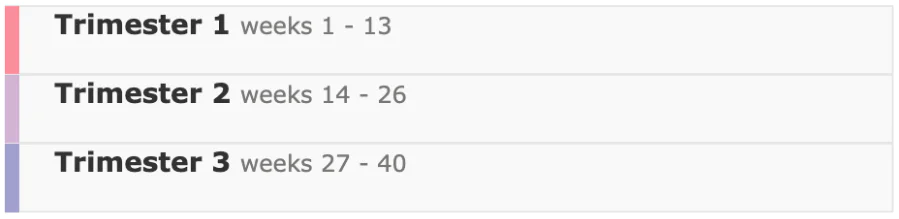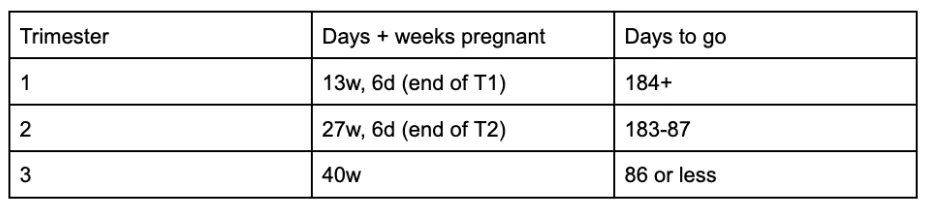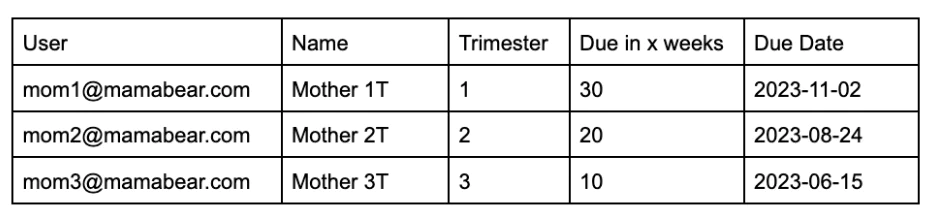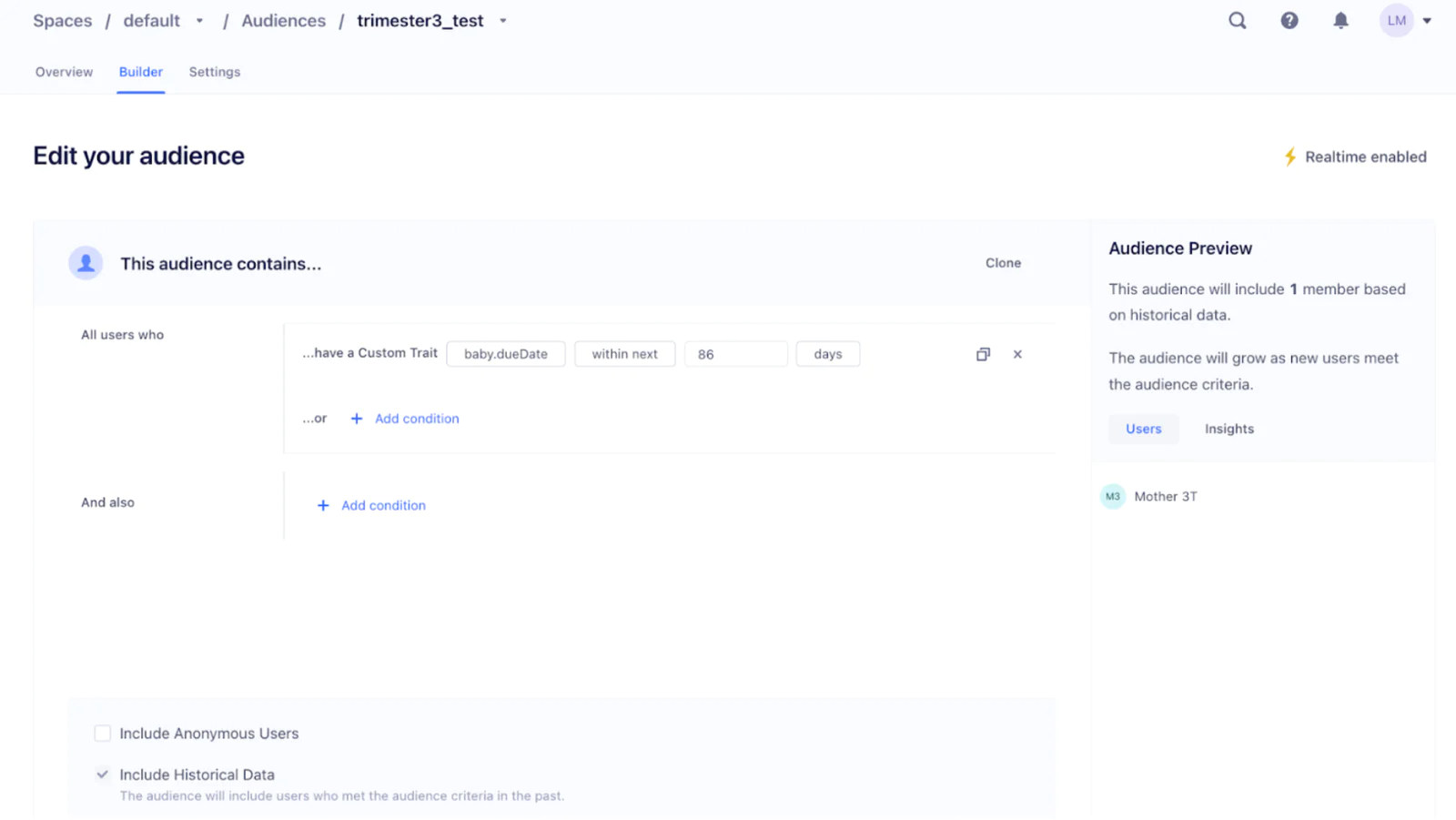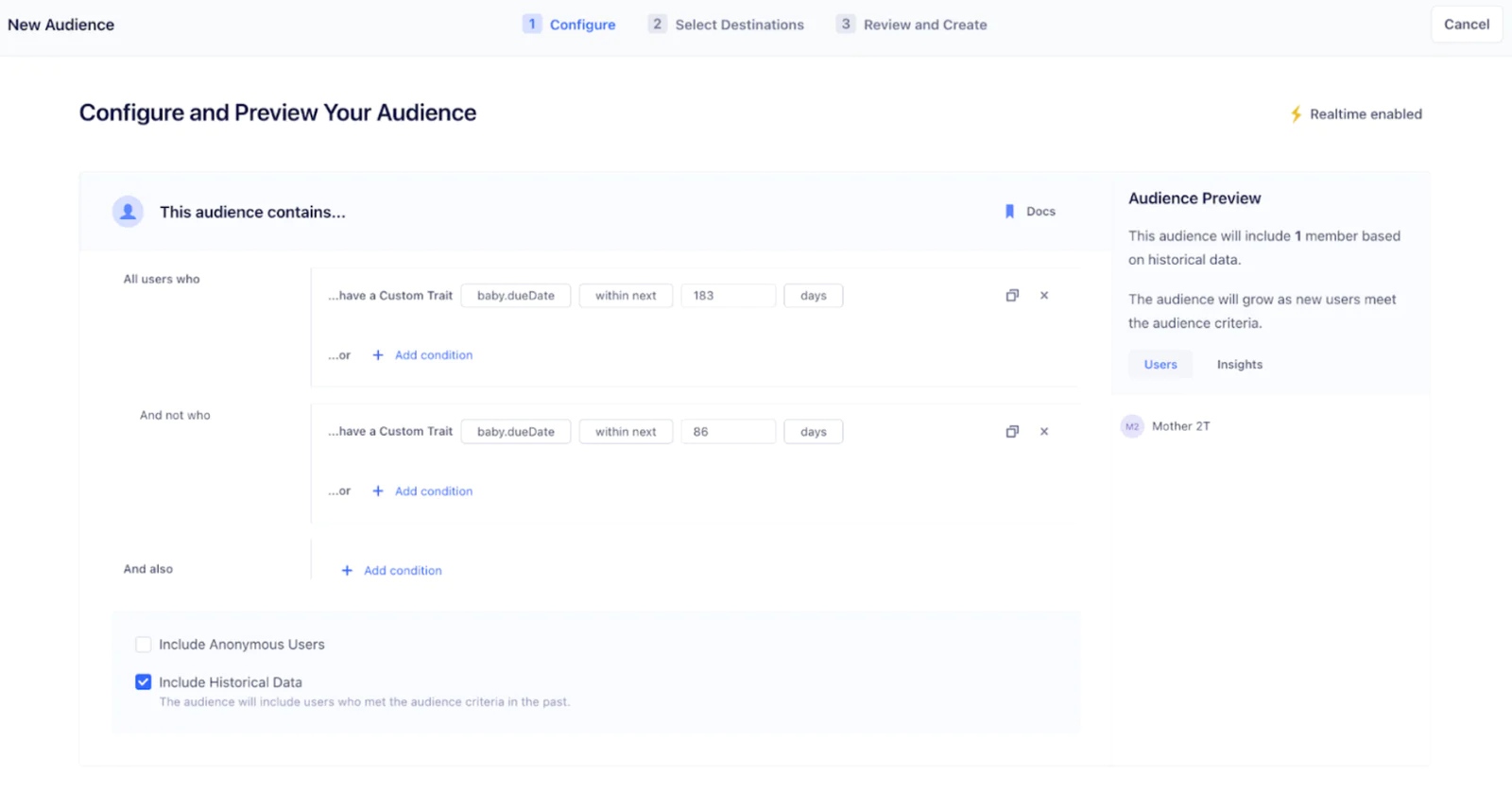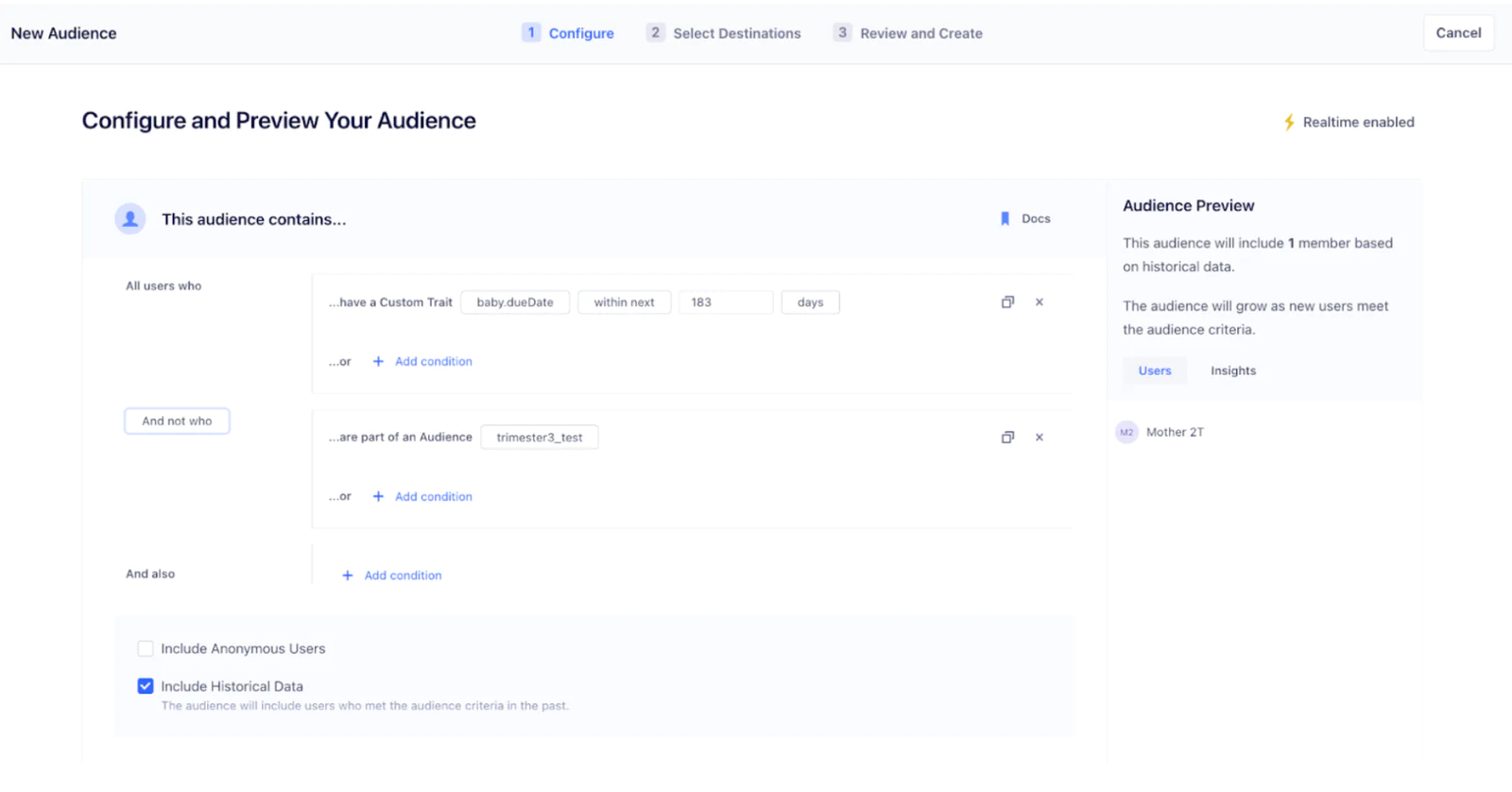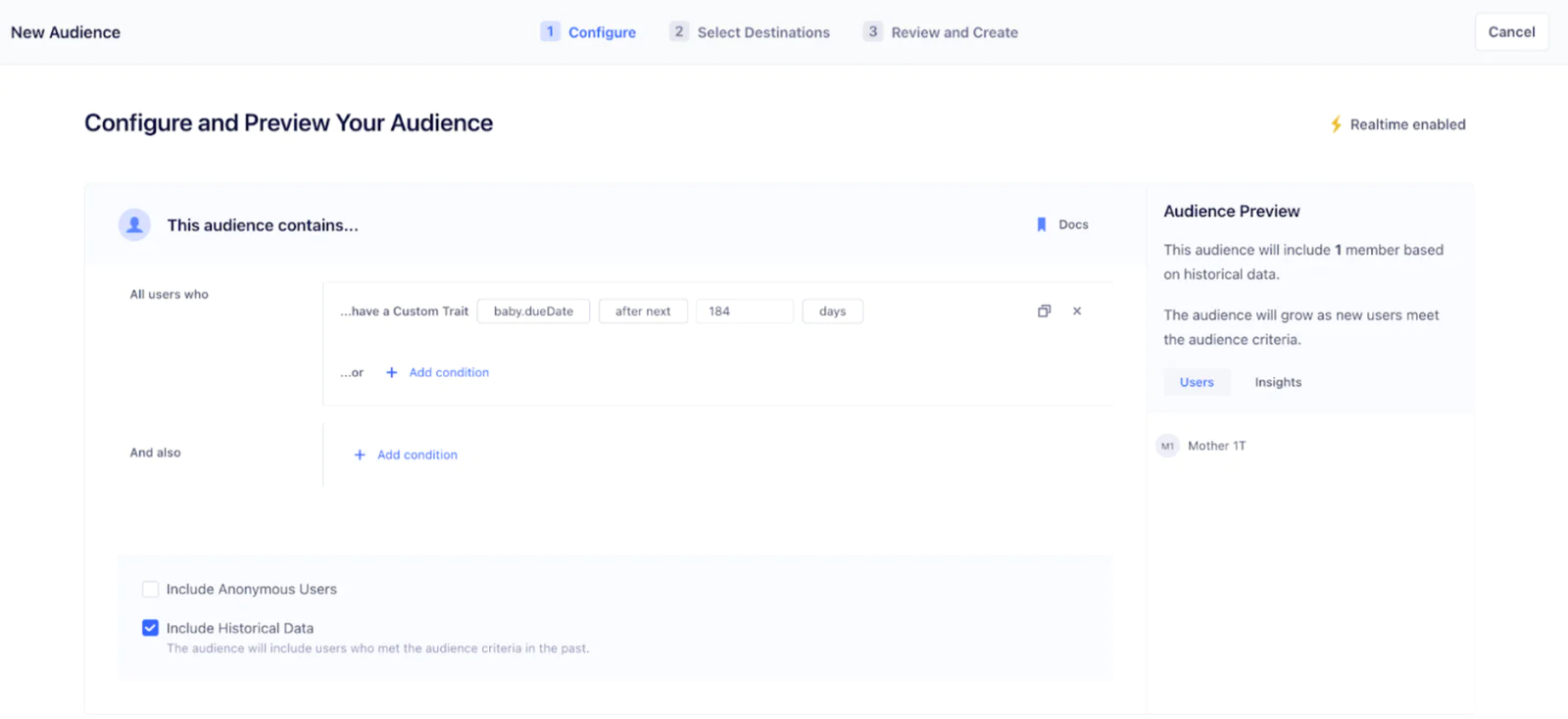Building audiences with relative date ranges for timely and personalized outreach
In this recipe, we will create logic for pregnancy trimesters so we can properly personalize the content and timing of messaging related to pregnancy milestones. These messages can help mothers better understand the changes in their bodies, be nurtured with information to aid in healthy pregnancy, celebrate development milestones, and get appointment scheduling reminders.
 Made by Lindsey Mark
Made by Lindsey Mark
What do you need?
-
Twilio Engage
Easily personalize customer experiences with first-party data
With a huge integration catalog and plenty of no-code features, Segment provides easy-to-maintain capability to your teams with minimal engineering effort. Great data doesn't have to be hard work!