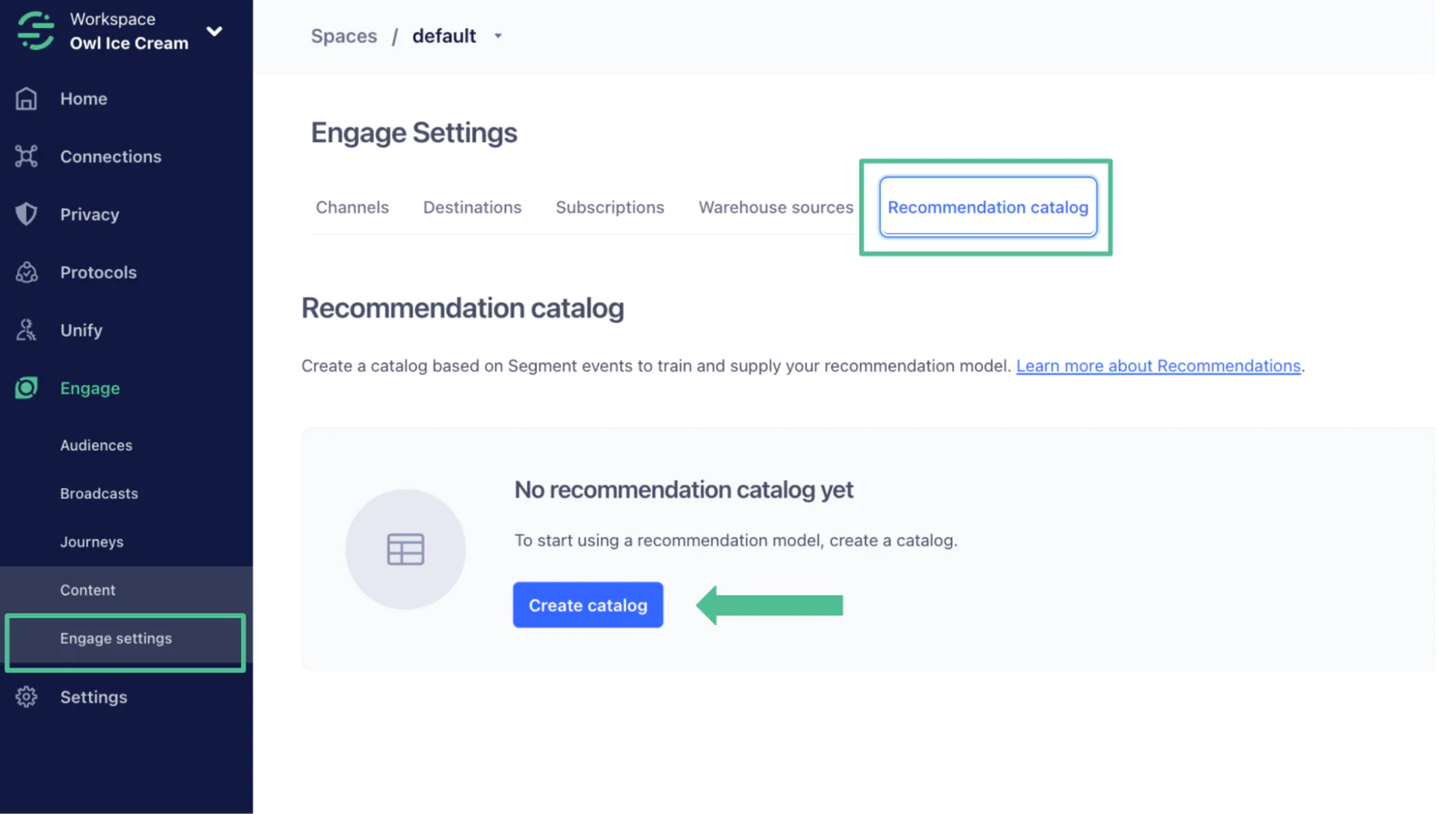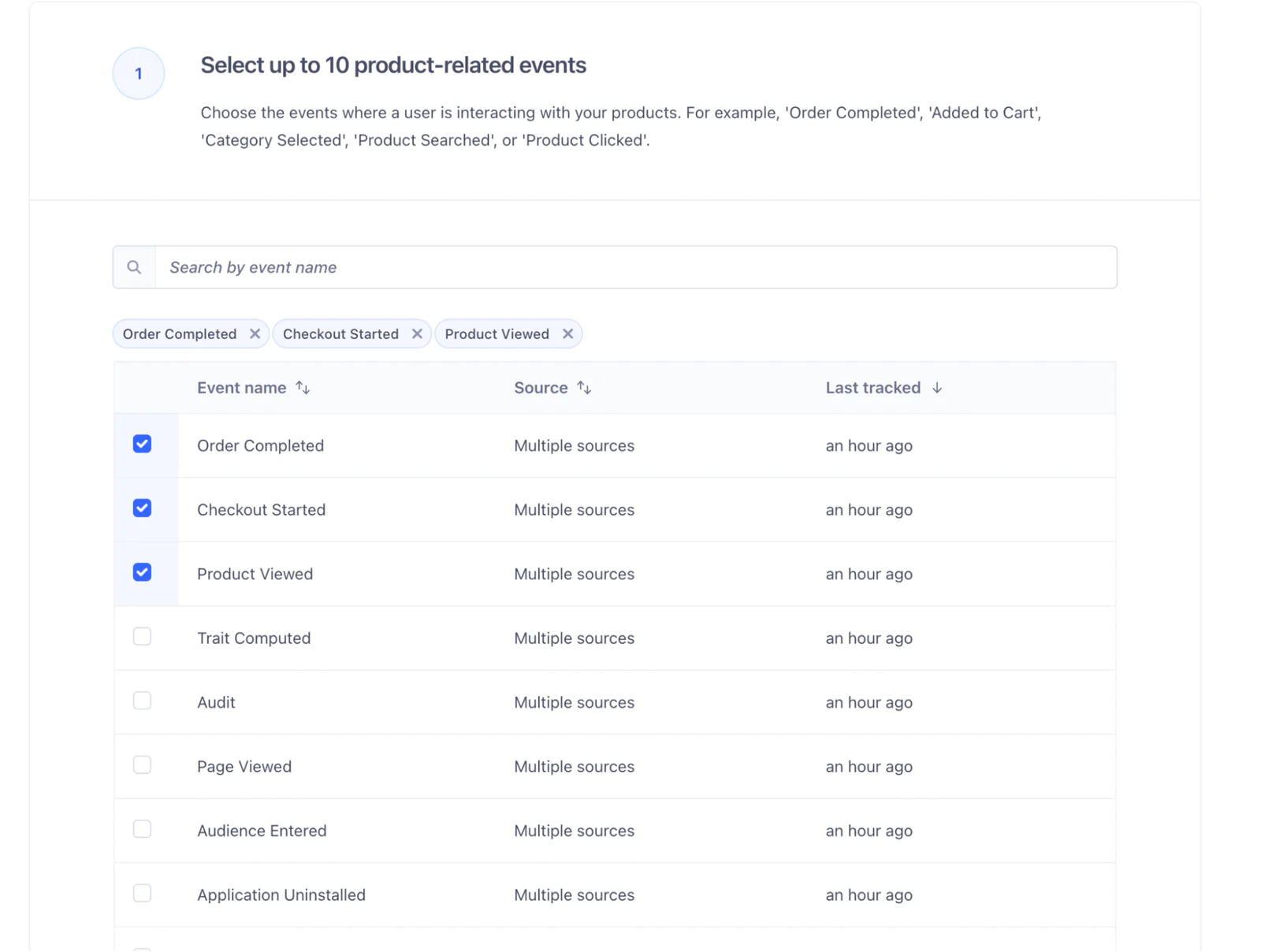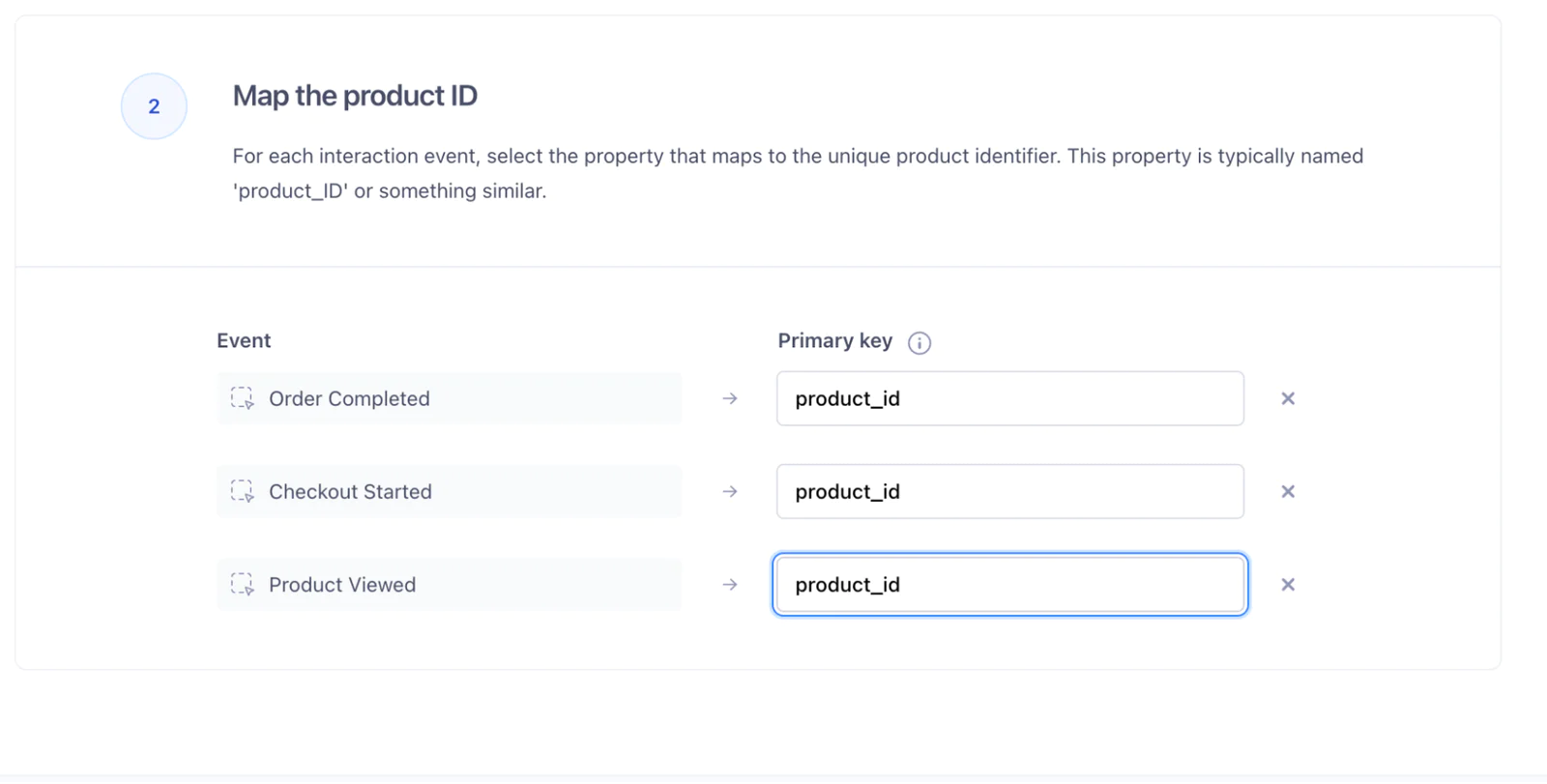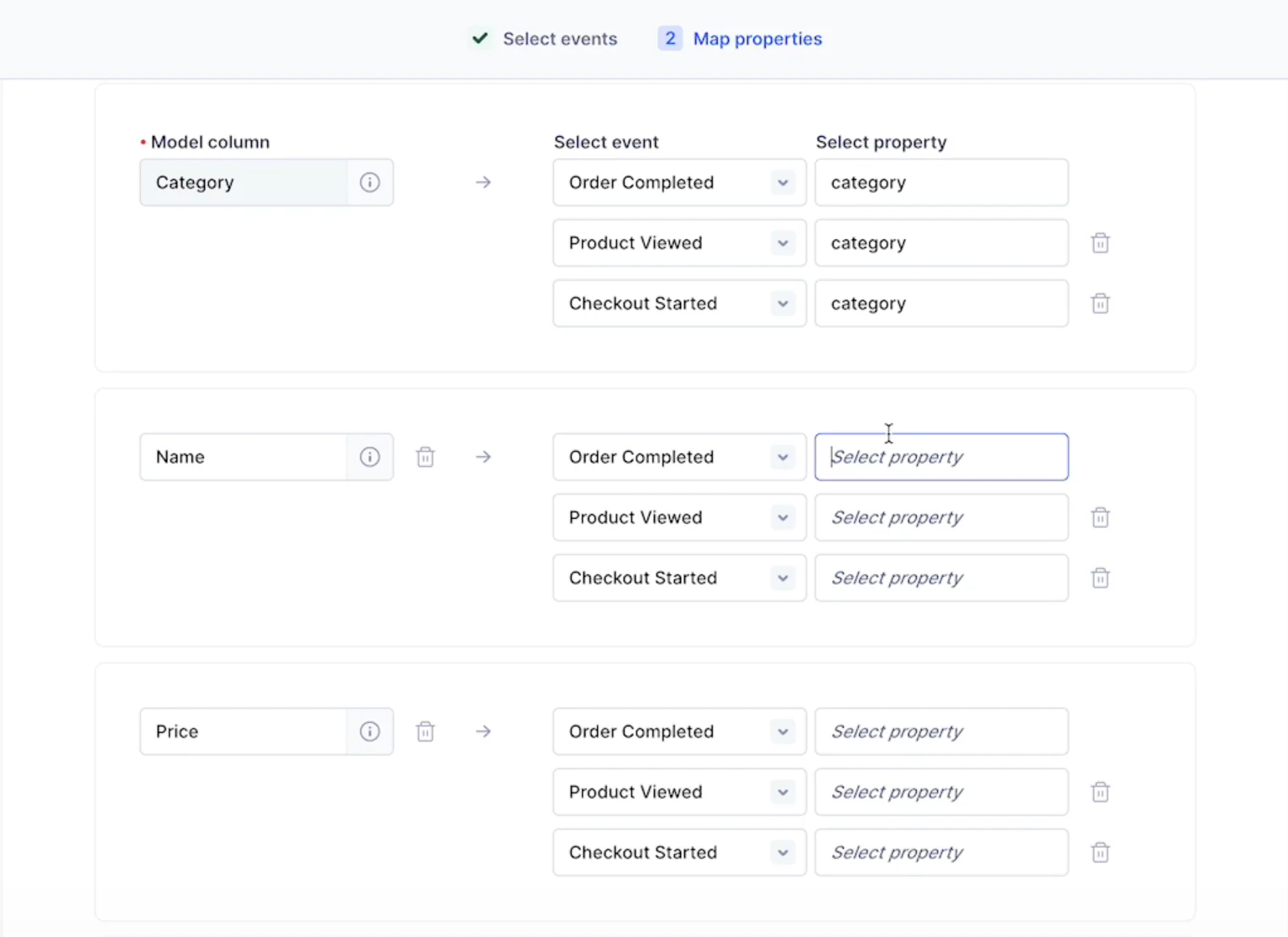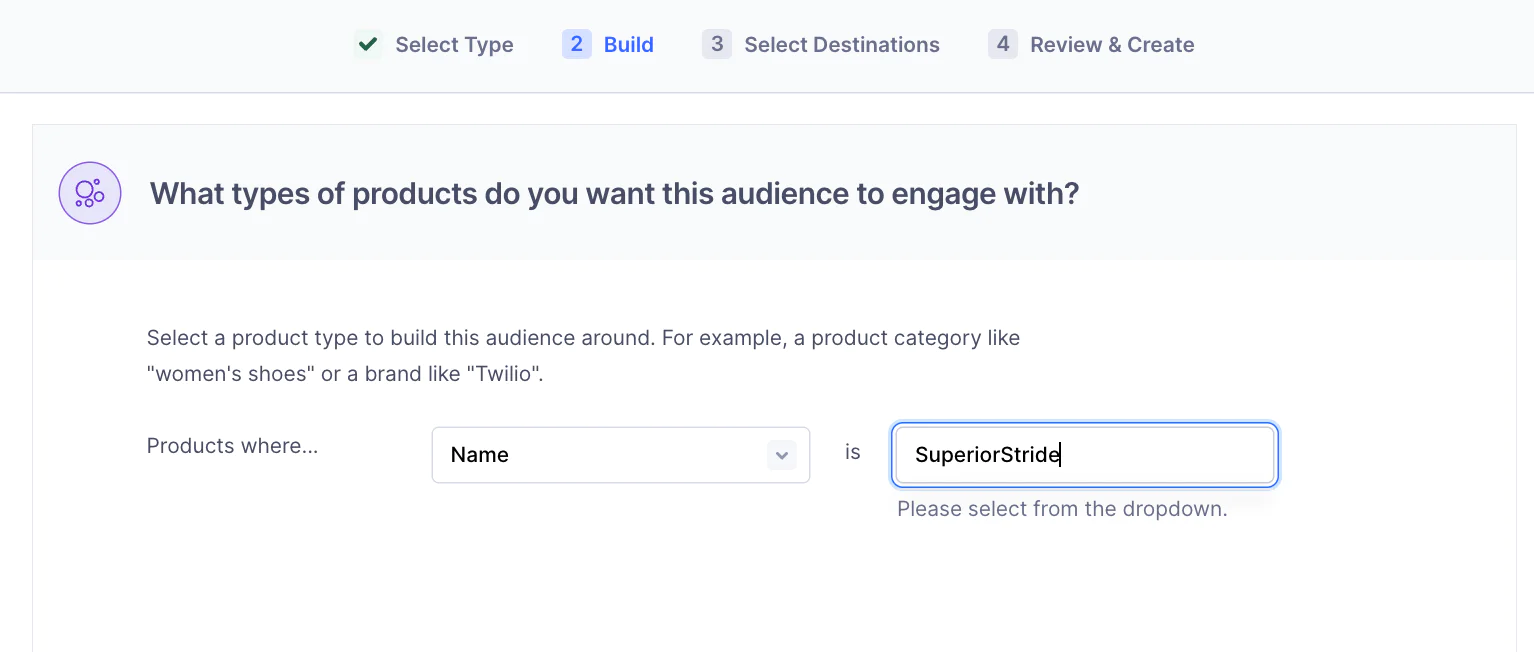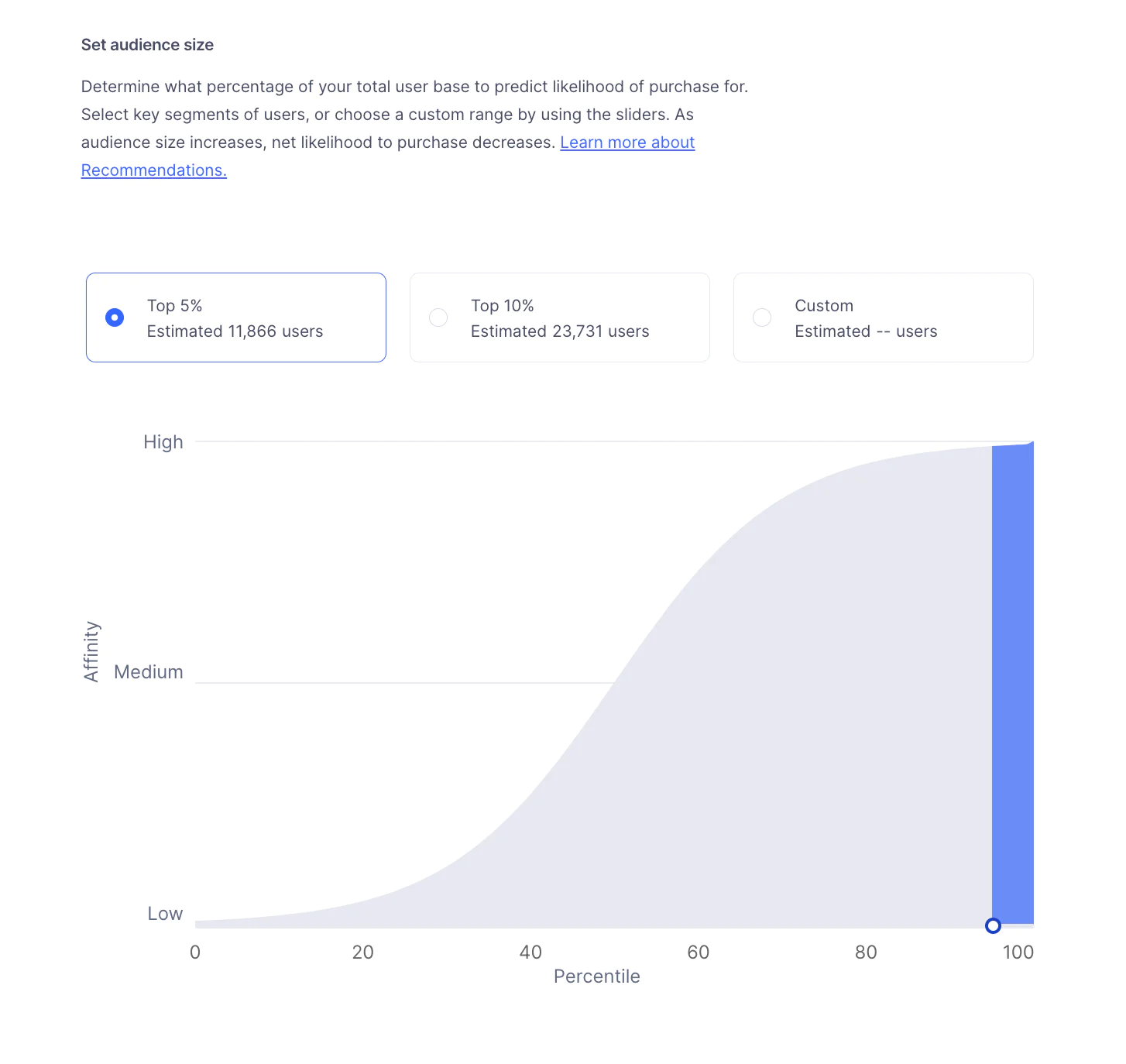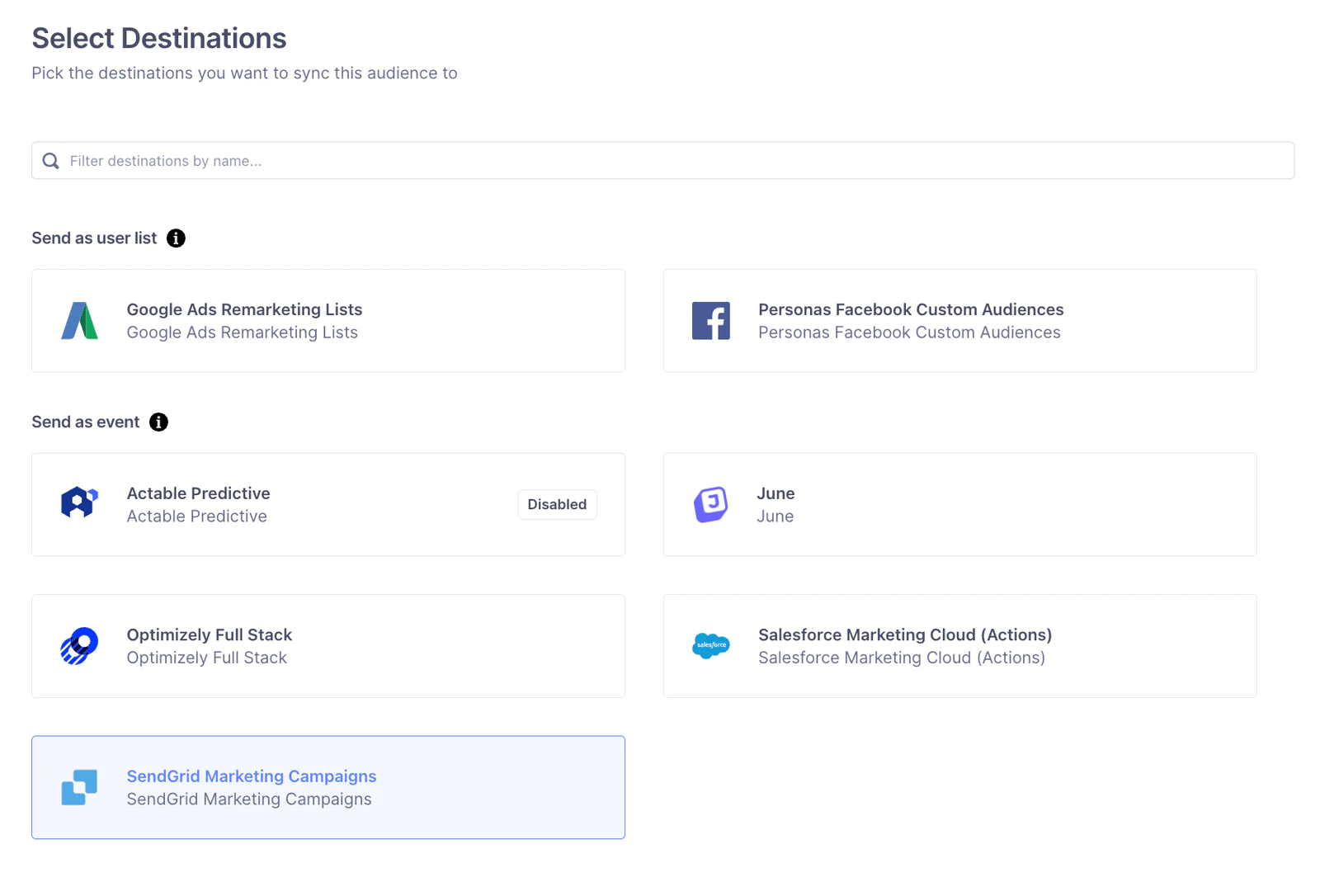How to boost upsell with AI Product-Based Recommendation Audiences
Learn how Product-Based Recommendation Audiences can help you boost upsell by enabling you to easily spot people ready for specific upgrades.
What do you need?
-
Twilio Engage
-
An email tool (we’re using Twilio SendGrid)
Easily personalize customer experiences with first-party data
With a huge integration catalog and plenty of no-code features, Segment provides easy-to-maintain capability to your teams with minimal engineering effort. Great data doesn't have to be hard work!