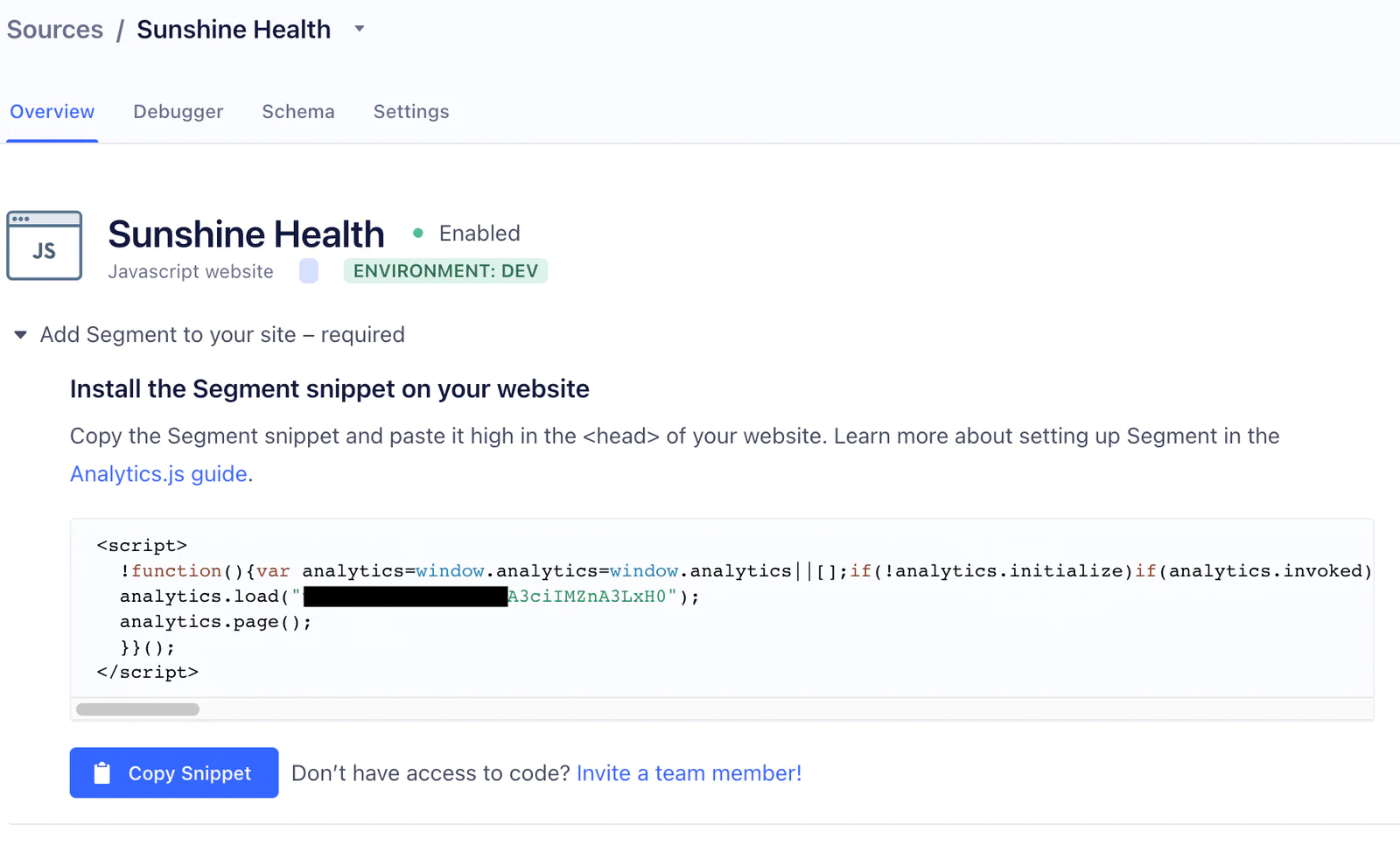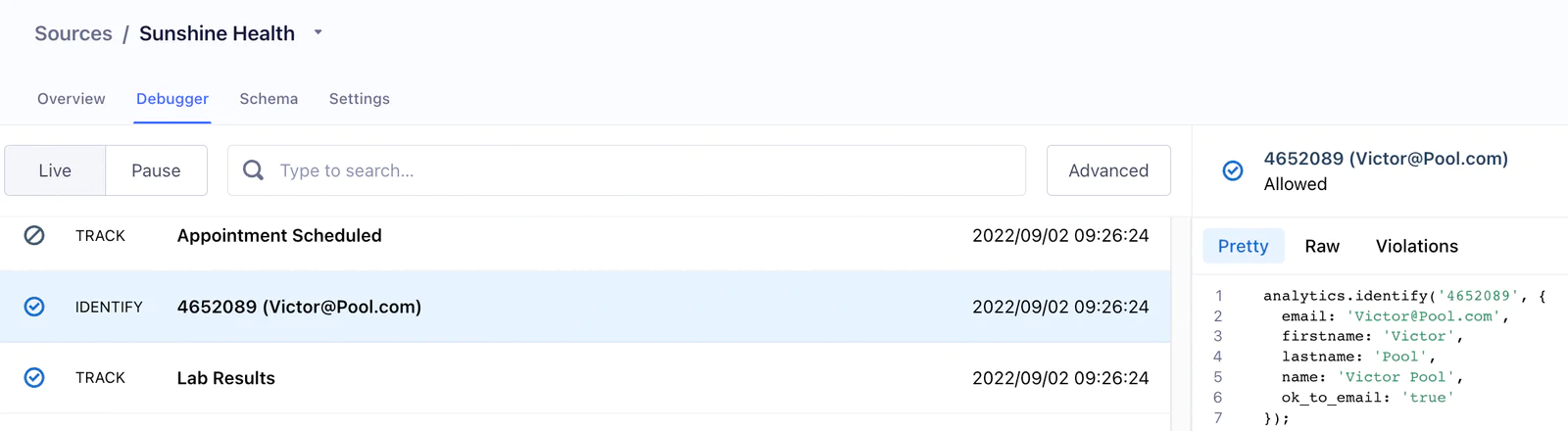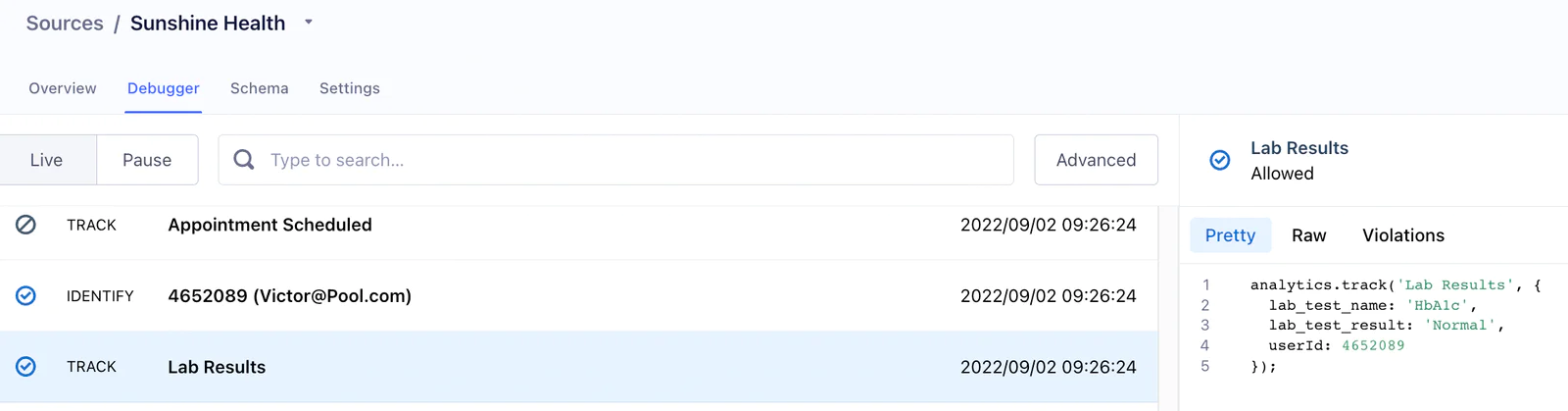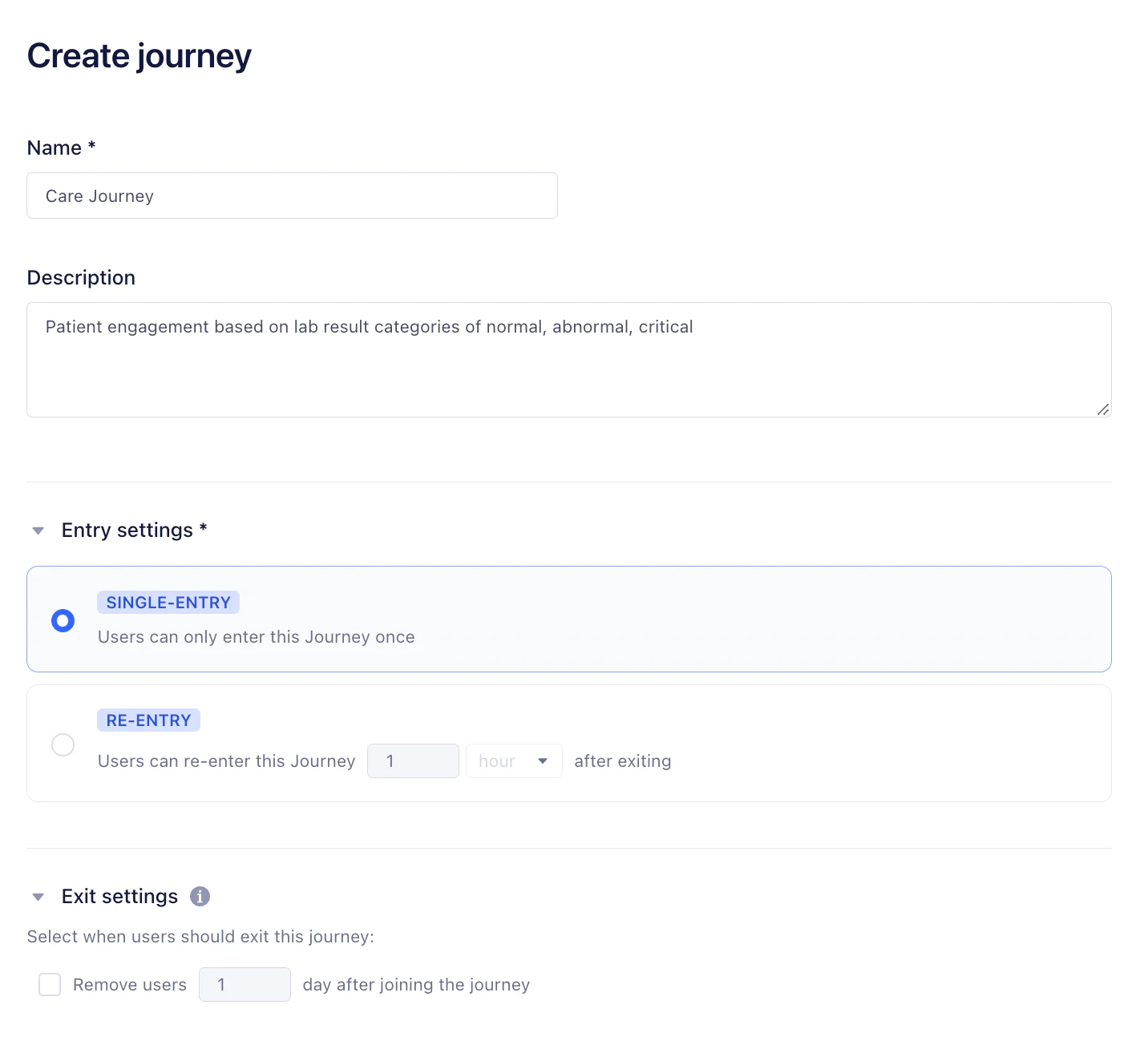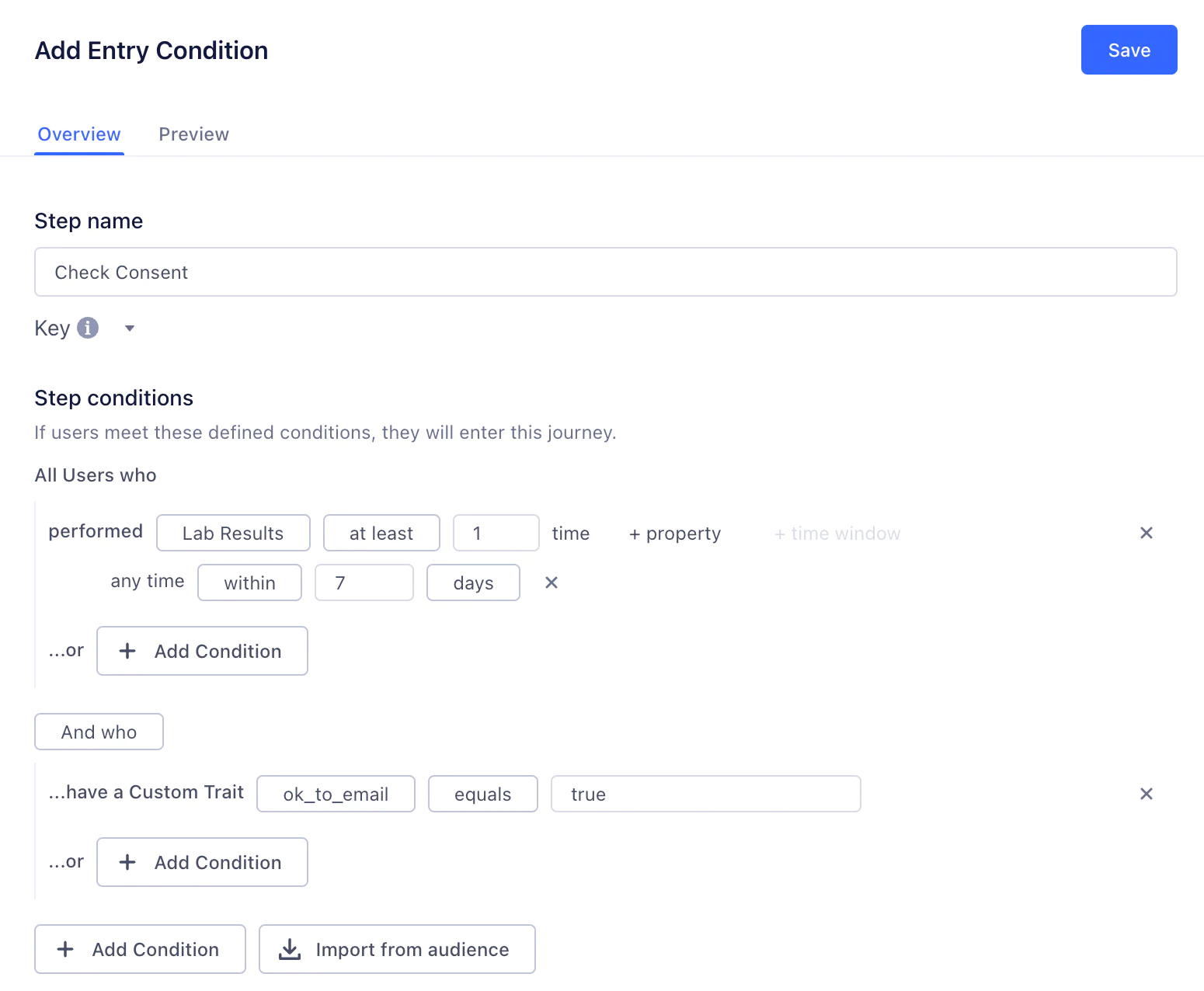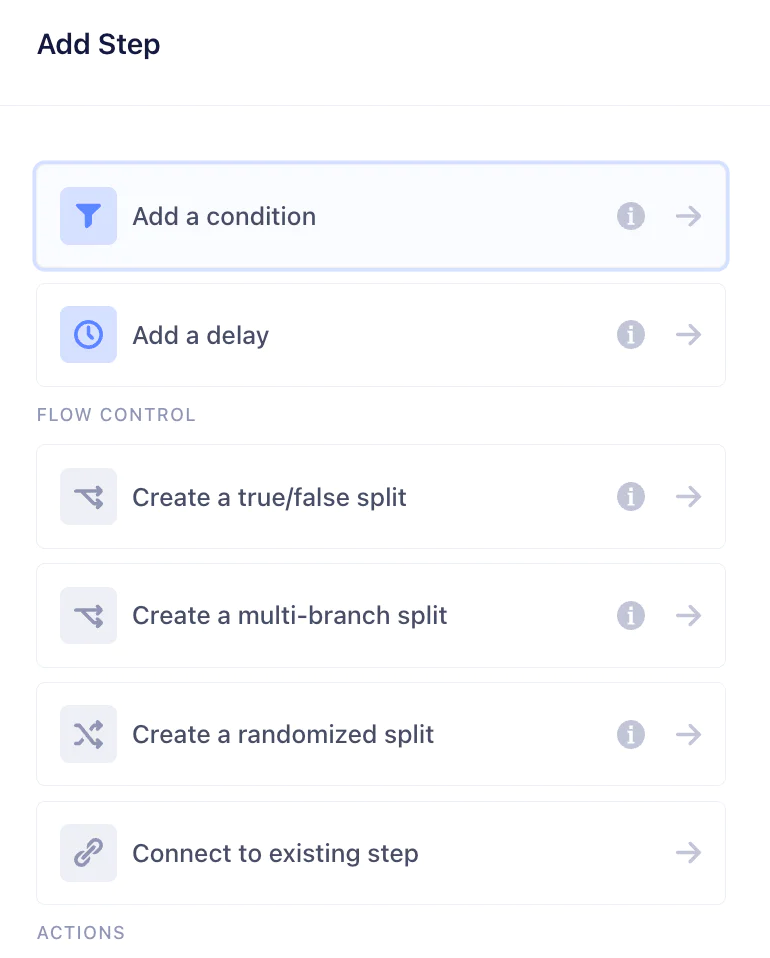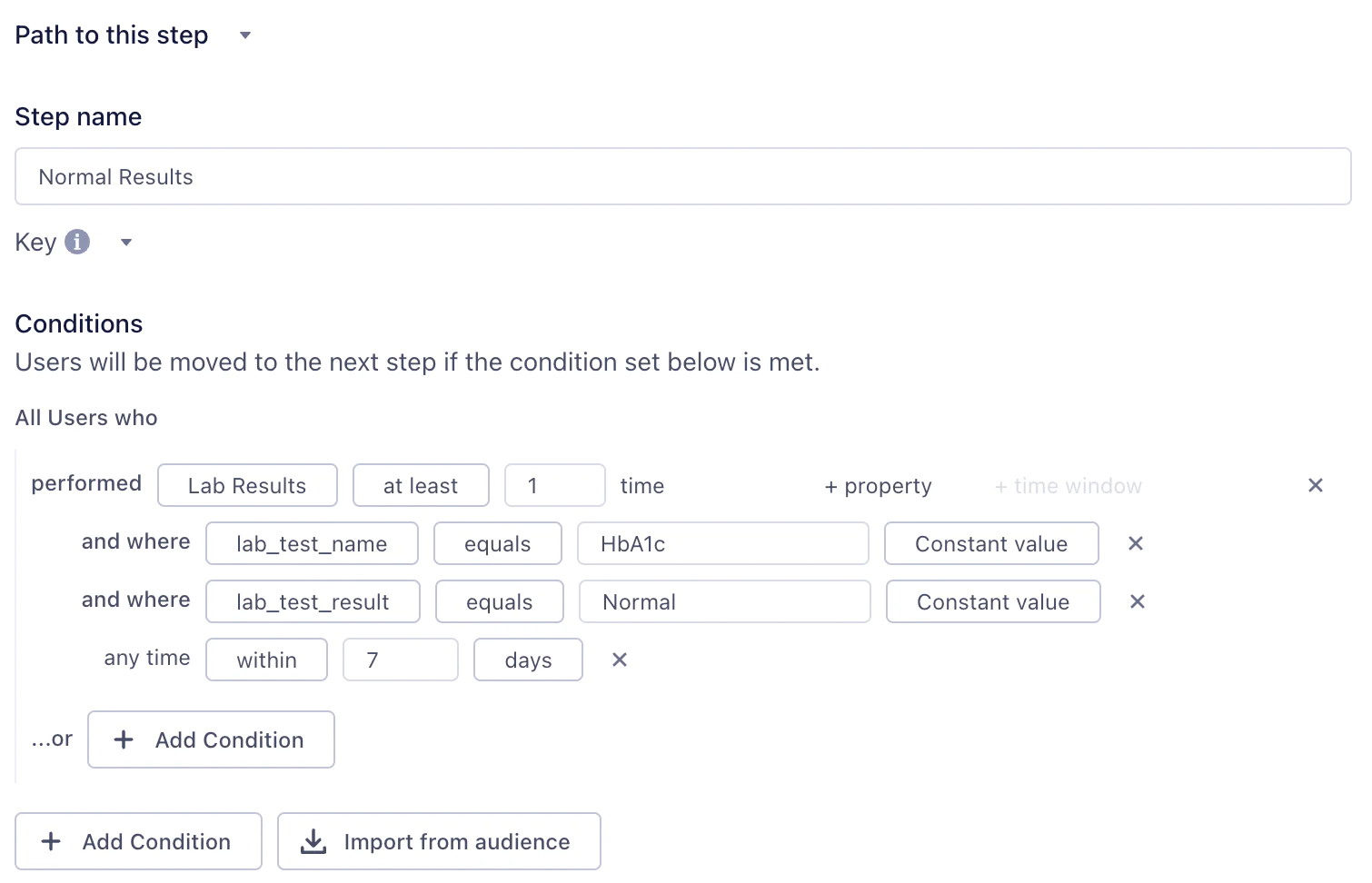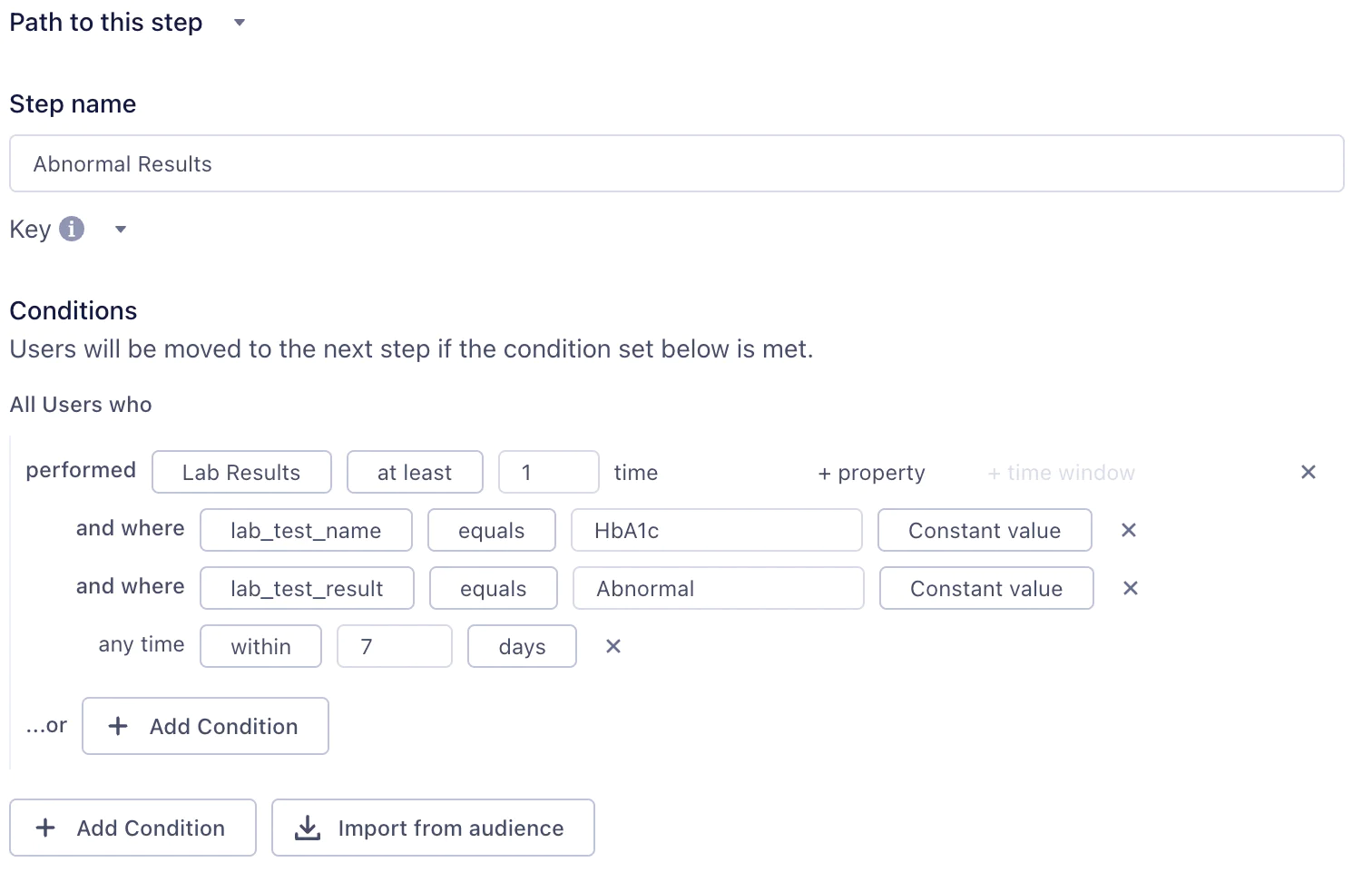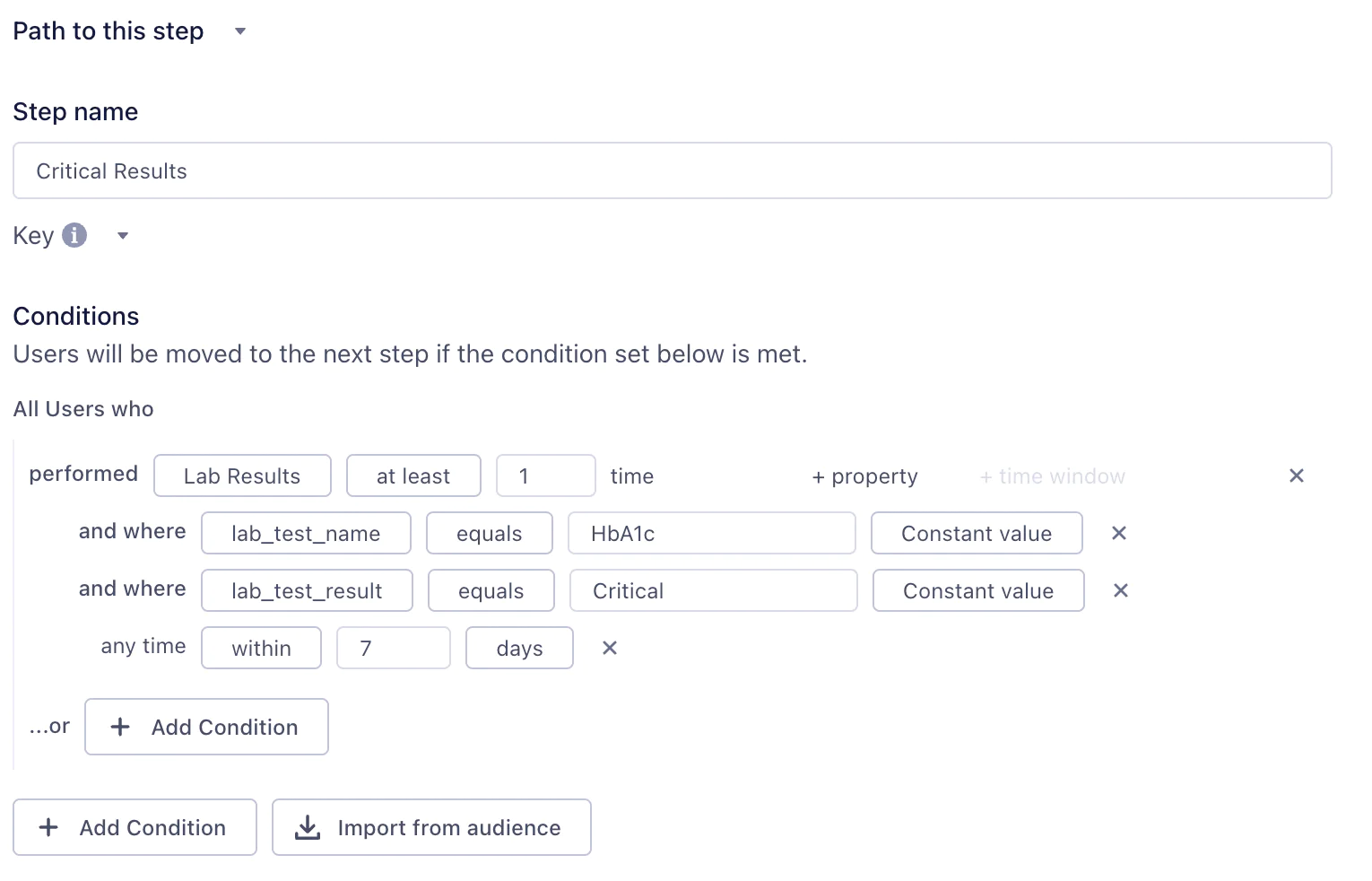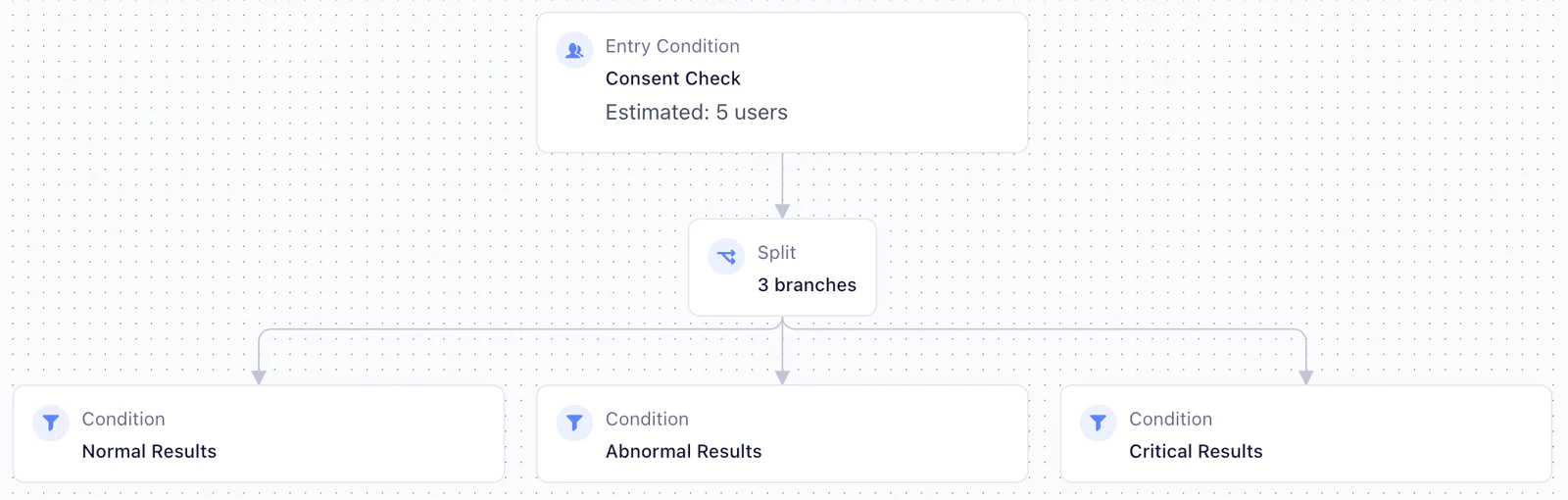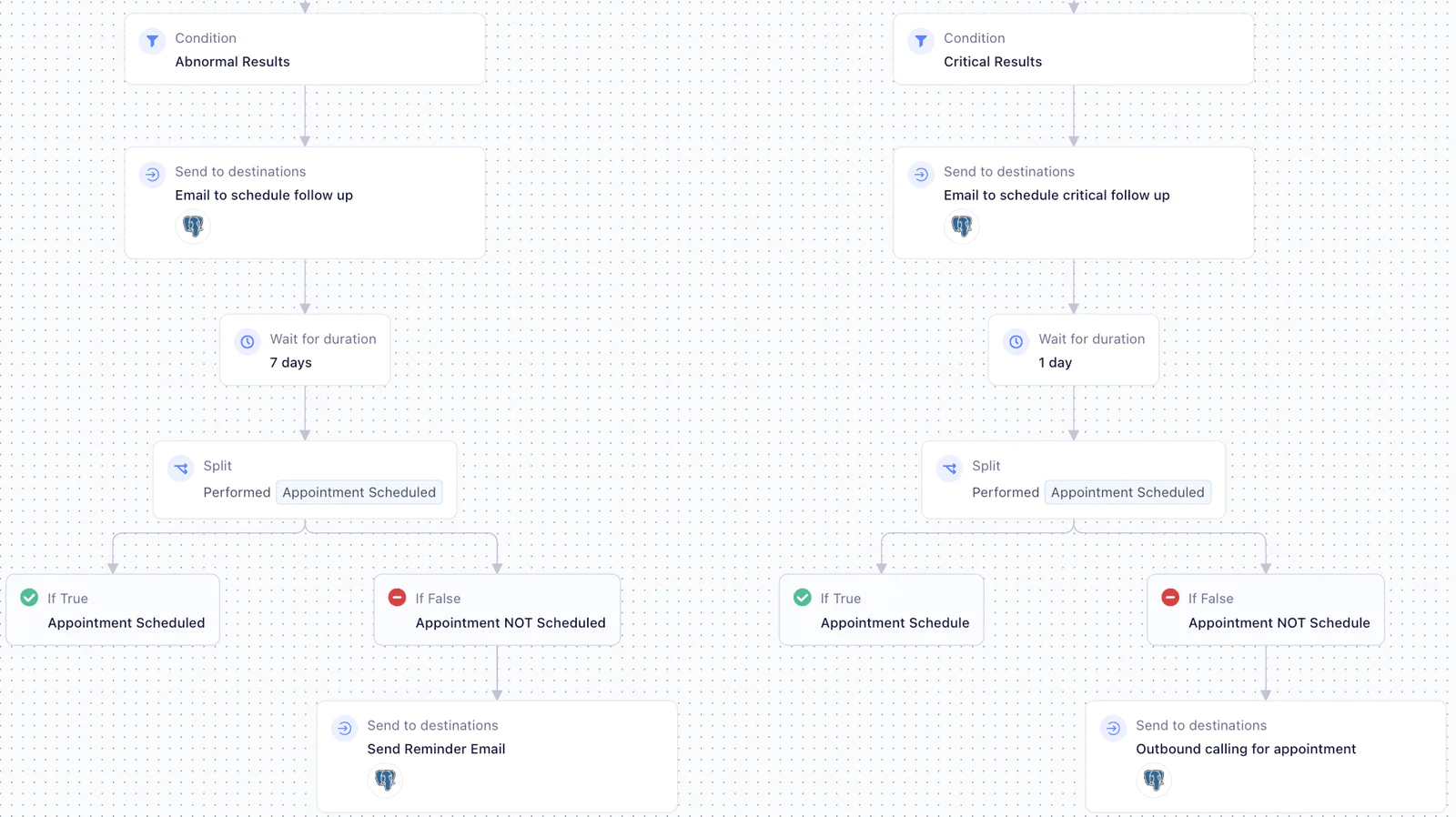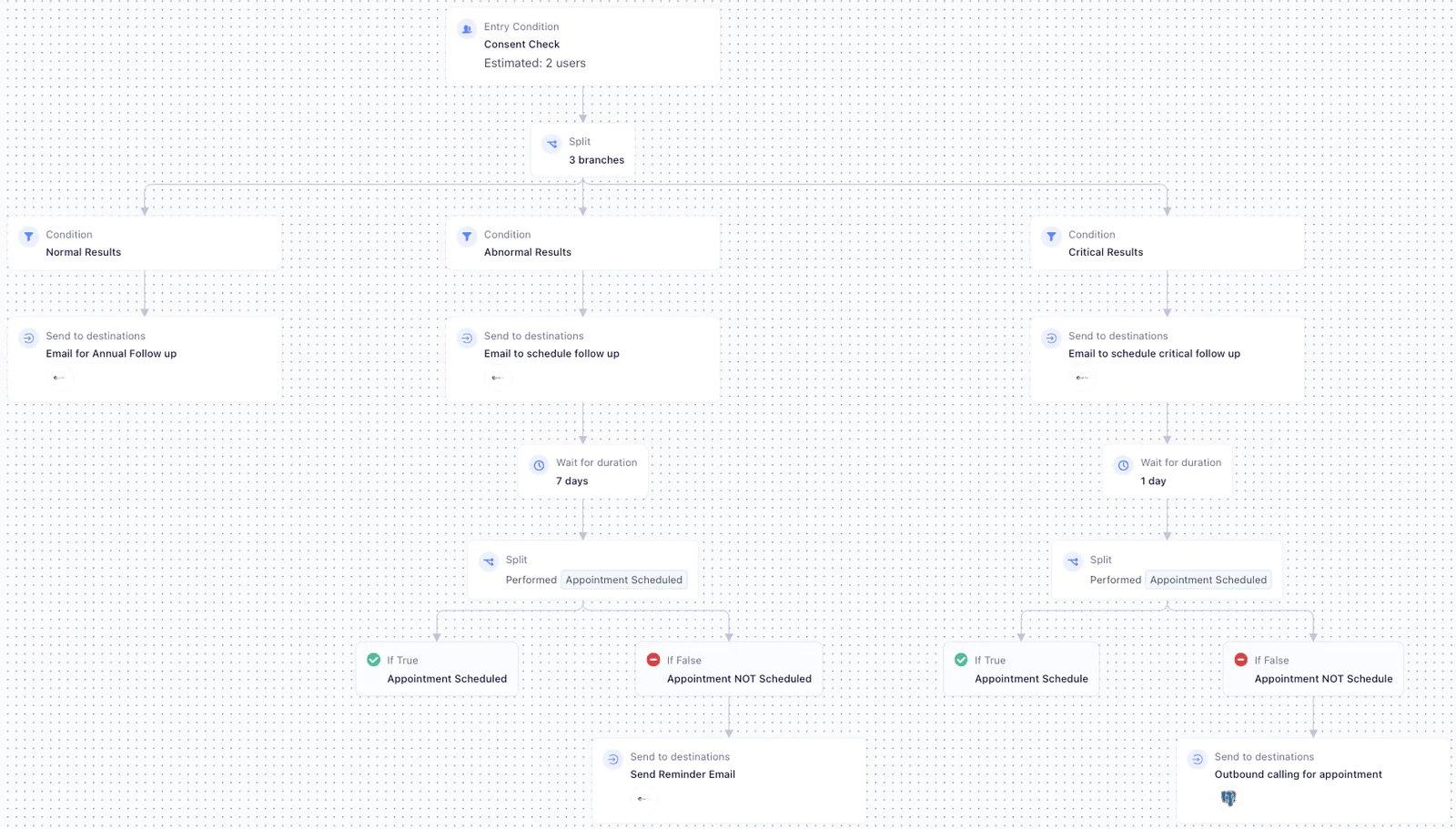This recipe uses features that are available as add-ons to your Segment plan. Contact us to learn more about what plan is best for you.
The time to modernize and personalize patient engagement is now. In a recent study by CVS Health, 85% of the U.S. consumers wish their healthcare experiences were more personalized. 80% of patients prefer to use digital communication to interact with healthcare providers and brands. We have seen the eCommerce industry lead the way in customer-first experiences, proving that personalization can significantly boost acquisition, conversion, and retention rates. By adopting similar strategies, Healthcare organizations can help improve patients outcomes by delivering personalized care journeys.
This recipe demonstrates how, for example, a health tech company could use Journeys to facilitate the management of a chronic condition, whether for provider groups focusing on population health, or for payers looking to improve the star ratings of their health plans.
Please note that this recipe merely provides suggestions and examples for the use of Segment. It should not be taken or used as either clinical or legal advice, whether about patient care or the security and protection of PHI.
You should consult your legal, security and/or clinical experts as needed before implementing solutions for any new use cases.
The first step is to integrate Segment on your website using Segment’s Javascript library so you can learn how your patients engage with you online.
Create a Source in Segment to collect data as your patients use your website.
Install the Segment snippet on your website. Copy and paste the snippet from the overview page into the <head> tag of your site.
 Made by Atit Shah
Made by Atit Shah