Enhance your CRM data with June.so and Twilio Segment events
In this recipe, we’ll see how to capture company behaviors inside your product and make them accessible to your success teams in your CRM.
In this recipe, we’ll see how to capture company behaviors inside your product and make them accessible to your success teams in your CRM.
Transferring information from your product analytics to your support teams is critical to ensure accounts activate and retain. Yet for many organizations, this transfer of data is disorganized. Vital data points are lying dormant and get lost in siloed systems, causing your customer’s experience to feel disjointed and awkward.
But this can be fixed with Twilio Segment and June.so!
For this recipe, we’ll focus on capturing company-level actions with Twilio Segment: events from different individual users who are all part of the same organization Then we’ll create and enrich smart account traits in June, and finally associate that information to the same account in Hubspot to enable us to take some actions.
It all starts with capturing the behaviors of your companies using Twilio Segment. For that you need to put in place the group call.
The group call is identical to the user identify call, except that it lets you identify companies instead of individual users.
Make sure to pass the user ID as well to be able to tie user and company data with each other. But what if your customer belongs to multiple groups? For example, if you were looking at Slack workspaces, an individual may be in any number of organizations. In a case like this, send the group ID in the context of your track calls (like so).
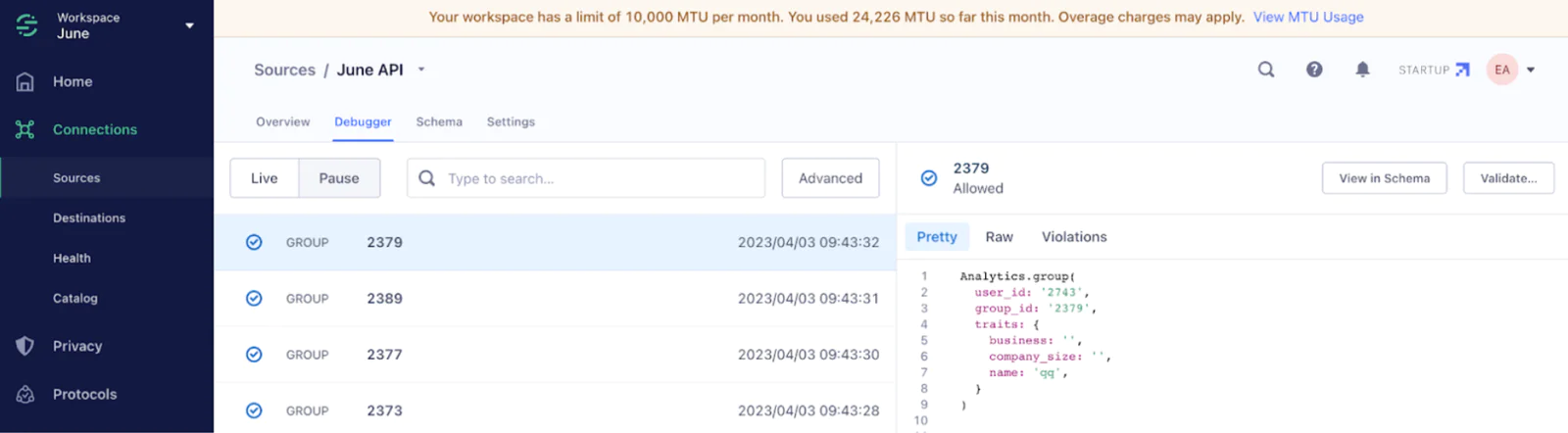
A group identify in the Twilio Segment debugger.
Once you make the group identify call, June.so will create the companies automatically.
June.so attaches new company traits relevant for your Customer Success teams. These traits might include:
total seats
active seat last 14 days
average product usage in the past 14 days
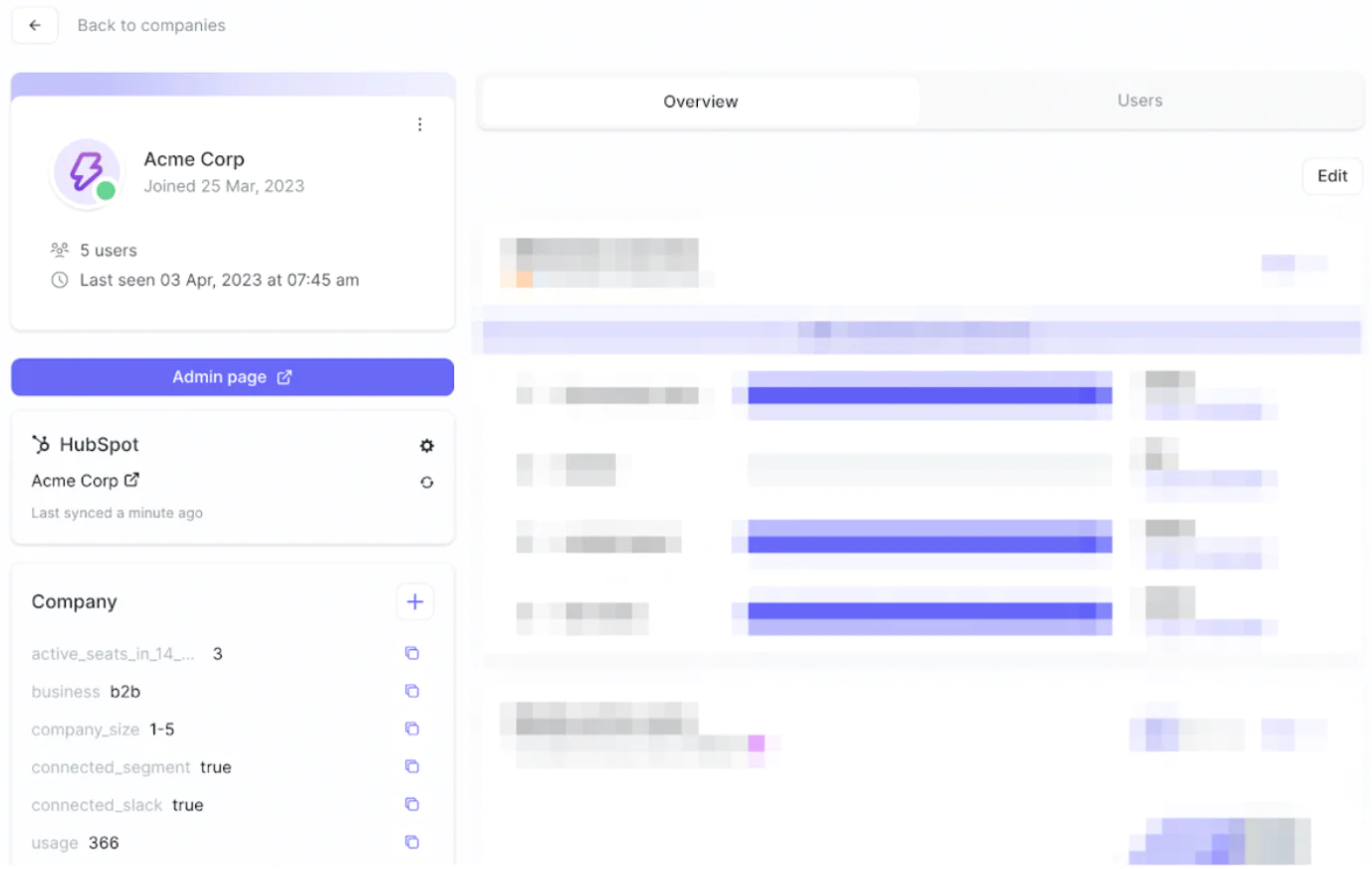
A company page in June.so with the smart traits on the left.
☝️Note: June automatically enriches users and companies. Enriched traits include company size, employees count, or role. This information is valuable for Success teams to prioritize the accounts to work on.
Now let’s leverage the group traits created to activate & retain your accounts.
Head to June's settings to connect the Hubspot integration. Once connected, configure which data you want to sync between June and Hubspot.
Pick the newly created group traits and map them to a property in Hubspot. If you’re missing a property in Hubspot, you need to create it first from the HubSpot interface first.
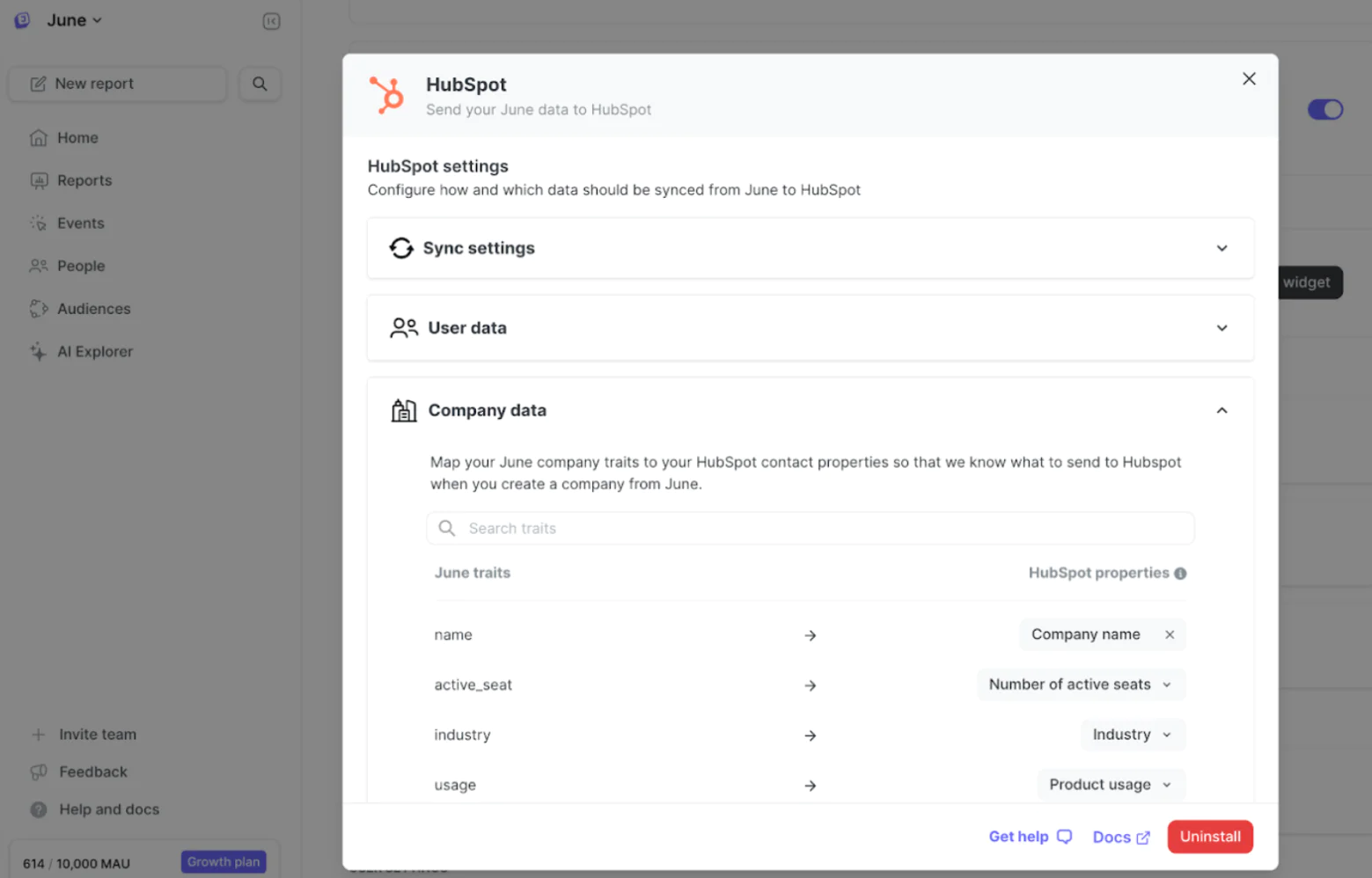
User and account mapping settings in June
If you have missing accounts in Hubspot, June can create them for you automatically. For that, enable “automatic creation.”
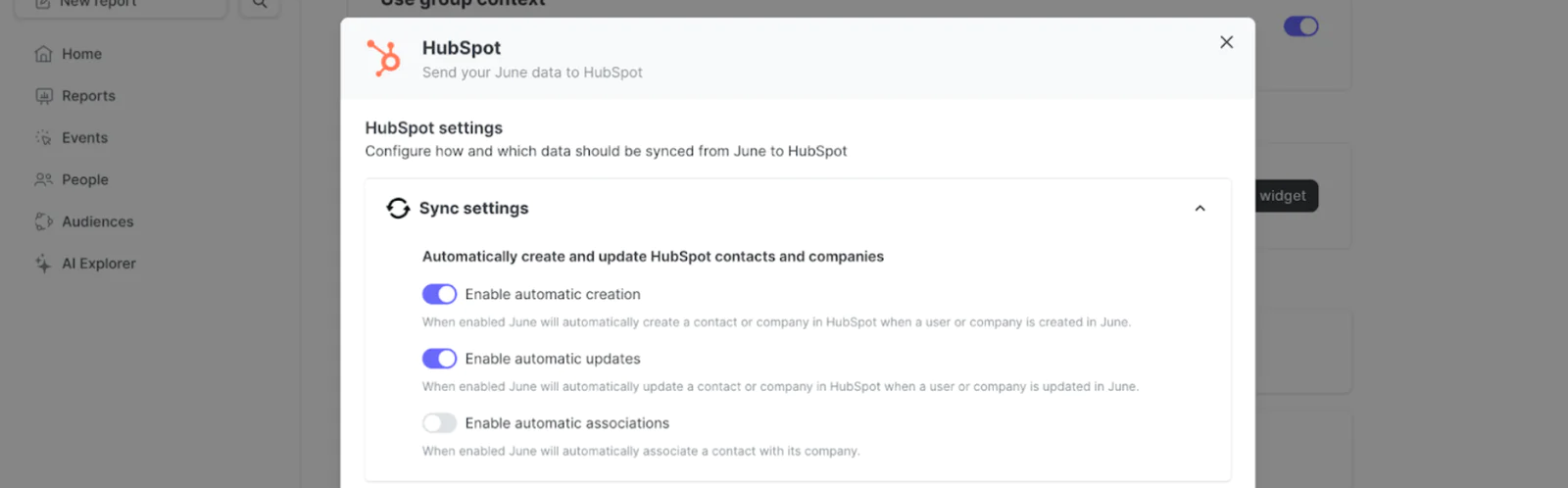
Sync settings in June
Now that everything is mapped properly, it is time to activate and retain your accounts using Hubspot. Here are 3 playbooks you can use today:
Trigger: Account has not completed a critical milestone.
Action: Update lifecycle stage to "Offer manual support". Send an email offering support.
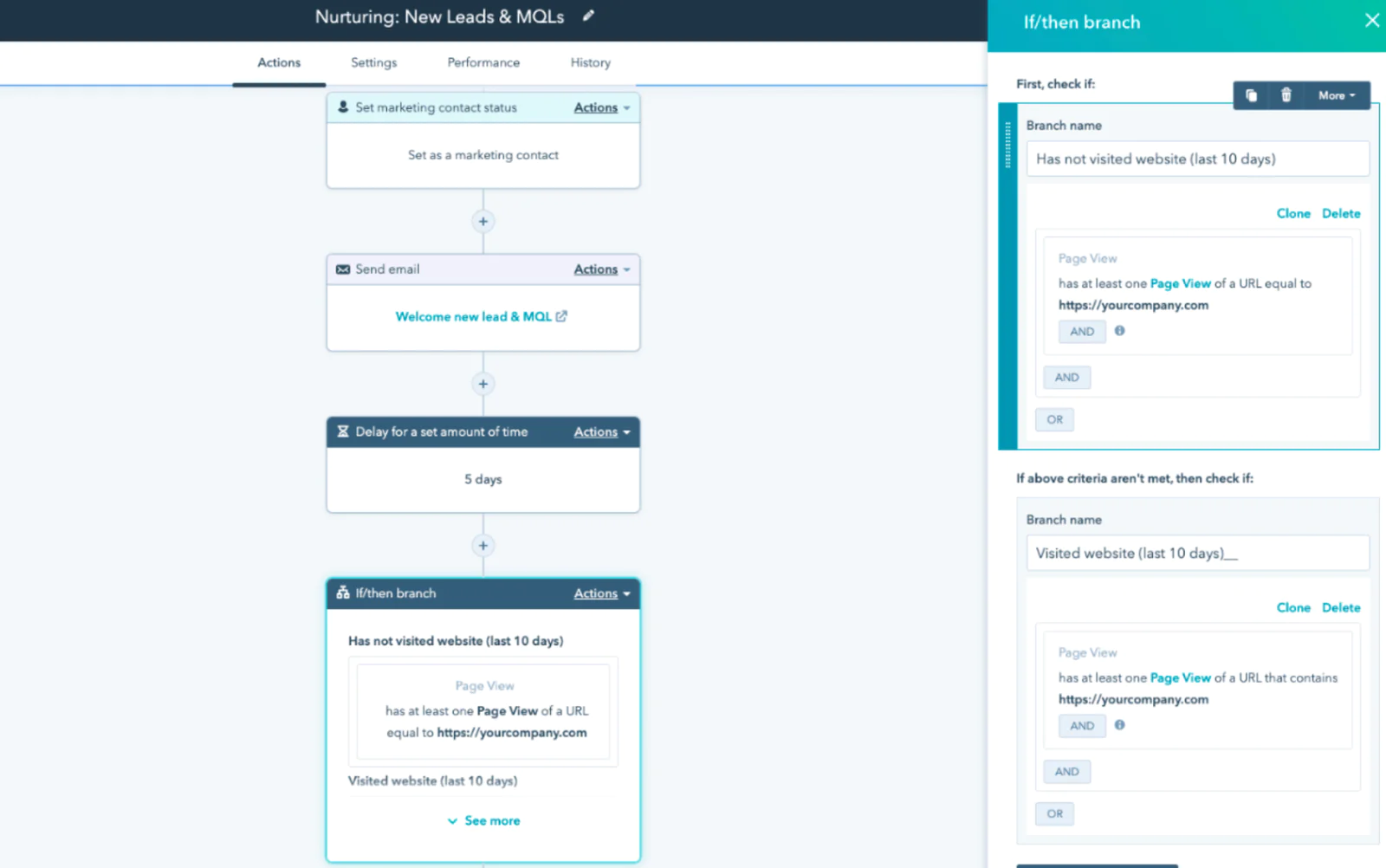
An email automation in Hubspot - workflows documentation here.
Trigger: Account with active seat = 1 and total seats > 1
Action: Update the lifecycle stage to "not expanding". Send an email on the value of inviting colleagues.
Trigger: Drop by more than 30% in the past 30 days.
Action: Update the lifecycle stage to "at risk". Send a personalized email offering some help to set up the account properly.
If you’re a B2B SaaS Company, your product usage data is a gold mine for the success of your teams.
In this recipe, you’ve learned how to collect product usage data using June in order to activate your and retain your accounts… right from your CRM.
June comes with out-of-the-box company traits, but with traits, the possibilities are endless. You can be creative and create yours as you grow, using cron jobs (here is how).
The workflows and automations possible in your CRM are endless too.
Have fun coming up with some more!
Start connecting your data with Segment.