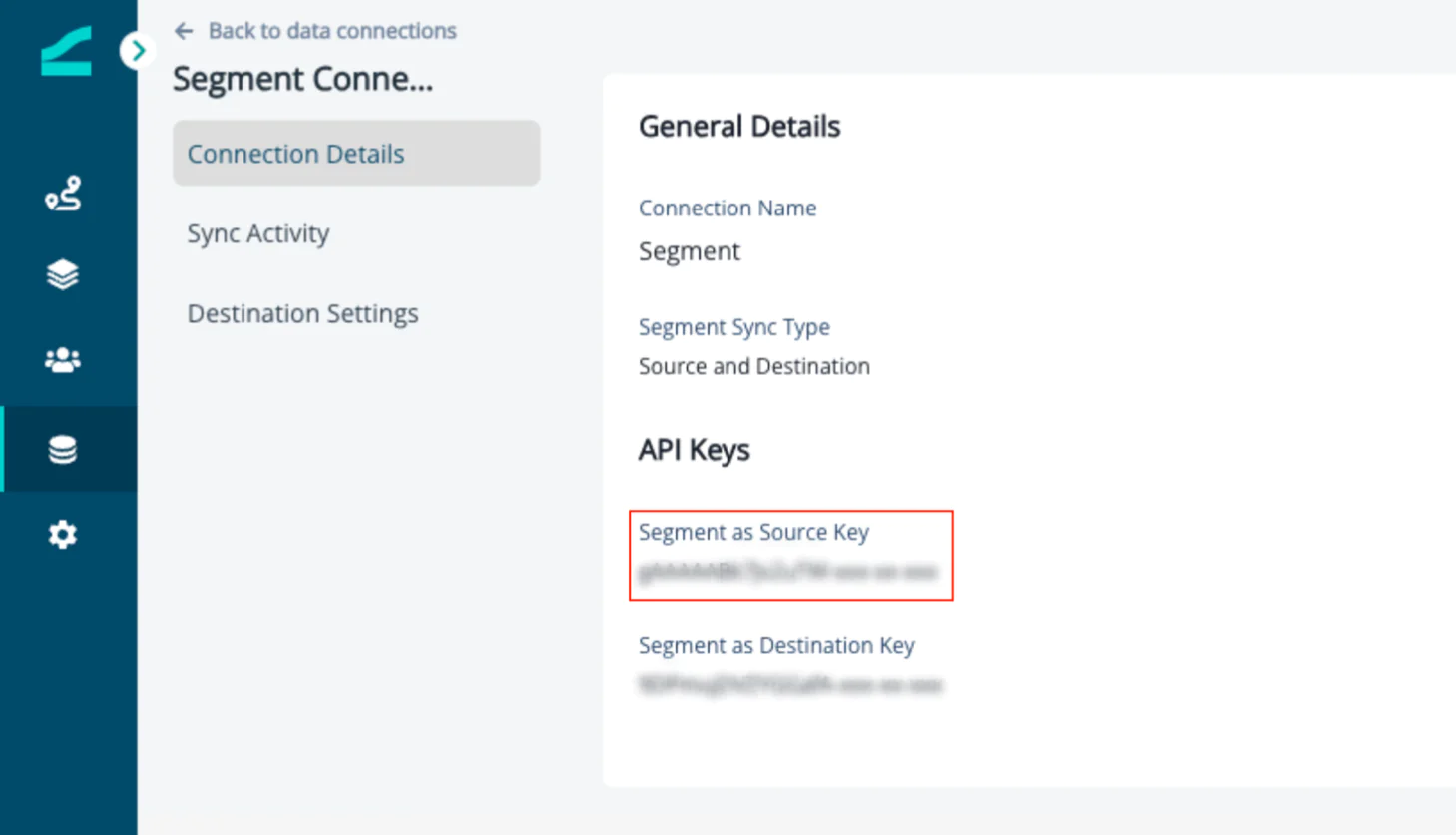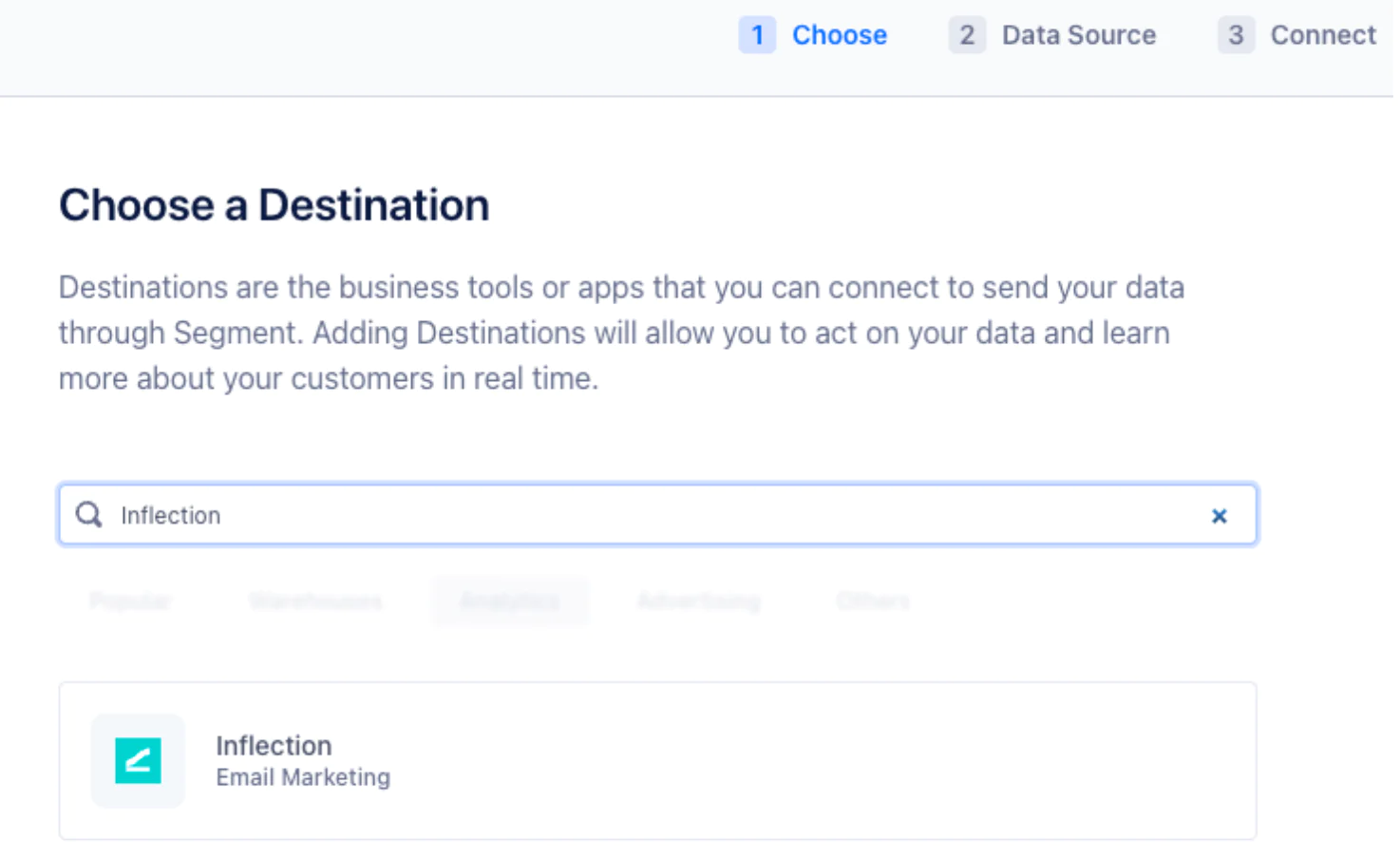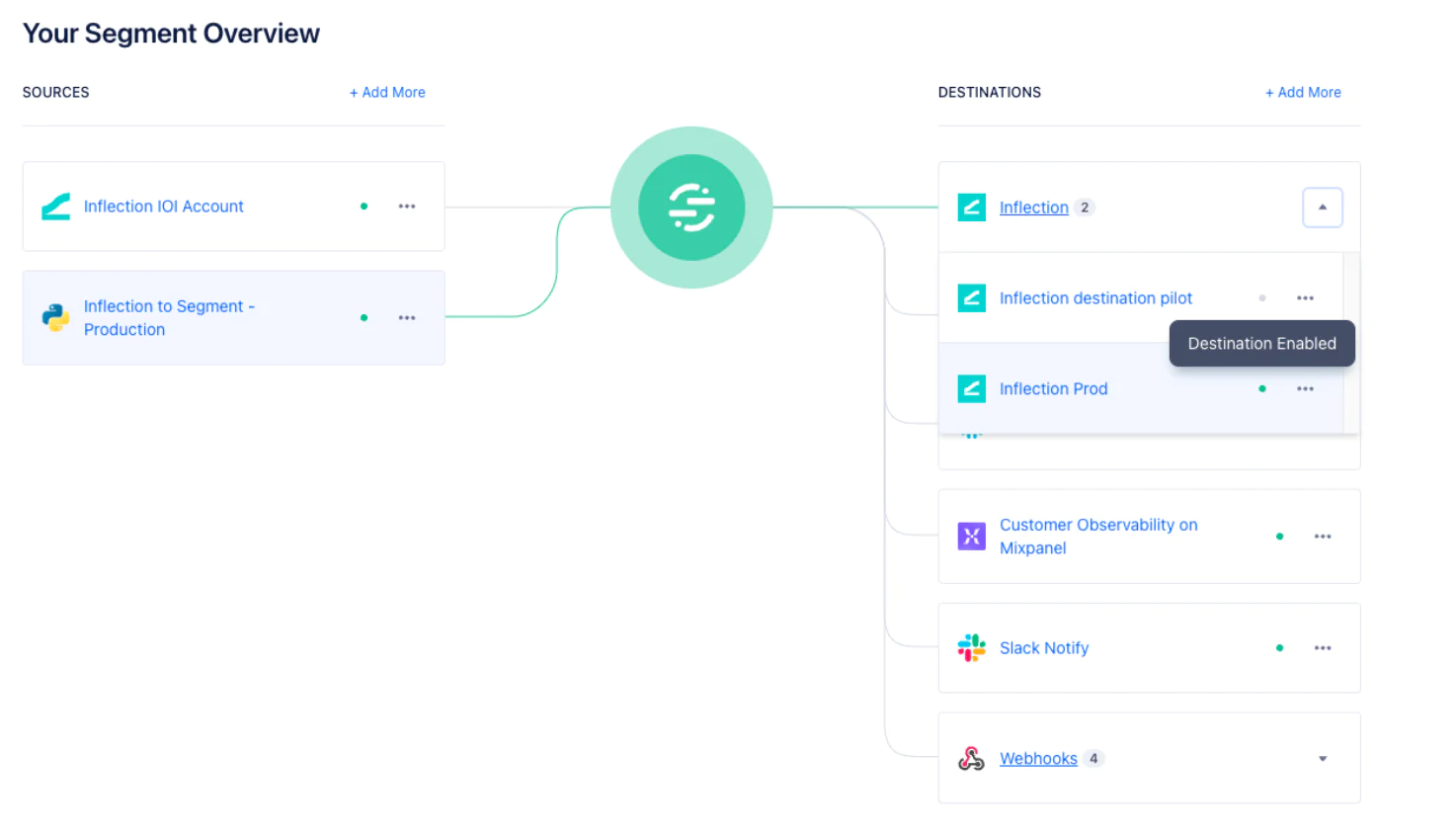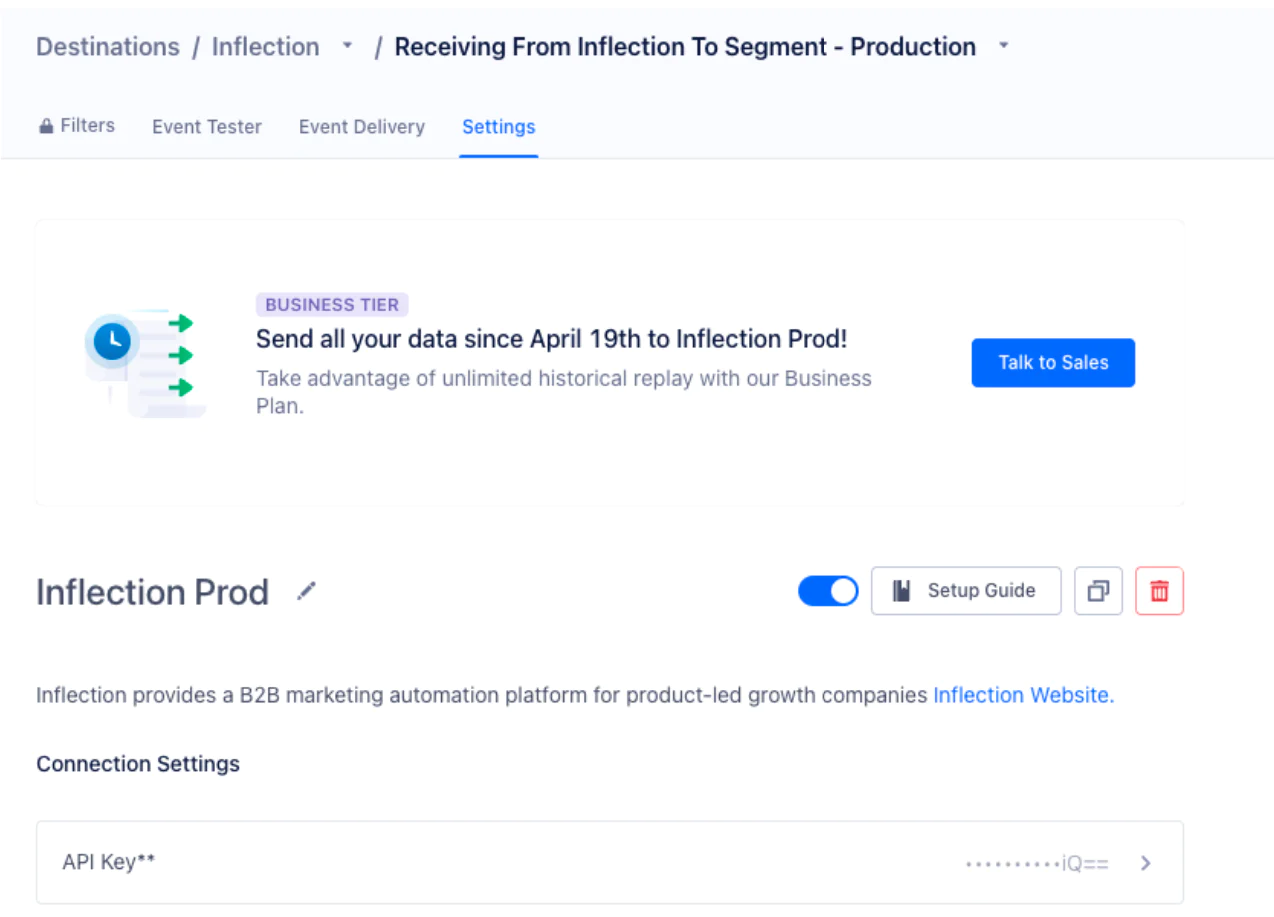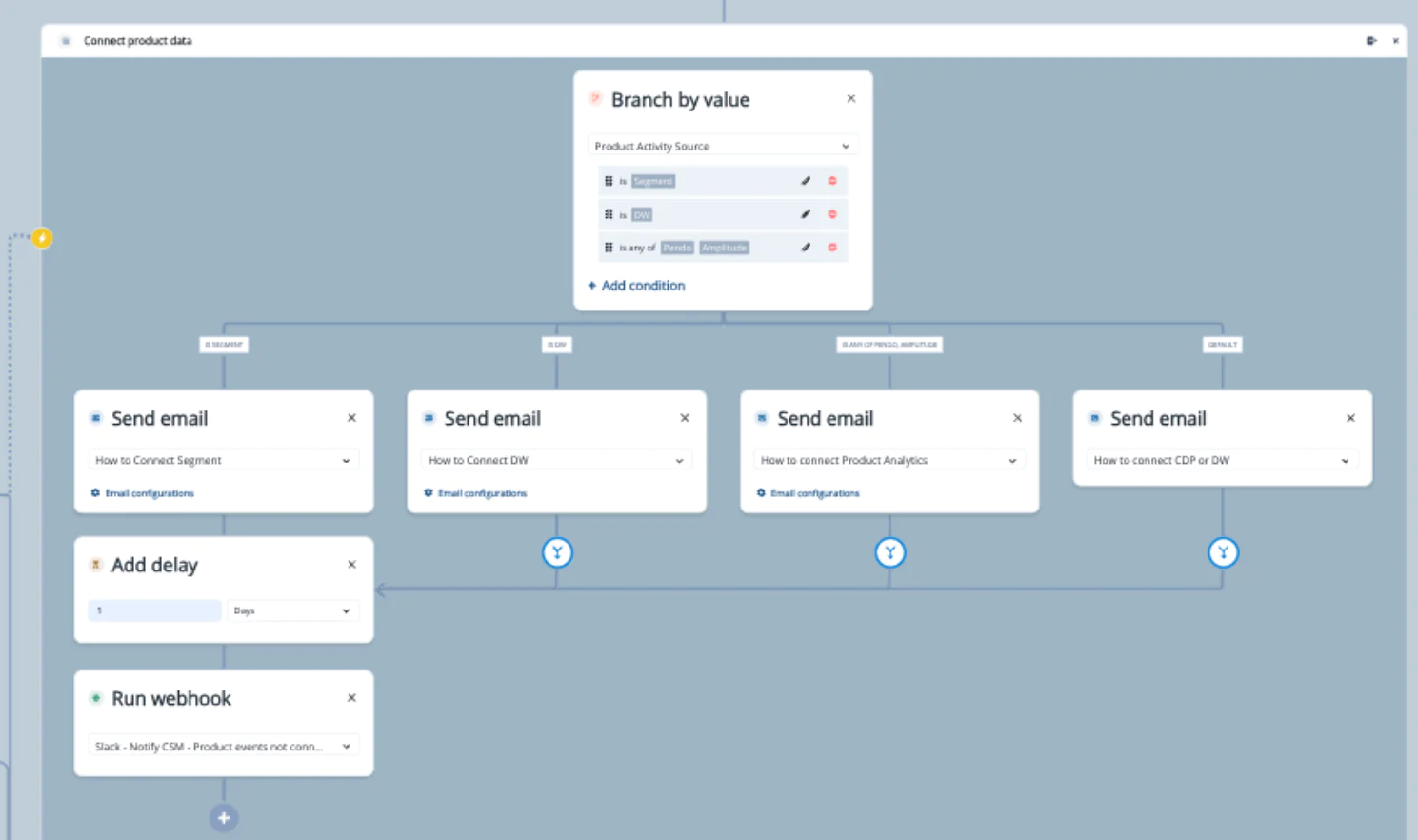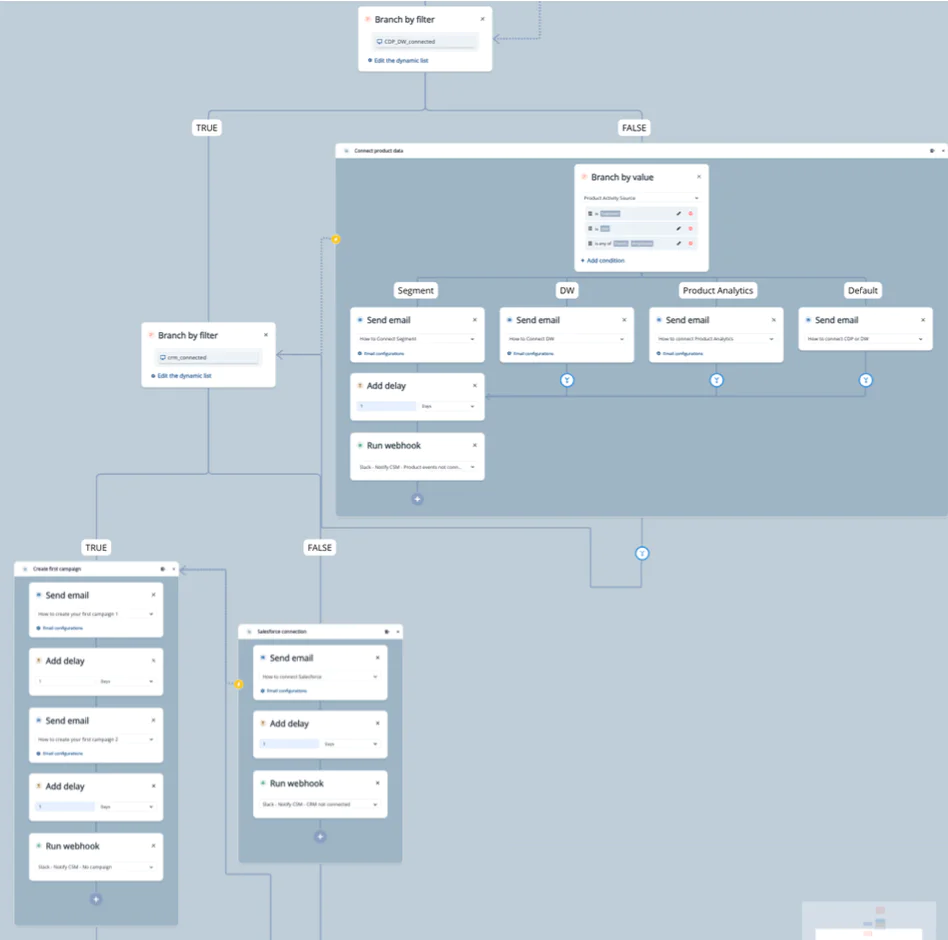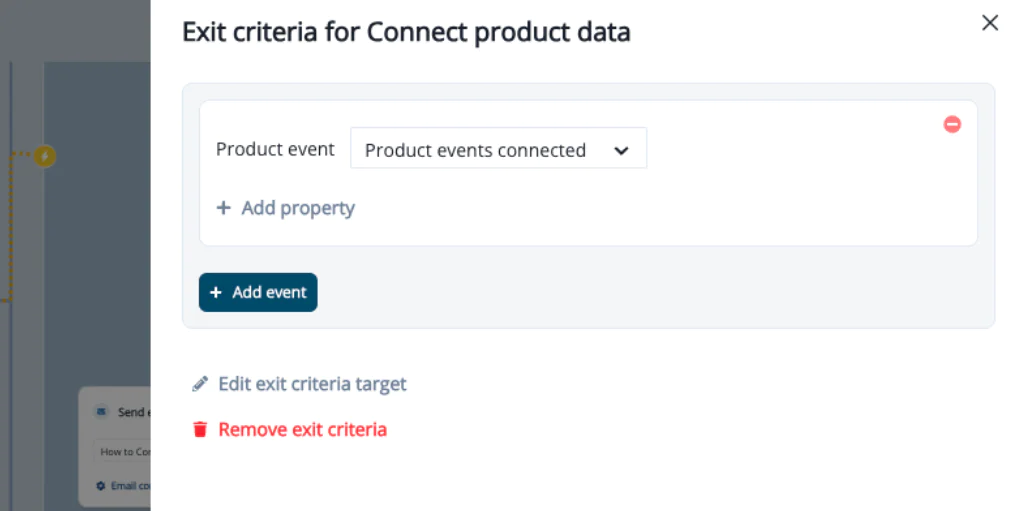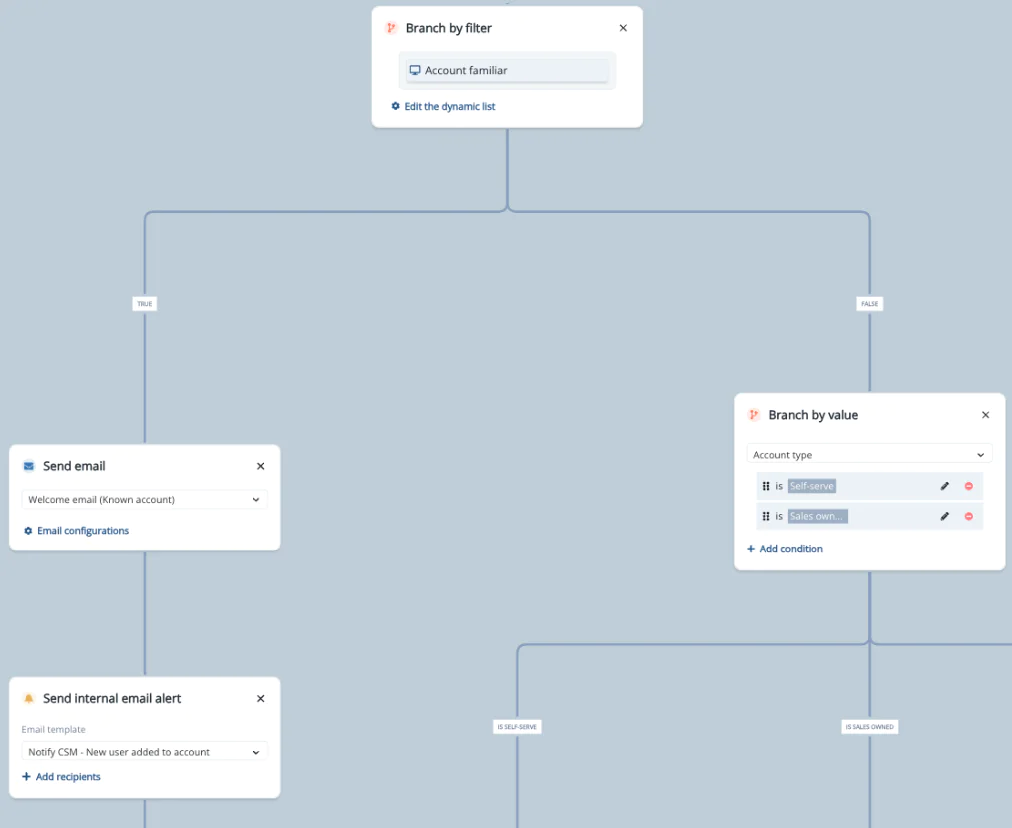To quote Ramili John from his book Product-Led Onboarding,
“You can’t afford to neglect your user onboarding experience; your product’s success depends on it.”
This sentiment resonates profoundly in the current end-user era; crafting an exceptional onboarding experience has evolved from a strategic imperative.
Traditional onboarding methods that revolved around rigid time-based frameworks are giving way to a more responsive and user-centric approach – product activity-based onboarding.
While a time-based onboarding experience might have its merits, it is inefficient for many reasons. A basic onboarding journey might help you get started and gather intelligence on user experience to optimize but, the old way has to go. Embracing the shift to product activity-based onboarding was a game-changer for Inflection.
Like most early-stage startups, we built an onboarding experience from scratch with limited feedback while our product was still evolving. Being the only B2B marketing automation tool that’s built for product-led growth companies, our initial goal with onboarding was to provide comprehensive education about the product and its use cases for any B2B SaaS business - PLG or not. However, as we gained insights and user engagement data, a realization struck – the one-size-fits-all approach wasn't enough because:
We had a diverse user base with varying levels of experience, expertise, and familiarity with marketing automation. Some of them are pure PLG whereas others are not. Trying to feed the same information at the same pace didn’t help.
A pre-set schedule in the fast-paced tech world might cost in terms of opportunity. When you are not showing value quickly, you are risking an opportunity.
Users need a tailored journey that speaks to their specific needs aiding faster product adoption and better engagement.
In this recipe, we will walk you through building a product activity-based onboarding journey leveraging Segment integration with Inflection’s own journey of switching from time-based to product activity-based onboarding as the example.
You can choose any customer communications platform available on Segment’s sources catalog that supports embedding product events as workflow triggers to achieve similar results.
This recipe assumes you have a Segment account and an Inflection account and they are integrated. For connecting other sources, refer to the Segment Sources catalog.
Login to Inflection go to Connections> Data Connections and select Segment. If you are not an Inflection user, contact us to set up an Inflection account.
Choose Source and Destination as the Segment Source Type from the drop-down menu.
Copy the Segment as Source key and keep it handy.
 Made by Dave Rigotti
Made by Dave Rigotti