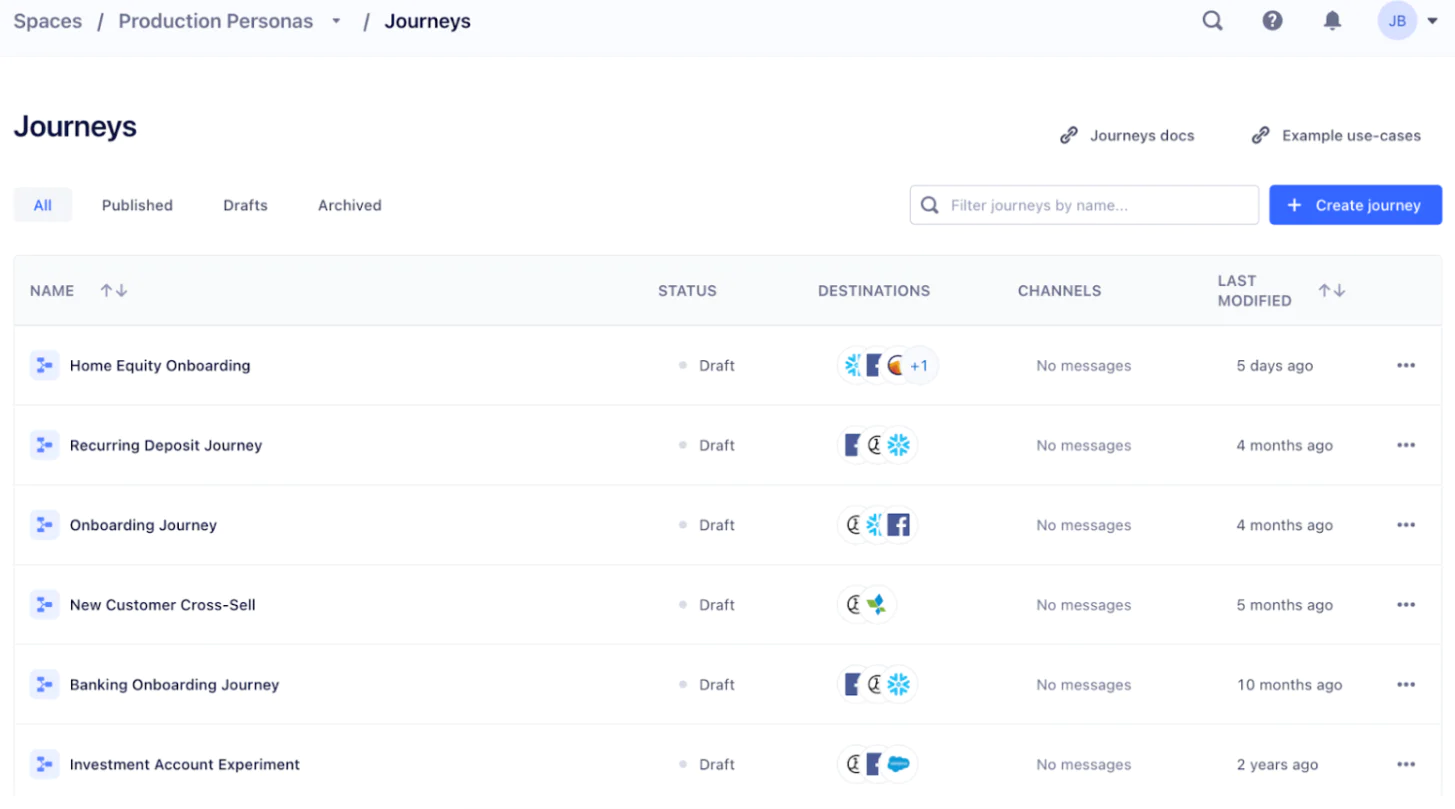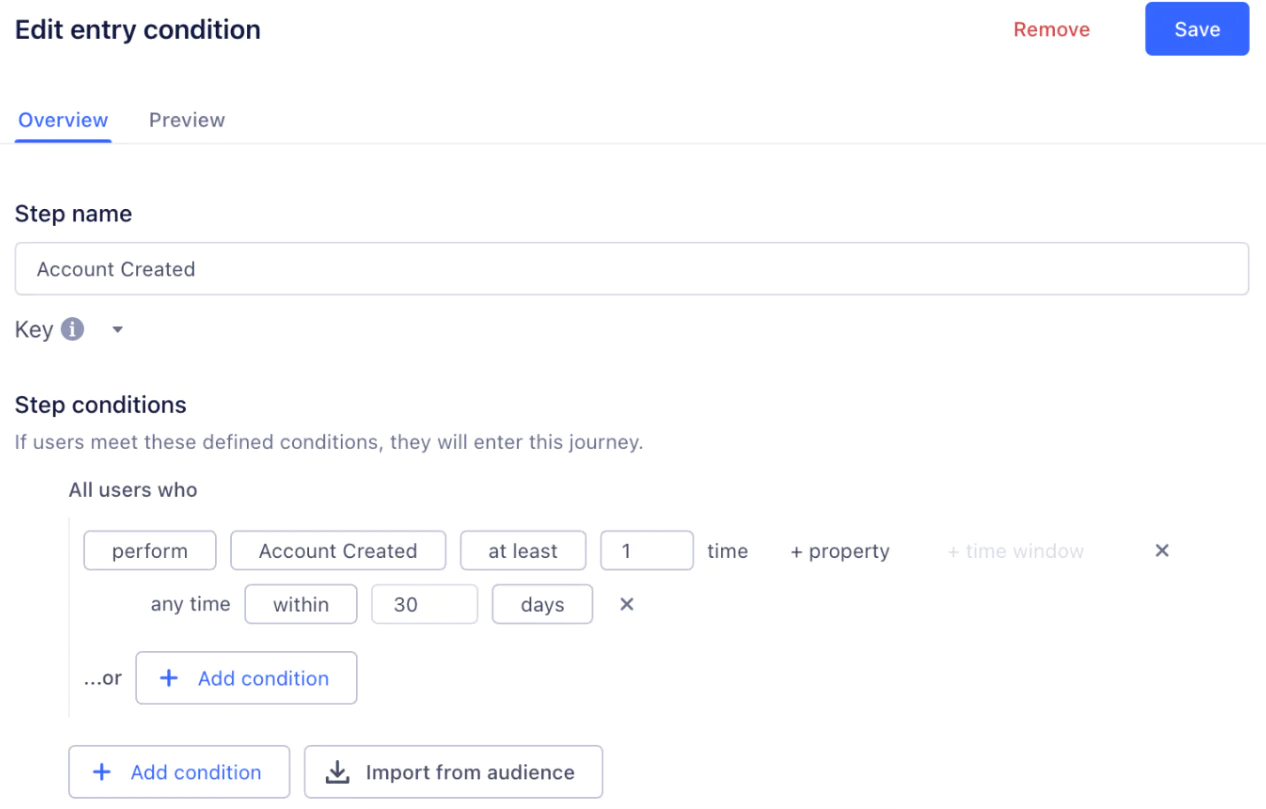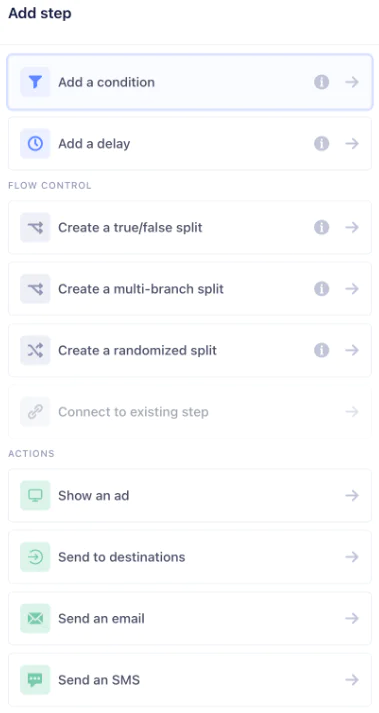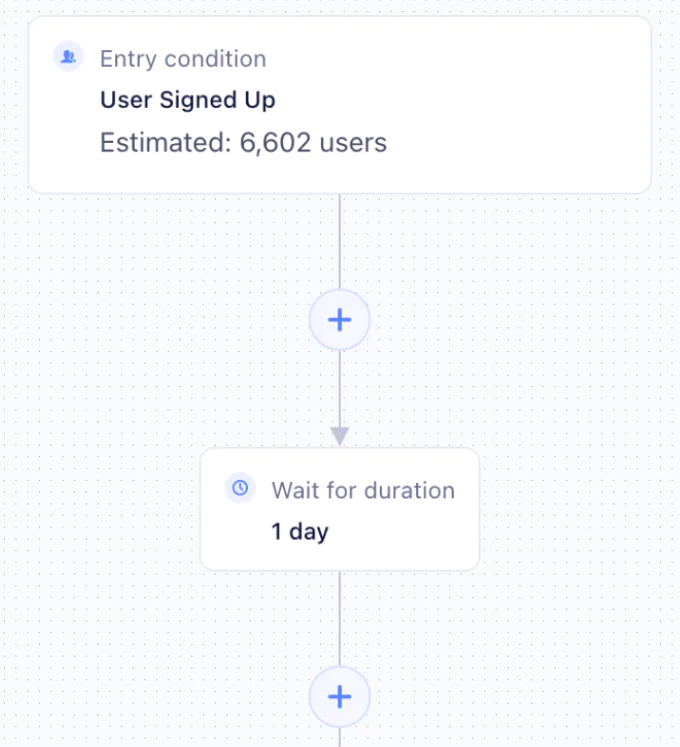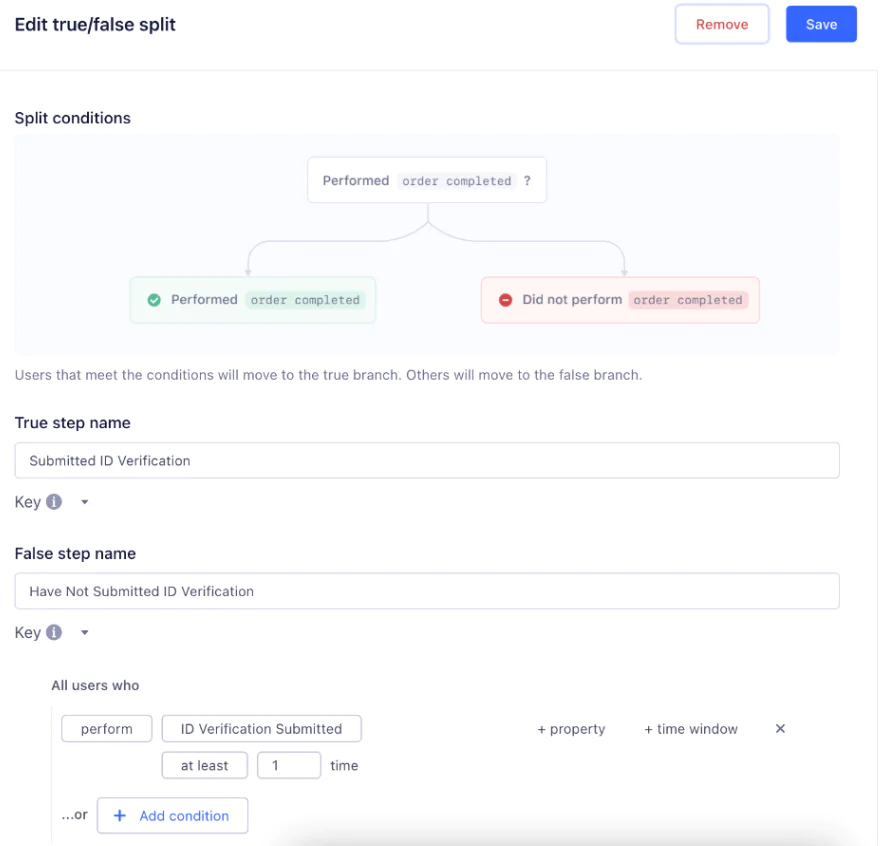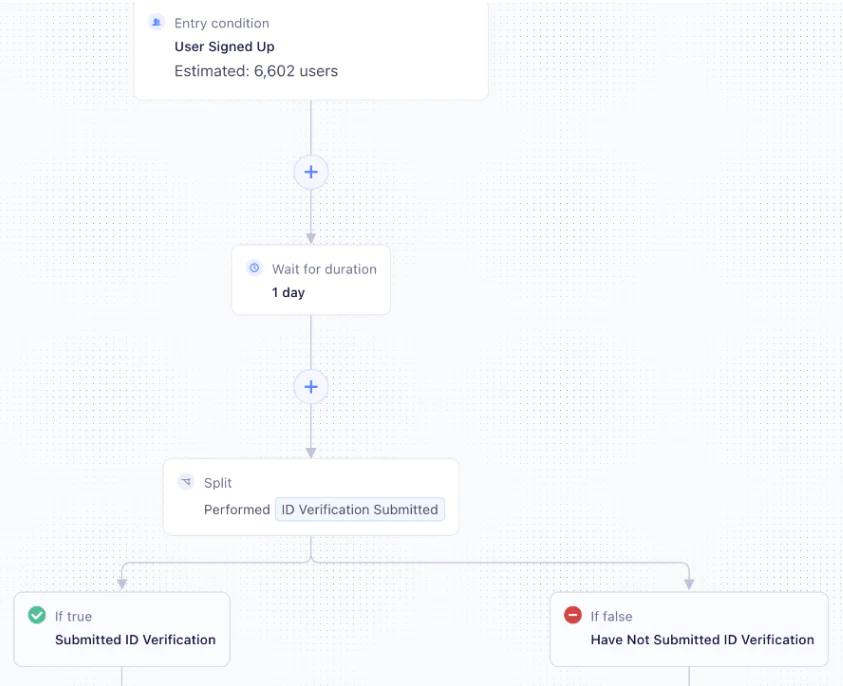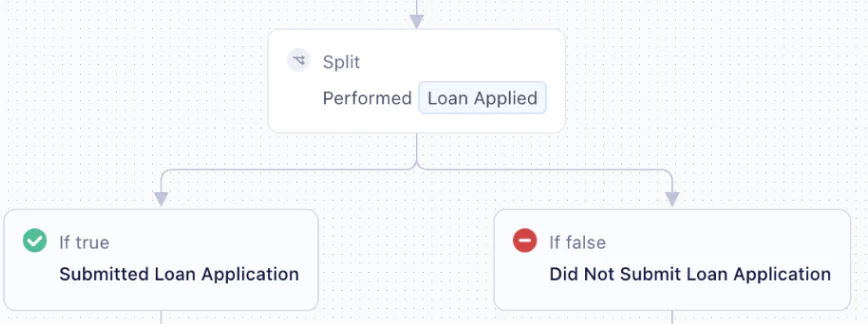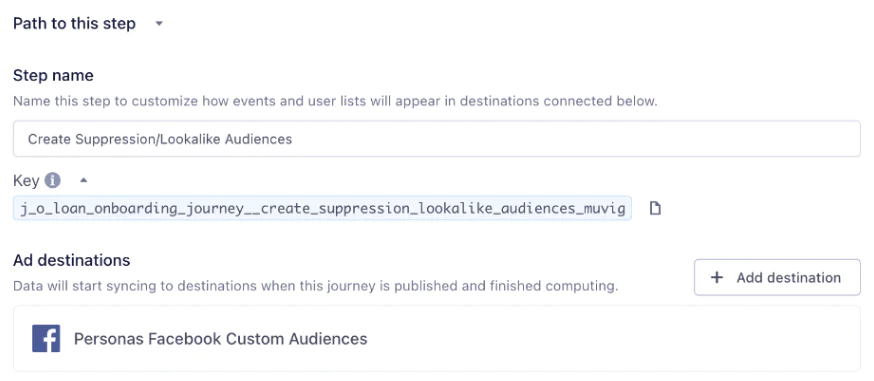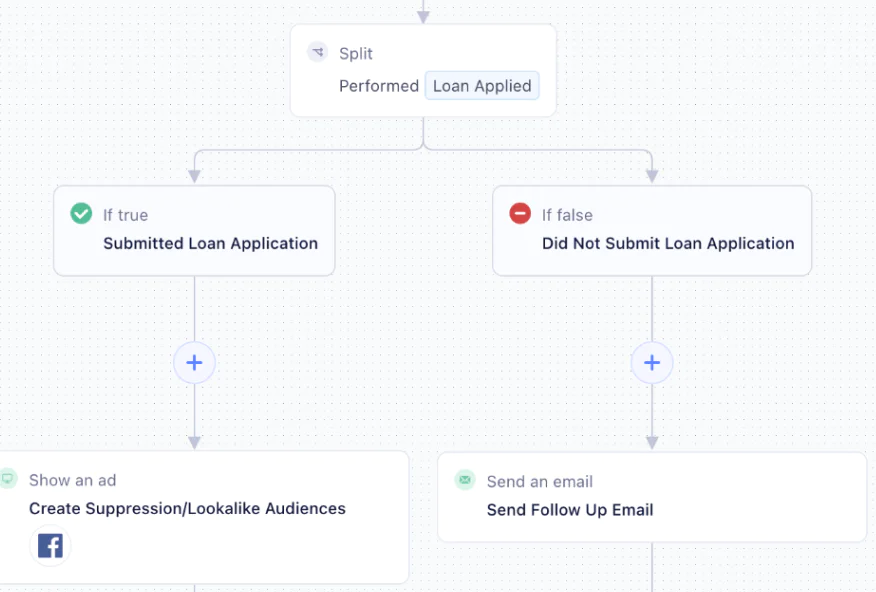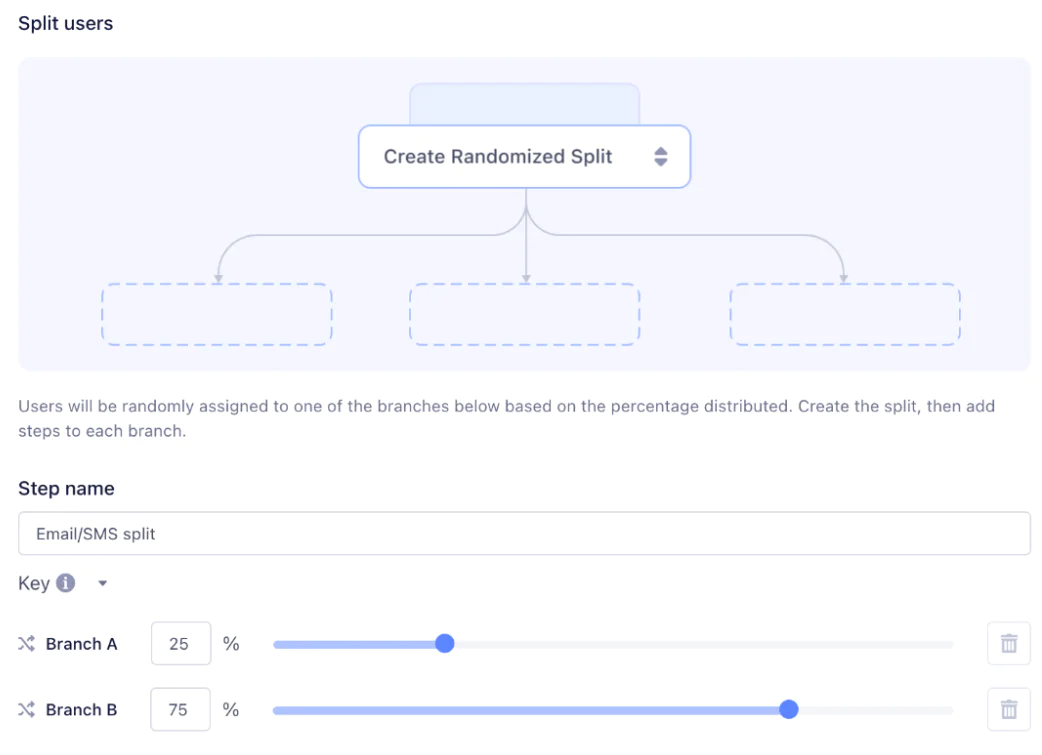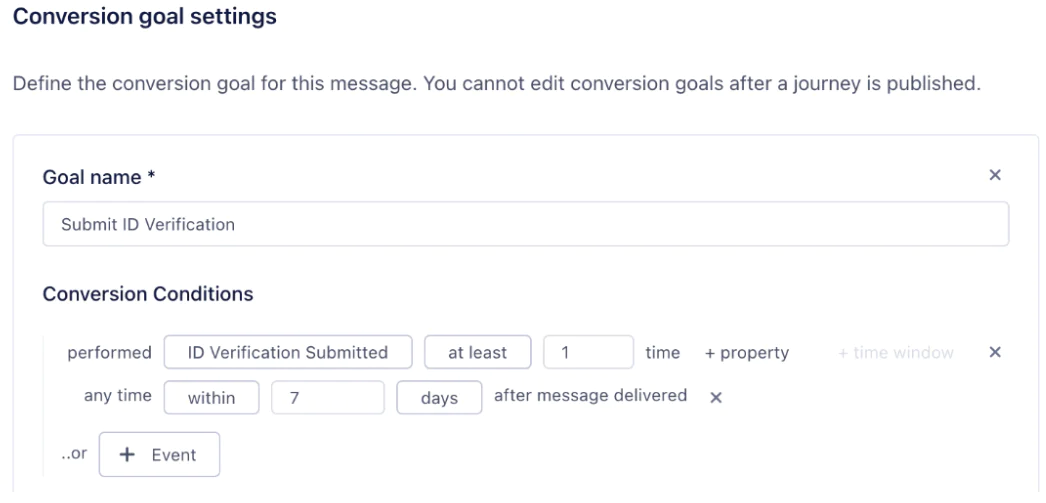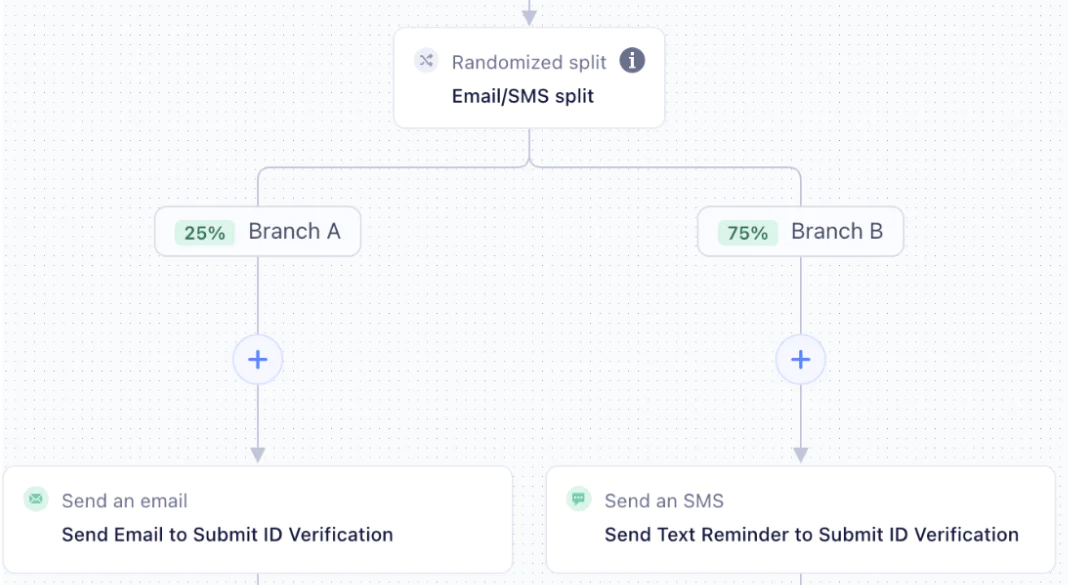Improve return on financial application activations with Twilio Engage
Signing up for a loan application product is often a confusing process, because many new users get stuck before even completing their application. This could be because their UX is confusing and the user is not sure how to proceed, or because the user simply forgets to upload required documents required to complete the application. Whatever the cause, our customers have found that by identifying users who are dropping at certain stages during the application process, you can create a personalized journey that can drive a 2-3x higher application rate! In this recipe, we'll show you how to accomplish this with Segment and Twilio Engage.
 Made by Justin Baghai
Made by Justin Baghai
What do you need?
-
Your Segment Workspace
-
Twilio Engage
Easily personalize customer experiences with first-party data
With a huge integration catalog and plenty of no-code features, Segment provides easy-to-maintain capability to your teams with minimal engineering effort. Great data doesn't have to be hard work!