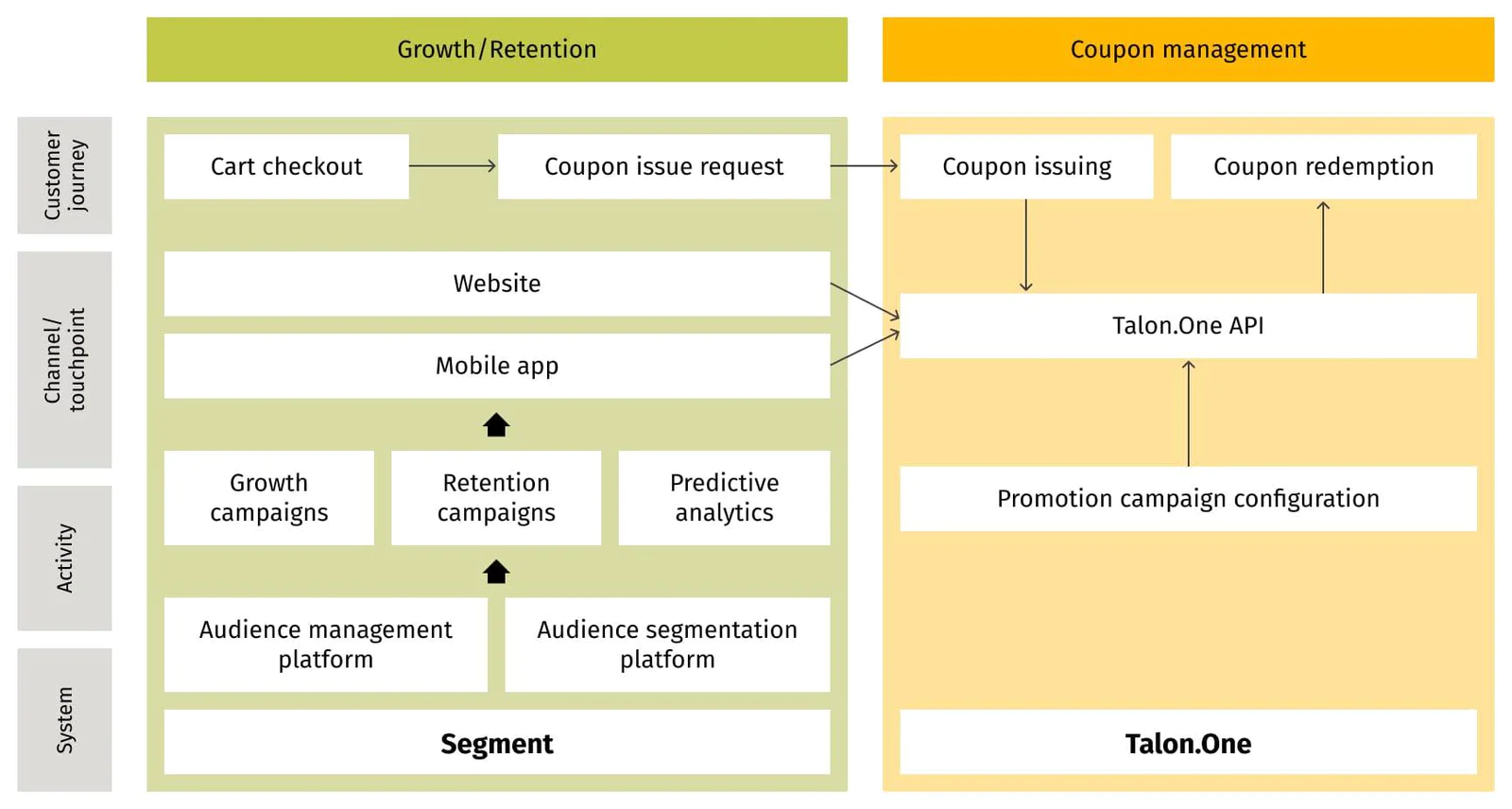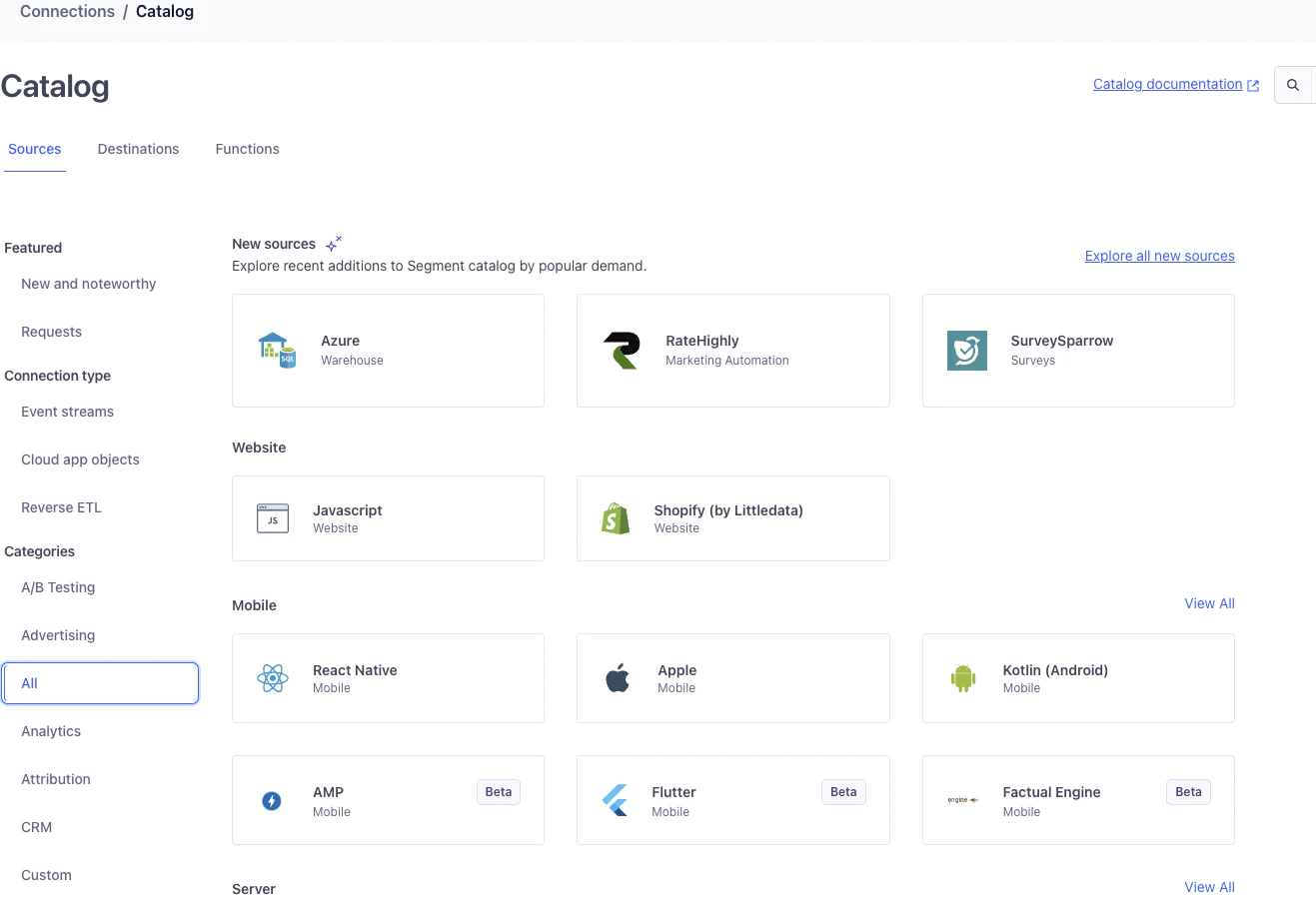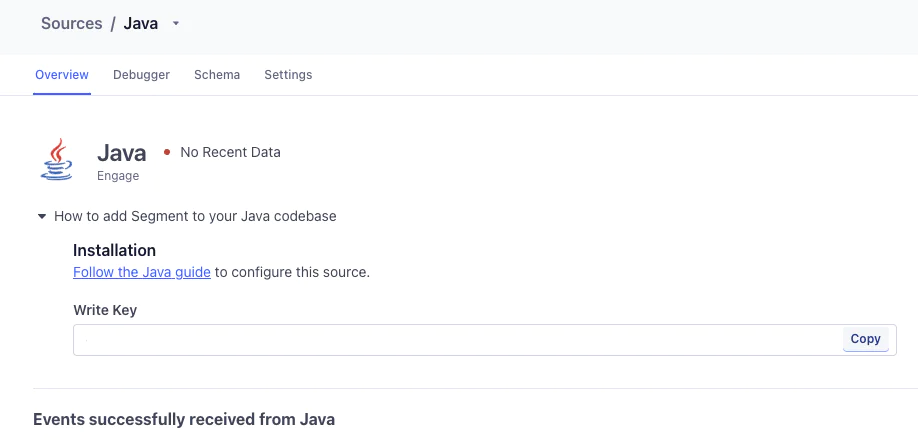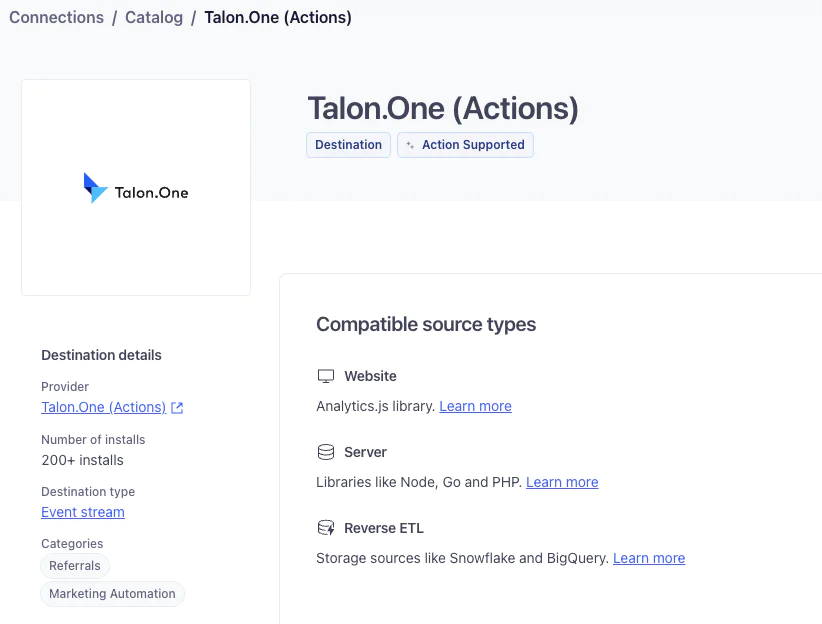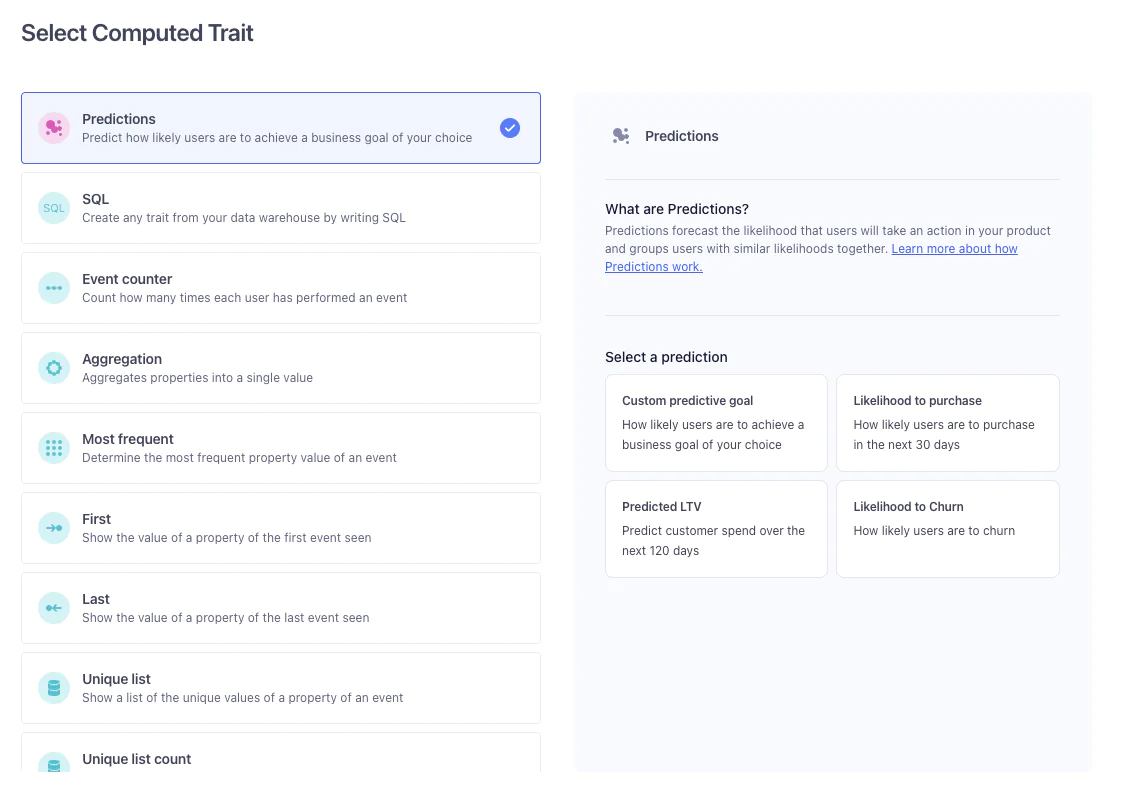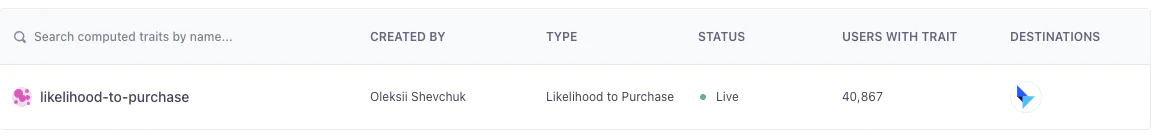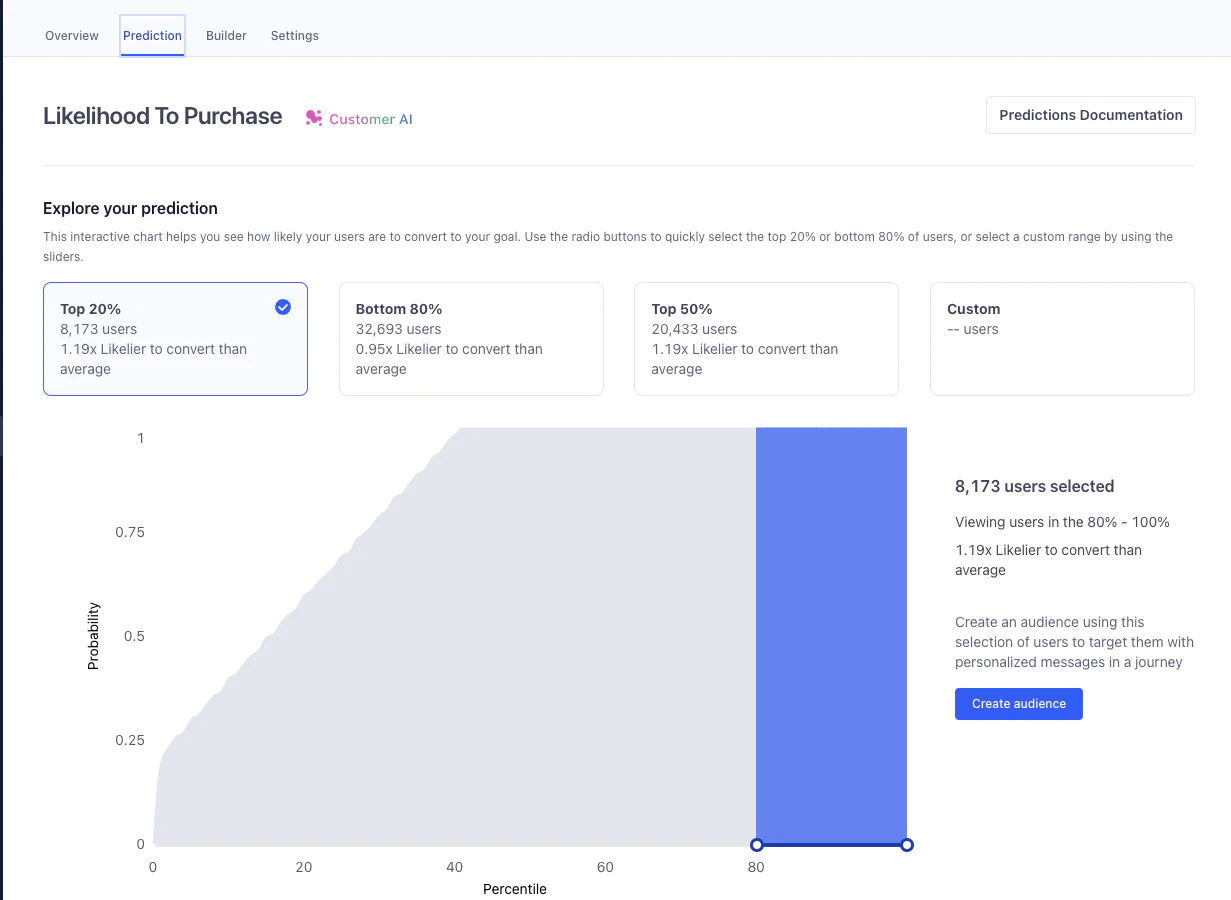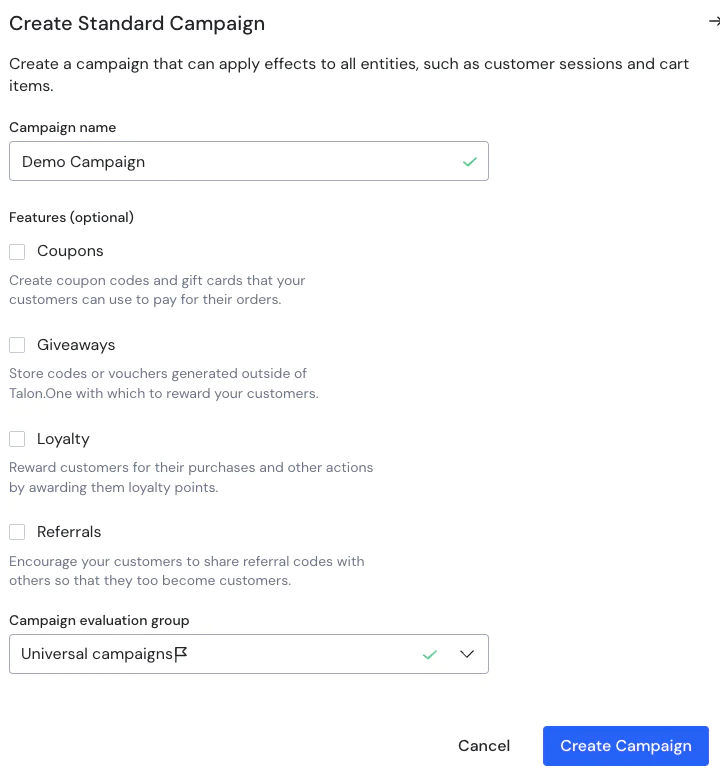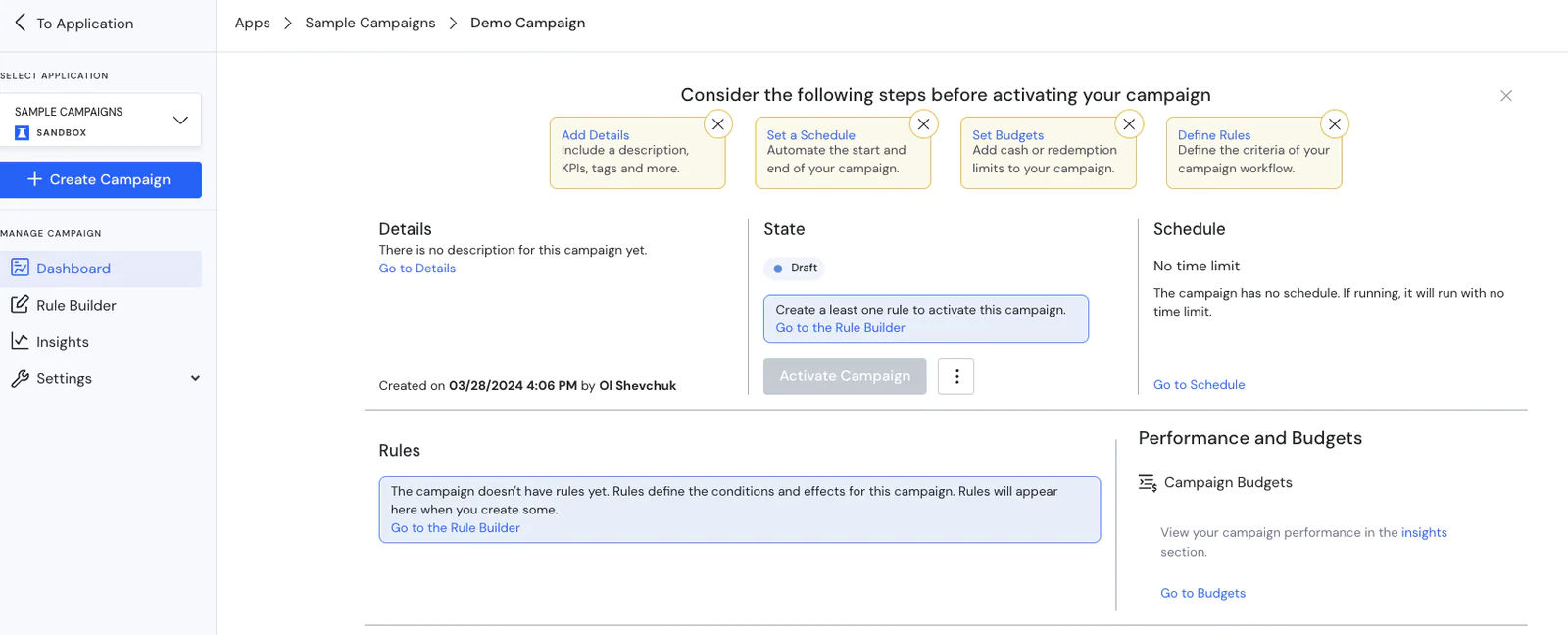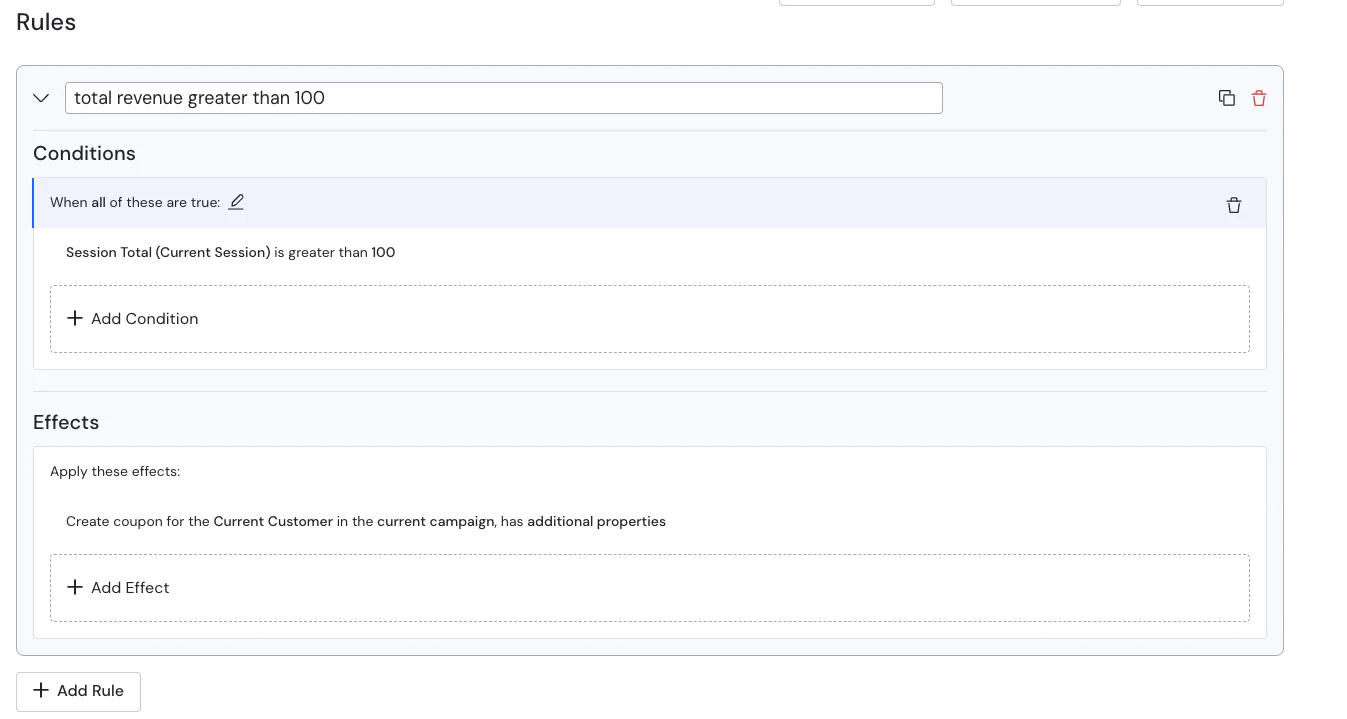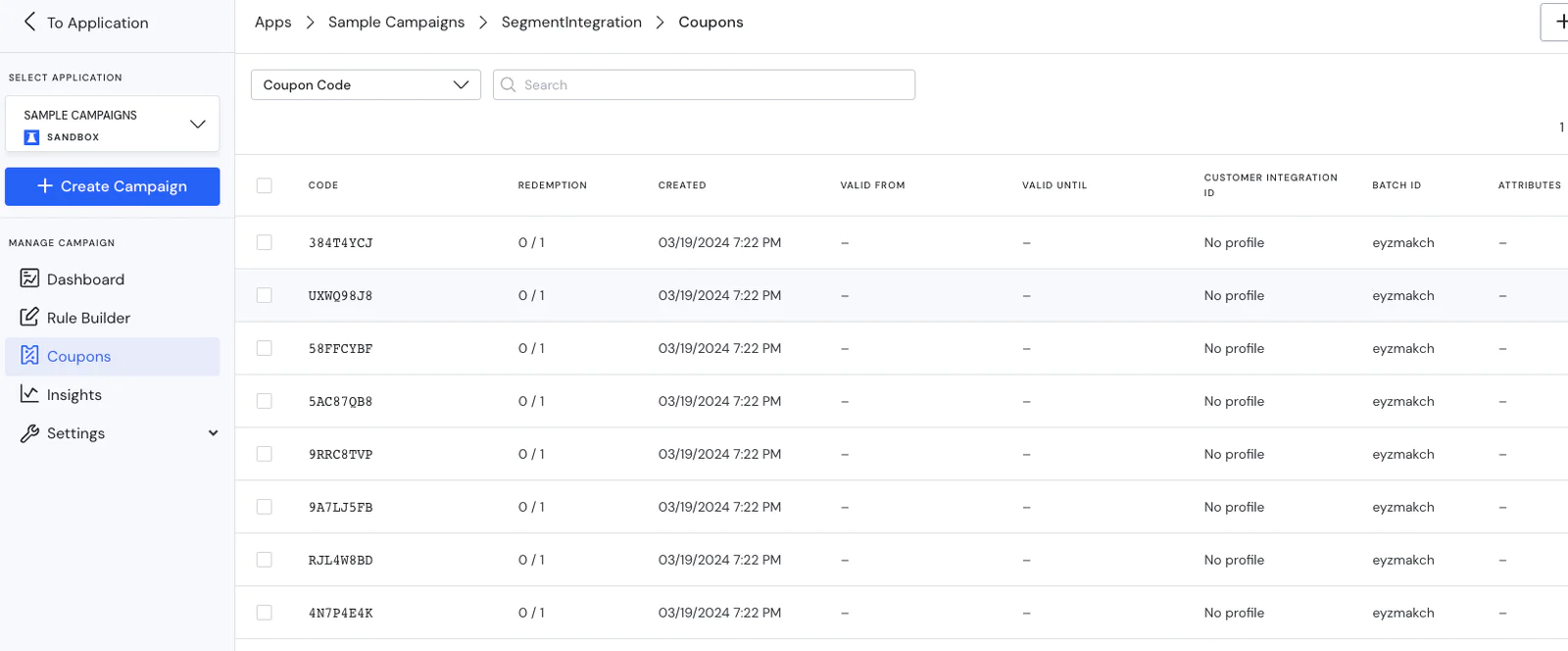In this recipe, we provide a step-by-step guide for creating personalized campaigns based on predictive scores. Starting with defining your marketing goals, we’ll cover setting up a targeted campaign in Segment and issuing loyalty coupons through Talon.One. Finally, we’ll demonstrate how to configure various KPI metrics.
The key to an effective marketing campaign is defining the right target audience. Segment provides a comprehensive set of features that are used to create target audience groups based on filtering criteria that match the campaign objective and offering, and determine the optimal promotion parameters (discount amount, time, etc.) for each customer. While manual rule-based targeting can work, leveraging machine learning to predict customer behaviors significantly boosts the quality of targeting and personalization decisions, and campaign efficiency.
Examples of campaigns that can benefit from this approach include:
Loyalty campaigns: target customers with high lifetime value (LTV)
Cross-sell campaigns: target customers with a high probability of making a purchase
Retention campaigns: target customers with a high probability of churn (or probability of changing their mind upon receiving a special offer)
We’ll start with a high-level workflow overview and proceed to campaign configuration in Segment and Talon.One. The journey begins with cohort configuration in Segment, which involves segmenting users into groups based on matching filtering criteria. Once the campaign is executed, the results are visible in Segment, and user profile information is forwarded to Talon.One to issue loyalty coupons. In the described workflow, Segment is responsible for collecting information about user actions, analyzing it, and managing and segmenting user audiences. Segment’s Predictive AI features automatically build target audiences based on specific requirements and goals, such as ‘Likelihood to purchase’, ‘Lifetime Value’, ‘Likelihood to Churn’, etc. The user journey starts in Segment, while Talon.One manages promo campaigns, specifying schedule, budget, rules, and reward type (coupon, giveaways, referrals, etc), as well as managing coupon generation and redemption.
The complete workflow is illustrated in the diagram below (Diagram 1):
 Made by Grid Dynamics
Made by Grid Dynamics