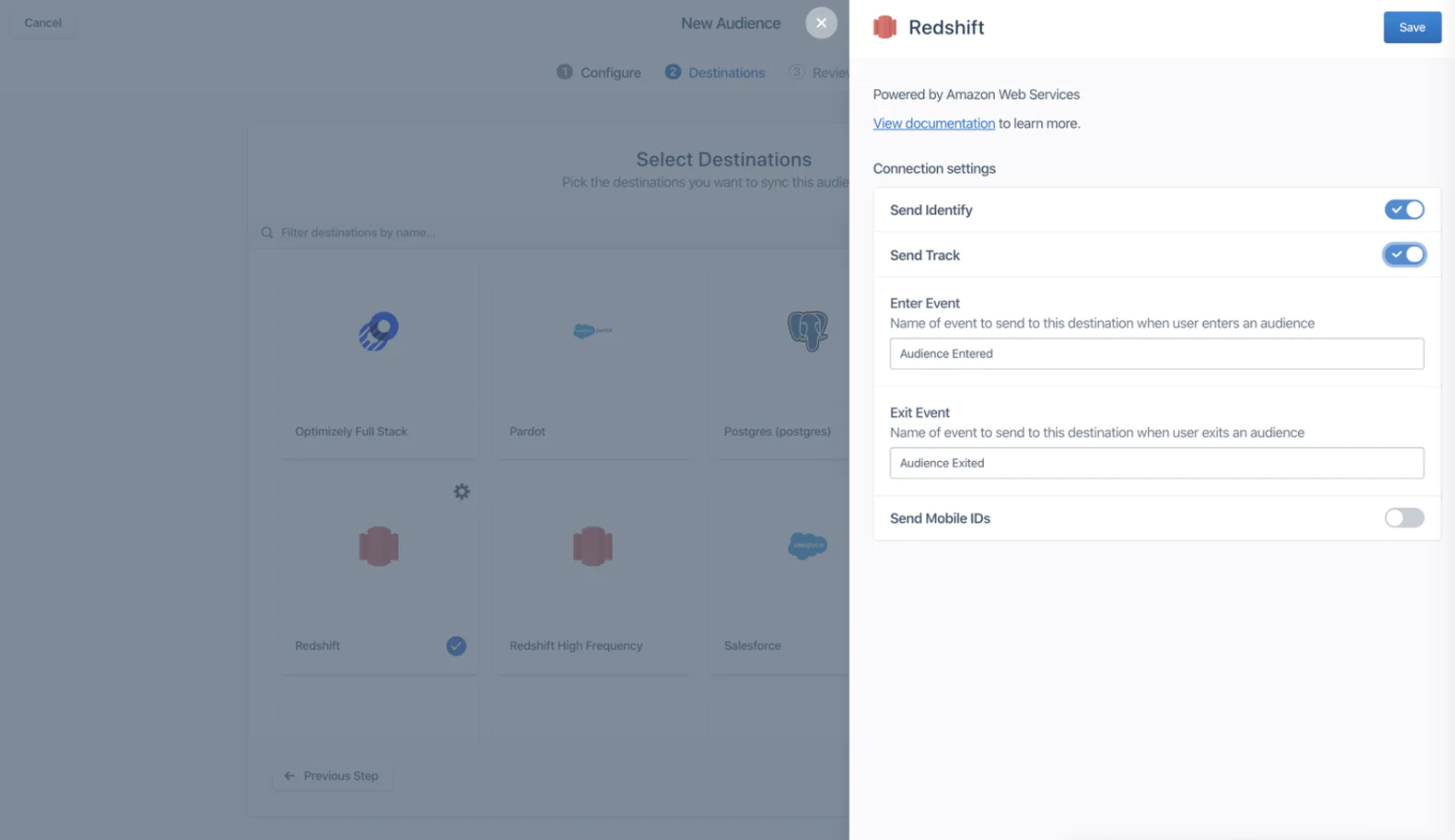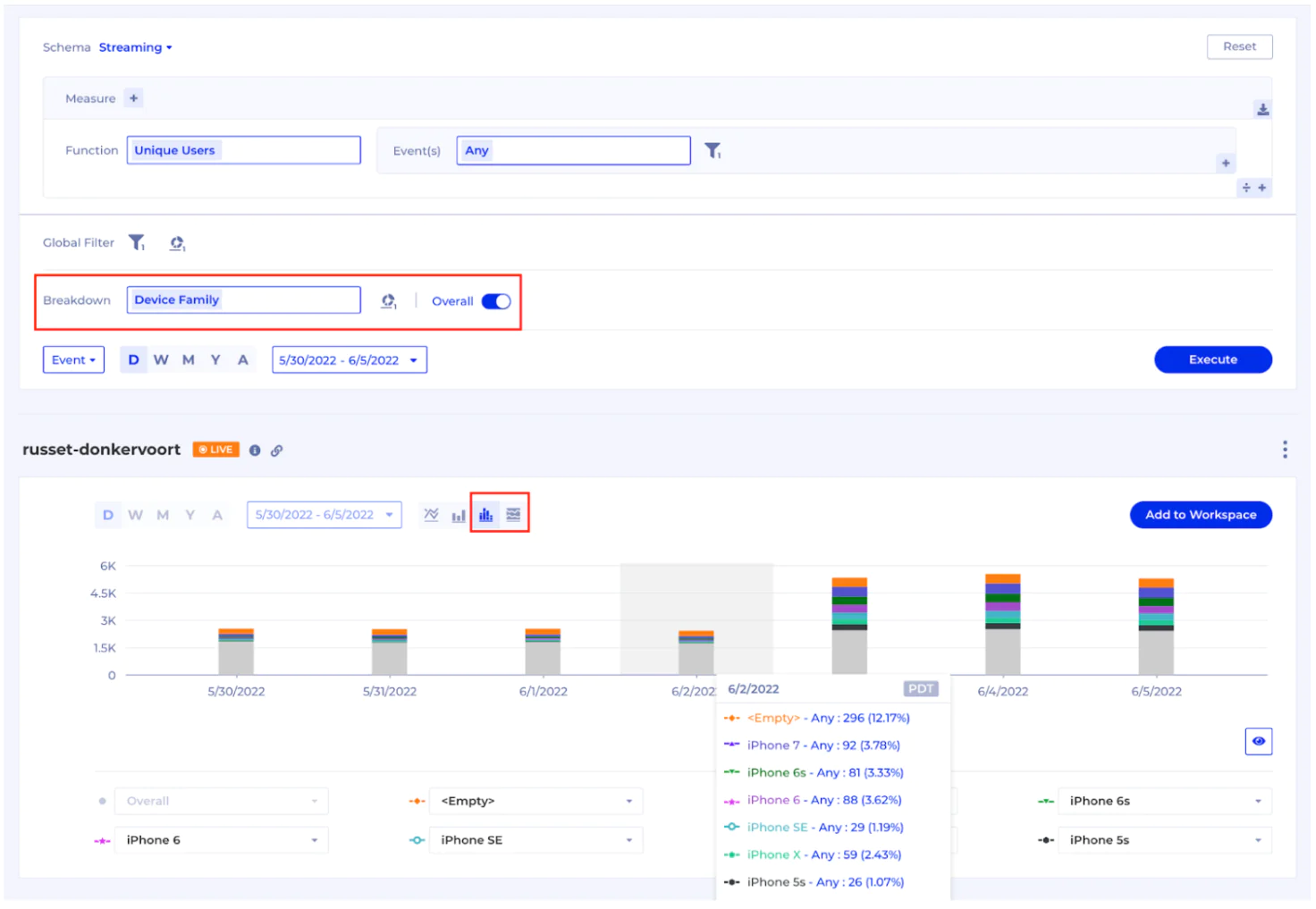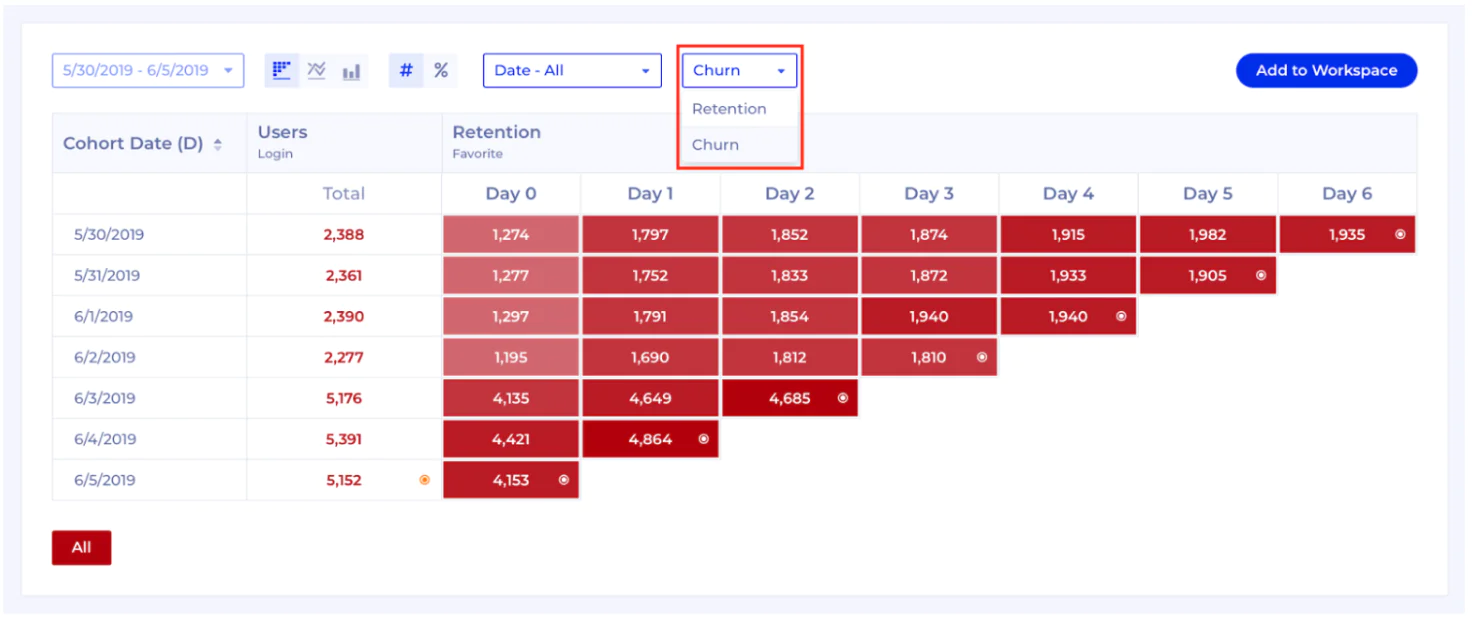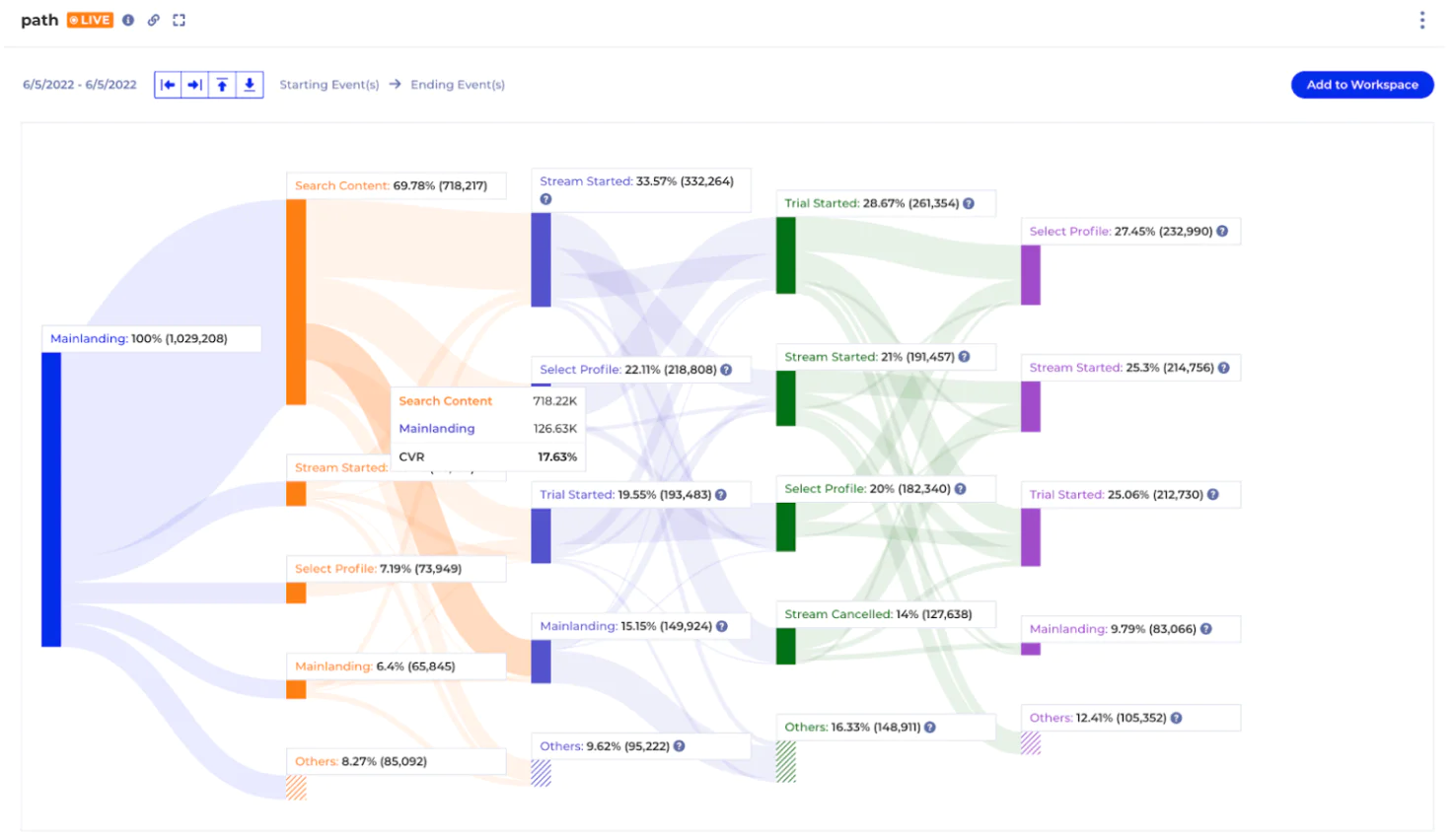Integrate Segment into your customized data model and use Kubit for unified product insights
Traditional product analytics tools tend to trap your data in siloed systems. If you want product insights from other data sources or your own data model, they require complex ETL integrations which are not only expensive to build and maintain, but also take the data control away from you. Kubit is the first warehouse-native product analytics platform which takes a no-code approach to eliminate data silos and provide self-service product insights directly from your cloud data warehouse.
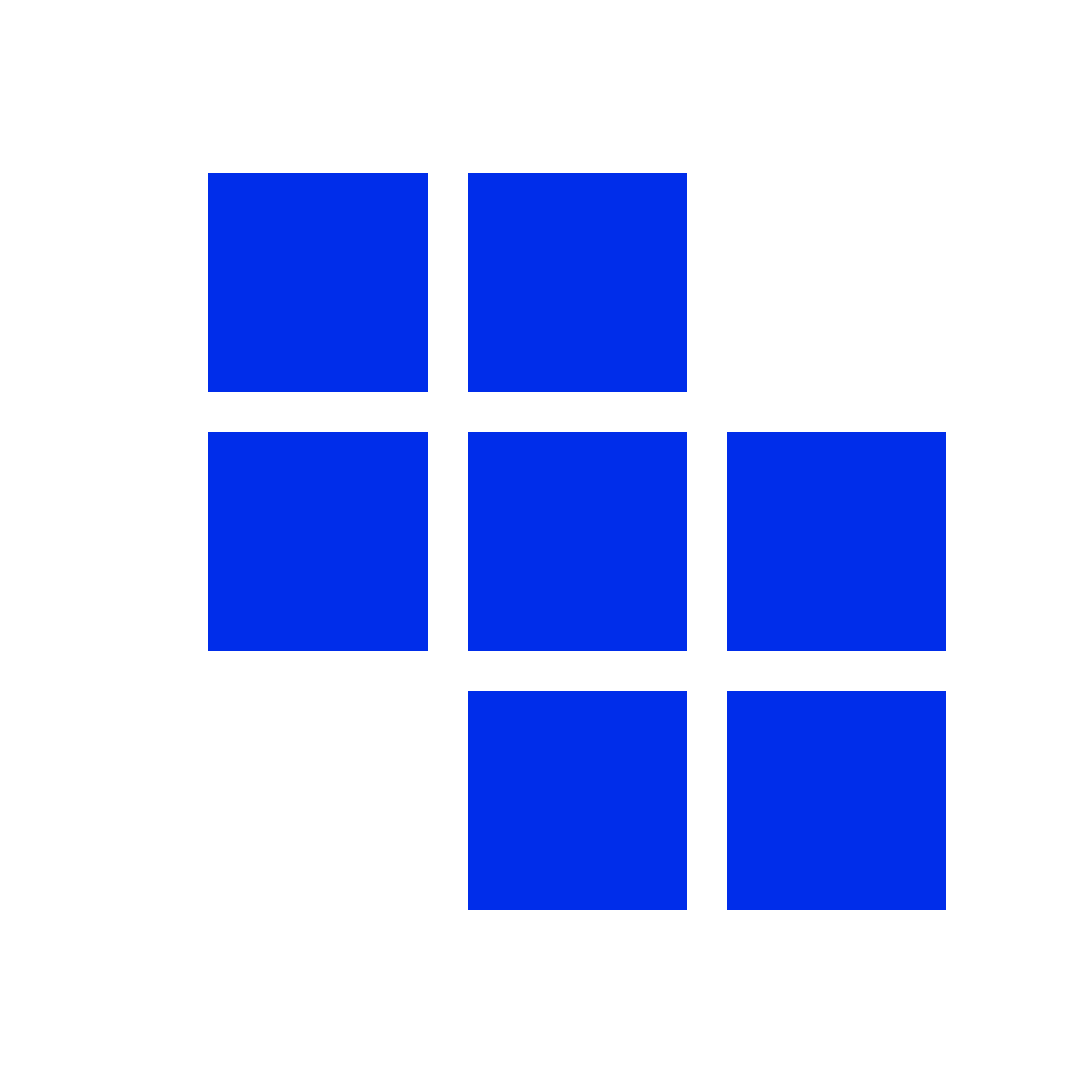 Made by Kubit
Made by Kubit
What do you need?
-
Kubit workspace
-
Segment workspace
Easily personalize customer experiences with first-party data
With a huge integration catalog and plenty of no-code features, Segment provides easy-to-maintain capability to your teams with minimal engineering effort. Great data doesn't have to be hard work!