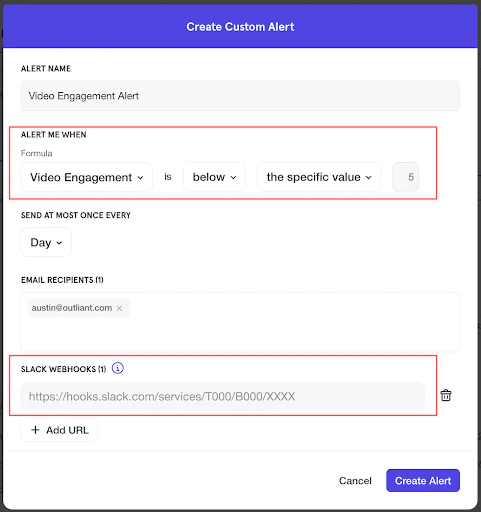Closely monitoring – or ignoring – these four indicators can greatly impact your business. For example, suppose you choose not to heed these indicators. In that case, you could miss out on a critical opportunity to correct churn before the company develops a revenue problem on a massive scale.
To get started, you’ll need to determine which events and properties to measure the core KPIs. In many cases, you only need a few events to measure multiple things. For instance, if we were running a video-player product company like Youtube, we’d only need to track “Signup” and “Watch Video” to measure all four KPIs.
In most cases, when it comes to tracking, less is more. Implementing a small number of highly impactful events is best practice because it creates less clutter in your data tools; it’s easier to develop/maintain, and it will prevent end-user confusion about what different events convey.
Once the correct snippets are implemented to measure reach, activation, engagement, and retention, it’s time to enable Mixpanel as a destination for the data source of your choice.
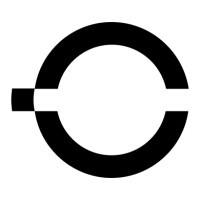 Made by Outliant
Made by Outliant
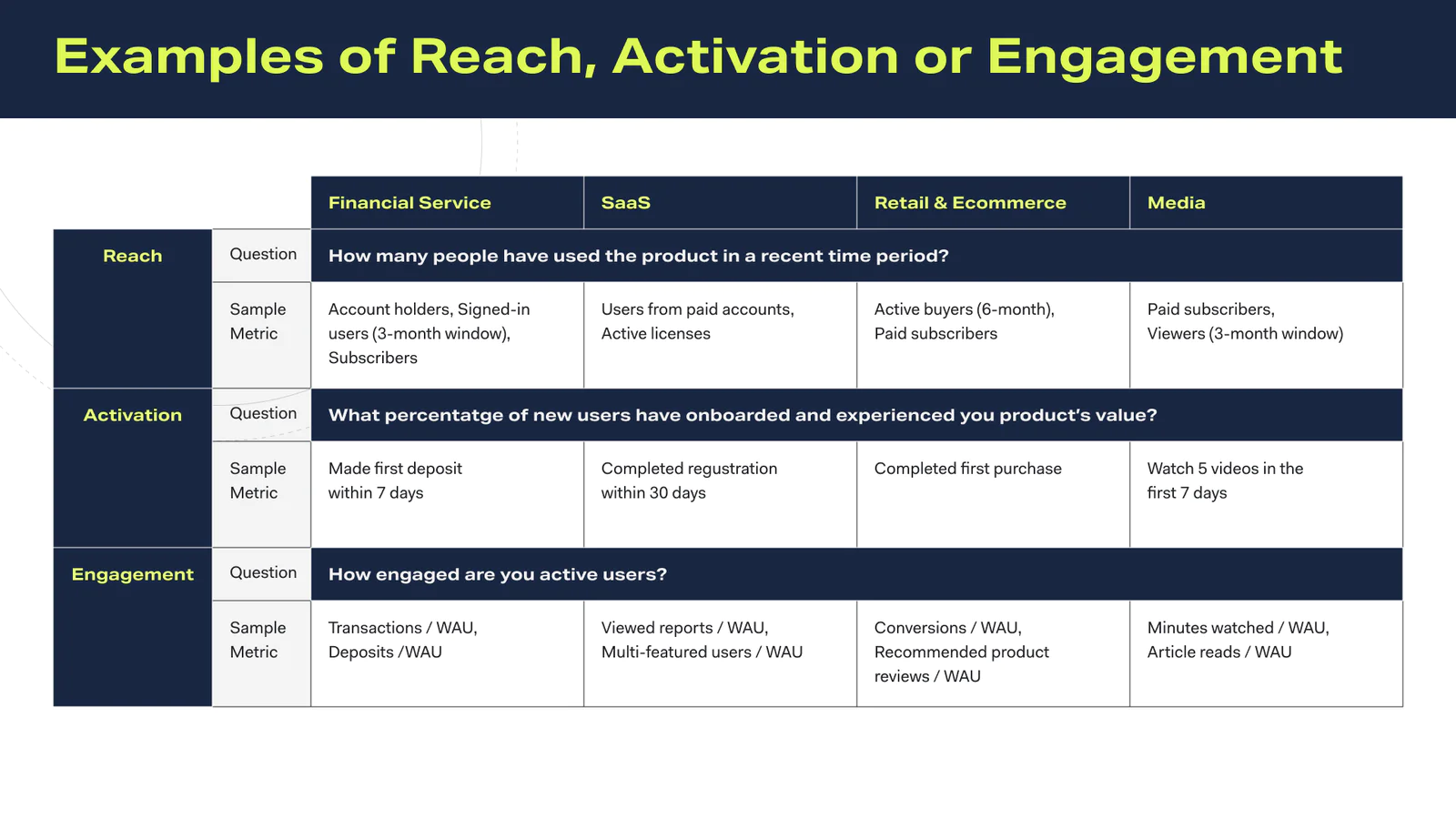
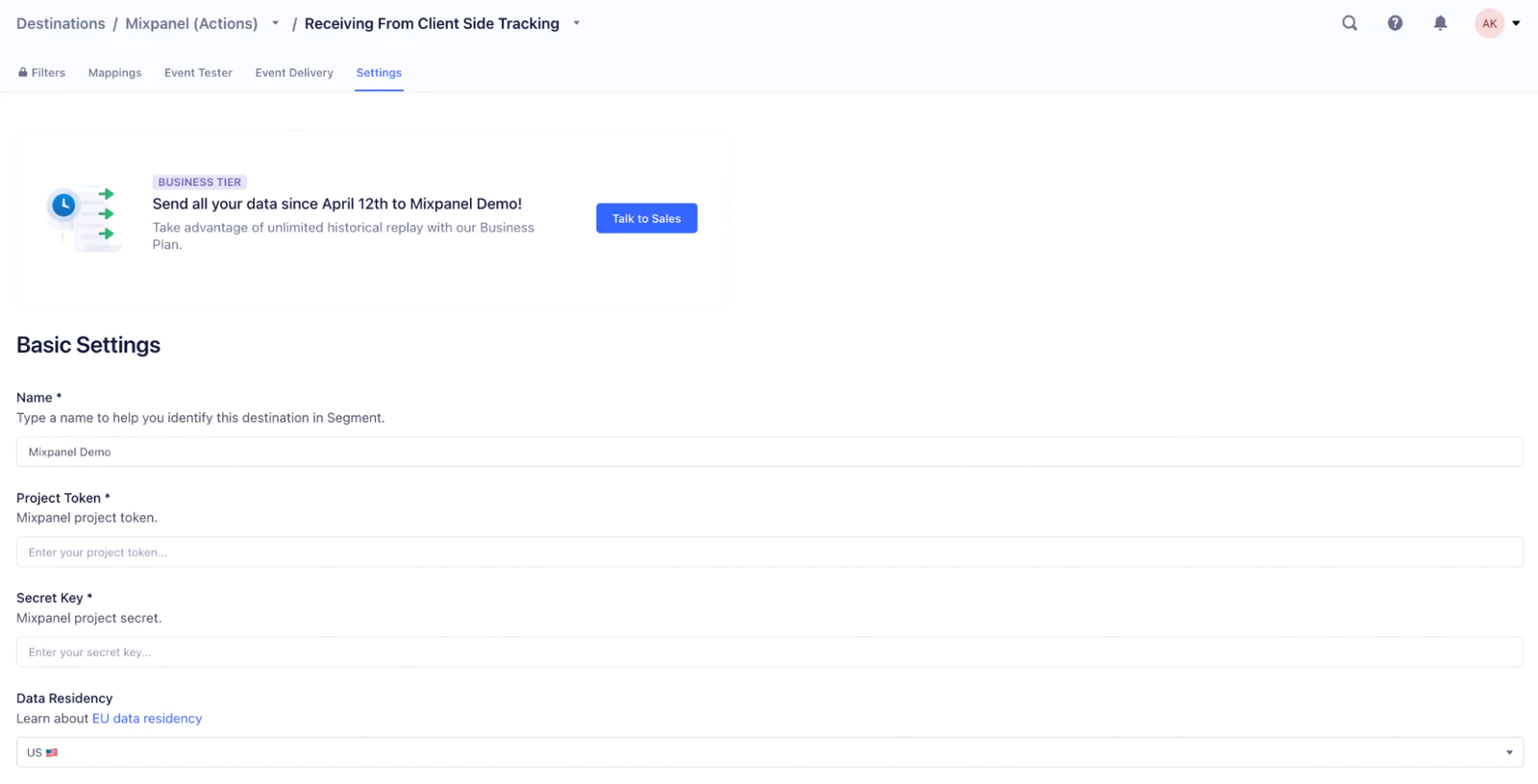
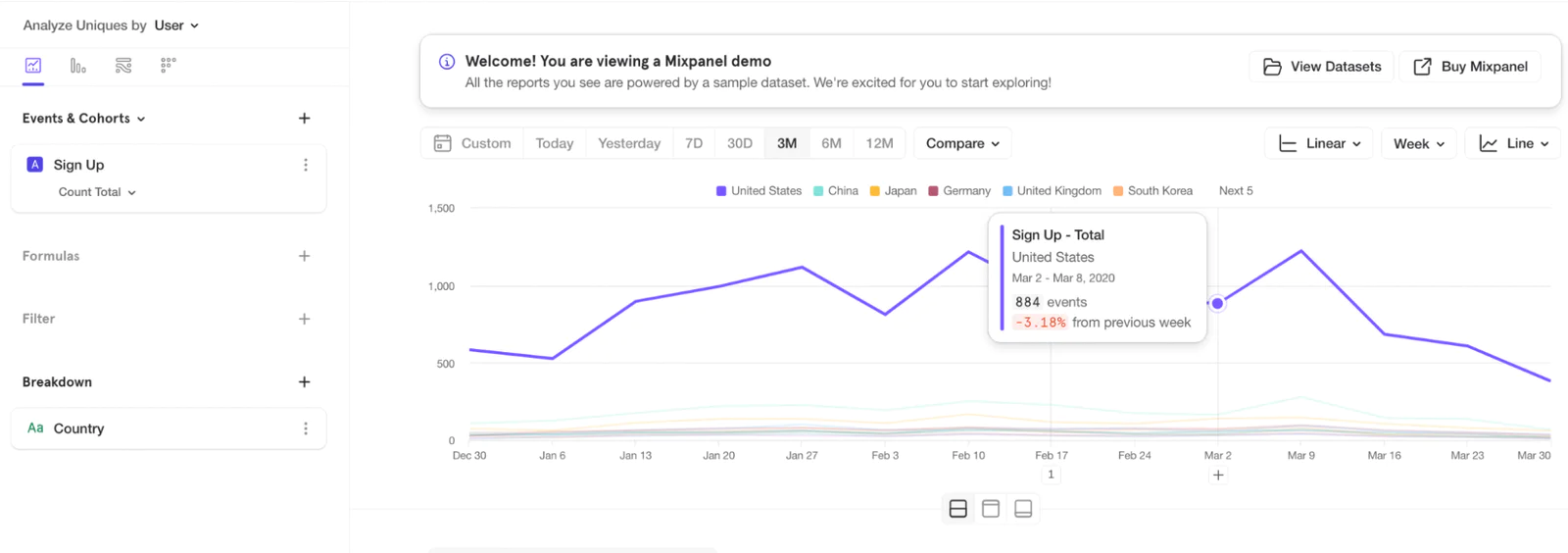
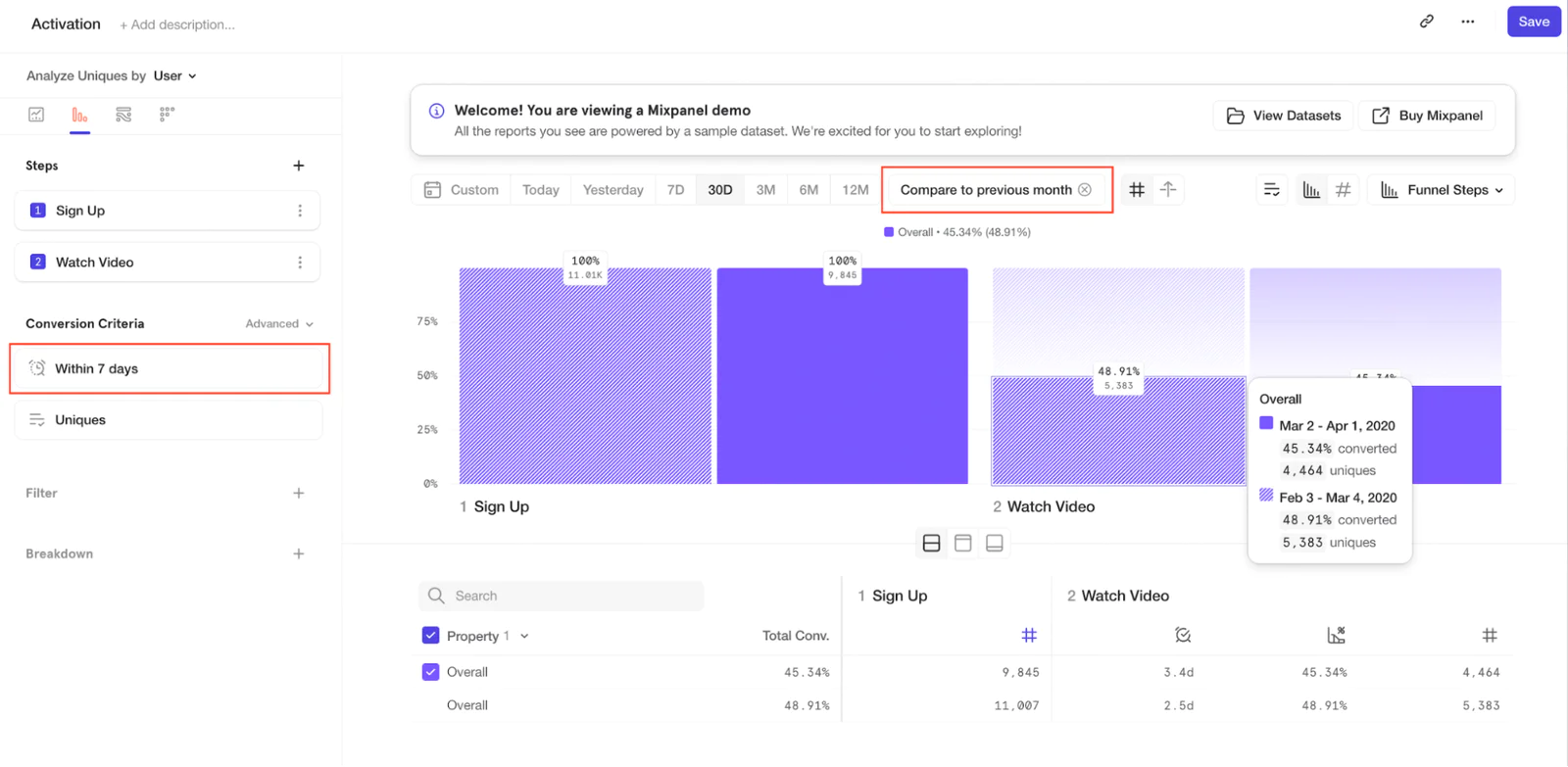
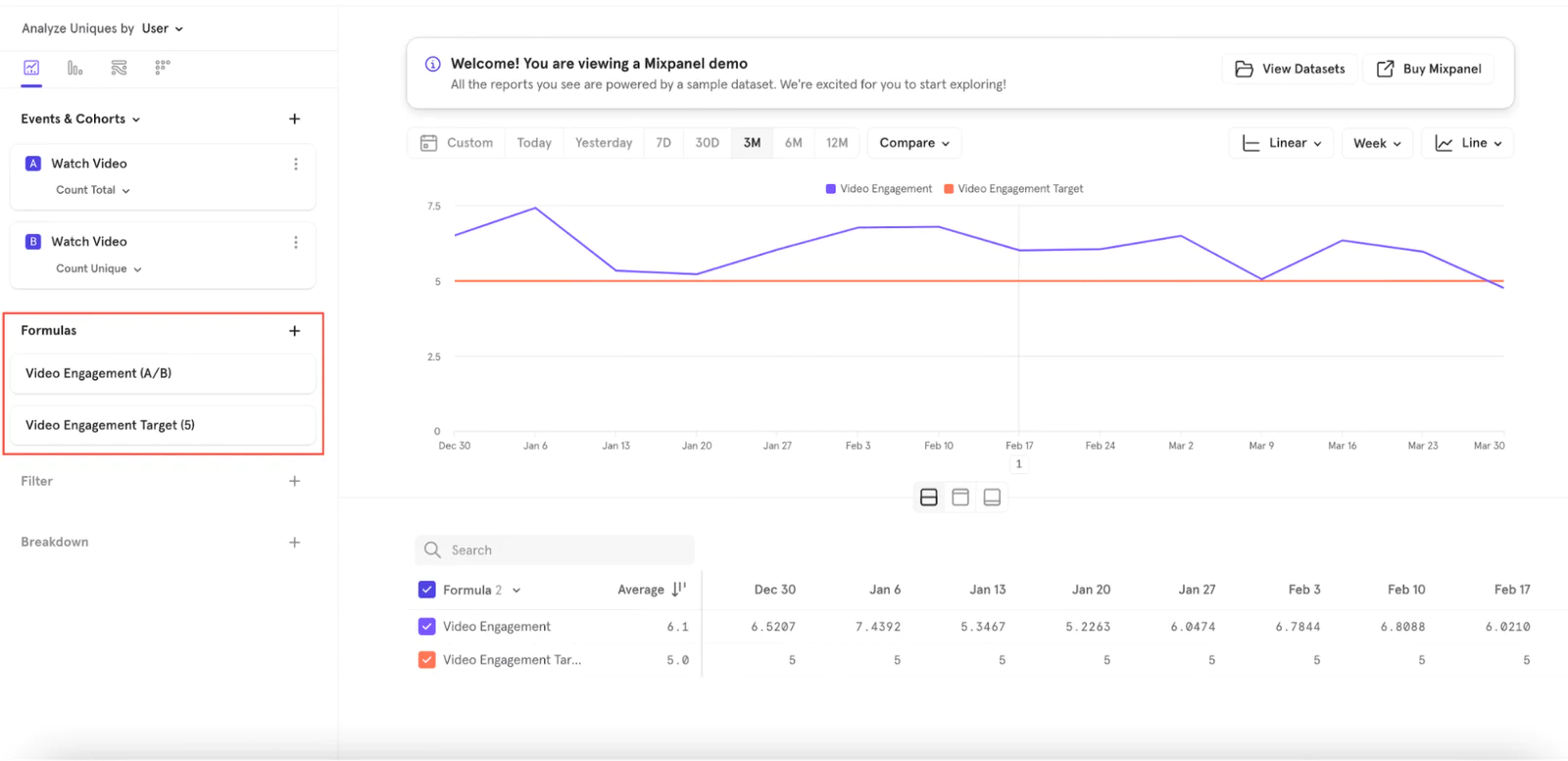
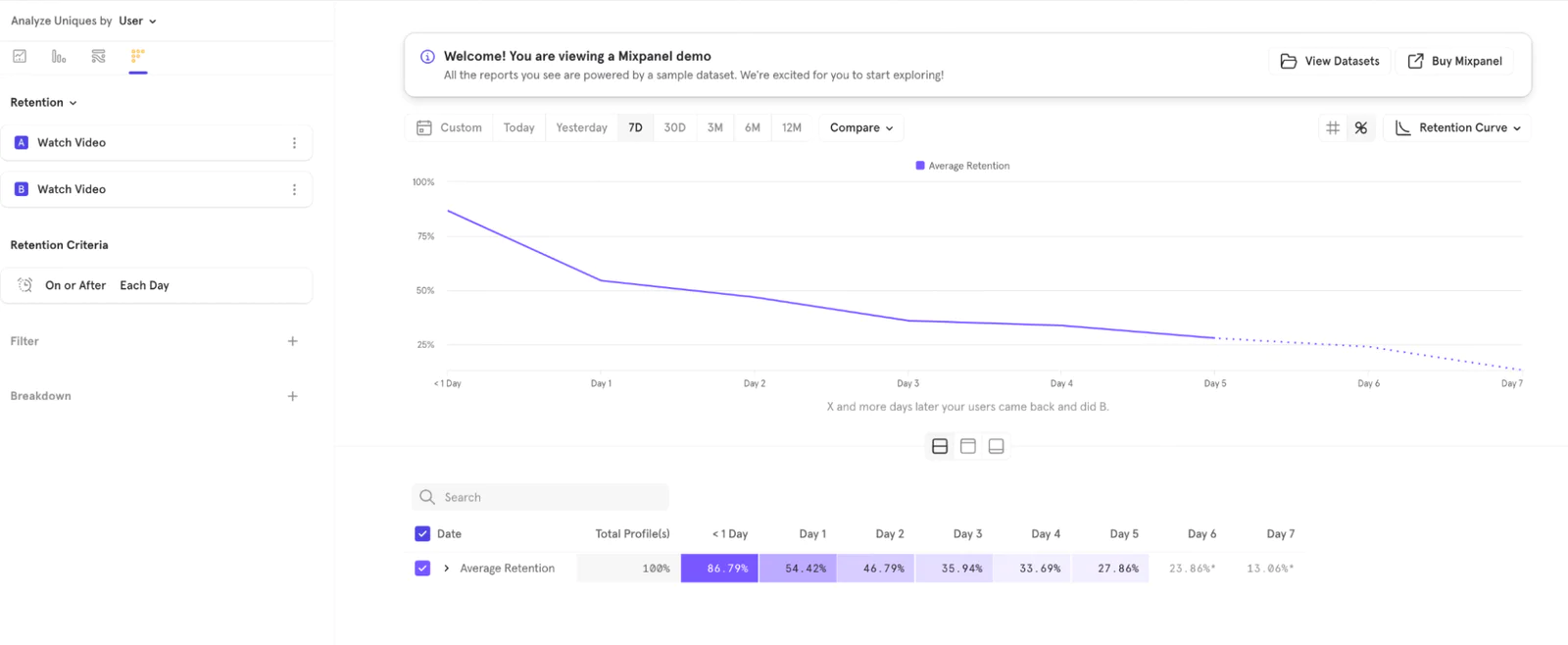
.png/_jcr_content/renditions/compressed-1600.webp)