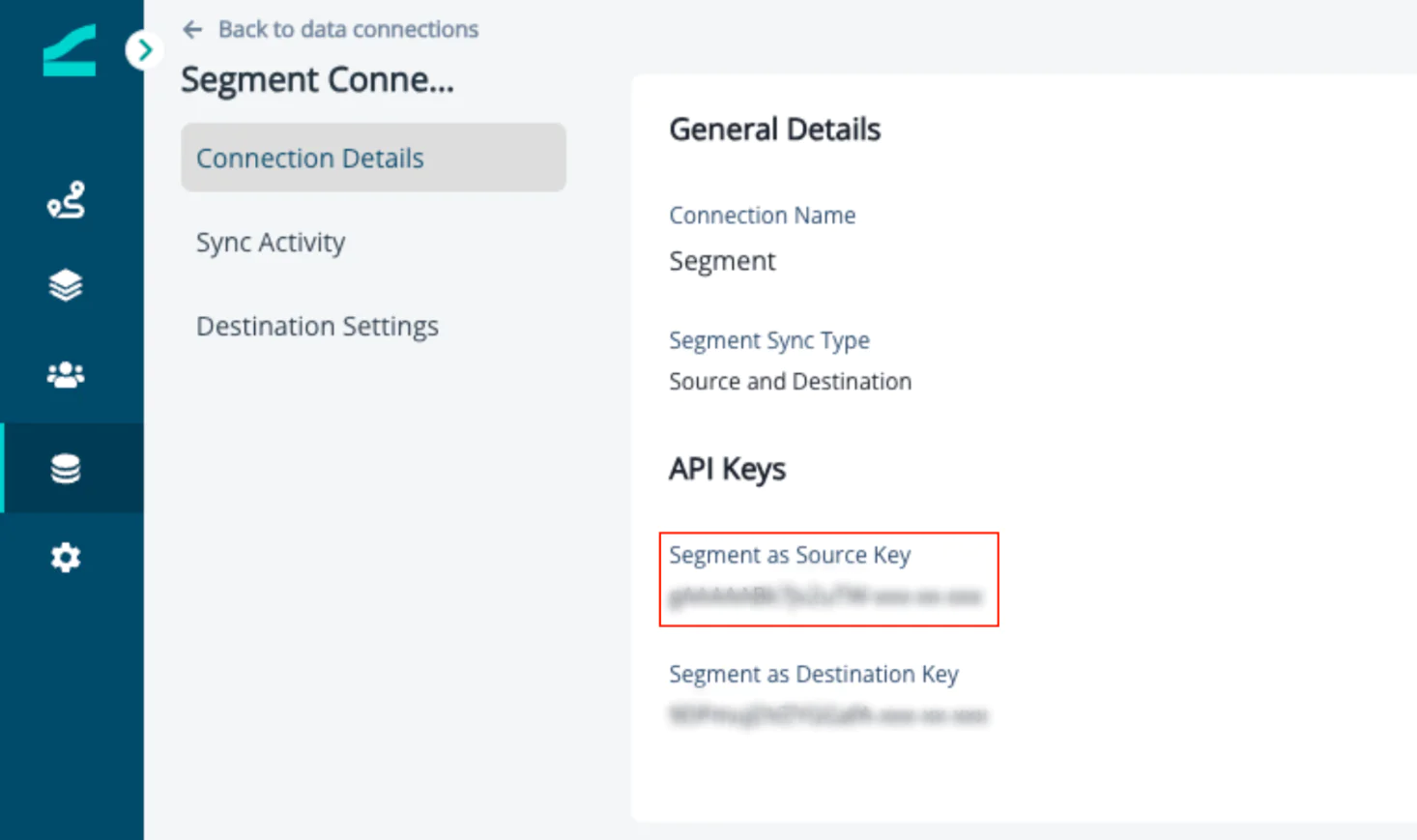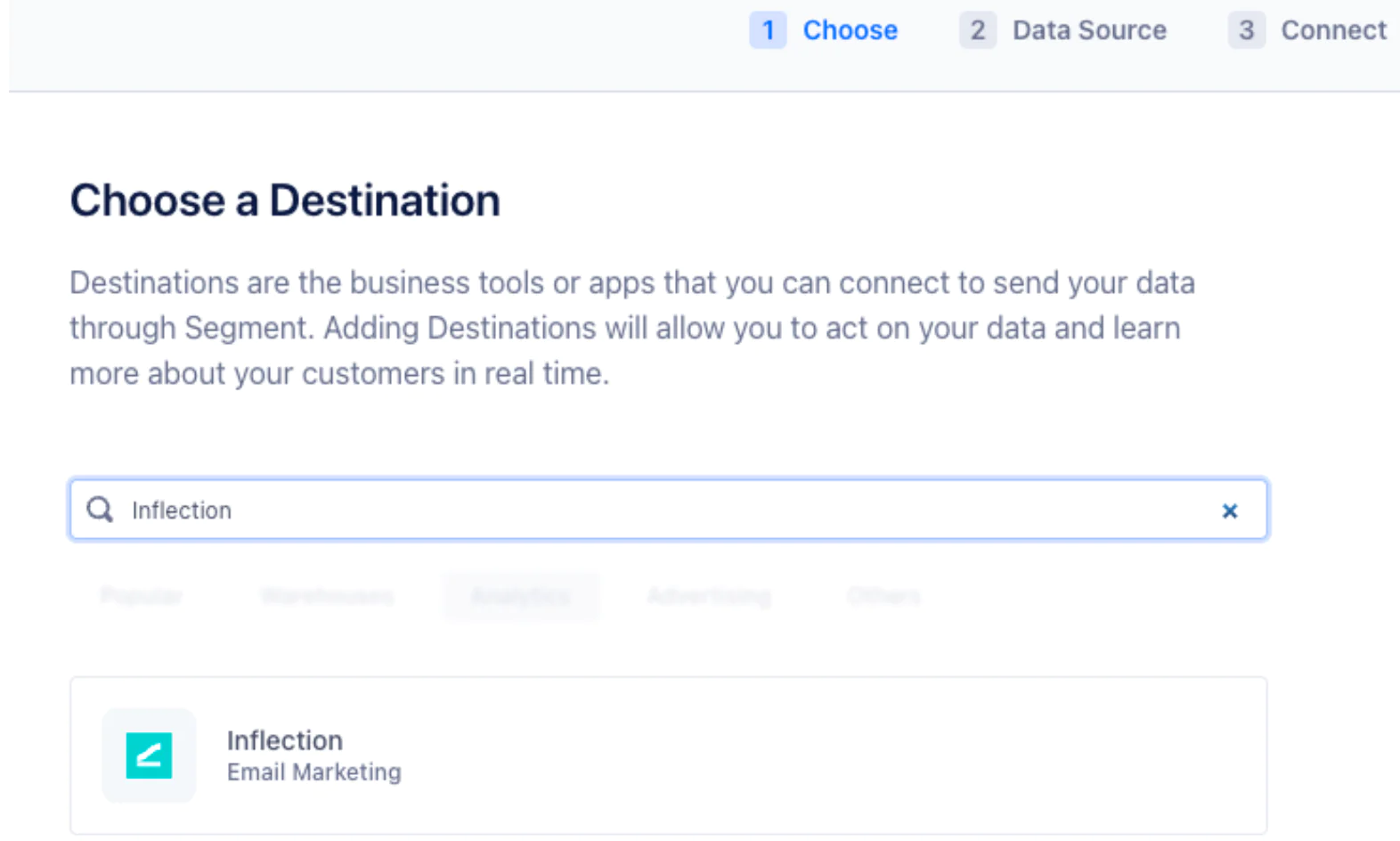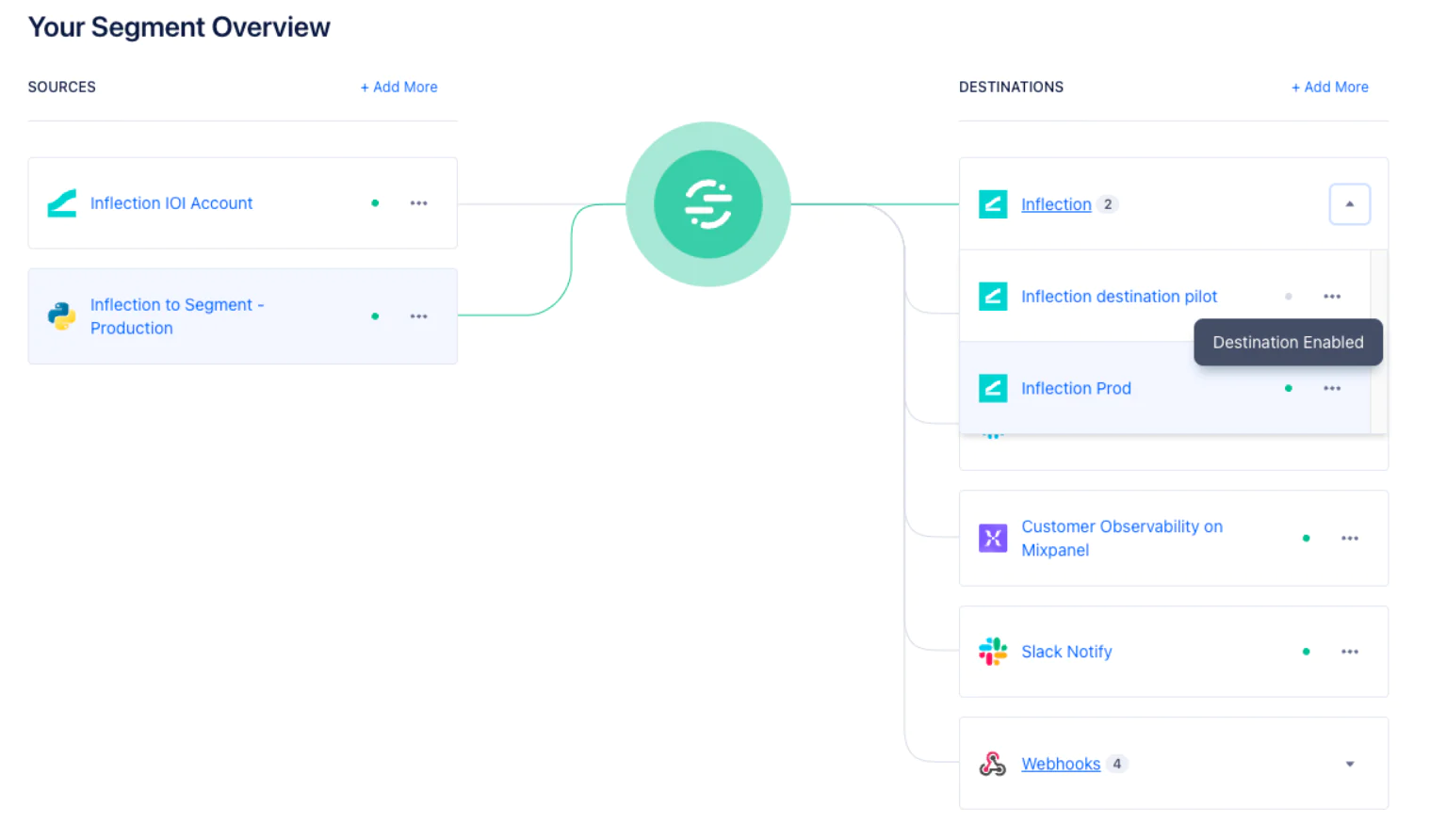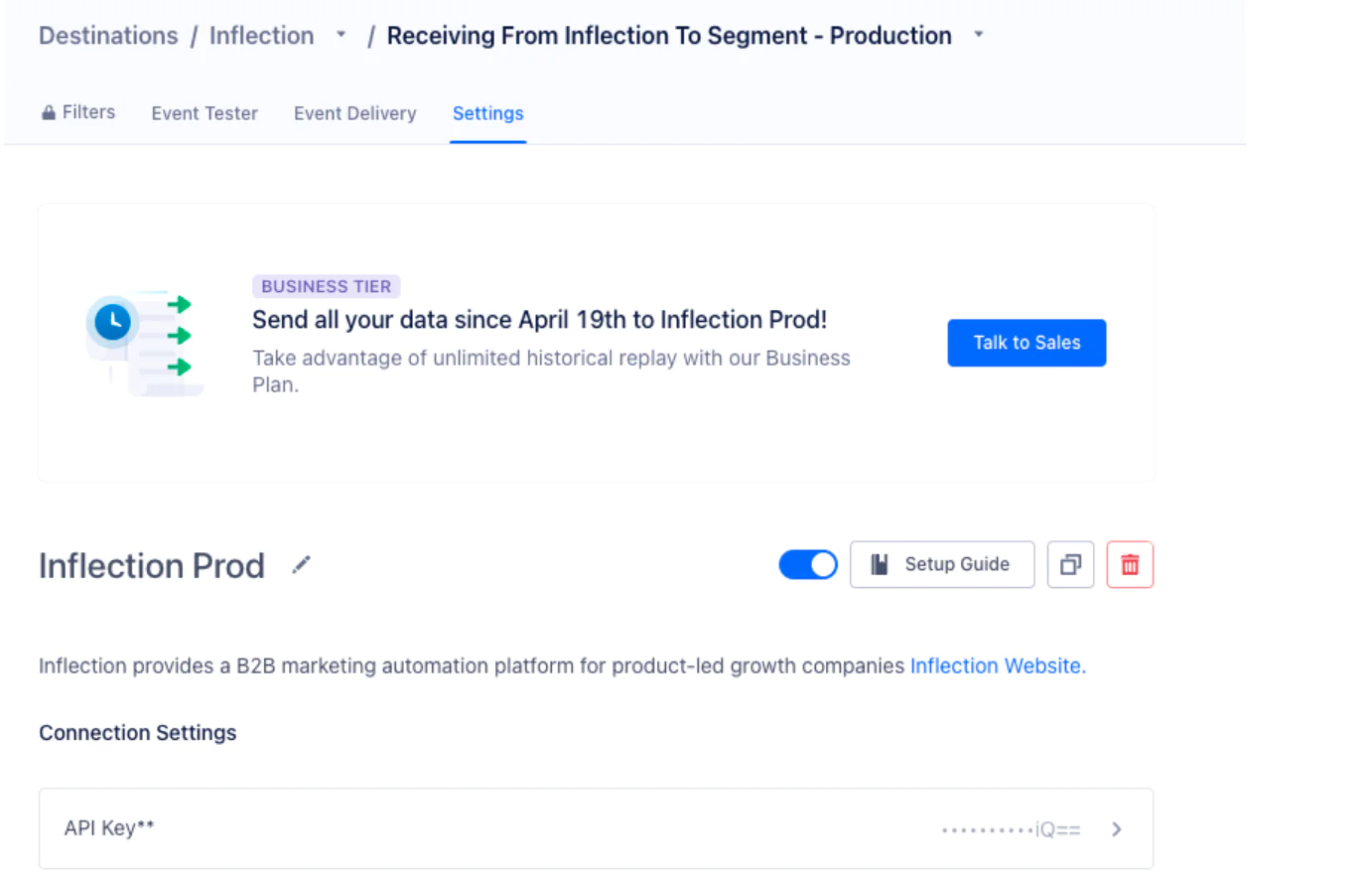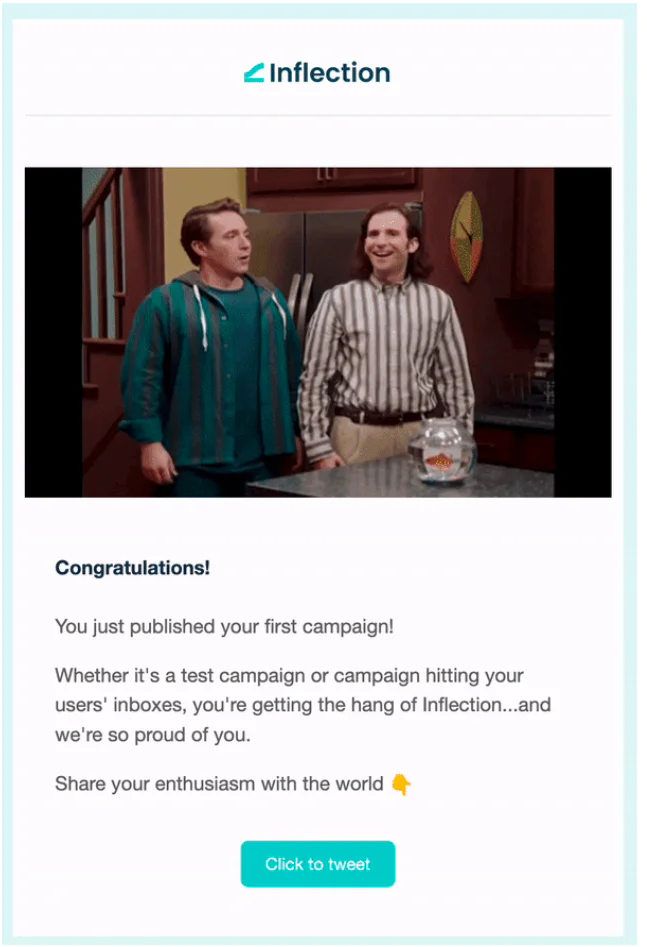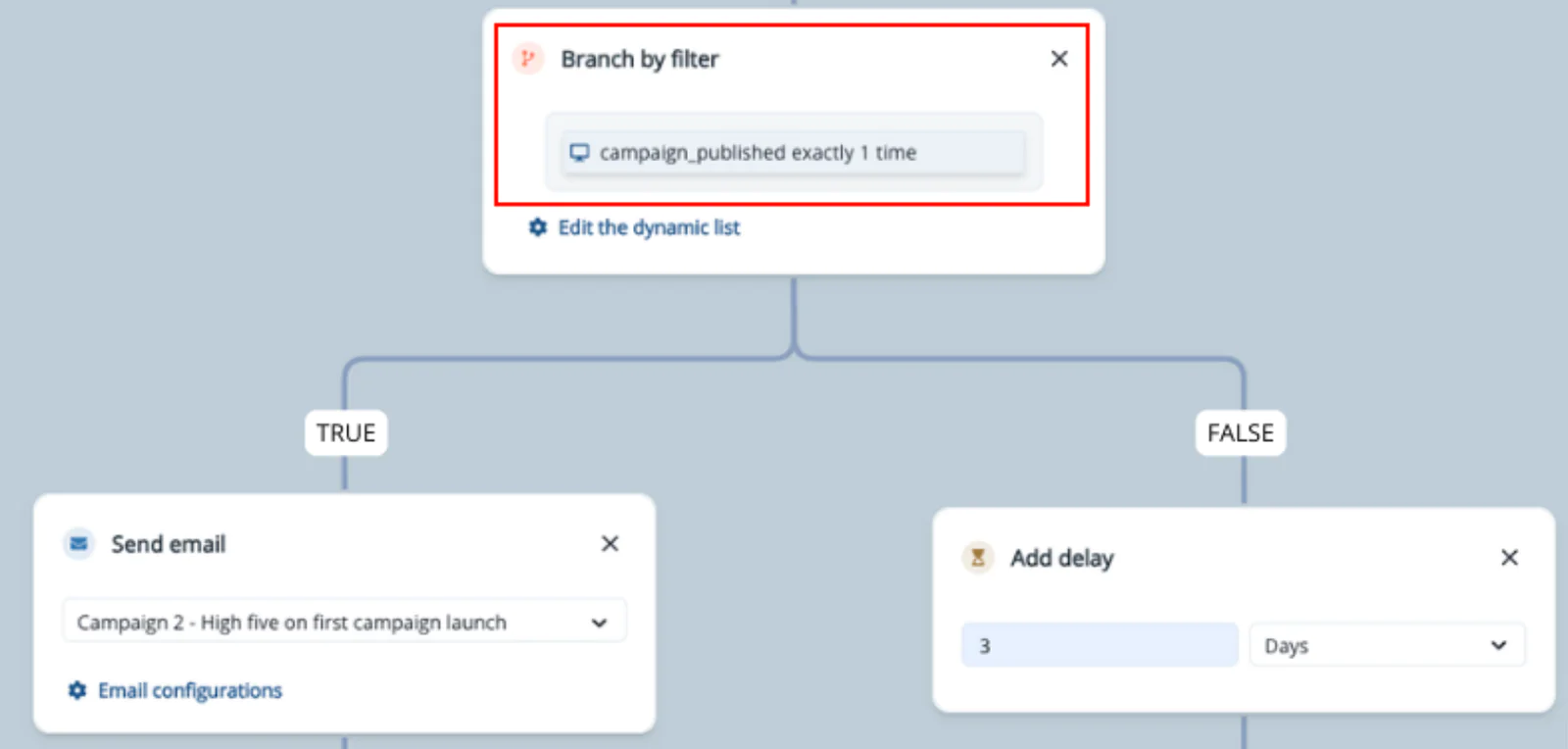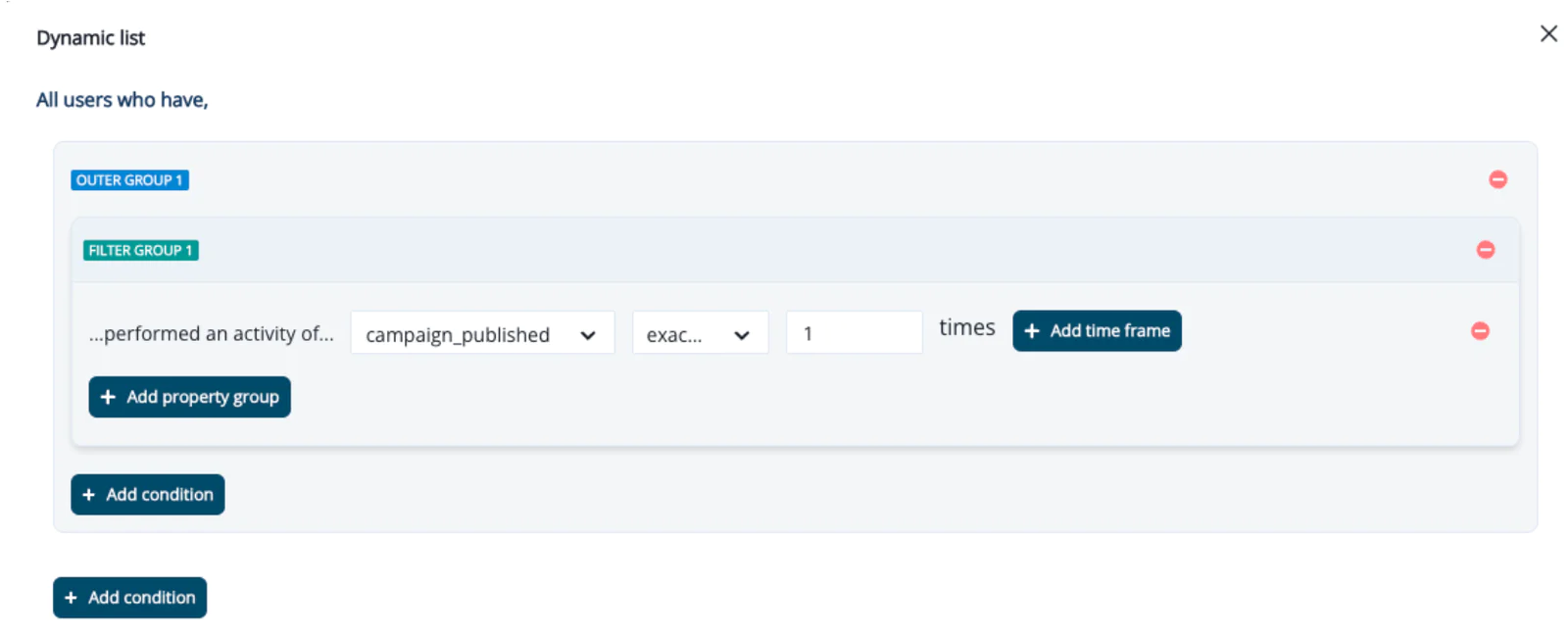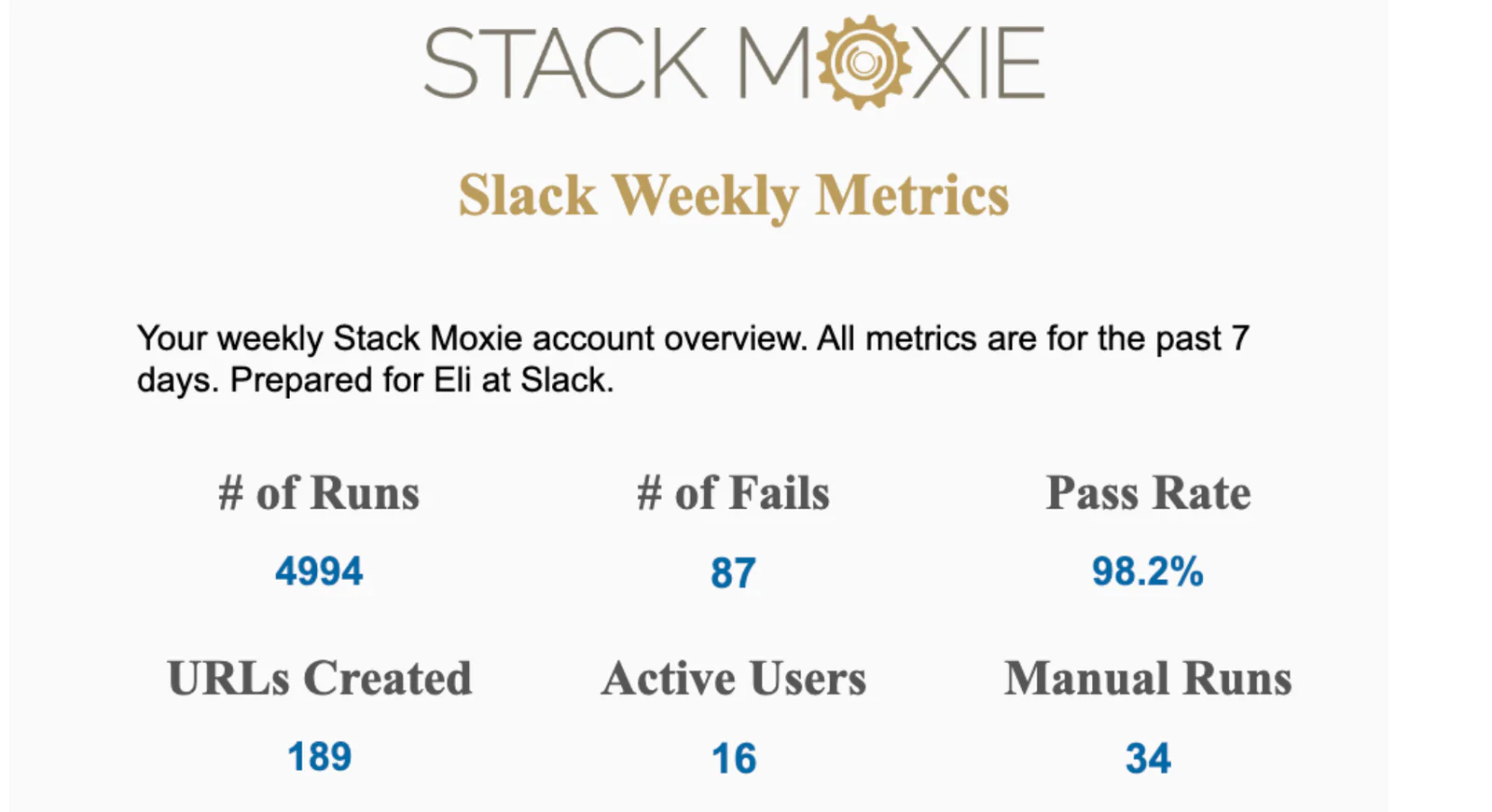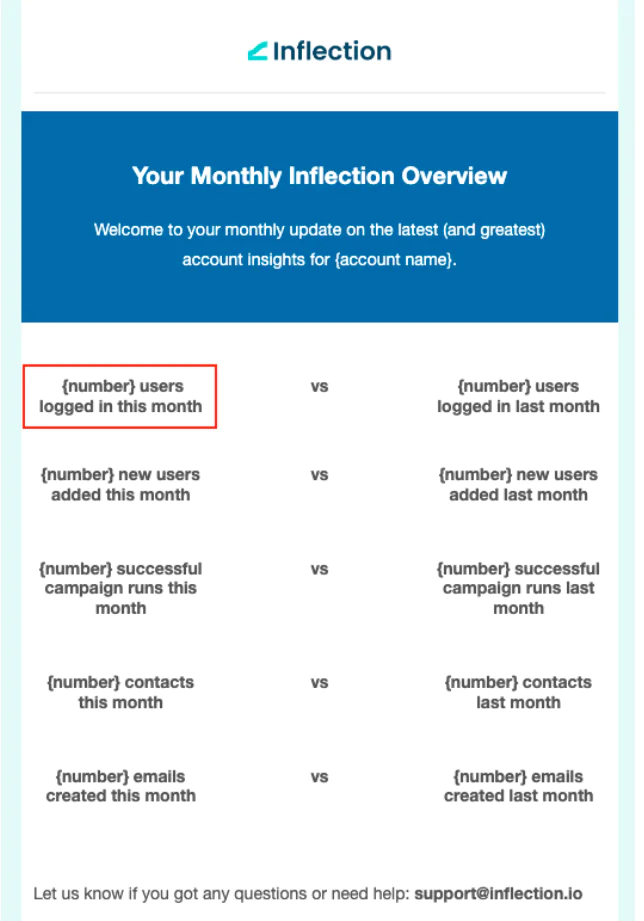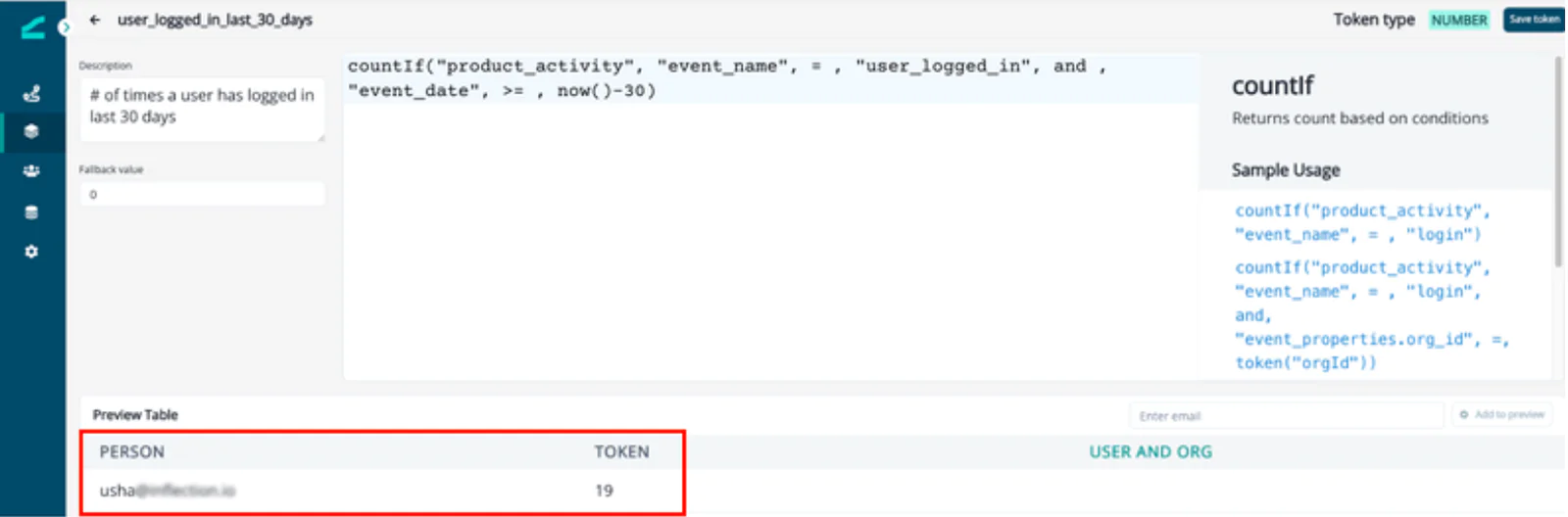Product adoption is one of the key indicators of a SaaS company’s financial health and growth. When customers fully adopt your product, businesses can achieve substantial revenue growth through increased subscriptions, longer customer relationships, and reduced churn.
You can achieve better product adoption in different ways. One of the most lucrative and efficient ways to do so is with emails. From this recipe, you’ll learn how to personalize milestone and recap emails using product events from Segment at scale in Inflection.io.
Milestone emails are triggered when the users cross or need a nudge to reach an important inflection point in product usage. A good recap email helps users reminisce and re-evaluate something that took place over time. Peloton’s "Month in Review" and Uber’s "n the Rear-view" are great examples of recap emails that earned an iconic status among their users. Milestone and recap emails are important tools for improving product adoption and engagement for several reasons:
Celebrating achievements: Recognizing users’ accomplishments, such as reaching a certain usage level, completing a key task, etc., reinforces their positive experience with your product. This positive reinforcement is a great motivator to continue using your product.
Enhancing user experience: Recap emails serve as a helpful reminder of your product’s value. By highlighting key activities and outcomes, recap emails can help users see the tangible benefits of your product.
Education and guidance: Milestone and recap emails can also serve as a means to educate users about advanced features or functionalities they might not have explored yet. By providing tips, best practices, and resources relevant to their usage, you can help users unlock additional value from your product.
Timing and Relevance: Sending these emails at strategic moments increases the likelihood that users will pay attention to, and act on, the information provided.
Reactivation: Recap emails, in particular, can be an effective tool for reactivating dormant users. A recap of the user's previous activities can help them remember the value they are missing out on and nudge them to re-engage. This can help reduce churn and boost long-term retention rates.
Retention and loyalty: By regularly acknowledging user milestones and summarizing their engagement, you foster a sense of loyalty and commitment to your product. These are more likely to be your sticky product users and advocates.
Data-driven insights: The data collected from user interactions with milestone and recap emails can provide valuable insights into user behavior and preferences. This information can be used to refine your product and tailor future communication for improved engagement. The key to improving product adoption using milestone and recap emails is to personalize them to each user's unique journey and usage patterns. We’ll show you how to do that at scale leveraging Segment.
Login to Inflection go to Connections> Data Connections and select Segment. If you are not an Inflection user, contact us to set up an Inflection account.
Choose Source and Destination as the Segment Source Type from the drop-down menu.
Copy the Segment as Source key and keep it handy.
 Made by Dave Rigotti
Made by Dave Rigotti