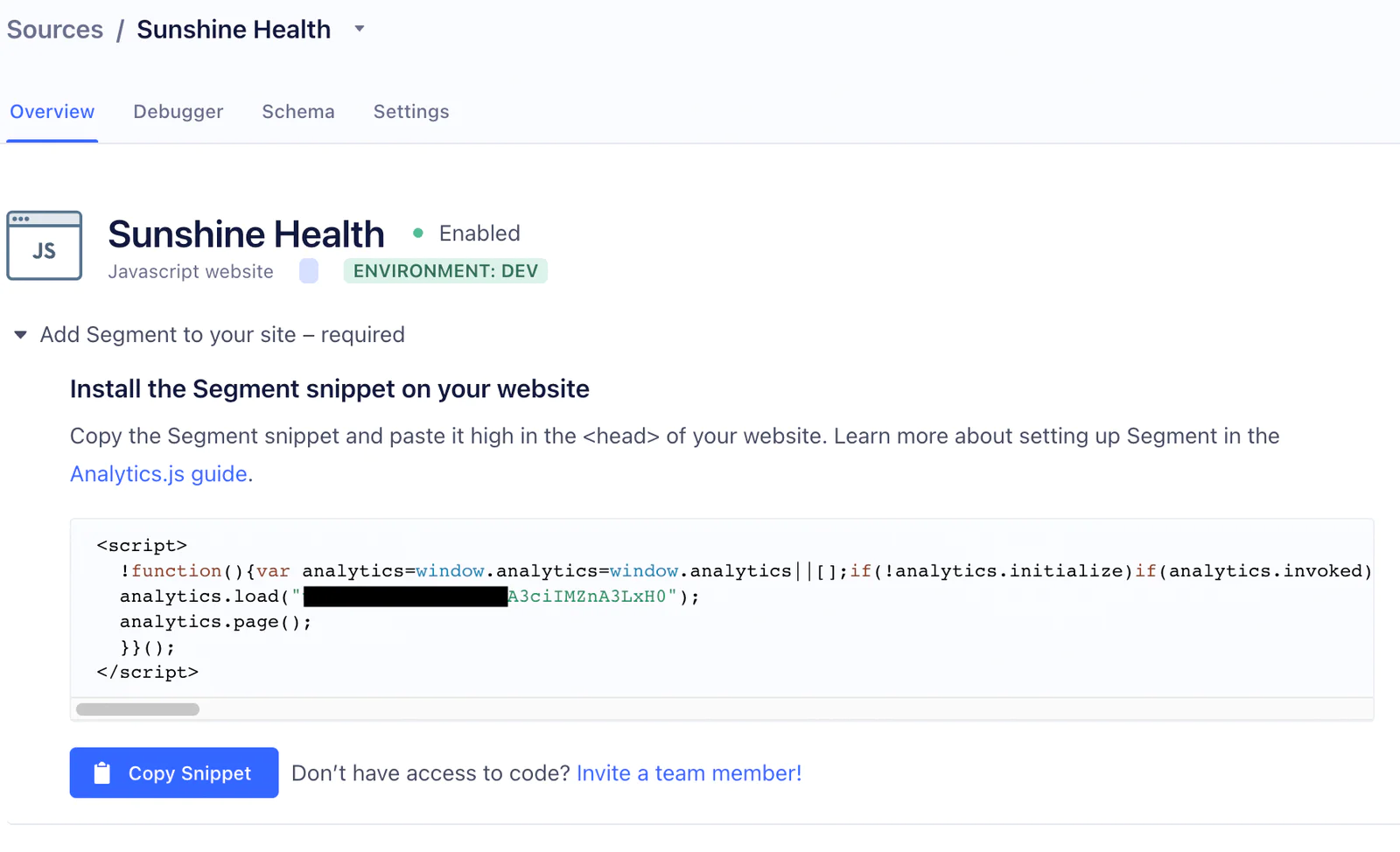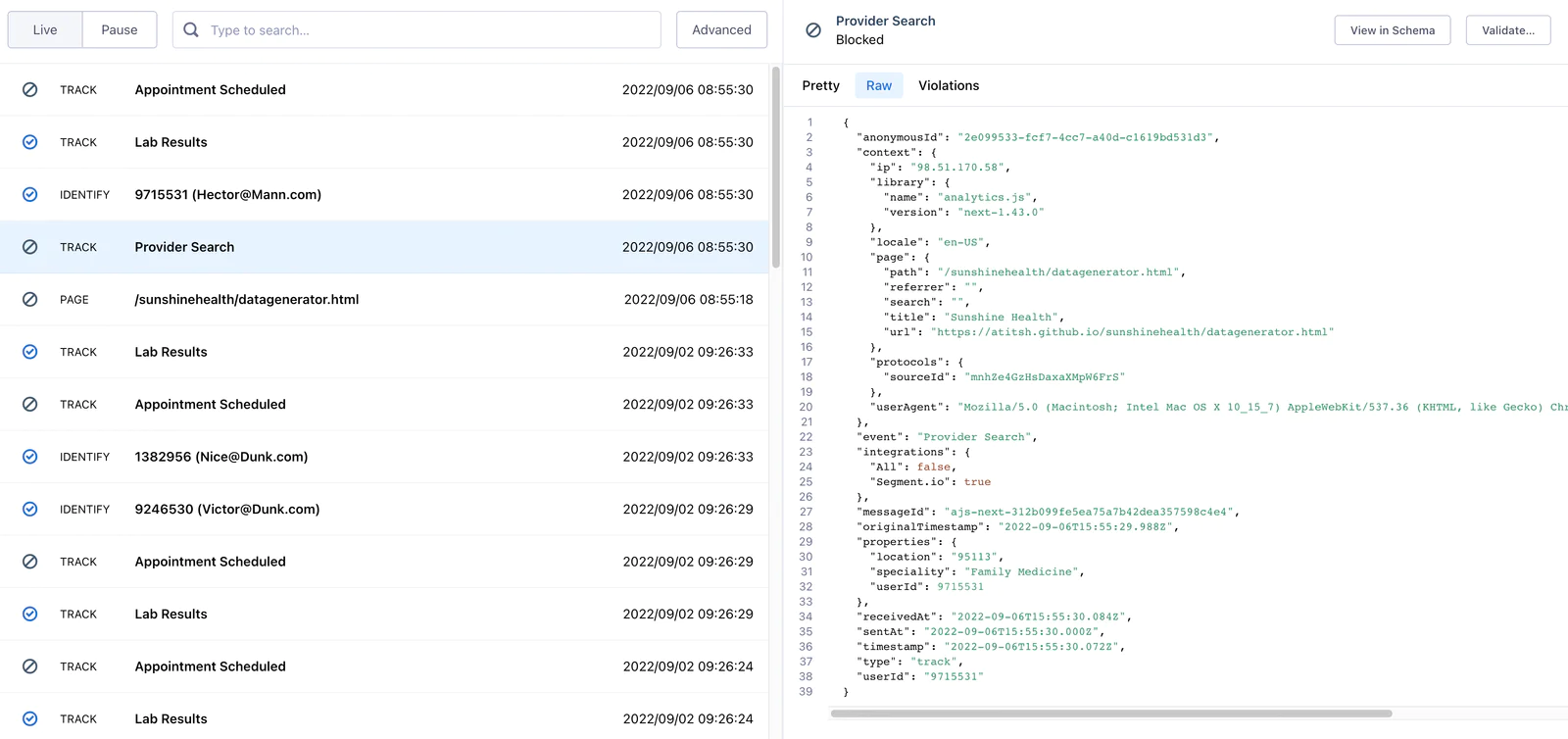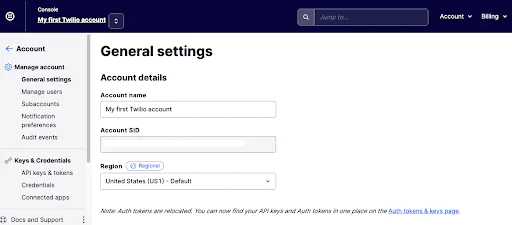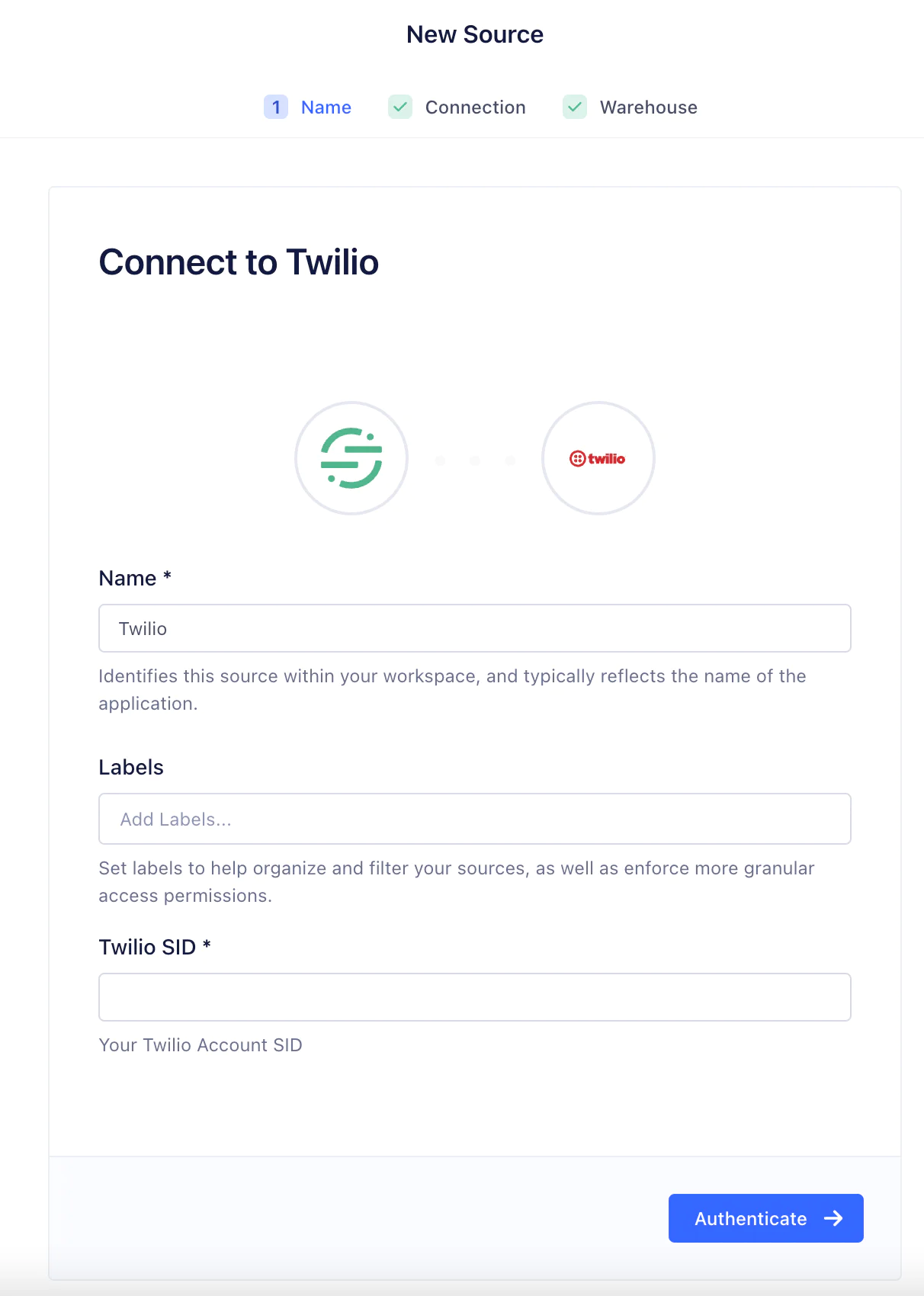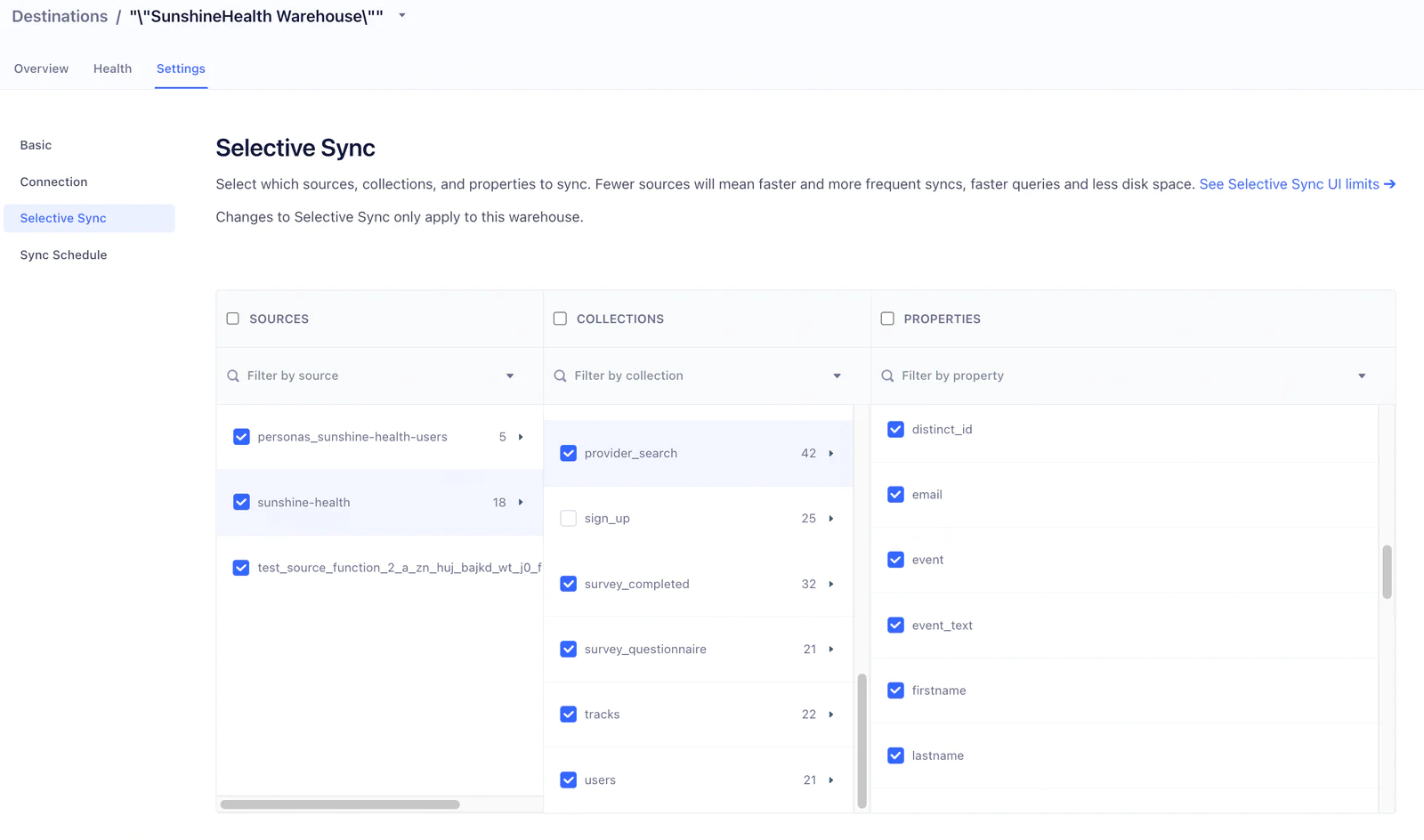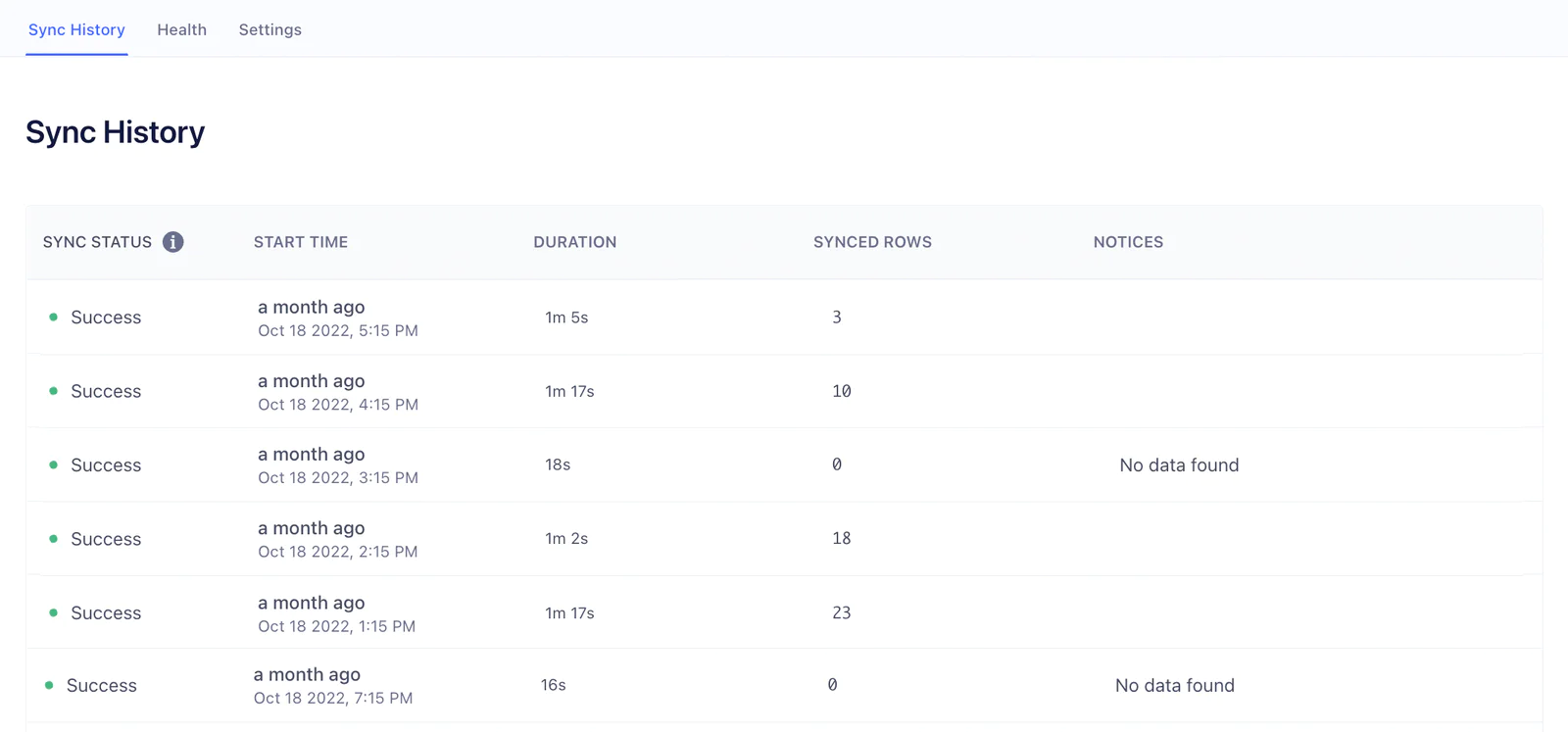Powering your patients' engagement strategy using online and offline data
A patient’s path to obtaining healthcare services is more complex than ever, often involving a variety of online channels, including app and website interactions and offline channels, such as hospital, claims, and a data warehouse. You can stitch the data from these sources together using Segment, and build a unified patient profile that your patient care teams can use to drive positive health outcomes. In this recipe, we’ll show you how Segment can help you take your offline and online data from Segment and Twilio and join it all together to get a 360-degree picture of the patient journey. We’ll use the example of a patient who engages with your website to locate a family medicine doctor in their area (online) and then book an appointment over the phone (via Twilio).
 Made by Atit Shah
Made by Atit Shah