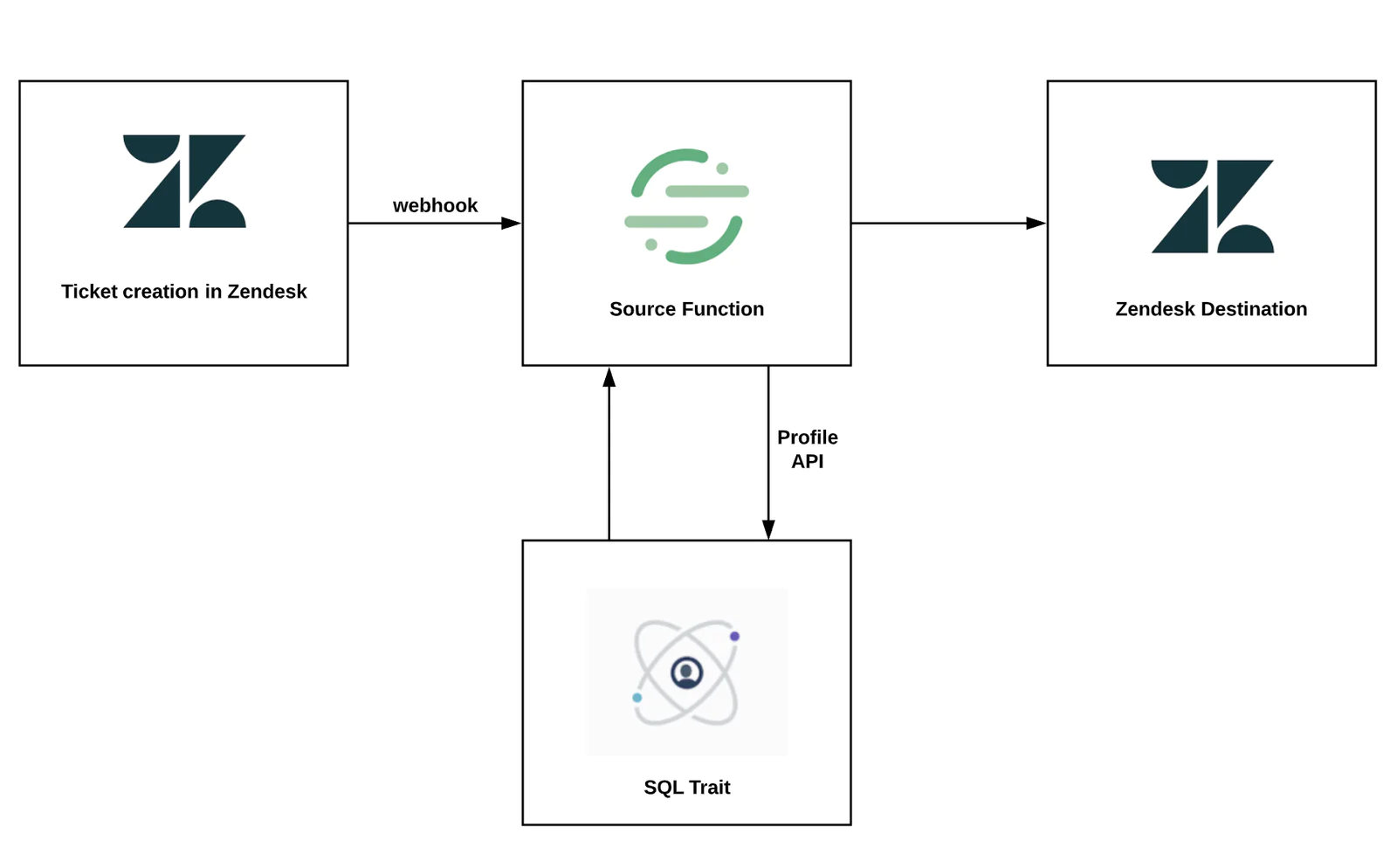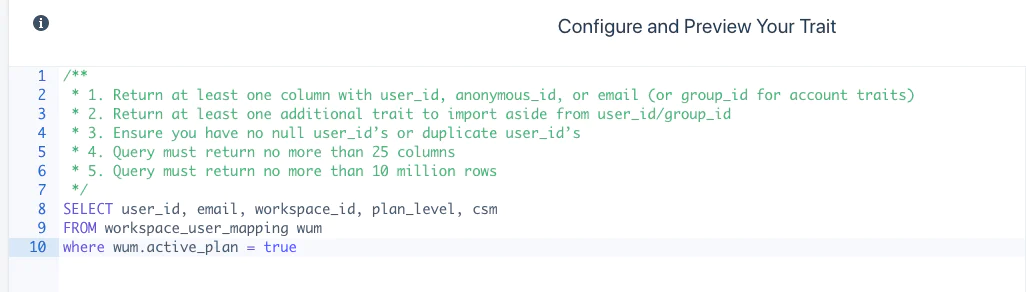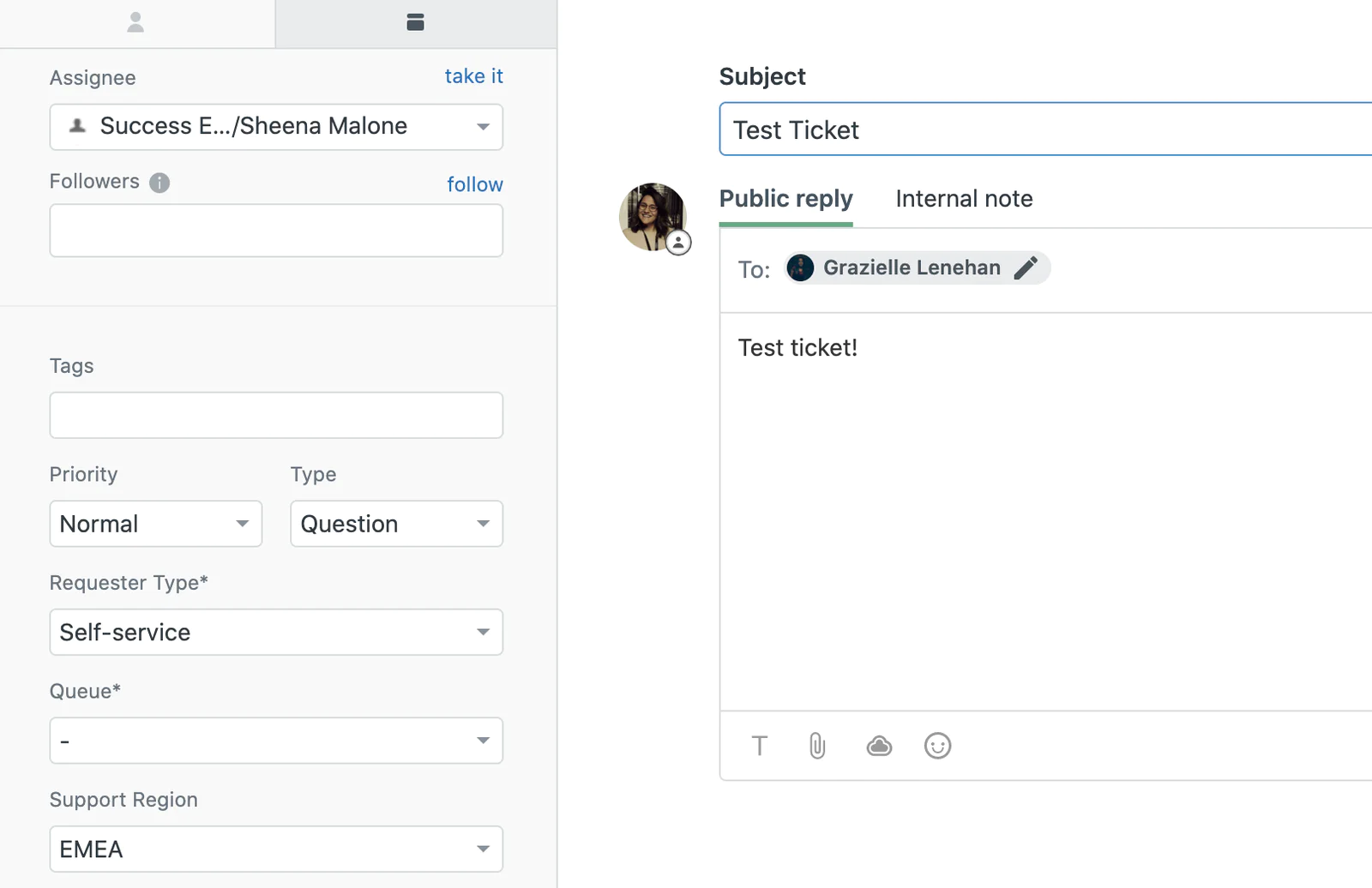Identify and prioritize high-value support tickets
In this recipe, you’ll learn how to identify support tickets by pricing plan so you can prioritize your response times accordingly.
What do you need?
-
Data tracking set up with Segment
-
A customer support tool—we use Zendesk in this recipe
-
Twilio Engage
Identify and prioritize high-value support tickets with Segment
With a huge integration catalog and plenty of no-code features, Segment provides easy-to-maintain capability to your teams with minimal engineering effort. Great data doesn't have to be hard work!