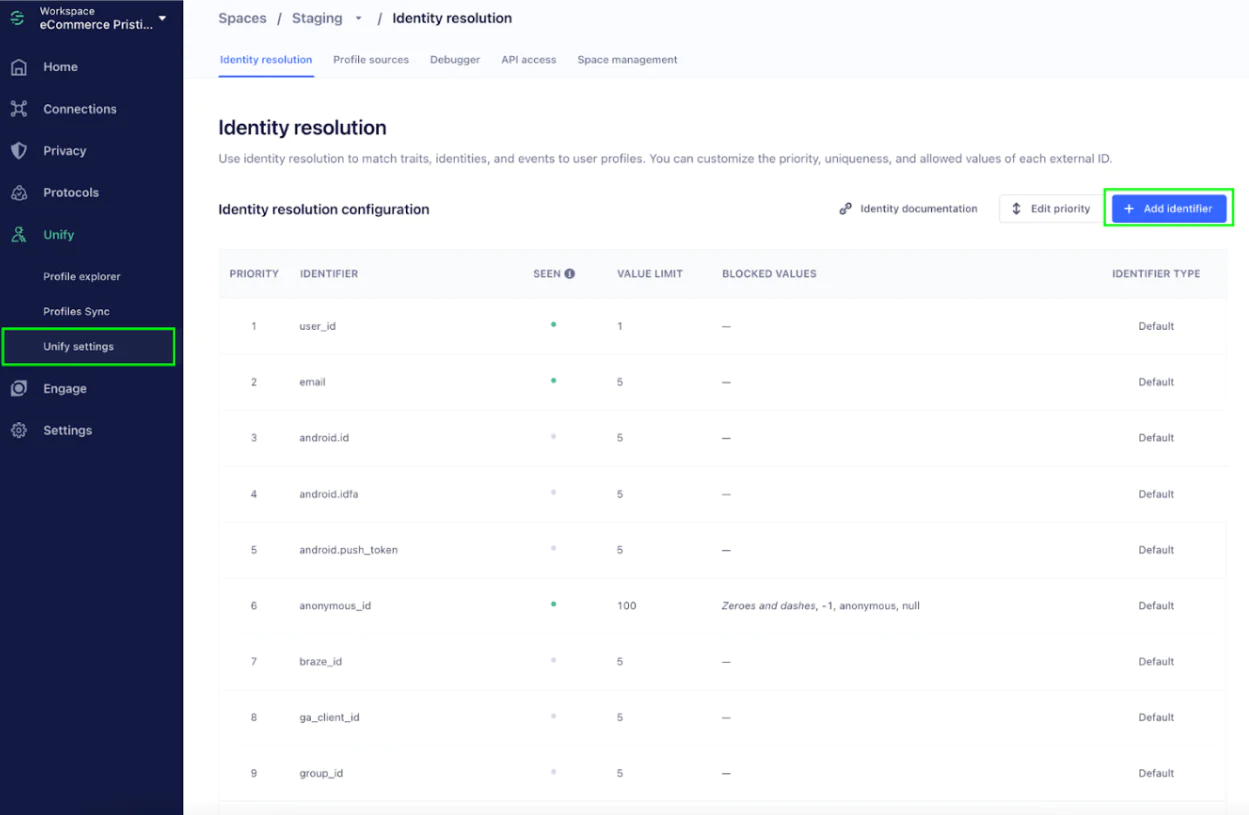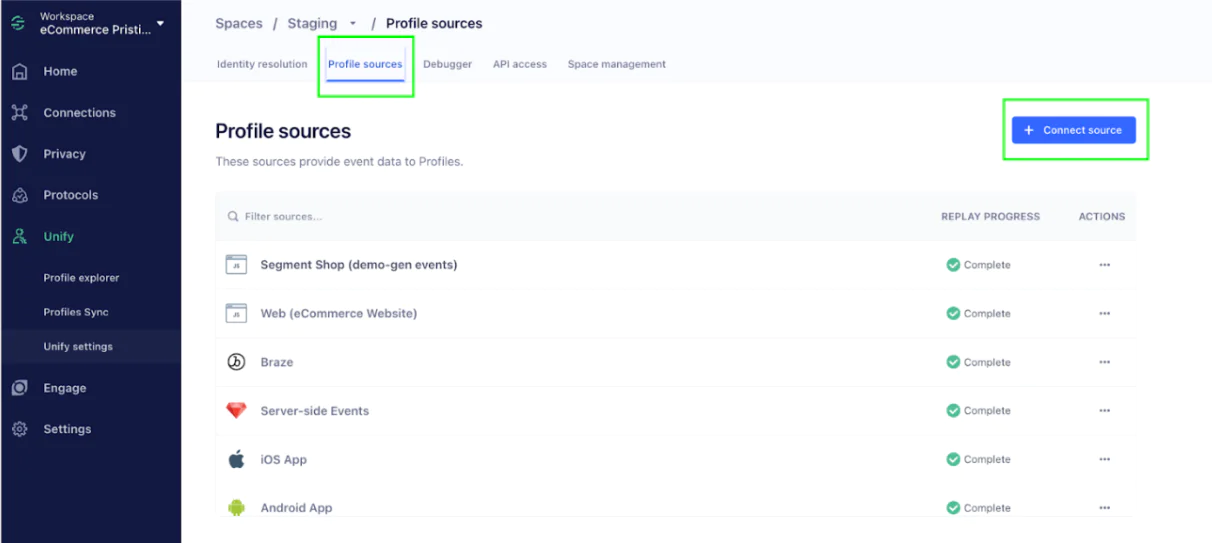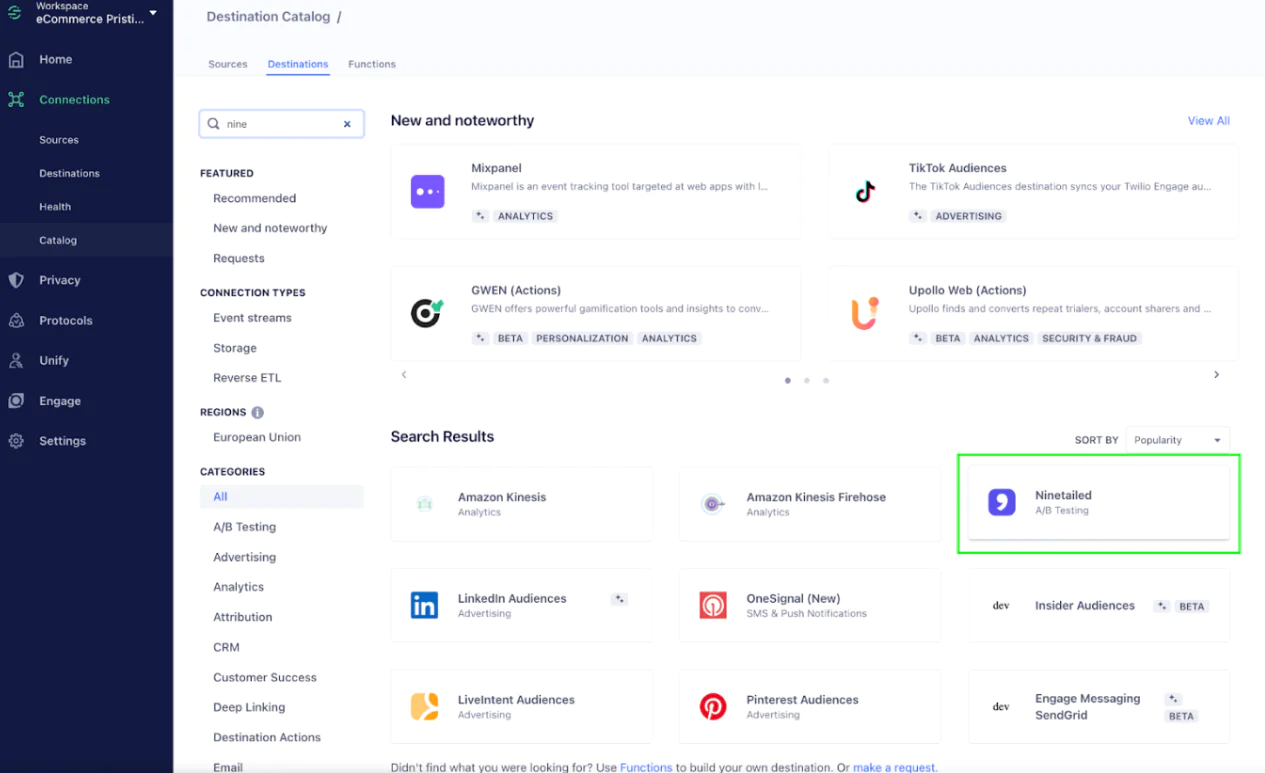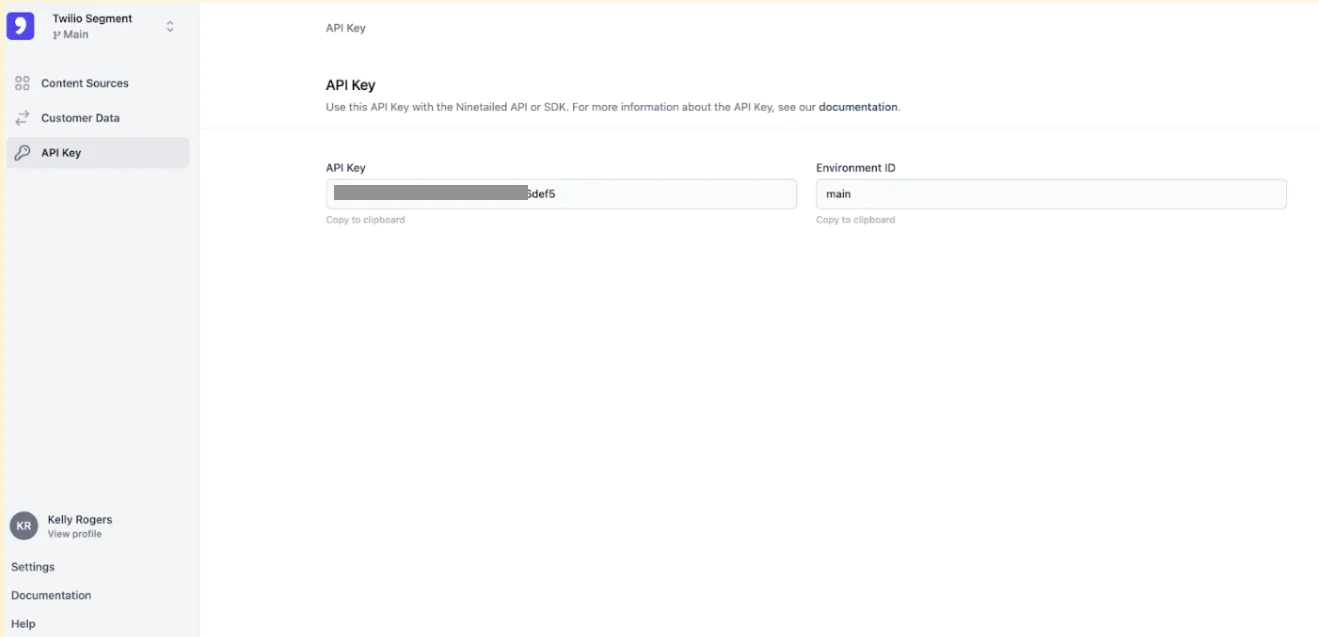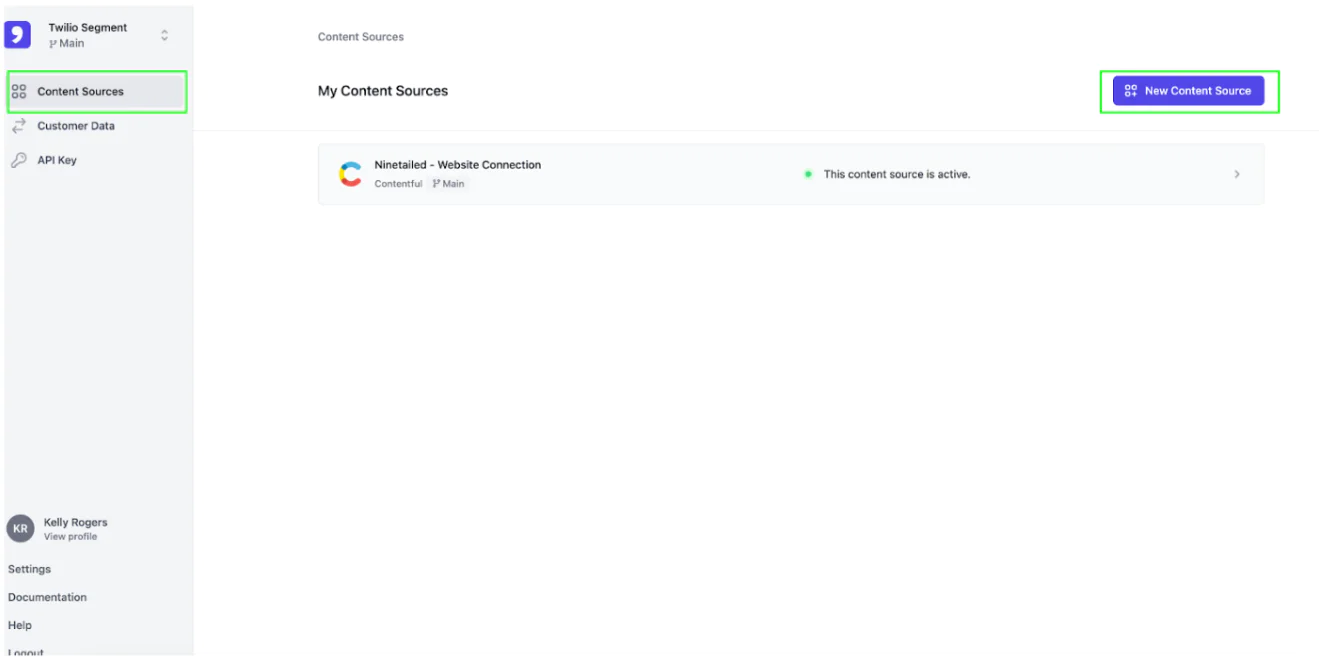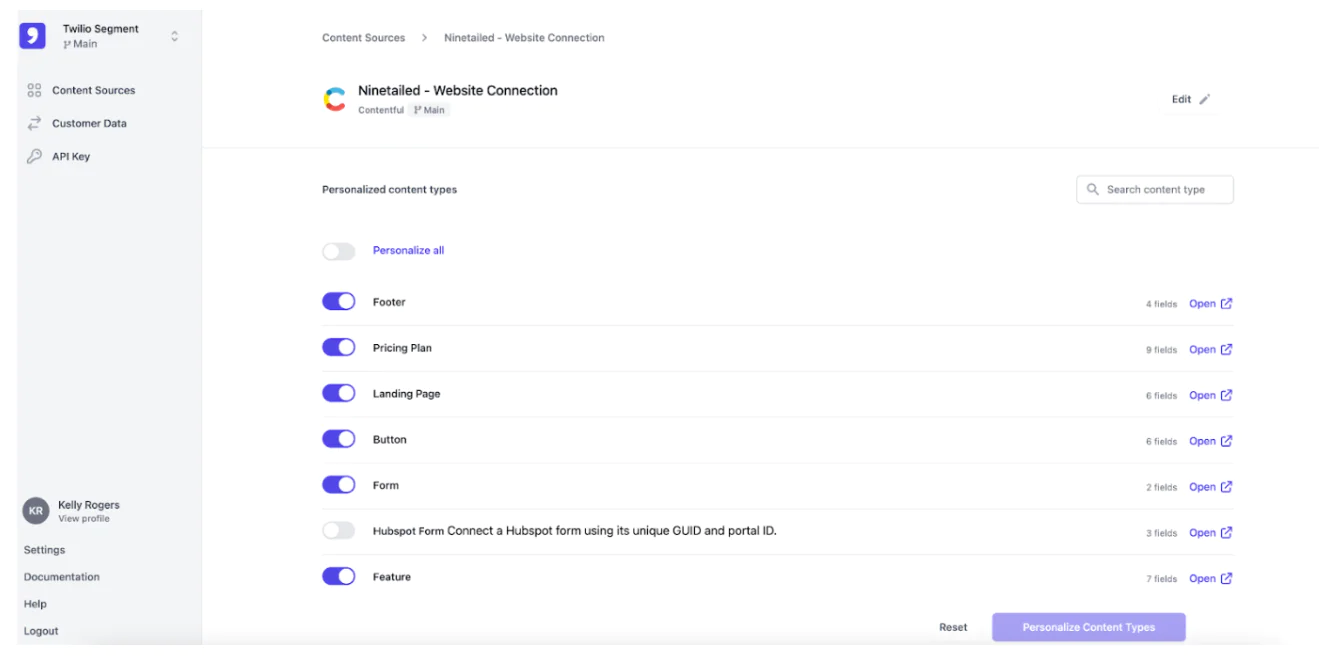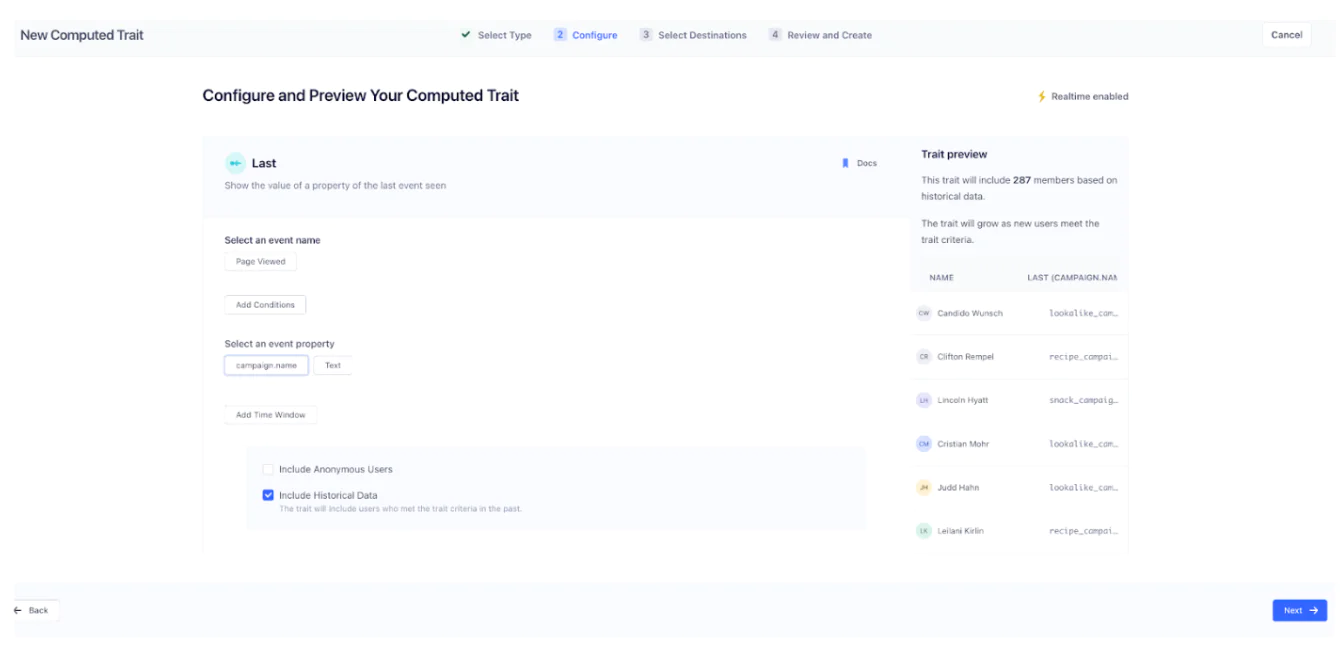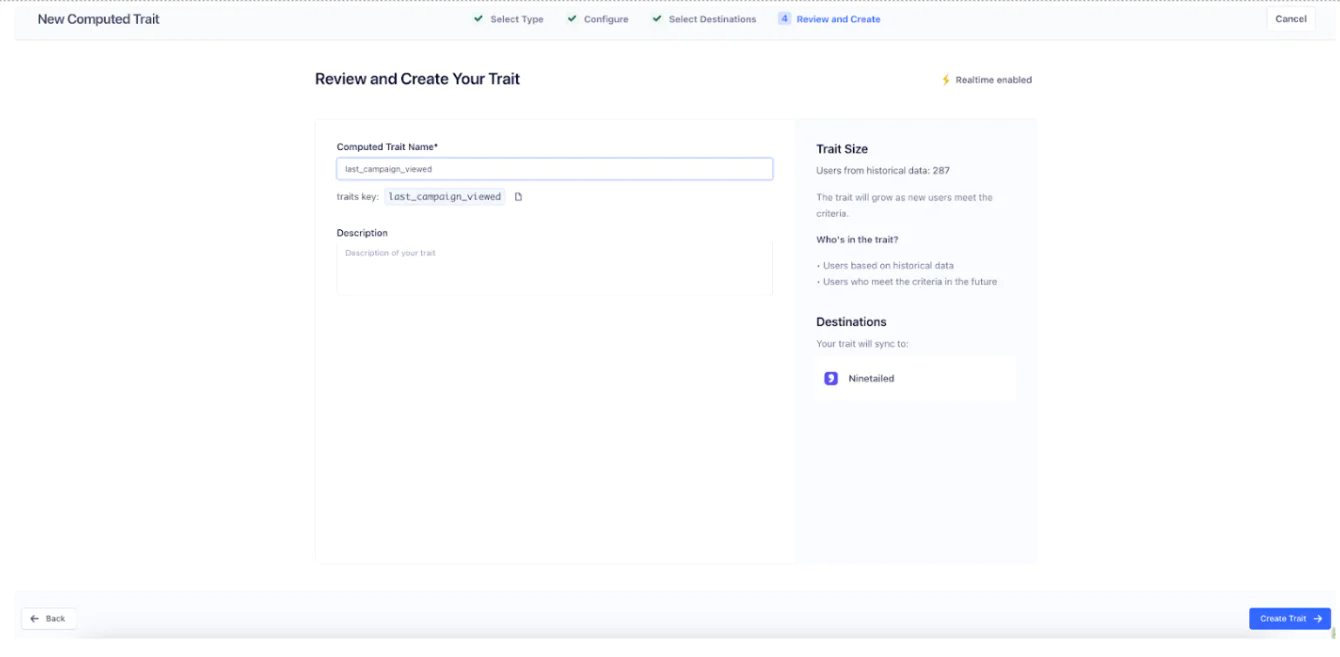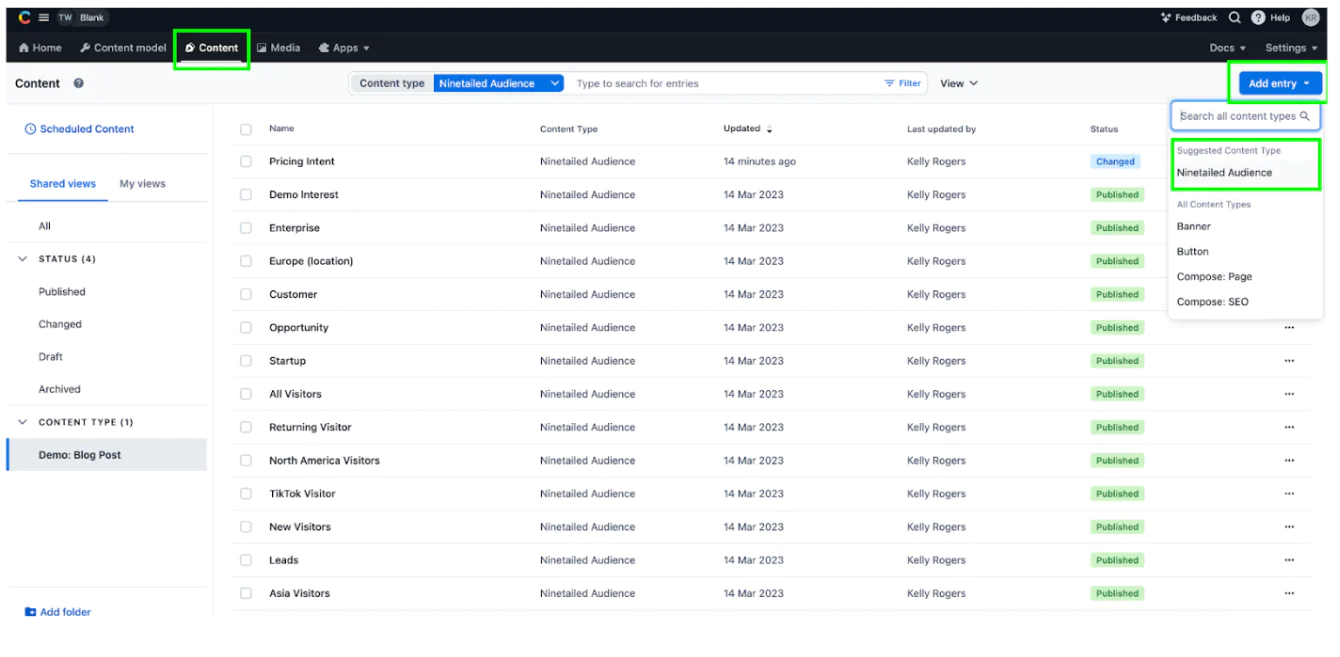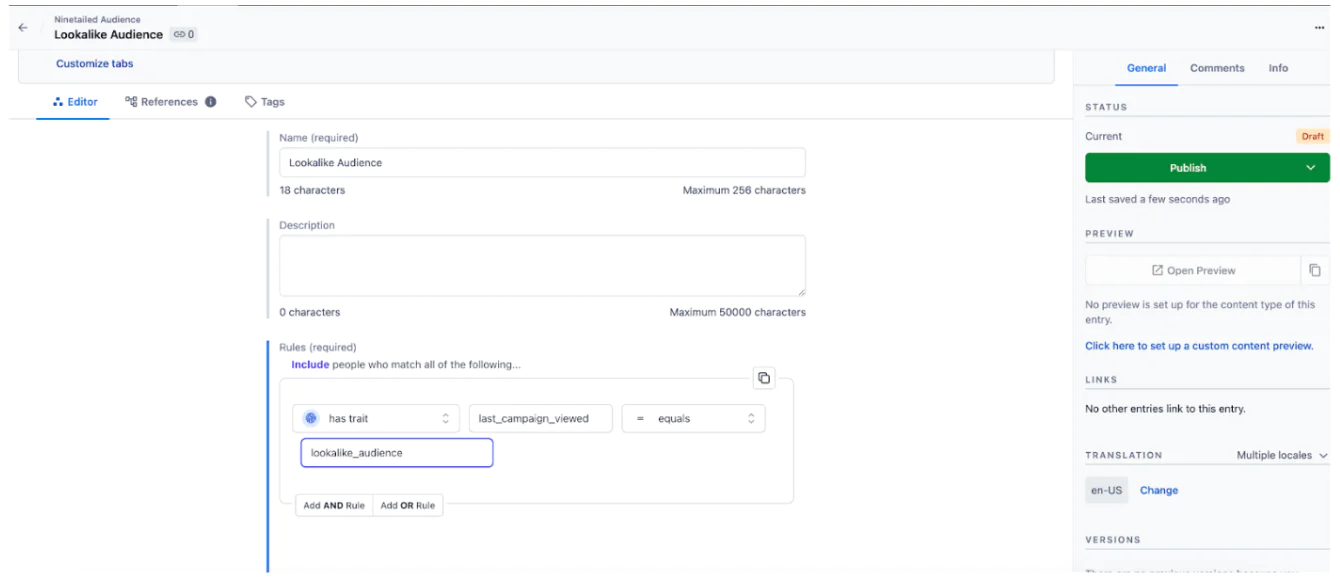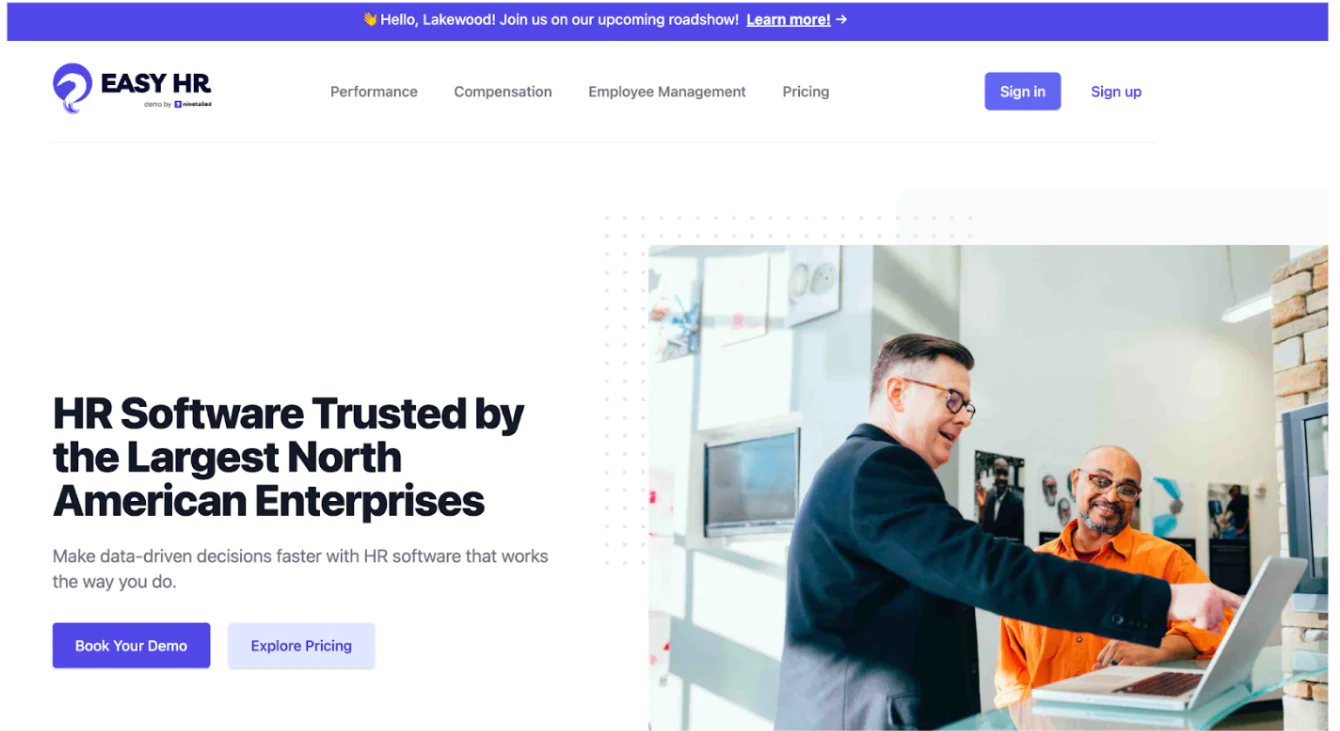Build Tailored Content for Your Customers using Segment’s Golden Profiles with Contentful & Ninetailed
Segment’s Golden Profiles bring together preferences, demographics, and behaviors to give you a full 360 view of your customer. One of the best ways to activate these valuable profiles is through the leading CMS platform, Contentful, with the help of Ninetailed’s API. This seamless integration allows marketers, product teams, and more to bring tailored experiences to your website, fostering meaningful, 1:1 connections with your customers.
 Made by Kelly Rogers
Made by Kelly Rogers
What do you need?
-
Ninetailed
-
Contentful
-
Segment
-
Unify
-
Twilio Engage
Easily personalize customer experiences with first-party data
With a huge integration catalog and plenty of no-code features, Segment provides easy-to-maintain capability to your teams with minimal engineering effort. Great data doesn't have to be hard work!