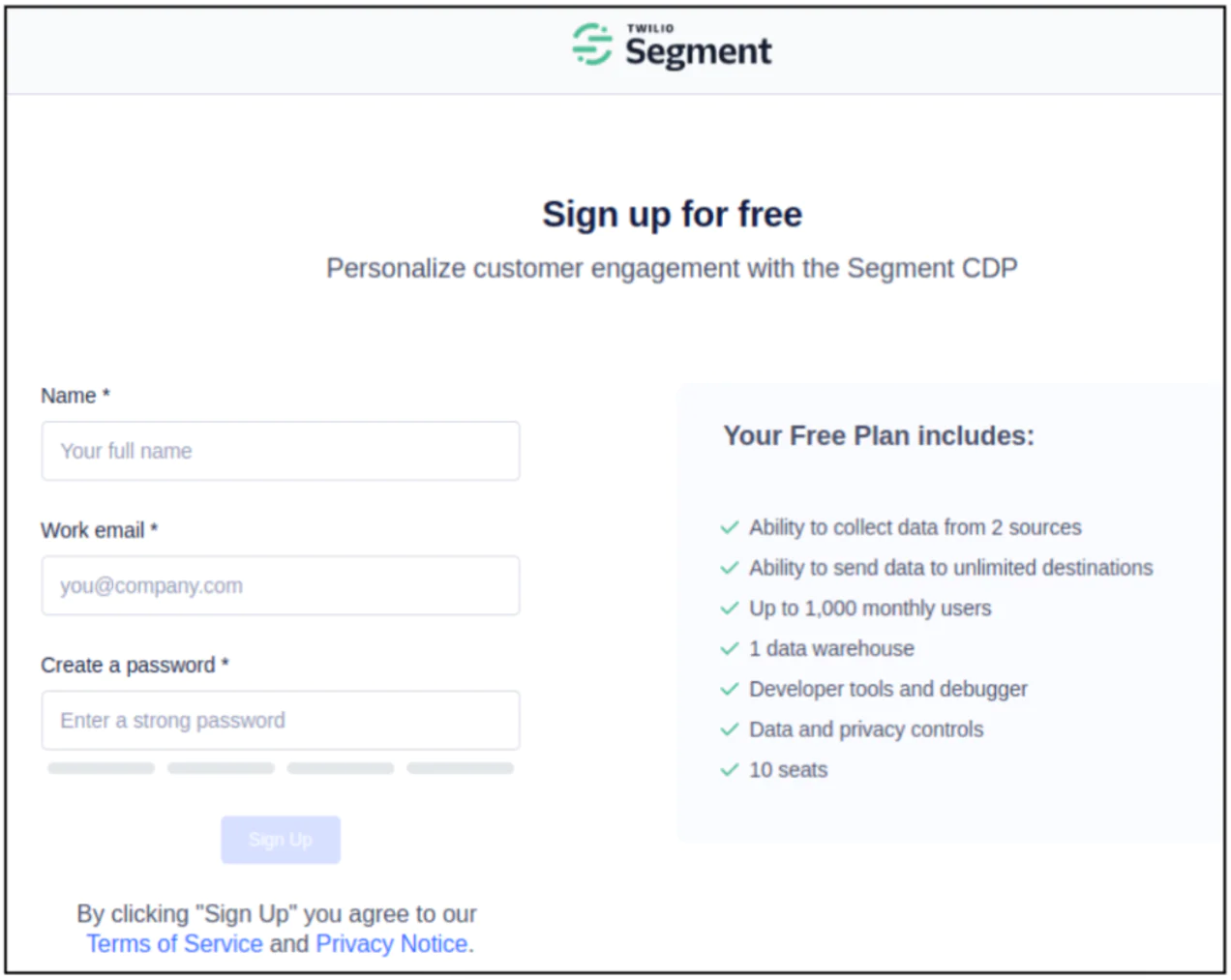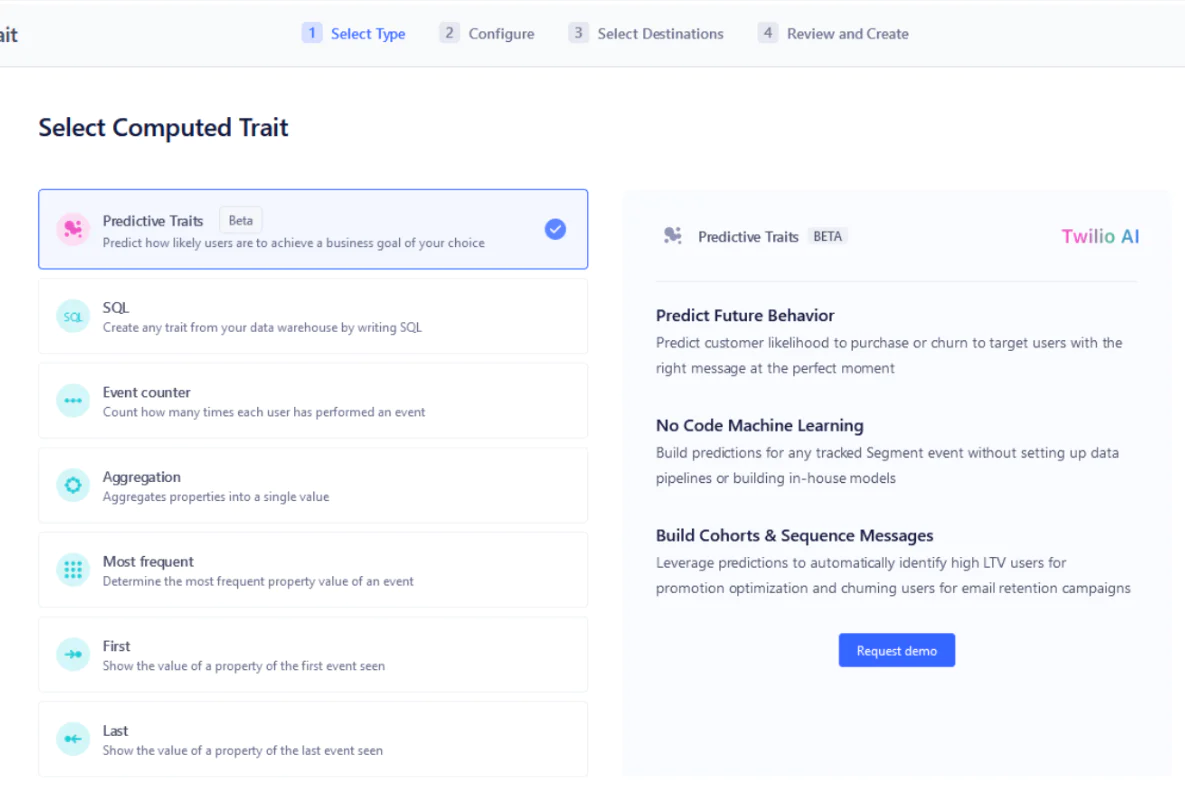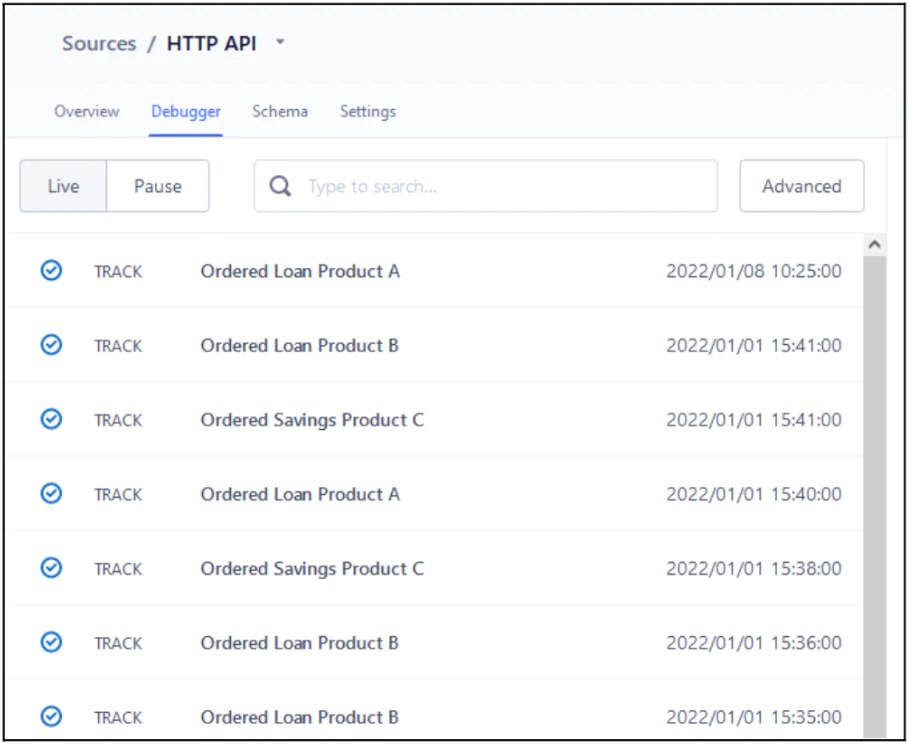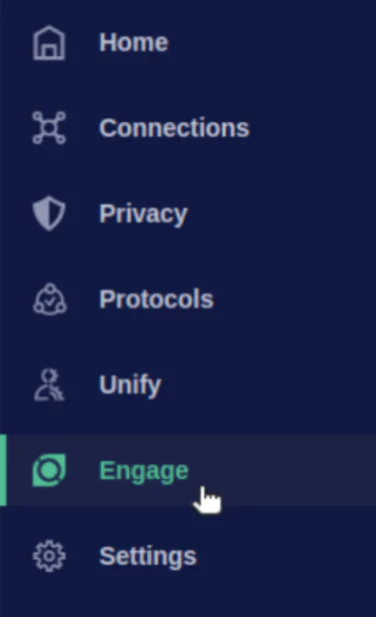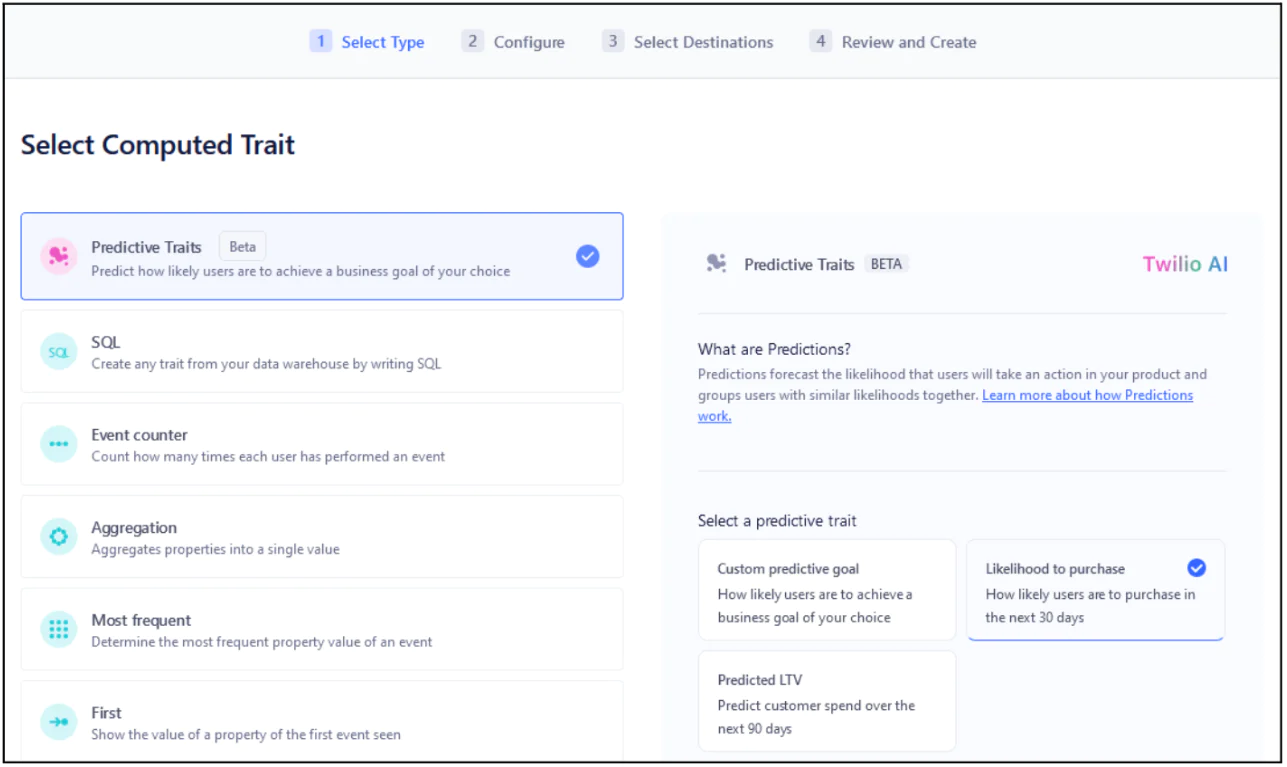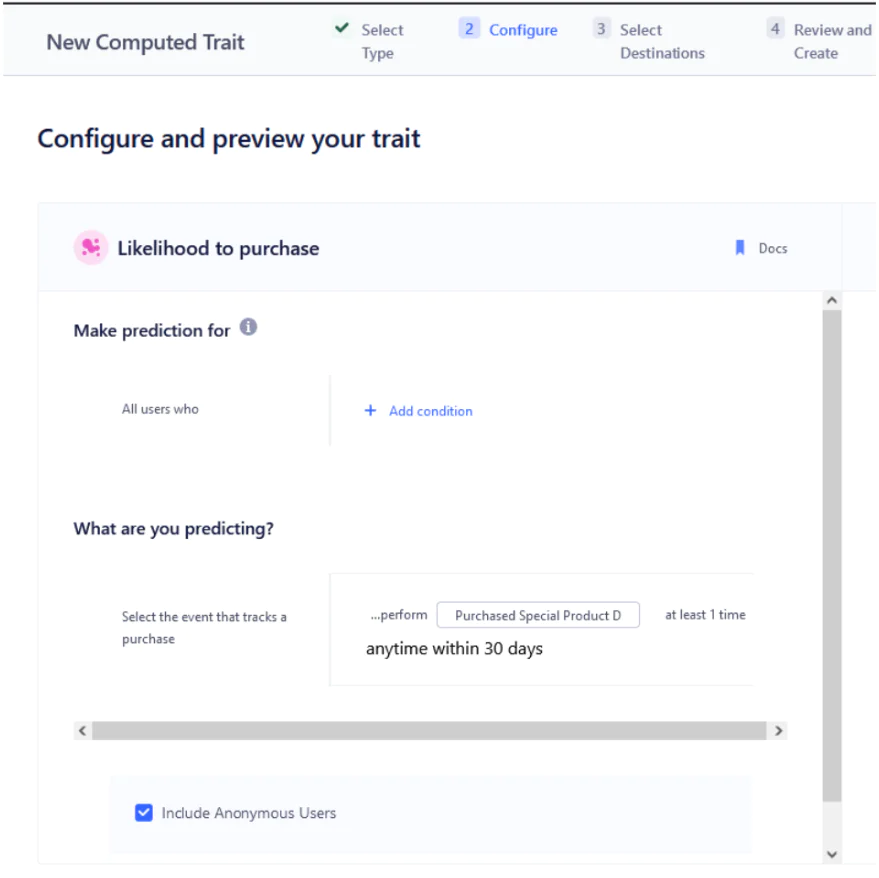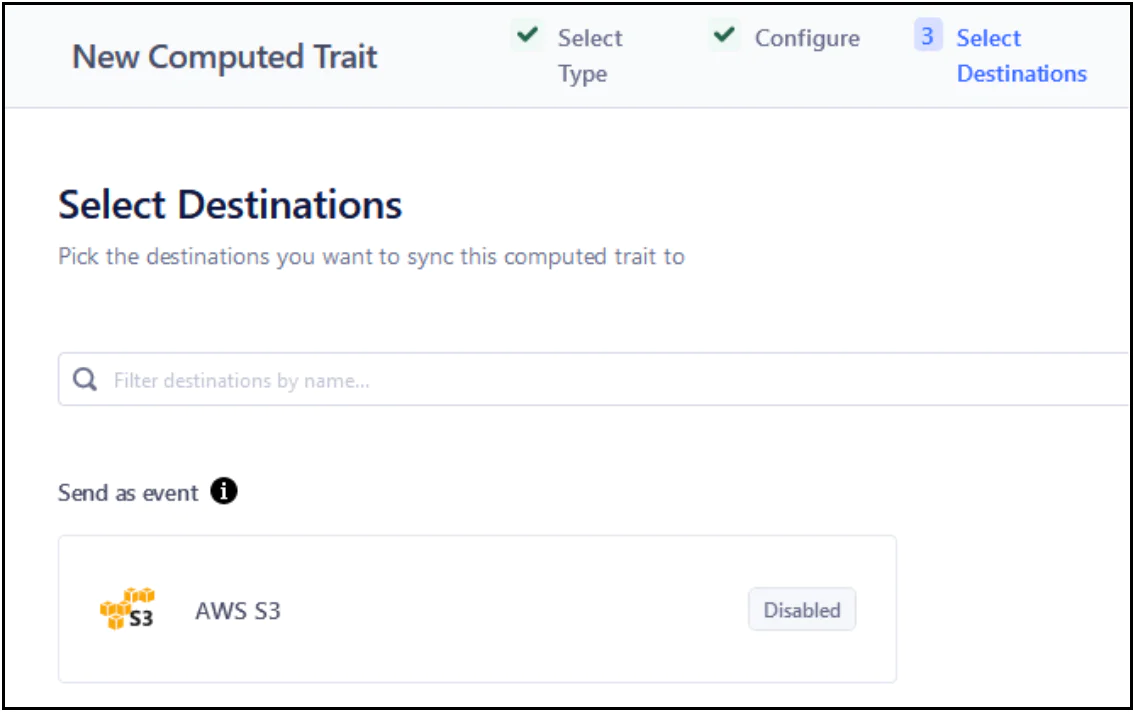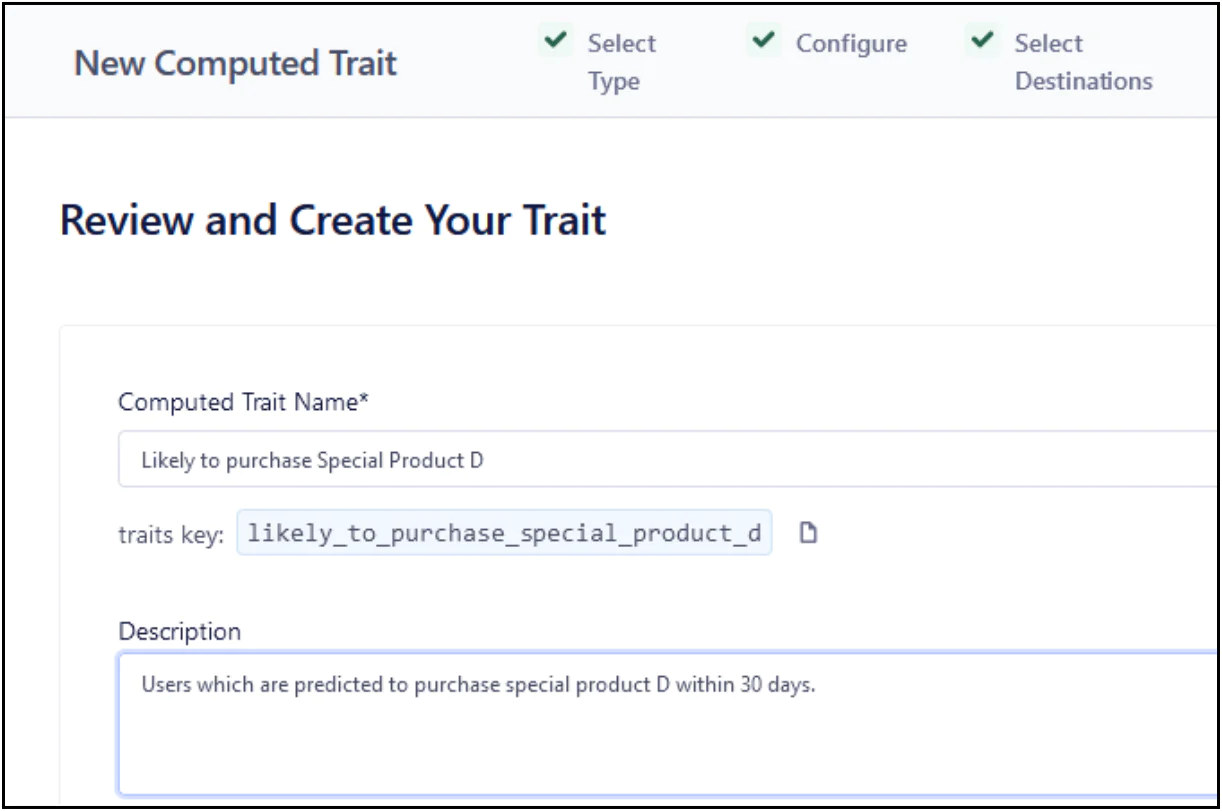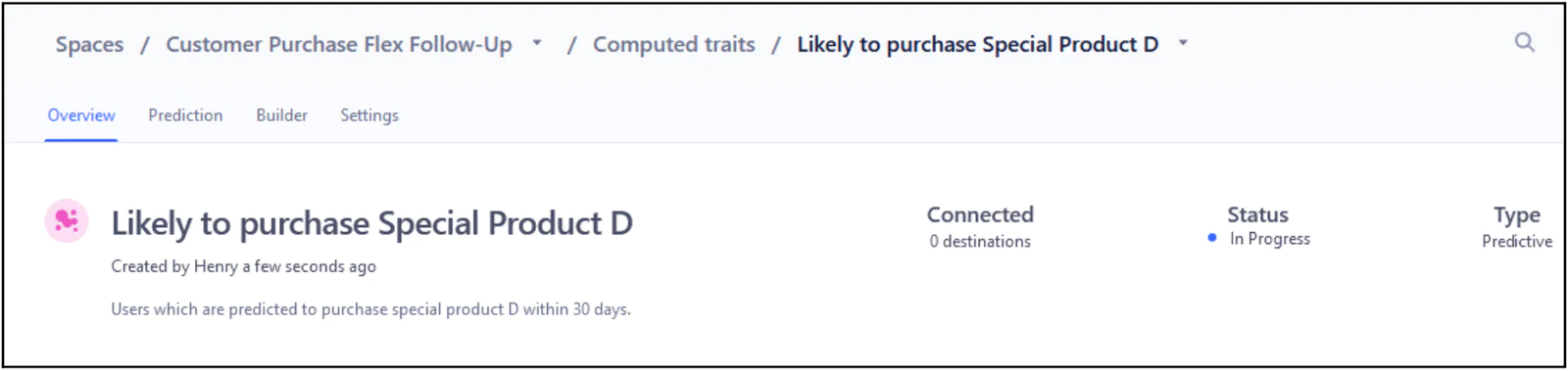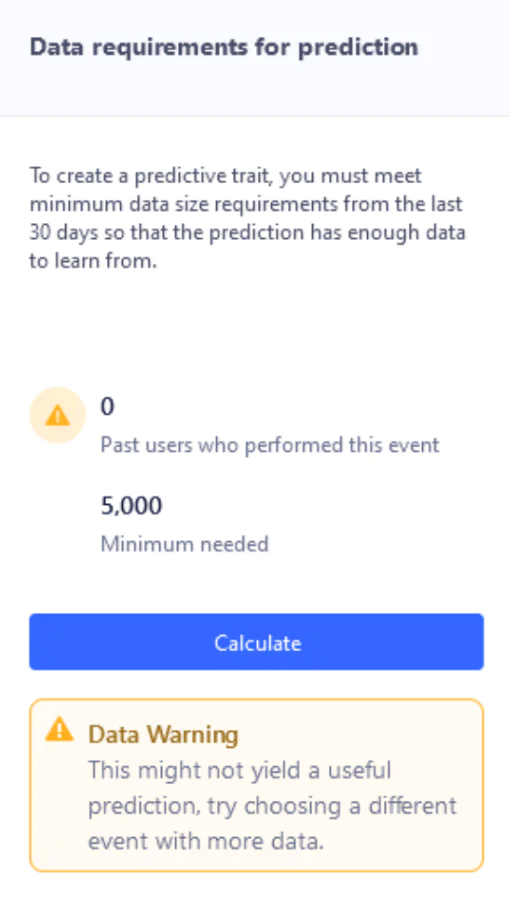If you encounter this warning, or if the results of trait computation fail or are not as you would expect, we would recommend that you review the dataset you used to make sure it meets requirements.
After initial trait computation is finished, navigate to the Prediction tab. You’ll see the Explore your prediction section.This allows you to visualize and browse your prediction data. From here, you can create custom Audiences from the group for further use, as well as send this data to Destinations.
To see more information about the quality of your prediction, navigate to the Understand your prediction section. Here, you’ll see statistics related to your predictive model.
Area Under the ROC Curve (AUC): Measures the model's ability to distinguish between positive and negative instances. AUC is useful for comparing different models or variations of the same model.
Lift quality: Evaluates the effectiveness of a model in generating positive outcomes compared to random chance.
Log loss: Measures the accuracy of a model's predicted probabilities, providing a more nuanced assessment of the model's calibration and probability predictions.
These metrics will help you better evaluate the effectiveness and performance of your predictive model.
In this recipe, we learned how to harness the power of Twilio Segment to predict a customer’s readiness to buy. We walked through the basic steps for setting up Twilio Segment, creating a Predictive Trait in Twilio Engage, and understanding the information which comes from the Predictive Trait.
By utilizing the insights derived from Twilio Segment, financial institutions can enhance their targeting efforts, engage with customers at the right moment, and drive revenue growth.
With this foundation, you should have a solid understanding of how Twilio Segment's AI capabilities can assist you in anticipating customer readiness to buy. Now, you can embark on your own journey to leverage predictive analytics and deliver personalized experiences to your customers in the ever-evolving FinTech landscape.
For more information on Predictive Traits and ideas on how to integrate them into your workflow, see the documentation or schedule a demo today.
 Made by Alvin Lee
Made by Alvin Lee