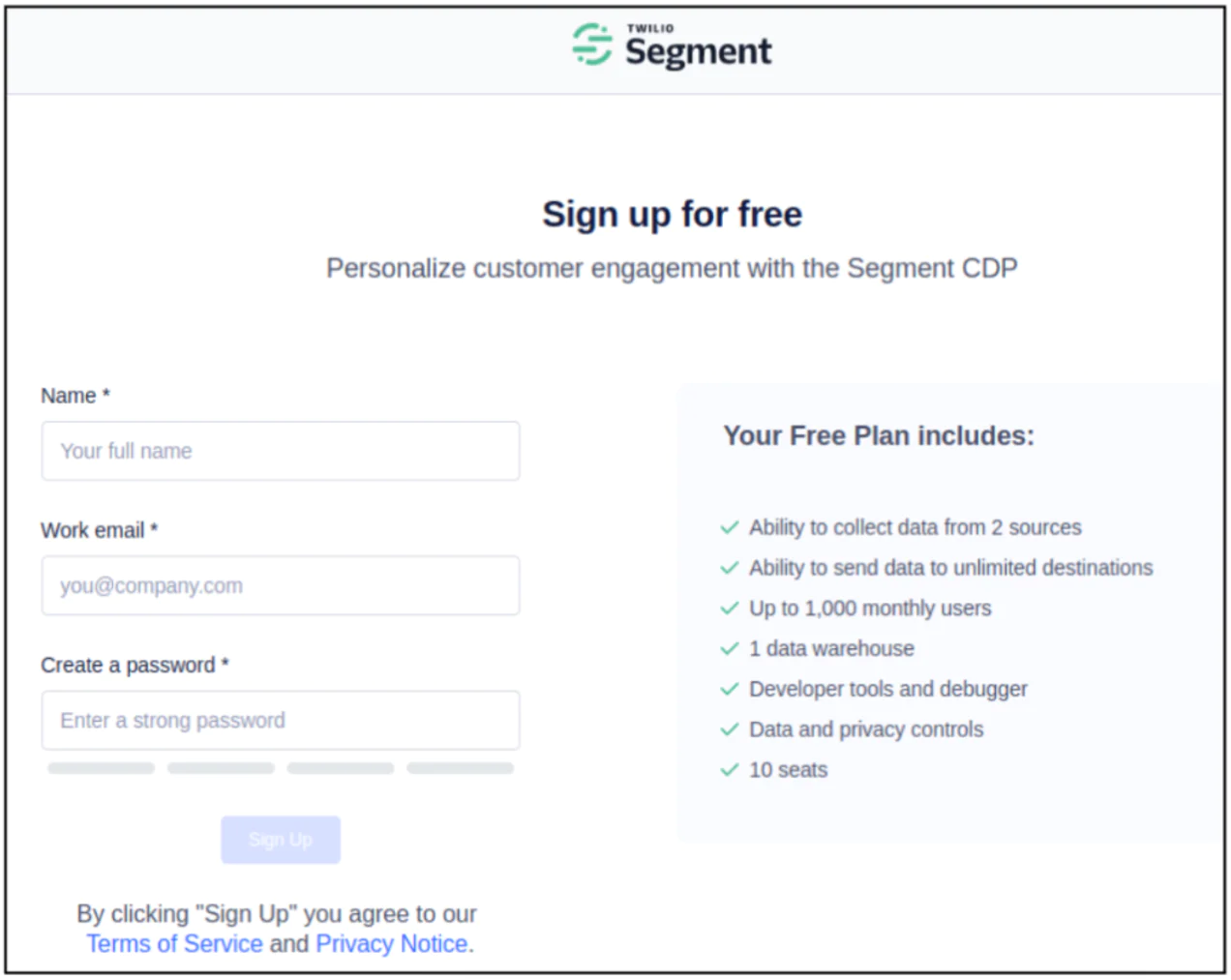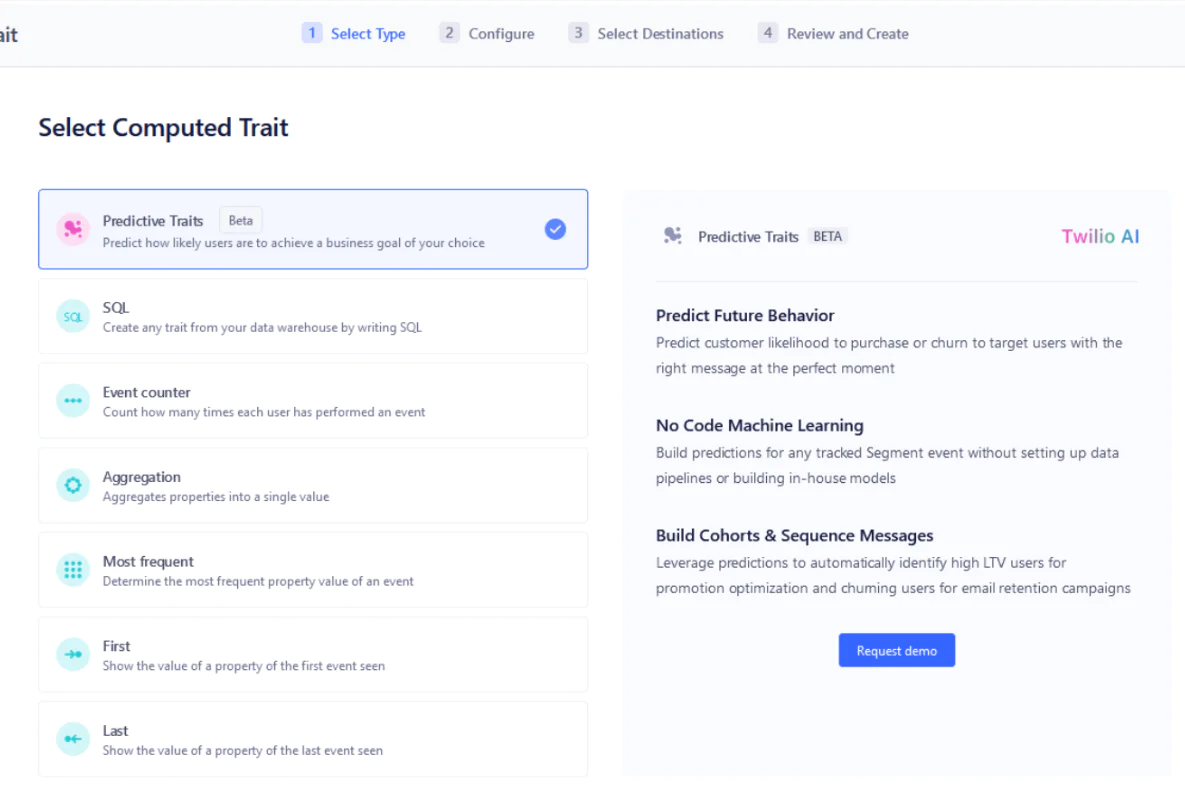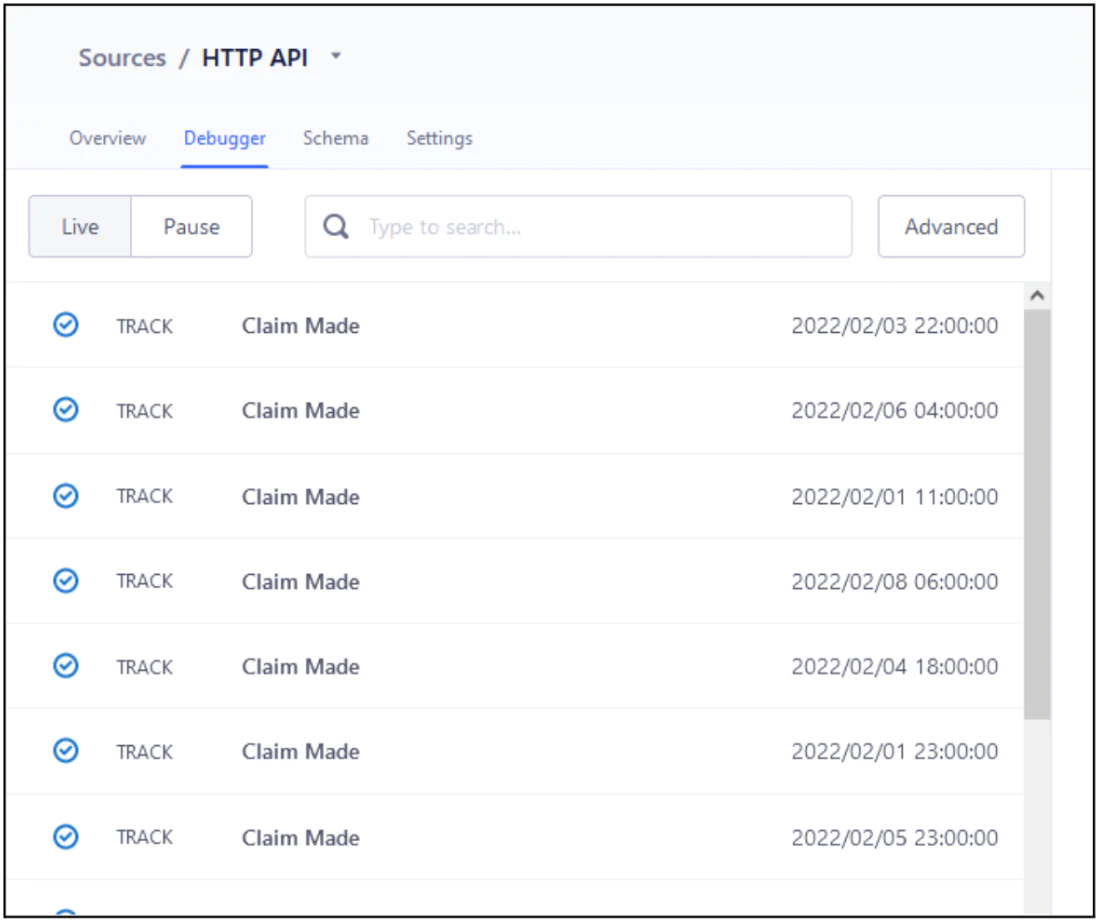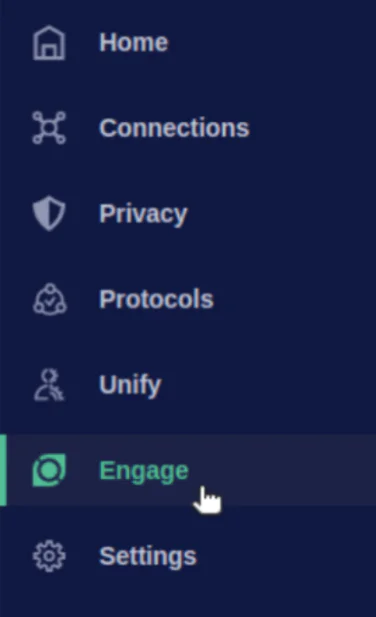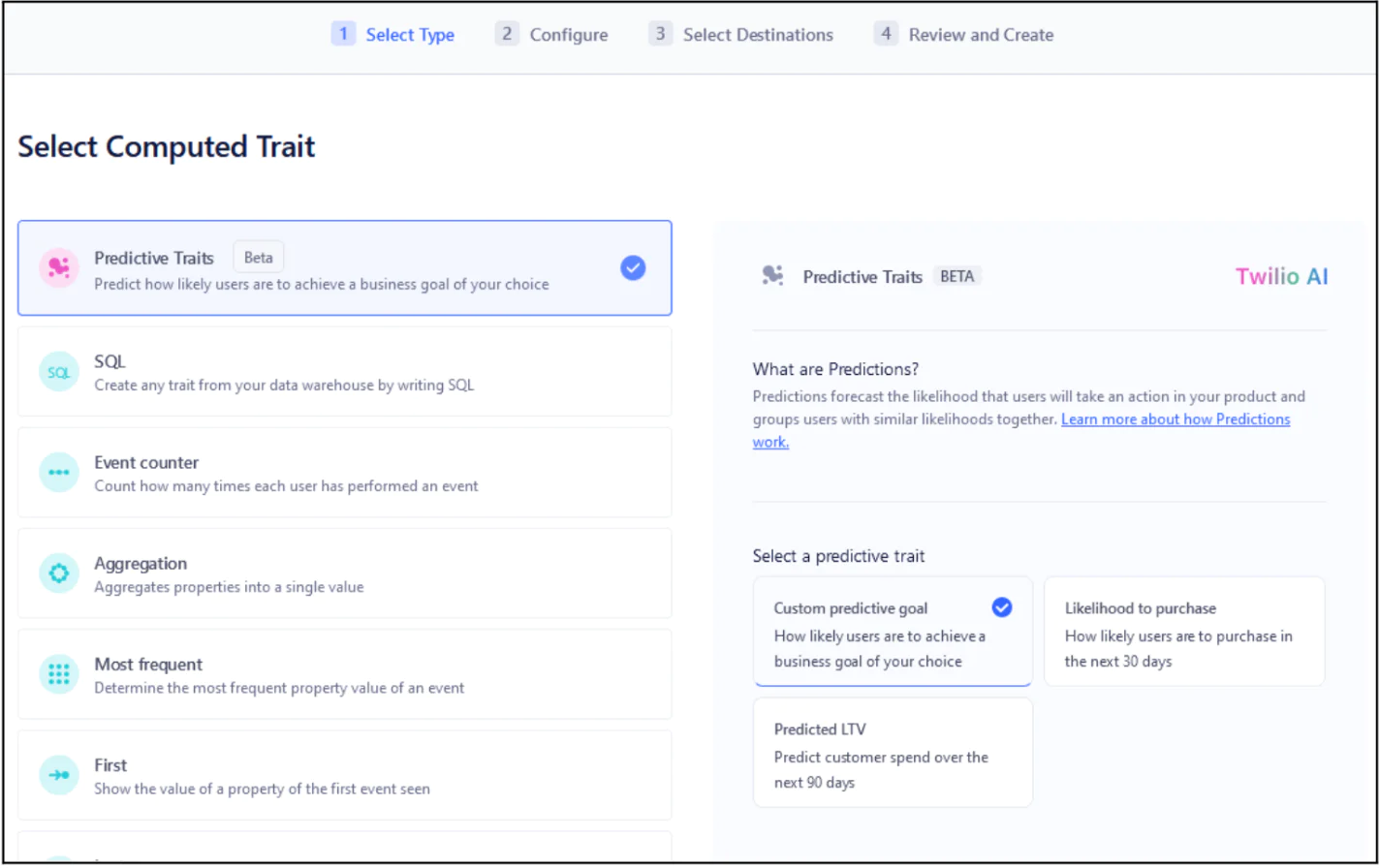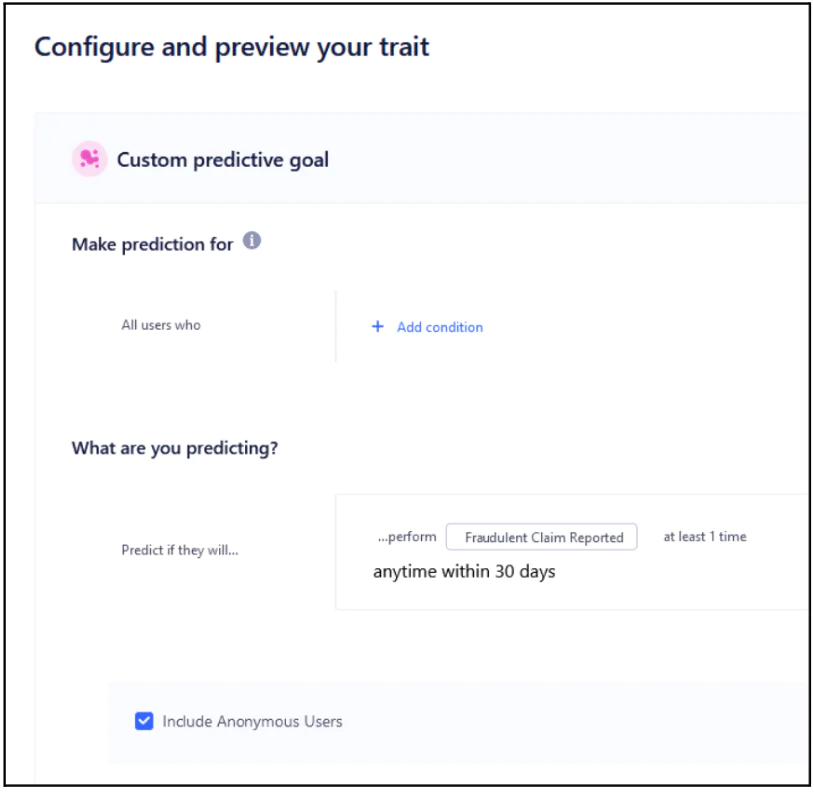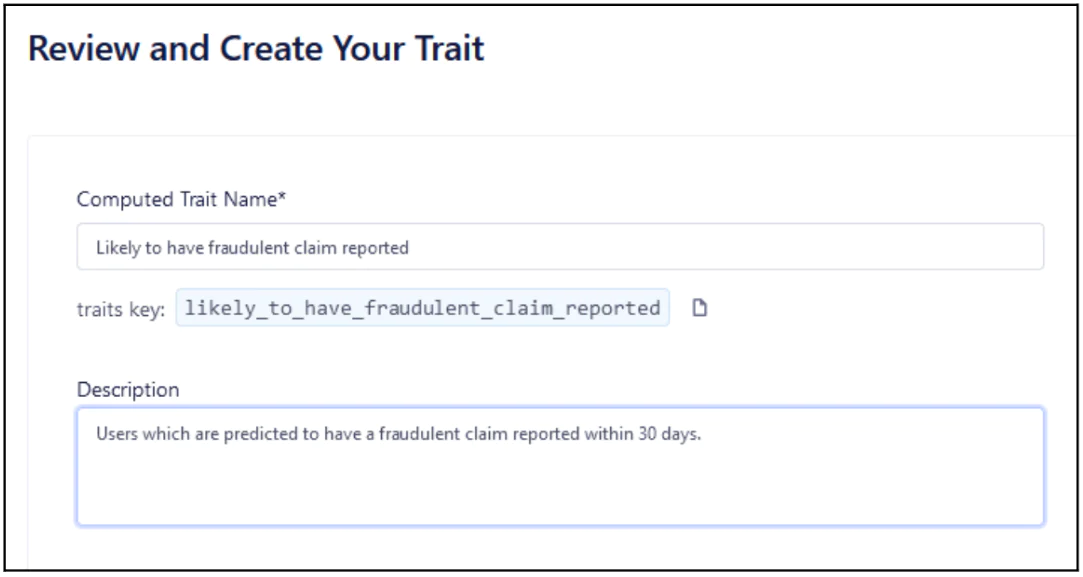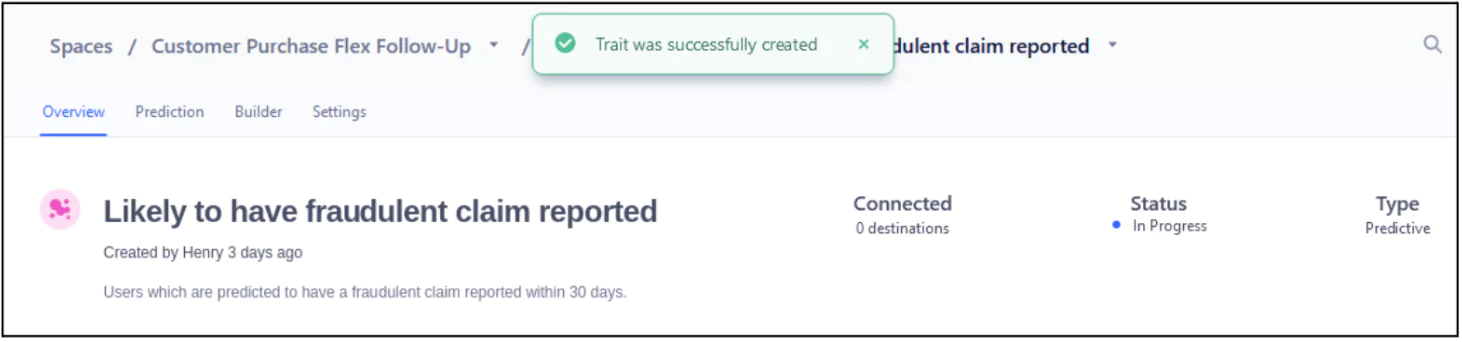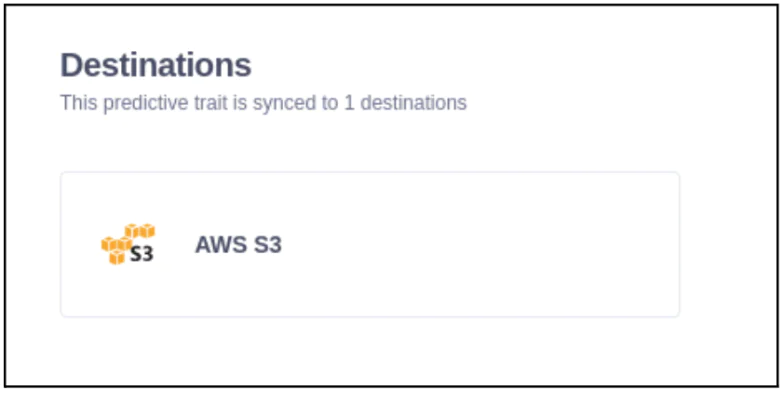In the Understand your prediction section, you will see information about the quality of the prediction and the statistics which underlie the predictive model.
Area Under the ROC Curve (AUC)
AUC is a measure of the model's ability to distinguish between positive and negative instances. A higher AUC value (closer to 1) indicates better performance. You can use AUC to compare different models or variations of the same model. A higher AUC suggests that the model has a better overall ability to classify instances correctly, regardless of the classification threshold.
Lift quality
Lift quality helps evaluate the effectiveness of a model or a campaign in generating positive outcomes compared to a random approach. Lift measures how much better the model performs compared to random chance. Higher lift values indicate better performance. By analyzing lift values across different segments or groups, you can identify areas where the model is particularly effective and allocate resources accordingly. Lift quality is especially useful in marketing applications.
Log loss
Log loss measures the accuracy of a model's predicted probabilities. It assesses how well the model's predicted probabilities match the true outcomes. A lower log loss indicates better performance. Log loss penalizes the model more if it's confident and wrong, and rewards it for accurate predictions. You can use log loss to compare different models or tune the parameters of a model. It provides a more nuanced assessment of the model's calibration and probability predictions.
By considering these metrics together, you can gain a comprehensive understanding of your predictive model and evaluate the model’s performance at a detailed level.
In this recipe, we’ve walked through how Twilio Engage, a part of Twilio Segment, can be used to enhance fraud detection. By following the outlined recipe requirements and setting up the necessary data infrastructure, insurers can harness the power of AI to build Predictive Traits that identify potential signs of customer fraud. By using the insights from Twilio Segment, insurers can level up their fraud detection and prevention efforts.
This recipe serves as an introduction to Predictive Traits, but the capabilities do not end here. For more information on Predictive Traits and ideas on how to integrate them into your workflow, see the documentation or schedule a demo today.
 Made by Alvin Lee
Made by Alvin Lee