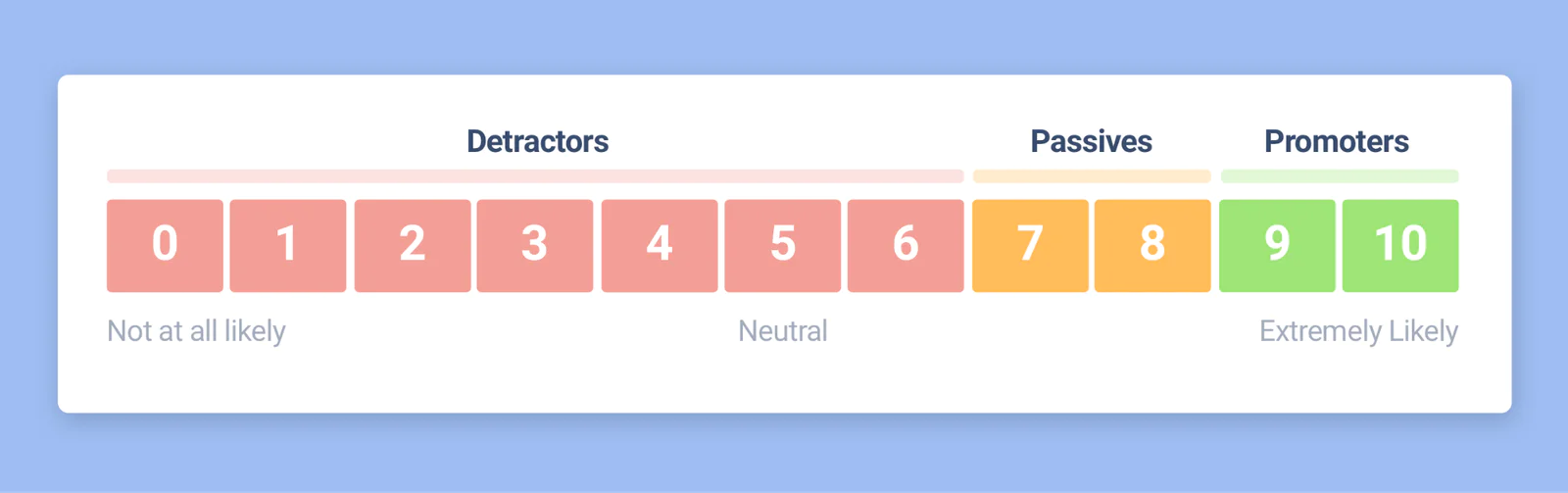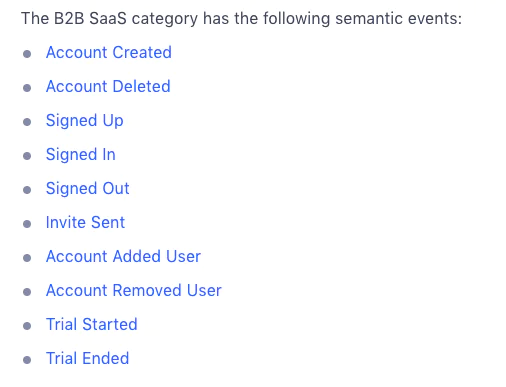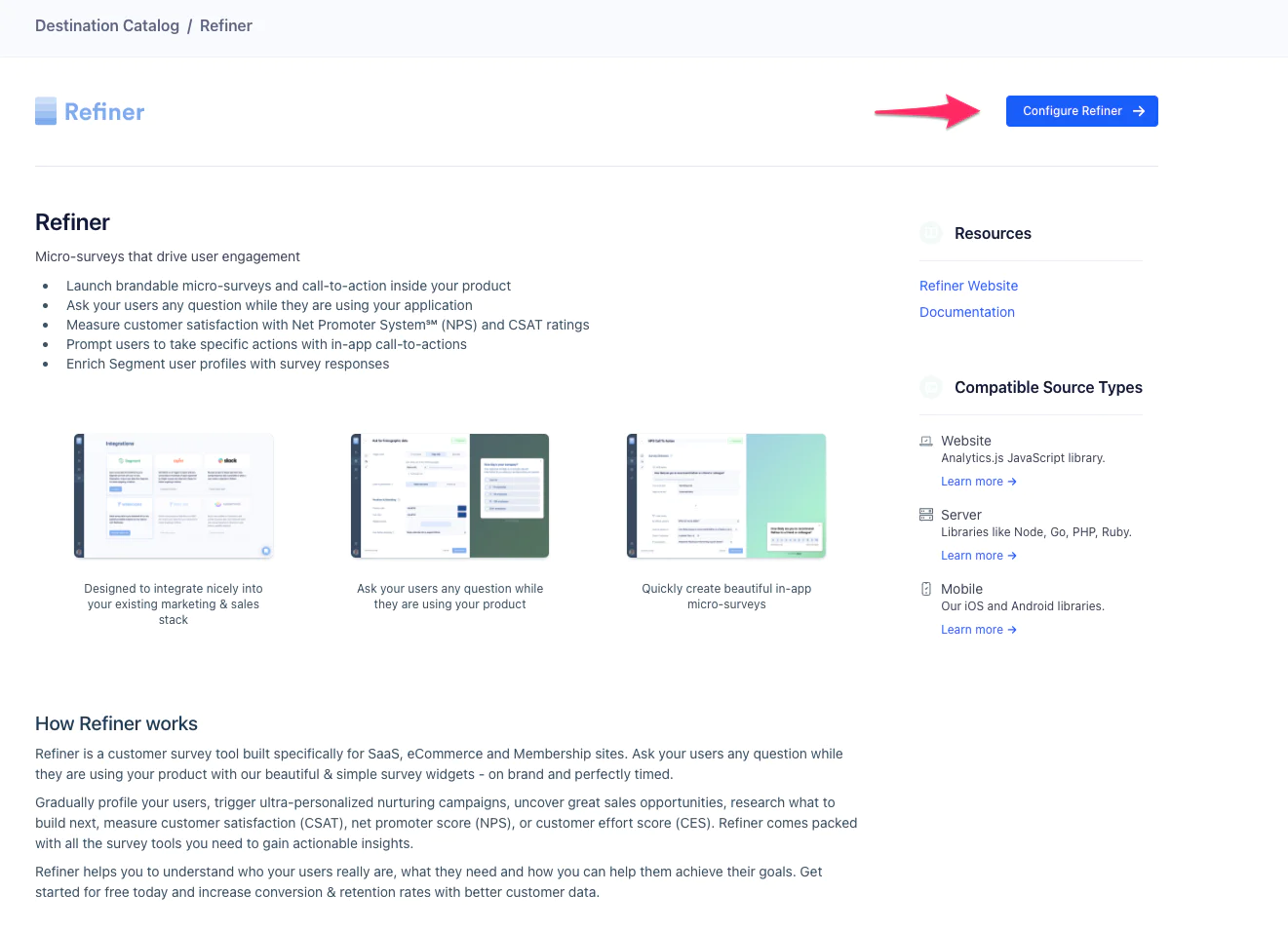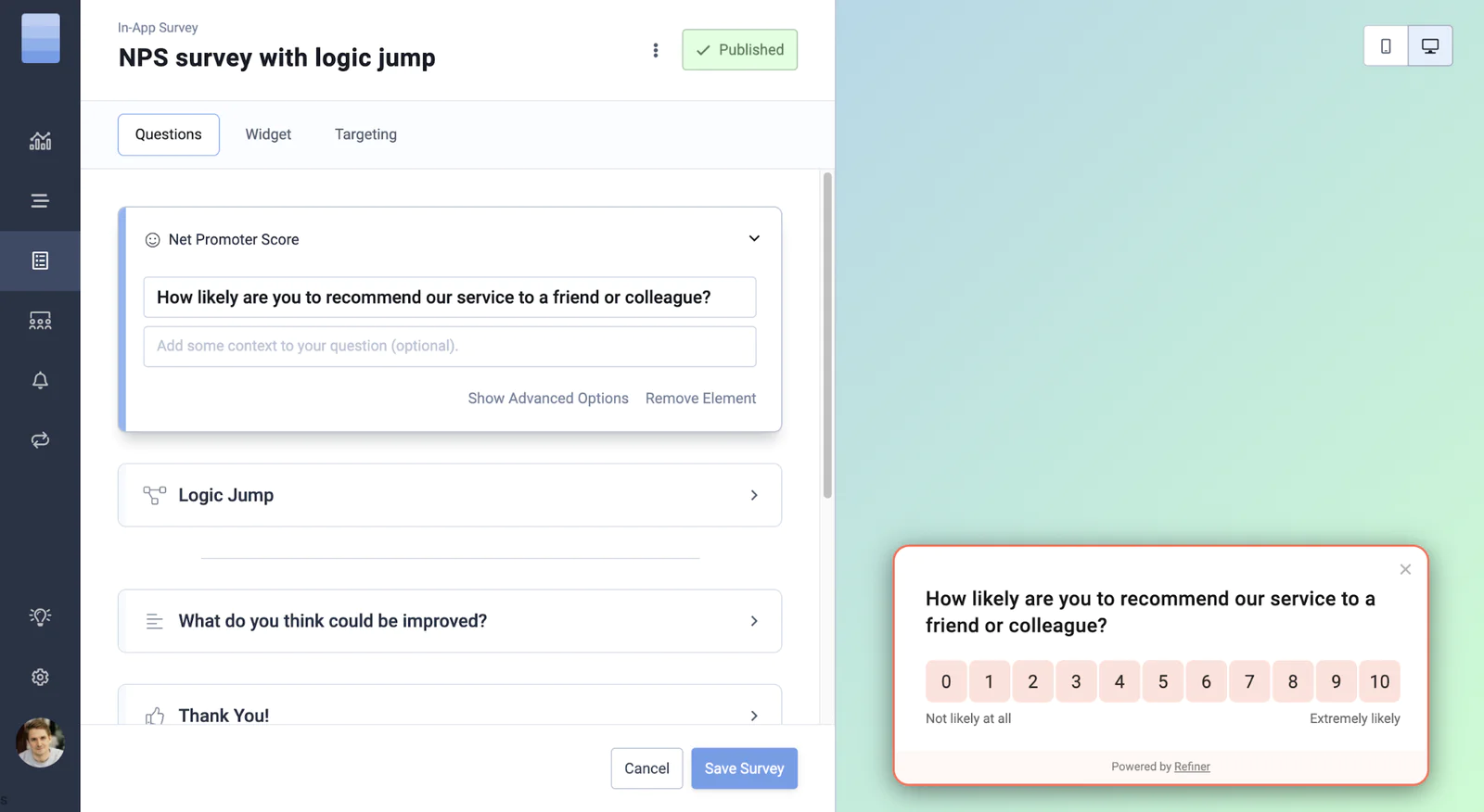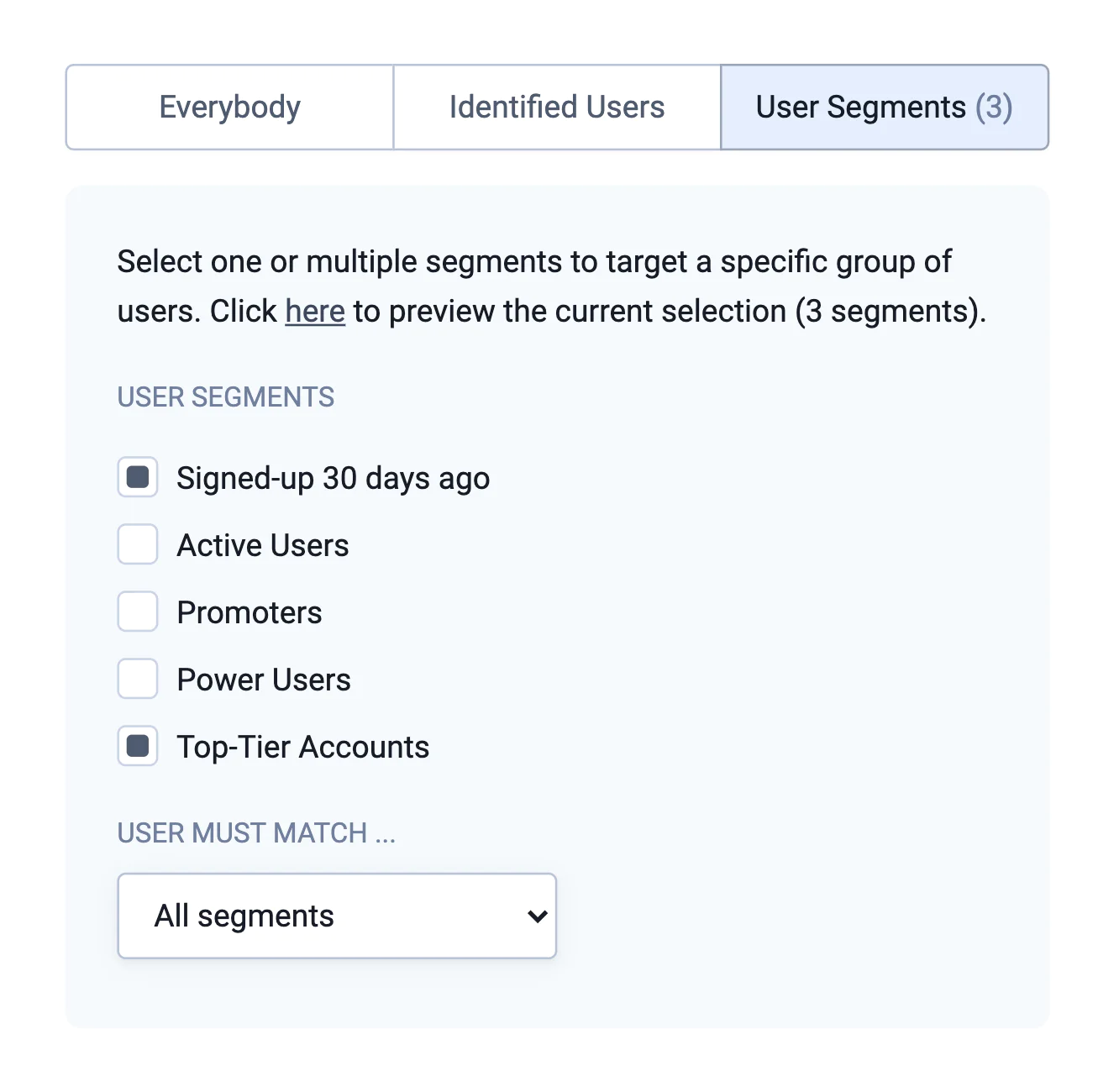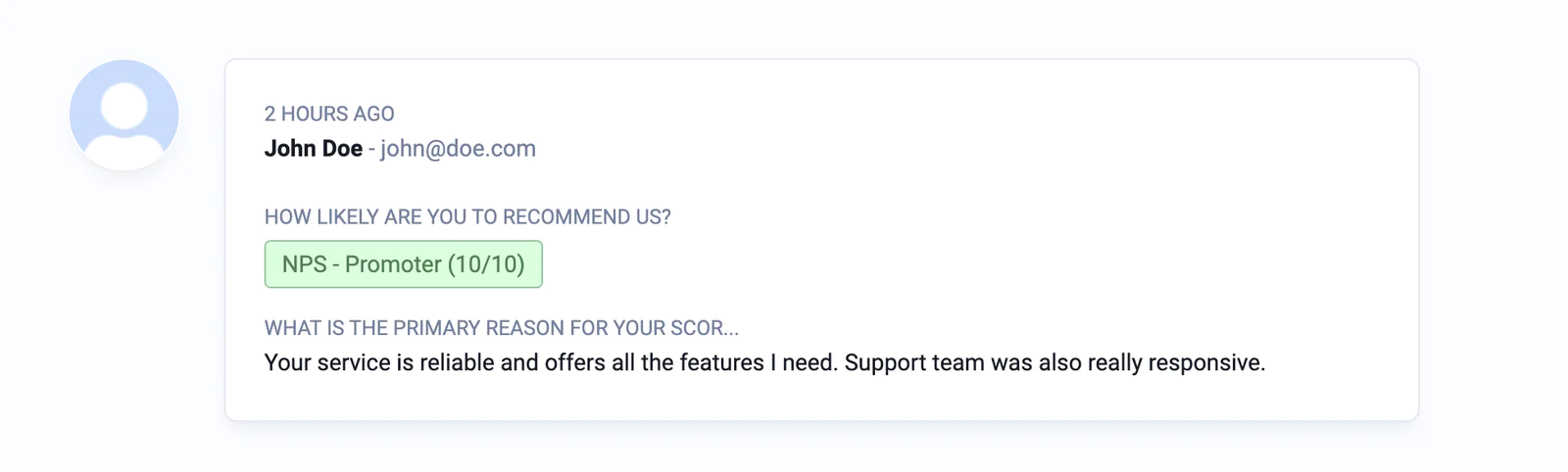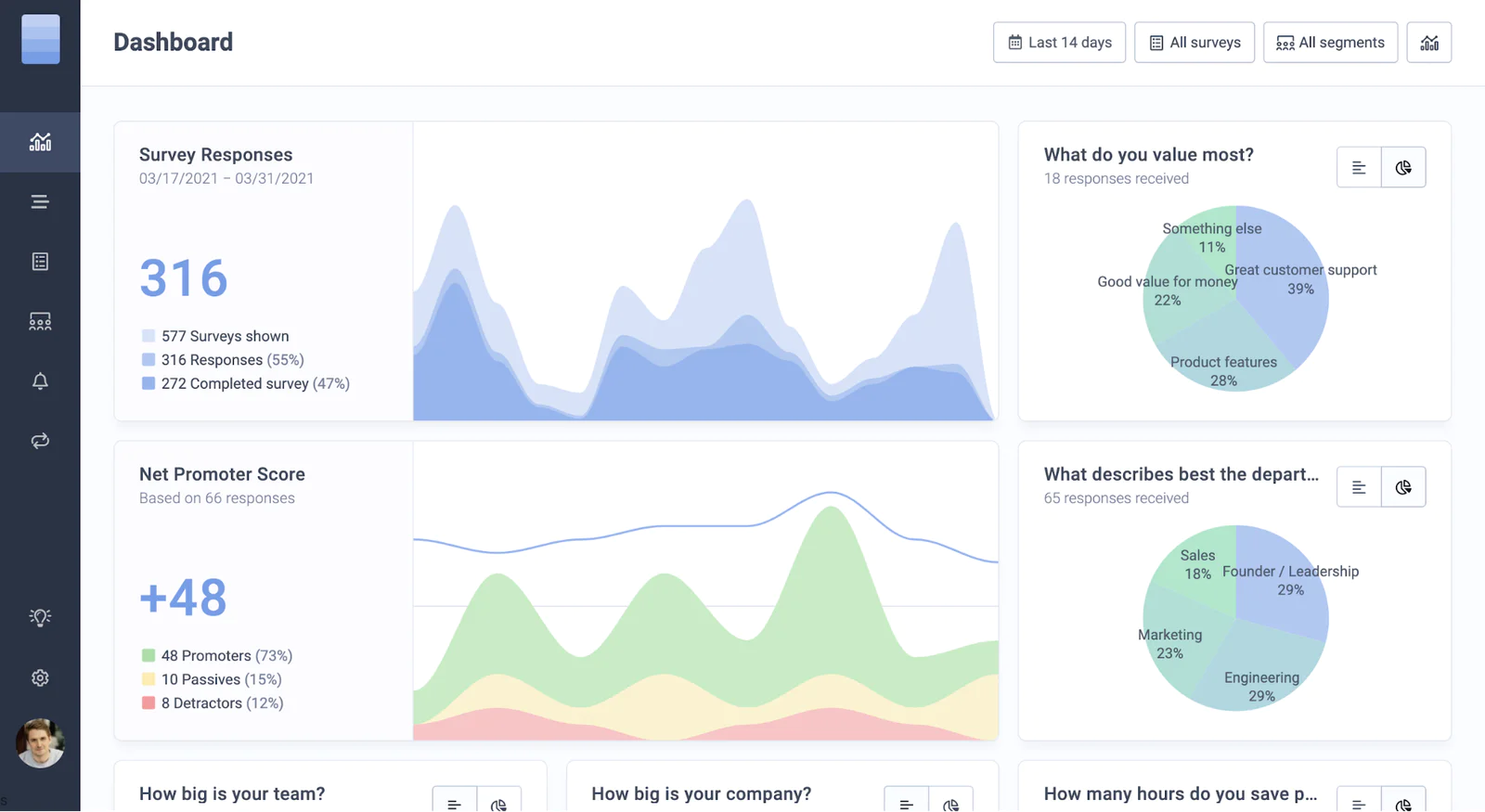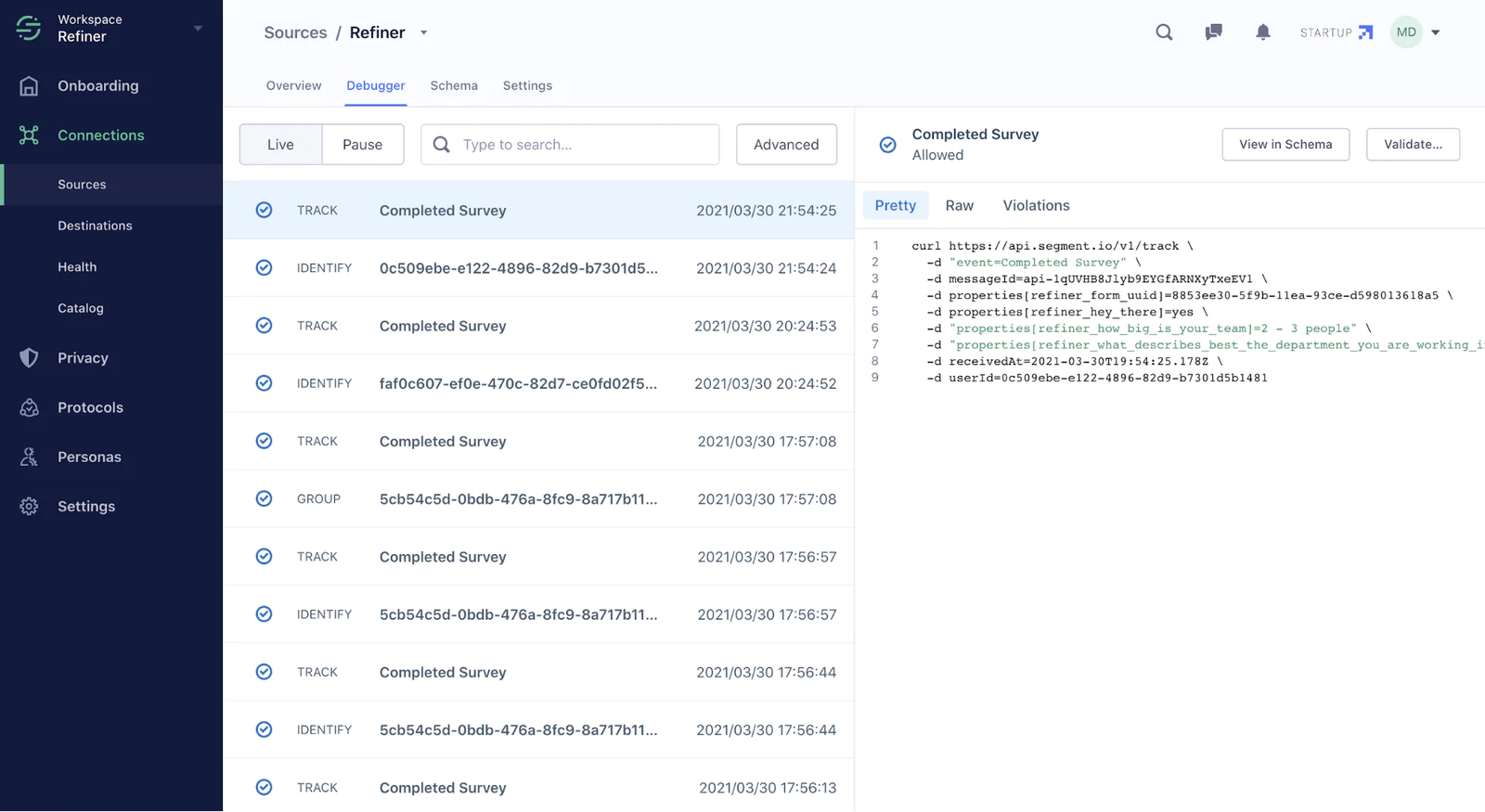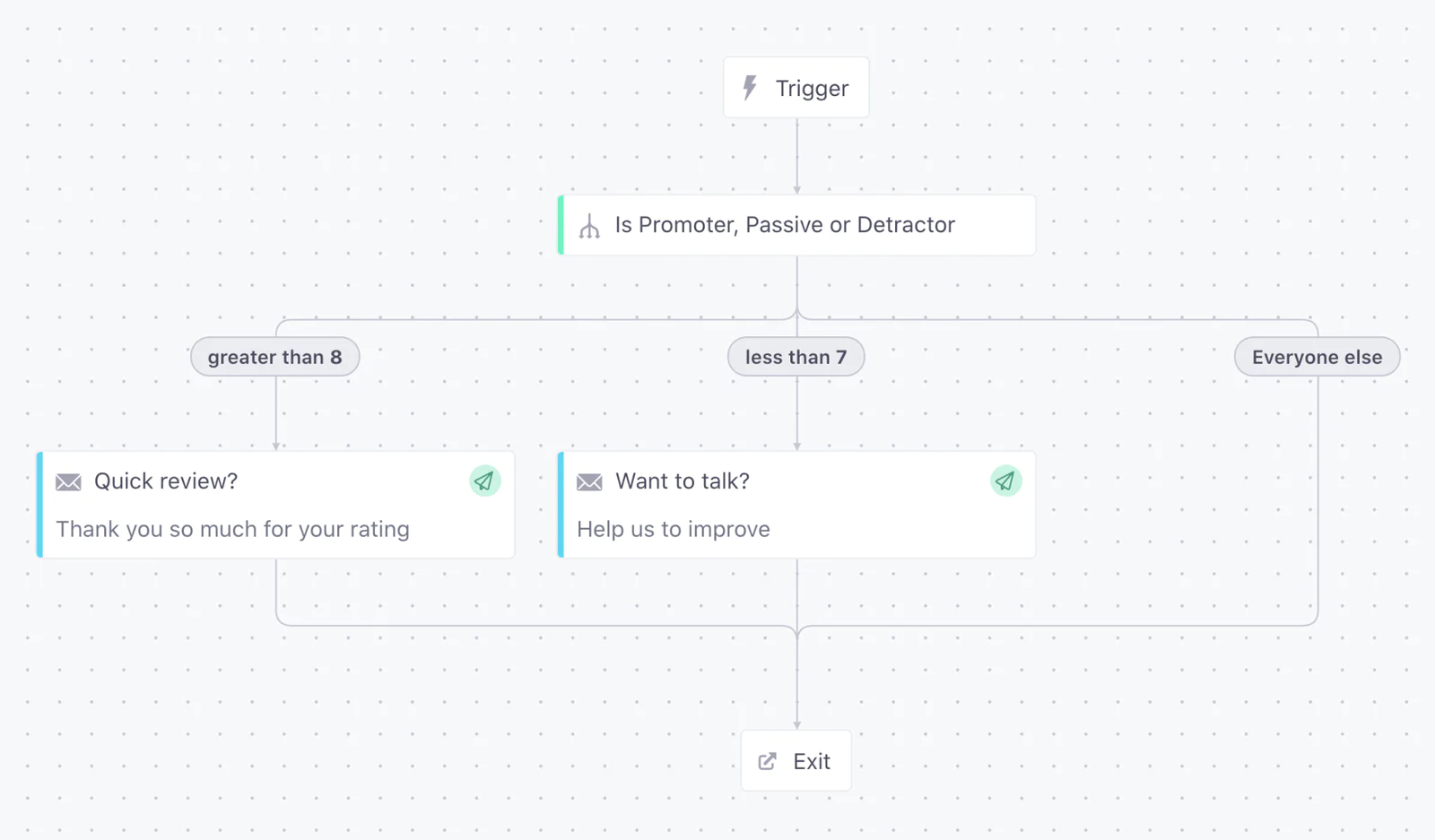Once a user responds to an NPS campaign, you immediately know in which bucket they fall. They are either Detractors, Passives or Promoters. Based on this information and depending on your goals, you can send different emails to each group.
Here are some ideas for emails you can send to NPS Promoters:
Invite them to share information about your service with their peers, either through a formal referral program or simply by forwarding a note
Invite them to share their experiences and turn them into a customer case study
Request them to leave a positive review on platforms like Yelp, TrustPilot, G2Crowd etc.
When it comes to NPS Detractors, you could for example ask them if they’d be open to speaking with someone on your team and include a meeting scheduling link in your email. 💡 Bonus: As a Segment customer, you can even go one step further and add other customer traits to the mix, for example, the subscription plan of a customer. This allows you to send emails only to a specific group of your customers and personalize your emails even further. With all that being said, let’s jump into how to implement personalised NPS follow-up emails with Segment, Refiner and Customer.io (email marketing tool).
The first step is to sign-up or log in to the Segment dashboard. Next, create a Source for your SaaS app. After you set up your Source, it’s time to implement user tracking inside your SaaS app. You can choose to send user data to your Segment account with the Segment Javascript client or a backend library. Check out these docs to learn more about setting up your source. To get the most out of this recipe, you should send an identify call each time a user registers, logs in, or updates their info. After identifying users, you can also track important events.
We recommend you track the below events to understand what actions users are performing on your site.
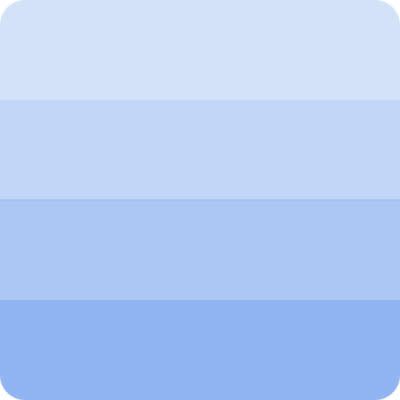 Made by Refiner
Made by Refiner