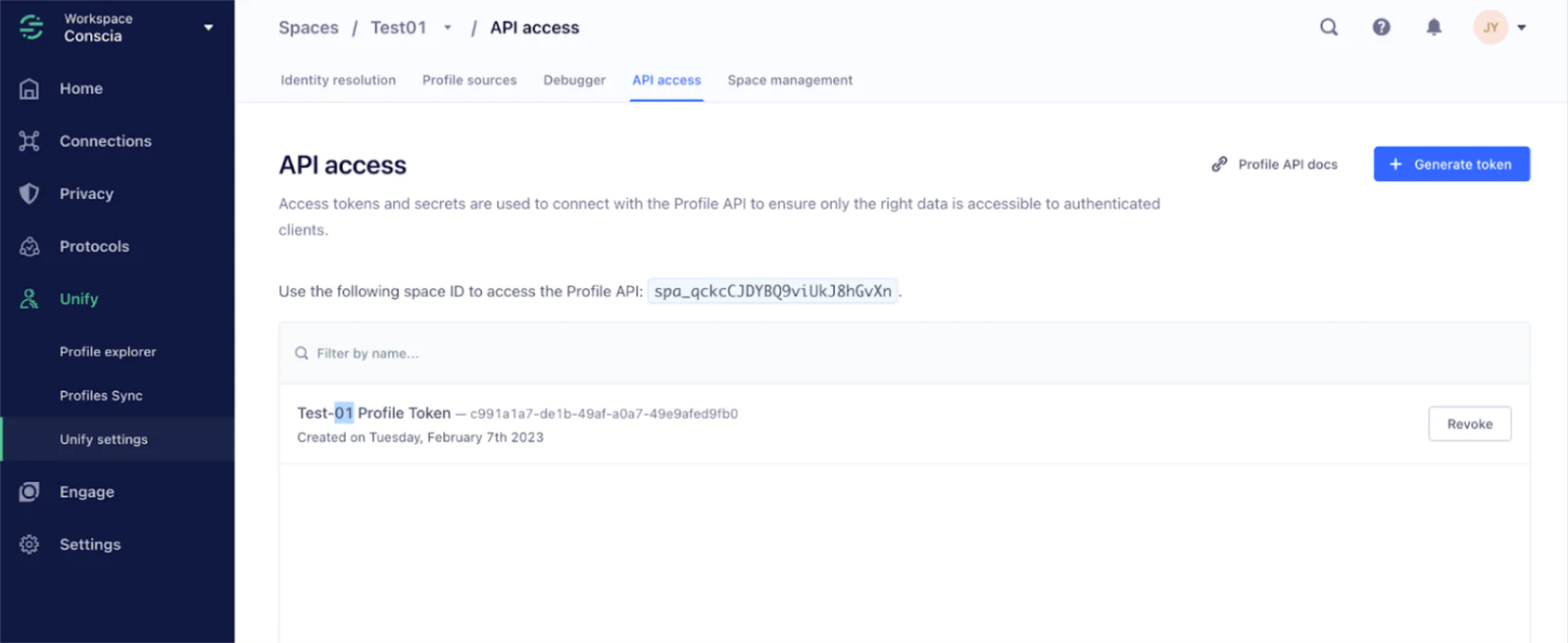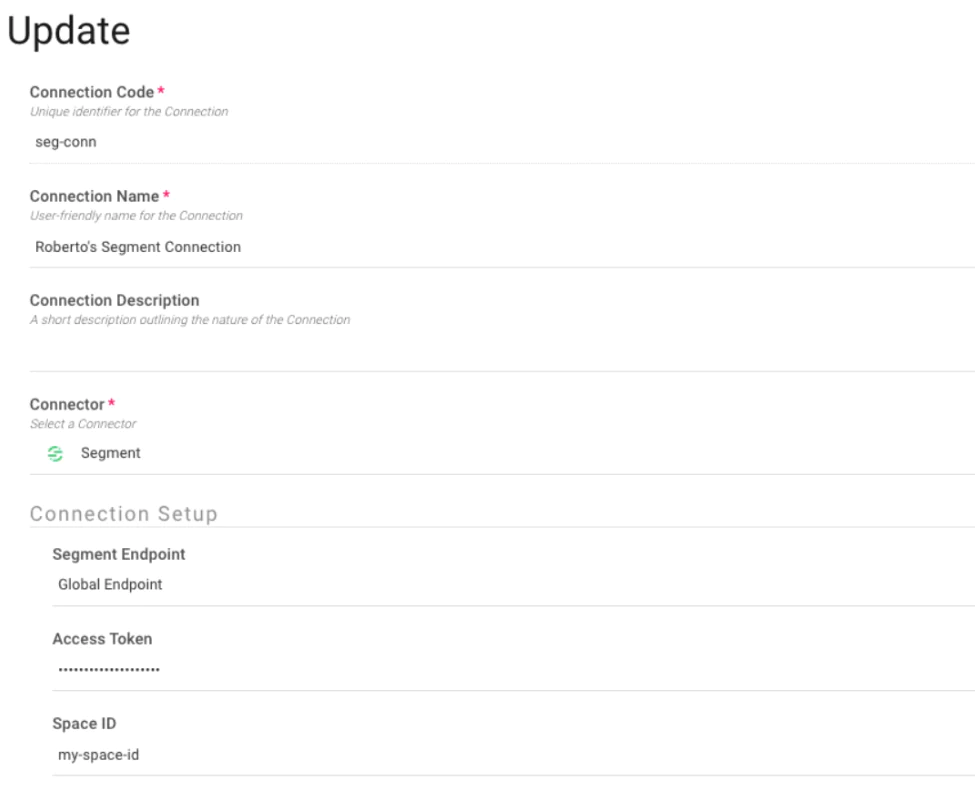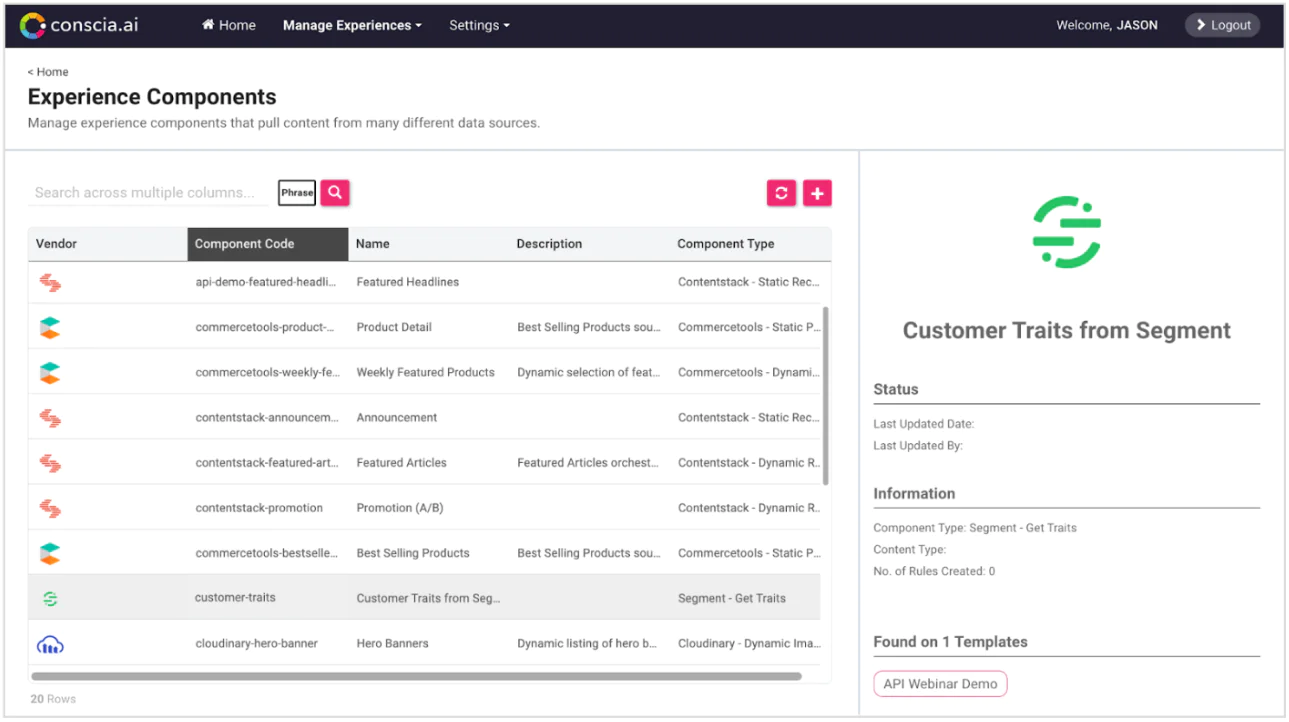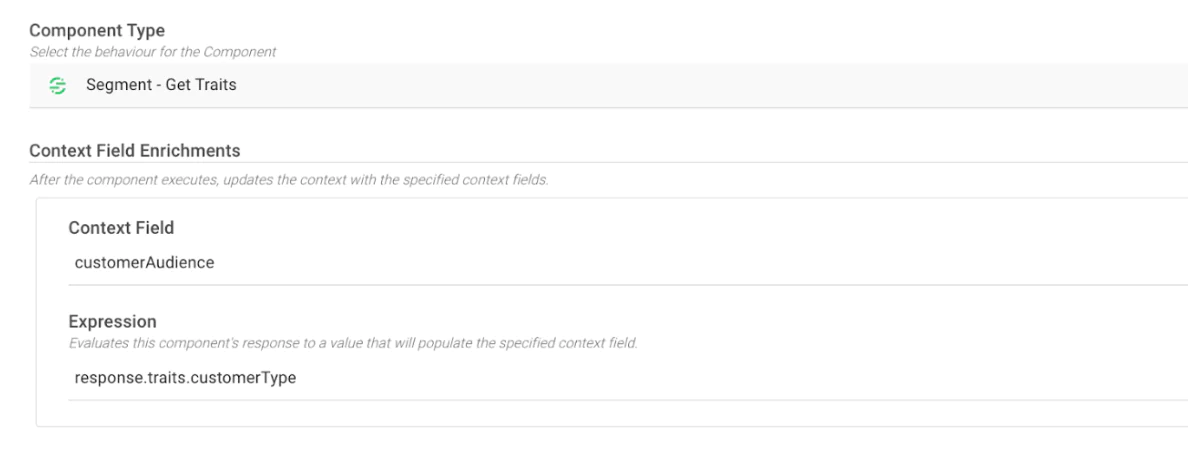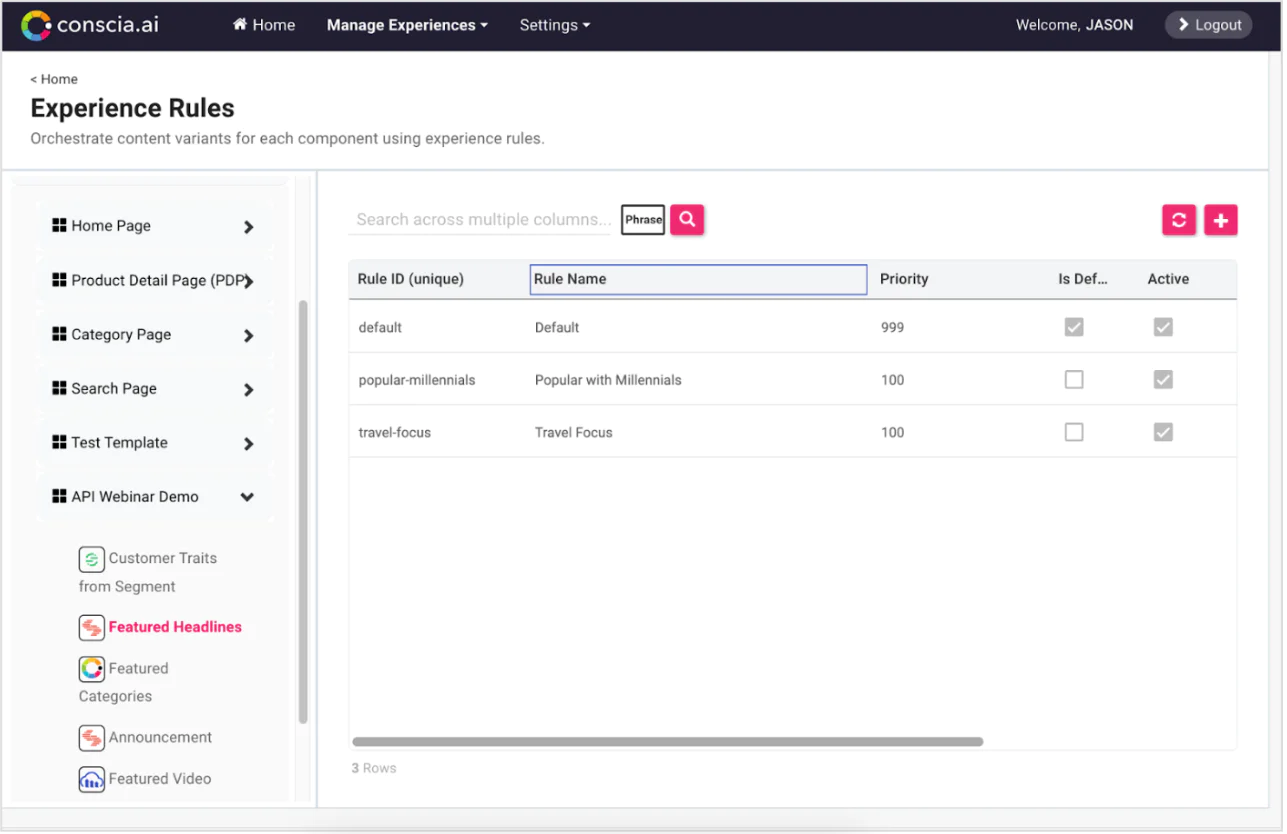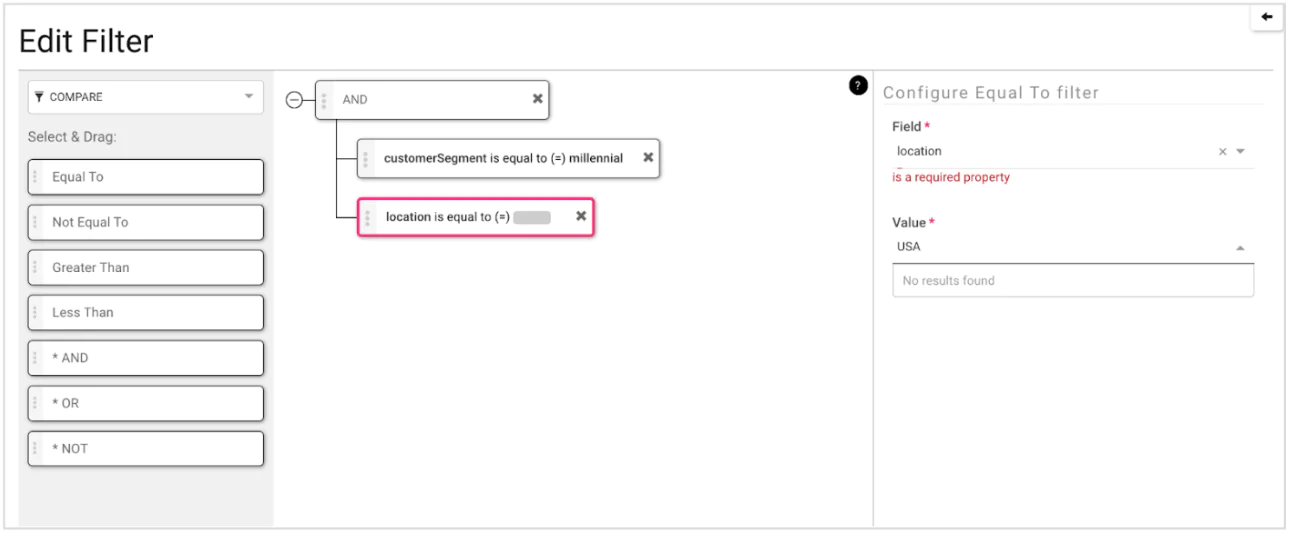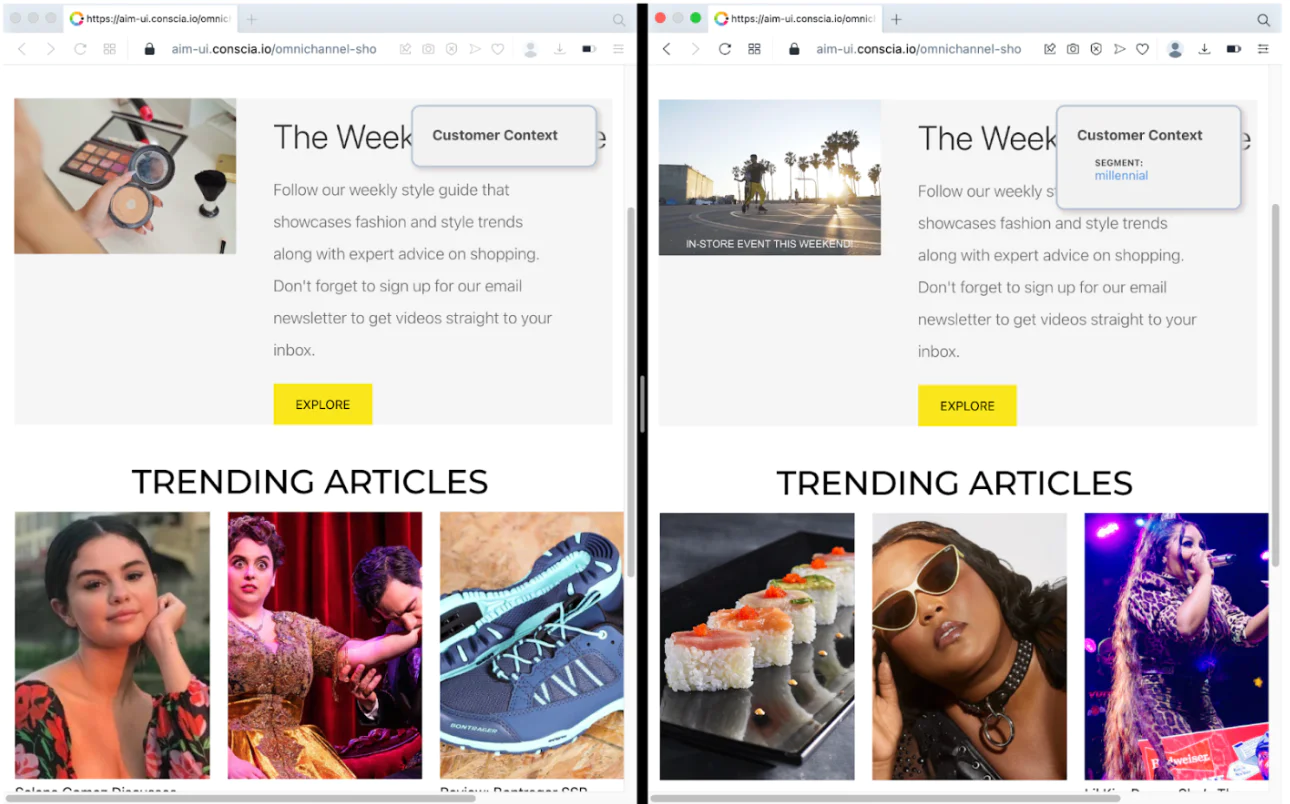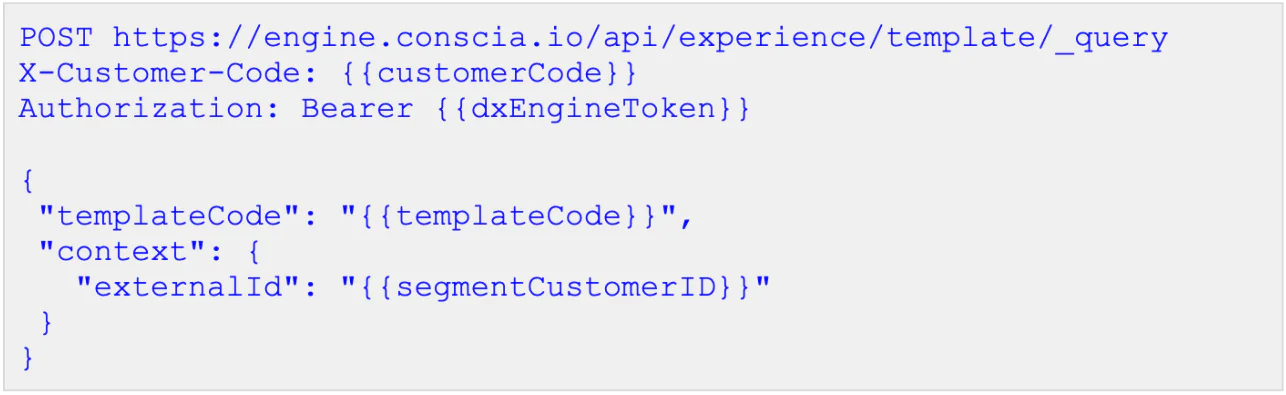Have you grown tired of treating your customers like just another number in your database? Do you want to create digital experiences that leave a lasting impression on your customers and keep them coming back for more?
Look no further than the power of personalization. By delivering personalized experiences, businesses can create a deep emotional connection with their customers and foster a sense of loyalty that goes beyond transactional relationships.
At the heart of personalization is customer data. This is where Segment comes in. Segment's customer data platform helps businesses collect, unify, and analyze customer data from different sources in real-time, giving them a 360-degree view of their customers. However, having customer data alone is not enough. Businesses need to be able to activate this data to craft personalized experiences that truly resonate with their customers. In a best of breed, composable, tech stack, content may reside in a variety of different sources and you may want to activate this data on multiple channels. This requires orchestration. This is where Conscia.ai's DX Orchestration comes into play. By integrating Segment with Conscia.ai, businesses can unlock the full potential of their customer data and deliver the personalized experiences that convert on every channel including web, mobile, voice, digital displays, kiosks, email and more.
This recipe assumes you have a Segment instance with customer data you want to leverage for personalization as well as a headless CMS that will serve as the source of content. Also, we are assuming that you are creating a web experience for the customer.