SaaS Customer Journey Mapping
An in-depth look at customer journey mapping for SaaS companies.
An in-depth look at customer journey mapping for SaaS companies.
Customer journey mapping shows interactions between a company and their customers across time and channels. A SaaS customer journey map visualizes how users build a relationship with your software across every touchpoint.
Most maps of SaaS products depict the ideal version of a customer journey, starting from when people first hear about your product and leading to them becoming evangelists. These maps don't look that different from other industries. Still, there are distinctions:
Free versions and trials are the norm. This is an essential journey difference from many other industries, where potential customers usually interact with the sales team or other company representatives before accessing the product.
Self-service plays a critical role, especially early in the journey. Since users often don't connect with anyone before arriving in your app, easy access to how-to content, a support knowledge base, and a frictionless onboarding experience are vital.
SaaS buyer journeys are more predictable. Potential customers can find out about your product in many ways. But, once they do, the journey stages of a SaaS business are more linear than those of other products and industries because they gravitate around one main channel, your software. (We'll look at this in more detail later in "Six stages of SaaS customer journey maps.")
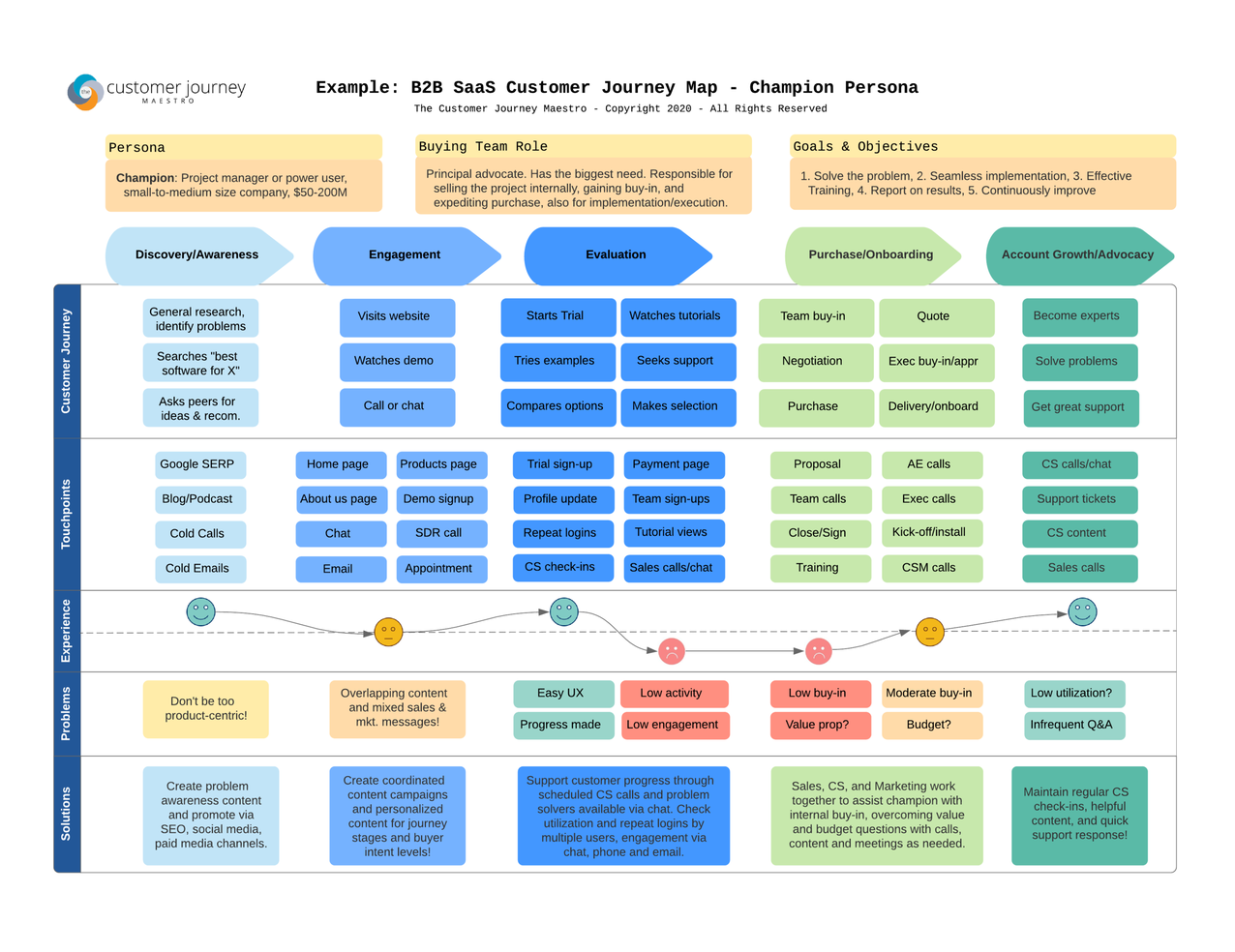
An advanced B2B customer journey map from Customer Journey Maestro with lots of information. How much detail you add depends on your product, customer persona, and the goal of the map.
The journey mapping process aims to understand customer needs and resolve pain points at all critical touchpoints someone has with your product. These are the high-level steps you take to create a SaaS customer journey map:
Pick a goal and a customer persona. Understand what you want to achieve with your journey map and for which subset of your customers. You could, for example, set out to create a map that shows the typical journey of premium subscribers so you can nurture more of them.
Identify all touchpoints. Your map must include every critical point of contact between your user, company, and product.
Analyze conversion and engagement data. Collect all the information from the user experience and touchpoints you've identified in the previous step. You can synthesize and analyze this information with a Customer Data Platform (CDP) like Twilio Segment.
Interview customers for direct feedback. No matter how much customer data you analyze, you'll miss moments of the customer experience that only interviews can uncover.
Plot journeys and insights between customer touchpoints. Use the data you've collected to build your map and include critical insights and friction points.
Optimize your journey and product. Use your map to align team members and their efforts to optimize the journey and your product.
👩🏾🎓 You can find more details on each of these steps in our guide to customer journey mapping.
As we mentioned earlier, a new customer in SaaS can turn from prospect into evangelist without interacting with anyone from your company. This characteristic makes it harder than in other industries for your teams to understand customer behavior.
Mapping solves this challenge by creating a visual representation of the ideal customer journey for a specific persona that your entire organization can understand and use to:
Plan, optimize, and personalize marketing initiatives across the customer lifecycle (and use automation to do so).
Focus on product development efforts that reduce friction points in the journey to increase customer retention and decrease churn.
Identify the best moments to suggest subscriptions, upsells,cross-sells, and referrals.
Assign internal responsibilities, KPIs, and other metrics for each customer journey stage.
No official rule specifies the phases a SaaS customer journey should have. Still, most maps include the following lifecycle stages.

A customer becomes aware of your brand and product through ads, referrals, search results, or word of mouth. They typically do some research to compare alternatives, read reviews about your product, and explore your website and blog.
Typical touchpoints:
Word of mouth (virtual and offline), including reviews
Search engine results
Affiliate websites and referral programs
Pay-per-click campaigns and social media marketing
Company website (including blog)
Lead magnets such as eBooks
Webinars and explainer videos
A prospect decides to try out your product, usually by converting from one of the touchpoints we just listed. Typically, in SaaS, they're not yet purchasing anything but go through onboarding as part of a free subscription tier (freemium), trial, or demo. You have turned them from a prospect into a user, just not a paying one yet.
Getting onboarding right is vital to retain users and convince them to take or renew a subscription later in their journey. By the time they finish onboarding, they'll need to understand how your product works and the value it brings them in the short and long run.
In some SaaS products, onboarding lasts one session. The process can span days or even weeks in more complex software. There's no hard-and-fast rule for when someone transitions from onboarding to the next stage, adoption. But, generally speaking, onboarding gets someone started and covers the basic product features.
Typical touchpoints:
Blog
Demo request (typical in b2b SaaS)
App stores
Free trial or freemium tier
Account registration and sign in
Email marketing (such as an educational onboarding series)
Note: Some consider a free trial or tier part of the first stage, “awareness.” Others separate “acquisition” and “onboarding.” We combine them here in one section because the two are almost indistinguishable in SaaS. And whether or not people pay for product access, you will have acquired a new user if they download your software and make it through onboarding.
In this step-by-step guide, we detail how to launch 5 cost-effective customer acquisition campaigns.
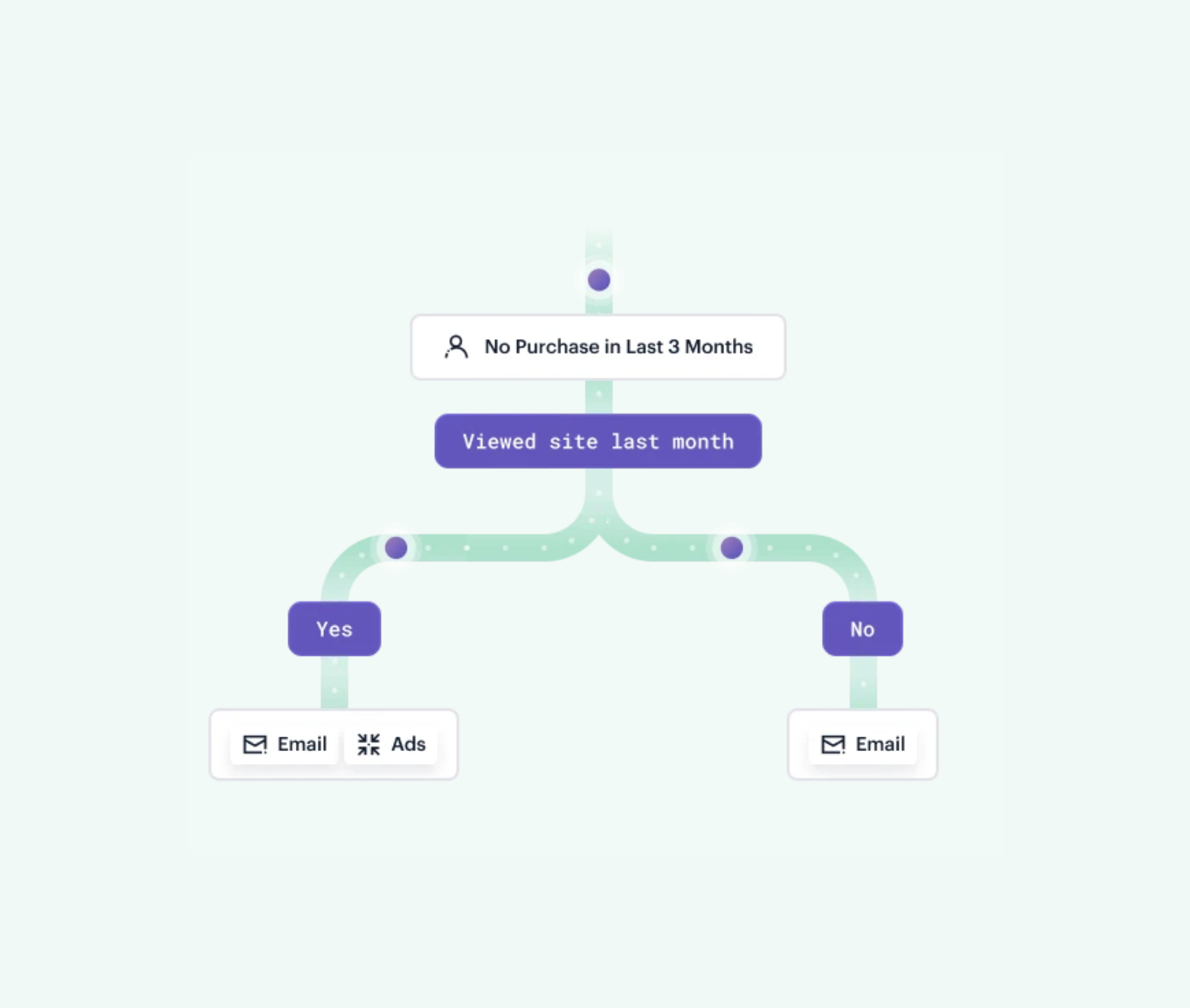
Thank you for downloading this content. We've also sent a copy to your inbox.
Adoption is the time to lay the foundation for a long-lasting relationship with your customer. You introduce them to more advanced features and use cases of your product, helping them build a habit around usage. You achieve this through blog content, notifications, emails, videos, and other nudges. Introducing customers to a community with other product users is also common during this phase.
Typical touchpoints:
Blog
App notifications
Customer success resources, like a knowledge base and customer support
Email series on more advanced usage of the product
Email summaries of insightful product metrics (daily or weekly)
How-to videos and webinars
Community platforms
A hallmark of the SaaS business model is a recurring revenue stream through subscriptions. The moment of renewal is pivotal as it's an opportunity for the customer to reconsider their decision to buy from you.
This stage is especially critical at the end of a free trial, as it's, in fact, not a renewal but the first time your customer buys a subscription from you – or not. You want to ensure users don't experience friction or forget about the value your product brings them. During this phase, remind them of your product's benefits through emails, notifications, or sales outreach. (Just don't overdo it, as few people appreciate a flood of communication.)
Typical touchpoints:
Educational and promotional emails (pre-purchase)
In-app notifications (pre-purchase)
Sales rep. call (b2b SaaS pre-purchase)
Subscription purchase screen (moment of purchase)
Transactional emails (immediately post-purchase)
Account and billing features (post-purchase)
On the surface, the expansion stage and its touchpoints look like the previous phase, renewal. But here, you're trying to up-sell or cross-sell your customer, so the content presented at your touchpoints is different.
A typical upsell in SaaS is to offer a more expensive subscription tier that comes with more features, say a Pro instead of a Basic feature package. Sometimes it's appropriate to make such an offer at the moment of renewal. Often expansion has other triggers, like increasing team size or feature usage. Customer behavior can also trigger automated upsell mechanisms, for example, when customers click certain links in an email or read specific content on your blog.
Typical touchpoints:
Educational and promotional emails
In-app notifications
Sales calls (b2b SaaS)
Subscription purchase screen (moment of purchase)
Transactional emails (immediately post-purchase)
In theory, someone can start telling other people about your product at any customer journey stage. But encouraging users to do so typically happens after completing the other stages. People who are still around at this point of the journey are most likely to have – literally – bought into your product and vision, so they're the best ones to tell others about it.
There are several ways to enable and amplify advocacy. The simplest is to use in-app functionalities, like adding a social sharing button or encouraging people to leave a review in an app store. A community for your product's users can spark interactions between advocates and users in earlier journey stages. You can also set up more sophisticated advocacy initiatives, for example, by rewarding referrals or with an ambassador program.
Typical touchpoints:
Word of mouth (virtual and offline), including reviews
Community platforms
Referral and ambassador programs
Social sharing options (in the product)
Connect with a Segment expert who can share more about what Segment can do for you.
We'll get back to you shortly. For now, you can create your workspace by clicking below.
The typical steps in a SaaS customer journey are awareness, acquisition, adoption (including the onboarding process), and renewal. Often and ideally, expansion (up- or cross-selling) and advocacy (word of mouth) follow these phases.
A vital moment in a SaaS customer journey is a user's first experience with your product. That onboarding moment largely determines whether a customer sticks with or abandons your app. The other critical point is the first purchase, for example, at the end of a free trial. That decision makes the difference between a churned user and a customer that sets up an automated, recurring subscription.
Twilio Engage covers all important aspects of SaaS customer journey mapping. It helps you collect data across the different touchpoints of the journey. Our platform can synthesize all that information into a single view of each customer. Then, you can use data from those customer profiles in Journeys to design maps that include in-app events as well as outside touchpoints on other channels and platforms, like social media or your website.