A Guide to Customer Journey Mapping in 2023
We walk through what a customer journey map is and how to create one.
We walk through what a customer journey map is and how to create one.
Customer journey mapping is the process of tracing a customer’s interactions with a business as they travel throughout the funnel (starting with initial awareness, all the way to their conversion). Customer journey mapping is a visual representation of a user’s journey, portrayed with diagrams, spreadsheets, and so on.
Sometimes, a customer journey map may home in on a particular aspect of the customer experience (e.g., how existing users solve product issues through your self-serve knowledge base and customer support) or it may focus on a specific persona.
The mapping process aims to understand customer needs and resolve pain points that may pop up at critical touchpoints.
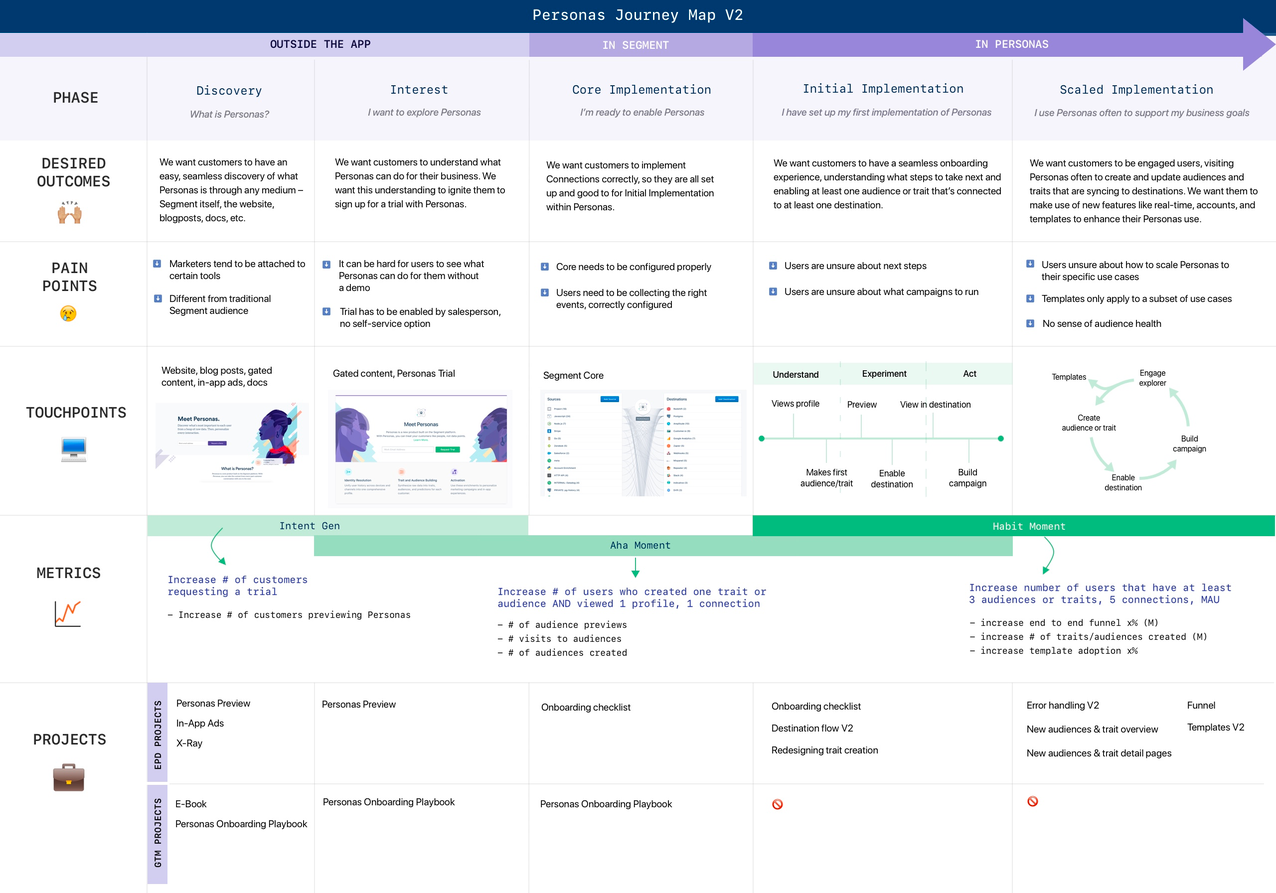
Here’s an example of an early product roadmap we created for Personas, which eventually would become Twilio Engage.
The point of mapping out the customer journey is to understand their experience interacting with your business. What points of friction are getting in the way of a conversion? What’s the average length of the customer journey for each persona? (For instance, a B2C company will see a much shorter customer journey than a B2B company, where more stakeholders are involved in the decision-making process.)
The specific questions you’ll be asking yourself when plotting out your own customer journey map will depend on your business, but here are six to consider:
Where are we seeing high drop-off rates in the customer funnel? Is there a pattern here when it comes to persona, or is it a potential UX issue?
Which touchpoints are critical to the customer journey? (Multi-touch attribution, or the process of understanding which touchpoints influenced a conversion, is closely tied to this.)
Which channels are the most popular among customers?
Is there a clear path forward for customers at each stage? (E.g., are we making it easy for people to request a demo, connect to sales, or learn more about a product/service?)
What content or information are customers looking for at each stage? Are there any knowledge gaps we need to fill?
Are there opportunities for cross-selling and upselling? And when would those pitches be the most effective?
The insights you gain from journey mapping will be instrumental in personalizing experiences, streamlining operations, and creating a customer-centric culture.
By building a customer journey map, you’ll see how all the different interactions with your business influence and relate to each other.
Say a journey mapping exercise uncovers that many young shoppers visit your stores to try out a product but buy online. Such store visits might not show up in your key business metrics. But this insight could lead you to alter the store experience or even prevent closing locations that don't drive direct sales but indirectly actually do.
A journey map shows the many channels customers use to complete a purchase or essential action with your business. This overview helps you identify roadblocks so you can improve the experience at each touchpoint.
For instance, you might test the onboarding and check-out experiences all the time but never be on the receiving end of your app's mobile push notifications. But those interactions are part of the customer experience, and journey mapping ensures you don't forget about optimizing these moments, too.
Mapping out the journey of a particular group of customers helps you understand which channels they visit and what they're trying to do at each touchpoint. This knowledge gives you two personalization benefits. You can:
Ensure your customer's preferred channels seamlessly connect, both on the customer-facing side (the user experience) and the backend (the data that underpins them).
Tailor each touchpoint's content to the information or solution a particular type of customer is looking for on that channel.
A customer journey map is a deliverable everyone in your organization can reference and understand. It shows the experience with your company from the customer’s perspective without regard for departments and internal processes that often set the tone and structure of other documents and tools. This viewpoint can help break down silos and create company-wide support for customer-centric goals and projects.
There's no fixed format or approach for customer journey mapping. But since the practice became popular in the nineties, several common steps and best practices have emerged.
The first step is understanding what goal you want to achieve with your customer journey map and for which buyer persona.
There are four common types of customer journey maps:
Current state, to show how a journey currently works and discover opportunities for improvement.
Future state, to illustrate what you want a journey to be like and plan what it takes to get there.
Day in the life, to understand how your touchpoints fit in with everything else a customer does in their life that influences the interactions with your company.
Blueprints show a current or future state journey map with your company’s people, processes, and technologies layered on top.
Unless you're an early-stage company with one product and one customer persona, it’s best to only address one goal and customer type per map. Otherwise, it can become too generic, complex, or both.
To recap, a buyer persona refers to your ideal or target customer. Businesses often have multiple different buyer personas depending on the products they offer. These buyer personas can span from engineers to C-suite executives, and the messaging and customer journeys will vary depending on these factors. Usually, businesses write backstories for their buyer personas based on feedback, market research, and an understanding of their product-market fit. These backstories will break down each persona’s priorities, and the questions they’ll likely be most concerned with throughout the customer journey.
While by no means a definitive list, here is a general outline of how to create a buyer persona:
Have a clear understanding of how your product fits in the market, your competitive differentiators, and the companies you’ll likely be going up against.
Identify your ideal customer(s). Who is your product or brand for? Get specific when it comes to job titles, communication styles, etc. For B2B companies, working with Sales is a great way to get more insight into the questions or feedback they’re gaining from prospective customers.
Write profiles for each persona. Highlight which talking points or specific features they’ll be most interested in, their role within the company, and so forth.
A customer journey map should include every point of contact that occurs between the business and the customer, for the specific goal it’s focusing on. A common approach is to categorize these touchpoints by funnel stages, which will generally be broken into the categories of:
Awareness
Interest
Consideration
Conversion
Loyalty
Of course, sometimes the funnel stages are talked about more granularly or more broadly, depending on the length of the customer journey, industry, etc.
Let’s use the example of a person looking to purchase a pair of sneakers. They first became aware of the brand via a social media ad (with the brand including this user in one of their lookalike audiences). After seeing the ad, this person visited the product page multiple times showing their interest and evaluation (e.g., did the product have positive reviews? Did it come in multiple colors and styles? How expensive were the shoes compared to other brands?).
When the person added the item to their cart but didn’t check out, the brand recognized their intent to buy. This allowed them to tailor their messaging to fit with the person’s bottom-of-the-funnel positioning (e.g., sending discount codes or cart abandonment emails to nudge them into action). From these interactions, the business could also identify the best channels to reach the user on: do they seem to favor mobile browsing? Are they most active on Instagram (and therefore, a brand should focus their retargeting efforts on that channel)? The application of these insights will make the customer journey all the more effective at influencing a conversion.
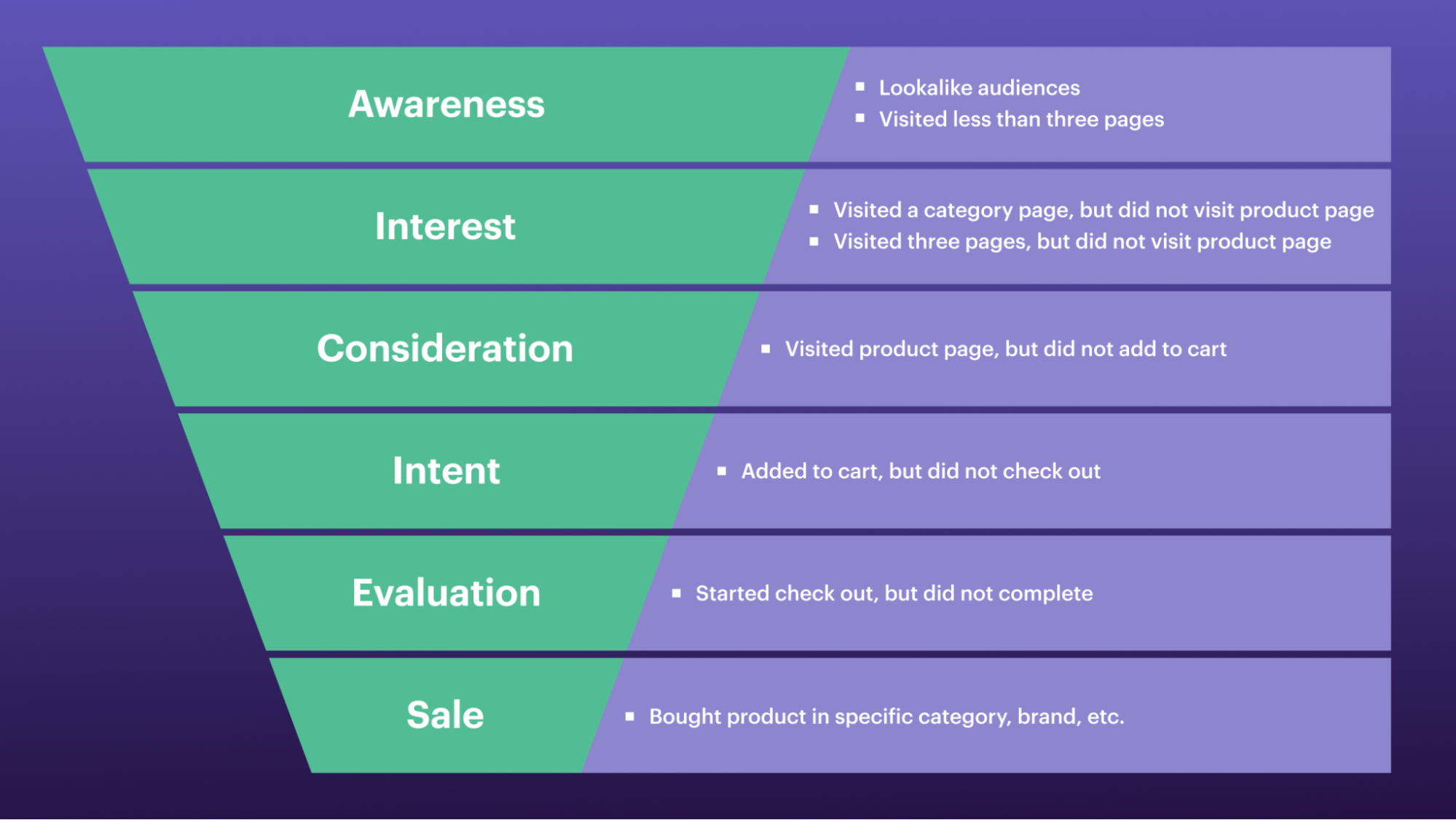
When identifying all the touchpoints a customer journey, don’t forget these often overlooked interactions:
404 Error pages on your website.
Subscription confirmation or opt-in email notifications.
Transactional emails like receipts or invoices.
Customer reviews of your products or services on other sites.
Real-world interactions with service personnel, like a receptionist or repair technician.
With your map's touchpoints identified, collect all the data you have about them. Some common stats to look for are listed below. Ideally, break down these numbers between those that match your buyer persona versus others.
Customer retention, visitor, or user numbers of each touchpoint.
The bounce, drop-off, or unsubscribe rate at each touchpoint – people who stop their journey from that point on.
Conversation rates of customers taking an action you'd like them to take.
Customer feedback data about a touchpoint, say the Net Promoter Score (NPS) for a product feature.
You can't create customer journey maps without talking to customers. No matter how much data you analyze, you'll miss moments of the experience that only words and sights can convey.
Asking people about their experience is essential for creating and validating your customer journey map. Such market research will give you insights into people’s feelings and motivations. These aspects are hard to capture from quantitative data alone.
Here are some questions you can ask when you do such qualitative research:
In what ways does our product help you?
How satisfied were you with process X (e.g., onboarding, check-out)?
Aspect X of our service made it easy for me to do Y; True or false? (e.g., The instruction manual made it easy for me to put together the product. True or false?)
What else can we do to support you or improve your experience with our company?
By now, you have a good understanding of your customer's journey based on the collected information. You now take all this data to build and finish your actual map:
List all the touchpoints your customer might visit on the way to the goal you've set.
Plot the routes customers take to reach the goal.
Depending on the map type and your goal, add more contextual information at essential touchpoints. For example, customers' emotions, common issues you've identified, or metrics to track for a certain step.
If you've mapped out a future state, you can use your map to plan the resources and actions necessary to build it. In other cases, you can work with a tool like Journeys, which allows you to orchestrate multi-step customer journeys based on real-time data.
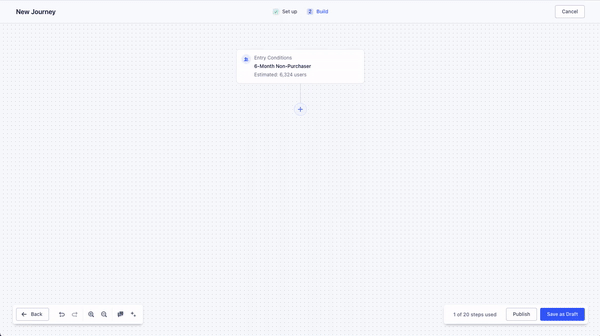
Using real-time events, Computed Traits, or even time logic, marketers can now design workflows that move users through multi-step experiences in real time.
Like the omnichannel customer experience itself, modern journey mapping isn't linear with a clear beginning and end. Your map shouldn't be a fixed, static document but can instead serve as a tool for continuous customer journey optimization.
To do so, mark the essential points on the journey, then focus on improving those moments. You can also use your map to design and test alternative journey versions to see if those give better results than your current iteration.
To map and improve a modern customer journey, you need data from every touchpoint, plus the ability to make sense of all that information. An omnichannel strategy connects all your touchpoints so you can reach and recognize customers at any phase in their journey.
This interconnectedness means you always build your journey maps based on the latest information. And, as part of an omnichannel strategy, you continuously analyze which channels each target audience prefers and can include those in your maps, too.
Twilio Engage helps businesses collect and consolidate customer data from every profile, and unify it into a single profile that updates in real time. You can then send this data to any downstream destination for activation, and even orchestrate multi-step customer journeys across every channel.
Connect with a Segment expert who can share more about what Segment can do for you.
We'll get back to you shortly. For now, you can create your workspace by clicking below.
Customer journey maps don't have a fixed amount of steps. Some maps cover a tiny part of the customer journey, others the entire lifecycle.
The number of steps each customer takes can even vary within the range of one map. Say a map portrays how people go from first brand awareness to purchase. Customer A might see an ad, search for product reviews on social media, read the company's blog, and then buy a product. Customer B is more impulsive and buys the product immediately after seeing the ad, skipping the two steps customer A took.
The main components of the customer journey map are its destination (or goal), the buyer persona it reflects, and all the touchpoints and their connections.
You can also add information at specific touchpoints, like customers' emotions, common issues you've identified, or metrics to track.
Twilio Engage covers all important aspects of customer journey mapping. It helps you collect data at every touchpoint in the customer journey. It can then synthesize all that data into a single view of each customer, and use those profiles to orchestrate multi-faceted customer journeys in real time, based on user behavior.