7 Best Practices for Successful User Onboarding Flows
We walk through examples successful user onboarding flows.
We walk through examples successful user onboarding flows.
An effective user onboarding flow trains and familiarizes new users with your product, so they quickly find value in it.
You invest in user onboarding to improve customer retention, reduce churn, boost conversions from free to paid plans, and support upselling. This article looks at seven best practices we've distilled from great user onboarding flows.
Most products serve multiple user types (also referred to as personas), each with their own preferences. And the larger your customer base becomes, the more personas you need to cater to.
Great onboarding flows solve this challenge by asking a few questions right after a user signs up. This information is then used to personalize the experience.
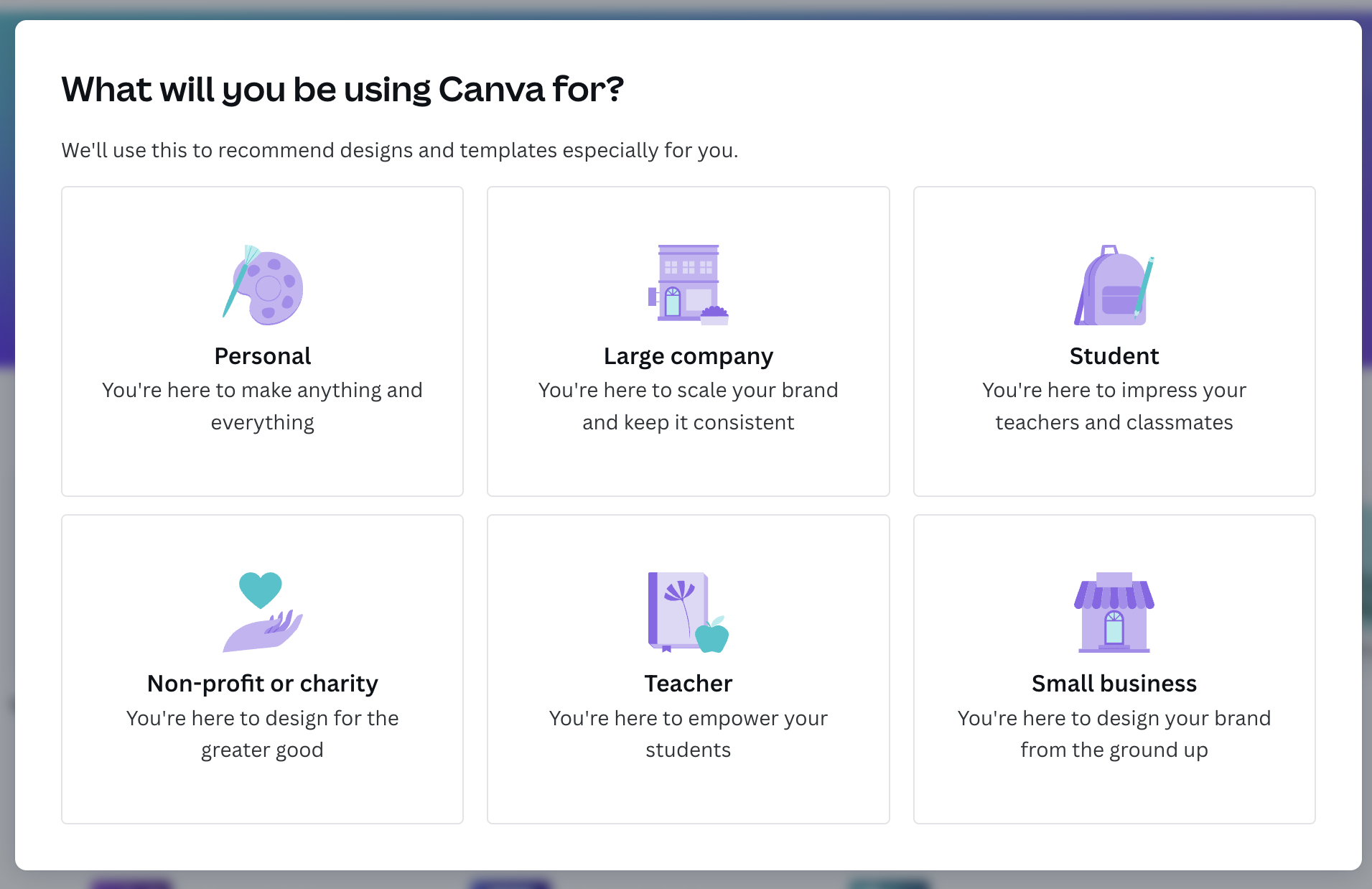
Canva, an online design tool, lets you choose from six use cases – and the next step in the onboarding flow will vary considerably based on this choice. For example, students are asked to fill out more details about their education level and year. Whereas people that use Canva for business are asked if they want to invite their teammates.
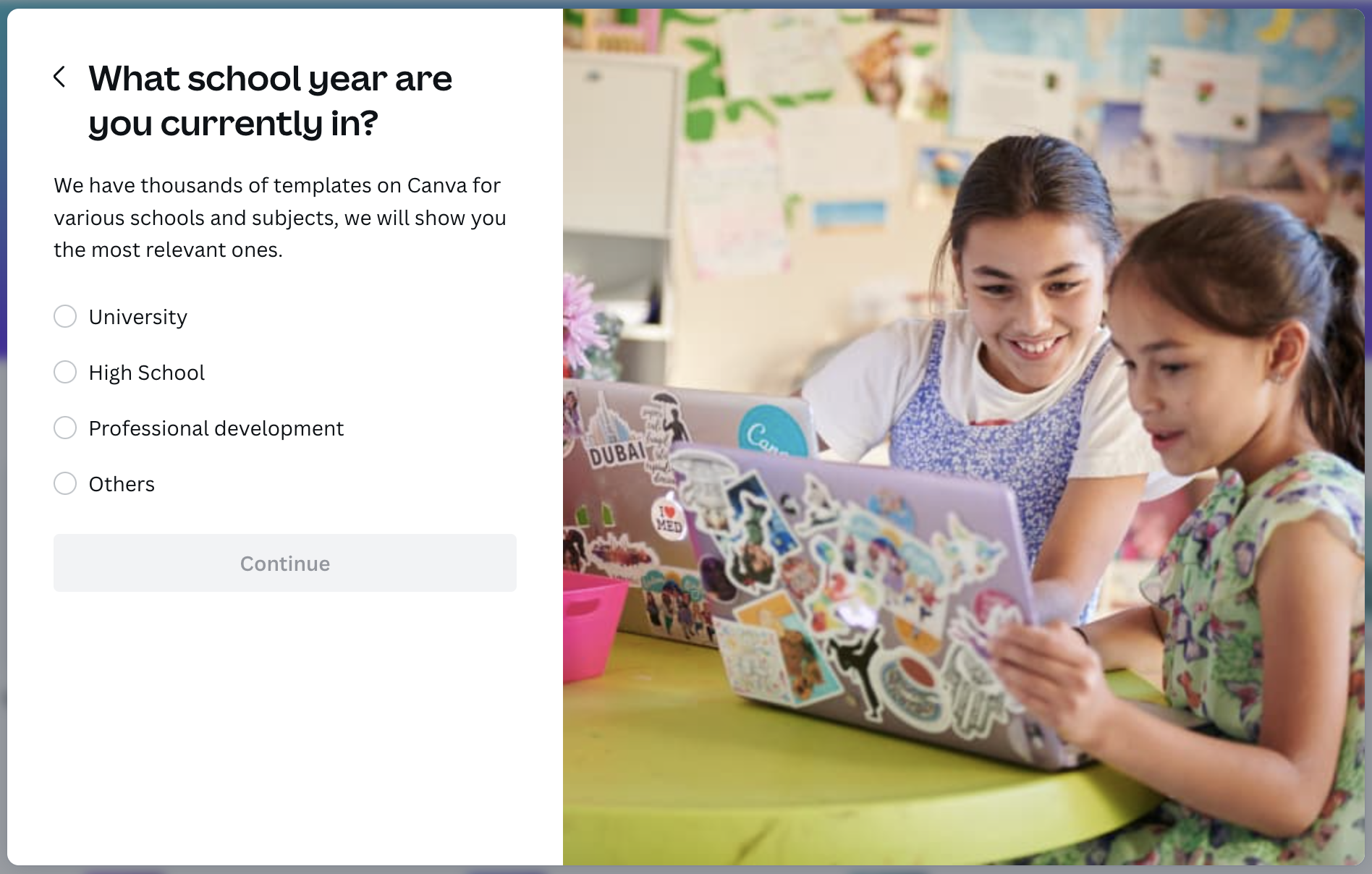
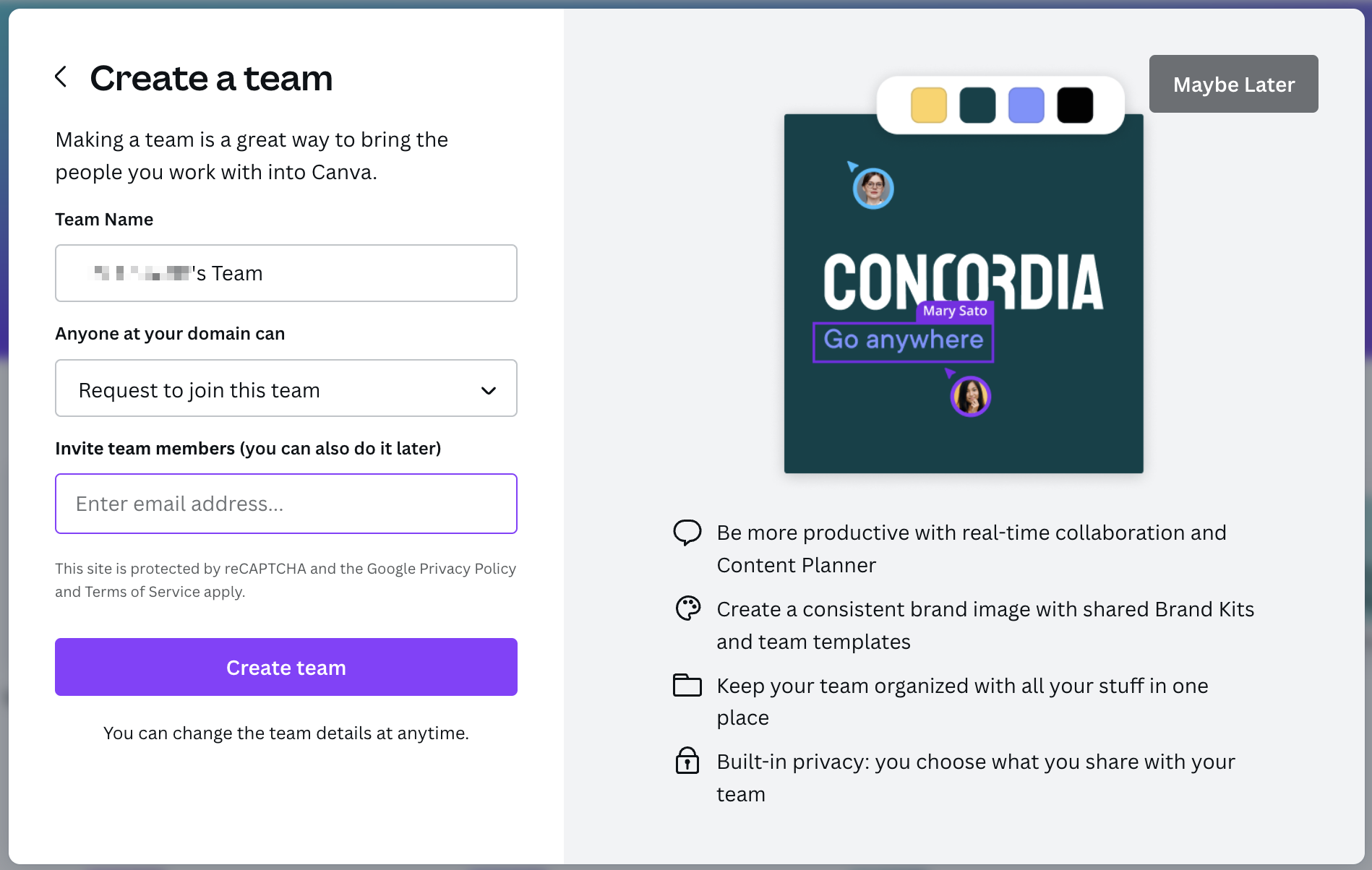
At Twilio Segment, we send people in technical roles a different email than executives.
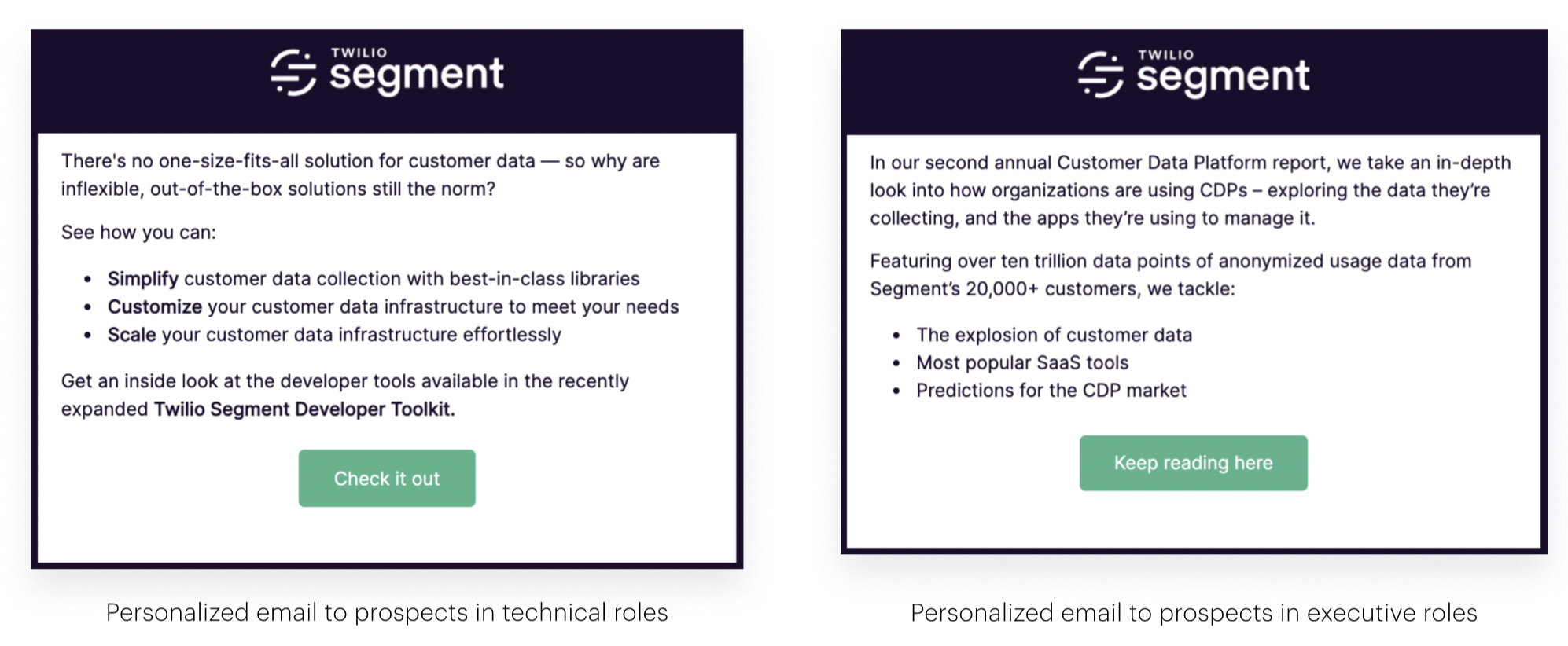
From our e-book, How Segment Uses Segment.
What’s better than a personalized onboarding experience? One that happens in real time.
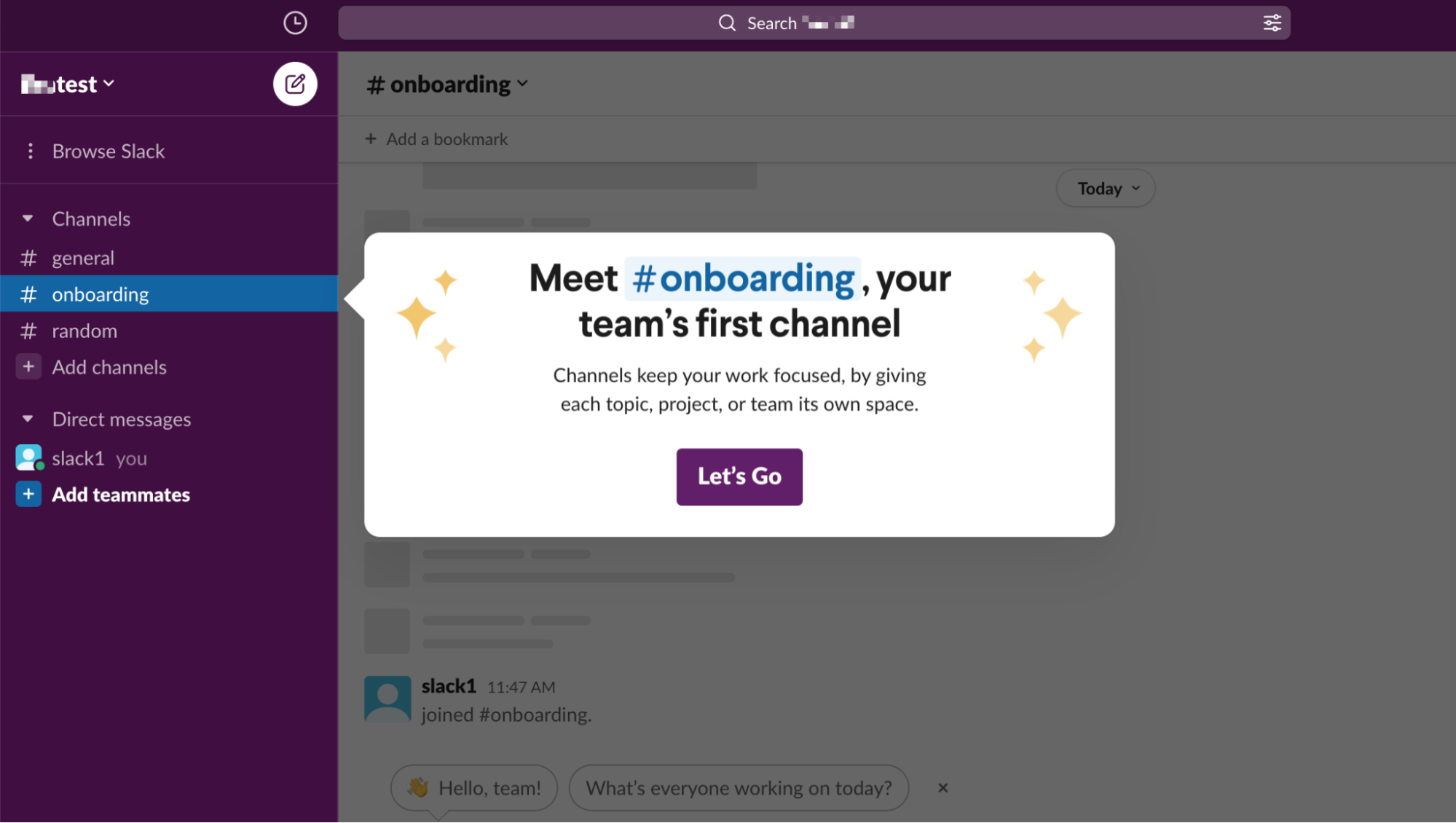
When setting up Slack for a business, they'll ask users for the topics their team talks about most. These topics will then be set up as different channels in their interface, so that when you finish onboarding, your Slack space is already customized.
Asana's approach to user onboarding also wins a gold star for real-time personalization. The information you enter during onboarding immediately appears in a simulation of Asana's interface (as you can see in the animation below).
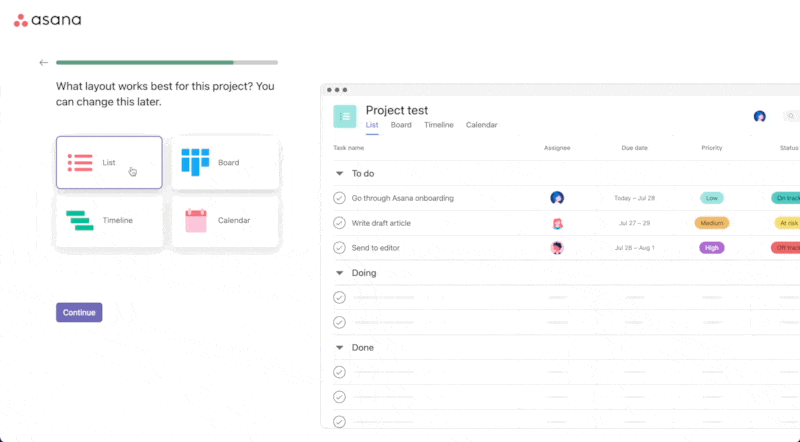
After answering just a few questions, you end onboarding with your first project already set up.
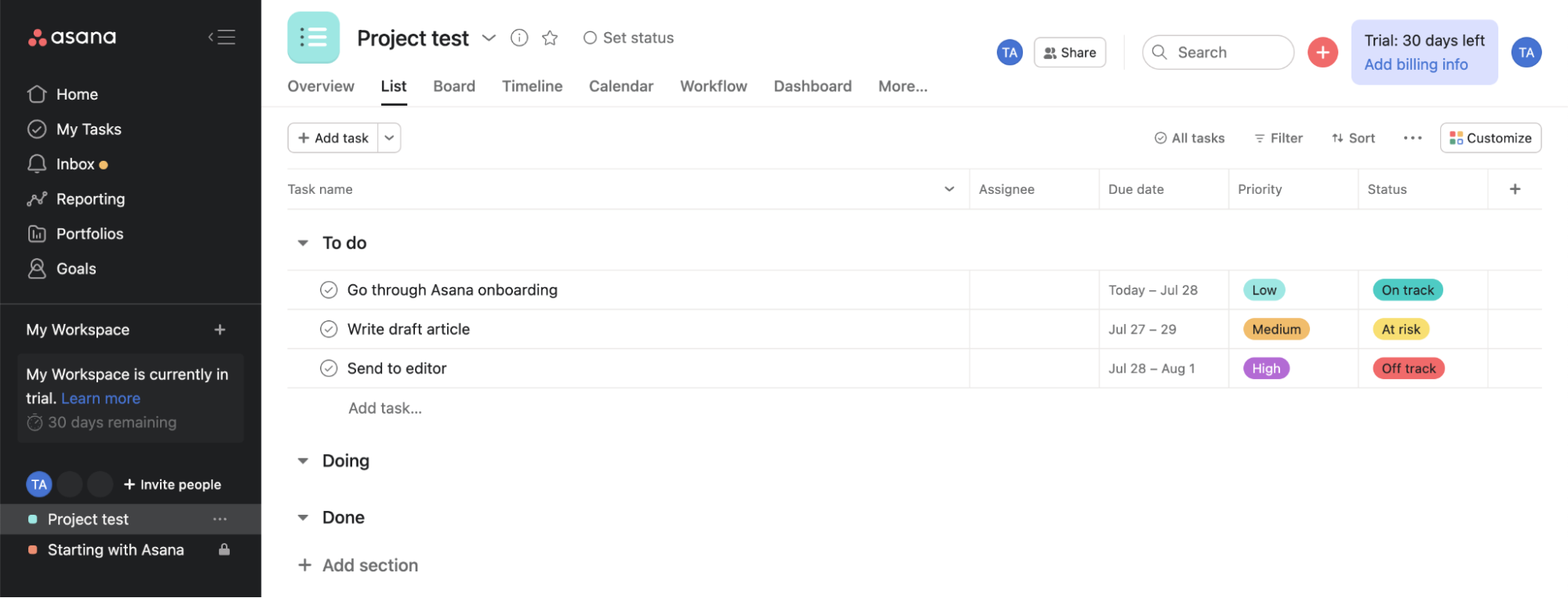
The most frictionless and natural way to onboard a new user is when your product features intuitively onboard users. This is called product-led onboarding.
Take Wistia, a video marketing platform. After the registration screen, they onboard you with an embedded video. It's a great way to explain their product and immediately demonstrate its value and purpose.
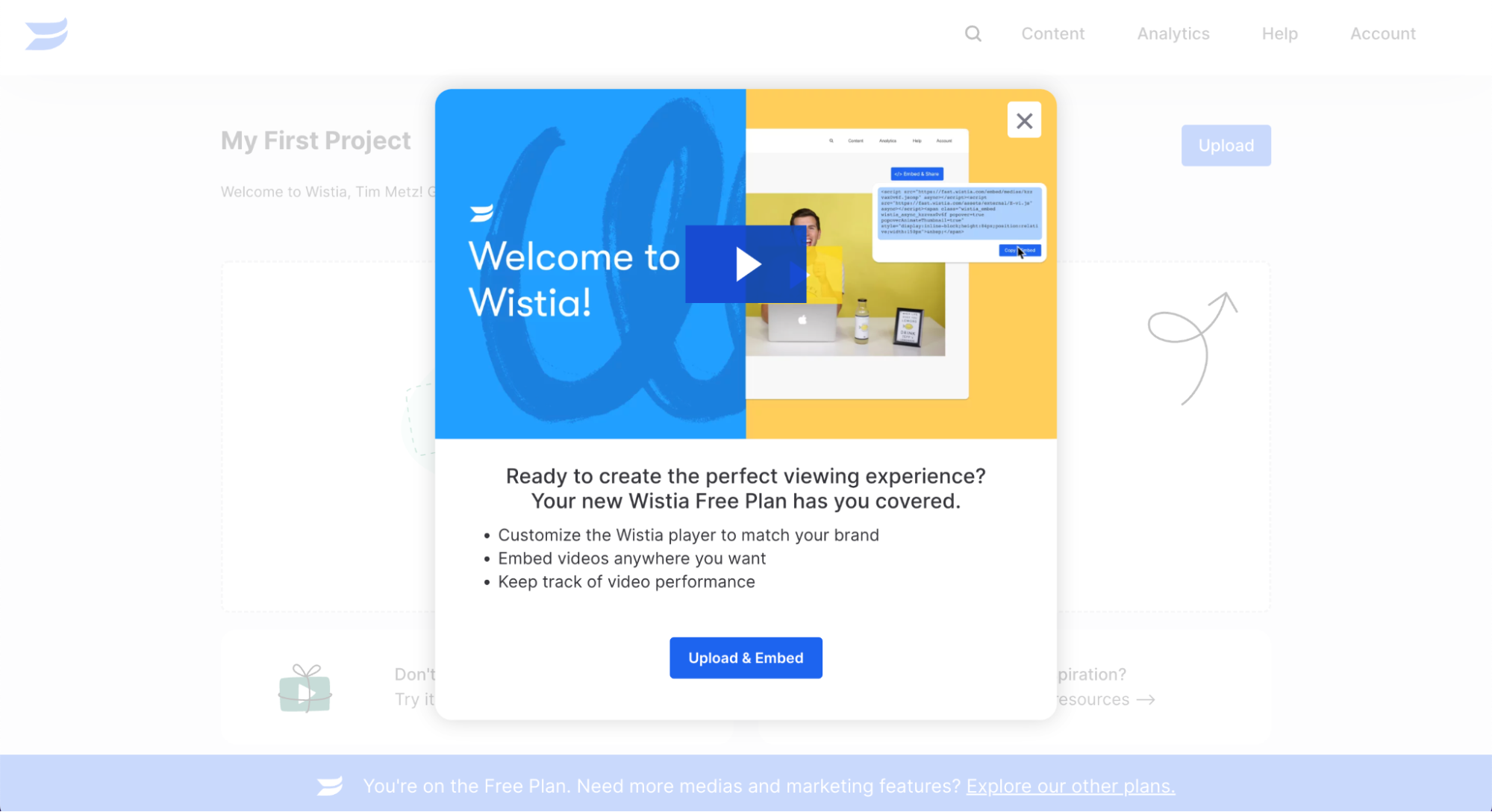
Notion, a note-taking tool and workspace, displays an overview of onboarding tasks and educational resources in the first note you see when starting with the product.
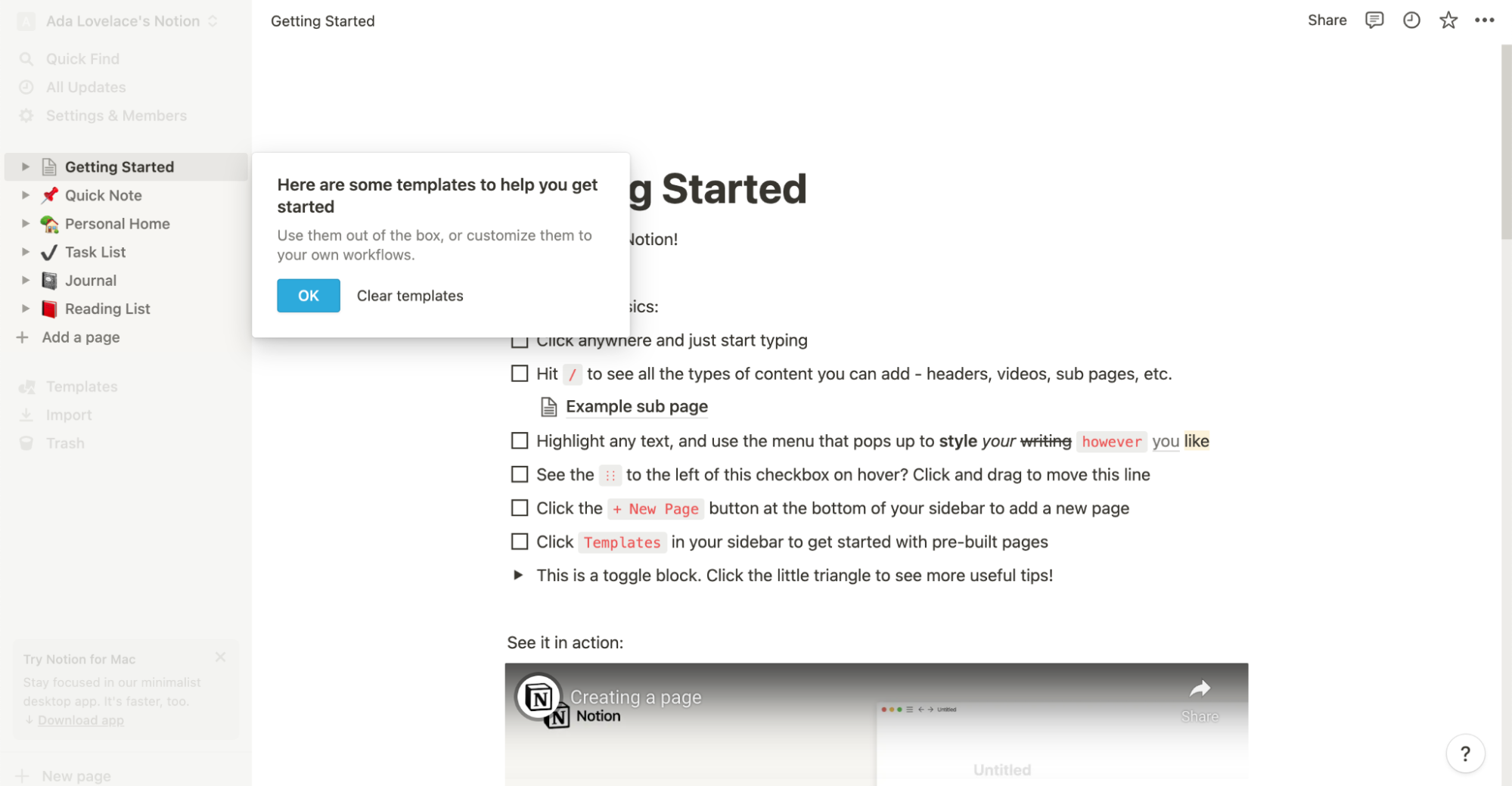
Parabol, a SaaS meeting tool for remote teams, explains within their interface how to run each meeting type as you cycle through templates. They even have an interactive demo where you can experience a quick meeting with their AI bots as fellow participants!
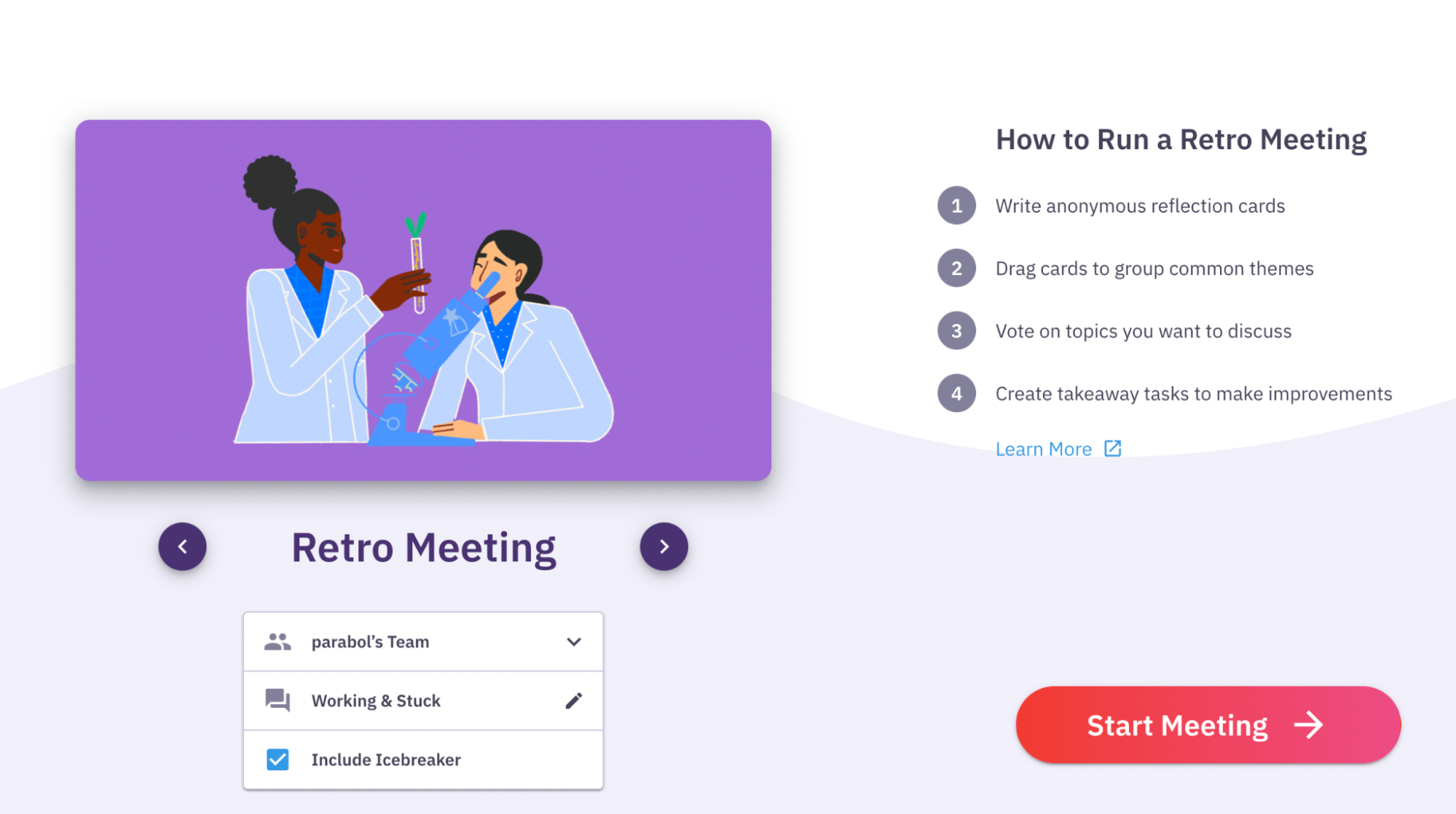
Most products have many features, but you'll overwhelm new users if your onboarding flow tries to explain them all. Instead, you need to focus on the essential functionality that shows your product's value to that person (and convinces them to stick around).
Wistia does an excellent job of this. The only way for a user to experience the value of their product is when they upload a video to the platform. So, their onboarding flow points in one direction: uploading a video.
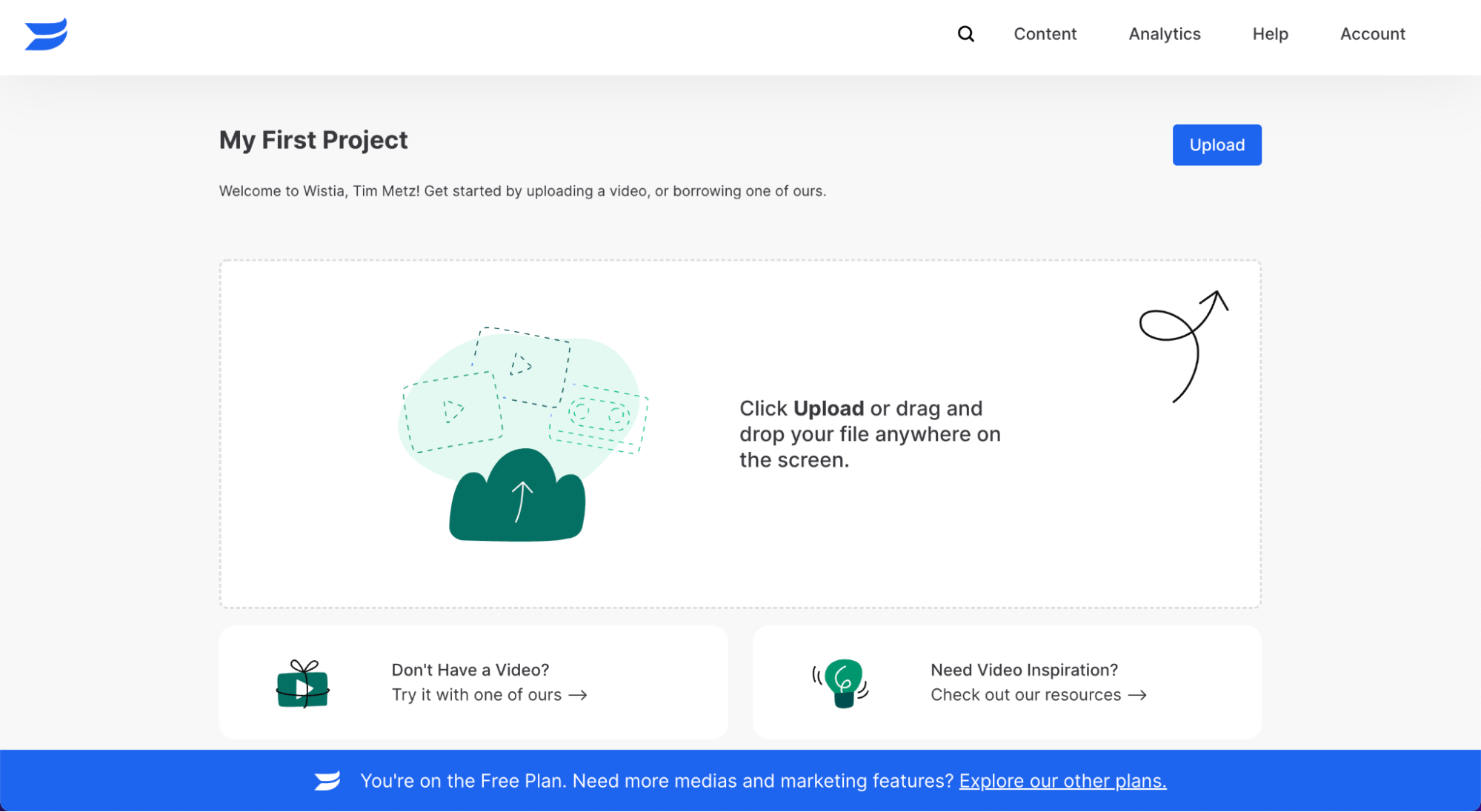
They even address a critical deal breaker: if you don't have a video to upload at that time then Wistia provides a catalog of sample ones to work with.
Webflow is a complex product that serves people who can code websites and those who can’t. They tailor the onboarding experience to these different groups through an intake survey.
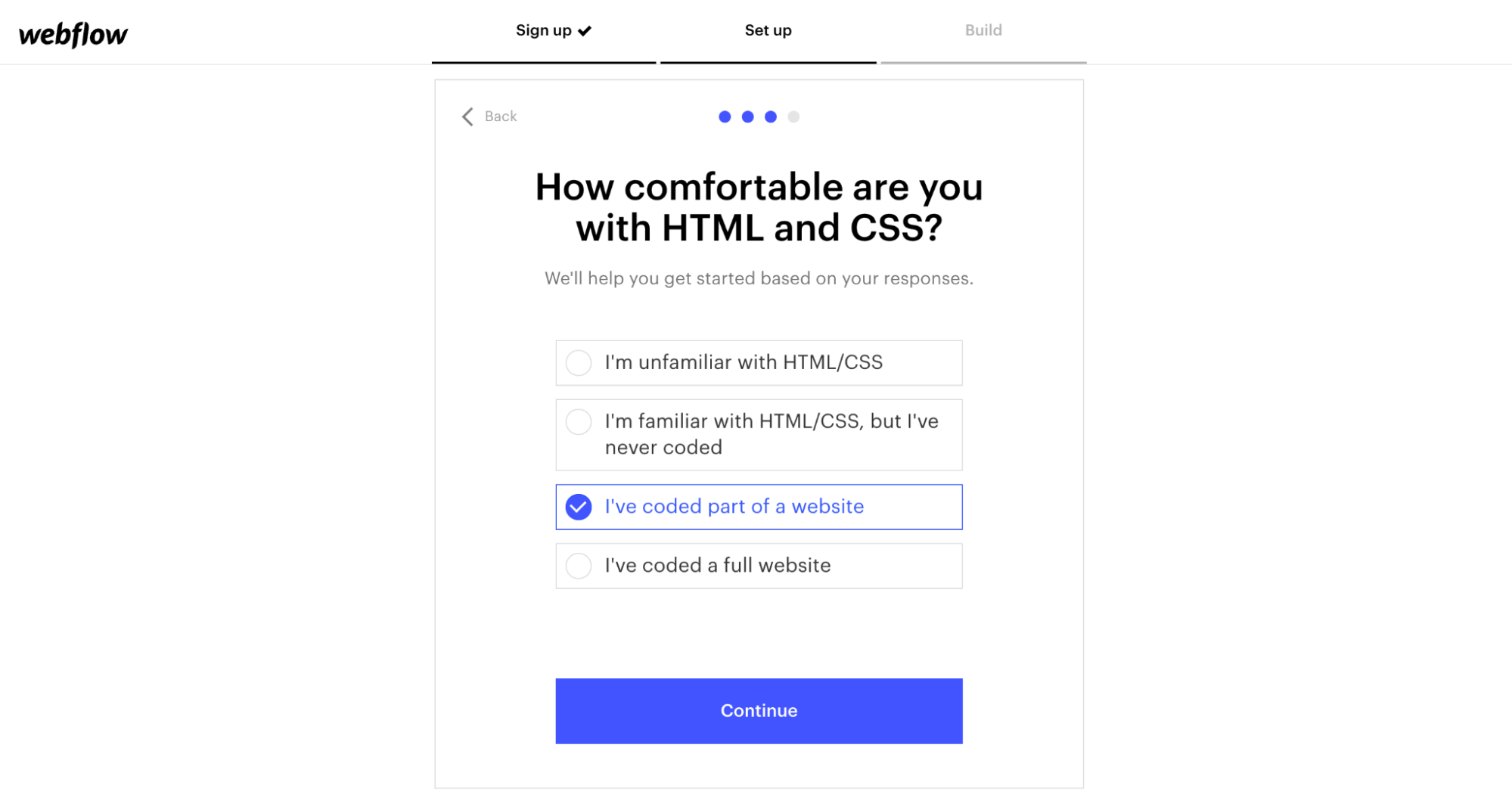
This calls back to the first best practice one our list: Ask questions to personalize the onboarding flow. By asking new customers about their roles and needs, you can determine which feature or functionality you should prioritize during onboarding.
There's certain information you absolutely need to have to onboard a new customer. But many other details can be gathered gradually over time. Your team should have a strong understanding of what’s vital to ask of a customer, and what isn’t.
Trello, an online task management tool, is an outstanding example of pushing these boundaries. Whereas most apps or sites ask for your email address, password, and more, Trello only requires your email address during activation. You can then access the tool immediately and have two weeks to confirm your email address and create a password.
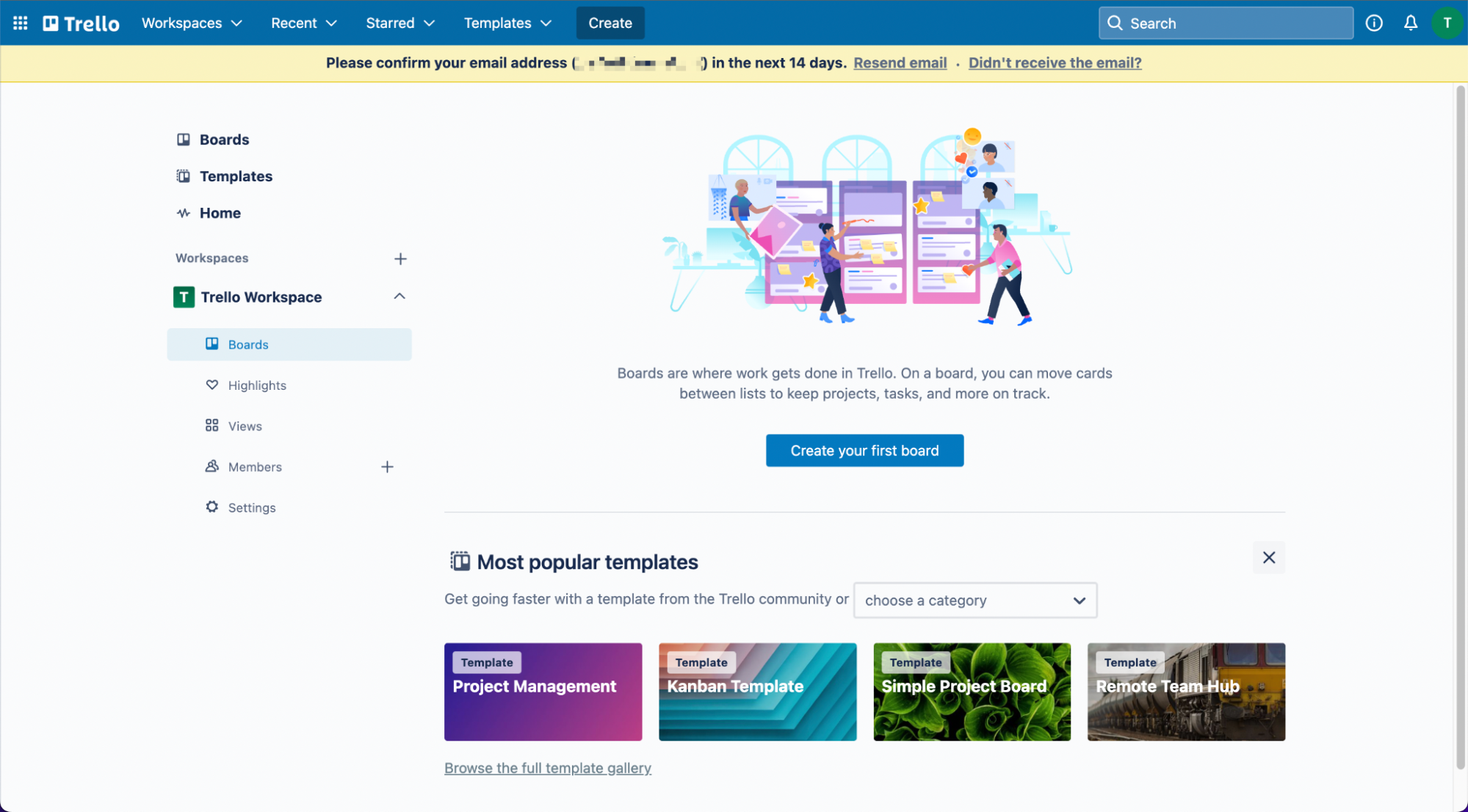
Wes Bush, the founder of ProductLed, gave an example of the impact these onboarding flows can have during an episode of Growth Masters. By dropping the requirement for users to confirm their email address, the design app Snappa saw that, “27% of users they'd previously written off—because they didn't verify their emails— [were] trying out the product…leading to a 20% revenue increase.”
The more comprehensive the product, the more detailed user onboarding tends to be. One effective way to educate new users about your product (and how they can gain value from it) is to offer courses or a knowledge hub for their reference.
Our product, Twilio Segment, is an example of this approach. New customers need to understand what a Customer Data Platform (CDP) is, how it works, and how to connect it to their own products and tools. To avoid overwhelming people, we offer links to more documentation and to Segment University at relevant points within the product's interface.
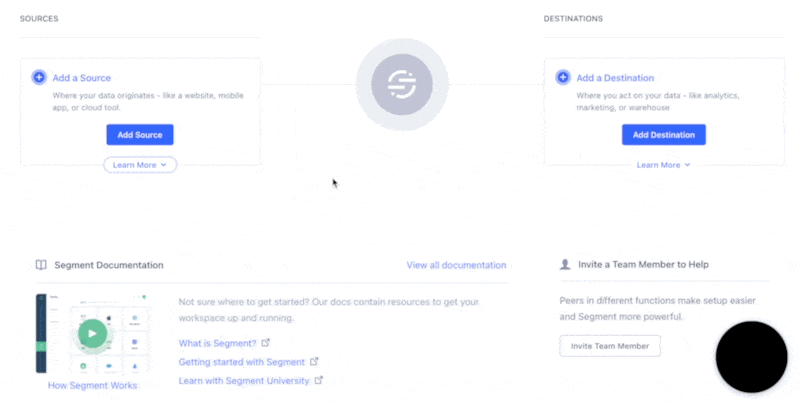
Figma, a design collaboration tool, explains their essential product features through tooltips, which include an option to "Learn more." Clicking those buttons during the product tour brings you to their knowledge hub, where you'll find more comprehensive information on each functionality.
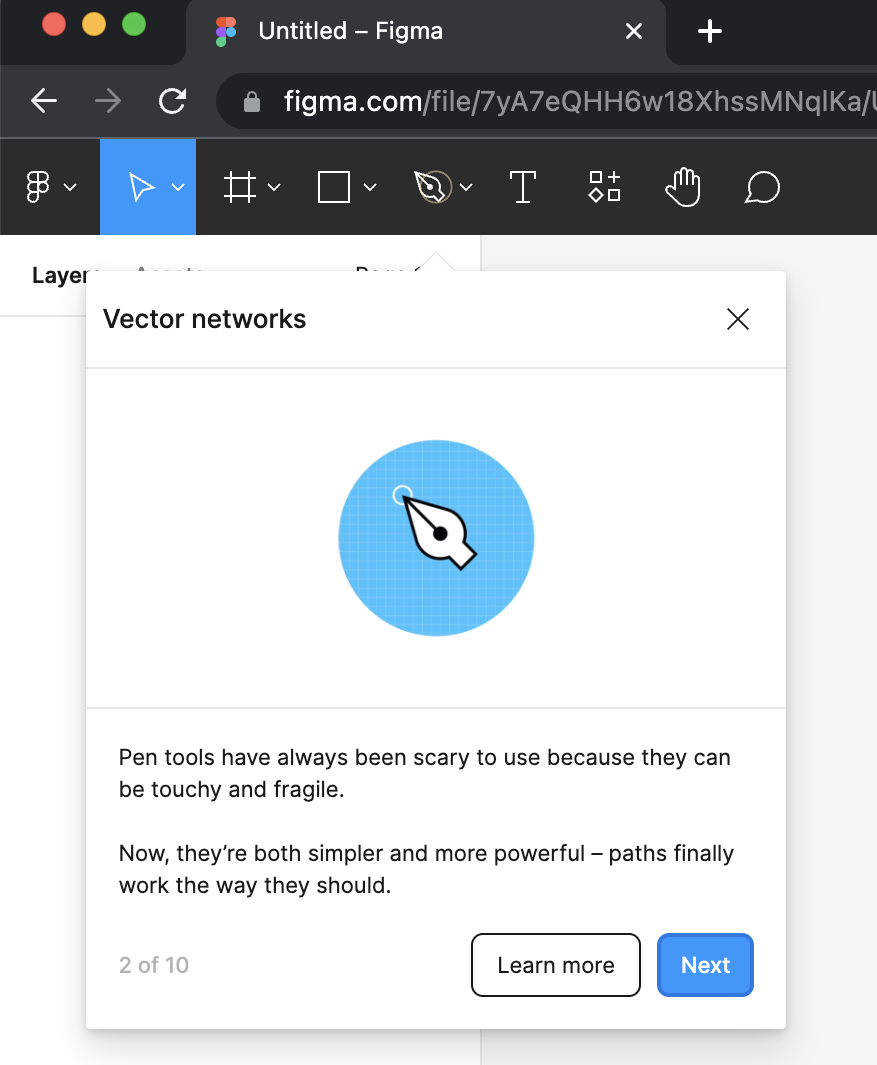
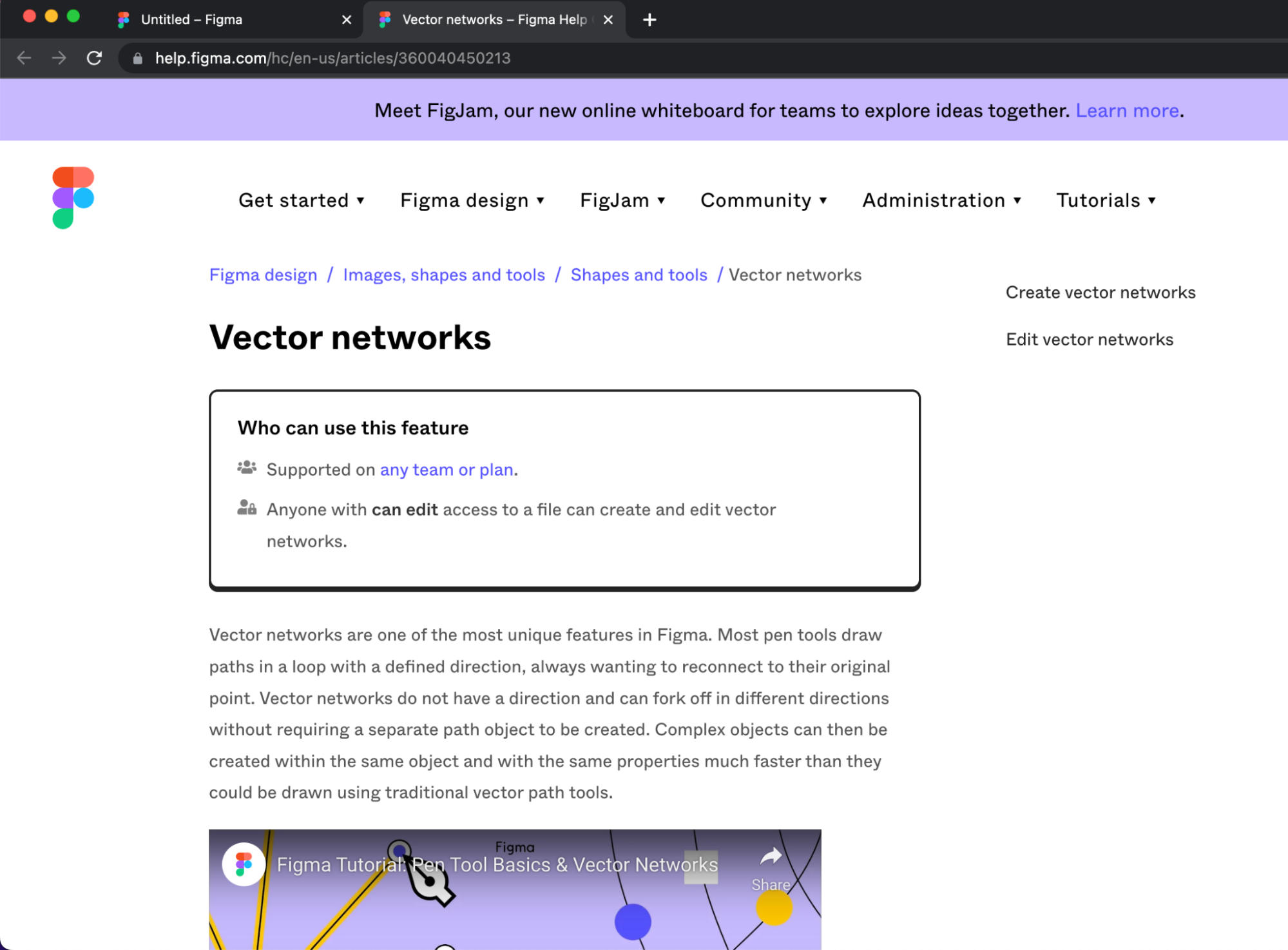
Each person has a different learning preference. Some people like to read, others watch videos, and some want a combination of both.
Webflow does a great job offering resources like articles and videos, which can be accessed within the product.
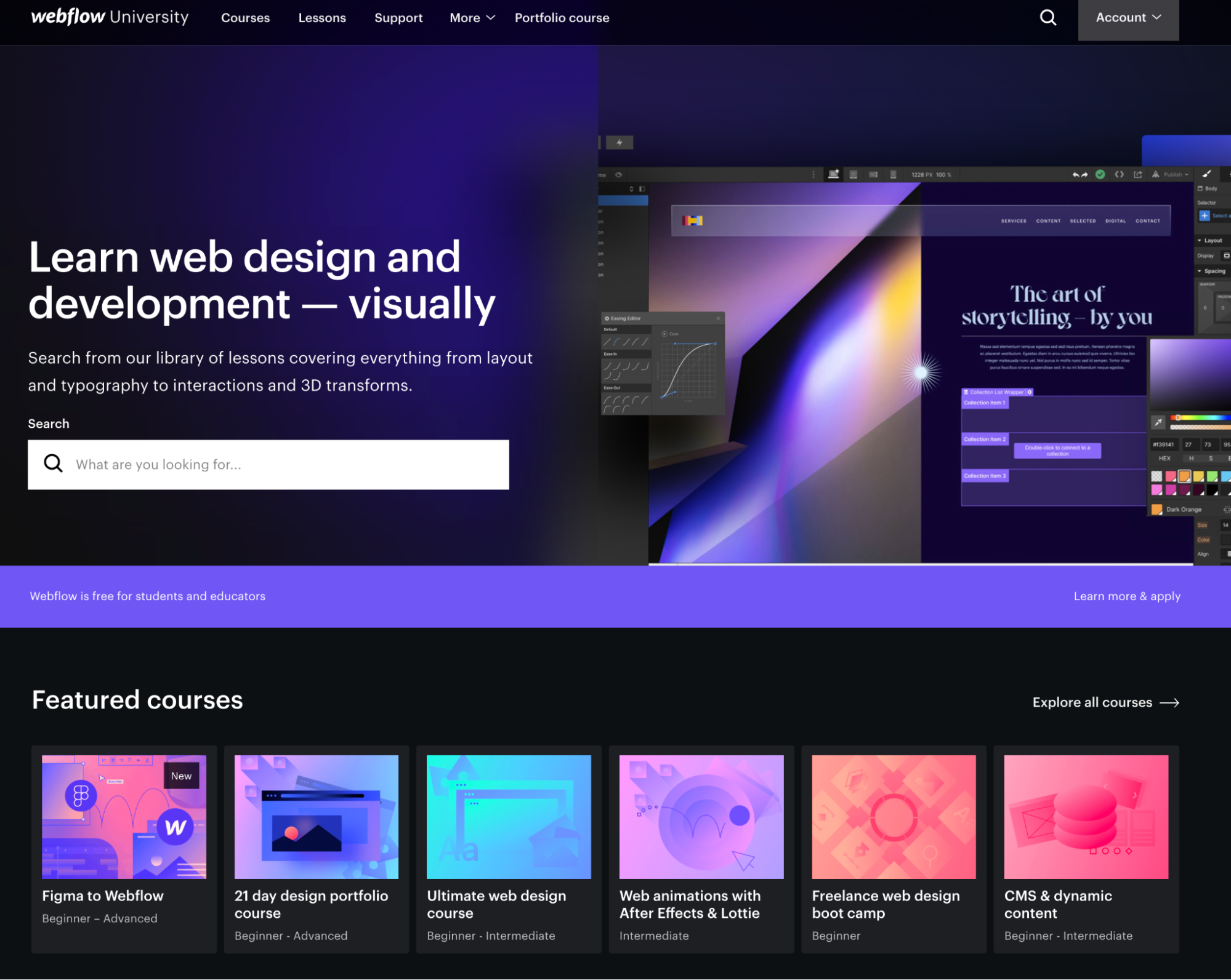
Whether your product is complex or straightforward, you can never really explain everything in your user onboarding flow.
This is where email can come in handy. You can send emails to new users that contain resources they may find useful, at a gradual (less overwhelming) pace.
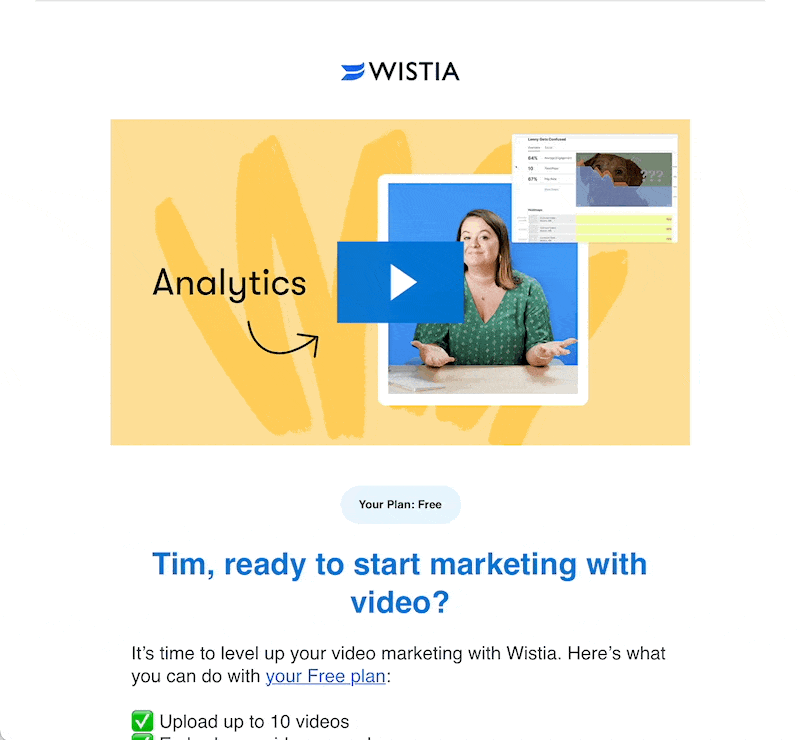
Wistia cleverly mimics their product – video – in an email by using an animated GIF. They also include an overview of the features in their free plan.
You can make your onboarding emails time-based (e.g. arriving one day after sign up). Or, emails can be connected to user behavior (e.g. sending more in-depth resources on a feature that a user recently used for the first time).
Email lets people consume more information on their own time, and in a channel they're familiar with. But sometimes, customers prefer speaking to a human, no matter how good your onboarding flow, emails, and other educational materials are.
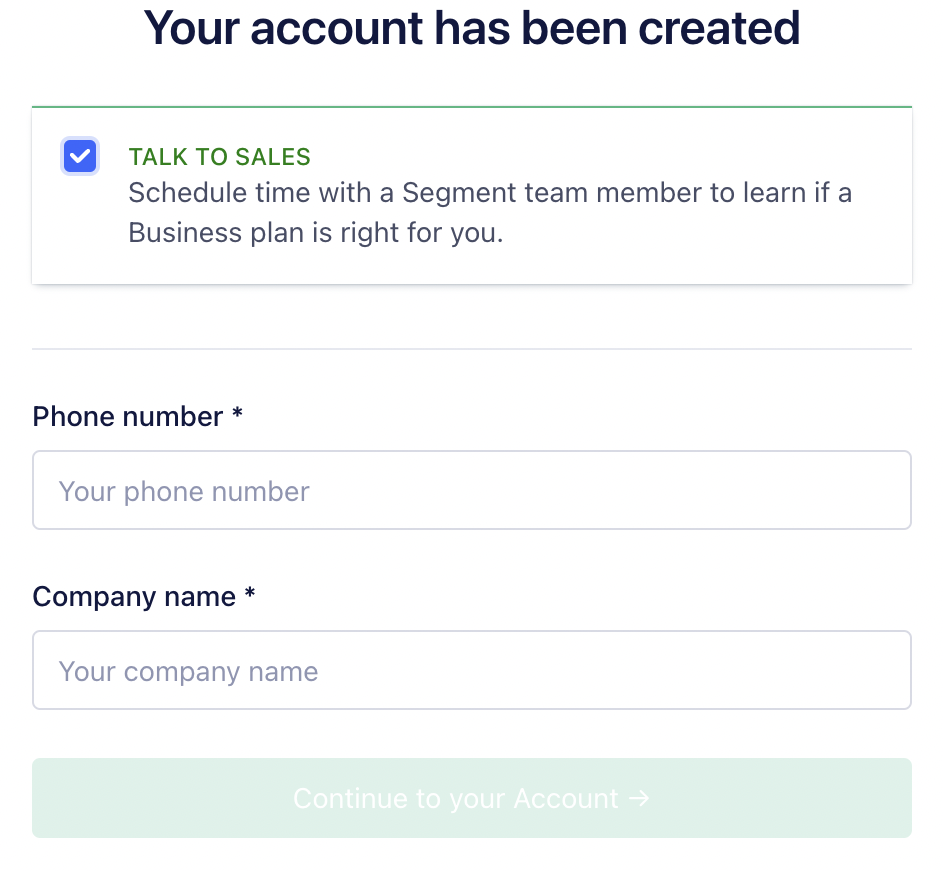
At Twilio Segment, we've baked this option immediately into our user onboarding flow. Right after signing up, people get offered the opportunity to book a call with someone from the Segment sales team.
You don't want to overload new customers with information during onboarding. Still, you can reinforce your value propositions during specific interactions (especially if those interactions help the user overcome a potential obstacle).
Asana highlights their free plan's features while asking for your email address. They provide a clear connection between why they need your personal information, and what the customer can gain from them.
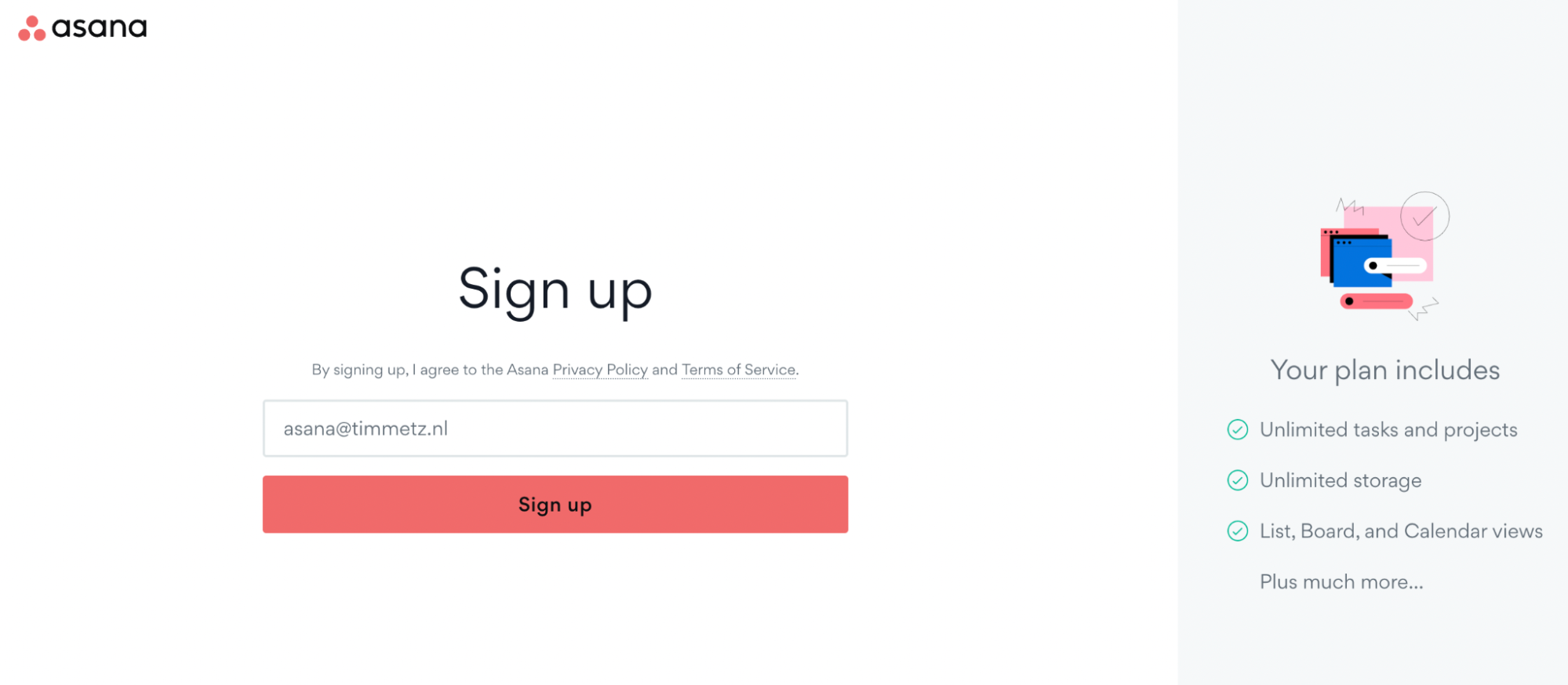
Canva does something similar when they invite you to subscribe to their newsletter. They give an overview of the topics and resources you will receive after signing up.
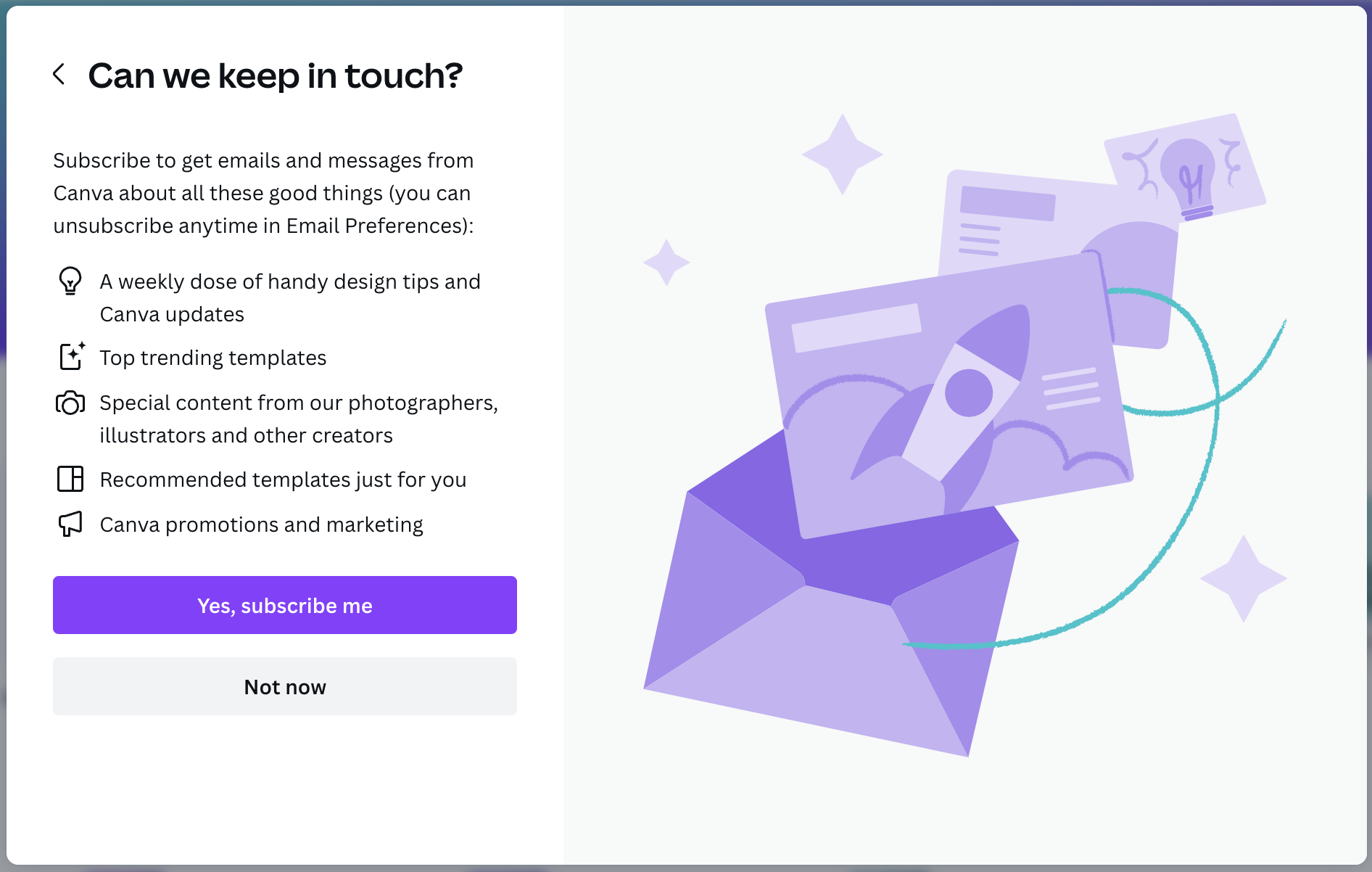
Webflow takes the opportunity to set users up for success by including a Webflow 101 video when confirming a new user’s email address. This helps to squash any initial confusion a customer might have about where to start.
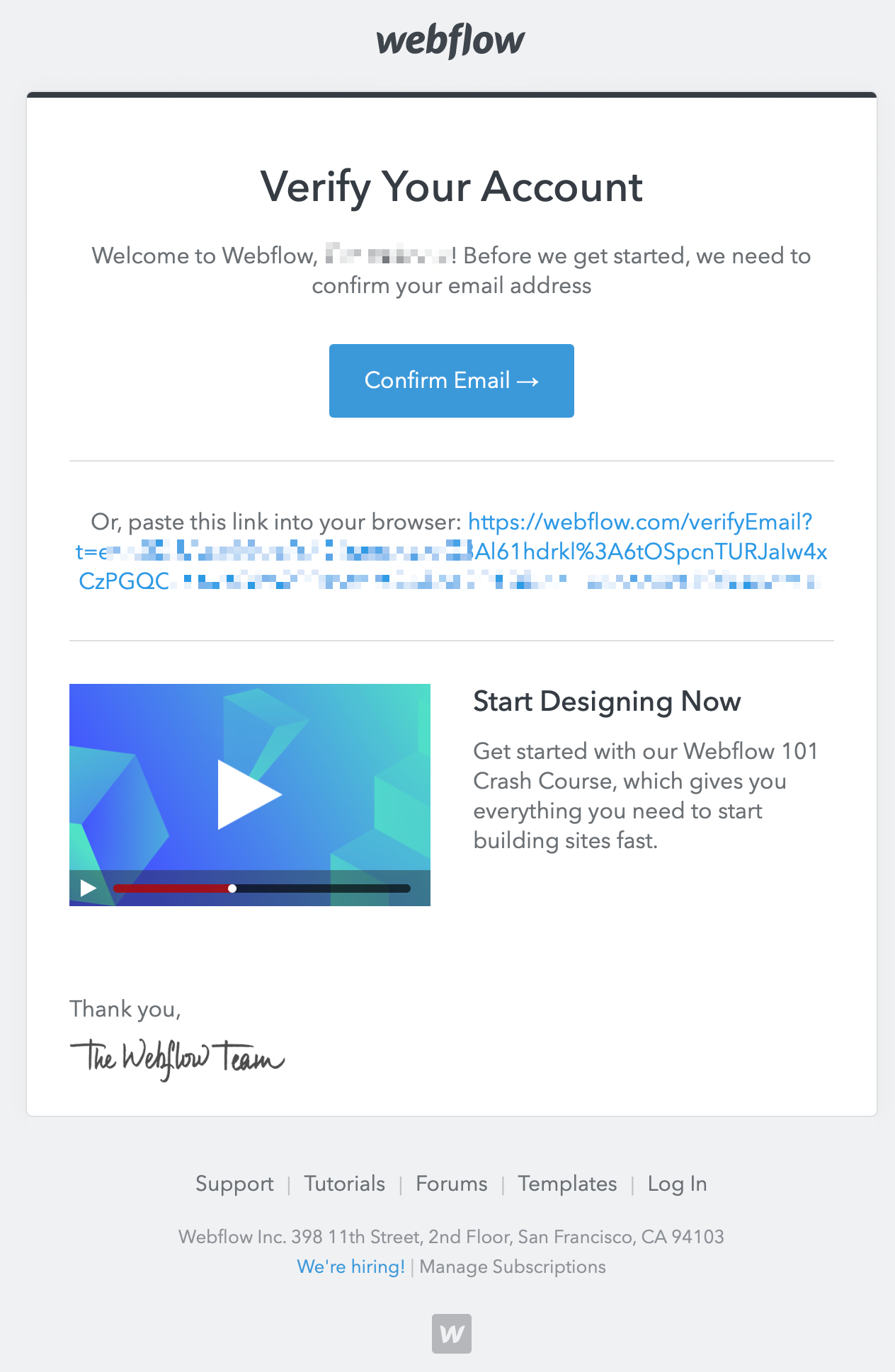
This step-by-step guide describes how to implement 5 user onboarding campaigns to drive long-term loyalty.
Thank you for downloading this content. We've also sent a copy to your inbox.
Connect with a Segment expert who can share more about what Segment can do for you.
We'll get back to you shortly. For now, you can create your workspace by clicking below.
A typical user onboarding process has three stages. You start by taking a customer through their first interactions (orienting). Then you show them how to use the product (training), and eventually, you help them establish a routine (acclimatizing).
Within the product, these stages usually unfold by explaining the main feature and letting people use it. Then you direct customers to courses or a knowledge base to learn more about the product. Finally, you nudge users back to the product through notifications and emails to help them create a routine.
A user onboarding flow aims to familiarize new customers with your product, so they find value in it. When they do, you'll improve user retention, boost conversions, and support upselling.
Twilio Engage lets you collect and centralize customer data from every touchpoint (including customer onboarding). You can then use real-time customer profiles to create audiences and personalize interactions within your product or other important channels, like email.