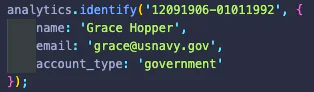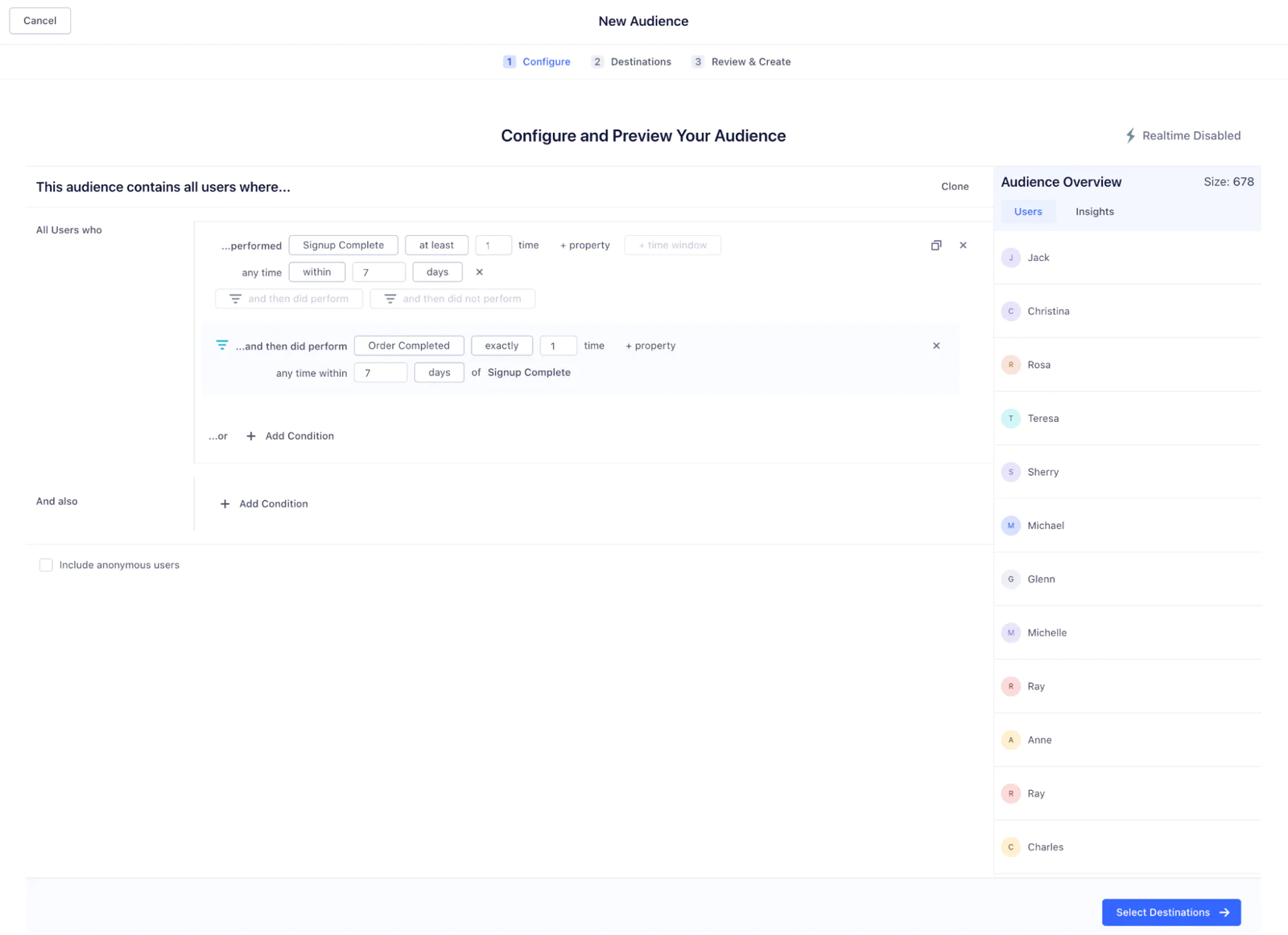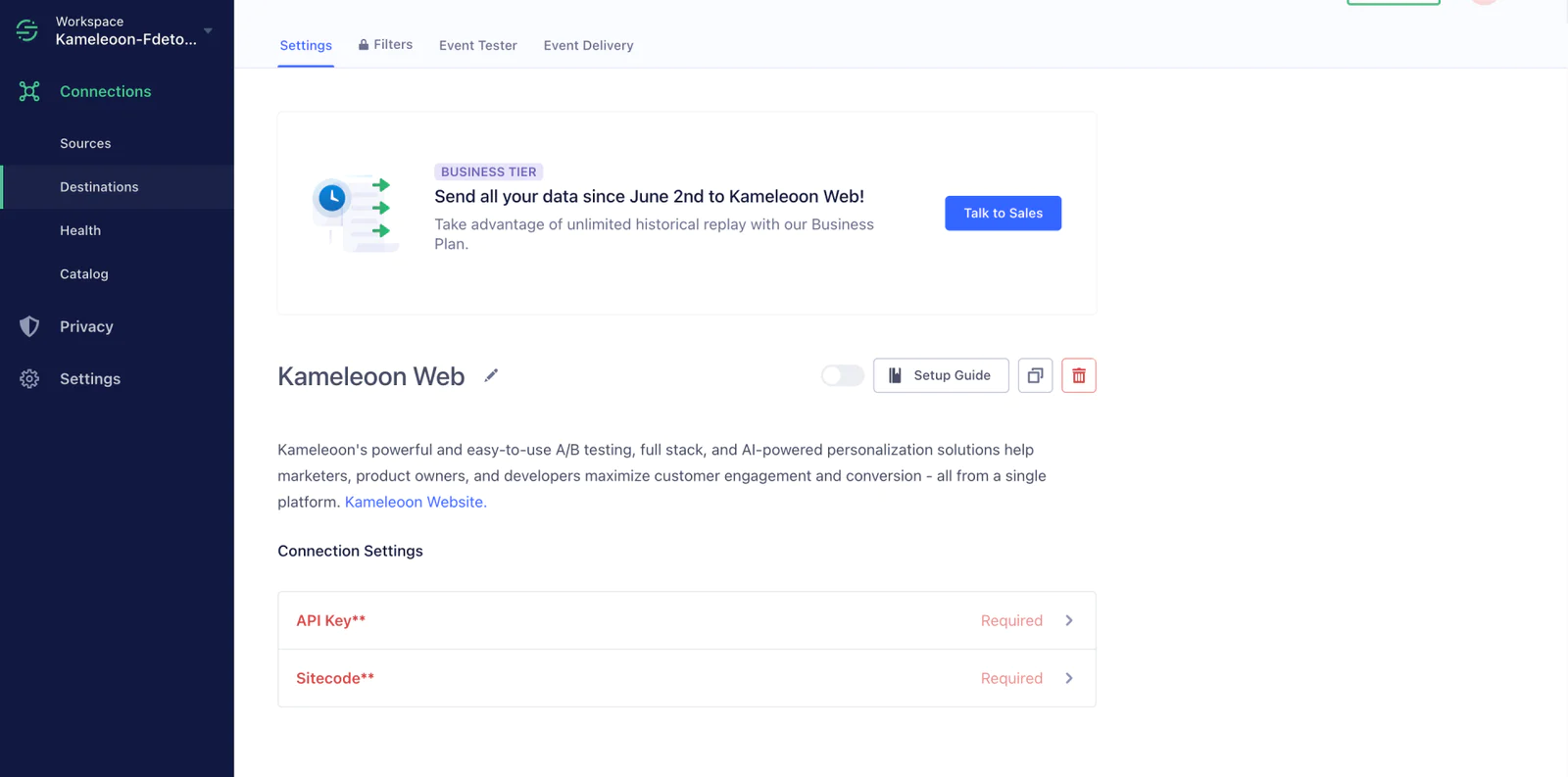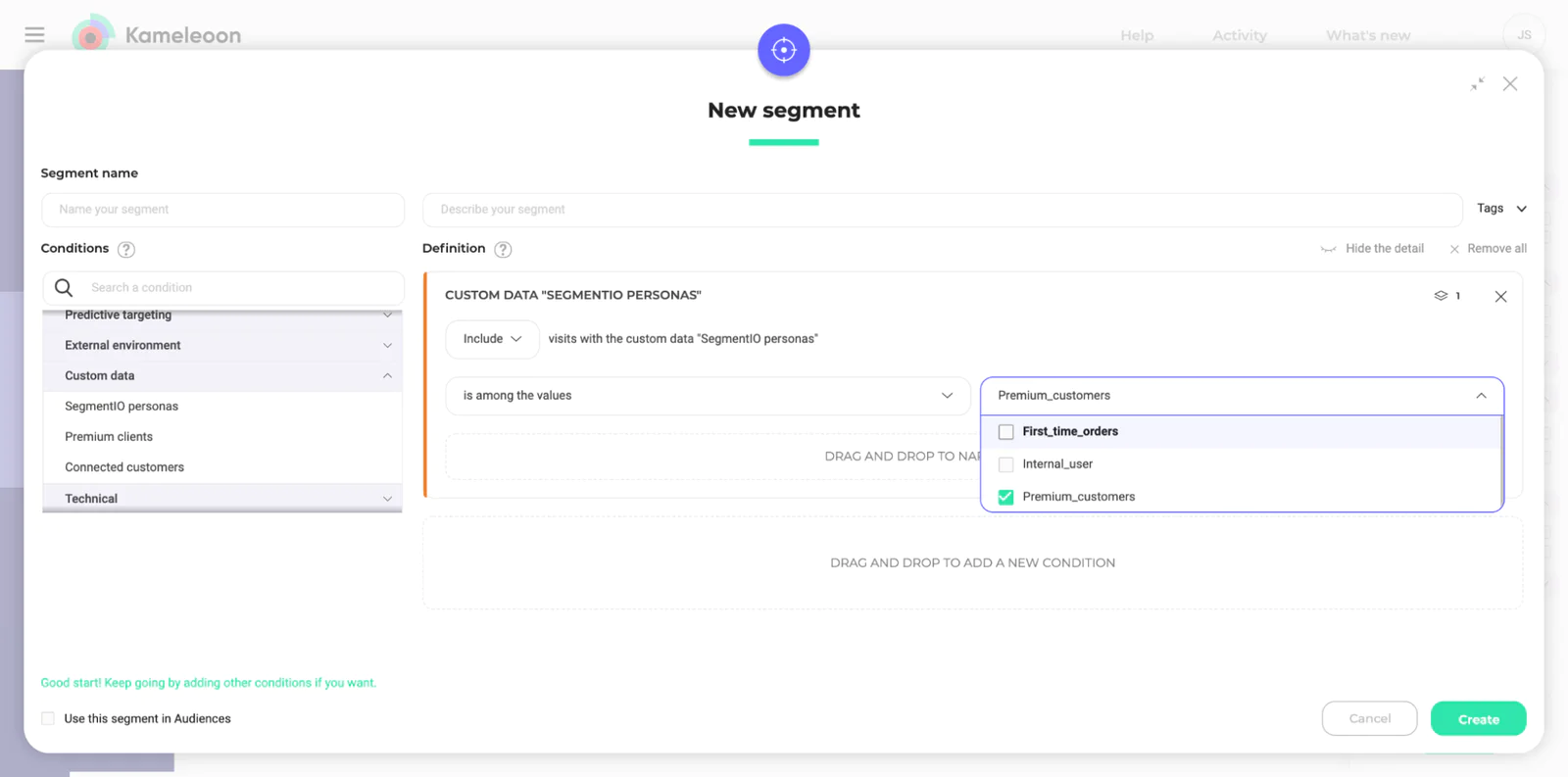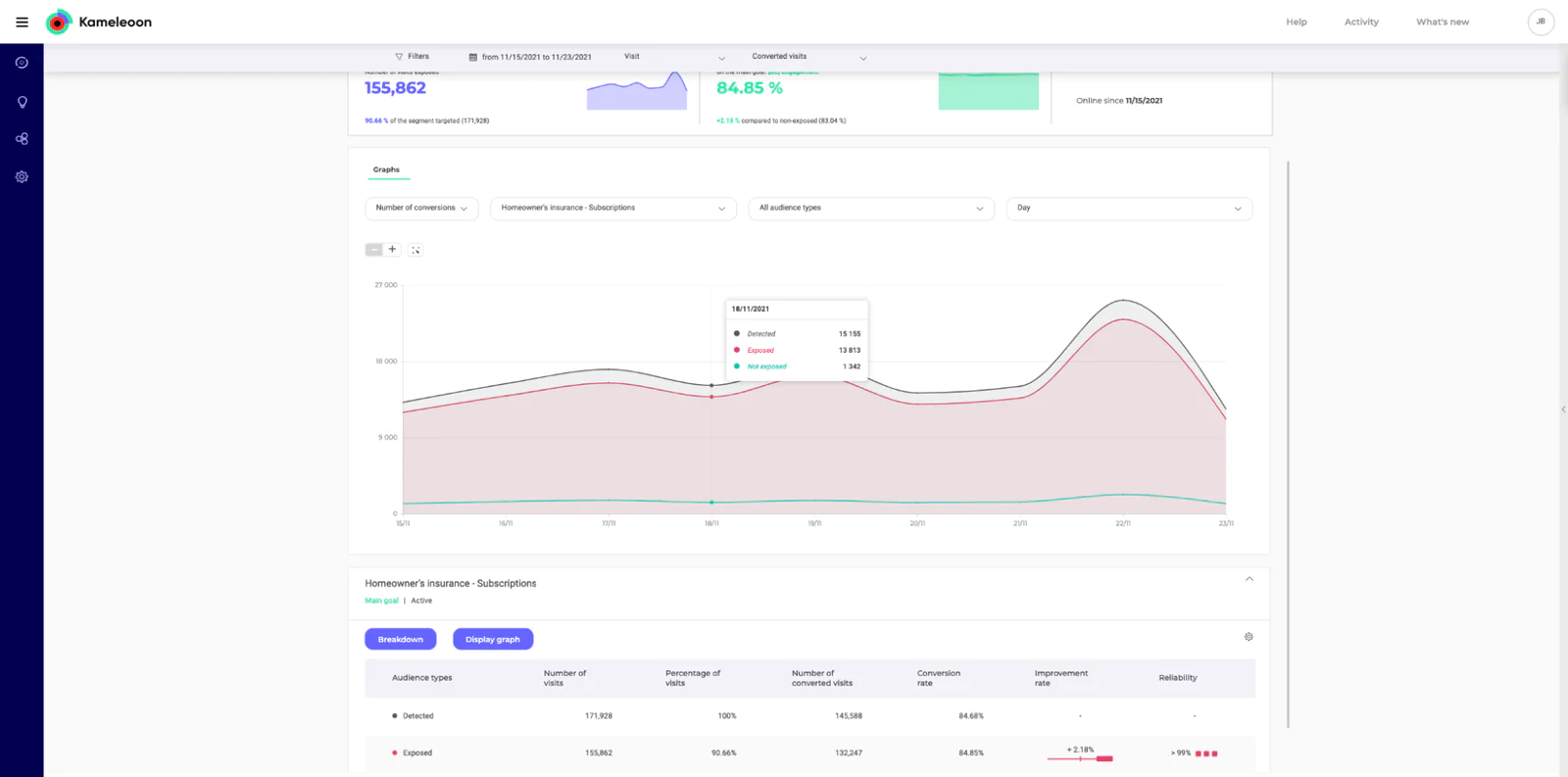A/B test and personalize customer journeys and funnels with Twilio Engage
In this recipe, you’ll learn how to use Engage (formerly Personas) and Destinations by Segment and the A/B testing tool, Kameleoon, to target website visitors with experiments that can help financial services companies up-sell and cross-sell products and services.
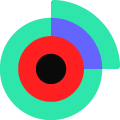 Made by Kameleoon
Made by Kameleoon
 Made by Speero
Made by Speero
What do you need?
-
Segment account
-
Segment Personas
-
Kameleoon account
A/B test and personalize customer journeys and funnels based on Segment Personas
With a huge integration catalog and plenty of no-code features, Segment provides easy-to-maintain capability to your teams with minimal engineering effort. Great data doesn't have to be hard work!