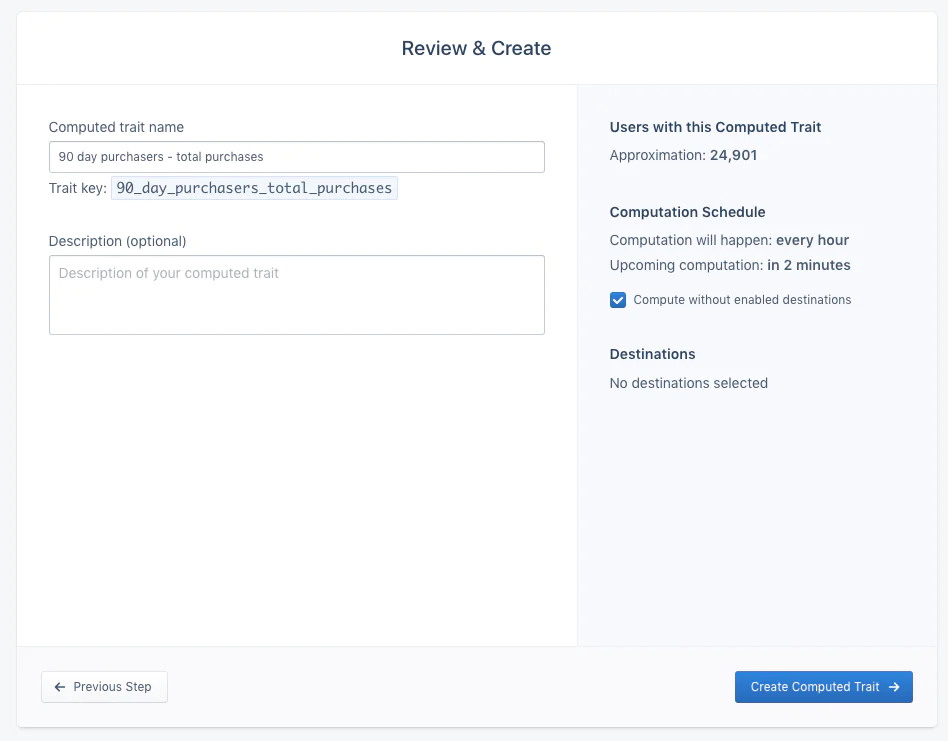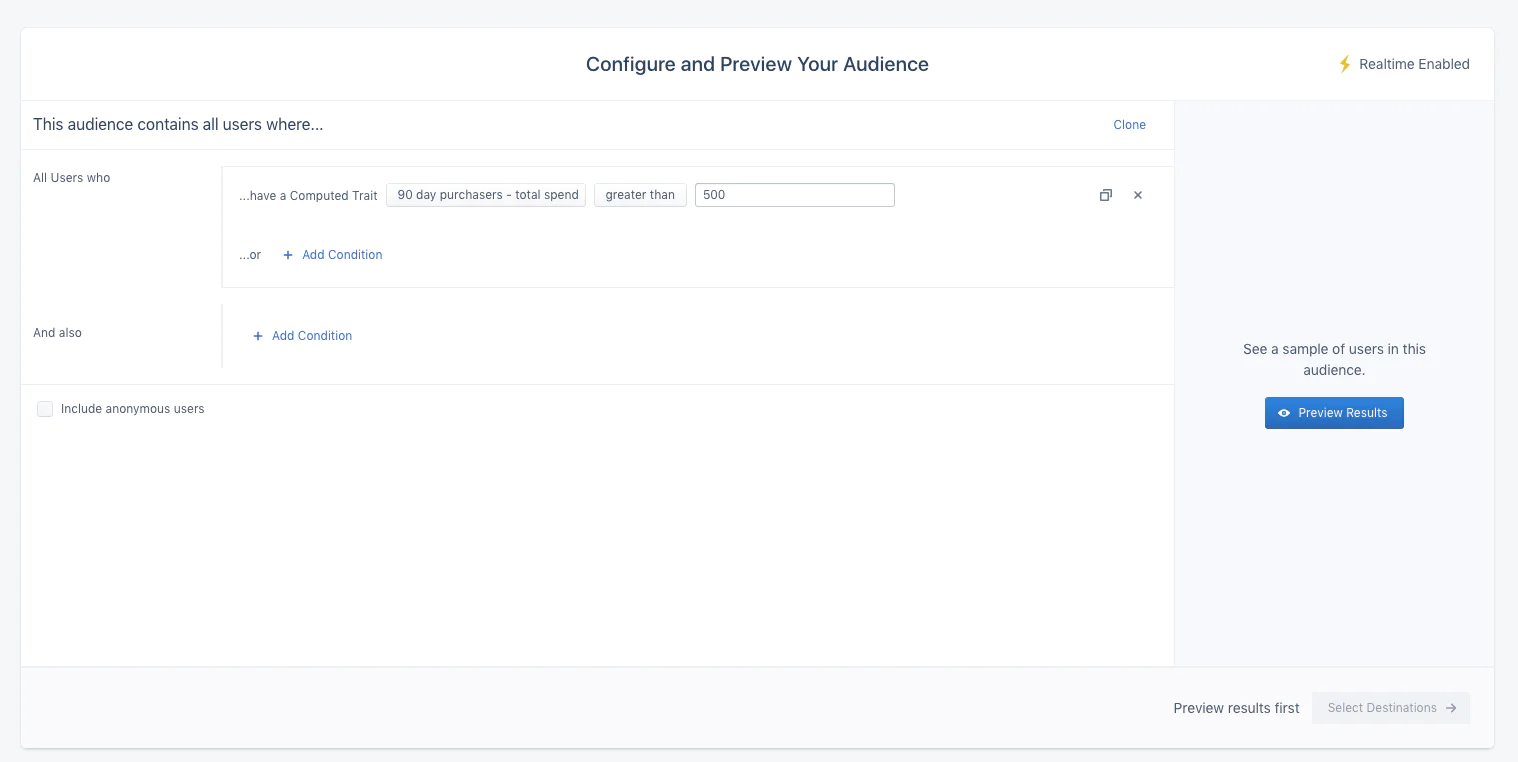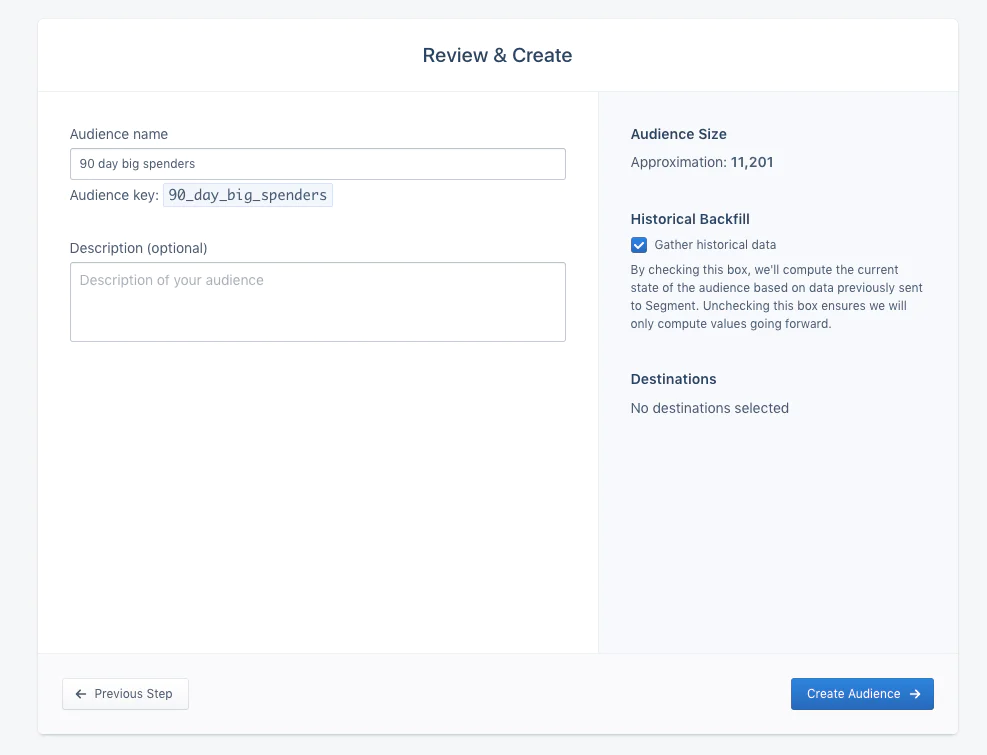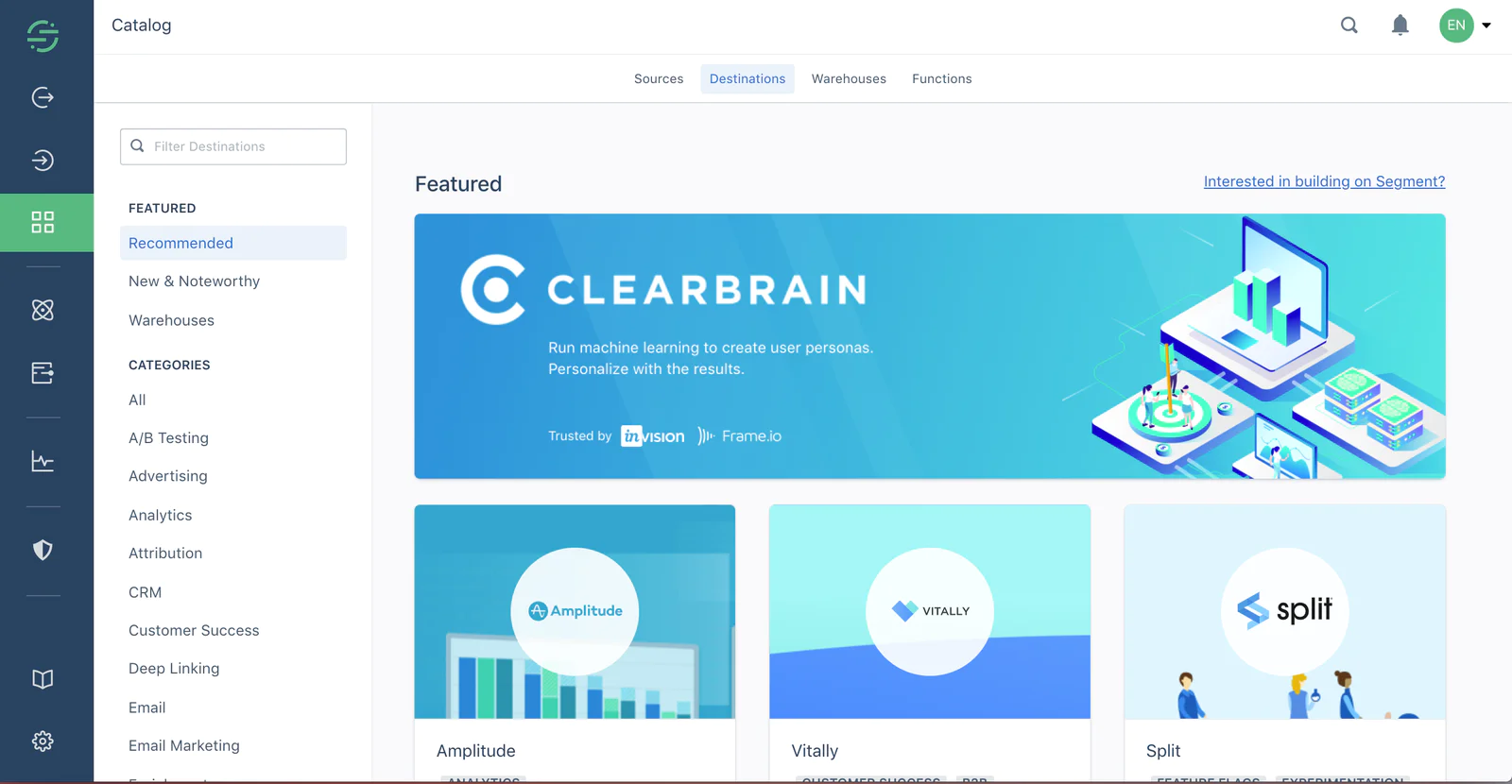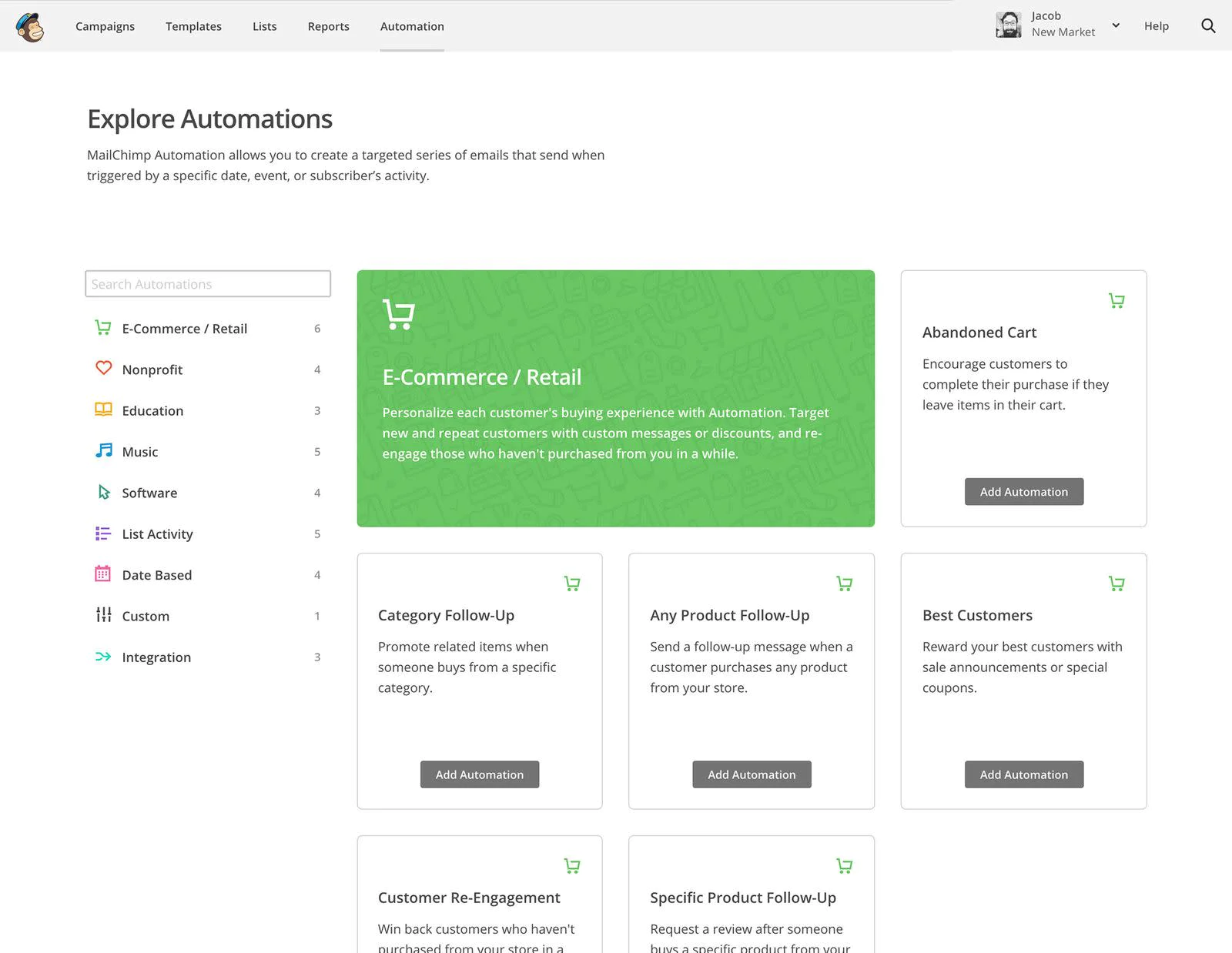On the back of the success of companies like Dropbox and Airbnb, referral programs are increasingly used to fuel a company’s growth engine.
That’s because this type of word of mouth acquisition really works. An incredible 92% of people say that they trust peer recommendations more than traditional advertising.
To get your referral program off the ground, the trick is to solicit referrals from those most likely to refer your product, like your power users and others who’ve benefited most from using your product.
Traditionally, identifying these customers has been a time-consuming hassle.
It involves running manual queries against data to build audience segments, downloading CSVs, formatting them, uploading them to different tools, then repeating this process every month to avoid stale data.
Thankfully there’s a way to automate this.
With Segment Personas’ drag-and-drop interface, you can build custom segments of your customers within seconds. You can segment by criteria such as total purchase value and frequency of engagement.
Simply define your audience once, then Segment will sync it across all your third-party tools like Mailchimp, Customer.io, or Zapier so you can automate your referral outreach.
Let’s run through it step by step.
This recipe assumes you have Segment installed, and that you’re tracking purchase events. If not, see our documentation here.
Let’s say you wanted to identify all your customers who have spent more than $500 in the past 90 days.
First, we’ll compute the sum of a customer’s total purchases:
Log into Segment
Navigate to Engage > Computed Traits.
Click “Create a Computed Trait “ and choose Aggregation.
Then set up your configuration, as shown below. Here’s what we’re telling Segment: Find all users that have triggered the Order Completed event then tally up the total value of their purchases in the past 90 days.
Click Preview, and then Review & Create.
Choose the destinations you want to send this data to. For example, an email marketing tool, Google Analytics, or anything else in your stack that integrates with Segment. (You can also skip the “Connect Destinations” for now and come back to it later.)
Name the computed trait clearly, like “90-day purchasers – total purchases.”
Check the checkbox that says “Compute without enabled destinations” if you don’t have a destination set up yet. (We’ll do this later in the recipe.)
 Made by Demand Curve
Made by Demand Curve