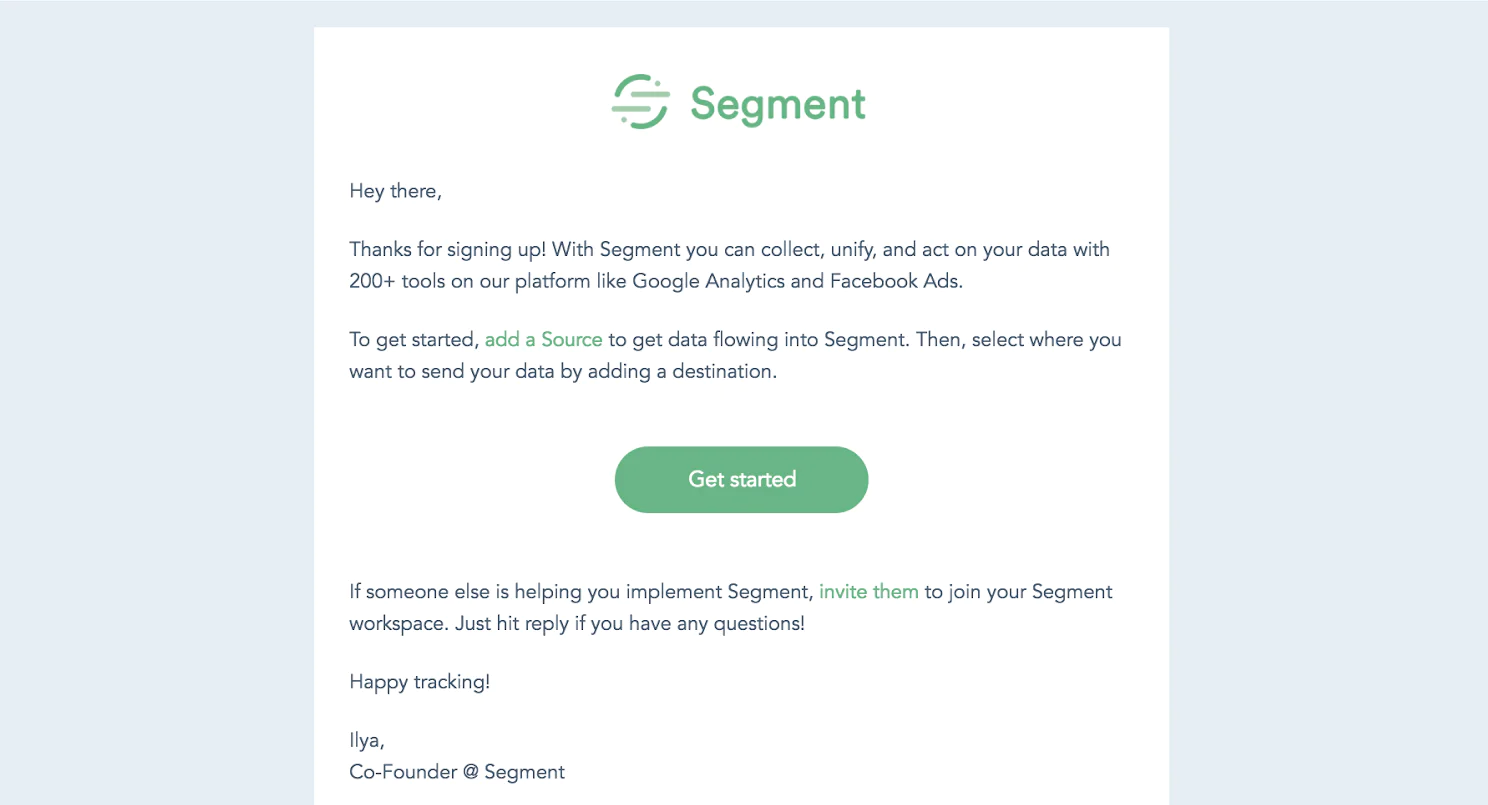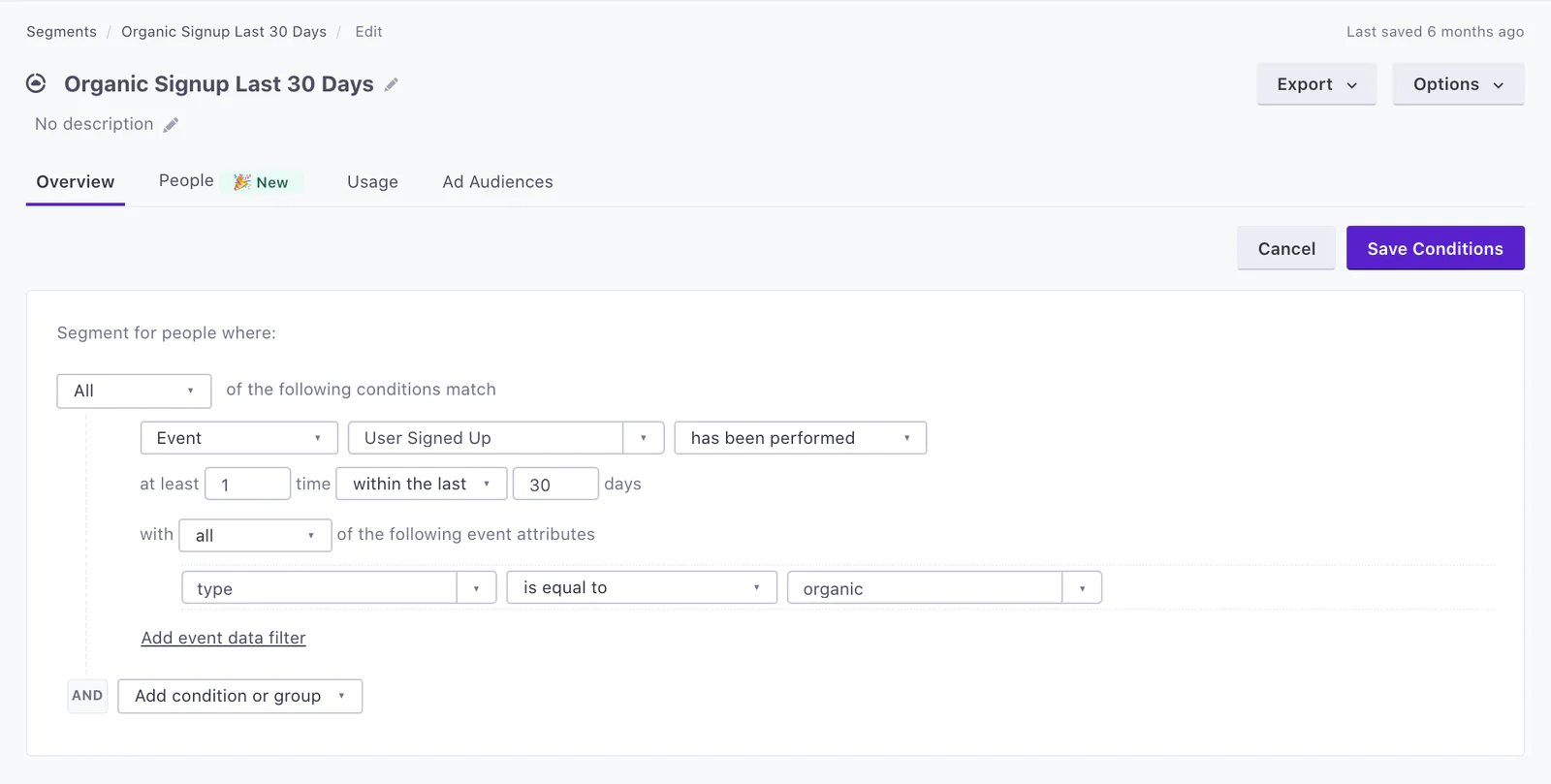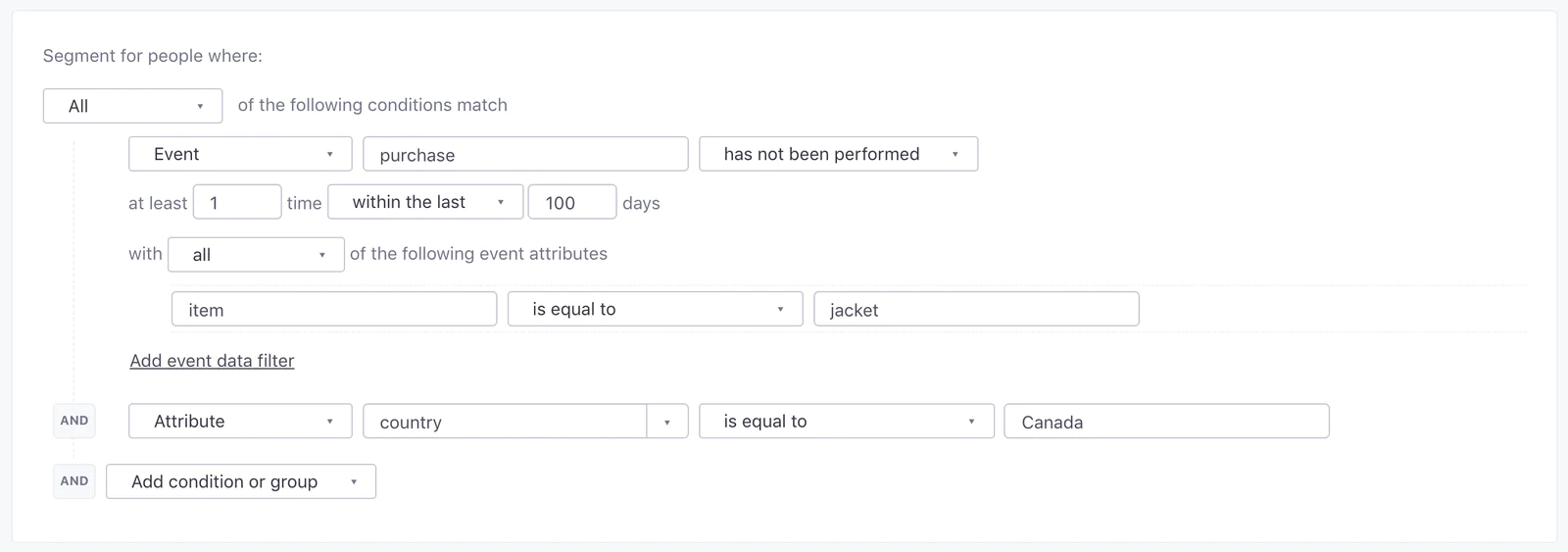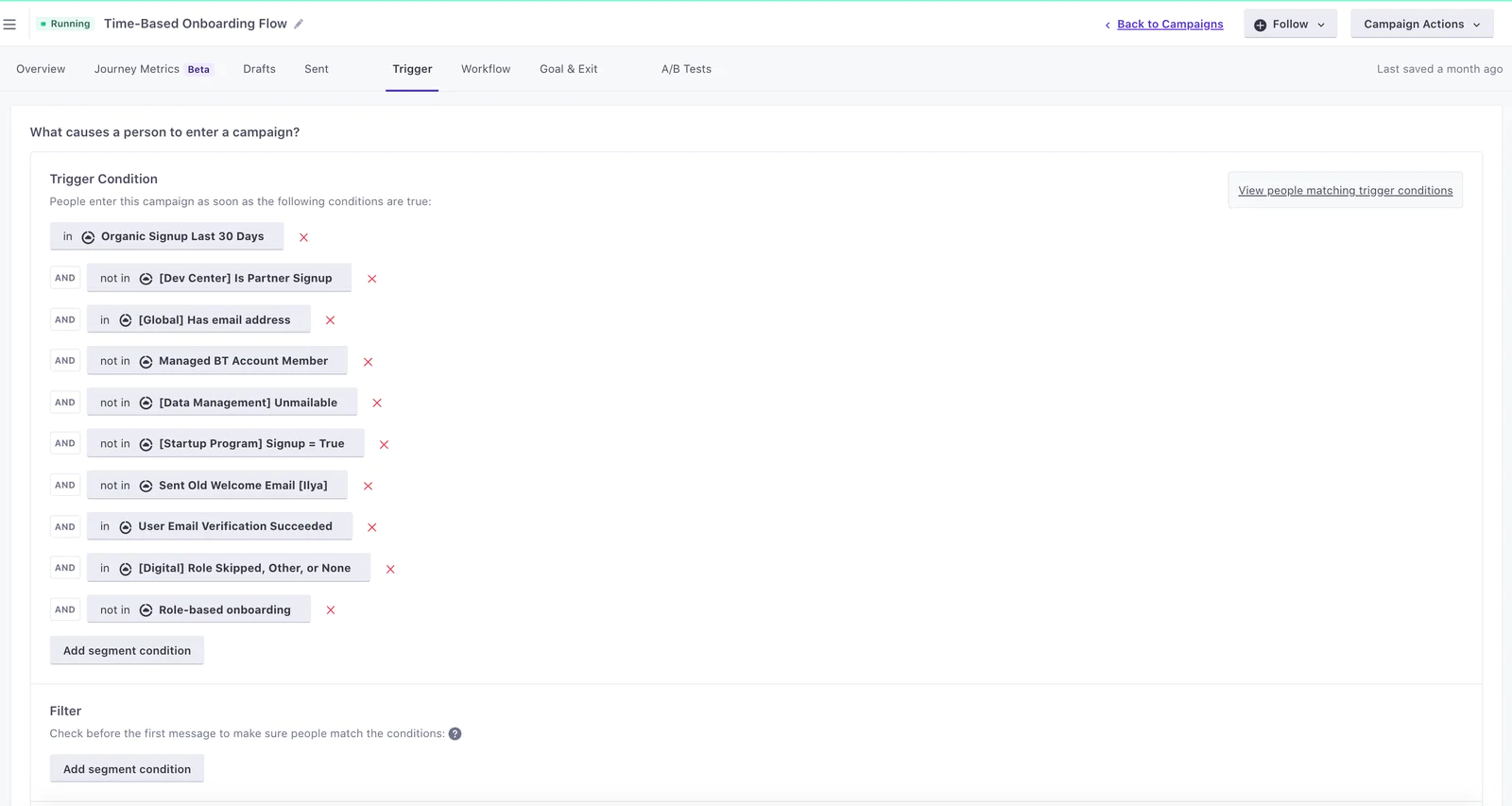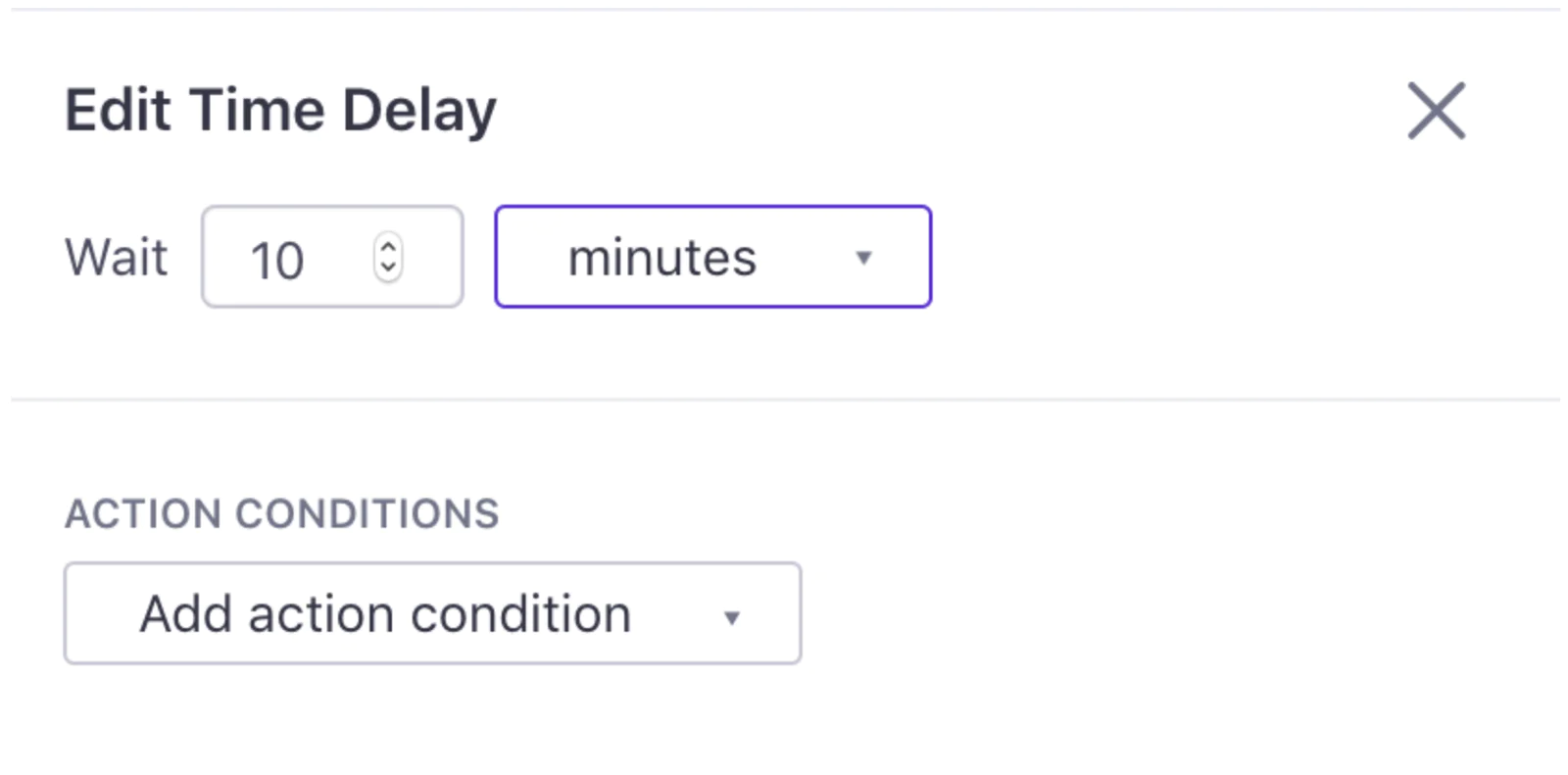Engage new signups with a personalized welcome email
With this recipe, you’ll learn how to send automated and personalized welcome emails to ensure new users are set up for success.
 Made by Segment
Made by Segment
What do you need?
-
Javascript or Mobile source which tracks customer activity
-
A email marketing tool - we're using customer.io in this recipe
Engage new signups with a personalized welcome email
With a huge integration catalog and plenty of no-code features, Segment provides easy-to-maintain capability to your teams with minimal engineering effort. Great data doesn't have to be hard work!