How to improve B2B nurture email engagement with CustomerAI Predictions
What do you need?
-
CustomerAI Predictions
It can be challenging to move leads through a typical B2B buyer journey. A key way marketers do this is through nurture email campaigns that are designed to drive awareness, education, consideration, and ultimately conversion amongst prospects.
When creating nurture emails, you’re essentially investing in your audience — meaning audience targeting is critical.
To better target our nurture emails and optimize our messaging based on buyer stage, we at Twilio Segment leveraged CustomerAI Predictions to focus our efforts on the audiences who were most likely to take two of our bottom of the funnel actions: request a demo and create a free workspace. By doing so, we were able to improve our nurture email engagement by 10%.
Here is how you can build similar Predictions in Segment:
Step 1: Define the bottom of the funnel action you want to impact
Starting with the key action you want prospects to take is the best place to start when building a Prediction. Since Segment is a SaaS B2B business, one of ours is “requesting a demo.” For the purposes of this recipe, this is the action we want to impact.
Step 2: Create the Prediction
To create a Prediction in Segment, you’ll need to enter the Predictions builder by going to Unify > Traits > Create Computed Trait > Predictions > Select a Custom Predictive Goal.
Next, you need to define what you want to predict. For this use case, we want to predict which users will perform “Demo requested,” which is an event you’ll need to be tracking in Segment. Once your data is tracked and has been ingesting for around 30-45 days, you’ll be able to build this Prediction.
We suggest using at least a 60 day time horizon for this prediction, so you will set it to predict if users will perform “Demo requested” at least once within the last 60 days.
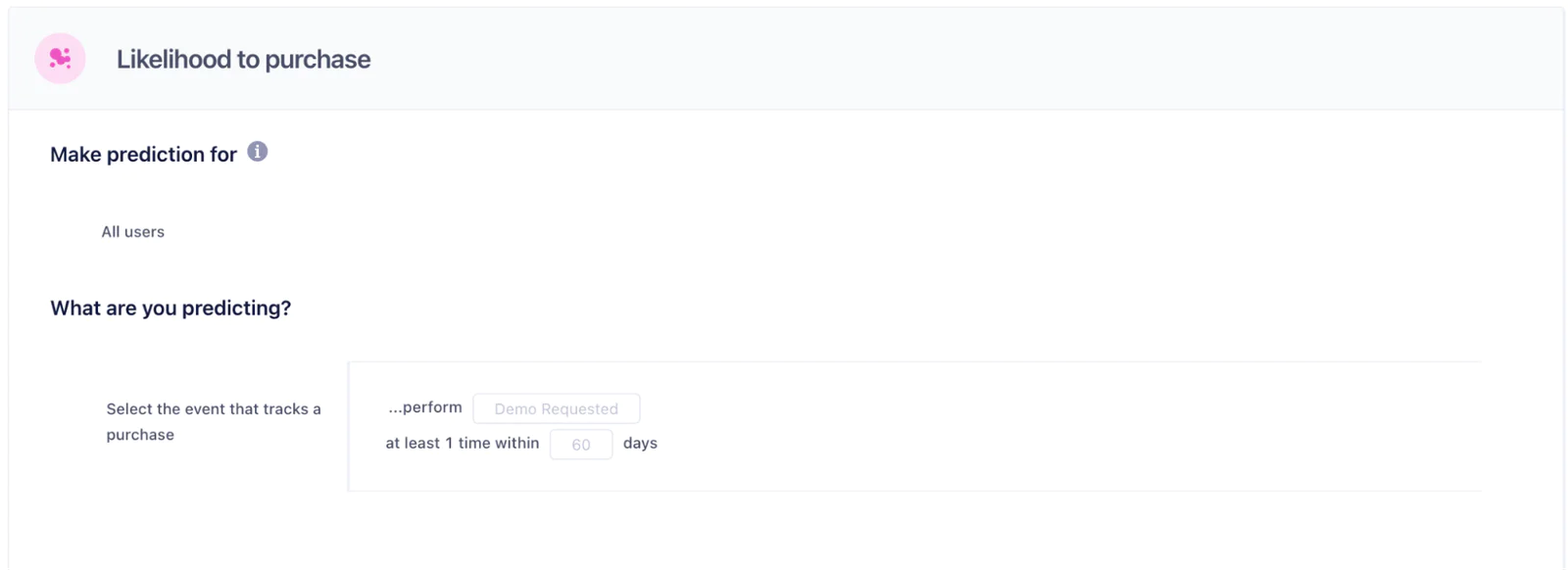
Step 3: Build your targeted audience
Once your Prediction is computed, the next step is to build an audience. Click into the Predictive Trait from your Traits view under Unify in your workspace, then click into the Prediction tab in the top left corner.
Here you’ll see the “Explore your prediction” interactive chart. At the top, there are pre-defined audience cohorts for you to select from. Or, you can choose to create a custom cohort using the slider feature on the chart.
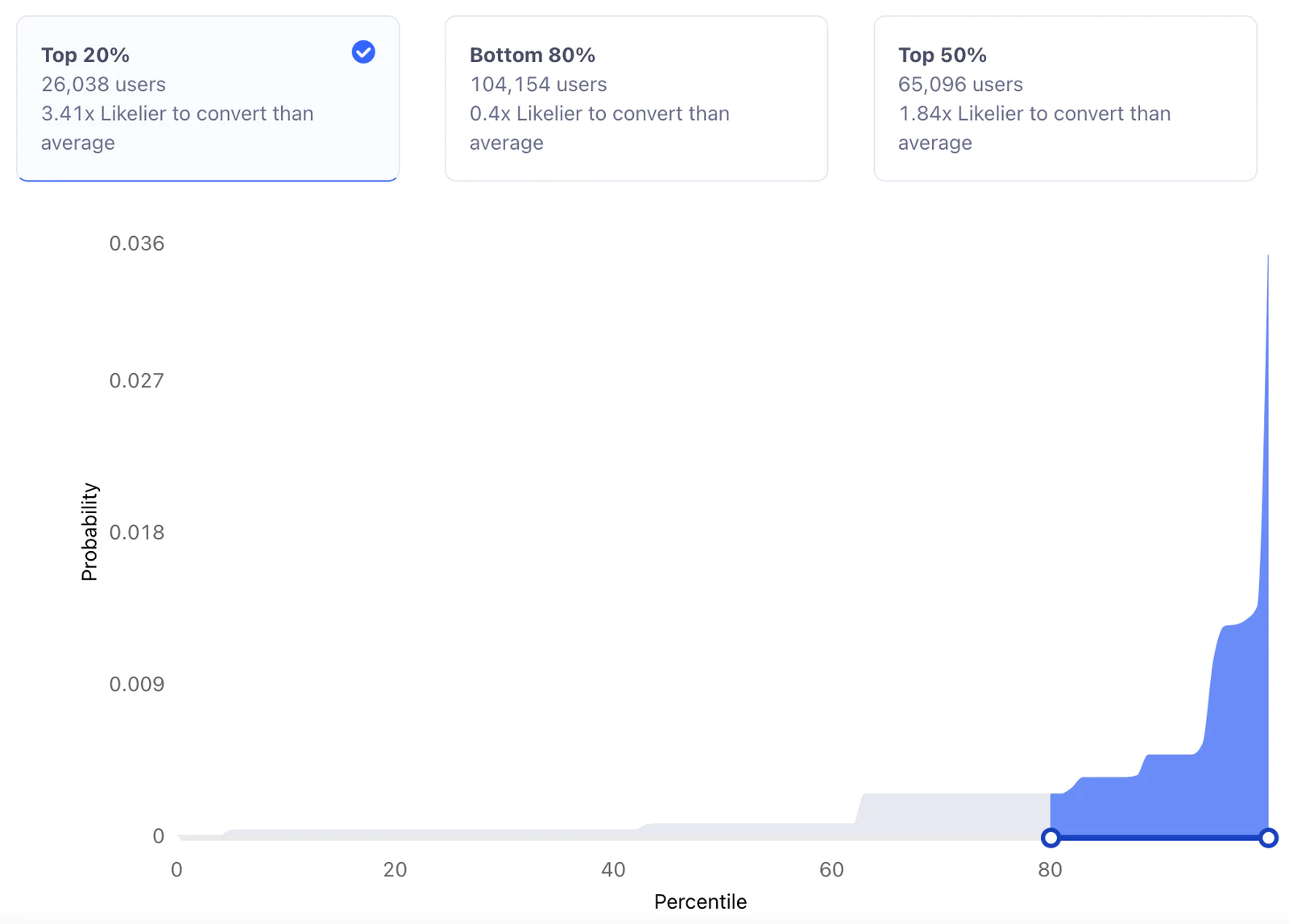
For this use case, let’s select the top 20% cohort, which will give us an audience of the users who are in the top 20th percentile most likely to request a demo. Click the “Create audience” button on the right side of the chart.
Step 4: Send audience to your email marketing platform
Once you’ve previewed your audience of the top 20% most likely to request a demo, you’ll select a destination to send it to. Since this will be used in an email nurture campaign, you’ll want to send it to your email marketing platform.
For Segment, we connected our audience to our Marketo Static List destination. In Marketo, we can then personalize the content in this email for this targeted audience that we know consists of people who have shown strong “ready to buy” intent signals to help improve engagement and conversion.
Top Tip
We realized that this audience of people who are most likely to request a demo on our website could also be valuable to our Growth team for demand generation efforts. By sharing this audience with their team, they can now use it in their ad platforms for more precise targeting and greater return on ad spend (ROAS).
Conclusion
In this recipe, you learned how B2B businesses can use CustomerAI Predictions to improve nurture email engagement by targeting audiences most likely to perform key actions, such as requesting a demo. By building predictive traits in Segment and focusing on high-intent cohorts, marketers can optimize email campaigns and enhance engagement, leading to better conversion rates and overall marketing efficiency.
Start connecting your data with Segment.