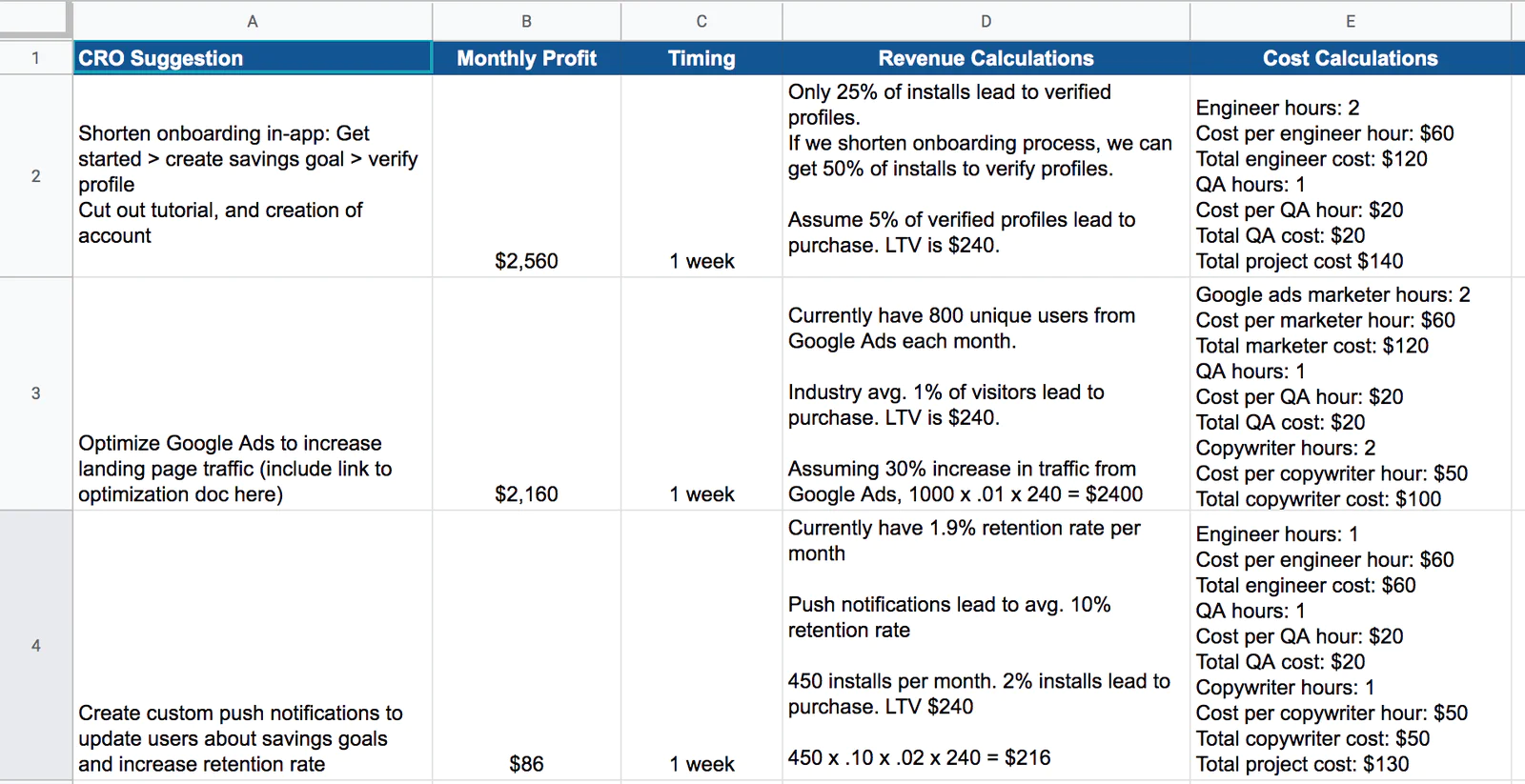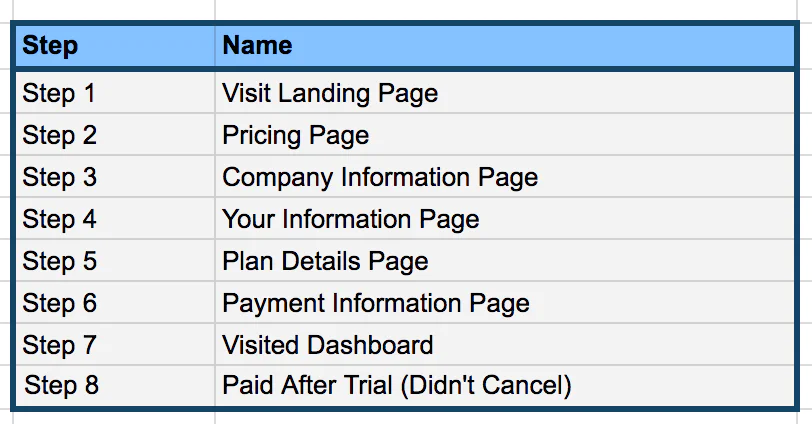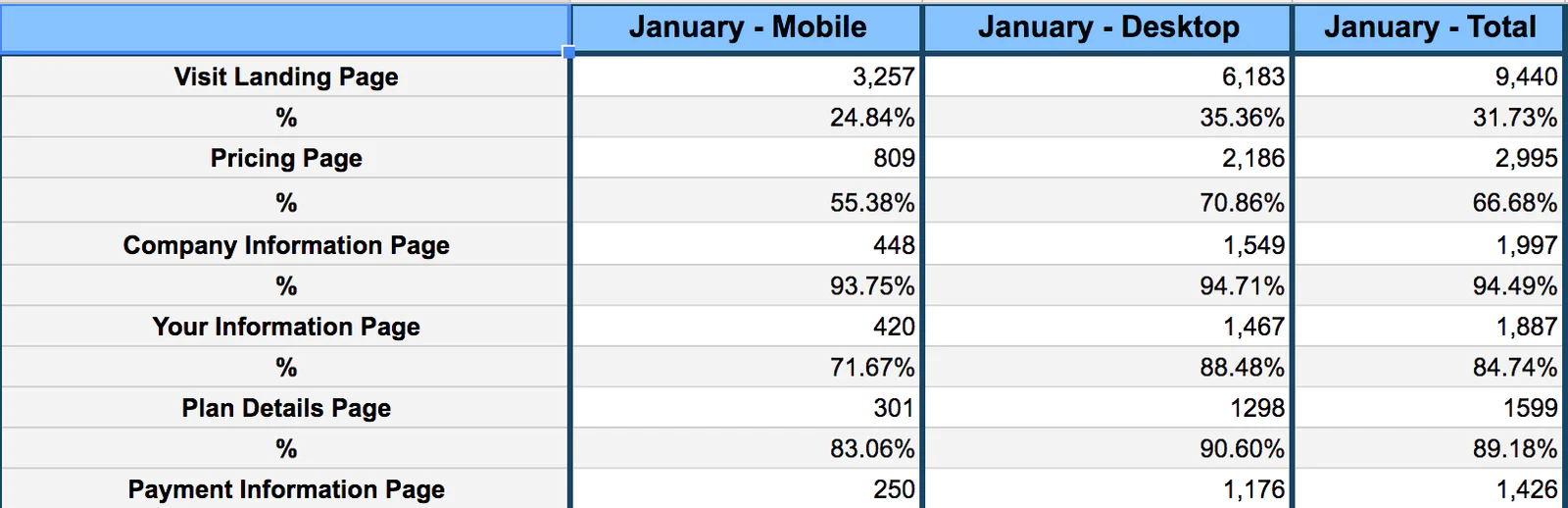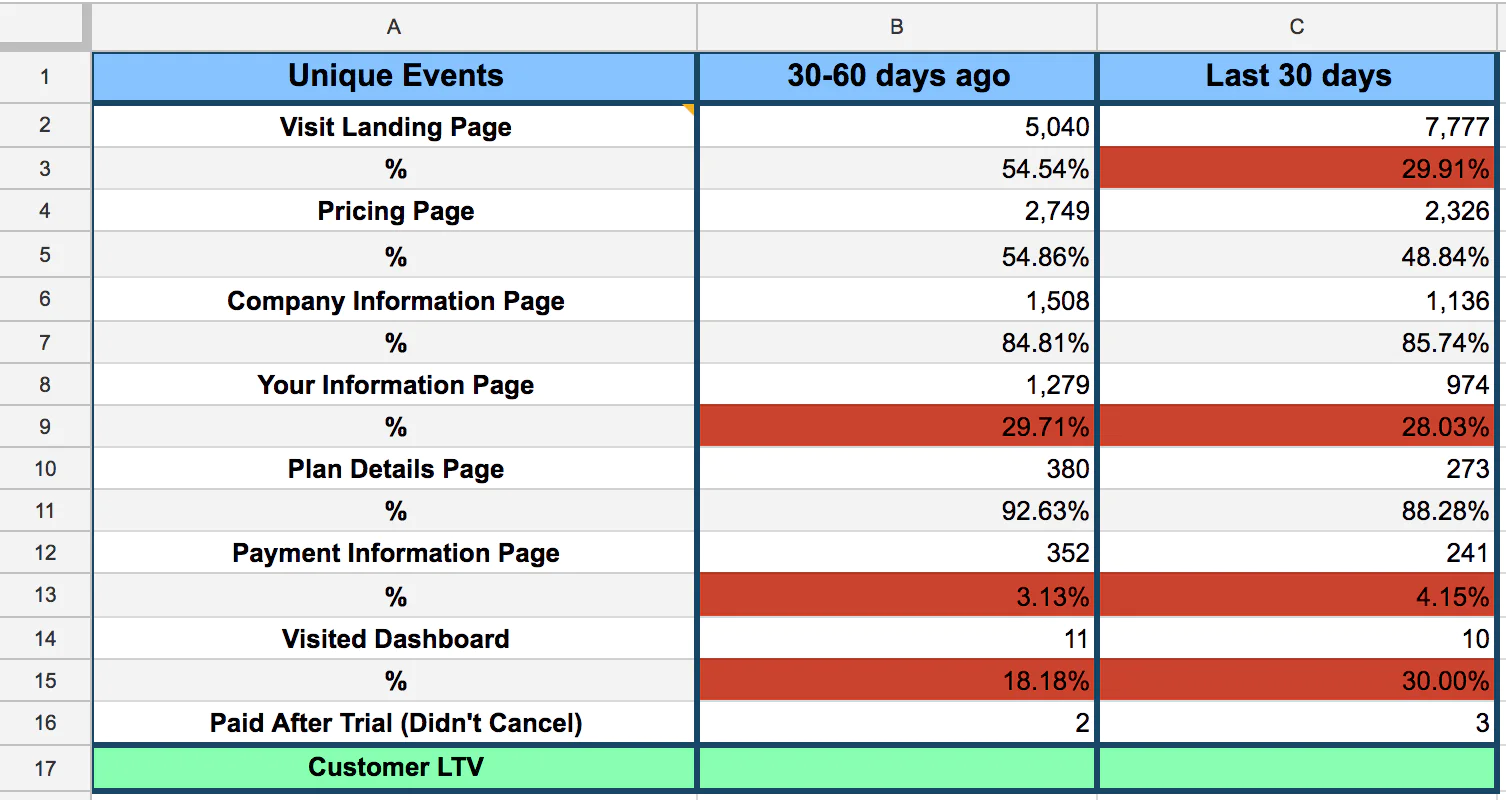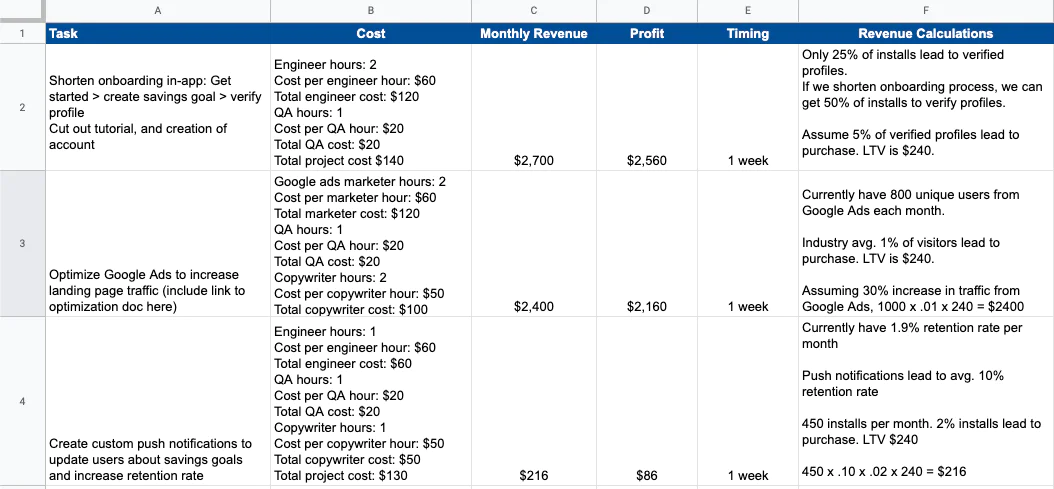This recipe walks you through fixing funnel bottlenecks so you can improve your conversion rates. The “funnel” that we describe here is the journey your customers take through your product or service.
Along the funnel, there are many growth optimizations a marketer can pursue. What’s needed is a process for identifying the highest impact optimizations. That’s what this recipe covers.
Central to this process is Segment. It’s the bridge connecting every growth tool we cover in this recipe. We’ll also use Segment’s Personas product to segment users based on where in the funnel they dropped off. This lets us follow up with them using personalized messaging that resonates better, which we’ll use to improve conversion.
To assess funnel performance, step one is having your analytics stack installed. Most companies use Google Analytics as a free foundation. Then they pair it with a user-level tracking platform such as Mixpanel, Heap, or Amplitude.
Further, if you’re a mobile app, you’ll also want a tool like AppsFlyer that attributes mobile installs to where those installs came from, for example, a Facebook or Google ad.
Don’t worry if this sounds like a lot of installation work. It’s not. Segment simplifies everything so that you only need to track funnel events one time. After that, Segment pipes the data you collect to all of your third-party tools. This saves countless hours of development work and keeps your growth stack agile.
Once you’ve set up your analytics software, you’ll need to track the events that make up your funnel or the actions that you want a user to take. We’ll do this using Segment. Once that’s done, we can start assessing the funnel.
When considering what funnel events to track, go granular. That means tracking not only whether a visitor saw your payment page, but also tracking how many form fields they filled out, what they clicked on, and how far into the payment page they scrolled.
This will ensure that your analytics can tell you what a user is actually doing on the page, not just the pages they see. It also will help you identify whether there was a huge drop-off between smaller, interstitial steps.
Capture more than just the event
You’ll track funnel events in your codebase using a Segment track call. This function includes the name of the event plus optional metadata. Here’s an example:
The additional data (e.g. Plan and Industry) add important context to the user’s journey. They help you segment your audience into niches later on, which we’ll take advantage of to personalize outreach when trying to get folks to return after they’ve dropped off.
Further, collecting behavioral and other metadata helps you identify which segments of your users are having a much harder time moving through your funnel. Then you can do something about it.
For example, if you notice a huge amount of people abandoning their shopping carts due to a technical glitch on your site, that extra data might clue you into the fact that the bug only occurs when visitors try checking out on the “Pro Annual” plan but not your other plans.
With your analytics tools and Segment tracking code set up, it’s time to dive into funnel optimization.
Our goal here is to illuminate the most important problems to work on — improvements that generate the most profit using the least effort.
Here’s the step-by-step process we’ll explore:
Walk through your funnel
Log the current conversion data at each step
Identify drop off points
Deduce why people dropped off
Prioritize fixes
When we’re done, you’ll have a sheet that looks like this:
 Made by Demand Curve
Made by Demand Curve