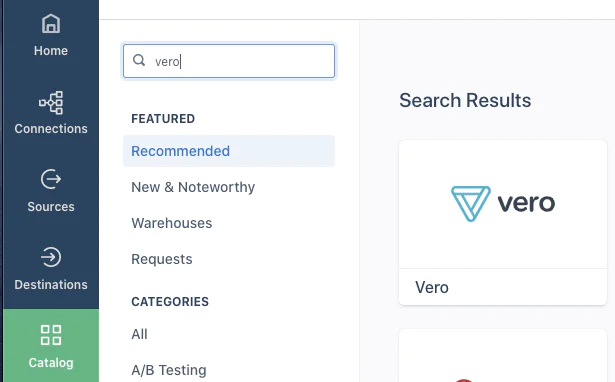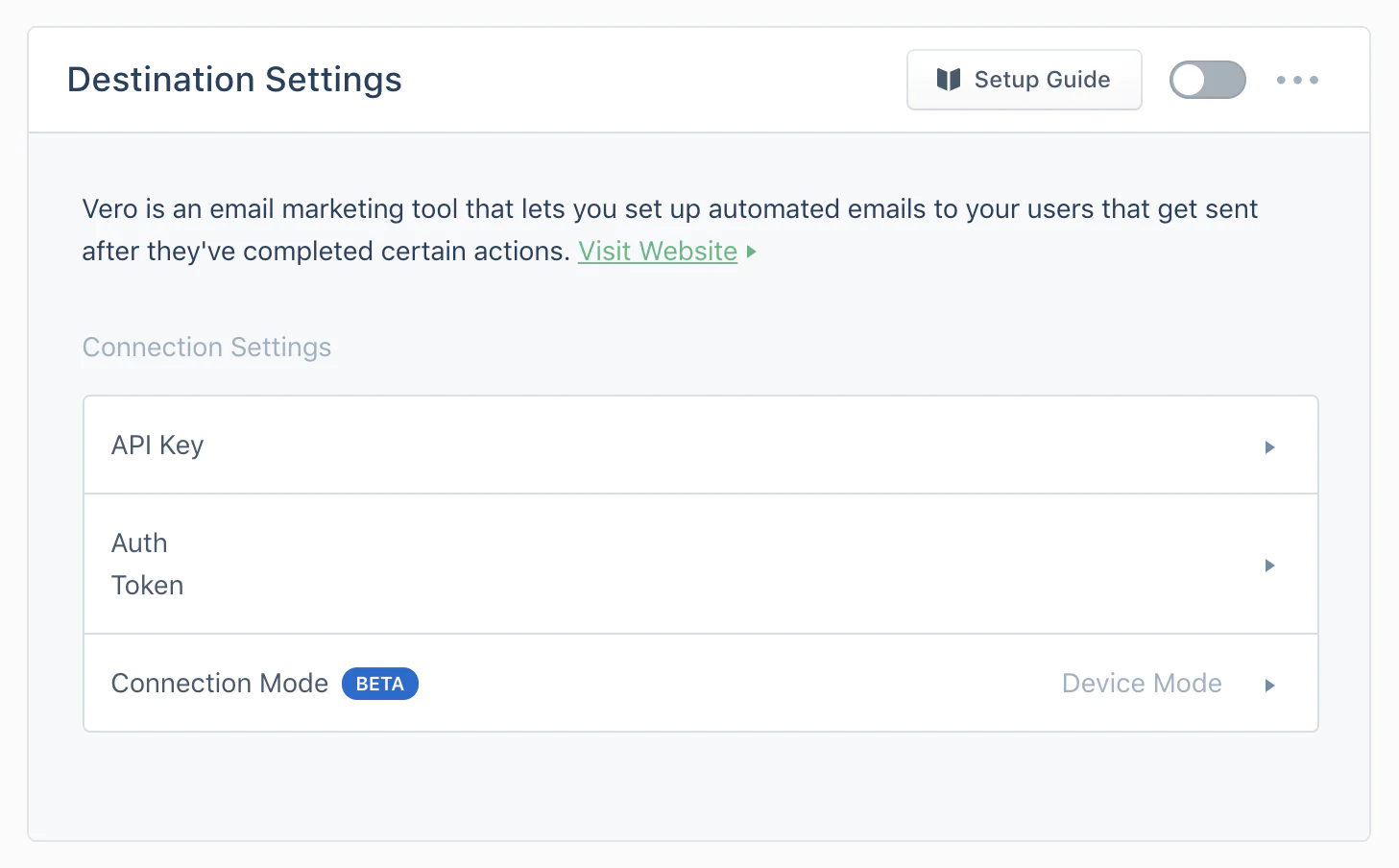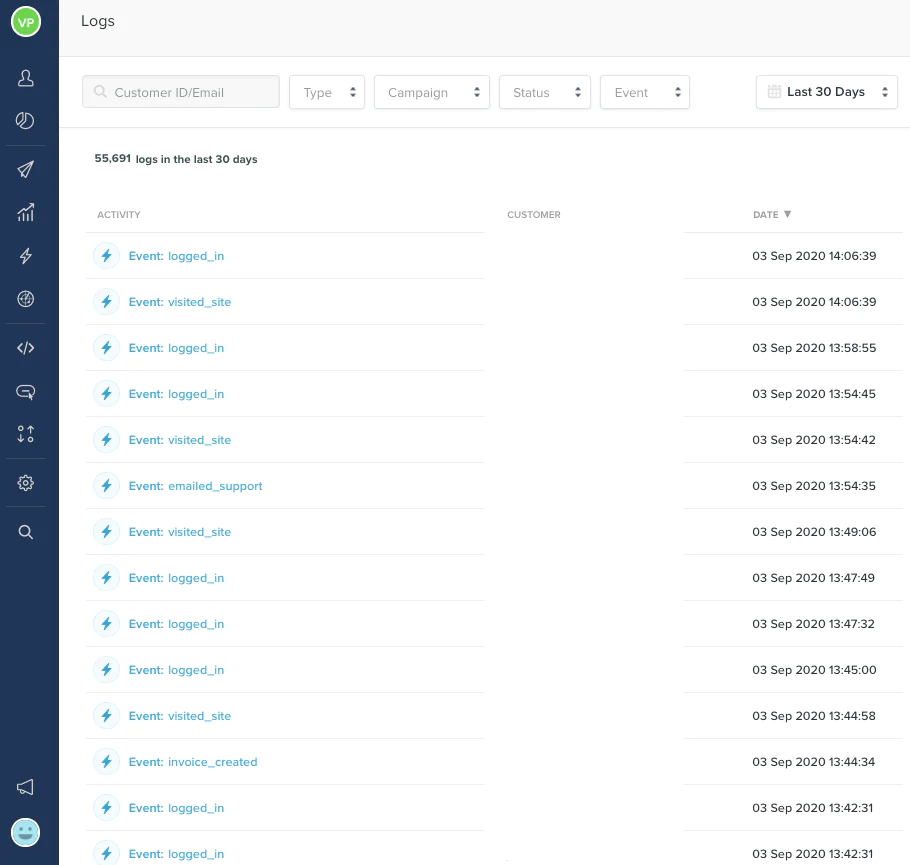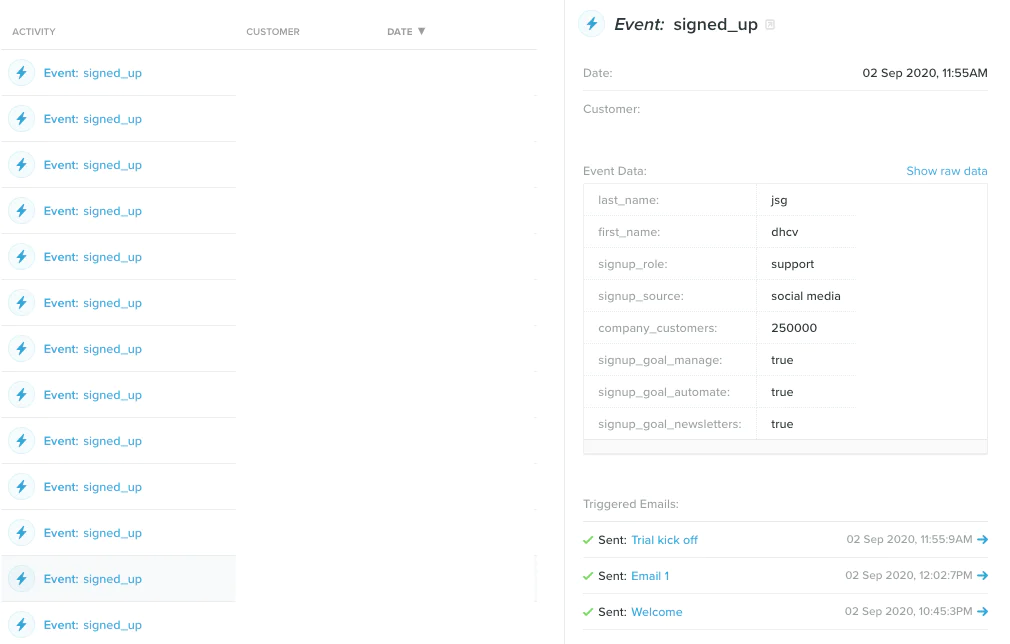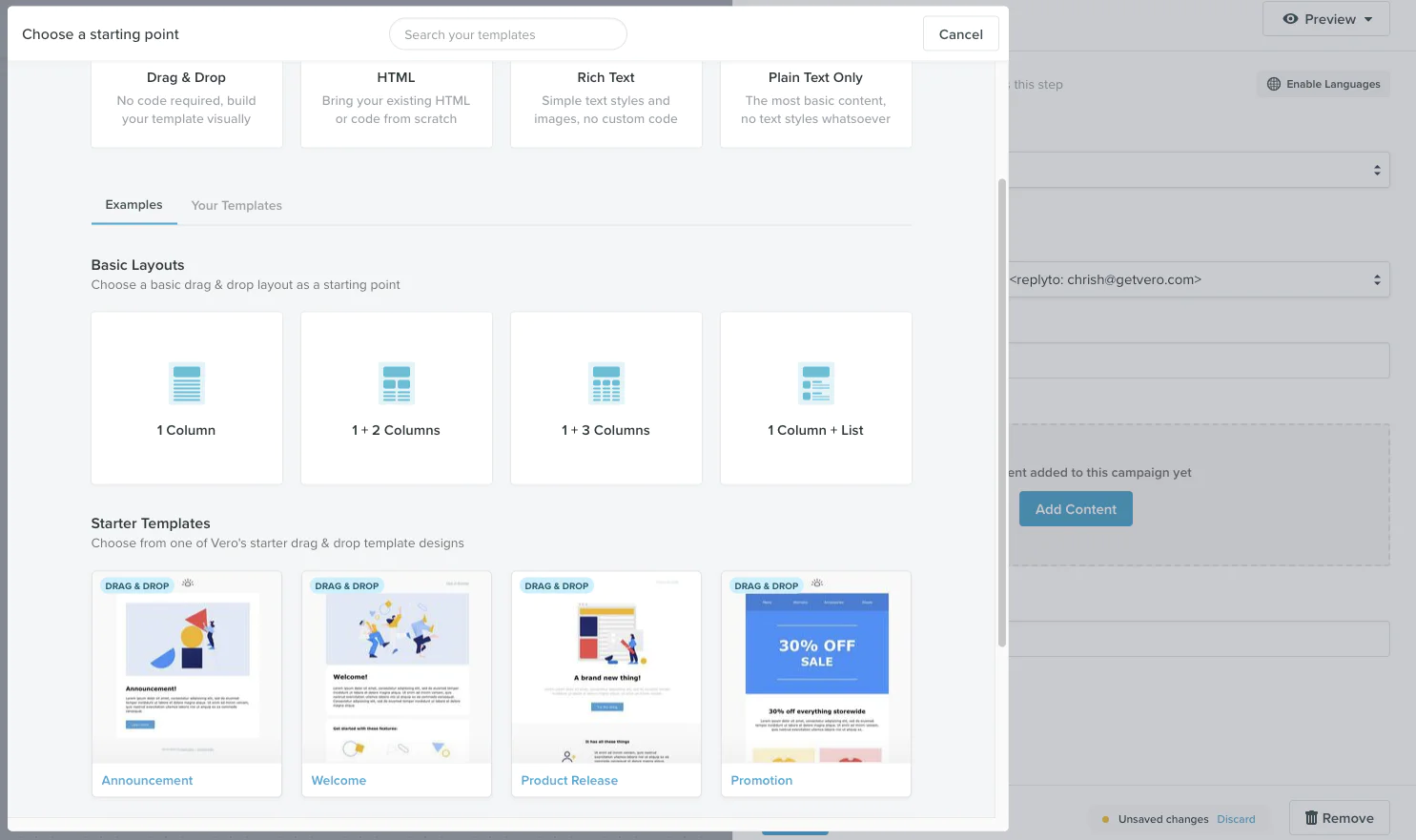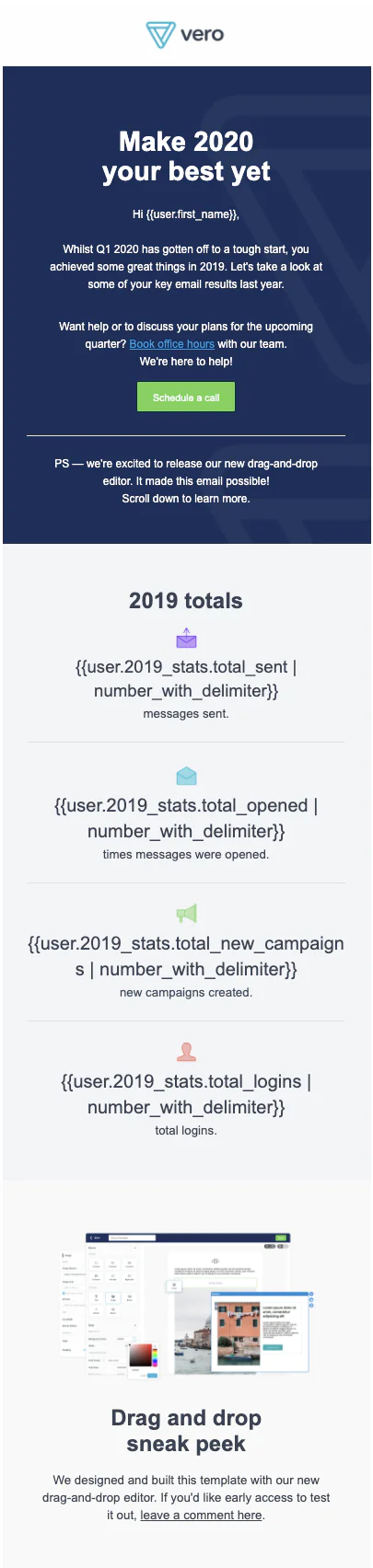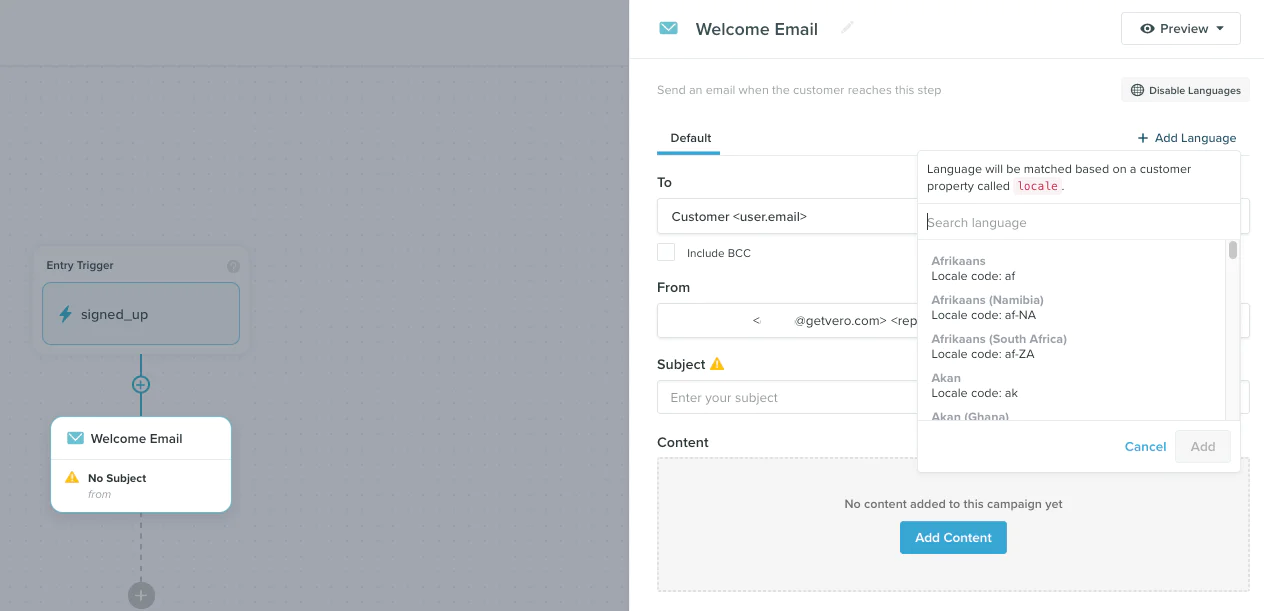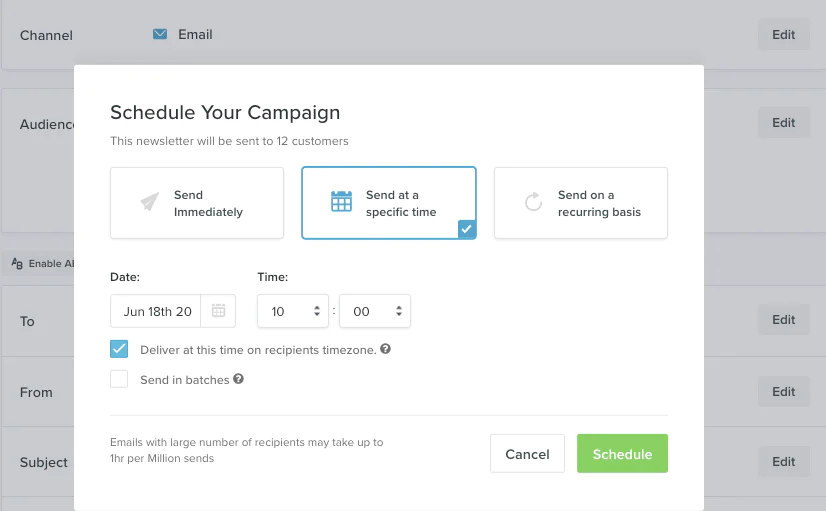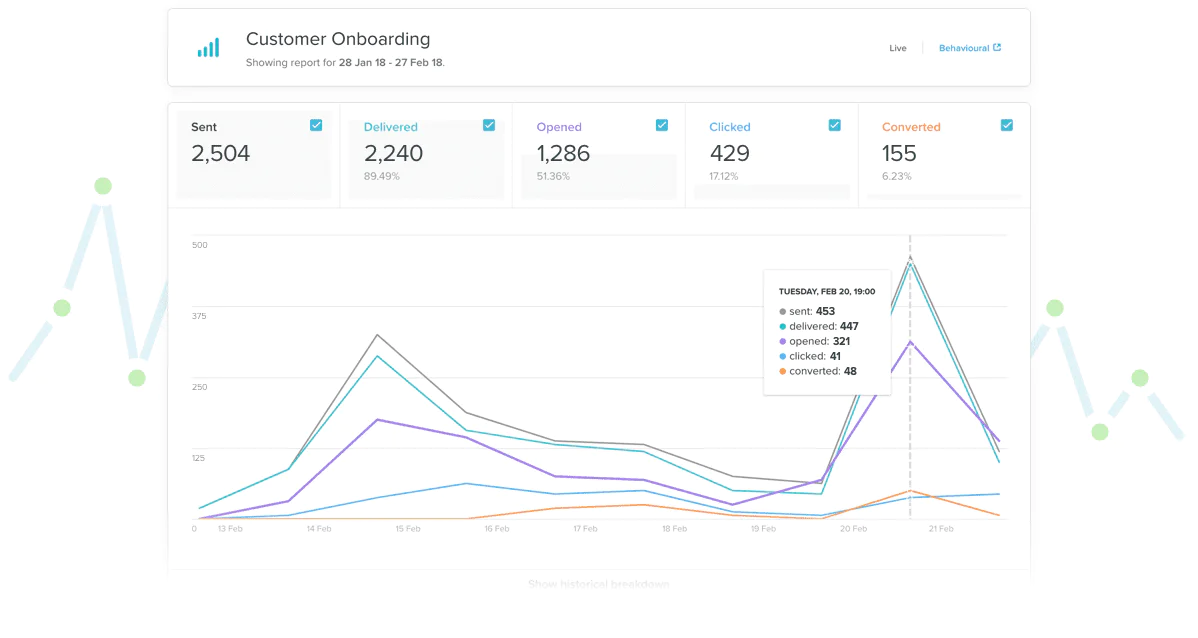As an email marketer, you know the very important role personalization plays in your campaigns. In fact, 74% of marketers feel that personalization boosts their overall customer engagement rates.
If we zero in on the emails specifically, personalized CTAs are 202% better at converting subscribers than generic ones, and what’s more, is that custom subject lines bring 50% higher open rates. And that’s just among the myriad of success stories from marketers that have used personalization to create custom emails.
In this recipe, you will learn to leverage Segment and email providers such as Vero to send timely and relevant email marketing campaigns to users based on their activity on your website.
What does personalized content look like in an email? For example, for a clothing store, it might notify a subscriber that an item that they’re interested in is now on discount. And in the same email, make recommendations towards similar items that they might like.
Or perhaps a language-learning app might include personalized content related to a subscribers’ learning progress, or suggestions on what they can do to improve.
With personalization, you can boost engagement and conversion rates, as well as vastly improve customer experiences with your brand. And this recipe will teach you how to personalize your emails by harnessing the power of dynamic content.
This recipe assumes you have an active Source with Segment that’s collecting customer events. If not, check out our documentation here.
The first step is to activate the data you’re collecting with Segment inside Vero. Here are the steps to enable Vero Destination on your Source:
Go to your Connections dashboard and click Add Destination button
Search “Vero”
Select Vero > Configure Vero
Add your Vero API Key and Auth Token
You can find your unique API key and Auth token by logging in to your Vero account and navigating to Settings > Project Details.
Check out these docs if you need further help or have any questions.
 Made by Segment
Made by Segment