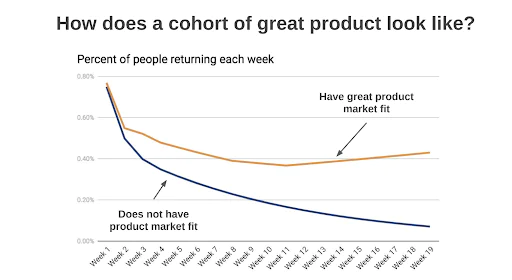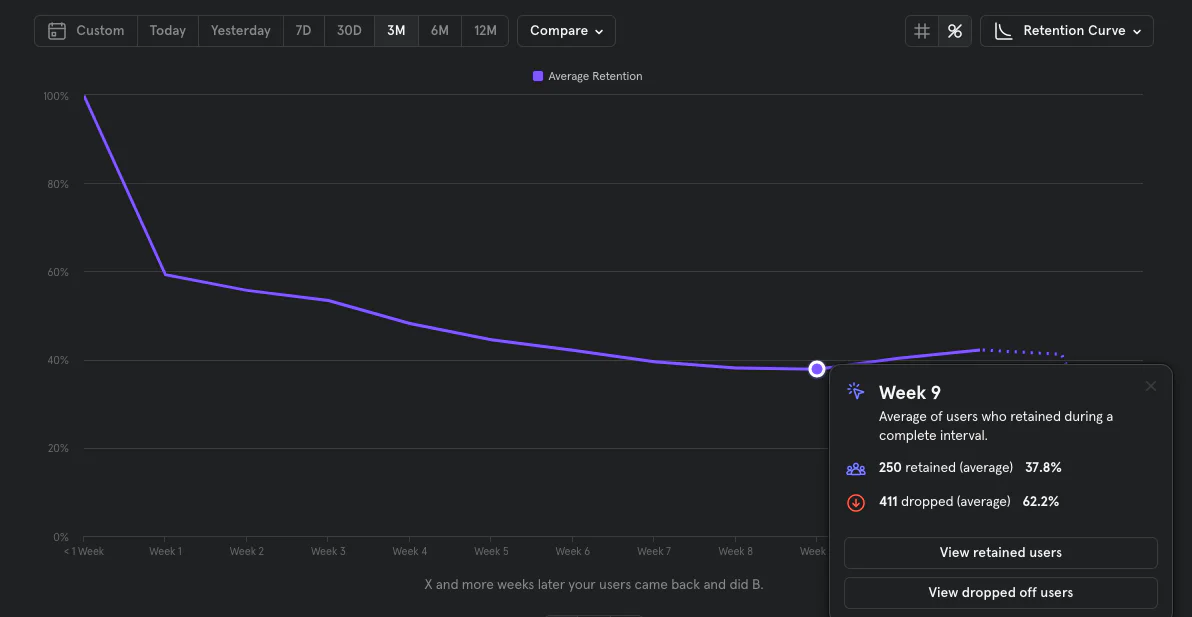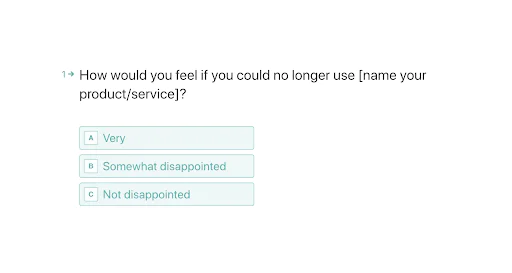To assess product-market fit, step one is having your analytics stack installed. Most companies use Google Analytics as a free foundation. Then they pair it with a user-level tracking platform such as Mixpanel, Heap, or Amplitude.
Don’t worry if this sounds like a lot of installation work. It’s not. Segment simplifies everything so that you only need to track funnel events one time. After that, Segment pipes the data you collect to all of your third-party tools. This saves countless hours of development work and keeps your growth stack agile.
Once you’ve set up your analytics software (documented below), you’ll need to track the events that help determine retention and engagement. We’ll do this using Segment. Once that’s done, we can start assessing the funnel.
Segment’s Sources and Destinations Segment connects your site or app to third-party growth tools (such as an analytics platform) using two types of resources: Sources and Destinations.
Sources
A Source represents a codebase, such as your site, app, or server. A Source is where events such as button clicks and page visits are recorded then sent to Segment. You need one Source for every codebase you have. Your engineering team will need to set up Segment Sources. It’s at this step that you’ll determine what events to track. You’ll use these to evaluate product-market fit. (Here’s the documentation on how to do this.)
Once a Source is set up, you can use Segment without touching your codebase again. All the functionality happens within Segment’s UI.
Destinations
Every Source has one or more Destinations that they’re connected to—places where Segment sends data to. These are the third-party tools you’re sending your site, app, and server data to such as Google Analytics, Mixpanel, and Amplitude.
See Segment's documentation if you need help setting up a Source or Destination.
Now that you have your toolset in place, it’s time to start analyzing your data. Go into your analytics tool and create a retention cohort by first choosing a key retaining event—“video watched,” “page viewed,” “message sent,” etc. You should select a key retaining event or an action taken by a user in your product or app that aligns closely with your core value prop.