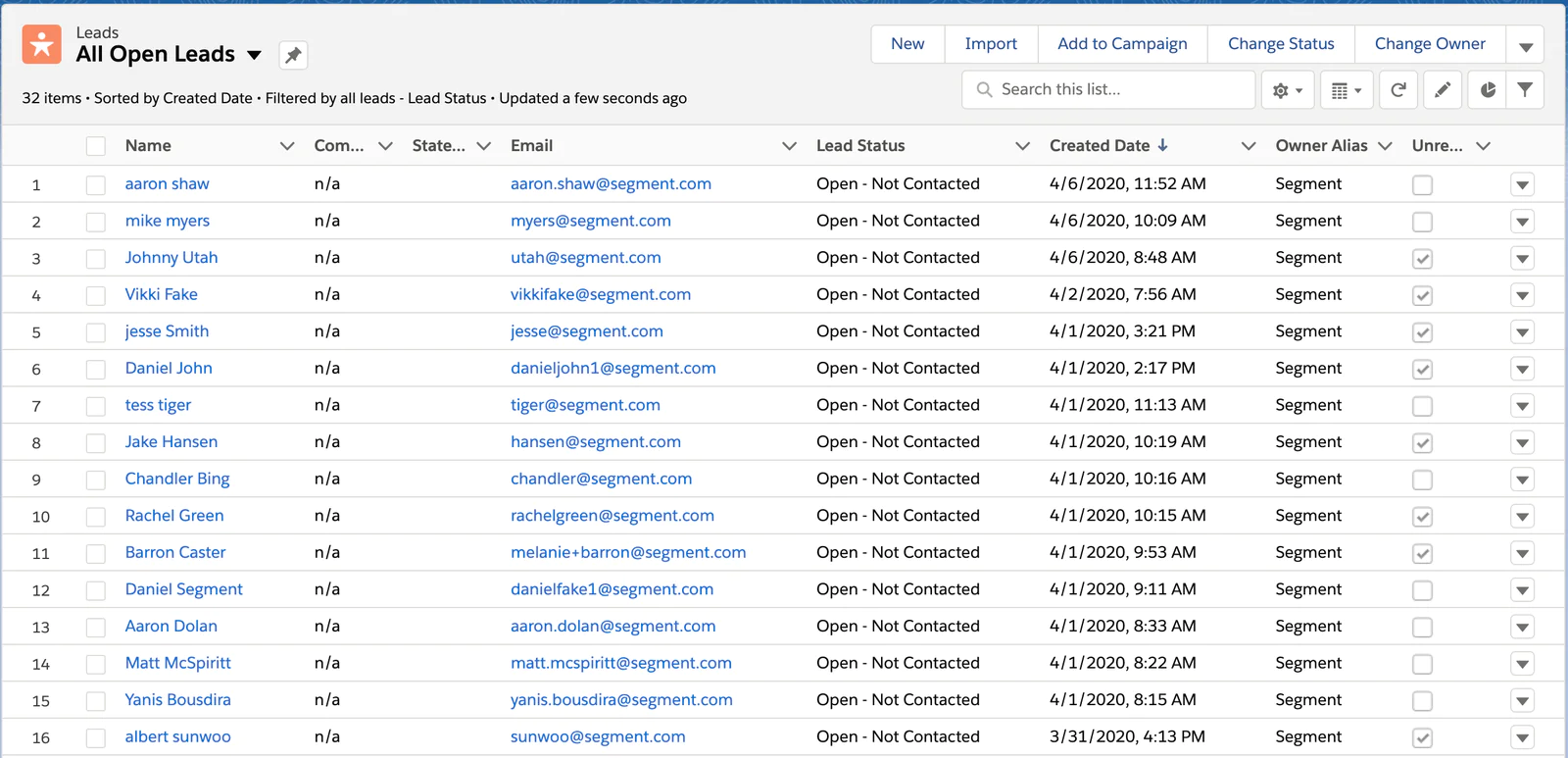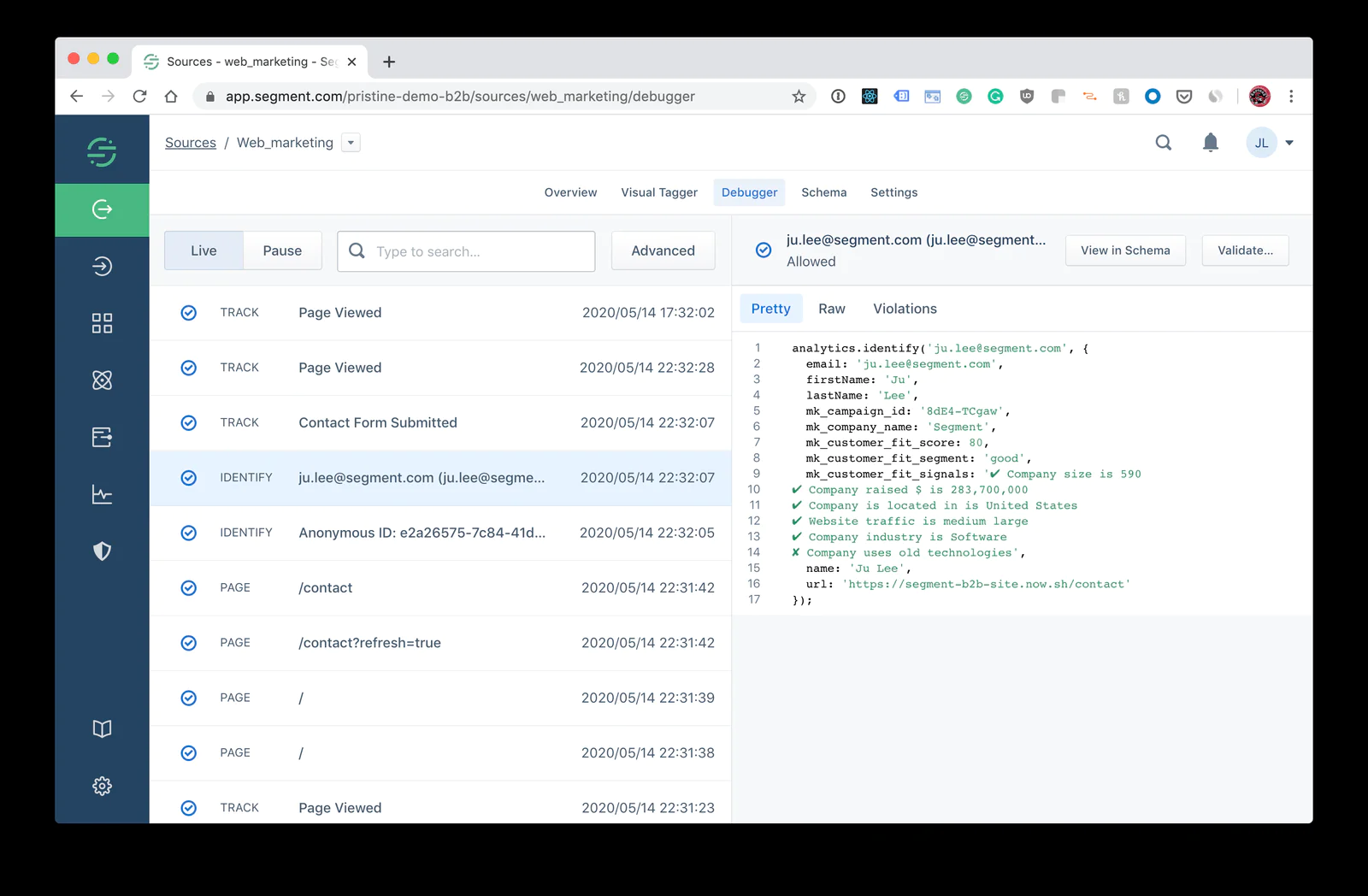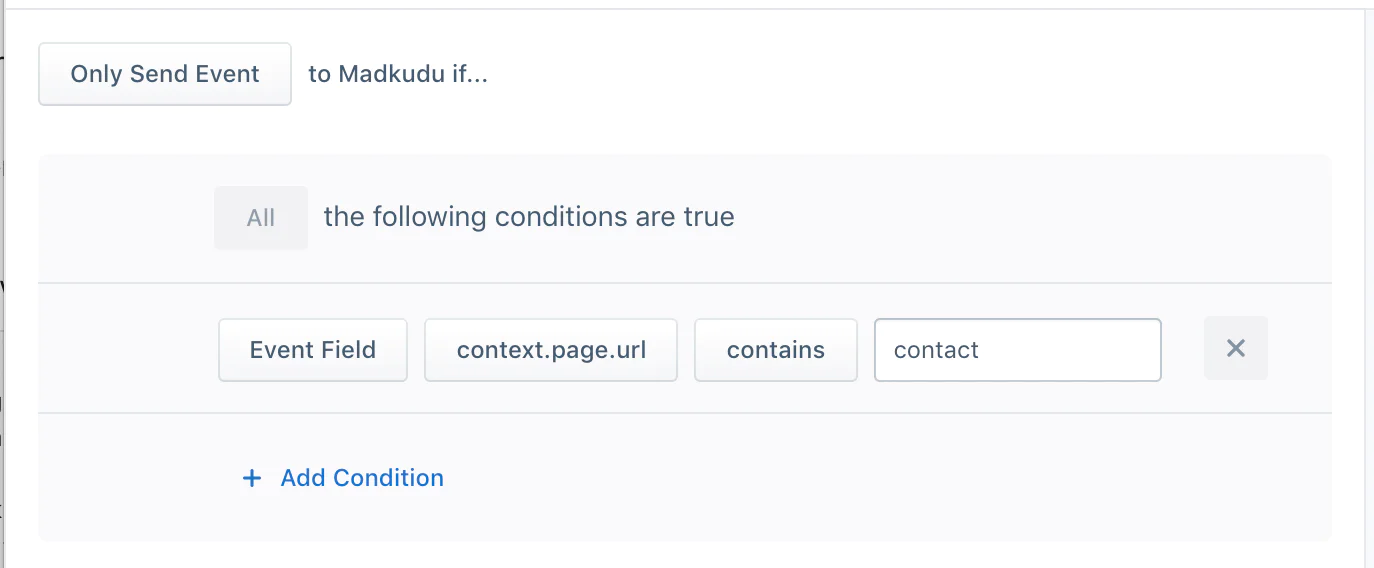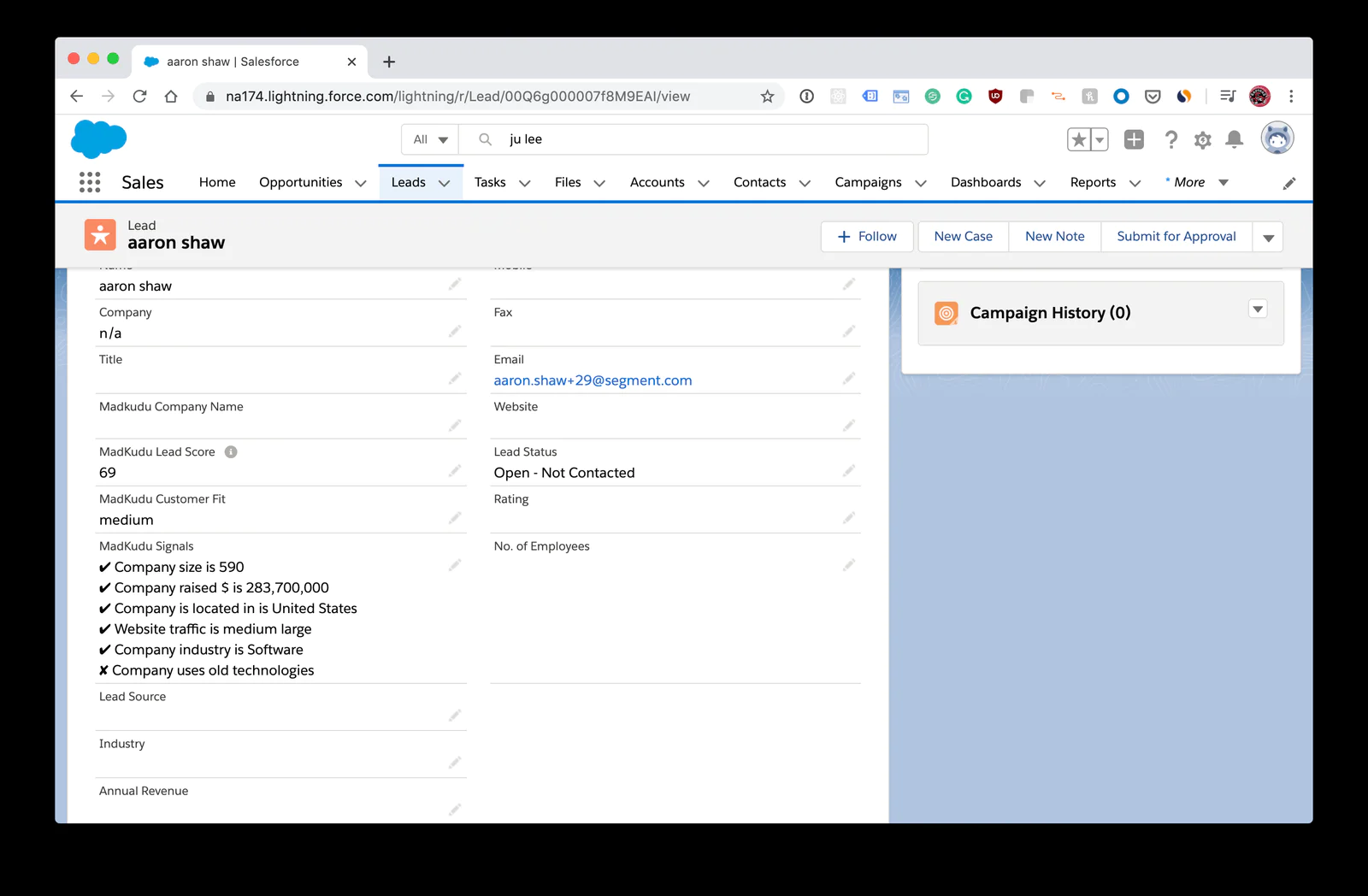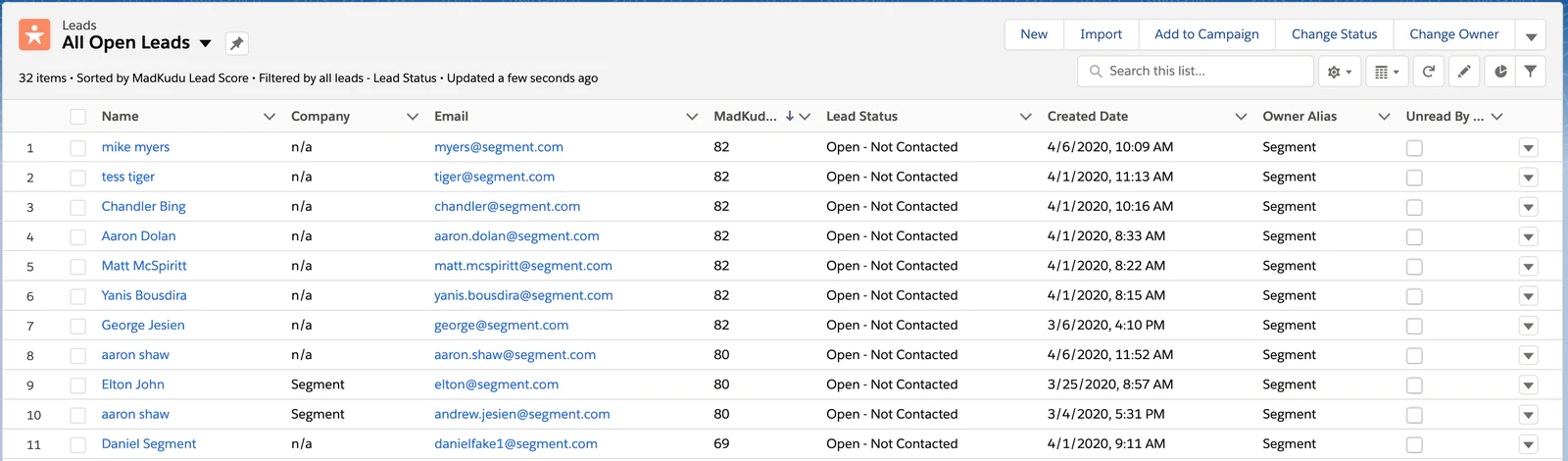Pre-lead scoring example
Say your company has been successful working with enterprise financial services companies that are in the midst of digital transformation. In this case, you’d want to automate your lead scoring to prioritize inbound leads from those types of companies over others.
All of this seems pretty straightforward, right? Find the industry you do well in and make sure your sales team jumps on those leads first. Unfortunately, there are a lot of factors that go into lead good scoring: company size, what tools the company uses, the title of the person who came inbound, and account behavioral data (how they’ve interacted with you in the past).
By including all of these factors into your lead scoring to incorporate fit and behavior, you can improve conversion rates and accelerate your deal velocity.
Tools like MadKudu can take the stress out of lead scoring by automatically making predictions based on fit (e.g., company size, location, market-cap) and behavioral data (e.g., viewed pricing page, connected bank account, signed up for a trial). Simply put, if you add firmographic information to a lead and can determine their history with your company, you can make good guesses on their likelihood to convert and accurately prioritize them for your sales team.
As a B2B company, you’ll most likely want to have a Segment source set up from your company’s marketing website. This source is where we will be collecting the behavioral and firmographic data that MadKudu uses to determine a predictive lead score.
Once we’ve sent MadKudu the right data on an account that’s collected from your website, MadKudu will send back a lead score to Segment. That lead score can then be shared with other tools in your stack like a CRM or marketing automation platform. That’s where you’ll actually use the lead score information to accelerate your sales process.
How to create a Source
To create a source, follow these setup instructions:
Visit the Segment dashboard: https://app.segment.com/workspaces
Click Add Source
Select the appropriate Source type
Click Connect
Name your Source appropriately. Here are some examples:
Note that the Site URL option is optional and is for Segment’s purposes only.
Finally, copy Segment’s generated code to a document to share with your engineers. Tell them to add it to your site or app.
If you have other sites or apps, repeat the steps above to create separate Sources for each.
How to add a Destination
Every Segment Destination has its own configuration, so follow the respective documentation for each. The overall process, however, is always the same:
Log into Segment.
On your Source Overview tab, click Add Destination
Choose the channel from the list (often easiest to search for it)
Click Configure [Channel Name]
Select the source you want to add it to
Click Confirm Source
Configure what needs to be configured
Alternatively, if you’re redoing configurations that were already done with another Source (say, previously for your web app and now for your mobile app), you can copy it over:
Click Activate Destination
You’re done!
Once you’ve connected all your tools, you can start collecting the events or user actions that MadKudu cares about.
MadKudu ingests identify, track, page, and group events from Segment. One event that gets sent to MadKudu frequently is an identify call. An identify call is an event that happens after a user takes any action to identify themselves. For example, when a prospect fills out a form on your “Contact Us” page, an identify call will be triggered by Segment to record that user’s contact information.
You can have your developer instrument the identify call once the form is submitted, which looks like this:
Pro tip: If you are using a tool like Marketo to power the “Contact Us” forms on your site, they’ll typically expose a callback function that you can use to trigger an identify call when the form is submitted.
You can also use Segment’s Visual Tagger tool to instrument the form submission event without the need of a developer.
You may also want to track events like Whitepaper Downloaded , Demo Requested, etc. These events are extremely helpful to get more context on a prospect’s past engagement with your company. After all, more engagement typically means a higher interest level in your product or service. You can track those events with a track call like this:
Now that all your events are instrumented, they will start to flow into your lead scoring tool (which you’ve set up as a Segment Destination), where the events will be ingested and used to automatically predict the customer’s lead score.
Unlike traditional lead scoring solutions, MadKudu requires no manual effort or guesswork. MadKudu uses rigorous statistical methods based on data science to identify the most qualified leads based on customer demographics.
You can work with your MadKudu rep to build a lead scoring model specific to your business. This will ensure that you get the best possible output from the tool. They can help you indicate the industries, company sizes, geographies, and other helpful firmographic data points that power your company’s lead scoring model.
The lead score that MadKudu returns is in the form of an identify call back to Segment that looks something like this:
Which results in a more detailed user profile. This is an example of that user profile in Segment Personas.
 Made by Segment
Made by Segment