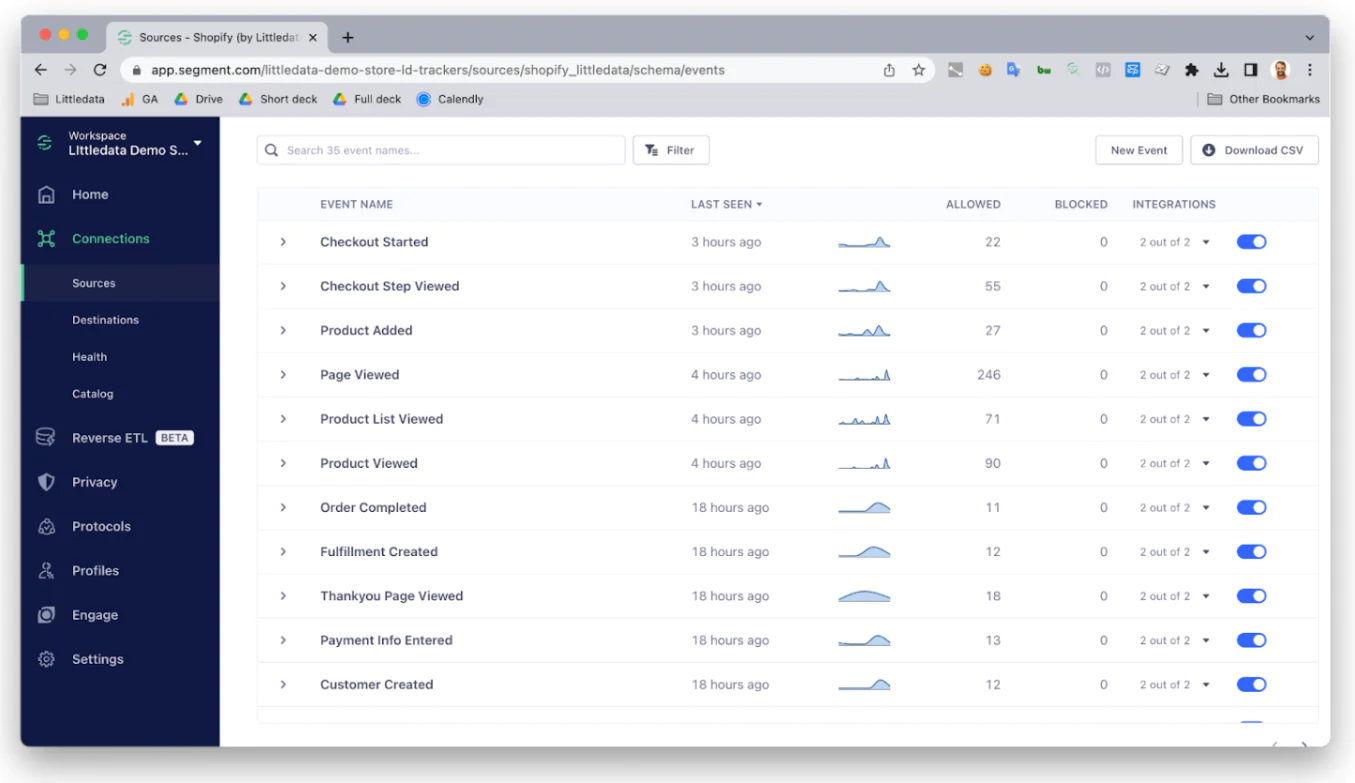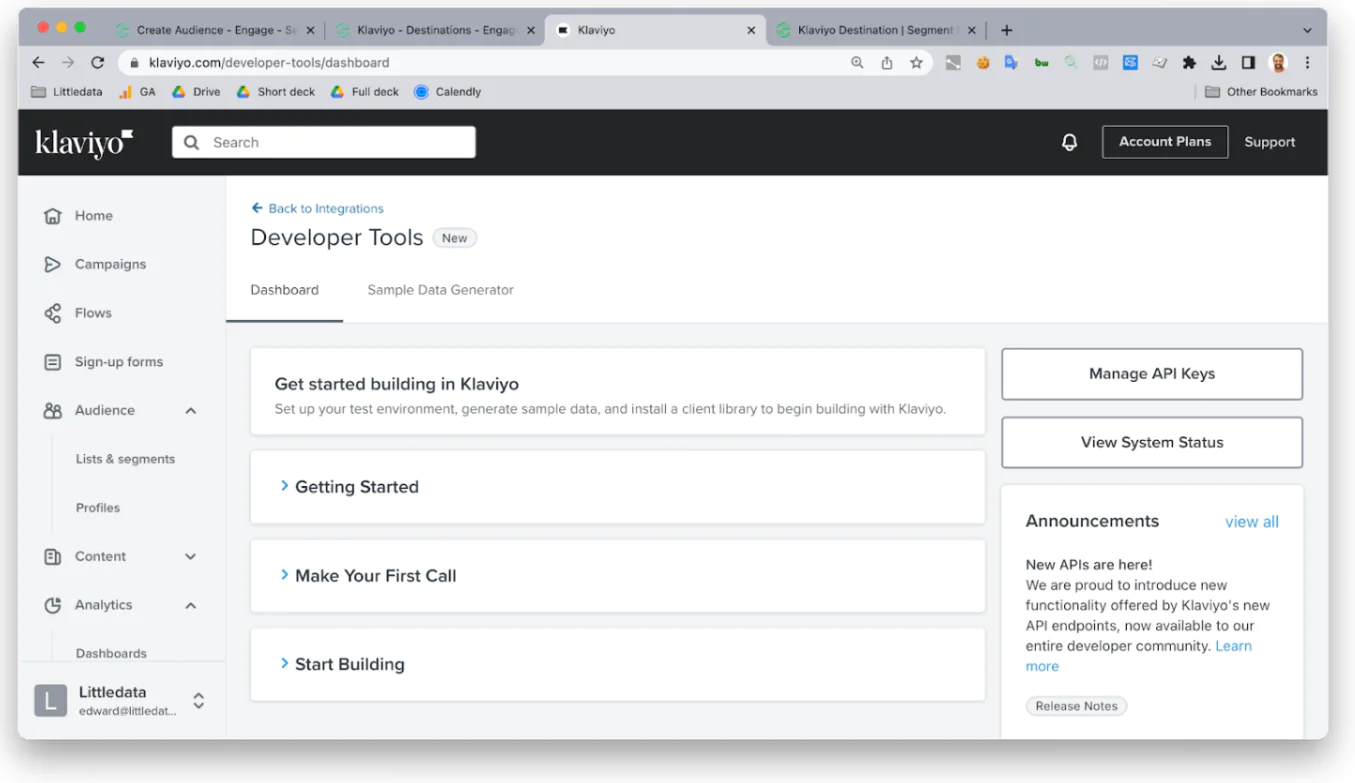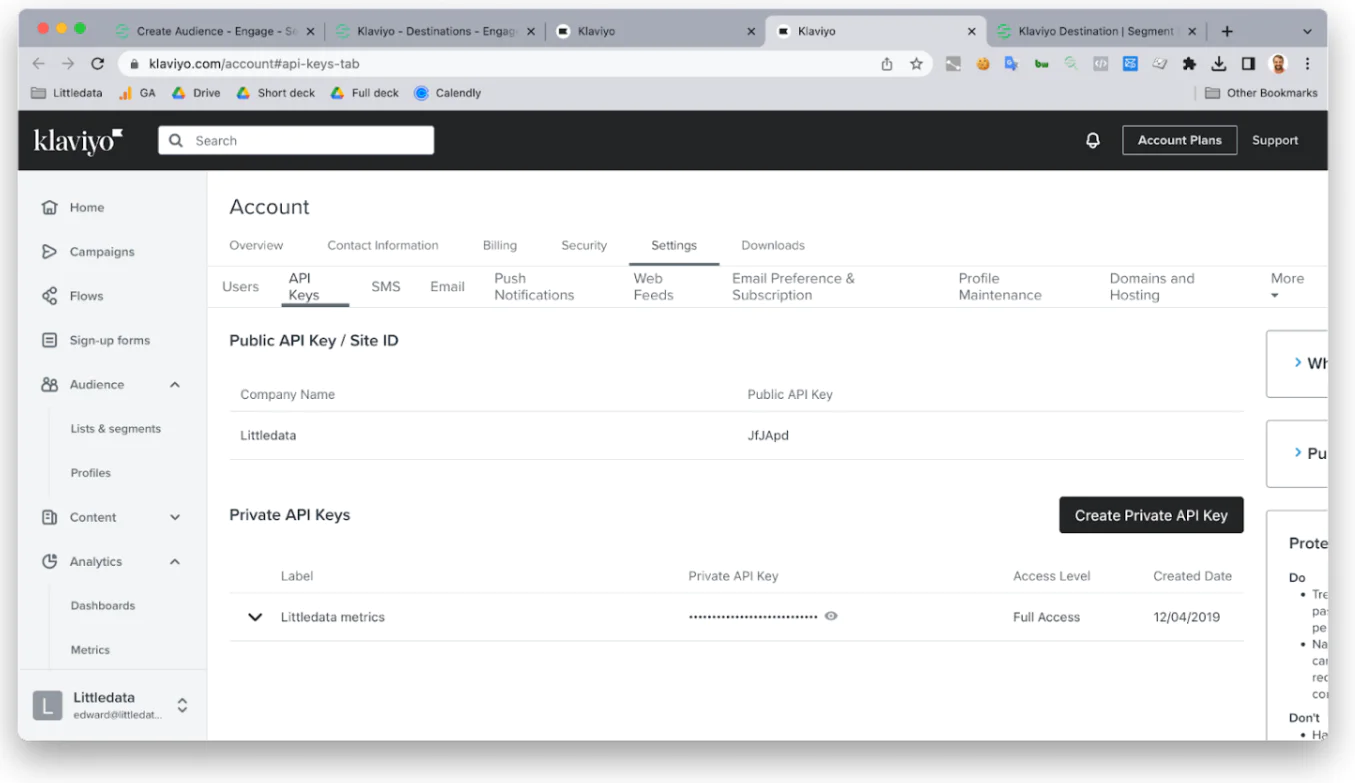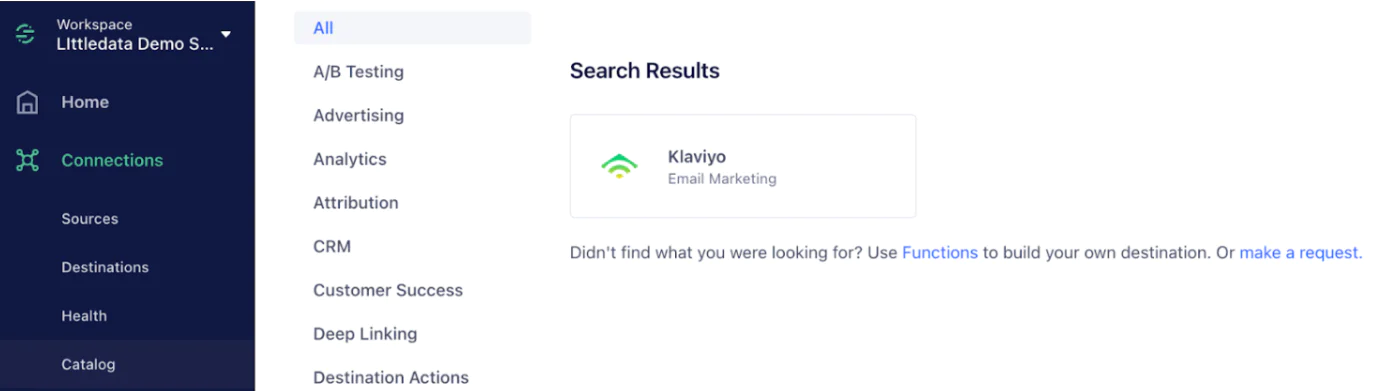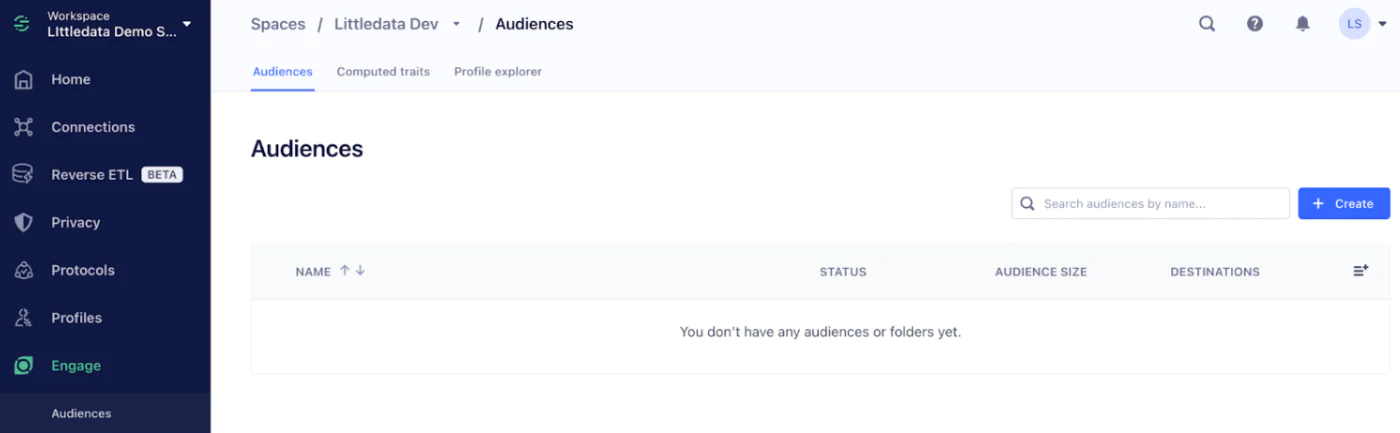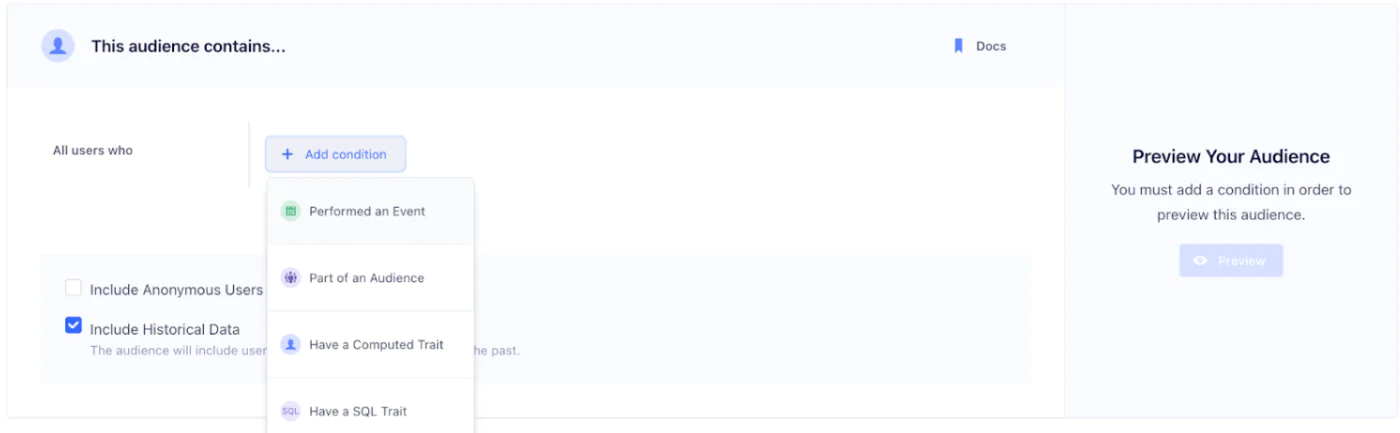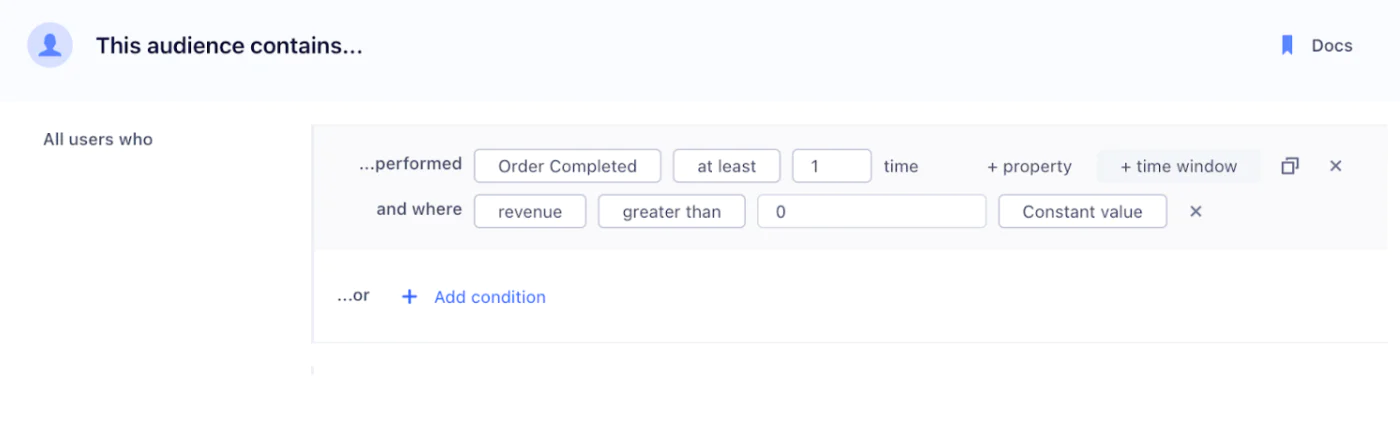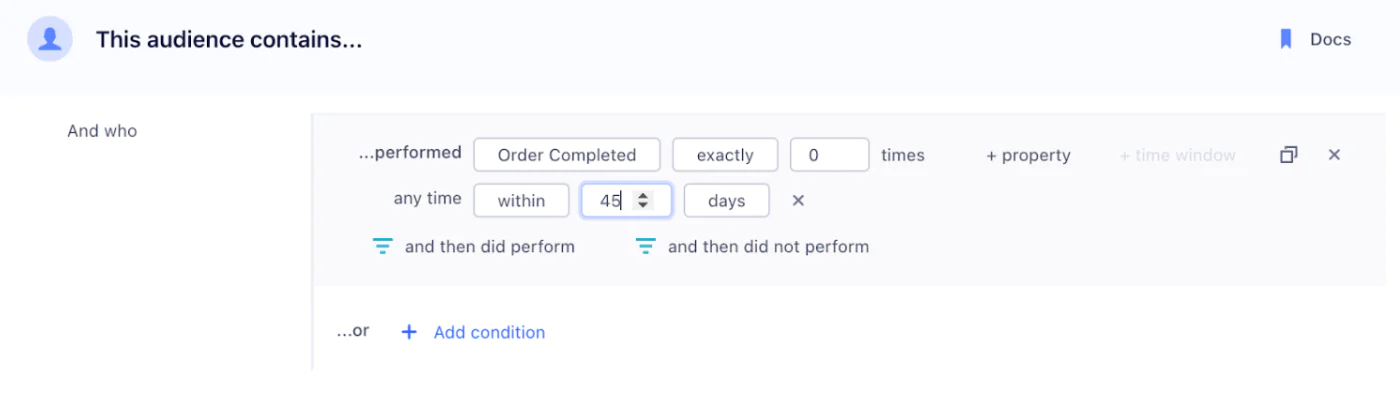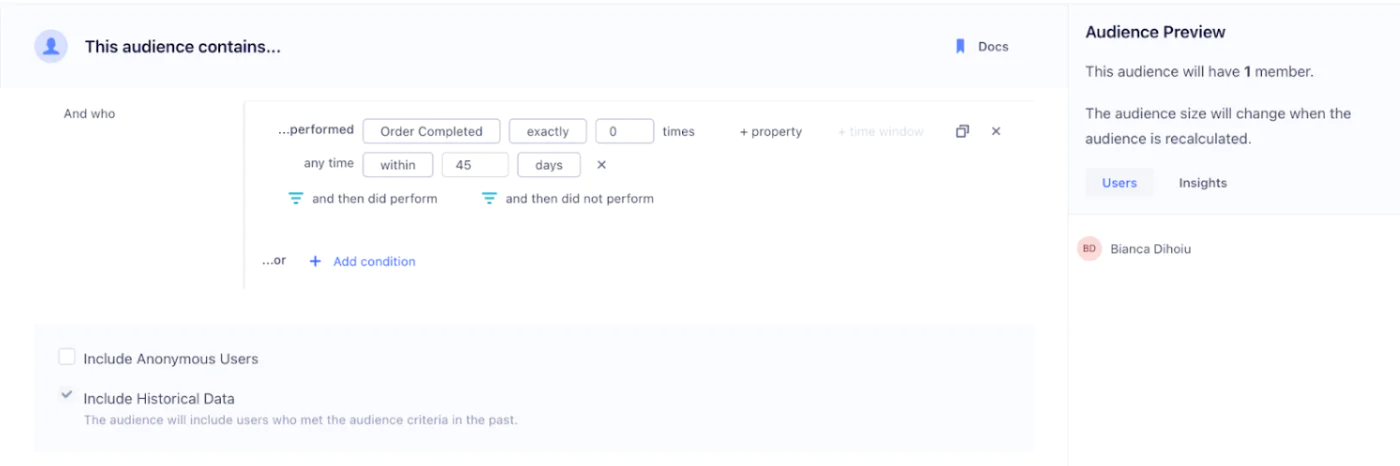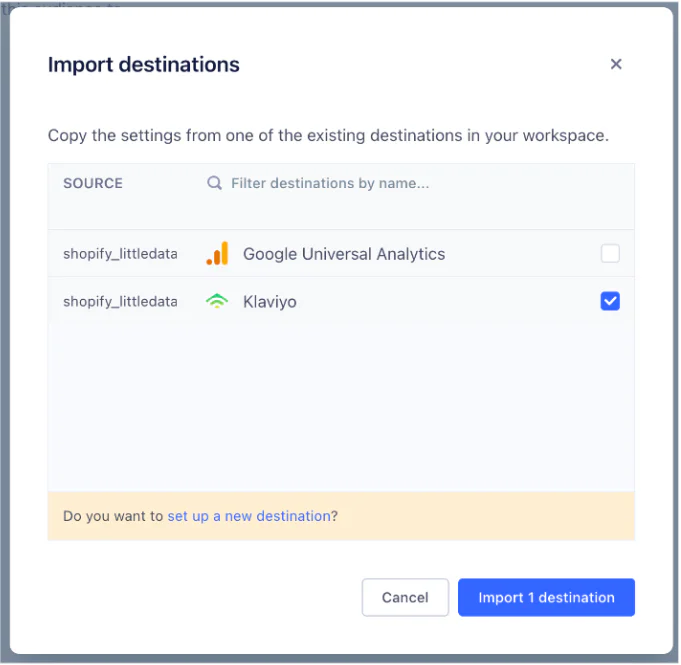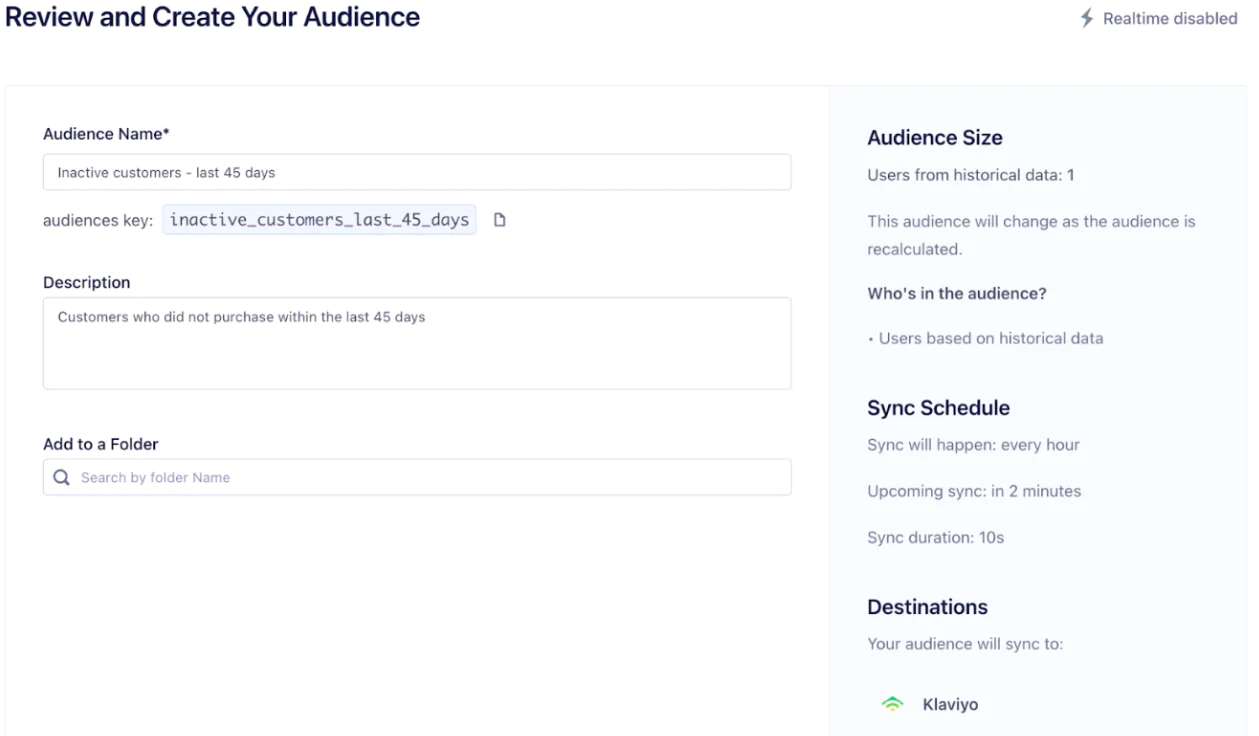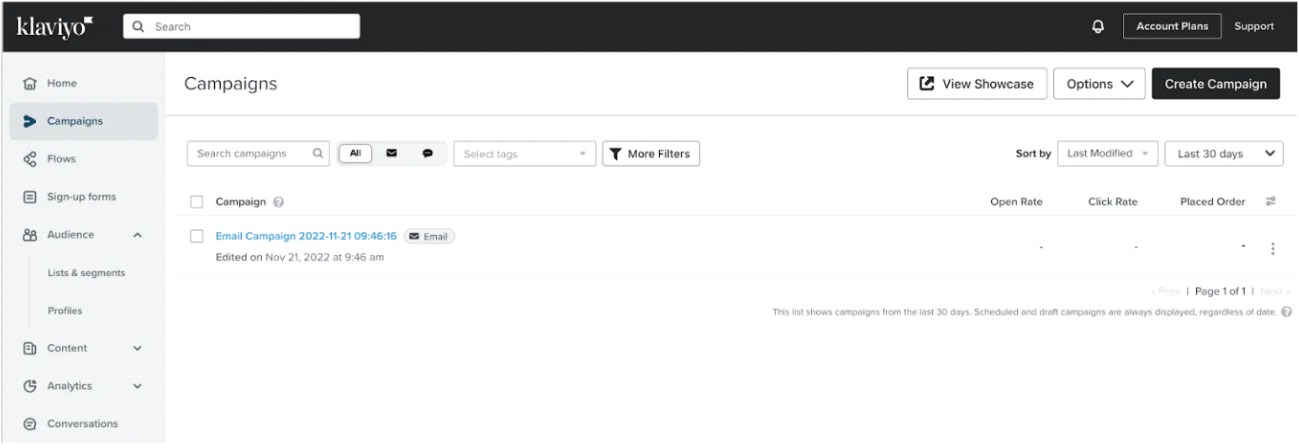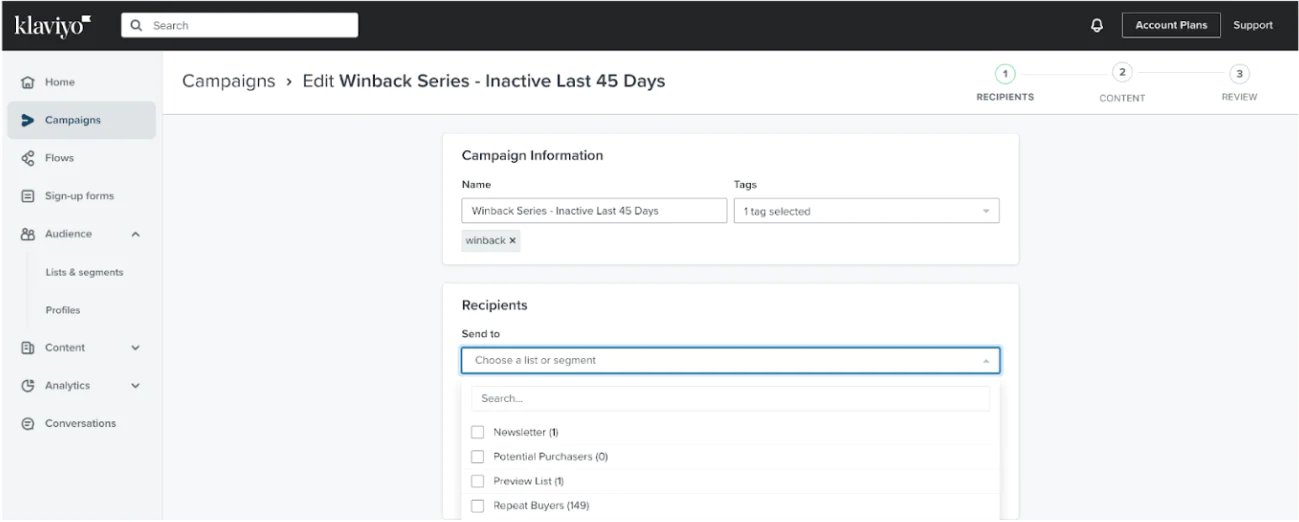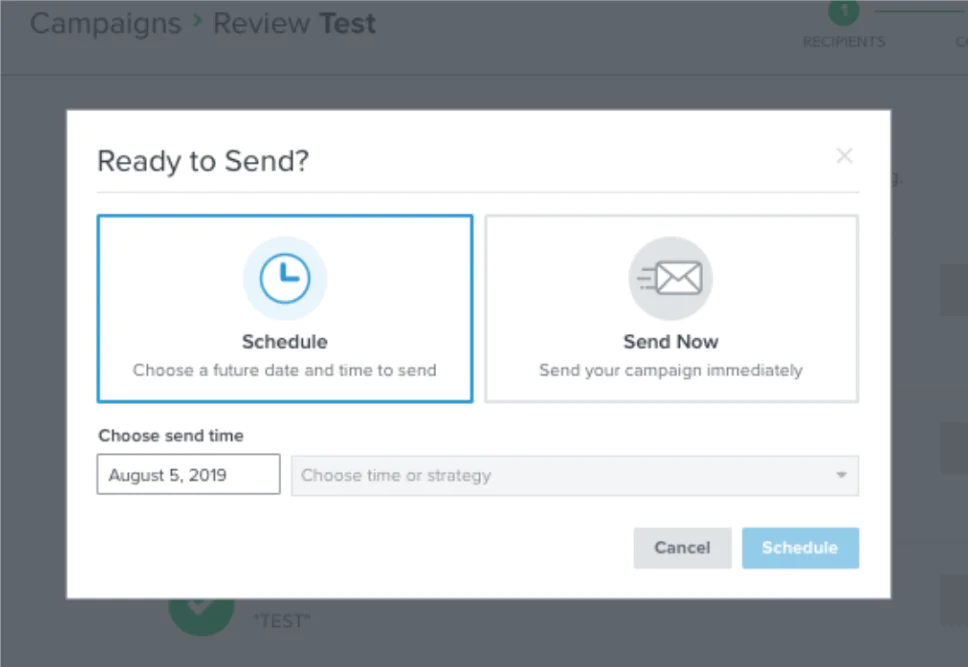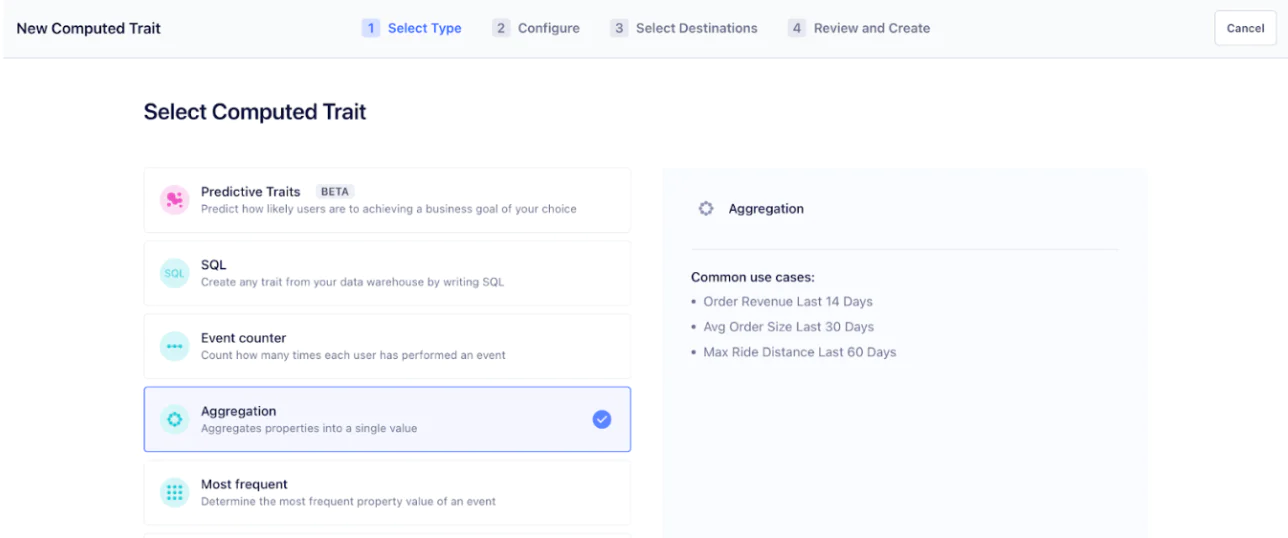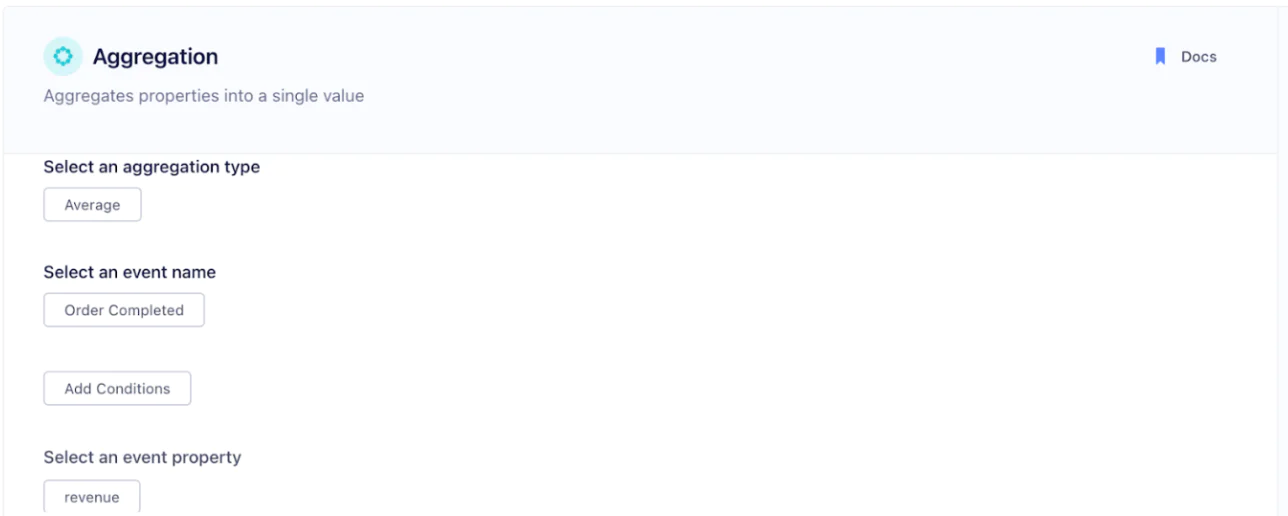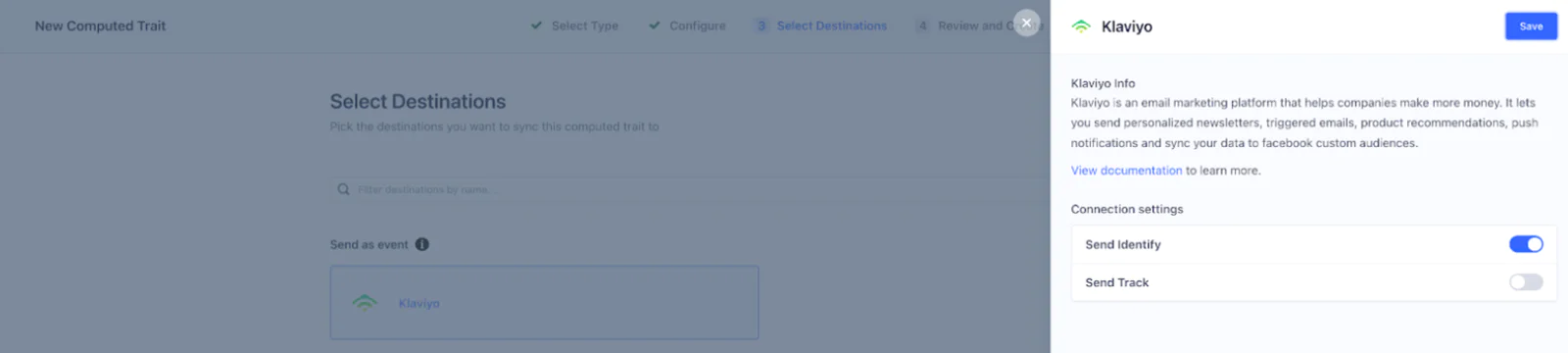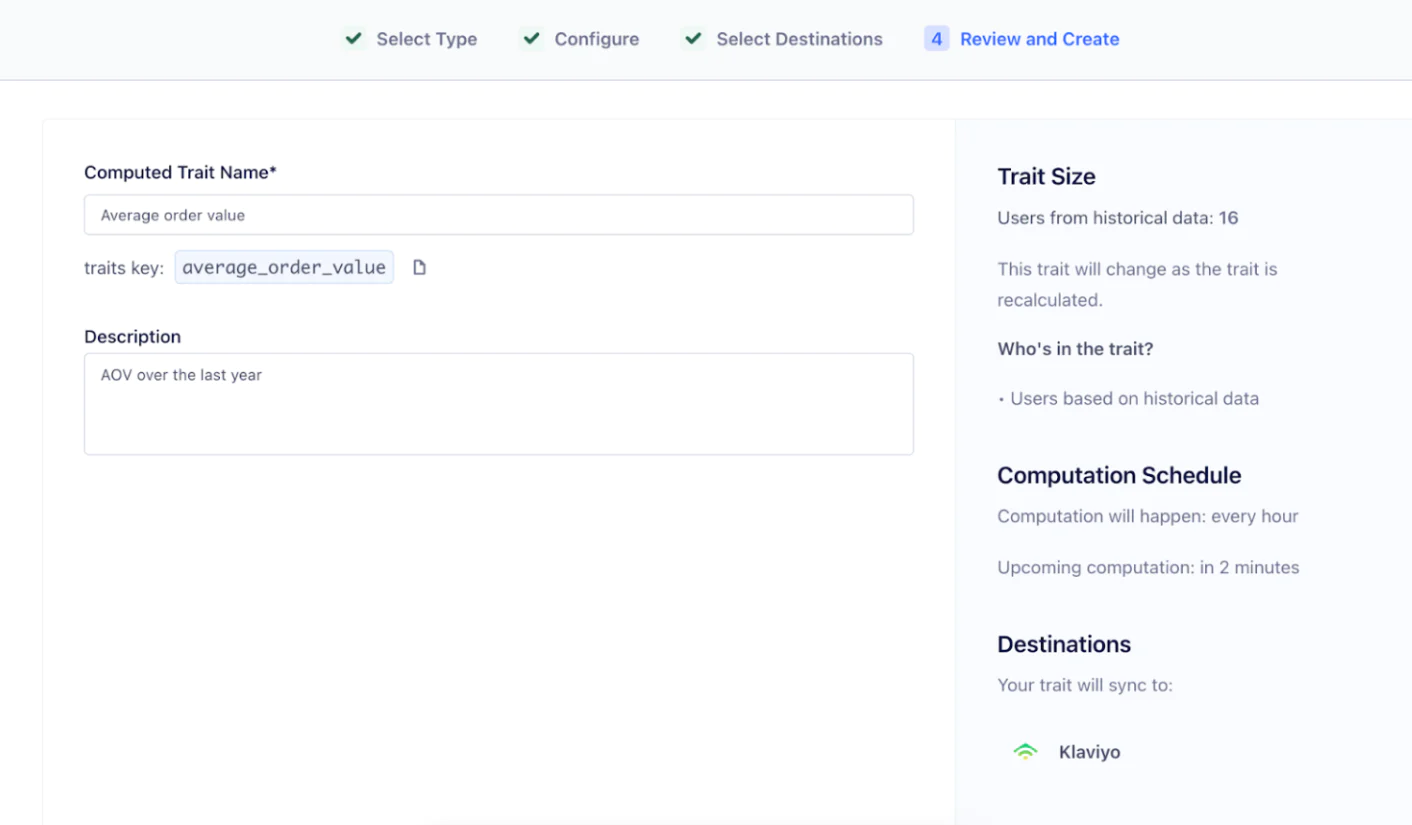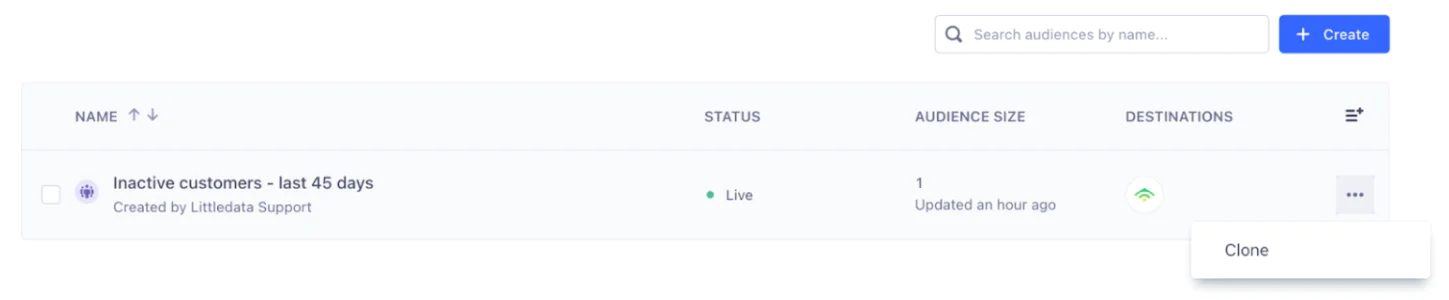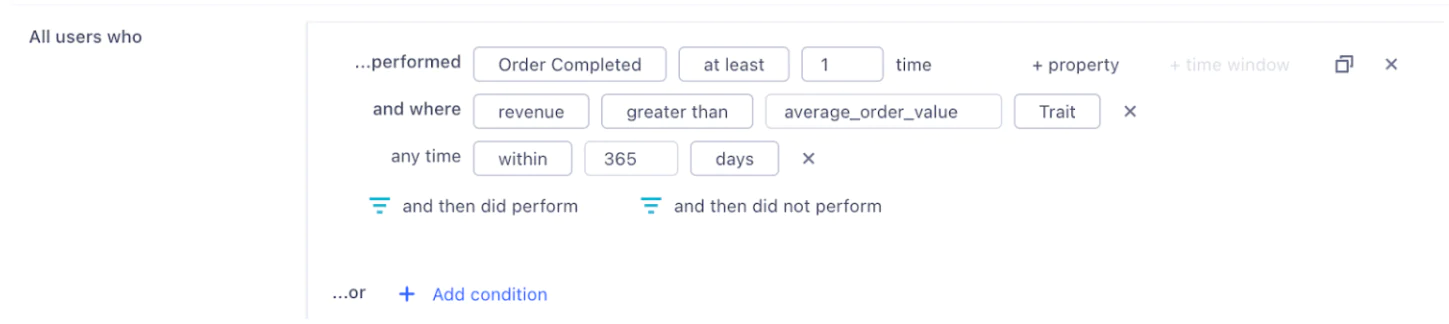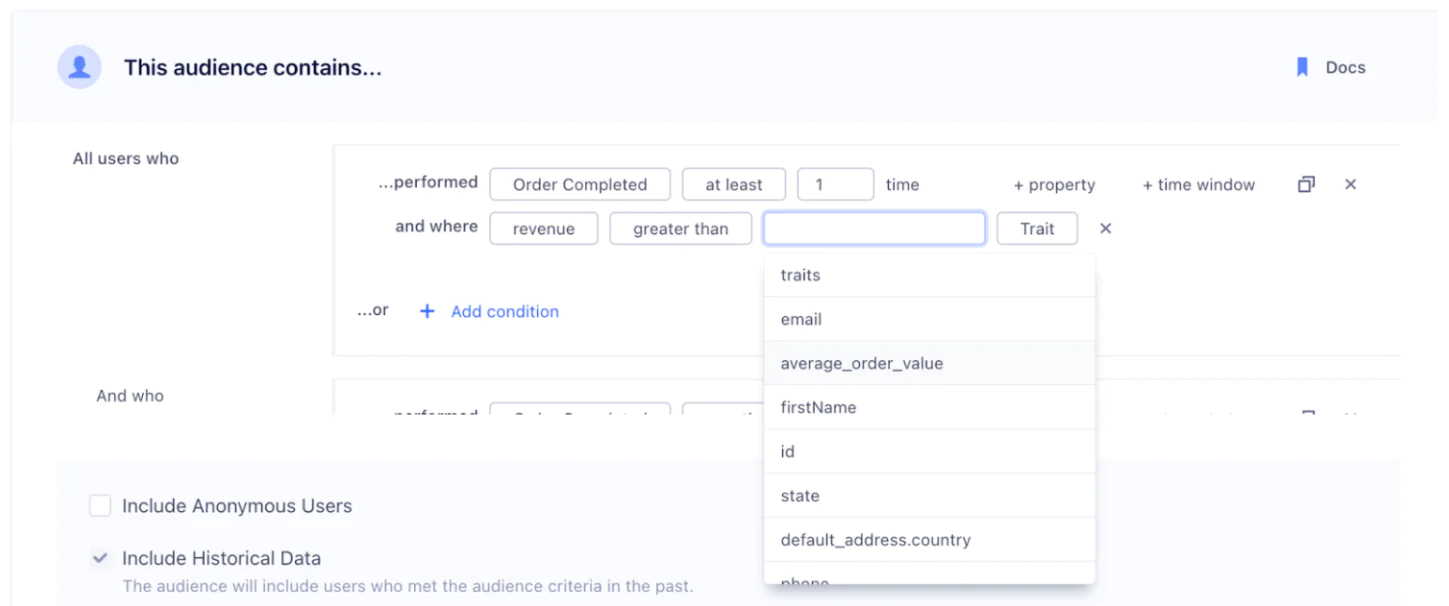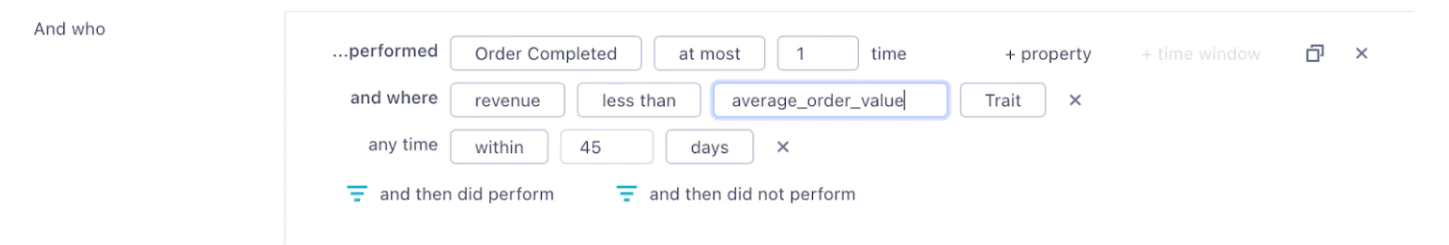The more complete information you can gather from a customer’s interaction with your brand, the more you can personalize the outreach. The first time that a customer makes a purchase on your site, you capture their email and phone number. This gives you a greater chance of upselling, cross-selling, and winning the customer back for future purchases – but only if you target them with effective content.
This recipe walks through an effective way to win customers back if they have become inactive, by gathering customer touchpoints from a Shopify store to create a specific customer list in Twilio Engage, and use this audience in email and SMS campaigns in Klaviyo.
We can then go a step further, using a computed trait to target customers whose last order was significantly below their average order value.
To accomplish this, we will perform the following steps in Segment:
Set up Shopify as a Segment source
Set up Klaviyo as a Segment destination
Build an inactive user audience based on purchase history
Create an email campaign in Klaviyo
Create a computed trait to refine this audience
This recipe works for any brand using Shopify or Shopify Plus for their ecommerce checkout. The Shopify by Littledata source allows your brand to easily collect pre-checkout and post-checkout events, and link these to a customer profile in Segment.
The setup for this data source is automatic and takes around 10 minutes to configure.
Once connected to your Segment workspace, you will see a full list of enhanced ecommerce events feeding in.
 Made by Littledata
Made by Littledata