COURSE 2 • Lesson 3
Leveraging interaction data
Connect certain Destinations as Sources to leverage additional signals about customer engagement
COURSE 2 • Lesson 3
Connect certain Destinations as Sources to leverage additional signals about customer engagement
Collecting data from your websites, apps, and servers is only part of the equation. Your users are giving you valuable signals when they open your emails, click on embedded links, start livechat conversations, answer a survey, or open a push notification. This lesson will show you how to collect and leverage interaction data to make your data-driven campaigns more intelligent.
There are a subset of Destinations on the Segment platform that also send data back into Segment. You can find these under Cloud Apps in our sources documentation. There are two types of cloud app sources, event sources, and object sources.
The setup for event sources usually involves creating a source in Segment, and then copying the write key into a partner's UI. The events that partners send back to Segment will depend on their product, but typically this will involve events from one of our email, livechat, or a/b testing specs. For example, Braze, a marketing automation platform that supports push notifications, in-app messages, and email supports sending the following events back into Segment:
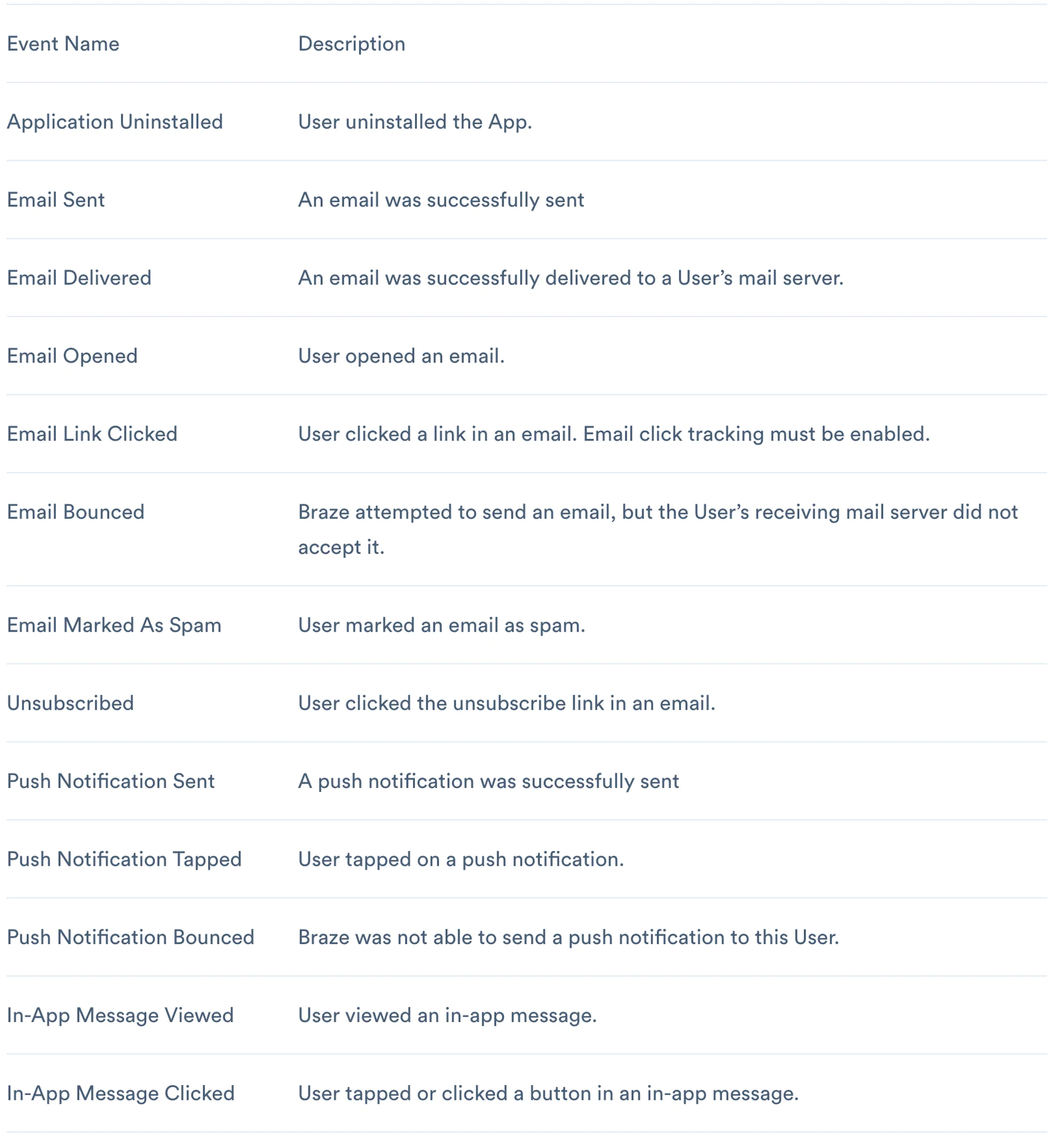
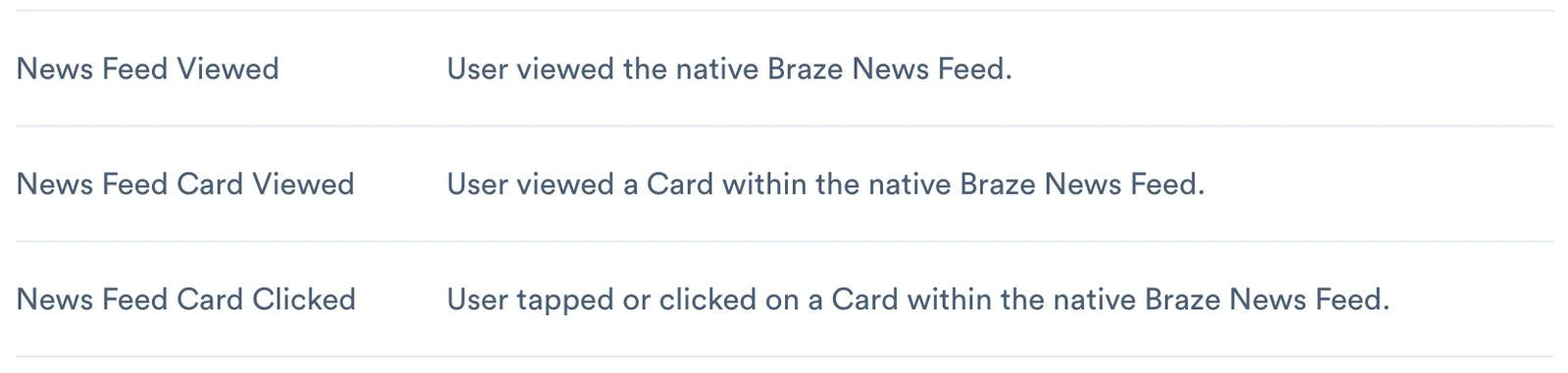
Each track event will also contain the following event properties:
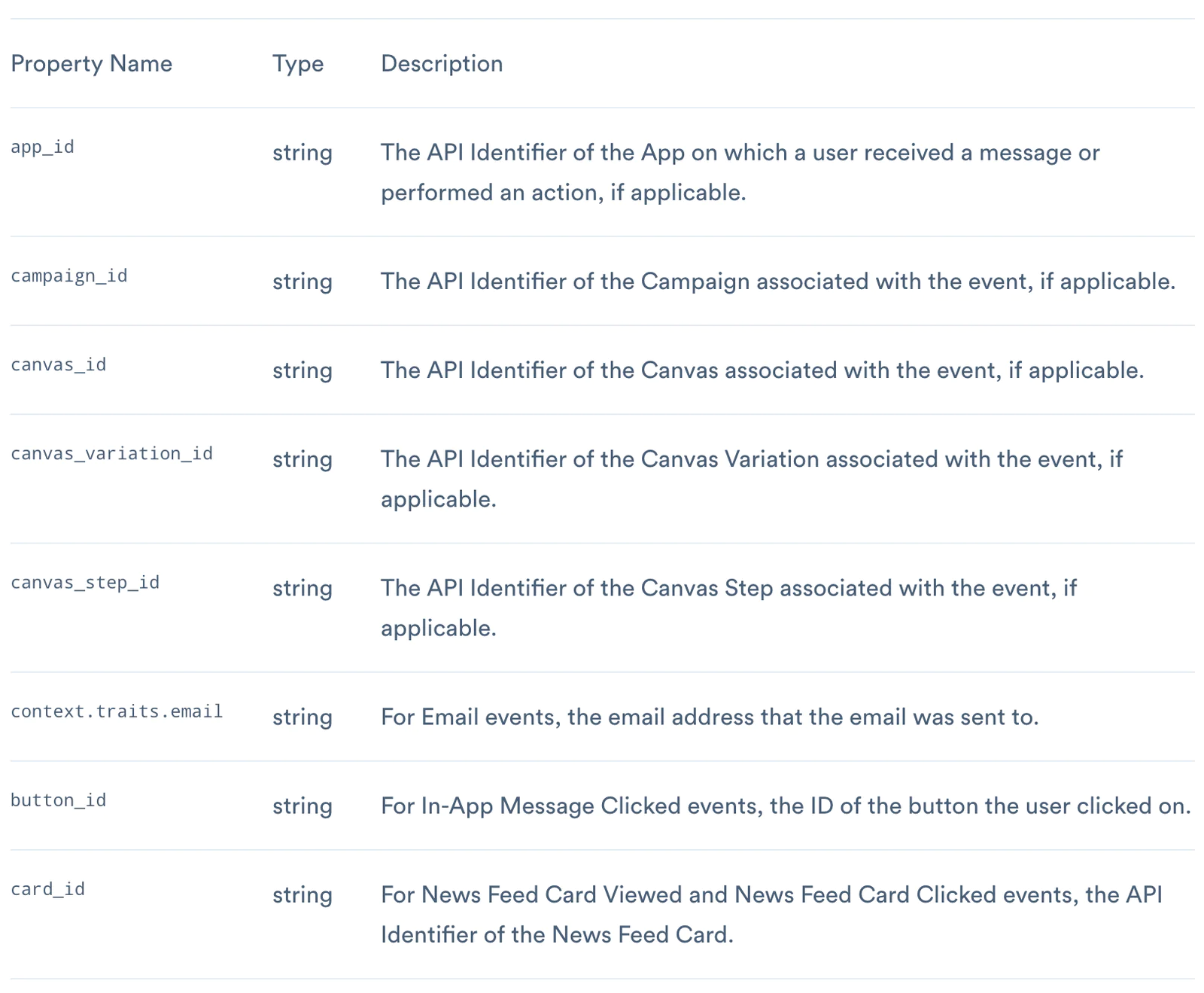
Once you've connected the source, send a test email and consult the Debugger in Segment to see the events coming through.
Object data sources will pull data from our cloud app partners and write them into a data warehouse, like Redshift or BigQuery. This could be non-user data like subscriptions in Stripe, accounts in Salesforce, tickets in Zendesk etc. The main use case for this kind of data is to do analytics and reporting based off of this data. Having this all in one place means you can make dashboards that combine these different cloud apps, along with the first party data you're collecting from your website, mobile apps. Our customers will often using a BI tool like Looker, Mode, or Periscope, that sits on top of this data warehouse.
There are some use cases where customers want to get the object data back into an event destination. For example, you might want to get a list of all users that have an open Zendesk ticket, and then push that list to your advertising and email tools to exclude them from marketing emails. Trying to upsell your customer when they're having a bad support experience is a great way to lose your customer's trust in your product or service.
To import this kind of data, we have a feature called SQL Traits part of our Personas product which will help you accomplish this. Please consult the lesson on leveraging SQL traits to learn more.
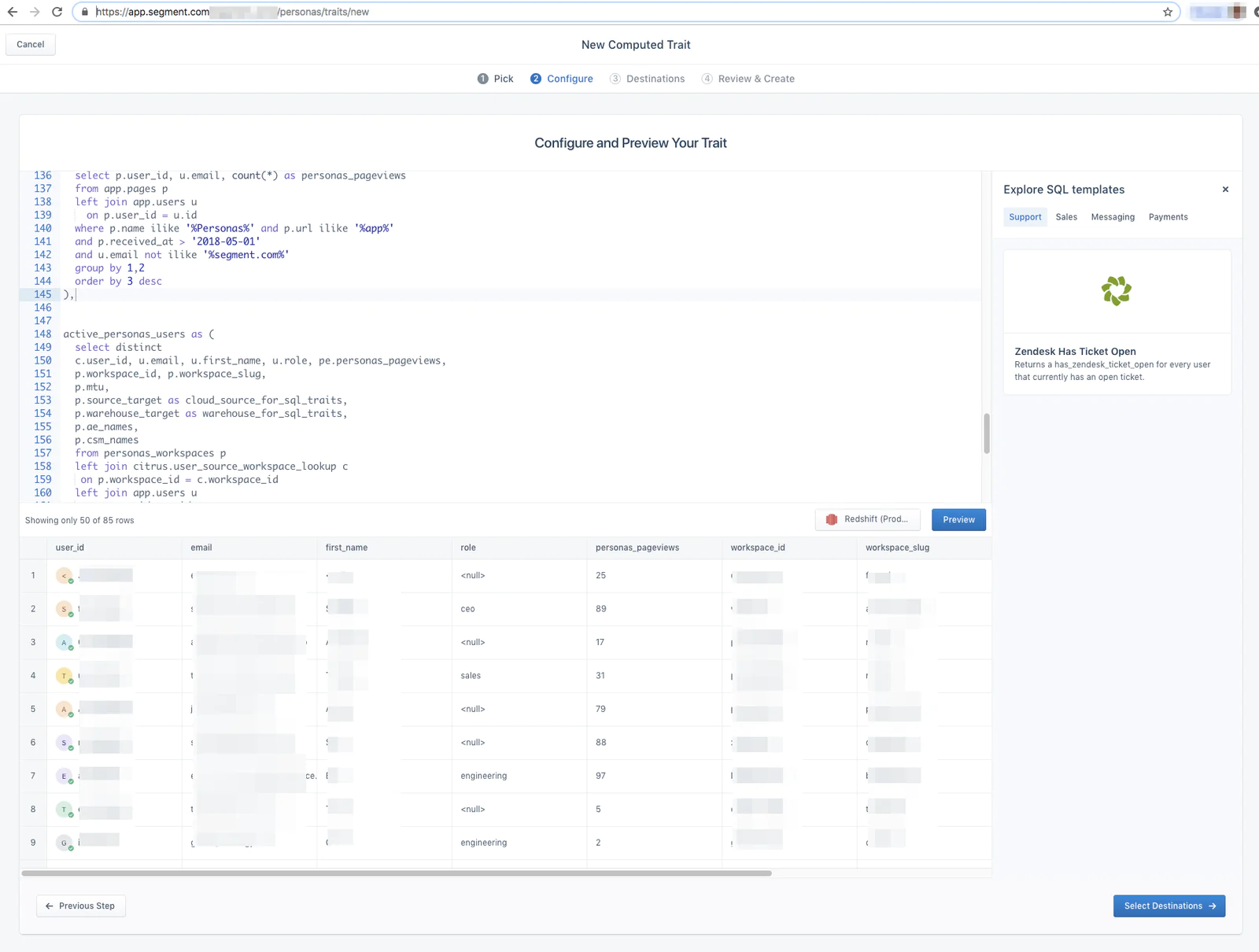
Once you have your cloud app events flowing back into Segment, it's time to leverage this data. The first use case we commonly see is for analytics. Marketing automation tools typically have some kind of reporting capability, but it's usually not their primary focus. To get more granular on understanding how your campaigns are performing, or how an email is doing, you want to be leveraging one of the analytics tools on our platform, or building your dashboard based on the events we're pushing into your data warehouse. Here's an example email funnel you can quickly build in Amplitude
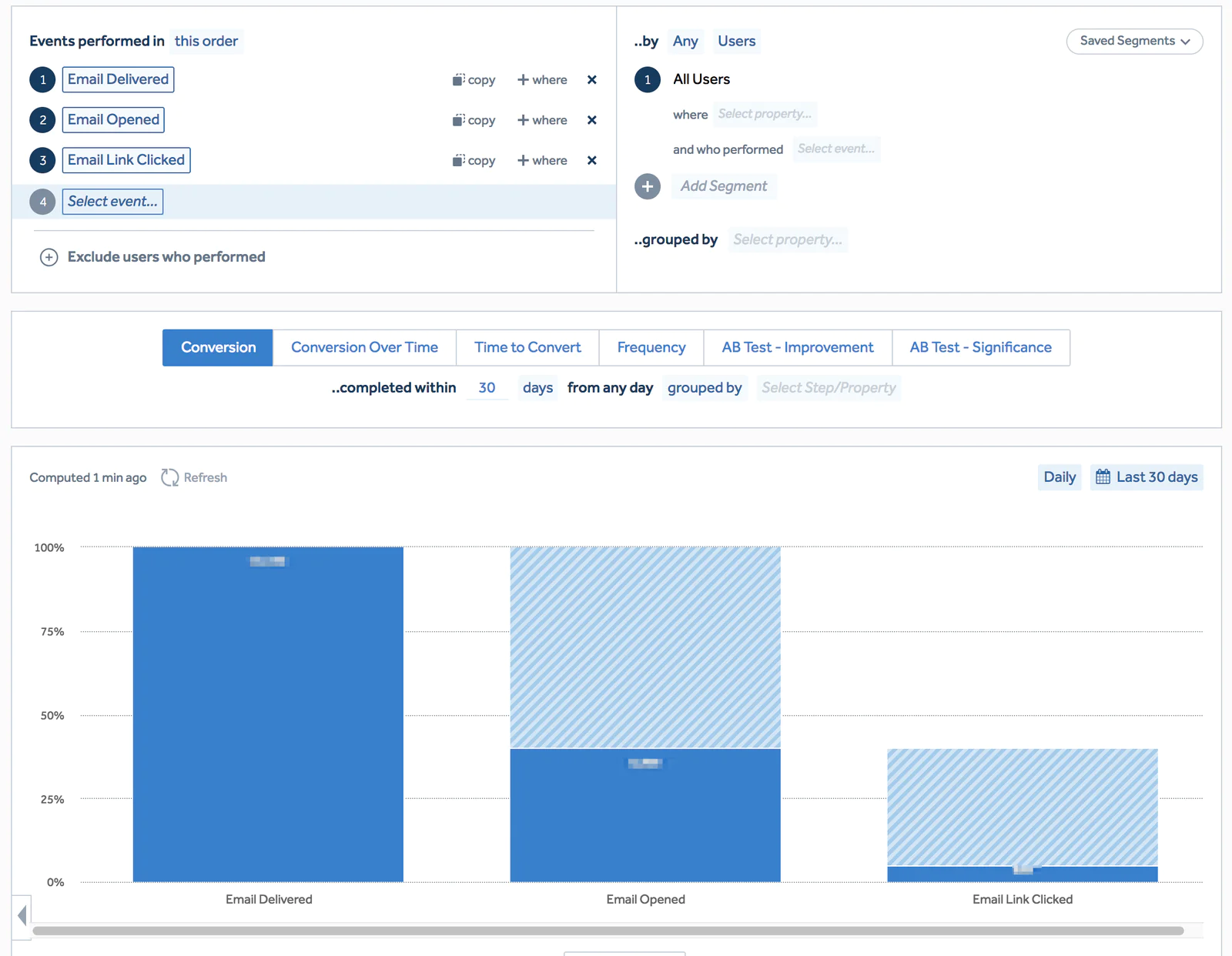
On the customer-facing side of the business, you might want to leverage this interaction data across your support, sales, and marketing teams. A good example is treating customers that are opening your emails differently from customers that haven't interacted at all. For example, you could create an audience of users that haven't purchased or visited your website in the last 6 months, yet have still opened an email from your team. If you are using Segment Personas, you can also then push this audience directly into an advertising platform like Facebook or Google Ads. You will get a better CPA on a re-engagment ad campaign if you include the email interaction data and filter out users that are completely inactive.
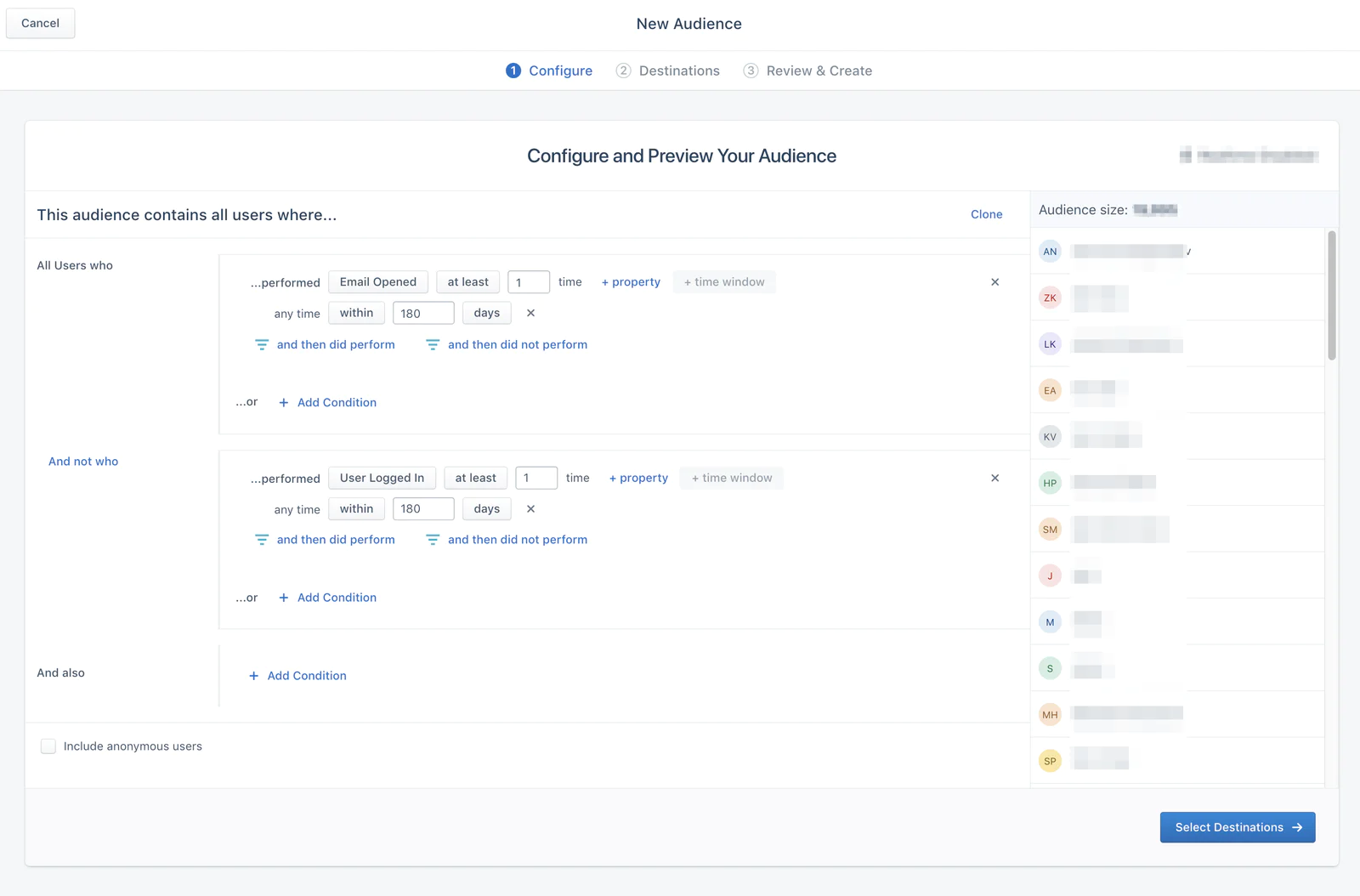
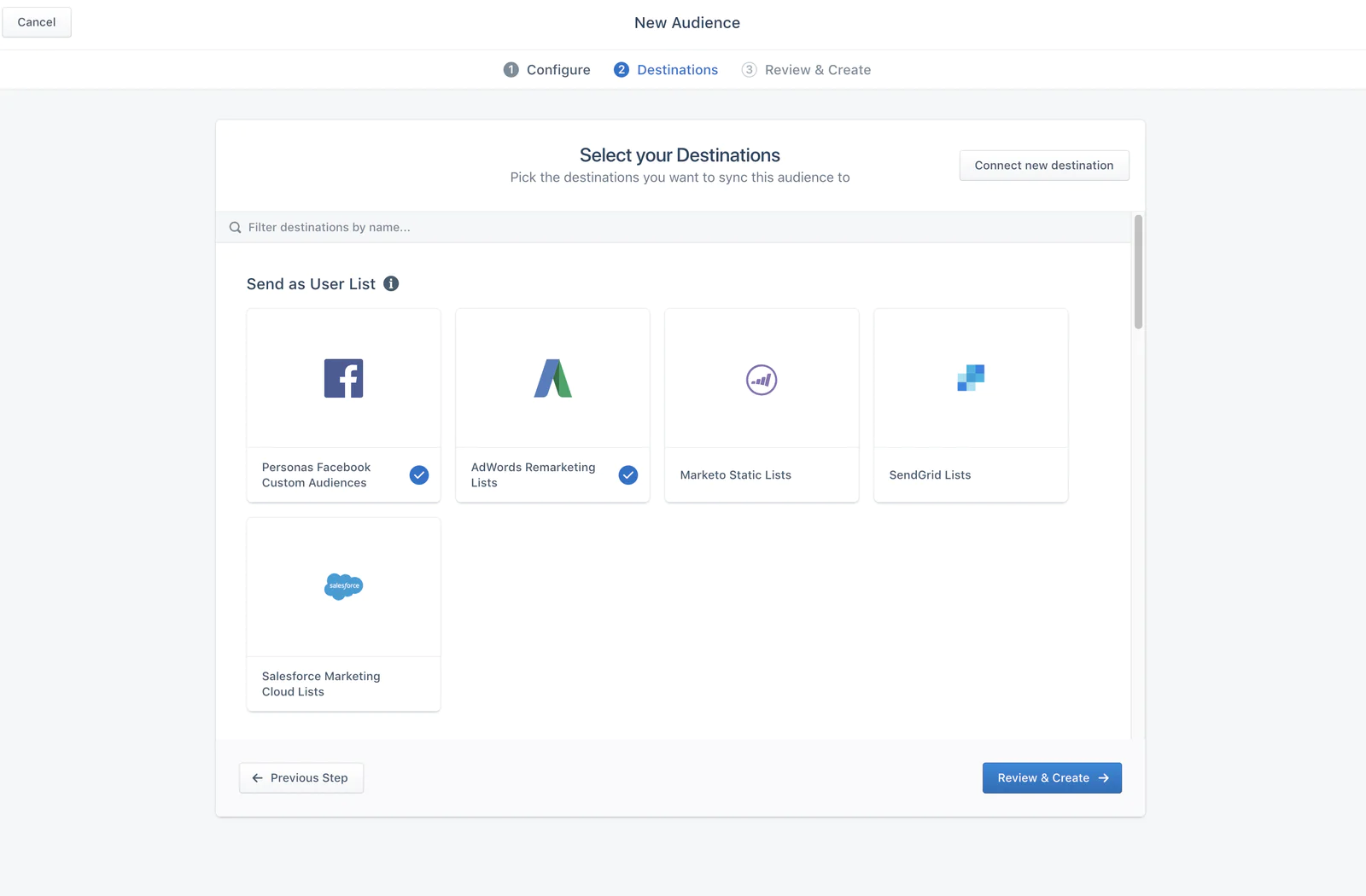
Collecting the right data
Enter your email below and we’ll send lessons directly to you so you can learn at your own pace.