5 Customer Onboarding Documents That Your Business Needs
The 5 types of customer onboarding documents your business needs.
The 5 types of customer onboarding documents your business needs.
A customer onboarding document is essentially a list of the steps that both a new customer (and the customer success team) will take when going through onboarding. This type of document is meant to serve as a guide to the new user and a checklist for the business, to ensure that nothing is forgotten when getting a new client set up.
The need for a customer onboarding document depends on your product and business model. A customer onboarding document is critical (and more extensive) when your onboarding process is high-touch. For example, implementing a B2B enterprise software solution requires the involvement of many departments on both the client and business side.
Looking to streamline your onboarding experience? Check out How to Build the Perfect Customer Onboarding Process.
A customer onboarding process usually includes the following materials, which we've listed below.
"Checklists seem able to defend anyone, even the experienced, against failure in many more tasks than we realized. They provide a kind of cognitive net. They catch mental flaws inherent in all of us—flaws of memory and attention and thoroughness." - Atul Gawande in The Checklist Manifesto
This is the checklist generally used by internal customer success teams, outlining the steps they need to take to successfully onboard a new customer (while also designating who is responsible for what).
The internal customer onboarding checklist can have steps like:
Inform other relevant teams about the new customer, (e.g. Finance).
Create a customer account in internal tools, like a CRM.
Assign responsibilities for areas like customer communication or technical implementation.
Schedule training workshops with new users.
The best way to create this checklist is to map out the customer journey (particularly after acquisition). What does a user’s first week look like? Their first month? What do they need to get up and running with your product? Once you have these written out, you can identify gaps and pain points to start optimizing your onboarding workflow.
You send new customers a welcome package for two reasons: to make a great first impression and to learn more about them. These documents can be physical papers or an email that links to other digital documents.
The tone and style of these will depend on your brand and culture. If you're more conversational, these can include entertaining introductions of your team members and fun facts about the company. If you lean more toward formal, you might include a welcome letter from the CEO and an overview of your board members or investors.
What's necessary to include in this welcome package will come down to your product/service, and the level of interaction that will occur between customers and your internal teams. Product FAQs, contact information for account managers, and registration links are all examples of things you can include.
It’s also worth including a survey to better understand your customer and their goals. For example, who will be the main users on the account, what do they need in terms of training, what are their KPIs and objectives?
Unless you’re at a self-serve SaaS business, there’s usually legal documents that need to be signed. These typically include:
A sales contract between your company and the client.
A non-Disclosure Agreement (NDA) to safeguard confidential information on both sides.
Terms and Conditions–or a Terms of Service–document which outlines the rules, requirements, and legal obligations related to using a product or service.
This phase is also suited to introducing relevant data practices, like what information you track or store, your data privacy policy, and what kind of record-keeping or document management system you might use together.
Learn more about Segment's Privacy Portal, which helps automate privacy at scale with features like proactively blocking bad data, automatically classifying incoming data by its risk level (e.g., PII = high risk), and more.
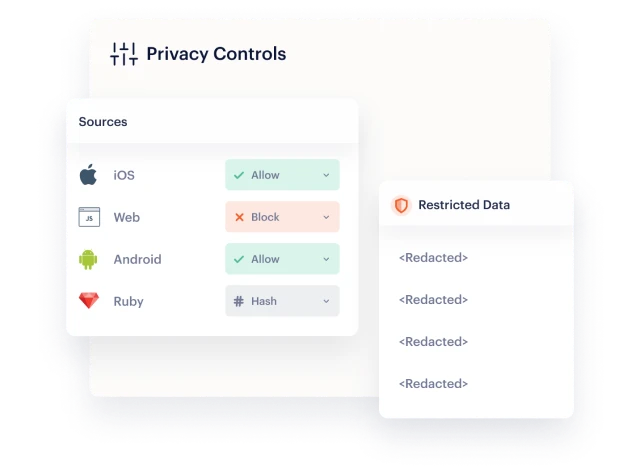
Setting up payment is, of course, a crucial step in onboarding. Finance documents explain payment terms, invoicing processes, etc.
A client might request other details as well, such as:
Tax-related documents and information.
An overview of outstanding bills, received payments, and other admin-related activities.
Statements, confirmations, or guarantors for their yearly or quarterly audits and controllers.
You want to automate the requests for materials as much as possible, ideally through a self-serve portal you can direct customers to.
As a new customer leaves your onboarding process, the Customer Onboarding team responsible for that phase might need to hand over responsibility to another department. In that case, a handoff document that highlights what they've learned during onboarding is helpful.
The exact details of such a document depend on your company and product, but can include things like:
Pending questions or issues that need follow-up.
Customer interests or preferences the onboarding team has discovered.
Upcoming milestones or other due dates related to the customer's project or account.
Access to relevant files from the onboarding process.
The checklist below includes all the documents we described above, and other steps typically included in a high-touch customer onboarding process.
Create a central copy of this checklist and share it with the customer onboarding team members.
Assign responsibilities internally (who owns which part of the process).
Schedule check-in meetings related to onboarding the client.
Define any success metrics you need to track for this customer.
Inform other teams or departments of the new customer.
Send the customer a welcome package or onboarding emails.
Plan a kick-off call and/or product demo.
Follow-up on customer intake survey to ensure completion.
Provide legal documents to the customer, like:
Sales contract
NDA
Terms and Conditions
Send finance and admin documents (e.g. process for invoicing).
Provide access to the online admin portal.
Add the customer to all internal tools and processes as required.
Sales contract
NDA
Terms and Conditions
Create an implementation plan.
Get sign-off from internal stakeholders
Send the plan to the customer for confirmation.
Schedule product training or technical set-up.
Schedule a check-in call to address questions or issues.
Get sign-off from internal stakeholders
Send the plan to the customer for confirmation.
Send handoff documents to relevant internal teams (e.g. for cross-sell opportunities, follow-trainings, etc.)
Connect with a Segment expert who can share more about what Segment can do for you.
We'll get back to you shortly. For now, you can create your workspace by clicking below.
A customer onboarding form is an intake survey you send to new users to gather essential information. This questionnaire could ask who the primary contact person is on their account, their requirements for product training, and their objectives.
Twilio Engage lets you tailor customer communications at every interaction. For onboarding, Twilio Engage can help teams react to real-time user events (e.g. in-app behavior) to ensure new users are successfully navigating your tool and interface, and gaining maximizing value.