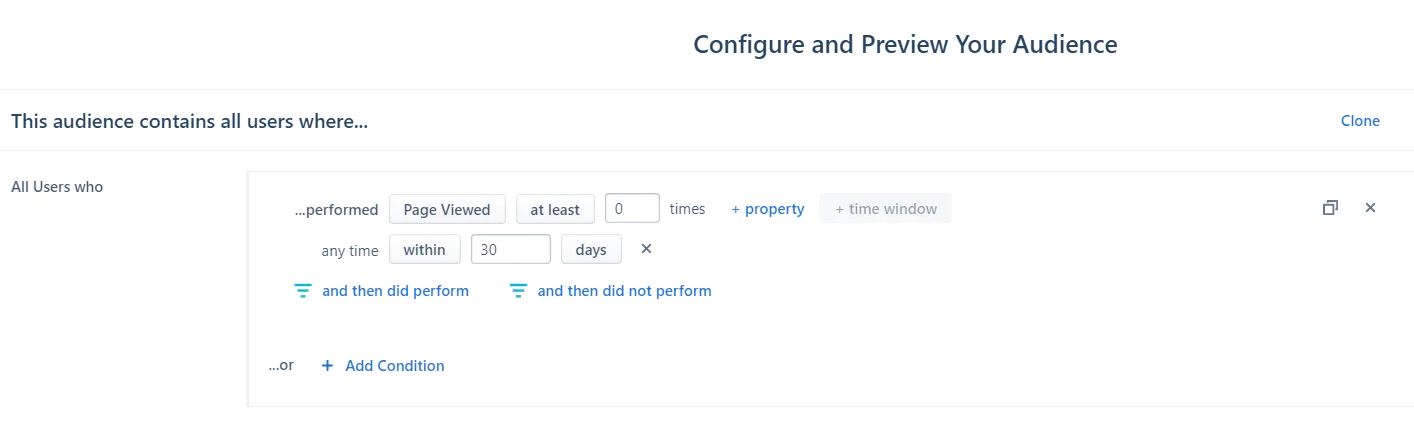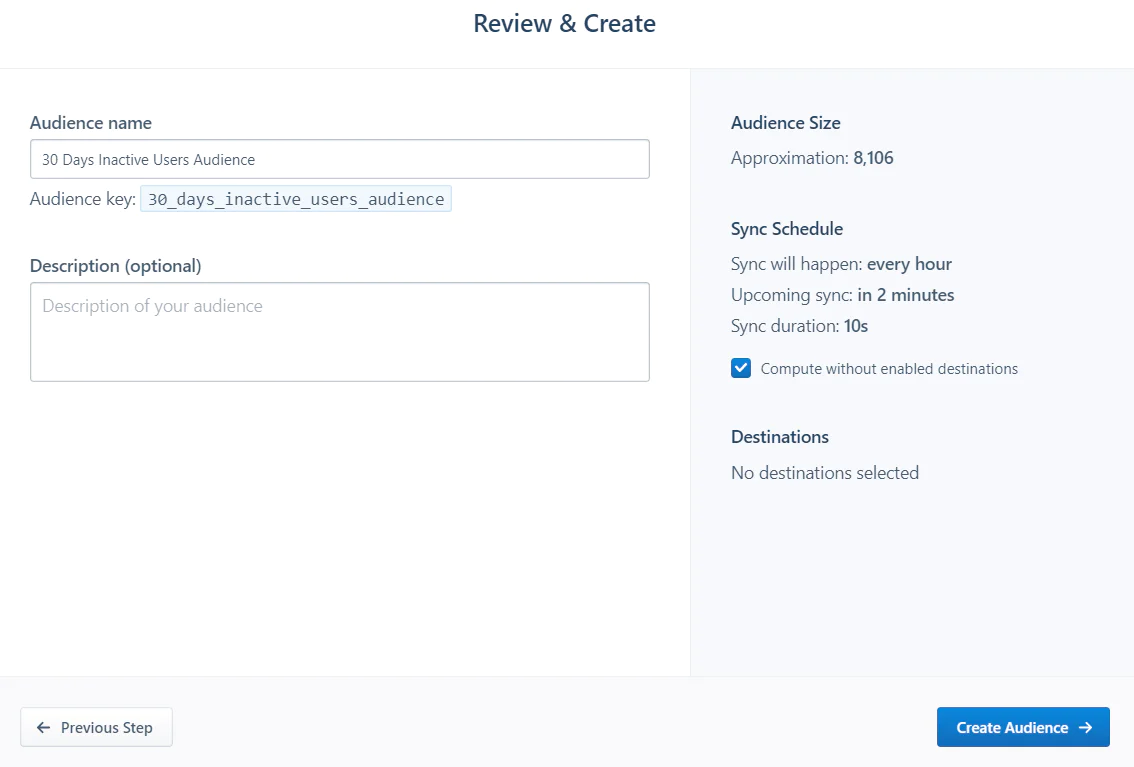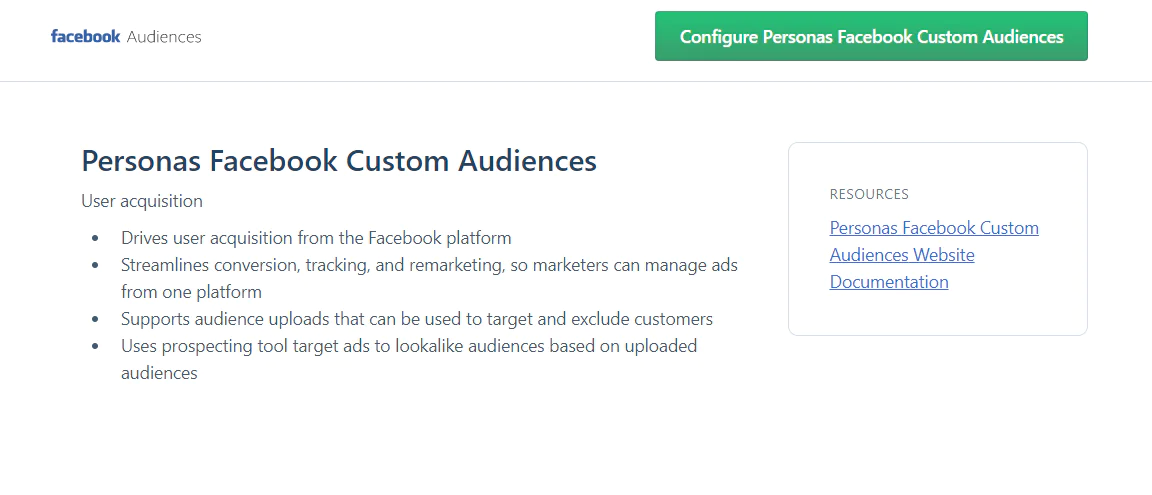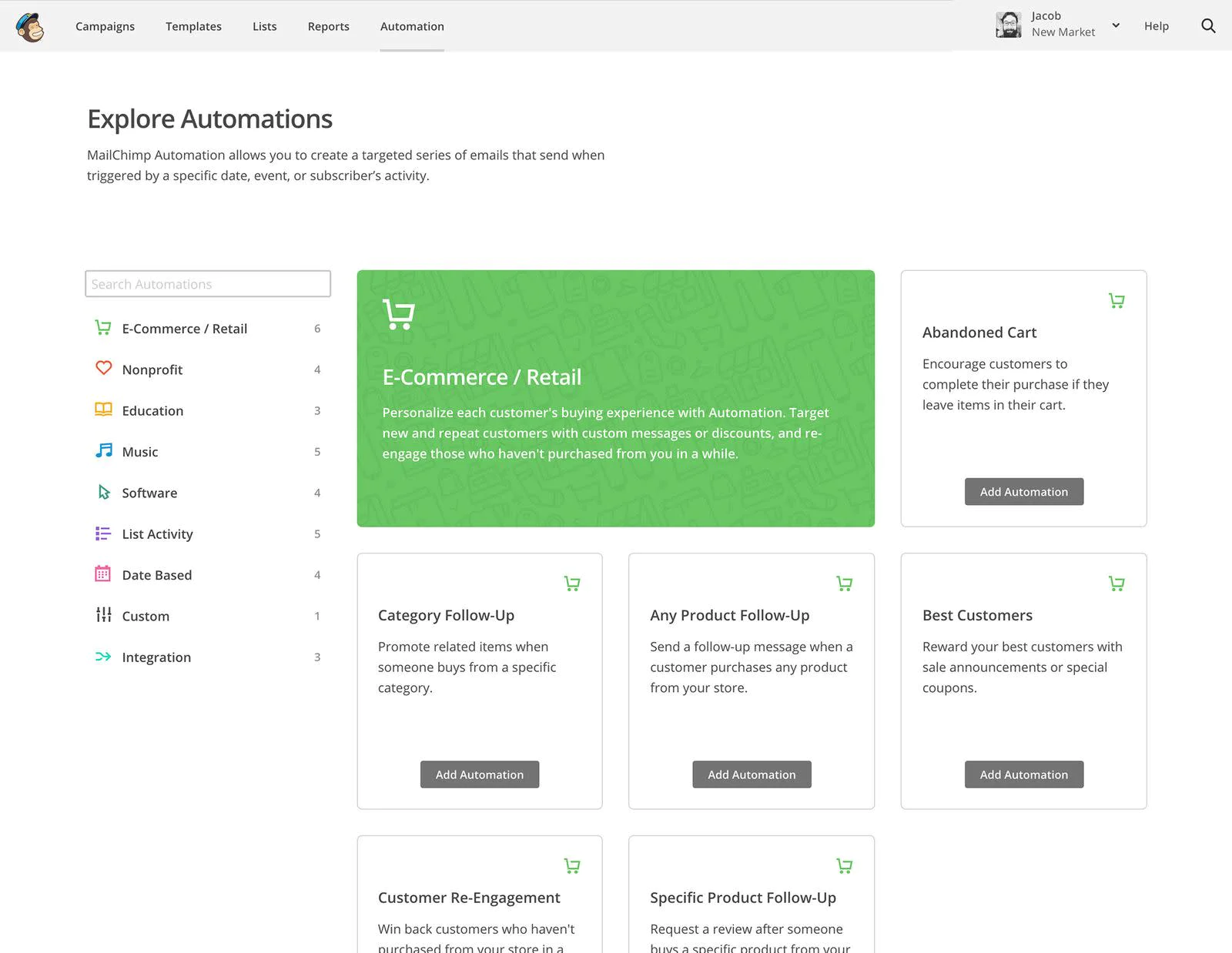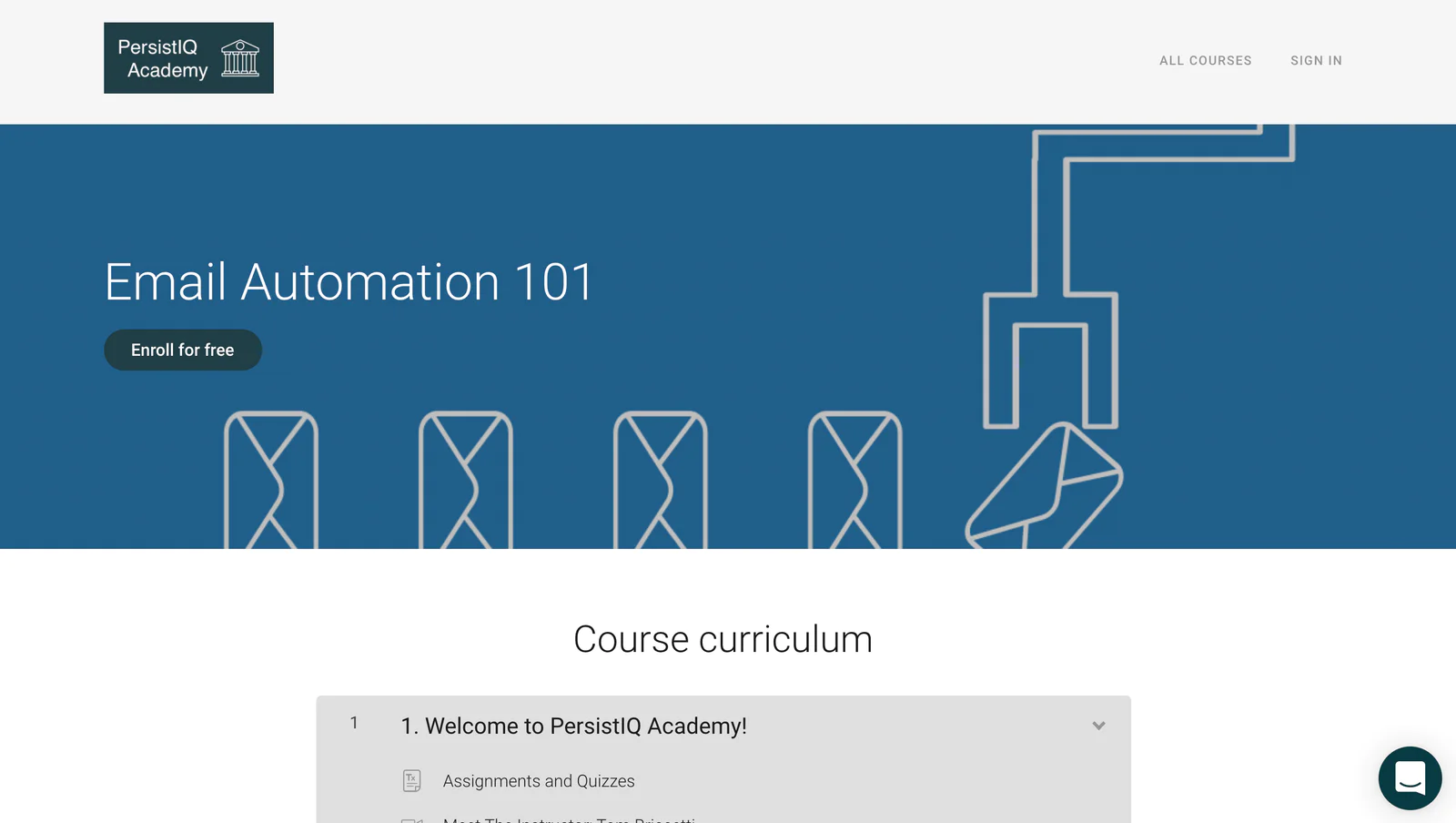Win back churned users by coordinating your ad and email campaigns
With this recipe, you’ll learn how to revive users who’ve become inactive. Reviving churned users is often the highest-leverage growth strategy your team can implement.
 Made by Demand Curve
Made by Demand Curve
What do you need?
-
Tracking enabled with Segment, including purchase or transaction events
-
A digital advertising tool — we use Facebook Custom Audiences in this recipe
-
A behavioral email tool — we use PersistIQ in this recipe
-
Access to a behavior-based segmentation tool - we use Twilio Engage (formerly Segment Personas) in this recipe
Win back your churned users with Segment
With a huge integration catalog and plenty of no-code features, Segment provides easy-to-maintain capability to your teams with minimal engineering effort. Great data doesn't have to be hard work!