A Complete Guide to Customer Data Integration
On this page
Imagine you run marketing at a quick-serve restaurant with 1,000 locations called GoodGreens. You're running Facebook ads in an attempt to drive more foot traffic to your stores.
The problem is foot traffic isn't a data point you can collect online — it's an event that happens outside the world of metadata, geotracking, and marketing automation tools. However, it's still a piece of data that your individual stores track even though it's an offline data point.
Despite the fact that your stores track foot traffic, you don't have the ability to feed that data back to Facebook for ad optimization. Not only that, without the offline data, you really have no idea how your ads are performing in general. What you have is a data silo.
Data silos happen when there’s a wall between two or more sets of data. It prevents you from getting a complete picture and accurately making decisions based on your data.
Data silos are often the result of poor customer data integration or lacking data orchestration, and it’s one of the reasons why only 3% of companies’ data meets basic quality standards.
If you feel like your company doesn't fall into that 3%, and that you’re not able to properly address business needs with your data, a great place to start is by looking at your customer data integration strategy.
What is customer data integration?
Customer data integration (CDI) is the process of combining and organizing customer data from different databases into a single more usable and accessible form to enhance analytical capabilities.
For example, a company might use data integration to run an ad campaign that targets their most engaged customers. That campaign would require integrating data from a number of sources, such as Customer Relationship Management (CRM) platforms or Customer Data Platforms (CDP), in many different formats. The company might have to integrate data from tools that store website data, email data, and purchase data.
When done properly, customer data integration is a critical component of a business’ overall data management strategy. It allows more informed decision-making, improves business intelligence, gives you a full view of your customer’s journey, and makes the customer experience even better.
When data integration isn’t done properly, it can be a mess and can slow down business processes. Have you ever unsubscribed from a company’s emails only to get another email the next day? It’s frustrating and gives you a negative view of the company. That small example is likely a result of poor data integration.
4 Benefits of customer data integration
Data integration is a critical part of your data governance strategy: without data integration, if you want to analyze data to answer questions about your customers, the process will be difficult and time-consuming.
You’ll have to log into multiple systems, download multiple reports, clean all the data, and create your own unified report. At that point, you’ll finally be able to analyze the data. Data integration removes all of that and unifies your data upfront, allowing you to focus on the last part: analyzing your data.
Aside from saving you a significant amount of time, customer data integration also:
1. Breaks down data silos
When you put together your data integration strategy, you’ll have a comprehensive view of all the data your company collects. That way, you can make sure it all gets integrated, which will remove data silos.
Data silos can be a problem because your company won’t be able to leverage your data to the best of its ability and will leave potential customer insights on the table. If the customer success team is collecting data that the marketing team needs but doesn’t have access to, that data silo could hurt marketing efforts.
For example, imagine a customer has a support ticket open because they’re unhappy with your service. You wouldn’t want to send that unhappy customer a marketing email. Having your data integrated gives you the ability to pause marketing emails based on actions that the customer takes elsewhere within your company, which will ultimately help you improve retention.
Data integration can help avoid these silos.
2. Gives you one access point for your data
Having one access point for your data does one very important thing:
It increases the security of your data.
Having one access point means that you can limit exactly who has access to your data. Without data integration, you might need to add one employee as a user to eight different data collecting tools. That’s not necessarily a bad thing, but what if that employee needs access to customer financial records? If your data isn’t integrated, they might have access to financial customer information that they shouldn’t see.
And what if that employee is fired? You’ll need to quickly cut off their access to all eight of those tools. If someone forgets to cut access, that employee could still access those tools.
Having just one access point also helps with GDPR compliance. The single access point means that you only need to access one platform to erase or amend customer data, which is a requirement of GDPR. Without that single access point, you might have to login to five separate platforms to erase or amend customer data.
3. Removes redundancies
This goes hand in hand with the point above. Data integration with one access point allows everyone to be on the same page about what’s going on with your data.
That prevents the same data from being collected more than once. Without data integration, there’s a good chance multiple departments will be collecting the same data.
With data integration, you’ll know exactly what data is being collected and why. That way, when you want to answer an analytics question, you can tell if the data is already being collected or if you need to set up some new tracking for it.
4. Ensures you’re using accurate data
If you’re not using data integration, you’re either looking at separate data in multiple systems, or you’re downloading spreadsheets full of data to analyze.
Either option can lead to poor data quality. In the case of separate systems, they’ll be tracking data in slightly different ways, which makes it impossible to do an apple-to-apple comparison. On the other hand, if you’re downloading spreadsheets full of data, it’s very easy to edit one spreadsheet but forget to edit another. That can easily lead to an entire analysis full of dirty data.
Data integration will help keep your data clean, which means you shouldn’t have any data accuracy problems.
3 Types of data integration
Before you start integrating your data, you need to know about the three main types of data integrations. Understanding these types of integrations will help you figure out the best way to integrate your data.
All three will help you get to your end goal of unifying and understanding your data, but the ways they do it differ drastically.
1. Consolidation
Consolidation is the first type of data integration. This is the data integration that you probably think of when talking about data integration.
It involves taking data from a number of sources, unifying it, and storing it in a central data warehouse. It’s most often used when you simply want to reduce the number of places where your data is stored. As the end user, you can easily access consolidated data for analysis.
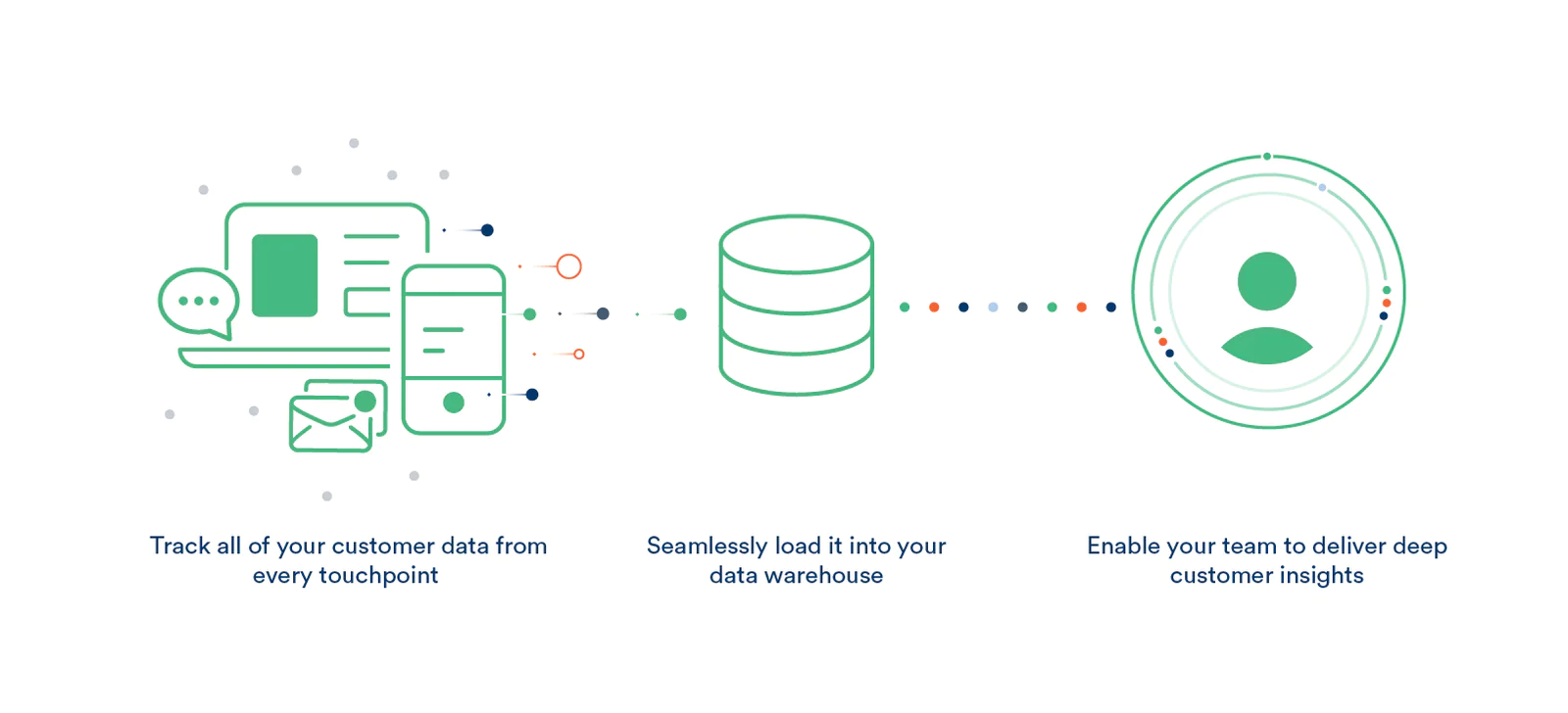
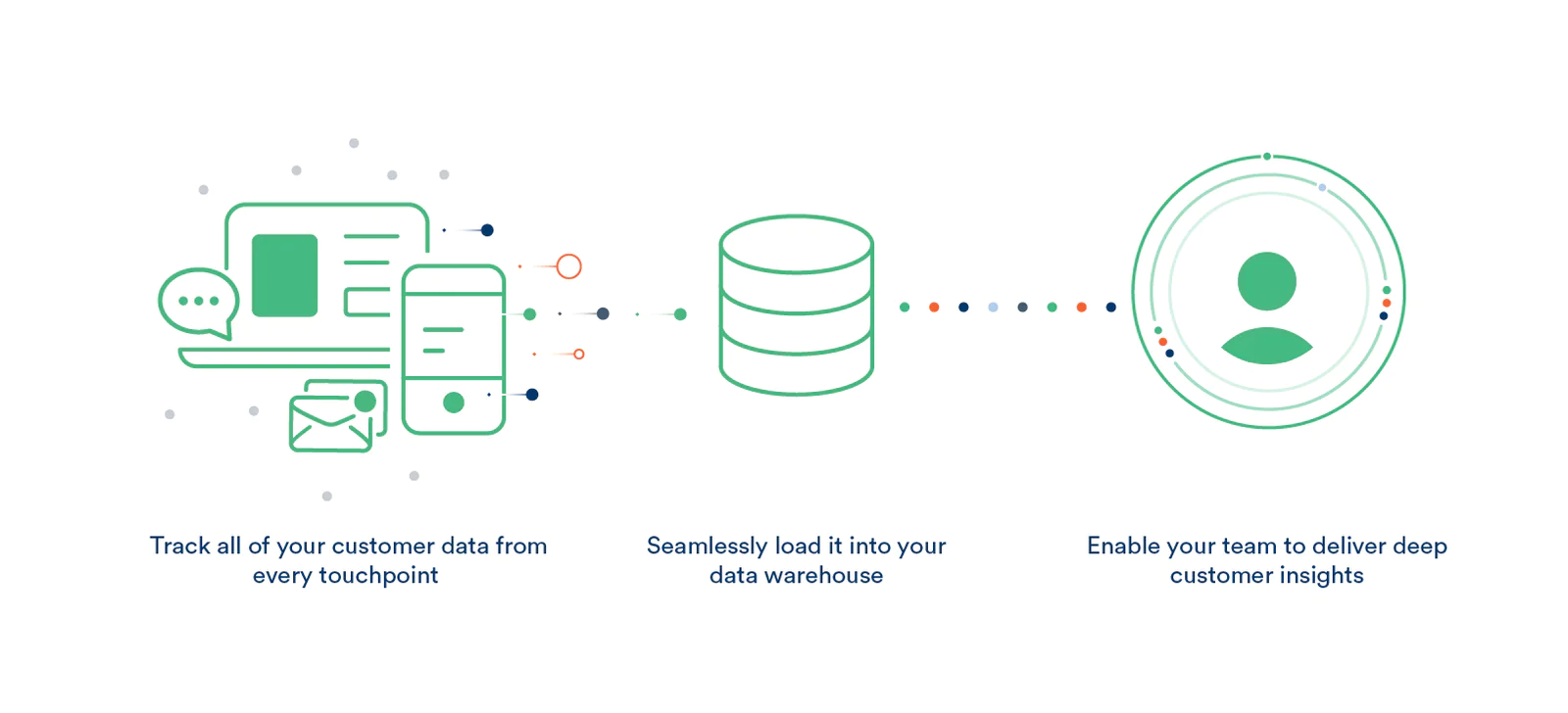
2. Propagation
Propagation is essentially automated copying/pasting of data. The data still lives at the original source location, but there is also a copy of it at the destination.
Propagation is most often used when you have two tools that need to share data with each other. For example, your marketing automation tool and CRM might use data propagation because both platforms need to have access to the same data.
It doesn’t consolidate your data in the way that data consolidation does. That’s why propagation is a great type of integration when you only have a small number of data sources.
3. Federation
Federation is a form of data virtualization that takes data from multiple sources and makes it accessible from one central point.
To the end user, it looks similar to data consolidation, but the difference is that federation doesn’t ever do any consolidation. Data is kept separate until the end user makes a data request.
Federation is most often used when data consolidation would be too costly. If you’re an enterprise company dealing with incredibly large data sets, federation might be the route you’ll want to go.
Which type of customer data integration is right for you?
In the majority of data integration cases, you’ll want to use consolidation. It’s typically the easiest way to standardize your data, maximize functionality, and make sure you’re breaking down data silos. The only downside is if you’re dealing with massive amounts of data; it can get expensive. For the most part, you’re not going to have this problem.
Propagation is useful if you’re a small company that doesn’t collect much data. If your company plans to grow, it’s going to make sense to use data consolidation from the start.
Federation is used in the rare cases when data consolidation is too expensive. Federation systems can be complex to set up, but for massive companies that collect a lot of data, these systems can make the most sense.
3 Data integration methods
Not only are there different types of data integrations, but there are also different ways to integrate your data.
When you’re starting down the path of data integration, you’ll need to figure out what integration method makes the most sense for your company. These three questions will help you figure that out:
Does this method improve our data security? No matter what integration method you use, it must make your security stronger.
Is this method future-proof? By that, we mean if something changes with your data collection, will it be easy to change your integration?
Is it simple? Data integration doesn’t need to be complex. If it’s going to take too many hours to implement, it might not be worth it. There’s usually a solution for every company based on the amount of complexity you need.
1. Manual data integration
This integration is exactly what it sounds like: a hand-coded integration built manually by your IT team.
It’s time-consuming, can be costly, and manual data entry leaves plenty of room for critical errors. Plus, if something changes in your data collection strategy, you may have to go back to your IT team to rebuild the integration.
The only time you’ll want to use a manual integration is if you’ve built your data collection tool in-house, and there is no other option.
Manual data integration used to be relatively common, but it’s becoming increasingly rare because of how many existing data tools work with the next two integration methods.
2. Automated data integration
This integration method is one that was built by the tool you’re using. You’ve probably run across a company announcing their newest integrations with other tools. That’s an example of a company building automated data integrations.
For example, Segment has a pre-built, automated integration with Google Analytics.
These types of integrations are often very quick to set up. Sometimes they can be done in as little as one click. The only downside is that automated integrations are often limited by the company that built the integration. Meaning there’s a limitation on the number of tools you can integrate.
3. Customer Data Platforms
A Customer Data Platform (CDP) integration takes integration a step further than automated integration.
CDPs allow you to connect two or more tools that otherwise don’t work together. They create an automated integration where you would otherwise need a manual integration.
CDPs have the added benefit of keeping your data as clean as possible because they give you a central way to control all data sources.
Downsides? We have yet to find one.
Data integration tools
There are thousands of data integration tools. Choosing the best tools for your company depends on your needs and expectations.
If you plan to use data consolidation as your integration type, you’ll need a Customer Data Platform and a data warehouse.
The Customer Data Platform will help collect and standardize your data, and data warehousing will store that data securely.
Some CDPs also allow you to easily test multiple data tools. That’s something we see often with Segment users.
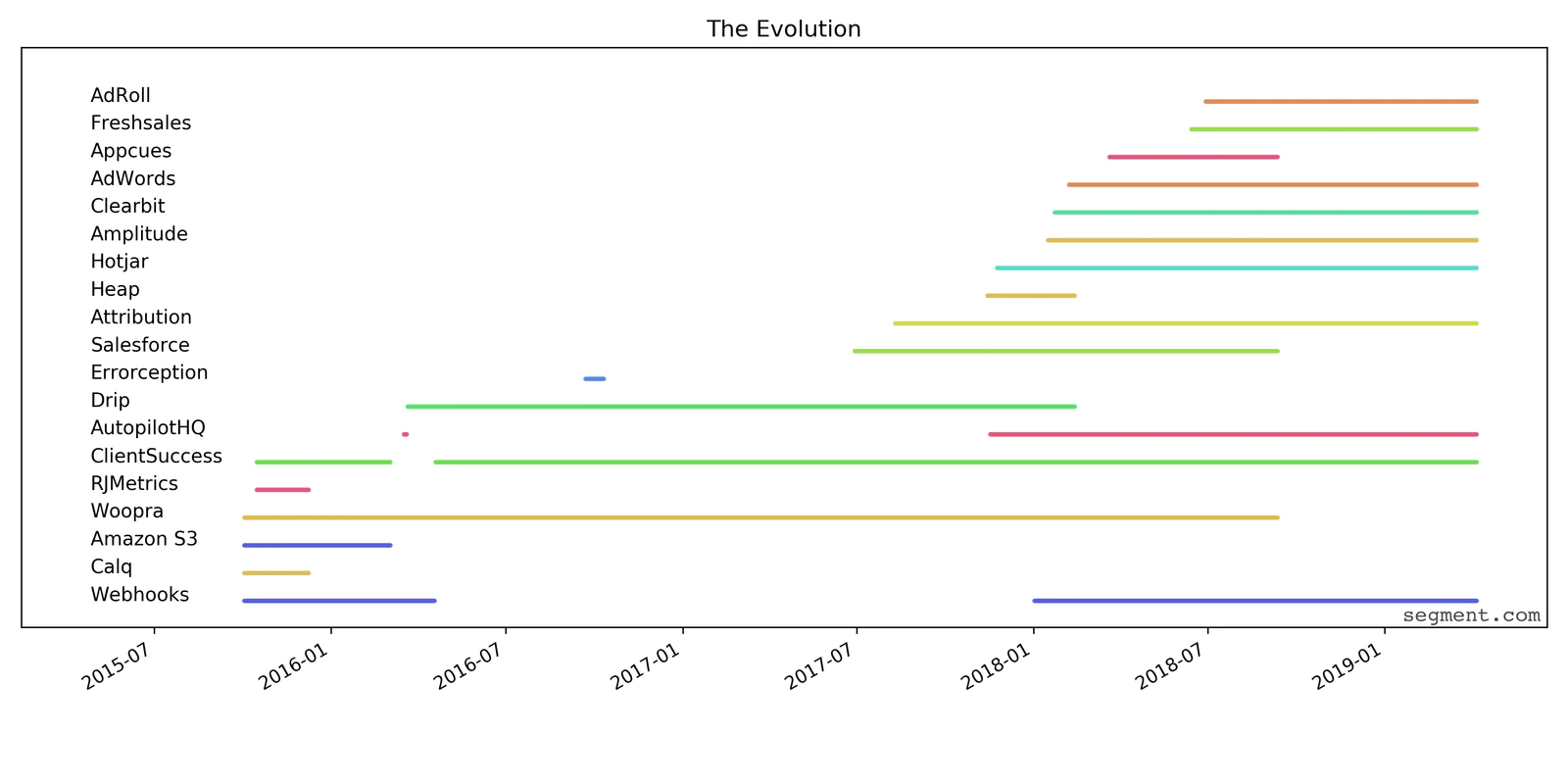
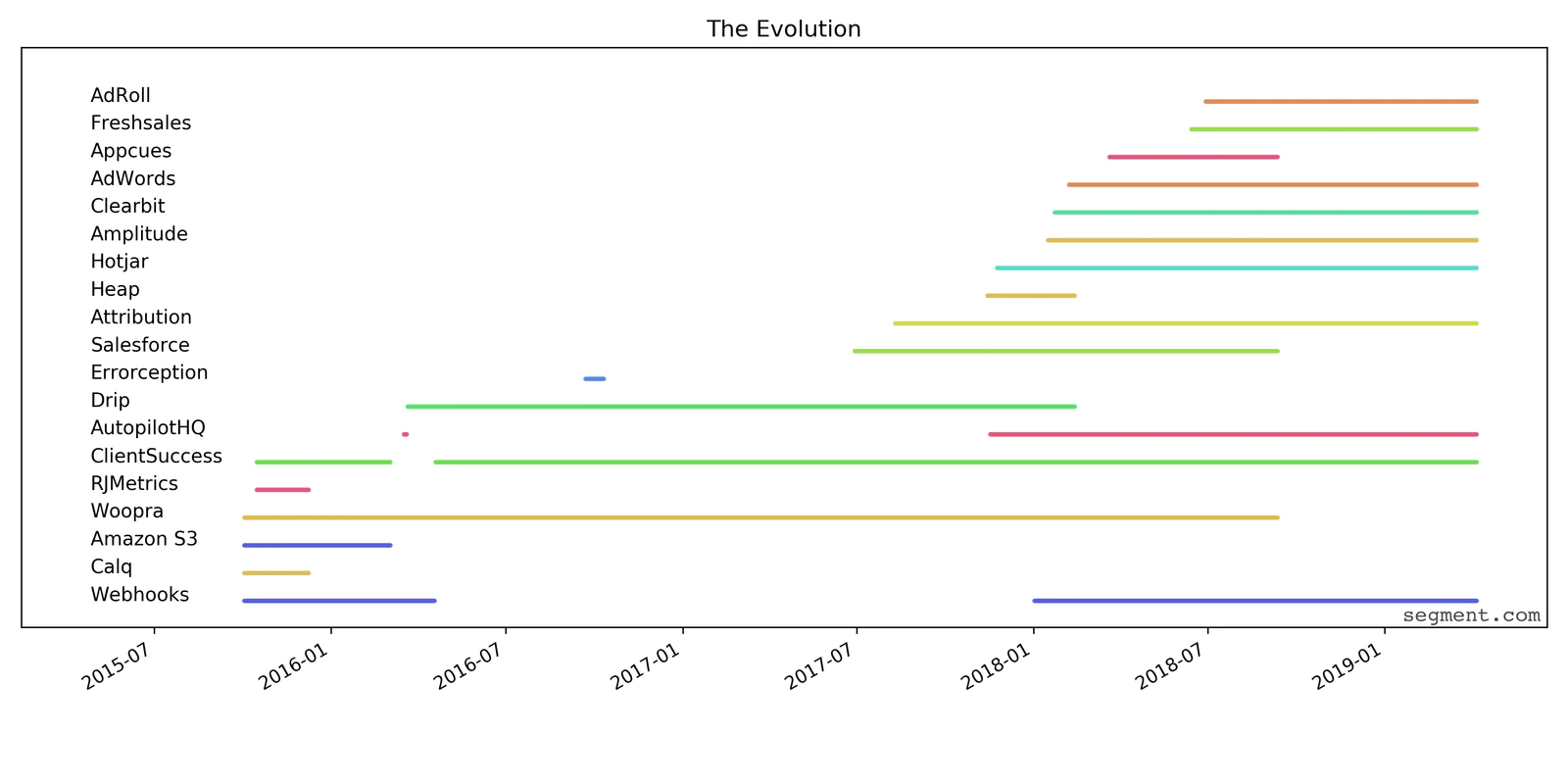
Data integration best practices
As you can tell, data integration is flexible. It can be done in multiple ways with multiple methods. No matter what process you choose to integrate your data, you need to stick to these three rules when integrating your data:
Don’t create a bigger data mess. Connecting multiple data sources together can result in a lot of unnecessary data. Make sure you’re using a data tracking plan.
Assign a “data boss.” You want to have one point-person in charge of your data in your company. That person is the owner of your tracking plan.
Audit your data regularly. Make it a point to regularly review the data you’re collecting. That will help make sure that you’re always collecting data that’s useful and relevant for your organization.
Become data-driven with customer data integration
Data integration is one of the most important steps to becoming a data-driven company. Without integration, you’ll have inaccessible data silos all over the place.
That means you won’t have a full view of your customers, and you’ll be making decisions about them based on partial data. If you’re doing that, you’re not a data-driven company.
FAQs: Customer data integration
What customer data integration tools are there?
There are different data integration tools for various integration methods. For manual data integration performed by technical teams, you’ll need to use extract, transform, load (ETL) tools. For automated data integration and beyond that can be performed by anyone, you’ll need a customer data platform (CDP).
What are the challenges of data integration?
The challenges that stand in the way of data integration include:
Ensuring the quality and accuracy of the data that’s being integrated
Checking for redundancies in that data
Establishing firm security protocols
Using a future-proof method that can adapt to your changing needs
What types of customer data integration are there?
There are three types of customer data integration: consolidation, propagation, and federation.
Consolidation combines data from many different sources into one central warehouse.
Propagation copies data from one place and pastes it in another.
Federation sends data from many different sources into one place but never comor you.


CDP Buyer's Guide
Today’s most beloved brands use first-party data to enhance user experiences. A Customer Data Platform (CDP) can help you do just that – and this guide will help you decide if a CDP is right for you.