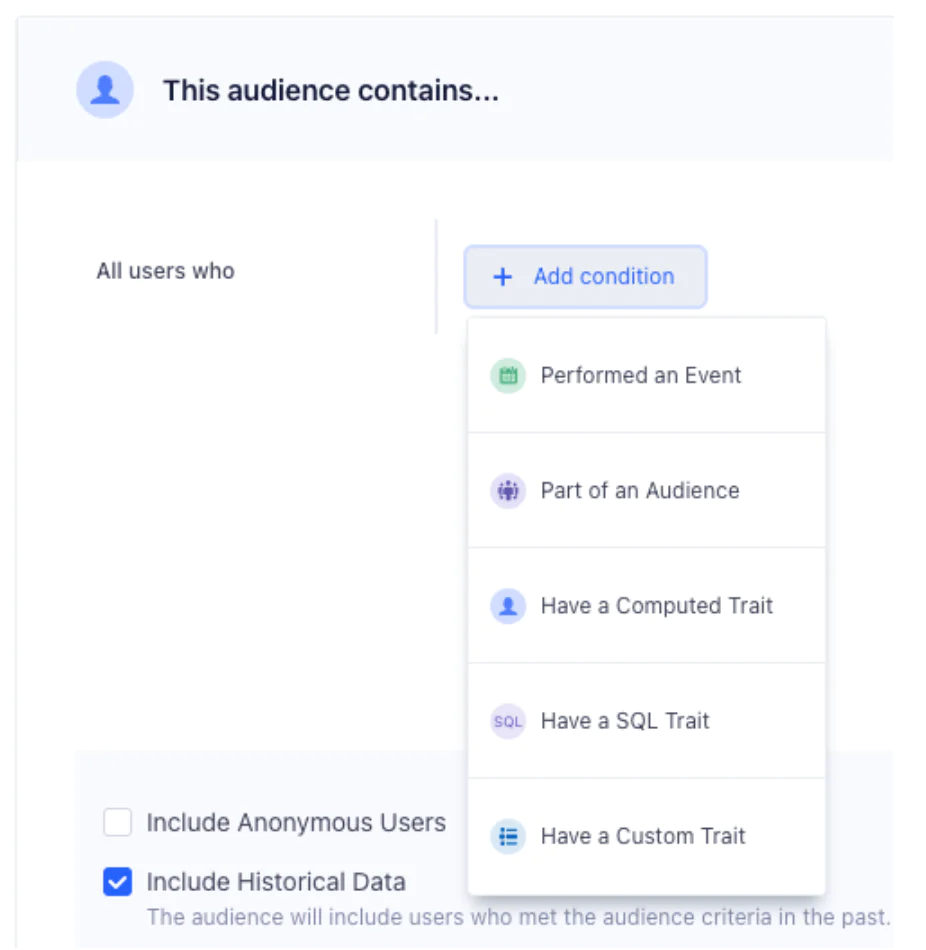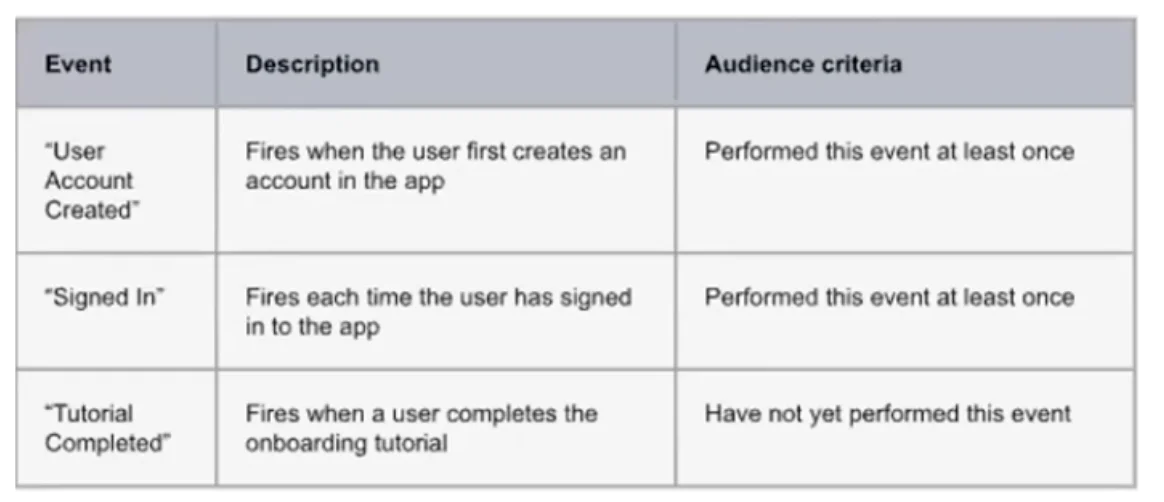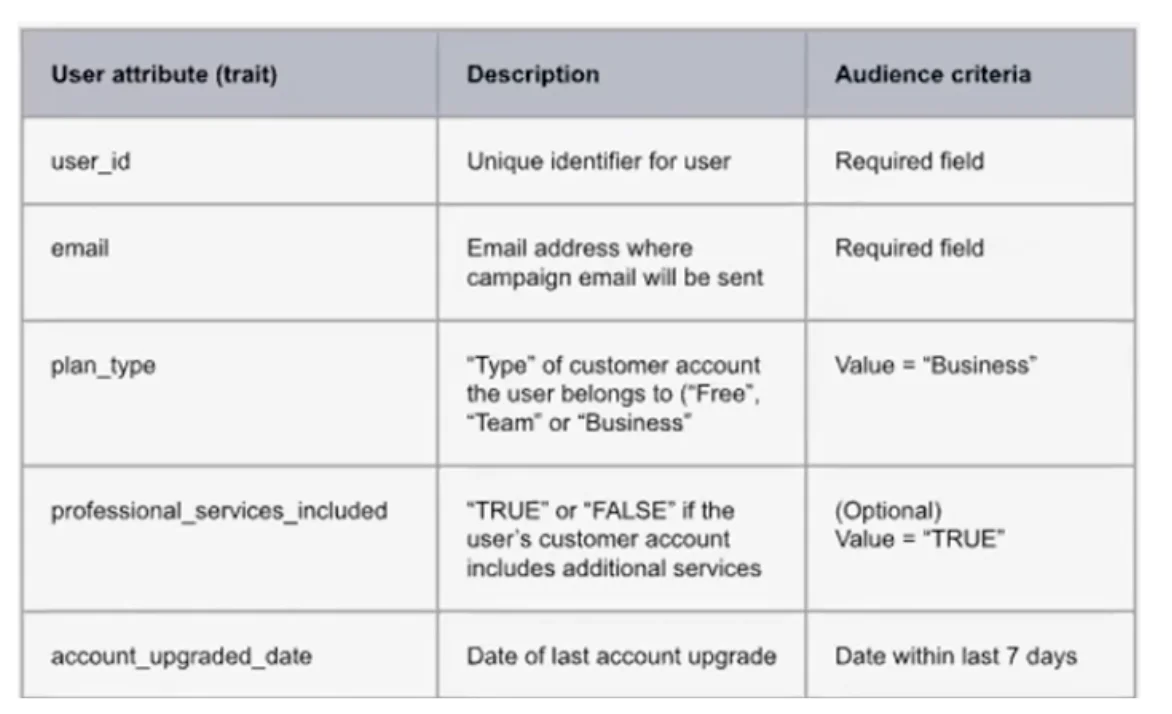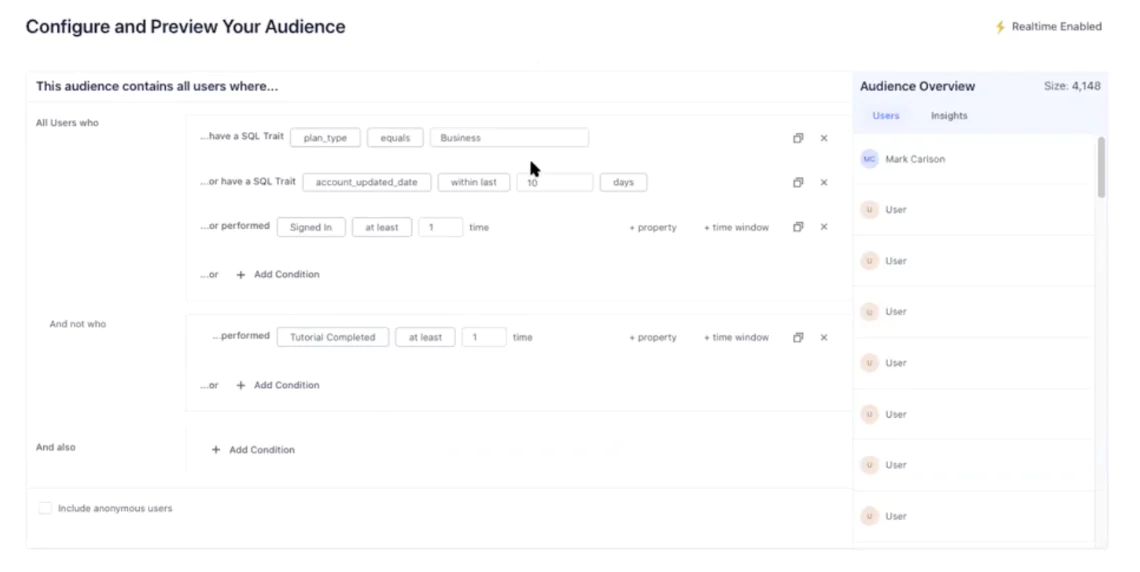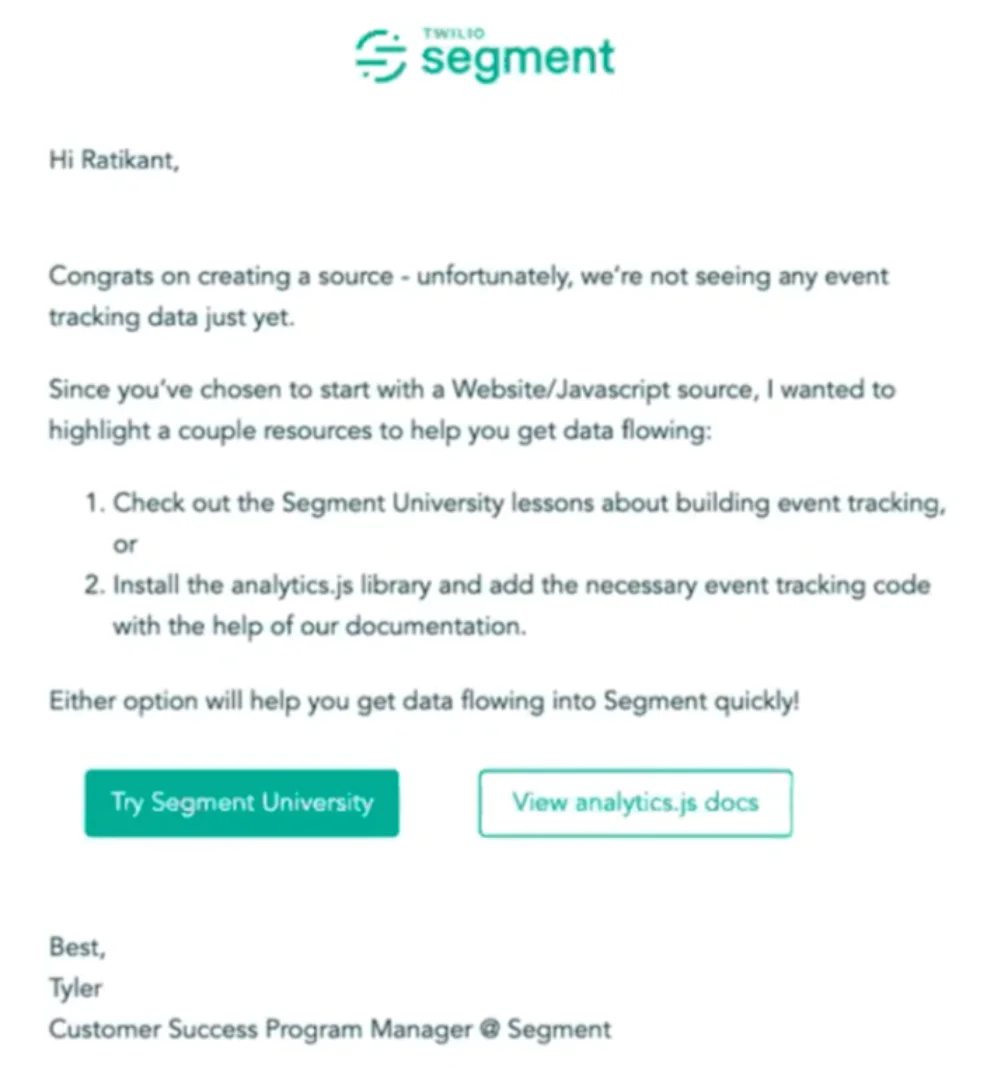In Engage, an Audience is a group of users that share certain characteristics. When you create an Audience, you group users who meet certain conditions, like having performed an event or having a Computed Trait.
For the purposes of this guide, we’ll show you how to build an audience of new Business-tier customers who have yet to take any meaningful action within your product. Because our objective is to accelerate time-to-value, this criteria is aimed at the lowest-hanging fruit for you to deliver a timely onboarding experience for this high-value, easy-to-target audience.
A step-by-step guide to build an effective onboarding campaign
Now that we’ve established how personalized onboarding can accelerate time-to-value and improve retention, let’s break down each step involved in building an effective campaign:
Step 1: Decide on goals and metrics
This foundational step involves aligning with stakeholders to pinpoint what you want to achieve through your onboarding campaign. This could be improving user activation rates or reducing the time it takes for a new user to find value in the product.
It’s essential to begin here because operationalizing the objectives of your campaign and the metrics you use to measure success will help you tailor your strategy accordingly and maximize results.
Step 2: Decide on events, properties, and traits
The next step is understanding the data needed to support your goals. This includes identifying who your target users are, determining the necessary data points to understand their behavior, and deciding where this data will be sourced from.
The three key questions to ask at this point are: 1. Who are the users that I am most interested in targeting?
As alluded to earlier, for this exercise we suggest New Business account users i.e. users from Business-tier customer accounts who have yet to take meaningful action in your product.
2. What are the underlying data points I need to target these users?
Again, this can vary based on your stated goals and metrics but for this exercise we need the following data points:
If user belongs to customer account that was upgraded in the last 10 days
If customer account is of the type “Business”
If user has not yet taken any “onboarding actions” such as completing a tutorial, filling out their profile, or deploying a sample app
3. Where (from which data sources) are these data points generated?
There are two sources you can use to collect the data required for this campaign. The first is your Web App source in Segment. Events like account creation, a user signing in to your platform, or completing a tutorial will come directly from your Web App after implementing a Segment tracking code.