Protocols adds collaboration, versioning, and libraries to help you get good data
Even with the strictest naming conventions for data and a battle-tested data governance strategy, it’s inevitable that your team will still run into data quality issues. Whether you’re waiting for customers to upgrade to the latest version of your app or you’re struggling to ensure all events are sent with a common set of properties for standardization, sometimes good data feels like a pipe dream.
To make it even easier to ensure good data at scale, we released new Protocols features that enable you to:
Validate multiple versions of your app with support for event versioning
Standardize event tracking across multiple sources with a shared properties library
Edit tracking plans with confidence using a new merge workflow
Protocols is Segment’s data governance solution the enables you to enforce standards at the source of collection and provide data that every team can trust. These latest features are now available to all customers using Protocols.
We’ve heard from customers that one of the biggest challenges they face is managing analytics rollouts across multiple mobile app versions. If version 1.2.1 of your app collects a property called `productId` and version 1.2.2 refers to that property as `product_id`, it’s nearly impossible to collect and QA both events. Until all of your customers upgrade to the latest version, you’ll continue to collect events with outdated properties which will generate distracting violations or even block important events.
Protocols now supports event versioning so you can dynamically validate your event stream against the relevant schema definition. This allows validation of both the old and new versions of an event at the same time. As soon as all (or most) of your customers have upgraded to the latest version of your app, you can delete the old event version from your tracking plan.
To create a new event version, click into the overflow menu for an event and select “Add Event Version.” You can then update any of the existing properties or even add new properties and associate them with a particular version of your app..
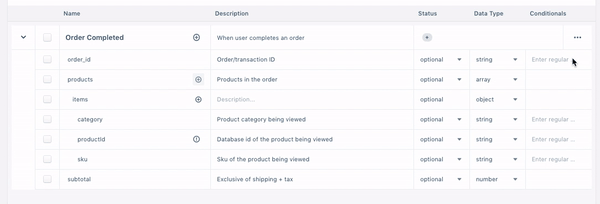
Multiple versions of the same “Order Completed” event.
You can create as many versions of an event as you like, but we recommend minimizing the number of versions to simplify the build and deployment process. Check out the docs to learn how you can get started with event versioning.
While properties typically vary from event to event, there is often a subset of properties that are relatively consistent across the board. For example, an e-commerce company will collect `product_id`, `sku`, `category`, `name`, and more across all of their core checkout events. Similarly, a media company may collect `session_id`, `asset_id`, and `title` across their content consumption events.
Previously, this required adding each property manually to every event in your tracking plan. That meant if 20 events shared the same 5 properties, you’d have to manually add those fields 100 times.
With the properties library, you can now define a group of properties once and then import that group into the relevant events in your tracking plan. This not only saves you time, but it also helps you ensure consistency across all of your events.
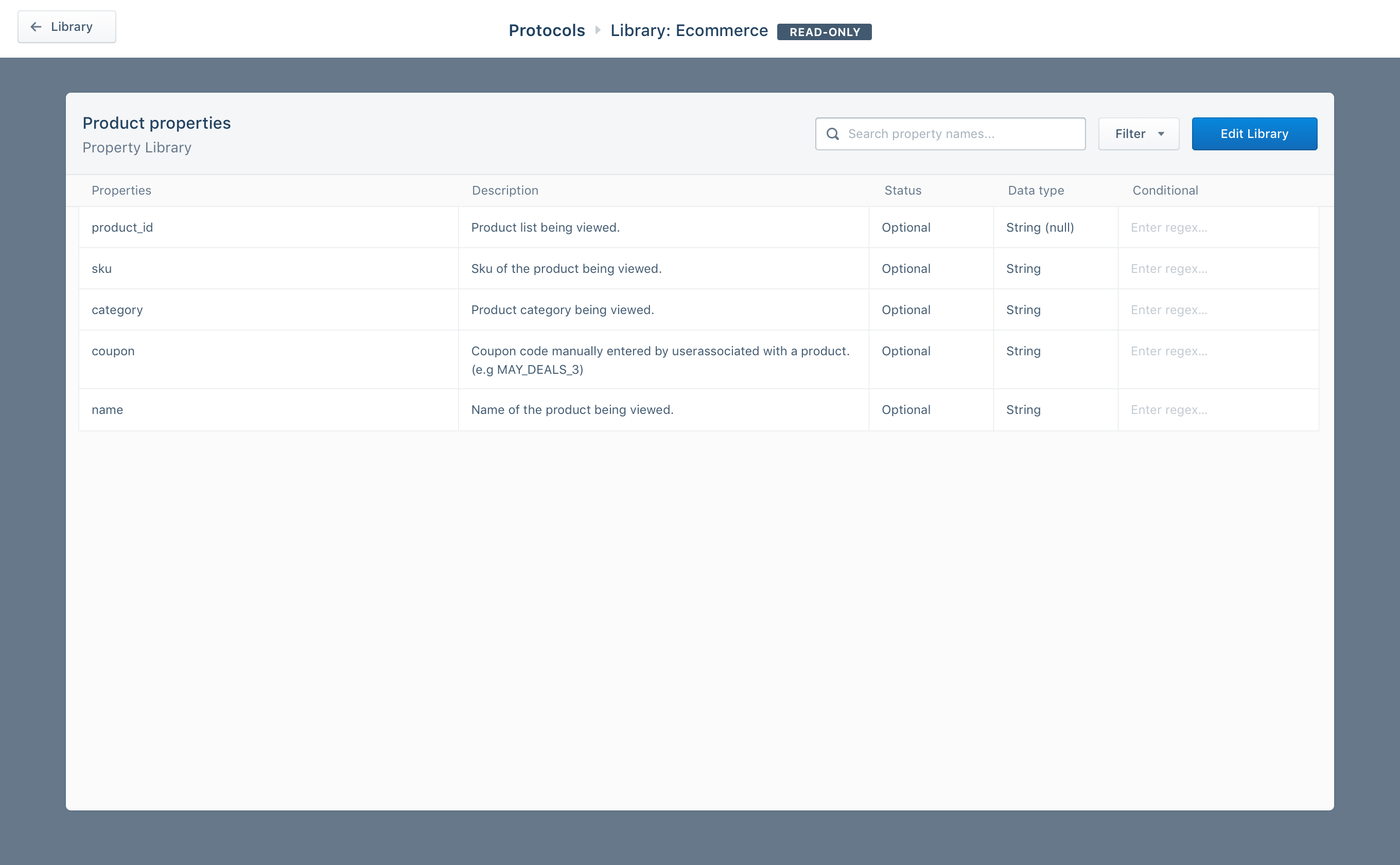
Standardize your tracking plans with the properties library
Check out the docs to learn how you can manage your properties library today.
Accidentally adding `Completed Order` to your tracking plan when you meant to add `Order Completed` is just as detrimental as making that same mistake in your code. Like deploying changes to your code, making edits to your tracking plan should be carefully reviewed to prevent any unintended event blocking.
To give you visibility into the changes you’re making and control over which changes to accept, we’ve released a new tracking plan edit workflow and added support for real-time collaboration. This means that any teammate with Protocols admin access can work on the same tracking plan at the same time in “draft mode.”
Once you’re done making changes, you can select “View Changes” to review all of the proposed updates. Any new events or properties will be highlighted in green, and any removed events or properties will be highlighted in red. From there, you can select any of the changes you want to approve and then click “Merge Changes.”
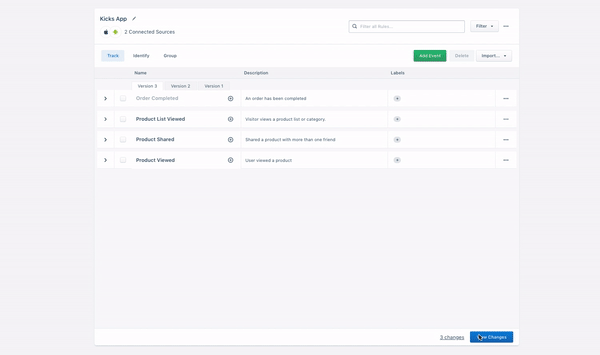
Approve a new version of the “Order Completed” event. Any other changes will remain in draft until you either approve them or delete them. Each tracking plan now includes its own changelog so you can quickly audit when your teammates make changes to it.
The new workflow gives you confidence to safely make changes on your own time without worrying about the changes immediately impacting what data is blocked by Protocols.
Good data is standardized, consistent, and representative of what’s actually happening across your business. With the latest Protocols updates, it’s even easier for you to achieve high-quality data at scale. Moving forward, we’ll continue to invest in solutions that enable you to enforce standards for data your entire company can trust.

Our annual look at how attitudes, preferences, and experiences with personalization have evolved over the past year.