A friendly introduction to automated data processing
Manually managing data can feel like a Herculean task. Learn how automated data processing saves time, energy, and money as your company grows.
Manually managing data can feel like a Herculean task. Learn how automated data processing saves time, energy, and money as your company grows.
Imagine what it must have been like to be a business owner in 1850. You would’ve had to record—by hand—every interaction with each customer who walked through your doors. Then every week, month, and year, you’d need to balance the company books to make sure everything added up the way it was supposed to.
Luckily for businesses everywhere, technology has allowed us to leave this kind of manual data entry where it belongs: in the past.
That’s because there’s a new, easier method in place. It’s called “automated data processing,” and it’s something modern businesses need to seriously consider if they want to grow more efficiently.
Automated data processing is where you rely on a tool or software to handle the organization, structure, and movement of your data. That way, rather than needing to manually record each transaction with your business, your automation tool will do the heavy lifting for you.
Report-building tools are an excellent example of this. Imagine a content marketing manager trying to keep her clients up to date with how successful their SEO campaigns have been. Rather than entering large amounts of data by hand, she could simply use a tool that automatically propagates data like:
Organic traffic
Time on page
Bounce rates
Conversions from organic traffic
This is one of the simplest examples of automated data processing. As you can see, not only would this content manager save hours of time each week, but she’d also have more reliable data that isn’t prone to costly human errors.
Automatic data processing (ADP) systems can be used for many purposes. The most common reasons involve projects dealing with large amounts of data for migrations, integrations, transformations, and data warehousing. That said, regardless of how you’re using an ADP tool, doing so always gives you a few major advantages over trying to manually process your data. Here are the three benefits of using an automated data processing system.
Data compliance laws shift all the time, making it harder for small businesses to stay up to date. Imagine having set up your sales funnels in 2017 just before tighter GDPR laws came into effect in 2018 for the European Union (EU). If you were manually collecting and storing data, you’d need to rebuild entire funnels to respect these new regulations. Automated data compliance removes this worry and ensures you’re collecting/storing data in an ethical and legal way.
Plus, most modern data processing tools help you collect data without any added effort on your end. That means you don’t need to worry about managing complicated business processes running on your site’s backend. Instead, working with a tool like Segment helps you stay GDPR compliant and respect international data privacy laws.
This is especially important as we’ll also see third-party cookies get phased out by Google in 2022. These types of changes will almost require international businesses to use automated data processing software that can verify a user’s region and organize how that data is structured/stored.
More apps and tools are available to online businesses than ever before. The key to getting the best results from these tools is making sure they’re working together. But this can also be one of the biggest challenges for enterprises that are expanding into new software and technologies. As your organization takes on new tools, data silos can form and lead to inefficient data storage, organization, or implementation.
Automated data processing integrates your apps and marketing tools to create a single cohesive and reliable dataset that your entire company can access. In short, these tools act as a translator between your datasets to ensure they can speak efficiently with one another from the source to the destination:
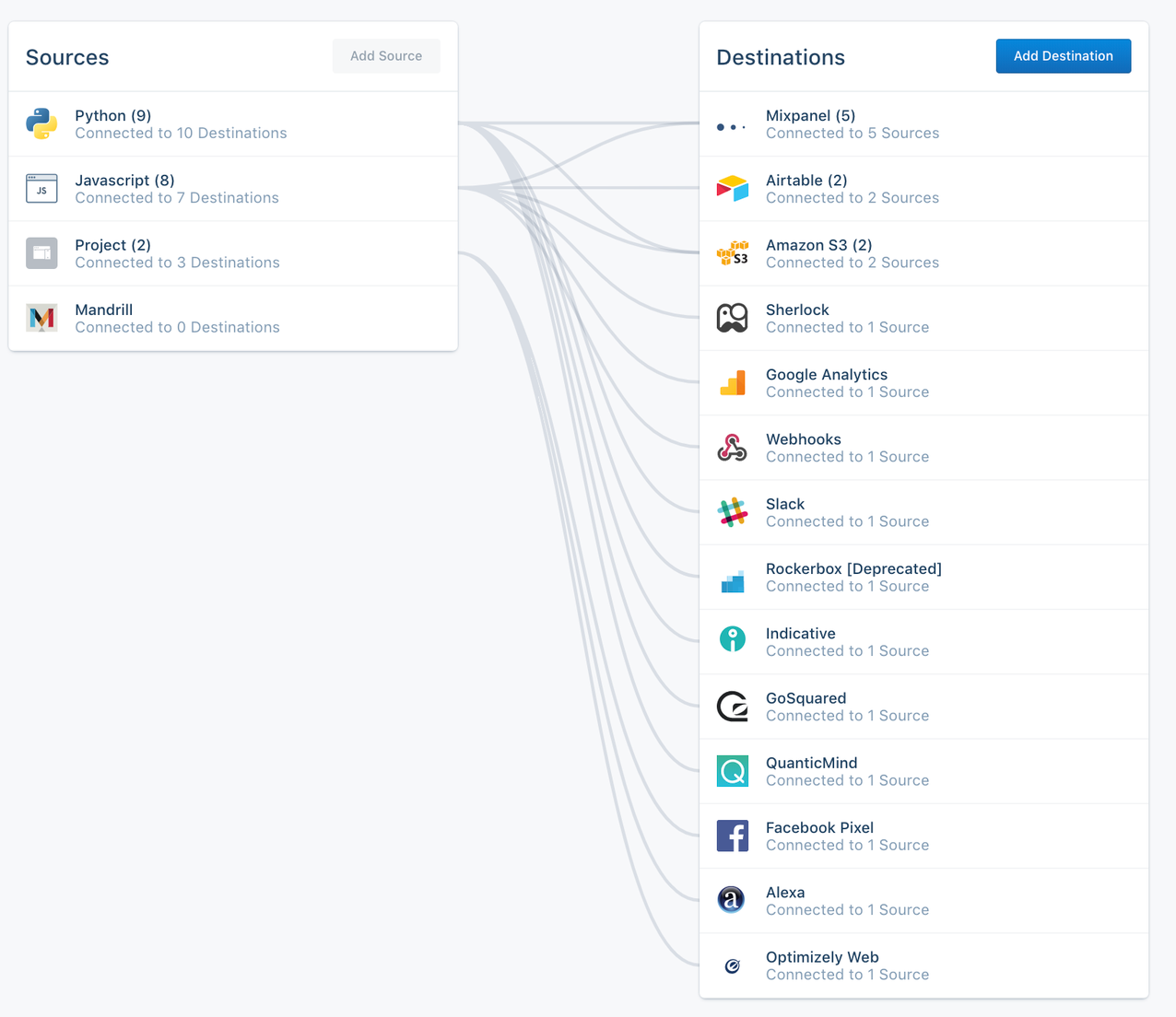
For example, let’s say your marketing team collects dates for their email service provider (ESP) in the form of MM/DD/YYYY. But your sales team uses a customer relationship management (CRM) software that records dates as YYYY/MM/DD. The right data processing tool would seamlessly combine the two lists and restructure the dates in a unified way once it reaches the destination.
Automated data processing retains data integrity much more than a manual process could. The advantages of relying on automated software are hugely valuable to your company’s growth. That’s because fully automated systems never:
Get tired
Get distracted
Take sick days
Make mistakes they weren’t programmed to make
Implementing the right ADP tool is like hiring the world’s most reliable employee.
Note: It’s important to remember that while software won’t make mistakes it wasn’t programmed to make, it’s still susceptible to human error during the installation and setup process. That’s why it’s important to manually test and verify small batches of data to ensure your ADP software is working correctly. Most tools, like Segment, have testing options available for quick verification.
When it comes to automated data processing, there are five main techniques that can be used, depending on the task and/or the size of the data you’re working with.
Data is processed in large batches, usually on a regular basis or recurring frequency (daily, weekly, or monthly). A good example of this is an organization’s payroll. Every month when payroll goes through, employees’ payroll data is processed at the same time in a large batch. This is a concrete form of batch processing in action.
Smaller amounts of data are processed immediately after data is entered. A great way to think about this is as a cause/effect model: you enter a new piece of data or event, and the effect appears immediately after. Think about the last time you went to the ATM. You entered your card, input the amount you wanted to retrieve, and the machine instantly produced your money. The ATM is processing all that data in real time, so you don’t have to wait for your withdrawal.
Distributed processing will split up large datasets across multiple servers. This distributes each server’s bandwidth, allowing them to process and move data more efficiently. Plus, if any of the networks go down, then the tasks can be redistributed throughout the other servers that are still live.
Another added benefit is that distributed processing greatly reduces the cost for businesses that no longer need to build complex in-house server farms.
Multiprocessing is a vague term that’s sometimes used to cover lots of different meanings. For our purposes, multiprocessing is when two or more computer processors work on the same dataset simultaneously under the same internal system. This allows you to solve problems quickly, so long as the problem can be chunked down into small tasks and where those tasks can be worked on at the same time. Plus, multiprocessing is a more reliable way to handle your data. That’s because if one of your servers goes down, it will affect the overall speed of your data processing but won’t altogether crash the system.
Multiprocessing is ideal for organizations with access to powerful servers and that need to run a lot of compute-intensive problems.
A single processor is shared across many users simultaneously. All tasks are then processed through the server in “time slices” or slots. Each task is given equal priority and is given a state: waiting, ready, and active.
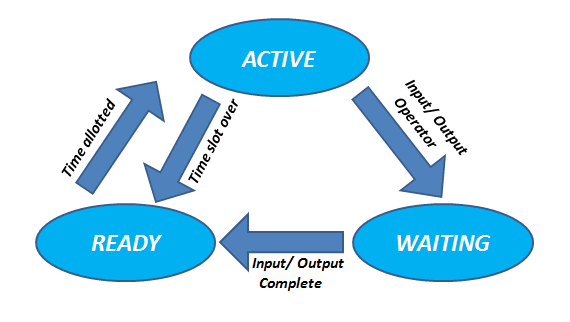
“Active” tasks are usually completed in fractions of a second before the next task (in the “ready” state) becomes active. If a task isn’t completed in the allotted time, it will take its place back in the queue behind the other tasks. Since there’s no prioritization between tasks and all the users are sharing the same server, a time-sharing processing system is best for projects that aren’t time sensitive and need to be cost effective.
Automating your data processing doesn’t need to be complicated, especially when you’re working with a powerful tool like Segment, the world’s leading Customer Data Platform (CDP). With Segment, you can collect, clean, and activate all your customer data by just adding a few lines of code. That means all the technical work operates under the hood while you focus on what matters: using that data to improve the customer journey and generate more leads for your business. It’s the perfect solution for teams starting from scratch or larger companies trying to organize/refine their data collection processes.
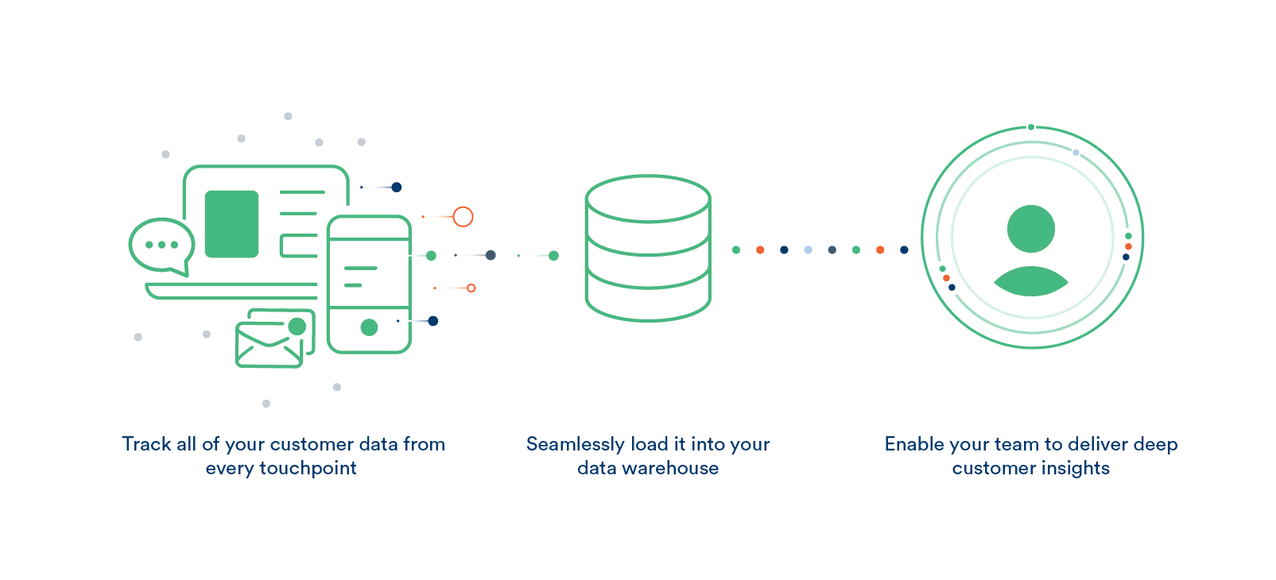
For example, Retool is a software company that expanded from 7 to 100 employees in a short amount of time. With Segment, they were able to switch their data warehouse, onboard a data scientist, and save thousands of hours in labor costs by simply changing 5–10 lines of code.
The best part is that, again, once you put your data collection on autopilot, you’ll free up more time to actually use it. Allergan Aesthetics, for example, used Segment to collect customer data and make it more accessible to their sales and marketing teams. As a result, they were able to personalize campaigns in less time. This led to Allergan Aesthetics generating $400 million in sales and a 41% reduction in “completed a purchase” cost per acquisition (CPA).
You can achieve the same success streamlining your customer data collection with Segment today!
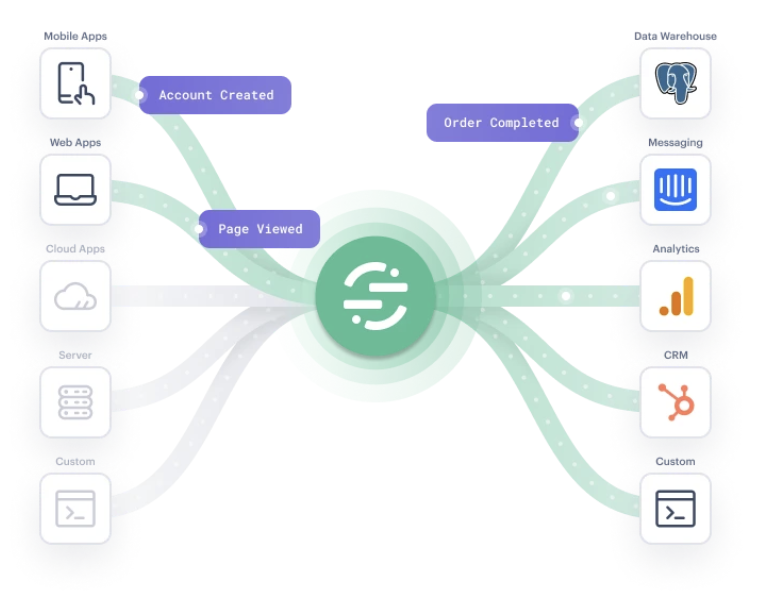
Segment's free plan includes data collection from two sources of your choice, 10 seats, 450+ pre-built integrations, and more!
Yes, Segment will automatically gather, structure, and store your customer data.
Segment automates data processes from your website, mobile app, and data warehouses. These processes, again, include migrations, integrations, transformations, or data warehousing.
There are five main types of data processing: batching, real-time, online, multiprocessing, and time-sharing.
The easiest way to automate data processing is with reliable software. The alternative is to hire an experienced software engineer to create an automatic data processing system in-house.