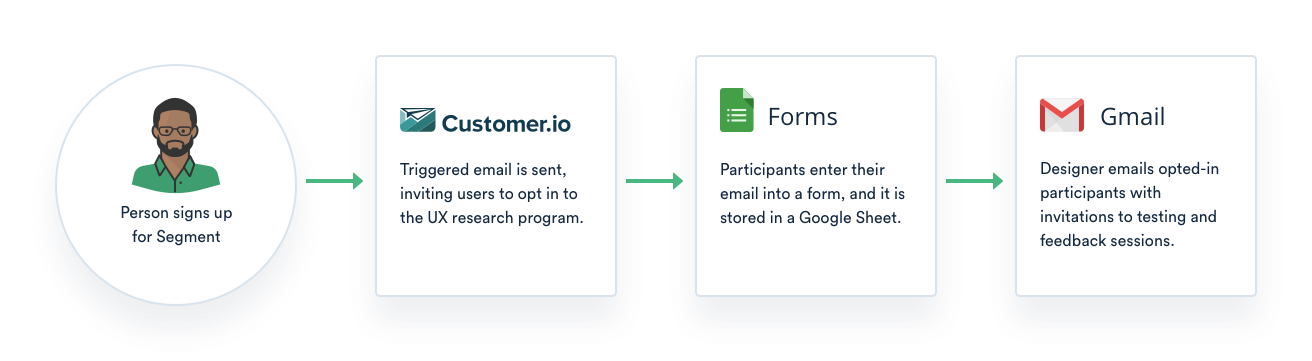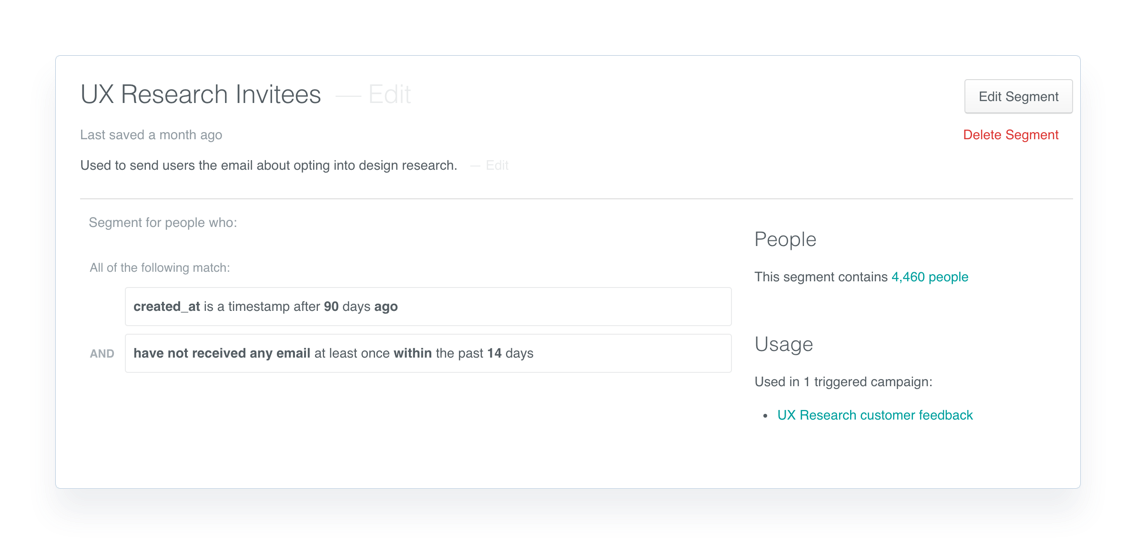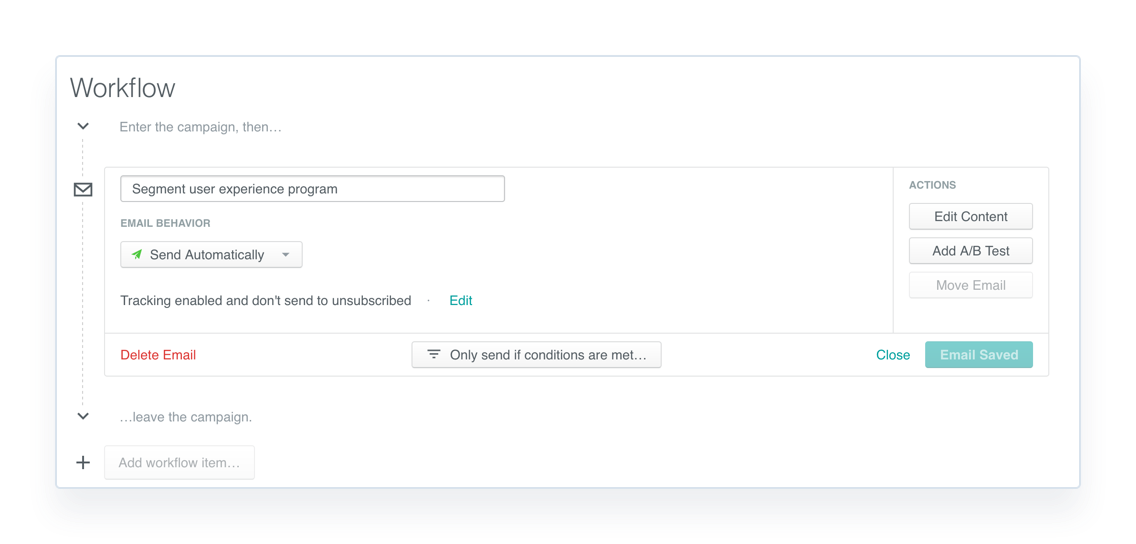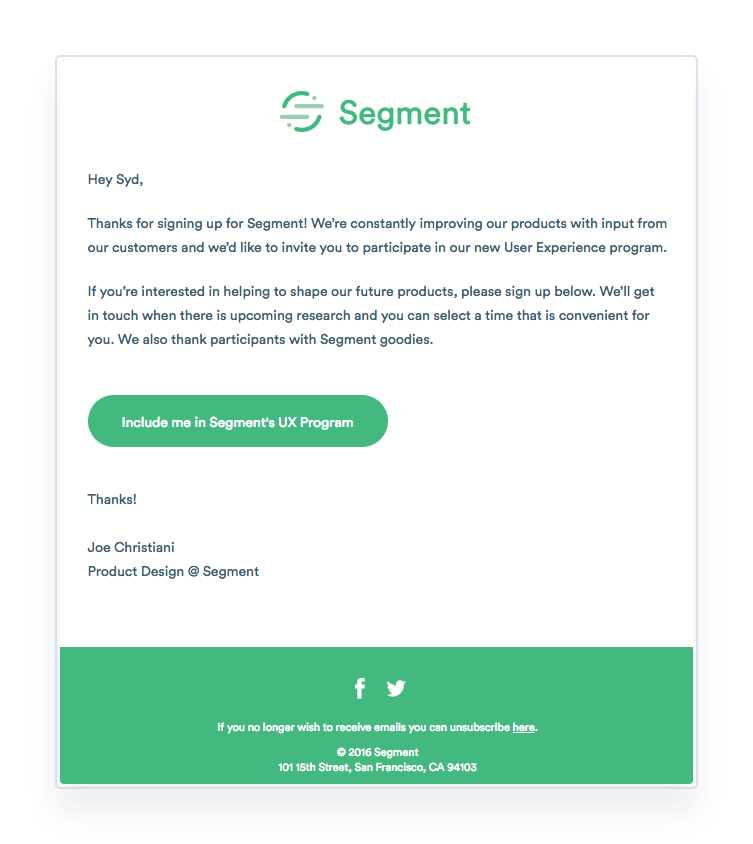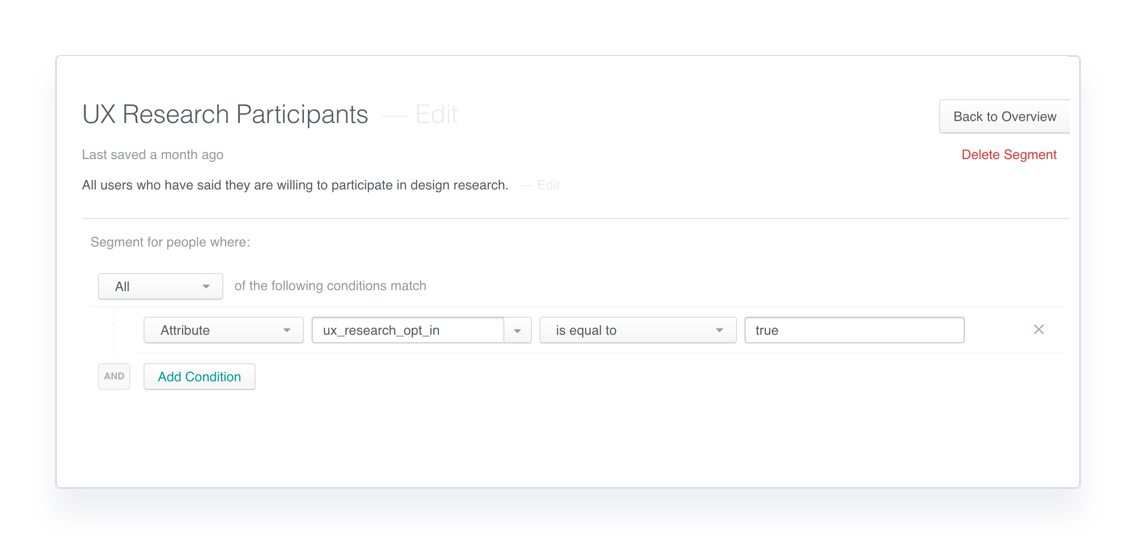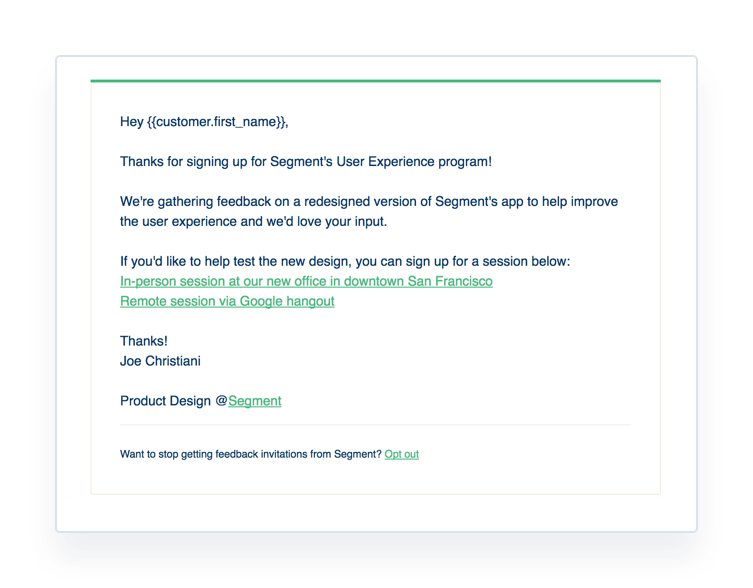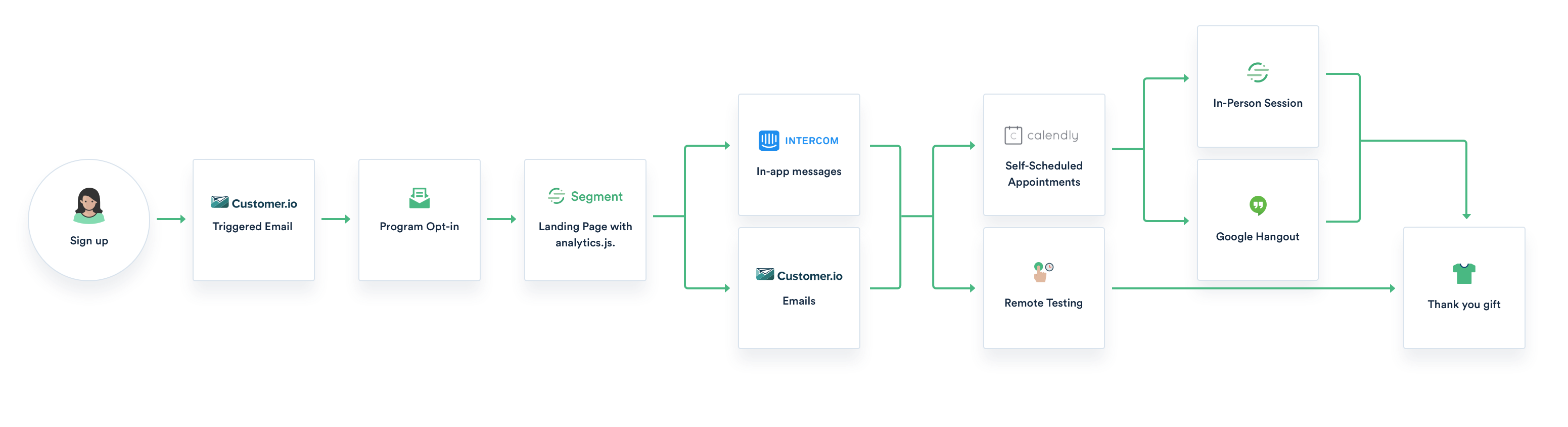The upside of this process was that it didn’t take very long to set up, and the Google Suite tools were free. But as the pool of participants grew, it became clear that the time-intensive nature of manually managing the spreadsheet and sending emails wasn’t scalable. Recalling the proverb, ‘Physician, heal thyself,’ we took a Design Thinking approach and treated our user research program like any other user experience challenge.
Version 1.1: Automating the Workflow
We want to spend our time researching and designing, not sourcing users and coordinating sessions - Segment Design Team
For this iteration, we took a much more rigorous design thinking approach. We approached the process holistically, considering both the researcher and the participant as users when iterating on our process.
Jobs To Be Done:
-
As a product designer, when I am exploring or validating an idea, I want to be able to interact with users so I can learn more about them and incorporate this understanding into the product.
-
When I am doing user research and testing, I want to be able to find users easily, so I can spend my time learning more about them rather than coordinating the process.
-
When I am engaging in user research as a participant, I want to be able to give feedback quickly and easily, so I can move on to my primary responsibilities.
Problems:
The first iteration of our user research recruiting and coordinating process required too much manual input on both sides. The opt-in experience for our participants was not ideal, since we were sending an email which, somewhat paradoxically, requested that they enter their email in a Google form. The pain points on our side centered on the way email addresses of participants and the records of when they had been contacted were trapped in spreadsheets and not accessible in other tools.
What worked well from the last iteration:
Allowing users to explicitly opt in to our program made sure that we weren’t spamming people who weren’t interested in participating.
Solution:
We began to explore ways to streamline the recruitment and coordination process. When we mentioned the project to our developer counterparts, they were aghast at the existing manual process. Apparently repetition is the Comic Sans of engineering.
As we ideated on how to automate the workflow, a crazy idea emerged: What if we used our product, a platform for customer data, to collect and manage other kinds of data?
Sidebar: We did use our own product as part of this solution. No, this is not a sales pitch. Yes, there’s a free plan that should let you achieve this workflow.
Roll your own UX Research recruitment system in 20 minutes
1. Fill the top of the funnel
We continued to use Customer.io to send a triggered email to new users who signed up for Segment and ask if they’d like to opt in to the UX Research program.