Data Mapping 101: What It Means and How to Do It
Sloppy data is bad for your bottom line. Data mapping is the process of structuring your data to enable migrations, integrations, and transformations.
Sloppy data is bad for your bottom line. Data mapping is the process of structuring your data to enable migrations, integrations, and transformations.
Learning a new language leaves room for countless misunderstandings, like the Spanish student who thinks “Yo soy embarazada” means “I’m embarrassed.” (It actually means, “I’m pregnant.”) Every new language has its own rules, and even within a language, each dialect has its own shades of meaning that make translation difficult.
But believe it or not, this isn’t a problem that’s uniquely human. The digital world has a rich variety of languages that can lead to misunderstandings, especially when data needs to cross from one application to another.
Fortunately, there’s a process known as “data mapping” that functions like a translator to ensure your databases can more efficiently communicate with each other.
Data mapping is when businesses trace the movement of their data from its source to its target destinations. Data mapping gets into the nitty-gritty of:
What fields this data will populate in the database/software it moves to
What transformations will need to take place to make sure data is formatted correctly
The protocols that will prevent errors like data discrepancies from occurring.
True to its name, data mapping is a set of instructions on how to successfully move data between the different databases and tools used throughout an organization.
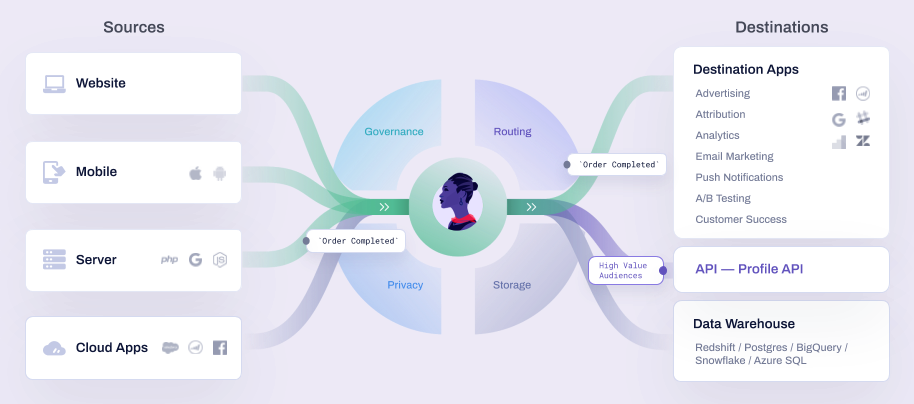
Data mapping is the first step to running a variety of data-related processes, including:
Data Integration: Bringing all your data into a centralized location and normalizing two different sets of data into a single stream. Think about a marketing and sales team combining their lists of leads with contact information. Data integration would take both data sets, remove duplicate information, and format the data in a cohesive way.
Data Migration: Moving data from one location (storage type, format, or IT system) to a similar but structurally different location. One of the most common types of data migration for modern businesses involves moving their data from an on-premises data center to a cloud platform (like AWS or Azure).
Data Transformation: Translating unstructured (or misstructured) data from one format to another. The most common example of this would be converting data from an XML to a CSV file.
Data mapping has numerous benefits, with some of the most notable being properly integrating data and ensuring its accuracy and consistency. Below, we go through these three benefits in more detail.
Data consistency refers to completeness and accuracy of data across systems and databases. For example, say a business has two customer profiles for the same person. These two profiles have conflicting information (e.g., different home addresses), making the data inconsistent – which record is the one they should trust? Trying to answer that question (and not being able to) can set businesses back in a multitude of ways: creating inconsistent customer experiences, misunderstandings between teams, and leading to ineffective decision making based on bad data.
By mapping data fields, businesses can align corresponding data fields between systems to ensure accuracy and synchronicity, while also reconciling duplicate entries or flagging incomplete records.
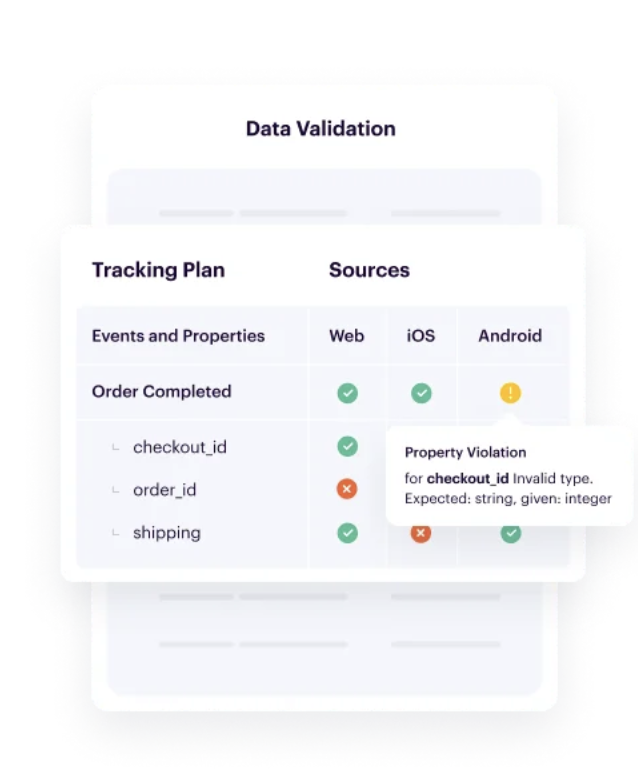
Data integration is the process of consolidating data from multiple sources and formats into a unified view. Data mapping plays a key role in data integration by outlining the relationship between data fields in different systems (i.e., which fields data should populate in its target system, when it's being moved or copied over).
Data governance refers to the policies a business sets around the management of their data: from standardizing naming conventions, establishing data stewards and key stakeholders, to implementing data democratization and ensuring compliance with privacy regulations.
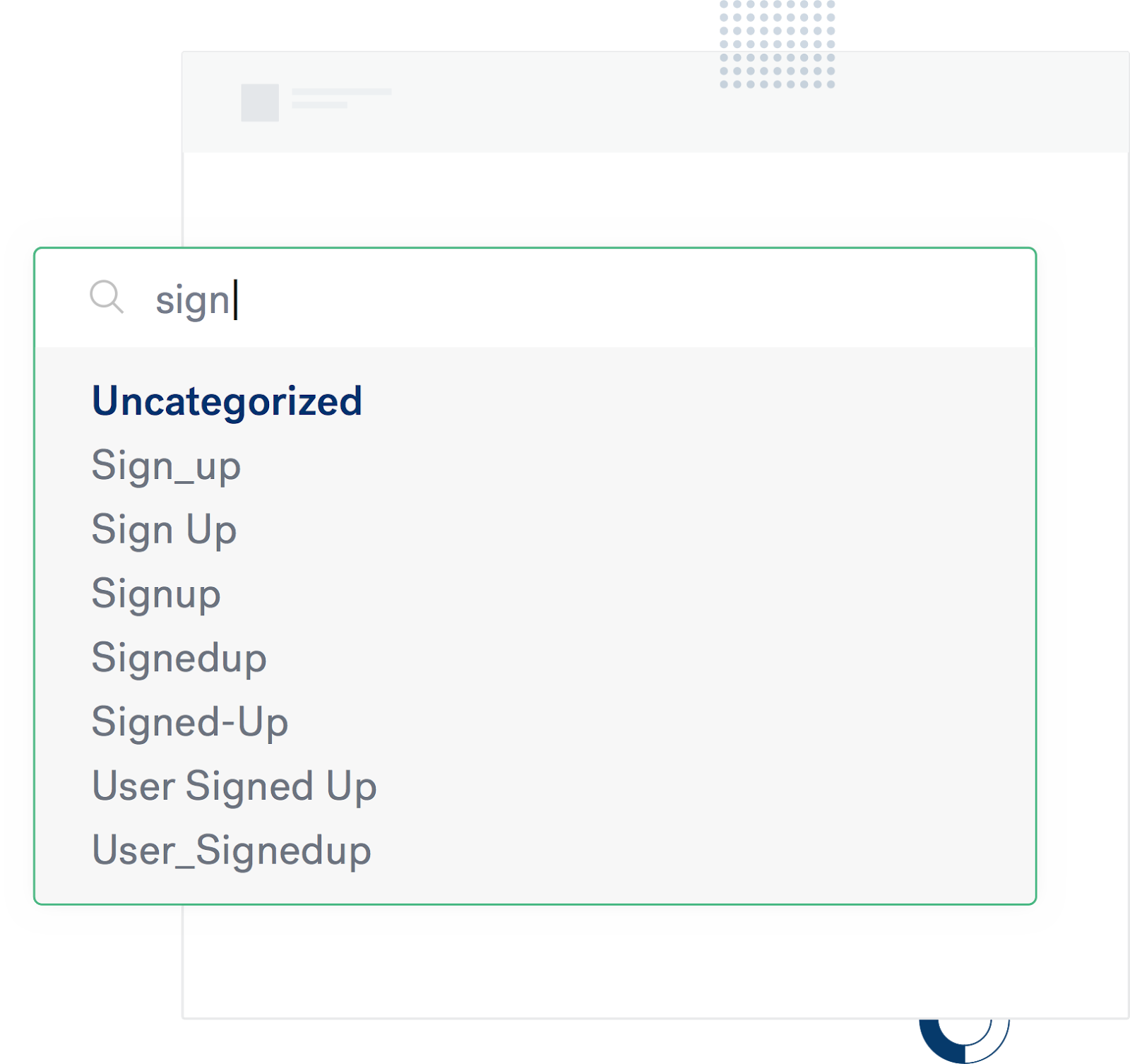
Knowing how data moves across an organization (and where it's currently stored) is crucial to prevent specific types of data (like personally identifiable information) from being mishandled.
There is no one-size-fits-all approach to data mapping. How you decide to implement this process will depend on a few factors, from bandwidth, to data volume, compatibility between systems, and scalability.
Below, we list three common data mapping techniques to help you decide which strategy could be best.
Automated data mapping requires specialized software that will take new data and match it to your existing structure or schema. These tools often rely on machine learning to consistently monitor and improve your data models. There are many advantages to automating data mapping, including:
Pulling data seamlessly from hundreds or thousands of inputs
Allowing non-technical staff to run complex data processes with a user-friendly UI
Seeing your data flow represented with engaging visuals
Receiving notifications when issues arise
Troubleshooting issues for targeted repairs
While some companies are hesitant to invest in this kind of software, the right data mapping tool will save you countless hours of work, meetings, training sessions, and more. It’s why companies like Retool used Segment to automate their data management as they scaled.
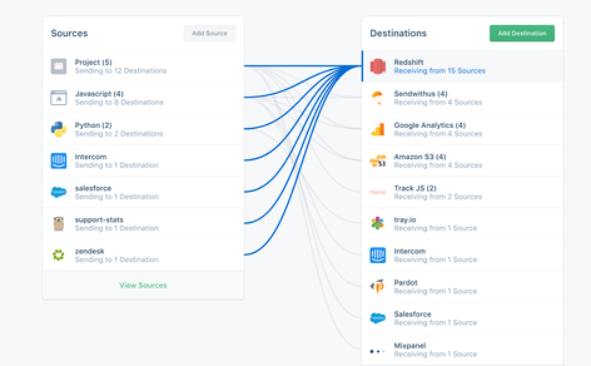
Not only did Retool massively grow and switch data warehouses, but they also went from 7 to 100 employees, implemented a new marketing and CRM system, and changed business intelligence (BI) tools. They were able to accomplish all of that and more by changing 5–10 lines of code with Segment.
Semi-automated data mapping (also known as “schema mapping”) is a hybrid process between fully automated and manual data mapping. Developers work with software that specifically creates connections between different sources and their targets.
Once the process has been mapped, someone from your team will manually check the system and make any necessary changes. This is a good strategy when working with small amounts of data for basic integrations, migrations, or transformations, especially for smaller teams on a limited budget.
Manual data mapping requires a developer who can code rules to transfer or inject data from one source field to another. It’s becoming increasingly harder to create a reliable data management strategy without the support of automated software due to the sheer amount of data available to modern businesses. Instead, manual data mapping is a good solution for a one-time process (like data warehousing, for example) when the database isn’t too large.
Now that we’ve covered its benefits and common techniques of data mapping, it’s time to talk step-by-step process. From identifying specific data fields in your target destinations to data transformations, we’ve got you covered.
The first step in data mapping is to determine which data needs to be moved or restructured. Unfortunately, there’s not a “one-size-fits-all” recipe. Everything will depend on what you want to accomplish with your data mapping:
Integration: Look at each of your data sources to see how much information needs to be combined, how many sources they come from, and how often your integrations will take place. Large and frequent integrations are an indication that you need an automated tool. One-time projects with limited data can likely be done manually.
Migration: Look at the source data and define what you need in the target location. Again, the amount of data you’re working with will dictate the approach you take: the more data involved, the more helpful an automated software will be in the migration.
Transformation: Look at your data source and identify which format you want for your target destination. Most modern transformations will need automated tooling, but smaller projects can possibly be performed manually.
Identify the format of the data in each of your data sources and define a format/structure for the target data.
For example, imagine you were integrating data from your marketing team’s email list into your sales team’s contact list. Marketing records the date as MM/DD/YYYY, but sales records it as DD/MM/YY.
You would need to determine the format you want this data to have when it reaches its target (in this case, the sales team’s list).
This step will heavily depend on how you’re mapping your data:
Automated: Drag-and-drop UIs do all the heavy lifting for you. With the right data mapper, even non-technical employees can map out complex data in minutes with no coding required.
Semi-automated: Use your software to create connections between your data sources and their target destination. Then have an experienced developer or data scientist manually check that these connections are working correctly.
Manual: Hire an experienced software engineer to hard code rules or schemas that map your data sources to their targets.
Move a small sample of the data that you’ve mapped and manually check for any errors. This is to ensure your data quality remains as high as possible. If you’re using automated data mapping software, then validation is simple since these tools often have built-in verifications and real-time alerts. Still, you may want to manually check a small batch of data in your migration, integration, or transformation to ensure your software is working as promised.
If you’re mapping data manually, you’ll want a highly experienced developer or data scientist to ensure everything is working correctly.
When you’ve tested your logic, you can complete your migration, integration, or transformation. The difficulty of the overall process will depend on what end result you’re trying to achieve and what tools you’re using to accomplish that goal.
With small amounts of data that require a one-time migration, integration, or transformation, you can likely map out your data manually. But for larger, more complex projects, you’ll want to manage your workflow with the help of a customer data management platform like Segment.

In fact, Segment is how the company Smarttbot was able to capture 20% of its annual sales in one week while saving an entire week’s worth of work in the process.
Learn more about how Segment can automate your data management strategy to save you time and money as you build smarter data-driven strategies.

It’s free to connect your data sources and destinations to the Segment CDP. Use one API to collect analytics data across any platform.
You need to identify which data needs to be reformatted, organized, or moved. Then you need to define a structure/format for the target field (where the data will end up).
Data mapping is the most fundamental step in a good data management strategy. You need it for data migrations, data integrations, and data transformations.
Data mapping tools are either semi-automated or fully automated. Semi-automated tools create a connection between source fields and target fields, and then a developer manually checks the connection. Fully automated tools do all the lifting for you and can typically be used by your non-technical staff.