A Guide to Omnichannel Orchestration for Businesses
An explanation of omnichannel orchestration and how to implement it.
An explanation of omnichannel orchestration and how to implement it.
Let’s say you’re shopping for a pair of sneakers. You find a pair you like on Retailer A’s website, and add them to your wishlist. Days later, the company shows you an ad on Instagram promoting their holiday sale. The clincher? This ad offers a 15% discount for the exact pair of shoes you wanted.
Now, let’s say you also bought a pair of shoes from Retailer B. But when the shoes arrived, you weren’t happy with them. After returning the product, you start to see ads popping up for the same sneakers you just returned.
How did Retailer A nail their promotion, and why did Retailer B falter by surfacing an irrelevant ad? The answer comes down to omnichannel orchestration, and Retailer A’s ability to create a continuous customer experience across channels.
Omnichannel orchestration is when you design and deploy a customer journey that’s seamless and personalized to the user – no matter what channel they choose to engage with you on. Omnichannel orchestration is made possible by having a deep understanding of the customer, like their preferred channels, traits, behavior, and habits.
But the challenge for businesses today is not just in collecting this data, but making sure it’s consolidated, accurate, and available throughout an organization for activation. This requires a centralized data infrastructure, which is able to connect to the different tools and platforms in your tech stack, and send all this data to a centralized hub (creating a single source of truth that Marketers, Customer Success Representatives, Data Engineers, Sales teams, and more, can work from).
Let’s go back to the shoe shopper’s experience we mentioned above. With an omnichannel strategy, Retailer B would have seen that the customer made a purchase on their website and already initiated a return (signaling that they should not continue to advertise this product to this consumer).
Retailer B could then examine the customer’s previous purchase history, their calculated LTV, and how many other products they’ve viewed. Based on this information, Retailer B could add this person to their segment of low-value customers (and ensure that further ads are suppressed from their email or social media feeds). This avoids irking the customer even more, and helps Retailer B optimize their ad spend.
A big part of omnichannel orchestration is learning about the customer’s experience from their perspective. This results in more effective messaging, a more efficient use of marketing resources, and an opportunity to continuously improve products and services.
Businesses use dozens of tools and platforms for their operations (sometimes even hundreds for large-scale enterprises). But to implement omnichannel orchestration, you have to focus on data consolidation, activation, and customer engagement. These are the four tools you need to get started.
Omnichannel orchestration starts with data integration, which you can do using either ETL (Extract, Transform, Load) or ELT (Extract, Load, Transform). ETL and ELT tools let you transfer data from different sources to a data warehouse or data lake.
A customer data platform (CDP) centralizes and consolidates data from multiple sources. Segment, a CDP, performs identity resolution – identifying a customer across every channel and stitching together all gathered information into a single profile. A CDP can also connect to software destinations, helping you activate data in multiple tools and channels for marketing, customer support, analytics, sales, and other business functions.
A customer engagement tool helps teams leverage the data they collect to interact with customers on various channels (such as SMS, email, push notifications, social media, and more). A customer engagement platform like Twilio Engage acts as a command center from which you can orchestrate and monitor omnichannel experiences.
Analytics tools help you make sense of your data – allowing you to spot patterns, visualize data sets, or create granular audience segments based on traits and behavioral data. This kind of segmentation is essential for creating personalized campaigns, as it helps you predict the most effective message to send a customer, when to send it, and what channel to use.
For instance, an analytics tool could use customer retention models to identify people who are most likely to churn in the next 30 days (unless you intervene). If you have historical data on how people interact with your business, you can run analytics to segment customers based on the channel where they’re most responsive to marketing messages.
With the right data foundation and a connected tech stack, businesses are in a position to implement omnichannel orchestration. Here are the three steps to getting started.
First, consolidate data with a CDP. A CDP can collect data from web, mobile, server, and cloud app sources (e.g. your website, app, data warehouse, business tools, CRM etc.) and send it to any downstream destination.
It can also help you standardize data collection. This means deciding what types of customer events you want to track and how they should be formatted in your database. To do this, your business needs to create a tracking plan that every department in your organization will use.
During data collection, the CDP can transform data based on your specifications and load it to a centralized database. But it’s tough to make sense of a hodgepodge of data, so a CDP merges a customer’s full touchpoint history into a single profile. Here’s what that looks like:
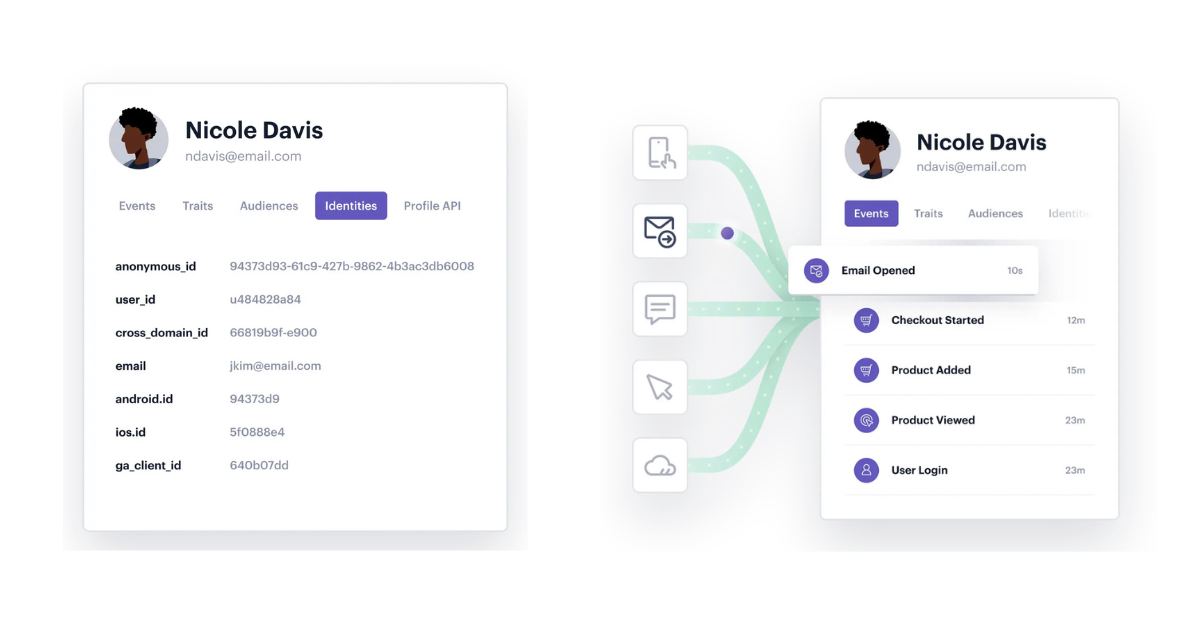
The CDP ties each event to a customer ID. If a user isn’t logged in, the CDP assigns them an anonymous ID. Later, when they log in – say, when they create an account during checkout – the CDP stitches the event data associated with the anonymous ID to the customer’s profile, resulting in a cohesive view of the customer journey. No matter which channel the customer uses to interact with your brand, their activities and transactions are added as events to their profile.
Democratizing data means every team (no matter their technical skill set) has the ability to access and activate data for their campaigns.
With a CDP, this means enabling user permissions for different teams to avoid creating data silos. The exception is when you’re dealing with sensitive data that only a specific team can access, which is common in healthcare and government settings. If you do need to share that data, make sure you’re complying with relevant territorial and industry-based privacy laws. Remove personal identifiable information, add encryptions, and consult a data privacy specialist.
The next step is to connect destinations to your CDP – the software and channels where you’ll be activating your data. Doing this lets you harness all touchpoint data and coordinate communications across all channels.
Say a customer hasn’t made a purchase on your website in the last three months. App usage data shows they’ve been searching for a product that’s sold out online, but it’s actually available in the store. You let them know about it by sending them a message via Messenger, the channel where they’re most responsive. You add them to a push notification list for when the product becomes available again online. Using geolocation targeting, you send them an SMS when they’re out shopping near the retail store where the product is available.
The example above is hyper-personalized, but you can still replicate it if another customer matches the same conditions. Connect marketing automation and engagement tools to deliver personalized messages at scale. These tools let you create workflows with if-then rules. Connecting these tools with your CDP can automatically trigger a workflow whenever a customer enters a given segment. That means marketing that’s responsive to real-time customer actions.
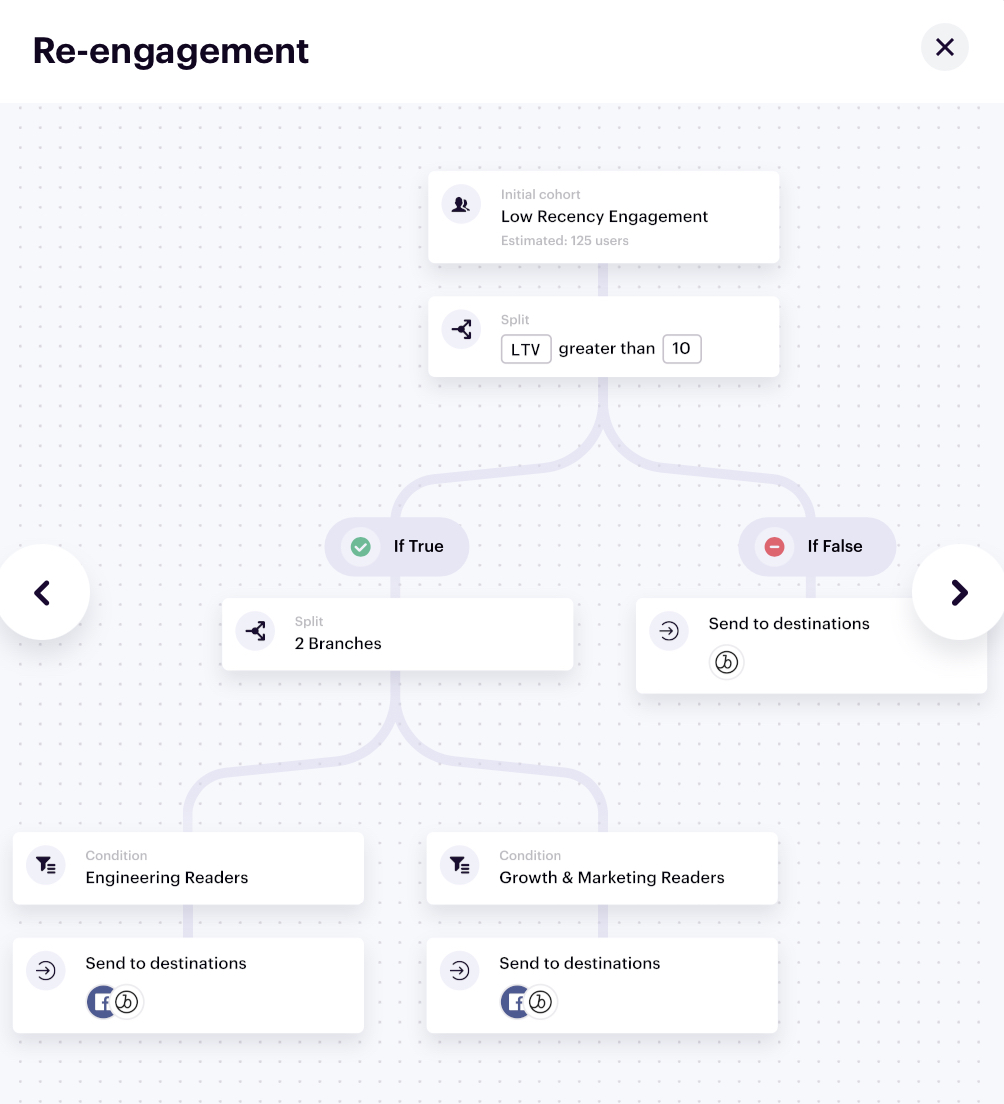
The workflow shown above, for instance, is automatically triggered whenever a customer meets your definition of “low recency engagement” – say, they haven’t used your app in the past 30 days. It delivers a different message to different audiences and uses email and Facebook to re-engage customers.
Creating personalized, omnichannel experiences at scale requires not just knowing your customer but also caring about their needs and preferences. It means meeting them at their stage in the journey, using the channels where they’re most comfortable interacting with you, and giving them messages that enhance their experience with your business, not irk or distract them.
To get started, you need to build a centralized data infrastructure that lets you integrate your tech stack and orchestrate consistent experiences from a single platform.
Learn how you can implement omnichannel orchestration with Twilio Engage.

Our annual look at how attitudes, preferences, and experiences with personalization have evolved over the past year.
An example of omnichannel orchestration is showing a customer an ad on social media for an item they had previously added to their wishlist on your app. Another example is suppressing a LinkedIn ad on the feed of a B2B customer who canceled their subscription and sent negative feedback the day prior.
The lack of a centralized database for data, data silos between teams, and the inability to connect multiple channels to a data platform all prevent companies from implementing omnichannel orchestration.
To orchestrate omnichannel experiences, you need ETL or ELT tools, a customer data platform (CDP), customer engagement tools or communication APIs, and analytics software.
[Twilio Engage](https://segment.com/product/twilio-engage/) is built on top of Segment’s customer data platform, which allows teams to create highly granular audience segments and send real-time data to any marketing, sales, or analytics destination. With native email and SMS, and hundreds of integrations, teams can easily orchestrate complex customer journeys across channels, automate interactions based on real-time behaviors, and launch data-driven campaigns in a matter of minutes.