Specs: A Better Dashboard for ECS
For the past year, we’ve been heavy users of Amazon’s EC2 Container Service (ECS). It’s given us an easy way to run and deploy thousands of containers across our infrastructure.
ECS gives us free Cloudwatch metrics, automatic healthchecks, and scheduling across hundreds of nodes. It’s radically simplified how we deploy code to production. In short, it’s pretty awesome.
But ECS had one major shortcoming: navigating the AWS Console is a massive pain. It’s hard to find which containers are running and what version of an image is deployed.
That’s why we built Specs
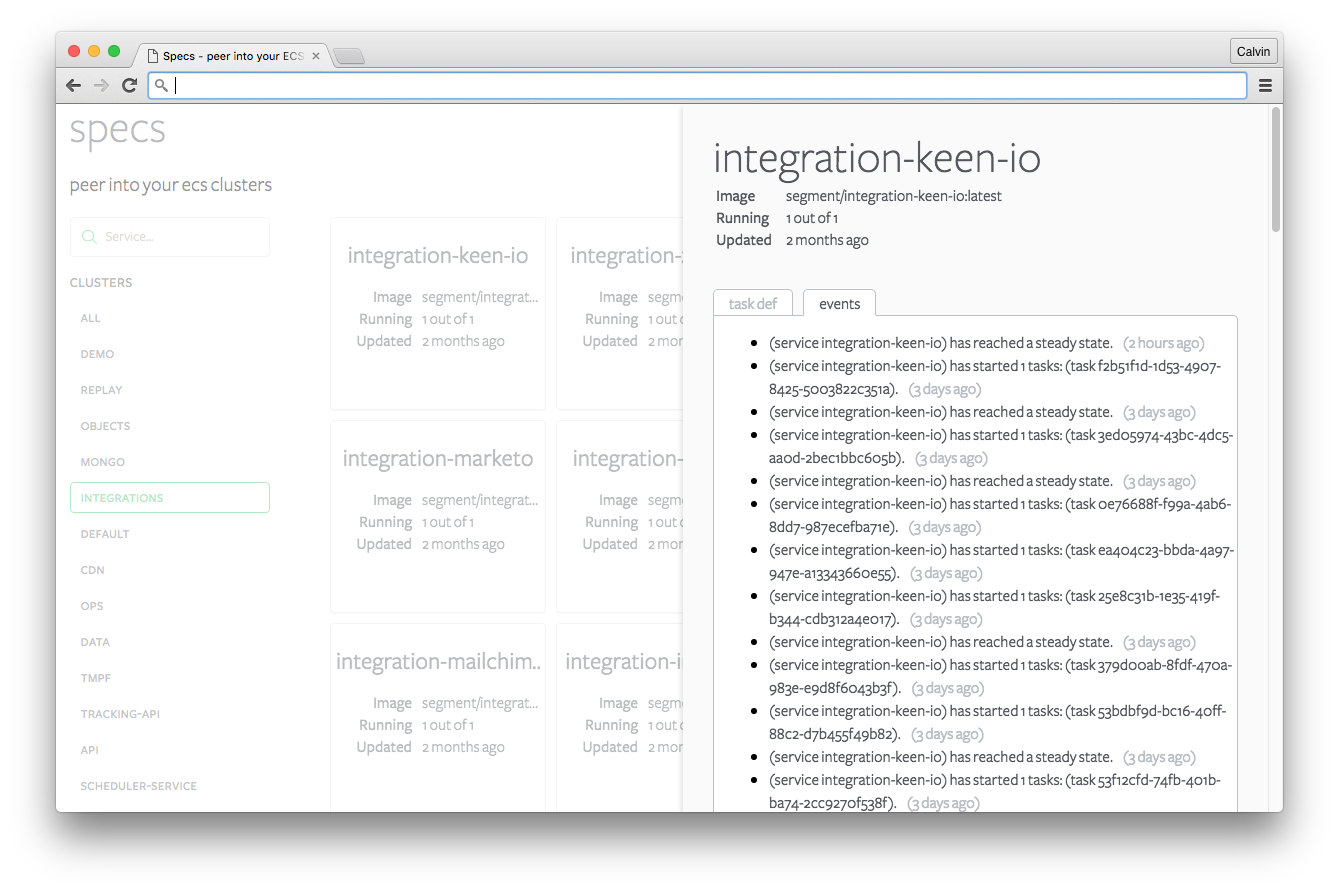
Specs gives you a high-level window into your ECS clusters and services.
It provides a handy search box to find particular services in production, and then helps diagnose what the service’s exact state. Specs lets us know if a container isn’t able to be placed due to insufficient capacity or if all containers in a service are dead.
It gives the entire development team a better picture of how our production environment is configured.
We run Specs behind an internal Google oAuth server, so any engineer can view it even if they don’t have an IAM account. It’s allowed a lot more of the team to debug issues without bothering the core infra team.
Getting started with Specs couldn’t be easier. Assuming you’re running Docker and have your AWS credentials exported, just run the following command:
You’ll get convenient dashboards with zero configuration.
If you’d like to help contribute, please check out the github repo. We’re excited to add features like log tailing and a real-time events feed to make working with ECS a truly seamless experience.

Our annual look at how attitudes, preferences, and experiences with personalization have evolved over the past year.